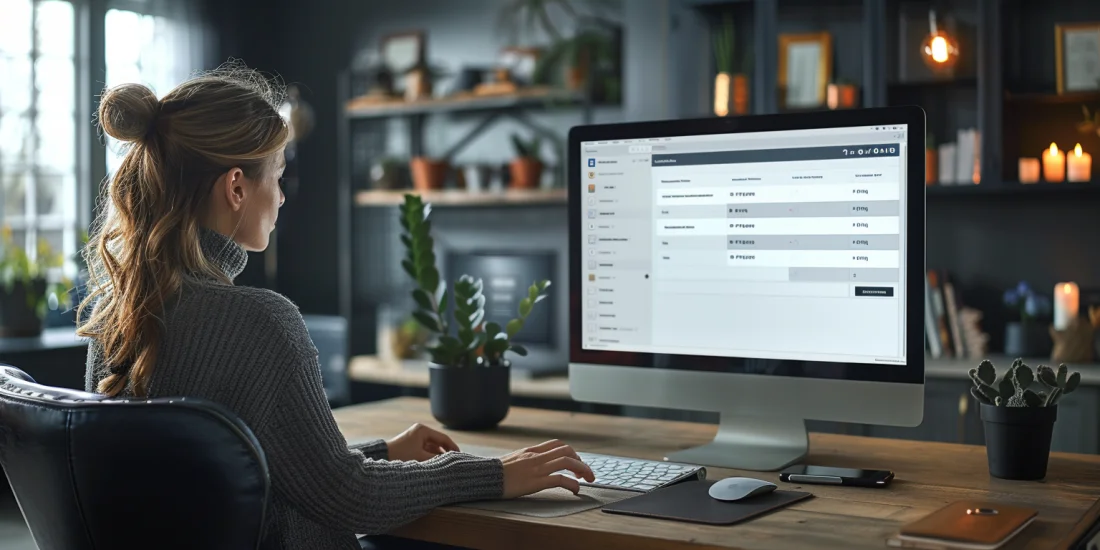Online booking software has revolutionized how businesses manage appointments, reservations, and scheduling. This software automates the booking process, allowing customers to book services online anytime, reducing the need for manual handling. Businesses benefit from improved efficiency, better customer service, and increased bookings. Choosing the best online booking software involves evaluating several critical features to ensure it meets the specific needs of your business.
A well-designed online booking system should be user-friendly, offering an intuitive interface for both customers and staff. It should be compatible with multiple devices, enabling users to make and manage bookings from any platform. Moreover, integration with other business tools, such as calendars, payment systems, and customer relationship management (CRM) software, can enhance functionality and streamline operations. Customization options are also crucial, allowing businesses to tailor the system to their specific requirements. Lastly, the software should include additional features like automated reminders, reporting, and analytics to help businesses optimize their scheduling and booking processes.
User-Friendly Interface
An online booking system must have a user-friendly interface to ensure ease of use for both customers and staff. A simple and intuitive design helps customers make bookings quickly and efficiently, enhancing their overall experience. For staff, a user-friendly interface means less time spent navigating the system and more time focusing on providing excellent service.
Ease of navigation is essential in a booking system. Customers should be able to find available slots, select services, and complete their bookings without confusion. A well-designed system minimizes the steps needed to make a booking, reducing the chances of drop-offs during the process. Additionally, clear instructions and prompts can guide users through the booking procedure, ensuring a smooth experience.
For staff, managing bookings should be straightforward. The system should allow easy viewing, editing, and canceling of appointments. Features like drag-and-drop scheduling, calendar views, and quick access to customer information can significantly improve efficiency. A user-friendly system also reduces the need for extensive training, enabling staff to quickly become proficient in using the software.
Compatibility with Multiple Devices
In today’s mobile-driven world, compatibility across multiple devices is a necessity for online booking software. Customers expect to make bookings using their smartphones, tablets, and computers. Therefore, the booking system must be responsive, adapting seamlessly to different screen sizes and operating systems.
Mobile compatibility ensures that customers can book appointments on the go. A mobile-friendly interface allows users to check availability, select services, and make payments from their smartphones. This convenience can lead to increased bookings, as customers can make reservations anytime, anywhere.
For businesses, multi-device compatibility means staff can manage bookings from any device, whether they are at their desks or on the move. This flexibility enhances productivity, as staff can update schedules, confirm appointments, and communicate with customers without being tied to a specific device. Furthermore, real-time synchronization across devices ensures that all changes are instantly reflected, reducing the risk of double bookings or scheduling errors.
Integration with Business Tools
Integration with other business tools is a critical feature of an effective online booking system. By connecting with calendars, payment gateways, CRM software, and other applications, the booking system can streamline operations and improve overall efficiency.
Calendar integration allows automatic updating of schedules, ensuring that all bookings are reflected in the business’s calendar system. This integration prevents double bookings and helps staff manage their time more effectively. Payment gateway integration enables seamless transactions, allowing customers to pay for services online securely. This feature can also facilitate the management of refunds and cancellations, enhancing customer satisfaction.
CRM integration helps businesses maintain detailed customer records, including booking history, preferences, and contact information. This data can be used to personalize services, target marketing efforts, and improve customer relationships. Integration with communication tools, such as email and SMS, enables automated reminders and notifications, reducing no-shows and ensuring customers are kept informed.
Customization Options
Customization options are vital for tailoring an online booking system to meet specific business needs. A flexible system allows businesses to configure settings, design booking pages, and set parameters that align with their operations and branding.
Customizable booking forms enable businesses to collect relevant information from customers during the booking process. This information can include specific requirements, preferences, and additional details necessary for providing tailored services. Custom forms also help streamline the booking process by ensuring that all necessary information is collected upfront.
The ability to brand the booking system with company logos, colors, and themes enhances the professional appearance of the booking platform. A consistent brand image across all customer touchpoints builds trust and reinforces the business’s identity. Additionally, customizable notifications and reminders allow businesses to communicate with customers in a tone and style that aligns with their brand voice.
Advanced Features of Booking Systems
Advanced features in an online booking system can significantly enhance business productivity and customer satisfaction. Automated reminders, reporting and analytics, and support for multiple languages and time zones are some features that can add value to the booking process.
Automated reminders help reduce no-shows by sending customers timely notifications about their upcoming appointments. These reminders can be sent via email or SMS, ensuring that customers receive them regardless of their preferred communication channel. Automated reminders not only improve attendance rates but also free up staff time that would otherwise be spent making reminder calls.
Reporting and analytics provide businesses with valuable insights into booking trends, customer behavior, and operational efficiency. Detailed reports can help identify peak booking times, popular services, and areas for improvement. This data-driven approach enables businesses to make informed decisions and optimize their booking processes.
Support for multiple languages and time zones ensures that the booking system can cater to a diverse customer base. Businesses operating in multiple regions or serving international clients can offer a more inclusive experience by providing booking options in different languages and accommodating various time zones.
Key Takeaways
– Choose an online booking system with a user-friendly interface for ease of use.
– Ensure compatibility across multiple devices for customer convenience and staff flexibility.
– Integrate the booking system with calendars, payment gateways, and CRM software for streamlined operations.
– Opt for customization options to tailor the system to specific business needs.
– Utilize advanced features like automated reminders and reporting to enhance productivity and customer satisfaction.