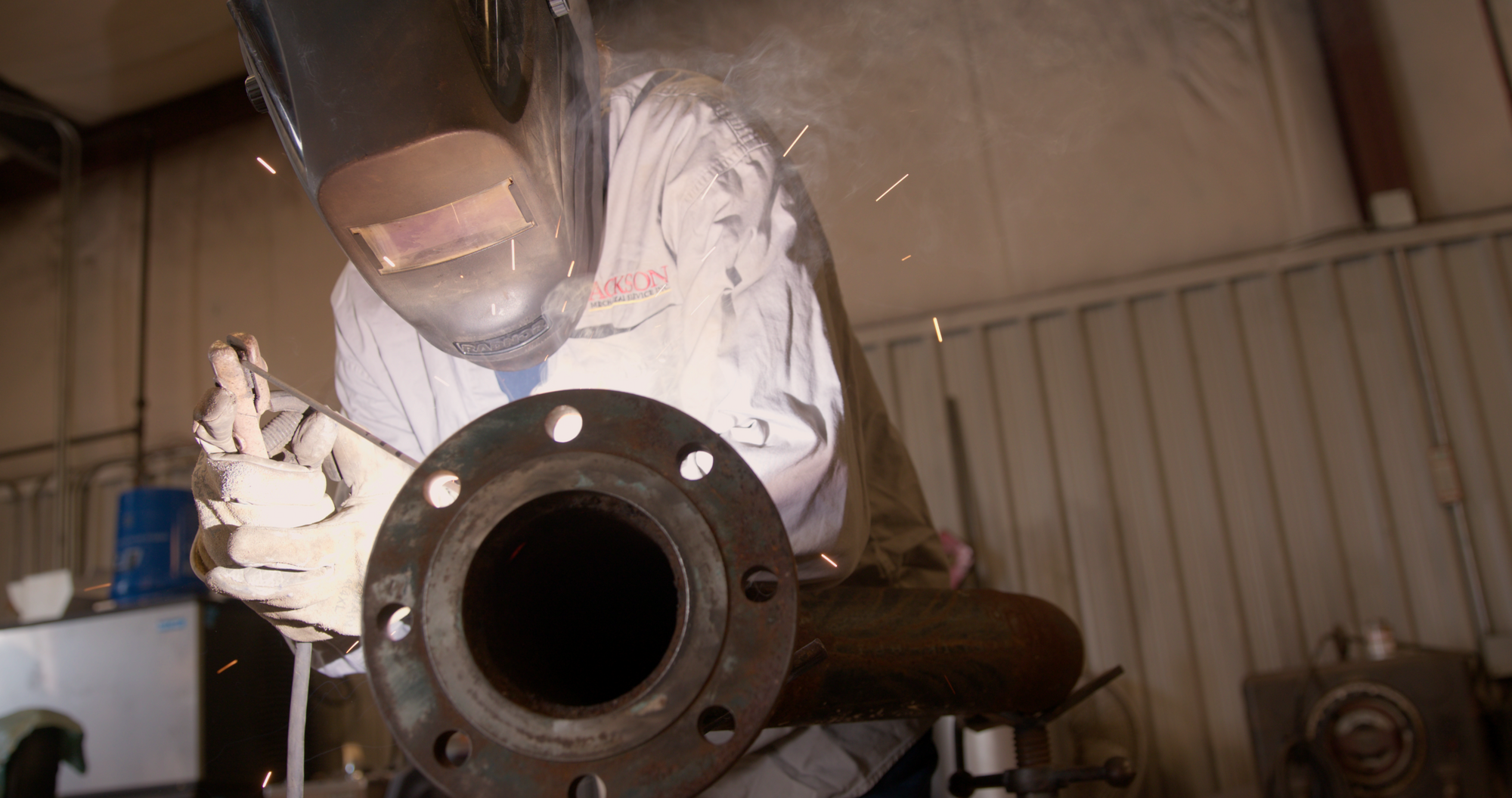Managing projects, bids, and clients without the right tools can leave your operation in chaos. For construction contractors, a reliable CRM (Customer Relationship Management) system isn’t a luxury—it’s a game-changer for your business. Whether you’re tracking leads, scheduling follow-ups, or managing ongoing projects, the right CRM helps you stay on top of your everything without getting buried in spreadsheets or endless emails.
In this article, we’ll break down the following:
- Choosing a construction CRM for contractors
- 5 key features to look for in a construction contractor CRM software
- Types of construction contractor companies that need a CRM for their business
- 8 best construction contractor CRM software
- 7 benefits of using a construction contractor CRM
- 4 important construction contractor CRM FAQs answered
Before jumping into the top features to look for, let’s start with a crucial step: choosing the right CRM for your construction business. What should you consider? What questions should guide your decision? Let’s tackle that head-on.
Choosing a construction CRM for contractors
From tracking bids to managing follow-ups and keeping your pipeline organized, the right CRM helps you run a tighter operation without drowning in paperwork. But how do you decide which one is right for your crew? It starts with asking the right questions.
- Ease of use and adoption – Can my team learn it quickly without losing time on the job? Will they actually use it, or will it sit unused because it’s clunky and confusing?
- Integration with construction tools – Does it connect with our existing project management, estimating, or scheduling software? Can it sync with the accounting tools we’re already using?
- Customization for construction projects – Can we adjust it to fit how we handle bids, proposals, and job tracking? Does it let us build workflows that match our project stages?
- Mobile access and field usability – Can my field crews update notes, upload job photos, and log site visits right from their phones? Does the mobile version work reliably on-site?
- Features – Does it include automated bid tracking, pipeline management, and job progress reports? Can it centralize client history and project communications in one dashboard?
We’ve covered what to consider when choosing a CRM—now, let’s dive deeper into the key features that truly make a difference for construction contractors. From automated workflows to field-friendly tools, these are the must-haves that can drive your projects forward.
5 key features to look for in a construction contractor CRM software
A CRM built for construction contractors needs to go beyond basic contact management. It should tackle real job-site challenges—tracking bids, managing projects, and keeping your crew connected. Here are five essential features to look for, and how they keep your business running smoothly:
1. Scheduling and dispatching
A robust construction scheduling tool for contractors is critical for keeping your projects on track. With automated job assignments and route optimization, your crew spends less time driving and more time building. Picture your dispatcher quickly assigning a tech to an emergency repair without juggling phone calls—because your CRM automatically shows who’s closest and available. For contractors balancing multiple projects, real-time scheduling means no more double-booked crews or missed service windows.
2. Quoting and estimating
Fast, accurate estimates win bids. With construction quoting software built into your CRM, you can generate detailed proposals straight from your job history and material costs. Imagine your estimator building a quote on-site from their tablet—no office trip needed—complete with labor costs, parts, and a clear timeline. Faster quotes mean more closed deals and less back-and-forth with clients.
3. Mobile technician access
Your techs need job details in their pocket, not buried in emails. A CRM with a contractor mobile app ensures they can access the schedules of the crew, update job notes, and capture customer signatures—all from the field. Picture your technician snapping a photo of a completed repair, attaching it to the work order, and sending the invoice before leaving the job site. It cuts out paperwork and speeds up billing.
4. Invoicing and payment processing
Cash flow is the backbone of your business, and a construction CRM with built-in invoicing and payment processing shortens the gap from job completion to payment. Imagine wrapping up a project and automatically emailing the invoice before your crew leaves the site. Your clients can pay instantly through a secure online portal—no chasing down payments for weeks.
5. Reporting and analytics
A construction CRM with reporting tools gives you a clear view of your business performance—from bid-win rates to project profitability. Think about reviewing a dashboard that shows which services bring in the most revenue and which projects are bleeding labor hours. With real-time reporting, you can make faster decisions—like shifting resources to a project running behind schedule or identifying which clients are the most profitable.
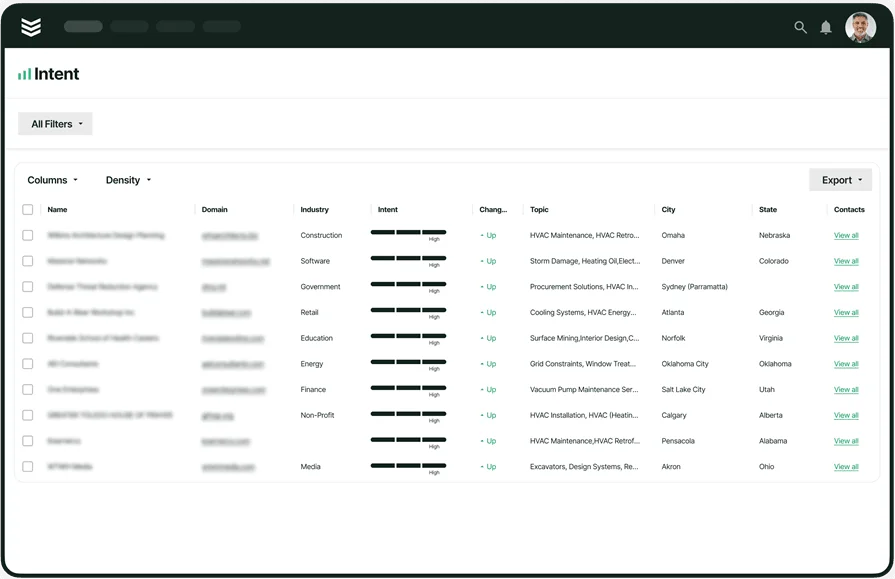
BuildOps CRM has all this & more
See how our teams manage crews, clients, and projects effectively—in one tool.
Other valuable features contractors should look for in a construction CRM
While some CRM features are essential, others can add serious value to your operation—even if they’re not deal-breakers. These extras can save time, improve efficiency, and help you get more out of your investment. Here are a few valuable add-ons that go beyond just CRM functionality, that contractors should keep on their radar:
- Service agreements – A construction CRM with built-in service agreement management helps you lock in recurring revenue by tracking contract renewals, maintenance schedules, and warranties in one place. Imagine automatically reminding a client their annual HVAC service is due—before they even ask. It keeps your pipeline steady and clients happy without extra admin work.
- Fleet management – Keeping track of your vehicles and equipment is easier with a CRM that integrates fleet management. It lets you monitor vehicle locations, maintenance needs, and fuel usage—all from the same dashboard you use to manage jobs. Picture getting an alert that a truck needs servicing before it breaks down and delays your next project.
- Time tracking – A CRM with integrated time tracking makes it easy for your crew to clock in and out from the field, helping you capture labor hours more accurately. Imagine your team logging hours directly through the mobile app, which automatically syncs with your payroll system—no more chasing timesheets or fixing manual errors.
Types of construction contractor companies that need a CRM for their business
Different types of construction contractors have unique workflows, from managing bids to tracking projects and clients. A well-built CRM tailored to their needs can streamline operations, cut down paperwork, and keep projects on track. Here’s how different contractor types benefit from using a CRM:
- Commercial: Commercial contractors manage large-scale projects with multiple stakeholders, subcontractors, and timelines. They need a CRM that tracks bids, handles complex project phases, and manages service contracts for ongoing maintenance work. A system that integrates project tracking with client management is essential for winning repeat business.
- Residential: Residential contractors juggle estimates, client communications, and multiple small projects. A CRM helps them track leads, schedule site visits, and automate follow-ups to turn inquiries into booked jobs. With built-in invoicing, they can close the loop from project completion to payment.
- Home builders: Home builders deal with long project timelines and multiple vendors. They need a CRM that tracks every step—from initial bids to final inspections—while keeping homeowner communications centralized. A CRM with scheduling and mobile access ensures subcontractors stay on task and deadlines are met.
- General contractors: With projects spanning multiple trades, general contractors need a CRM to manage bids, track subcontractor performance, and maintain project timelines. A system that integrates project management with client relationships helps them stay on top of deliverables while managing new business opportunities.
- Construction sales teams: Sales teams for construction services need a CRM that tracks leads, manages proposals, and automates follow-ups. Pipeline management features are critical, giving them a clear view of where every deal stands and which bids are likely to close.
- Independent contractors: Independent contractors often wear multiple hats—marketer, estimator, and project manager. A CRM helps them manage client relationships, schedule appointments, and track payments, all from one platform. Mobile access is crucial for handling everything from the job site.
- Specialty contractors: Specialty contractors, such as HVAC, electrical, and plumbing contractors, need a CRM that manages recurring service contracts, tracks warranties, and automates dispatching for service calls. Integration with service agreements and invoicing tools keeps operations efficient and cash flow steady.
- Industrial contractors: Industrial contractors handle large-scale facilities, such as factories and power plants. Their CRM needs to track complex projects, maintain compliance records, and manage ongoing service agreements. Reporting tools are essential to monitor costs, safety records, and project progress.
Now that we’ve covered which contractors benefit from a CRM, let’s take a closer look at the best CRM software options tailored for each type of construction business.
8 best construction contractor CRM software
The best solutions are built with contractors in mind—helping you manage bids, schedule jobs, track payments, and keep clients happy. Here’s a breakdown of the top CRMs for different types of contractors, highlighting their strengths and what sets them apart.
1. BuildOps: best for commercial construction contractors
BuildOps is built specifically for commercial contractors, offering an all-in-one platform that connects your office and field teams. From scheduling and dispatching to invoicing and reporting, the software brings every part of your operation together. It’s designed for contractors handling complex projects and service agreements, making it easy to manage everything from bid to closeout. If you’re a smaller residential contractor, you may find it has more features than you need—but that’s because BuildOps is built to handle large-scale operations, something many CRMs can’t do. Having an all-in-one platform allows your business to scale with ease.
How Pricing Works: We provide live demos every week, and you may request a demo anytime it is most convenient for you. This allows you to look into the qualities and select the most suitable solution for your needs.
Features Beyond CRM: Built-in dispatching, service agreement management, time tracking, and advanced reporting.
What Sets It Apart for Commercial Contractors: BuiltOps stands out with features tailored for commercial projects, such as customer hierarchies, advanced job costing, and real-time technician tracking. It’s designed to handle large teams and complex projects without slowing you down.
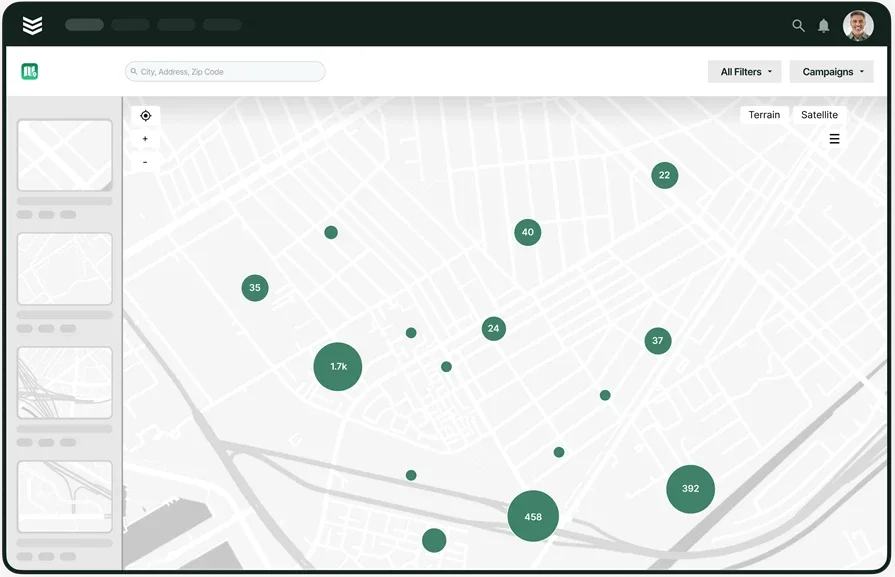
Want to see it in action?
BuildOps helps modern construction contractors execute projects precisely.
2. JobNimbus: best for residential contractors
Image Source: JobNimbus
JobNimbus is a popular choice for residential contractors, offering a straightforward platform that handles lead tracking, project management, and invoicing. It integrates easily with tools like QuickBooks, making it simple to manage your finances alongside your projects. However, it lacks the commercial-focused features that BuildOps offers, such as advanced service agreement management.
How Pricing Works: JobNimbus offers a two-tiered pricing system based on the features you need. They give you the option to request a demo of their features.
Features Beyond CRM: Photo storage for job sites, digital signatures for contracts, and automated follow-ups for leads.
What Sets It Apart for Residential Contractors: It’s simple, easy to use, and offers customizable workflows tailored for smaller projects and faster turnaround times.
3. Buildertrend: best for home builders
Image Source: Buildertrend
Buildertrend is a cloud-based CRM built for home builders and remodelers, streamlining project management from pre-sale to final walkthrough. It offers tools to manage leads, track project progress, and handle client communications in one platform. However, unlike BuildOps, it lacks advanced service agreement management, which is vital for contractors with recurring service needs.
How Pricing Works: Buildertrend starts at $99 per month for core features, with add-ons available for additional tools.
Features Beyond CRM: Daily logs, project scheduling, and client portals for project tracking.
What Sets It Apart for Home Builders: Buildertrend’s tools are built specifically for managing long-term residential construction projects, with features tailored to builders and remodelers.
4. Buildr: best for general contractors
Image Source: Buildr
Buildr is a CRM tailored for general contractors, focusing on project pursuit, bid management, and client relationship tracking. Built specifically for the construction industry, Buildr helps contractors track opportunities from initial outreach to project award. However, it doesn’t offer the full end-to-end operations management that BuildOps provides, such as advanced dispatching and service agreements.
How Pricing Works: Buildr offers custom pricing based on company size and user needs.
Features Beyond CRM: Bid tracking, subcontractor management, and project handover tools.
What Sets It Apart for General Contractors: Buildr stands out with its focus on preconstruction workflows, helping general contractors manage bids, track leads, and grow relationships.
5. Pipedrive: best for construction sales teams
Image Source: Pipedrive
Pipedrive is a sales-focused CRM ideal for construction sales teams that need to track leads, manage proposals, and close deals efficiently. Its visual sales pipeline helps sales reps stay on top of follow-ups. However, Pipedrive lacks built-in project management tools, making it less suitable for contractors managing projects—something BuildOps provides in one platform.
How Pricing Works: Plans start at $14.90 per user per month.
Features Beyond CRM: Deal forecasting, automated follow-ups, and sales activity tracking.
What Sets It Apart for Construction Sales Teams: Pipedrive’s strength lies in its easy-to-use pipeline management, helping construction sales teams close deals faster and track every opportunity.
6. Jobber: best for independent contractors
Image Source: Jobber
Jobber is a CRM designed for independent contractors and small service businesses, helping them manage client relationships, schedule jobs, and collect payments from a single platform. It’s known for its ease of use and quick setup, making it ideal for solo contractors. However, it lacks the advanced commercial service agreement management that BuildOps offers for larger operations.
How Pricing Works: Jobber offers tiered pricing with plans starting at $49/month, with more advanced plans (up to $249/month) that include features like two-way SMS and job costing.
Features Beyond CRM: Online booking, automated client reminders, and a mobile client hub for instant payments.
What Sets It Apart for Independent Contractors: Jobber is built for simplicity, offering independent contractors a powerful mobile app to handle scheduling, invoicing, and payments on the go.
7. FieldPulse: best for specialty contractors
Image Source: FieldPulse
FieldPulse is a CRM built for specialty contractors such as electricians, plumbers, and HVAC professionals. It combines customer management, job scheduling, and estimates in one tool. While FieldPulse is solid for small teams, it lacks the advanced commercial project management capabilities that BuildOps offers.
How Pricing Works: FieldPulse pricing starts at $99/month for the first user, with additional users at $30/month. A free trial is available.
Features Beyond CRM: Customizable estimates, digital contracts with e-signatures, and job expense tracking.
What Sets It Apart for Specialty Contractors: FieldPulse is highly customizable, making it ideal for specialty contractors needing industry-specific workflows, from service calls to repeat maintenance contracts.
8. eSUB: best for industrial contractors
Image Source: eSUB
eSUB is a construction-specific CRM designed for industrial subcontractors. It focuses on field reporting, labor tracking, and project documentation. However, it doesn’t offer the full-service operations management of BuildOps, which includes advanced dispatching and service agreements.
How Pricing Works: eSUB offers custom pricing based on features and team size.
Features Beyond CRM: Real-time field reporting, document control, and labor tracking with timecards.
What Sets It Apart for Industrial Contractors: eSUB’s strength is in industrial job documentation and labor management, helping contractors track every aspect of their field operations.

Easily compare software at a glance
Find the right tool for your team with this easy-to-use software scoresheet.
7 benefits of using a construction contractor CRM
From the office to the job site, a CRM connects your operations and helps you tackle the chaos of managing bids, clients, and projects. Below are seven key benefits, with real-life situations where a CRM helps contractors stay ahead of the game.
1. Centralized client and project information
Instead of digging through emails or spreadsheets to find client details, everything is stored in one place. Imagine a contractor pulling up a client’s entire history—past projects, invoices, and communications—before walking into a meeting. With a CRM, all project notes, job updates, and client interactions are just a click away, keeping everyone on the same page.
2. Faster and more accurate estimates
Bidding on projects becomes faster and more precise when past estimates, labor costs, and material prices are stored in your CRM. Picture an estimator on-site, using the CRM to pull up similar past projects and generate an estimate on the spot—no delays, no guesswork. Faster bids mean more chances to win projects.
3. Improved scheduling and job tracking
Coordinating multiple crews and job sites can get messy. A CRM integrated with scheduling tools lets dispatchers assign jobs based on availability and location, avoiding overlaps. For example, a dispatcher sees which technician is closest to an emergency repair and reroutes them in real-time. This keeps jobs on track and reduces downtime.
4. Streamlined communication between teams
A CRM with built-in messaging and updates keeps office staff, project managers, and field crews connected. Picture a project manager sending scope changes directly through the CRM, which field crews see immediately on their mobile devices. No missed calls or lost emails—just clear, real-time communication.
5. Stronger customer relationships and repeat business
By storing follow-up reminders, service history, and client preferences, a CRM helps contractors nurture long-term relationships. Imagine automatically sending a follow-up six months after a completed roofing project to offer a maintenance check. Timely outreach builds loyalty and repeat business without adding extra work.
6. Better financial tracking and faster payments
A CRM with built-in invoicing and payment tracking helps contractors reduce payment delays. Picture a technician completing a job and instantly sending an invoice through the CRM. The client can pay online immediately, speeding up cash flow and eliminating paperwork delays. Learn more about how the construction industry is pioneering accounting research.
7. Data-driven decision-making with reporting tools
With reporting features, contractors can track performance, spot trends, and make smarter decisions. Imagine viewing a dashboard that shows which project types bring the most profit and which clients have the highest lifetime value. These insights help contractors focus on the most profitable work and grow their business.
4 important construction contractor CRM FAQs answered
Construction contractors often have specific questions about CRM software and how it fits into their daily operations. Below are clear, direct answers to some of the most common questions contractors ask about CRMs.
1. What is a construction CRM for contractors?
A construction CRM (Customer Relationship Management) system helps contractors track leads, manage client relationships, and organize projects in one platform. It centralizes contacts, bids, follow-ups, and job details—helping contractors win more projects and deliver better client service.
2. How does construction customer relationship management (CRM) software work?
A construction CRM connects your sales, project management, and customer service processes into one system, helping your team stay organized and efficient. Here’s how it works:
- Stores client data: Keeps contact details, project history, and job notes in one place.
- Tracks sales pipeline: Manages leads, follow-ups, and bids through each stage.
- Automates tasks: Sends reminders for follow-ups and schedules appointments.
- Improves communication: Syncs updates between office staff and field teams.
3. Why contractors need a construction CRM solution
Contractors juggle leads, bids, and client relationships—often across multiple projects. A CRM helps them stay on top of it all. Here’s why it’s essential:
- Boosts sales: Helps track and close more bids with automated follow-ups.
- Saves time: Reduces manual tasks by automating estimates and scheduling.
- Improves customer service: Centralizes client history for personalized service.
- Supports growth: Provides insights through reports to make better business decisions.
4. Is a construction CRM worth the cost for contractors?
Yes. A construction CRM quickly pays off by helping contractors close more jobs, reduce costly errors, and improve cash flow with faster invoicing. It saves time on admin work, prevents missed opportunities with automated follow-ups, and strengthens client relationships for repeat business.
Construction CRM boosts contractors' efficiency, service, and project management, leading to increased bids and reduced admin. Whether you’re chasing leads, managing jobs, or staying in touch with clients, the right CRM keeps your operation running tight and your team connected—from the office to the field.
But here’s the thing—many CRMs miss the mark. They might handle sales but not scheduling. Or they’re built for general industries, not construction pros like you. That’s why it’s critical to choose a solution that’s made for your trade—one that doesn’t cut corners on the features that keep your business moving.
That’s where BuildOps comes in. It’s built from the ground up for commercial contractors, packing every feature we’ve covered here—without forcing you to juggle multiple tools. From dispatching and service agreements to real-time reporting and mobile field access, BuildOps has it all in one place. And those advanced tools? Most platforms don’t even come close to offering them standard.
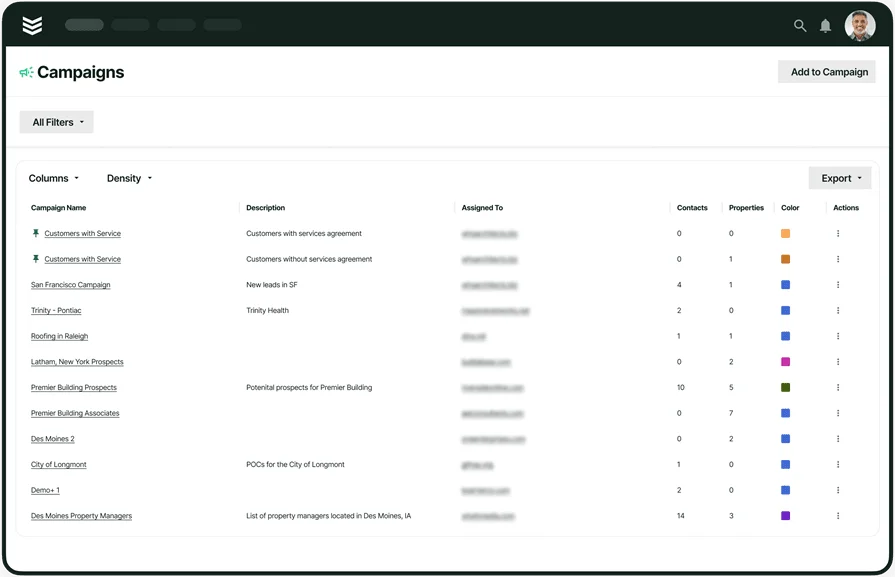
Check out BuildOps’ CRM
We help construction teams run a tighter, more profitable operation.