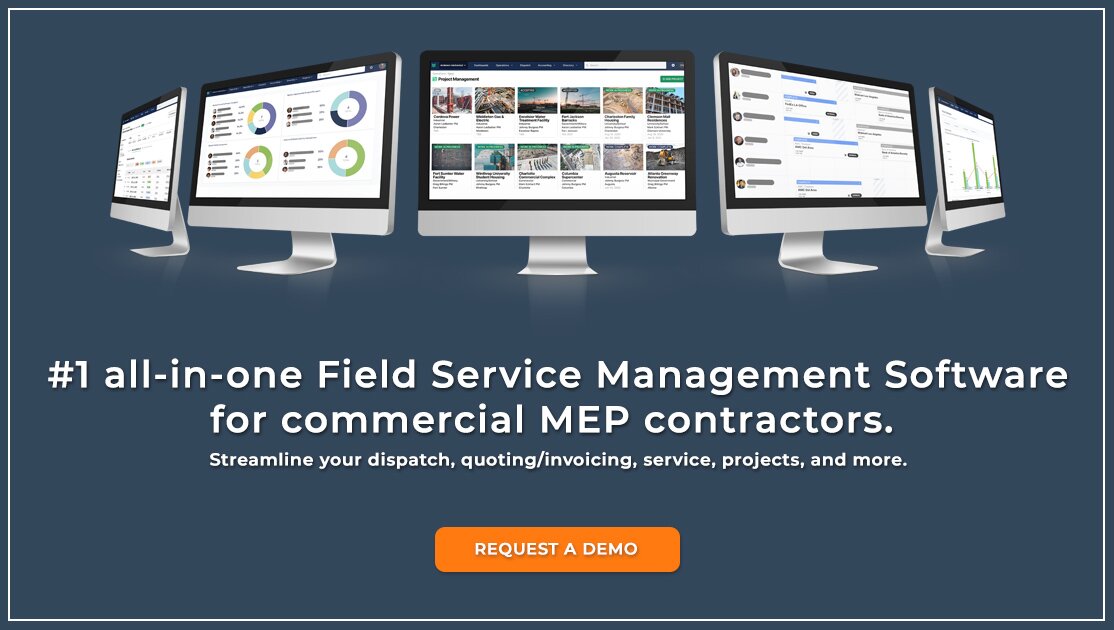Contractors Business Management Software (CBMS) is a powerful tool designed to help contractors streamline their operations. This software is designed to help contractors manage their projects, track costs, manage their teams, and maximize the efficiency of their business.
In addition to providing essential project management tools, such as scheduling and budgeting, CBMS also offers a variety of other useful features. Contractors can use the software to create custom reports, track customer feedback, and access up-to-date financial information. With its user-friendly interface, contractors can easily monitor progress, track costs, and access other essential information.
CBMS also helps contractors stay organized by allowing them to track and store important documents, such as contracts, estimates, and invoices. This helps contractors stay on top of their tasks and deadlines, and ensure that all necessary documents are in place.
CBMS can work in tandem with other software programs, such as accounting software, to provide a comprehensive view of the contractor’s business. This allows contractors to manage their finances more effectively and make informed decisions.
Overall, CBMS is an invaluable tool for contractors. By providing essential project management tools, easy access to financial information, and the ability to store important documents, CBMS helps contractors streamline their operations and maximize the efficiency of their business.
What are the key features of Contractor Business Management Software?
Contractor Business Management Software (CBMS) is a powerful tool designed to help contractors streamline their operations. The software provides a variety of essential features to help contractors stay organized and efficient.
First, CBMS provides essential project management tools, such as scheduling and budgeting. This allows contractors to keep track of tasks and deadlines, and plan their projects accordingly. In addition, CBMS also offers custom reporting capabilities, allowing contractors to create reports tailored to their specific needs.
Second, CBMS provides contractors with easy access to financial information. This allows contractors to monitor their income and expenses, and make informed decisions about their business. CBMS also helps contractors stay organized by allowing them to store important documents, such as contracts, estimates, and invoices.
Third, CBMS allows contractors to track customer feedback. This helps contractors improve their services and ensure that customers are satisfied with the work. Additionally, CBMS can work in tandem with other software programs, such as accounting software, to provide a comprehensive view of the contractor’s business.
Finally, CBMS is user-friendly and easy to use. With its intuitive interface, contractors can easily access and manage their data, and quickly make changes when needed.
What are the benefits of using Contractor Business Management Software?
Contractor Business Management Software (CBMS) is a powerful tool designed to help contractors streamline their operations and maximize the efficiency of their business. This software provides a variety of features and benefits that can help contractors succeed in their work.
First, CBMS helps contractors stay organized by providing essential project management tools, such as scheduling and budgeting. This allows contractors to keep track of tasks and deadlines, and plan their projects accordingly. In addition, CBMS also offers custom reporting capabilities, allowing contractors to create reports tailored to their specific needs.
Second, CBMS provides contractors with easy access to financial information. This allows contractors to monitor their income and expenses, and make informed decisions about their business. CBMS also helps contractors stay organized by allowing them to store important documents, such as contracts, estimates, and invoices.
Third, CBMS allows contractors to track customer feedback. This helps contractors improve their services and ensure that customers are satisfied with the work. Additionally, CBMS can work in tandem with other software programs, such as accounting software, to provide a comprehensive view of the contractor’s business.
Finally, CBMS is user-friendly and easy to use. With its intuitive interface, contractors can easily access and manage their data, and quickly make changes when needed. By using CBMS, contractors can streamline their operations and maximize the efficiency of their business.
What types of project management tools does CBMS offer?
Contractor Business Management Software (CBMS) offers a variety of project management tools to help contractors stay organized and efficient. These tools include scheduling, budgeting, task tracking, goal setting, resource allocation, and custom reporting.
The scheduling tool allows contractors to plan and manage their projects according to due dates and deadlines. The budgeting tool helps contractors keep track of their income and expenses, so they can make wise financial decisions. With the task tracking feature, contractors can view tasks that are in progress or completed by individual team members. Additionally, CBMS also provides goal-setting capabilities to help contractors set goals for their projects and measure results over time.
The resource allocation tool helps contractors manage resources efficiently while ensuring they are used in the most effective way. Finally, CBMS offers custom reporting capabilities so contractors can create reports tailored to their specific needs. This allows them to have a comprehensive view of their business and monitor its progress over time.
By using these tools, contractors can streamline their operations and maximize efficiency in their business. They can also make better decisions based on real-time data and take proactive steps toward achieving their goals.
How does CBMS help contractors manage finances?
Contractor Business Management Software (CBMS) provides contractors with easy access to their financial information. This helps them better manage their income and expenses, so they can make wise decisions about their business.
With CBMS, contractors can create budgets for upcoming projects and monitor their spending in real-time. This allows them to stay on top of their finances and make changes if necessary. Additionally, CBMS also has invoicing capabilities that help contractors quickly generate invoices for customers and track payments.
Furthermore, CBMS allows contractors to store important documents such as contracts, estimates, and invoices securely in the cloud. This ensures that all documents are easily accessible when needed and reduces the risk of losing important data.
By using CBMS to manage their finances, contractors can make informed decisions that enable them to maximize their profits and increase the efficiency of their business. With its intuitive interface, contractors can easily access and manage their data in a secure environment. This helps them stay organized and on top of their finances at all times.
How can contractors track customer feedback using CBMS?
Contractor Business Management Software (CBMS) offers a variety of tools to help contractors track customer feedback. This helps them improve their services and ensure that customers are satisfied with the work.
The task tracking tool lets contractors view tasks that are in progress or completed by individual team members, so they can easily keep an eye on customer feedback. Additionally, CBMS also allows contractors to send surveys directly to customers after projects are completed. This helps them quickly gauge customer satisfaction levels and take proactive steps towards improving their services if needed.
Furthermore, the custom reporting feature enables contractors to create reports tailored to their specific needs. This includes detailed reports on customer feedback and reviews which can be used as valuable insights into how customers perceive the quality of the contractor’s services.
By leveraging these tools, contractors can stay on top of customer feedback and take action to ensure that customers are satisfied with their work. This helps them build relationships with customers and maintain a positive reputation. It also encourages customers to continue working with the contractor in the future, thereby helping contractors increase their sales and profits over time.
What other software programs can CBMS be used with?
Contractor Business Management Software (CBMS) can be used with other software programs to provide contractors with a comprehensive view of their business. This includes popular accounting and payroll programs such as QuickBooks, Xero, and Sage, which allow contractors to track finances quickly.
Additionally, CBMS can also be integrated with customer relationship management (CRM) software. This allows contractors to easily manage customer data in one place, enabling them to better understand their target audience and build relationships with customers over time.
Finally, CBMS can also be used alongside project management tools like Trello and Asana. These tools help contractors keep an eye on tasks that are in progress or completed, ensuring that projects are completed on time and within budget.
By leveraging these software programs, contractors can have a more comprehensive view of their business operations. This allows them to make informed decisions that help them maximize their profits and increase the efficiency of their business.
What makes CBMS user-friendly?
Contractor Business Management Software (CBMS) is designed to be user-friendly and intuitive. This makes it easy for contractors to access the data they need quickly and without any prior experience in business management software.
The platform has an easy-to-navigate dashboard that allows users to quickly access the information they need. It also features drag-and-drop functionality which helps users move tasks between different categories easily. Additionally, CBMS supports custom reporting which enables users to create reports tailored to their specific needs with just a few clicks.
Furthermore, CBMS offers tutorials and guides that provide step-by-step instructions on how to use each of its features. This ensures that even novice users can get up and running in no time.
Overall, CBMS is designed to be user-friendly and intuitive so that users can access the data they need quickly and efficiently. This helps contractors save time and makes it easy for them to manage their business operations effectively.