Running a successful HVAC business means staying on top of service calls, customer data, and team productivity. The right CRM software helps you do it all seamlessly. This guide covers how to choose the best HVAC CRM for your needs, key features to look for, and the top platforms for commercial and residential contractors.
- Choosing the right HVAC CRM software for your needs
- 5 key features to look for in HVAC CRM software
- Best HVAC CRM software for commercial contractors
- Best HVAC CRM software for residential
- Best HVAC CRM software for general contractors
- Other notable HVAC CRM software providers
- 5 benefits of using HVAC CRM software
- 6 important HVAC CRM software FAQs answered
Choosing the right HVAC CRM software can feel overwhelming, but it doesn’t have to be. By focusing on your business’s unique needs—like managing leads, improving scheduling, or enhancing customer communication—you can narrow down the options. Let’s dive into the key factors to consider when selecting the perfect CRM for your HVAC team.
Choosing the right HVAC CRM software for your needs
Selecting the ideal HVAC CRM software starts with asking the right questions. Every business has unique challenges and priorities—figuring out what matters most will help you find the right fit.
- Workflow integration - Look for software that works seamlessly with your current scheduling, dispatching, and invoicing processes. Does it help eliminate manual tasks and improve efficiency?
- Scalability - Ensure the software can handle your business growth. Can it support a growing customer base and offer tools like customer categorization or multi-location management?
- Ease of use - Prioritize a system that your technicians and office staff can navigate easily. Will it save time by making customer data and job details readily accessible?
- Budget alignment - Compare the software’s features with your available budget. Are you getting essential tools like customer data management and reporting without hidden costs for upgrades?
- Key features - Focus on functionality that aligns with your goals, like advanced reporting, mobile access for technicians, or automated customer follow-ups.
Answering these considerations will guide you toward the CRM solution best suited for your HVAC business. Once you’ve identified your specific needs, the next step is to focus on the features that will deliver the most value. From streamlining daily operations to improving customer satisfaction, let’s dive into the five key features to prioritize in HVAC CRM software.
5 key features to look for in HVAC CRM software
It takes more than just industry experts and high-quality equipment to manage an HVAC company; you also need to have the right systems in place to keep everything functioning properly. The best CRM software doesn’t just organize your customer data; it simplifies your day-to-day operations and drives your business forward.
Below are five must-have features to look for in an HVAC CRM, designed to improve efficiency, enhance customer satisfaction, and set you up for long-term success.
1. Real-time analytics & reporting
With real-time analytics and reporting, you gain insights into job performance, customer trends, and business efficiency at a glance. This feature enables contractors to track key metrics, identify bottlenecks, and make data-driven decisions. For example, you can monitor technician productivity or assess which marketing efforts generate the most leads. A CRM with robust reporting capabilities keeps you ahead of the competition.
2. Client portals
Client portals offer a centralized platform for customers to view their service history, request new appointments, and pay invoices online. This not only improves customer satisfaction but also reduces administrative burdens. By giving clients access to their accounts, you build trust and provide a seamless experience that strengthens customer loyalty.
3. Lead generation and management
Effective lead management is crucial for growing your business. A good HVAC CRM automates the process of tracking and nurturing leads, ensuring no opportunity slips through the cracks. From capturing inquiries through your website to automating follow-up emails, this feature helps convert prospects into paying customers. It’s an invaluable tool for keeping your sales pipeline organized and actionable.
4. Project management
Project management tools in a CRM simplify tracking progress for larger jobs that involve multiple steps or teams. You can assign tasks, set deadlines, and monitor job completion all in one place. This keeps your projects on schedule and ensures clear communication between office staff and technicians. For businesses handling complex installations or renovations, this feature is a must-have.
5. Integration with other tools
Your HVAC CRM should seamlessly connect with your existing software, like accounting, invoicing, or scheduling tools. Integrations save time by automating data transfers between systems and reducing manual input errors. For example, syncing your CRM with QuickBooks or Google Calendar keeps your operations running smoothly and efficiently.
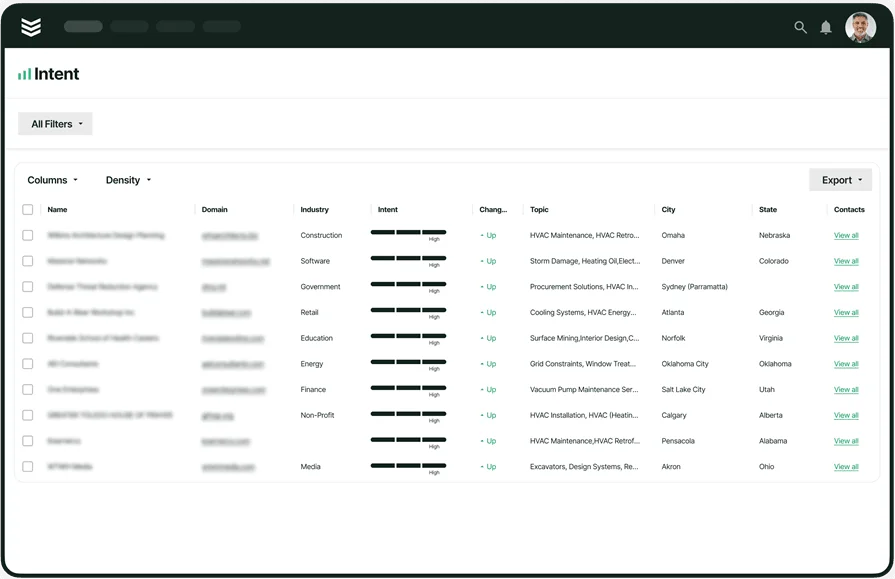
Explore BuildOps CRM
We help teams to manage jobs from the very first call to project closeout.
Other valuable features for HVAC companies
- Proposal creation - A well-structured proposal can make all the difference when securing new projects. An HVAC CRM with proposal creation tools lets you quickly generate detailed, professional quotes. By pulling in customer data, job details, and pricing automatically, you save time while presenting a polished, accurate proposal that helps win more jobs.
- Estimating - Accurate estimates are essential to maintaining profitability and trust with your customers. Estimating tools in HVAC CRMs allow you to calculate labor, materials, and other costs effortlessly. This reduces manual errors and ensures your quotes are both competitive and profitable, keeping your business on track.
- Inventory management - Keeping track of parts and supplies is critical to avoid delays on jobs. HVAC CRMs with inventory management features ensure you have the right materials on hand when they’re needed. These tools can track stock levels, set reorder points, and even link inventory to specific jobs, improving efficiency and reducing downtime.
Best HVAC CRM software for commercial contractors: BuildOps
BuildOps delivers HVAC-specific CRM features tailored for commercial contractors. With tools like customer hierarchy management, real-time scheduling, and technician-friendly mobile access, it simplifies multi-location client management and day-to-day operations. Advanced reporting and automated invoicing ensure efficiency, helping your team save time and drive profitability.
How Pricing Works: We provide weekly live demos and the option of scheduling a customized session to help you explore features and find a solution that suits your needs.
Features Beyond CRM:
- Real-time scheduling and dispatching with drag-and-drop functionality
- AI-powered reporting tools for actionable business insights
- Technician-friendly mobile app with real-time job updates and automated checklists
What Sets it Apart for Commercial: BuildOps stands out because it’s built for commercial operations, not residential. Its ability to handle hierarchical client structures, integrate seamlessly with accounting systems, and provide real-time dispatching ensures it meets the demands of large-scale projects. With BuildOps, you’ll gain complete visibility into every aspect of your operations.
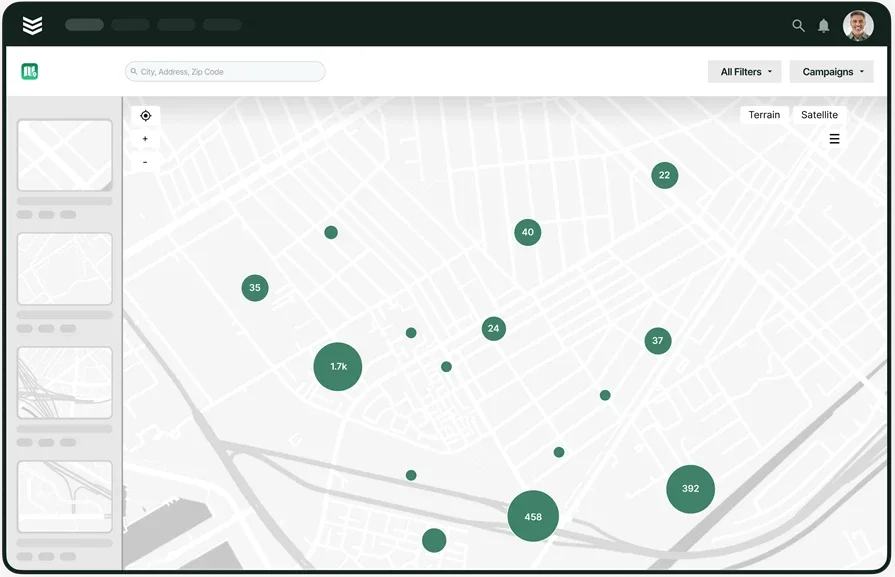
Curious to see it in action?
We help teams keep their client list organized so they can keep jobs on track.
Best HVAC CRM software for residential: Kickserv
Image Source: Kickserv
Kickserv offers simple yet effective tools tailored for small to mid-sized residential HVAC businesses. It’s ideal for companies looking to manage their customer base, streamline scheduling, and improve payment processes. However, it lacks the depth needed for commercial contractors managing large-scale operations or multi-location clients.
How Pricing Works: Kickserv provides tiered pricing plans starting with basic features and scaling up for advanced tools like payment integrations.
Features Beyond CRM:
- Customer self-service portals for booking and payment
- Integration with tools like QuickBooks, Google Calendar, and Stripe
- Lead management and follow-up automation
- Appointment reminders and notifications for clients
What Sets it Apart for Commercial: Kickserv shines in the residential space with its customer-focused approach. Features like the “Customer Center” allow homeowners to manage their accounts, view job history, and approve estimates online, reducing the administrative burden for your team.
Learn how you can elevate the customer experience with Kickserv’s customer center.
Best HVAC CRM software for general contractors: Procore
Image Source: Procore
Procore is an all-in-one platform designed to support general contractors managing construction projects. While not HVAC-specific, its robust project management capabilities make it an excellent choice for larger contracting businesses. That said, its broad focus means it lacks specialized HVAC workflows like dispatching, service history tracking, and technician management.
How Pricing Works: Procore uses a subscription-based pricing model that varies based on project size and the number of users.
Features Beyond CRM:
- Document and contract management for complex projects
- Real-time communication and collaboration tools for teams
- Advanced reporting and analytics tailored to construction projects
- Integration with tools like Sage, Viewpoint, and AutoDesk
What Sets it Apart for Commercial: Procore’s strength lies in its ability to handle large-scale projects with multiple stakeholders. Its focus on collaboration and document management ensures teams stay aligned, even on the most complex builds.
Explore how general contractors can use Procore’s platform features.
Other Notable HVAC CRM software providers
While BuildOps leads the way for commercial contractors, other HVAC CRM providers cater to specific needs like small businesses, growing teams, or mobile-first operations. Here’s a quick look at some alternatives:
Tradify: Best for small HVAC businesses
Image Source: Tradify
Tradify simplifies job tracking, quoting, and invoicing, making it ideal for smaller operations. It’s known for its ease of use and affordability, helping contractors manage day-to-day tasks without complexity. However, it may not scale well for HVAC businesses that require advanced reporting, integrations, or real-time technician tracking.
How Pricing Works: Tiered pricing based on the number of users and features.
Features Beyond CRM:
- Job scheduling and time tracking
- Simple quoting tools
- Integration with accounting platforms like Xero and QuickBooks
What Sets it apart for small businesses: Its user-friendly interface is perfect for contractors who want straightforward tools without unnecessary features.
Service Fusion: Best for growing teams
Image Source: Service Fusion
Service Fusion caters to mid-sized HVAC businesses, offering tools to streamline operations and improve client communication. Its cloud-based platform ensures flexibility for teams on the go. But for commercial HVAC contractors needing advanced customer management, asset tracking, or in-depth analytics, it may fall short.
How Pricing Works: Flat-rate pricing, designed to accommodate growing teams.
Features Beyond CRM:
- Field technician tracking
- Customer communication tools
- Quick integration with payment systems
What sets it apart for growing teams: It combines affordable pricing with scalable features, making it a great choice for expanding HVAC businesses.
Field Promax: Best for mobile-first operations
Image Source: Field Promax
Field Promax focuses on mobile-friendly solutions, allowing technicians to manage jobs directly from their smartphones. It’s ideal for contractors prioritizing field operations. However, it may lack the robust back-office features and advanced reporting that commercial HVAC businesses need to scale effectively.
How Pricing Works: Subscription-based pricing, with plans tailored to team size and needs.
Features Beyond CRM:
- Mobile job scheduling
- Service history tracking
- Cloud-based reporting
What sets it apart for mobile teams: Its mobile-first design ensures technicians can handle tasks efficiently while in the field.
ZUPER: Best for workflow automation
Image Source: Zuper
Zuper focuses on streamlining field service management with advanced workflow automation and a mobile-first approach. It’s ideal for businesses looking to boost technician productivity and improve operational efficiency. That said, its automation tools may not be tailored for the complexities of commercial HVAC operations, such as managing multi-location clients or large-scale service contracts.
How Pricing Works: Tiered pricing based on the number of users and features required.
Features Beyond CRM:
- Automated scheduling and dispatching
- Customizable workflows
- GPS-enabled technician tracking
What sets it apart for workflow automation: Its emphasis on automated processes reduces manual effort, saving time and minimizing errors.
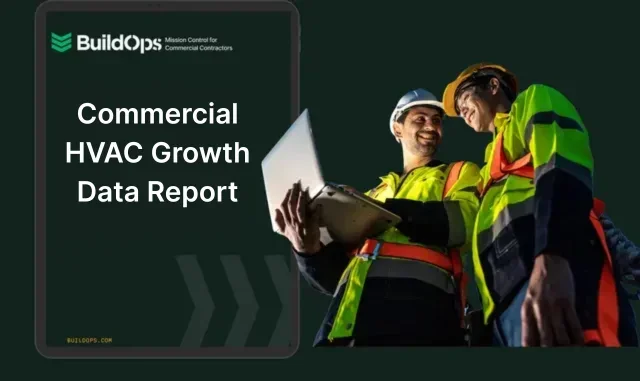
Get the HVAC growth report
We help leading HVAC contractors with successful strategies and real-life examples.
5 benefits of using HVAC CRM software
The right HVAC CRM software shines a light on your operations, helping you get more done, close more deals, and keep your customers coming back. Here are five ways it makes life easier:
1. Increased efficiency and productivity
Enough with the endless calls and scattered paperwork. A strong HVAC CRM system automates scheduling, dispatching, and follow-ups—so your team can focus on servicing customers instead of chasing paperwork. Whether you’re handling residential maintenance calls or managing a multi-site commercial contract, having everything in one place keeps jobs moving smoothly. CRM software for small business contractors also helps independent service providers stay competitive by streamlining daily operations.
2. Improved sales reporting
With built-in analytics, CRM software provides valuable insights into customer preferences, service trends, and market performance. This helps businesses of all sizes—from local contractors to enterprise-level service providers—identify upselling opportunities and optimize their sales strategy. Advanced field service CRM solutions even track which services generate repeat customers, helping teams adjust their approach for long-term growth. For those focused on scaling efficiently, the best CRM for small service businesses offers tailored tools to help smaller teams maximize every opportunity.
3. Optimized sales performance
A CRM helps you stay ahead with automated reminders and tools that organize your pipeline. It’s especially handy during busy seasons, making sure your team follows up on every opportunity without missing a beat. For HVAC businesses handling both dispatching and customer management, HVAC field service management software offers an all-in-one approach to streamline operations.
4. Better data management
Losing track of service histories or customer details can cost you time and trust. With a CRM, everything’s stored in one spot—job details, equipment records, and even past invoices. When your techs arrive at the job site, they’ll be ready to fix the problem, not fumble for answers.
5. Improved customer service and satisfaction
Happy customers stick around. CRM tools like automated appointment confirmations and client portals make things easy for them, from booking a service to paying an invoice. The result? Stronger relationships, better reviews, and more repeat business.
6 important HVAC CRM software FAQs answered
HVAC CRM software can feel like a complicated topic, but it’s simpler than you think. These answers break down the basics to help you understand what it is, how it works, and why your business might need it.
1. What is HVAC CRM software?
HVAC CRM software is a customer relationship management tool built for HVAC businesses. It helps track customer interactions, manage service schedules, and streamline invoicing and reporting. Keeping everything in one place improves organization and boosts customer satisfaction.
The software centralizes service history, contact details, and job schedules, eliminating the need for spreadsheets or paperwork. By automating repetitive tasks, it frees up time for your team to focus on growing the business.
2. How does HVAC CRM software work?
HVAC CRM software works by storing customer data, automating scheduling, and streamlining communication. Office staff can assign jobs to technicians with a few clicks, while technicians access job details through mobile apps. It also tracks job progress and automates follow-ups, so nothing gets missed.
From managing leads to processing payments, HVAC CRM software integrates with tools like dispatch systems and invoicing platforms. This ensures seamless coordination between the office and the field. Advanced features like reporting and analytics help you track performance and make data-driven decisions.
3. Who needs CRM software for HVAC?
Any HVAC business looking to grow, streamline operations, and improve customer service can benefit from CRM software. It’s particularly useful for contractors managing a large customer base, multiple technicians, or complex scheduling needs.
Small businesses can use CRM tools to keep operations organized as they scale, while larger companies benefit from features like customer hierarchies and advanced reporting. Whether you’re managing 10 jobs a week or 500, CRM software ensures you stay efficient and competitive.
Expert Tip
Learn how utilizing CRM software can be essential for HVAC business.
4. Is HVAC CRM software worth the cost?
The price of HVAC CRM software depends on factors like the number of users, the service tier, and additional support options. Smaller companies may find affordable entry-level plans, while larger businesses can invest in feature-rich packages to manage more complex operations. The real value lies in what it brings to your business: fewer missed opportunities, smoother workflows, and happier customers.
5. Are there any applicable restrictions or compliance requirements when using CRM software for HVAC?
Yes, HVAC businesses must comply with data protection regulations like GDPR or CCPA when using CRM software to manage customer information. Ensuring secure data storage and protecting sensitive client details is critical to avoiding fines or breaches.
Many HVAC CRMs include built-in compliance features like encryption and access controls to meet regulatory requirements. It’s also essential to train your staff on handling customer data responsibly. Always confirm that your chosen software adheres to relevant local and international compliance standards.
6. What are the most important best practices to follow when implementing an HVAC CRM software?
To implement HVAC CRM software successfully, start by defining clear goals, such as improving scheduling or customer retention. Train your team thoroughly and integrate the CRM with existing tools like invoicing or dispatch systems for a seamless transition.
Focus on data accuracy during setup—import only relevant and clean customer information. Monitor the software’s impact through metrics like response times and job completion rates, and adjust processes as needed. Continuous employee feedback ensures long-term success.
The right HVAC CRM software can simplify your operations, improve customer experiences, and help your business grow. While many tools offer useful features, it’s rare to find a solution that brings them all together seamlessly. BuildOps stands out by combining CRM, scheduling, reporting, and automation into one platform.
With features like hierarchical customer management, mobile access, and real-time dispatching, BuildOps is designed to meet the demands of HVAC businesses, whether you’re managing a small team or a growing operation.
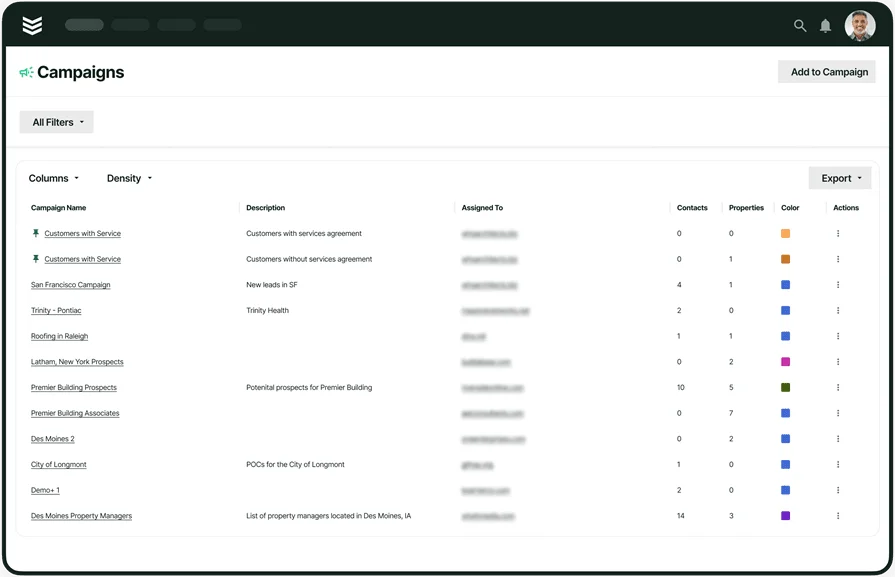
See BuildOps in action
We help HVAC pros keep clients organized and projects on track.






