Keeping field operations running smoothly is no small task. Managing work orders, tracking technicians, handling inventory, and ensuring jobs are completed on time—all while maintaining customer satisfaction—requires serious coordination. That’s where field service operations software comes in.
The right software streamlines every aspect of field service management, from dispatching and scheduling to invoicing and reporting. Whether you're a small service business or a large enterprise, having the right tools in place can make all the difference in efficiency and profitability.
In this guide, we’ll break down everything you need to know about field service operations software, including key features, benefits, and top software options to consider. Here’s what we’ll cover:
- Choosing the right field ops software for your business
- 6 key features to look for in field operations management software
- 8 best field ops software options for contractors
- 7 benefits of using field service operations software
- 4 important field service operations FAQs answered
Understanding what field service operations management software can do for your business is the first step. But choosing the right solution? That’s where things can get tricky. The key is finding a system that fits your workflow, eliminates inefficiencies, and helps your team stay on top of every job without the usual headaches. Let’s break down what to look for when selecting the best field ops software for your business.
Deep Dive
To learn more about what makes a difference in day-to-day field service operations, check out our full guide to field service operations, including best practices for running a more efficient and profitable service business.
Choosing the right field ops software for your business
Field service operations software helps contractors manage everything from job scheduling and dispatching to invoicing, inventory tracking, and customer management. But with so many options out there, it’s important to choose a system that actually improves efficiency, reduces admin work, and keeps technicians productive. Here’s what to consider before making a decision:
- Scalability – Will this software grow with your business? Can it handle more technicians, job sites, and work orders without slowing down or becoming difficult to manage? Does it support multi-location operations?
- Ease of use – How simple is it for your team to adopt? Can office staff quickly create work orders and dispatch jobs without going through multiple steps? Can field technicians easily access job details, update statuses, and capture customer signatures on mobile devices?
- Real-time updates – Does the system sync in real time between the office and the field? If job details change, will techs get instant notifications? Can managers track job progress and technician locations without having to make constant phone calls?
- Automation & workflow management – Does the software streamline everyday operations, or is it just a digital filing system? Can it automate job assignments, optimize technician routes, send customer reminders, and track service history without extra manual work?
- Features – What tools does it offer beyond basic scheduling? Does it include work order tracking, asset management, job costing, invoicing, and reporting? Can it integrate with your accounting software, CRM, and inventory management systems?
Knowing what to look for is just the first step. Next, we’ll break down the six essential features that keep field operations running smoothly.
6 key features to look for in field operations management software
Running a field service business means dealing with a lot of moving parts—literally. From scheduling and dispatching to invoicing and fleet management, every piece has to work together to keep jobs on track. Without the right tools, things can quickly spiral into inefficiency: missed appointments, frustrated customers, and overworked technicians.
That’s why having field ops software is essential. A strong platform gives contractors real-time visibility into their workforce, automates tedious admin work, and keeps technicians equipped with everything they need to do the job right. Let’s break down the six key features that make all the difference for field service contractors.
1. Smart scheduling & dispatching
A dispatcher’s worst nightmare? Scrambling to rearrange schedules after last-minute cancellations or emergency calls. A good scheduling tool for field operations ensures jobs are assigned to the right technician, at the right time, based on skills, location, and availability. Advanced systems even use automation to adjust schedules in real time when delays or new requests come in.
Now, think about an HVAC company managing a fleet of 15 technicians across a metro area. A heatwave hits, and emergency repair calls flood in. Without real-time scheduling, dispatchers are stuck making endless phone calls, trying to reshuffle appointments manually. But with automated dispatching, the system instantly reassigns jobs based on proximity and skill set—sending the closest available tech with the right expertise to handle each call.
2. Mobile access for technicians
Technicians shouldn’t have to call the office every time they need job details or customer history. The best mobile app for field service operations gives them everything they need—job assignments, service histories, checklists, and even invoicing tools—right on their phone or tablet. This eliminates unnecessary back-and-forth and keeps techs focused on the job at hand.
Take a plumbing technician responding to a commercial water heater failure. Without mobile access, they’d have to call dispatch for service history, jot down instructions manually, and possibly waste a trip if the right parts aren’t in stock. With a mobile app, they can instantly pull up past service records, access digital schematics, and even check inventory—all while on-site, ensuring a first-time fix and a happy customer.
3. Integrated invoicing & payments
Field service work doesn’t end when the job is done—getting paid quickly is just as important. A solid invoicing system for field service allows technicians to generate invoices on-site, collect payments digitally, and sync everything with accounting software. This speeds up cash flow and reduces unpaid invoices.
Think about an electrical contractor finishing an emergency repair at a commercial property. If invoicing is still done manually, it could take days—maybe even weeks—for the office to process the paperwork and send a bill. Meanwhile, the customer forgets about the service, and payment delays pile up. With on-the-spot invoicing, the technician can close out the job, send a digital invoice, and even accept card payments right away, ensuring the business gets paid faster.

Get the Invoicing Toolkit
Don’t just keep projects moving on pace, invoice quickly so you’re paid on time.
4. Fleet tracking & optimization
Knowing where your vehicles are at any given time is crucial for efficient field operations. A fleet management system for field service provides real-time GPS tracking, fuel usage insights, and maintenance alerts, helping businesses reduce unnecessary travel time, save on fuel costs, and ensure vehicles stay in top condition.
For instance, picture a fire protection company with multiple service trucks covering a large city. A technician finishes early on one side of town, while another job site is dealing with an urgent sprinkler system failure. Without fleet tracking, dispatch has no idea where their team is and sends a tech from across the city—wasting precious time. With real-time GPS, they can instantly locate the nearest available truck and reroute them, cutting response times and improving customer service.
5. Features for job quoting & service agreements
Winning more jobs and keeping recurring clients happy requires efficient quoting and contract management. A quoting system for field operations lets contractors quickly create estimates, send proposals, and track approvals, while service agreements software ensures that routine maintenance contracts are scheduled and executed without delays.
Imagine a mechanical contractor bidding on a multi-site maintenance contract for a large retail chain. Without an integrated quoting system, generating estimates is slow and prone to errors, making it harder to stay competitive. With a digital quoting tool, they can pull from pre-set pricing, factor in labor costs, and send a professional estimate in minutes. Meanwhile, service agreement software ensures that once the contract is signed, recurring work orders are automatically scheduled—no manual tracking needed.
6. Reporting & analytics for business growth
Field service operations management software generates tons of data—if you’re not using it, you’re missing out on opportunities to improve efficiency and profitability. A strong reporting tool for field service businesses tracks key metrics like technician performance, job completion rates, revenue trends, and customer satisfaction. These insights help business owners make informed decisions, optimize operations, and identify new growth opportunities.
Consider an HVAC service company struggling with frequent last-minute cancellations. Without reporting tools, they’re left guessing why it’s happening. With analytics, they can spot trends—maybe cancellations spike during specific time slots or with certain types of customers. This data allows them to adjust scheduling practices, implement cancellation fees, or offer automated reminders, reducing no-shows and increasing revenue.
Other valuable field service operations management software features to look for
Beyond the must-have features, additional tools can take field service operations software to the next level. These features help contractors work smarter, reduce admin headaches, and improve overall efficiency.
- Time tracking & payroll integration – Keeping track of labor hours manually is a hassle. Time tracking for field ops software ensures accurate payroll, eliminates disputes, and provides insights into job costing, helping businesses optimize labor efficiency.
- Customer relationship management (CRM) – Managing client interactions and job histories in one place improves service quality and retention. A CRM for field service businesses helps contractors track service history, automate follow-ups, and manage recurring jobs effortlessly.
- Pipeline & lead tracking – Field service businesses need to secure new work while managing ongoing jobs. A pipeline management system for field operations allows contractors to track leads, manage sales opportunities, and convert prospects into paying customers more efficiently.
These additional features may not be essential for every business, but they can significantly improve workflow efficiency and customer satisfaction. Choosing field service operations software that is fit for you means looking beyond the basics to find a system that truly supports growth and scalability.
8 best field ops software options for contractors
Not all field service operations software is built the same. Some platforms work better for small residential service businesses, while others are designed for commercial contractors handling complex, multi-location projects. Knowing the correct software depends on your business size, job complexity, and how much automation you need to keep things running smoothly.
Below, we break down the best field service operations software solutions and what sets them apart.
1. Best for commercial contractors: BuildOps
BuildOps is built exclusively for commercial field service businesses, offering a complete service management suite that integrates scheduling, dispatching, job tracking, and invoicing in one seamless system. Unlike generic field service tools, BuildOps is designed for contractors managing high-volume jobs, multi-tech teams, and complex service agreements.
With real-time job tracking, drag-and-drop scheduling, and automated work order management, BuildOps simplifies daily operations, ensuring the right techs are assigned to jobs they are great at—fully prepared and on time. Whether handling multi-day service projects, recurring maintenance contracts, or emergency repair calls, BuildOps keeps office teams and field technicians in sync.
How Pricing Works: BuildOps offers live demos every week, and you can request one anytime. This allows you to explore the platform’s full capabilities and determine if it’s the best fit for your business.
Features Beyond Job Management:
- Full-service job tracking with real-time updates from the field
- Automated dispatching to assign the best technician for each job based on skill and location
- Built-in CRM to track customer history and service agreements
- Mobile app for technicians to access job details, upload photos, and capture signatures
- Integrated invoicing and payments to streamline billing and reduce paperwork
What Sets It Apart for Commercial Contractors: BuildOps isn’t just software—it’s a field service operations hub. Unlike residential-oriented tools, it seamlessly connects scheduling, dispatching, reporting, and customer management, giving commercial service providers complete visibility over their operations. Whether managing multi-site maintenance contracts, large-scale jobs, or emergency service requests, BuildOps helps contractors stay efficient and profitable.
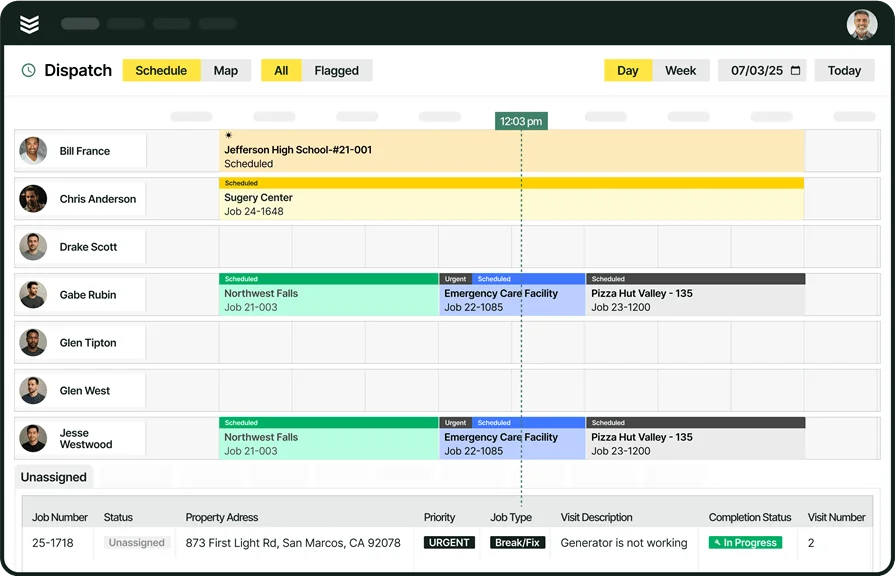
Want to see BuildOps in action?
Keep every crew member aligned on the task and finish projects faster.
2. Best for residential contractors: Housecall Pro
Image Source: Housecall Pro
Housecall Pro is designed for small to mid-sized residential service businesses that need an easy-to-use platform for job scheduling, dispatching, and customer communication. It simplifies job tracking with a drag-and-drop calendar, automated appointment reminders, and invoicing tools, making it ideal for companies managing multiple small service calls per day.
For HVAC, plumbing, and electrical service businesses that rely on repeat customers, Housecall Pro helps automate follow-ups, track service history, and streamline on-site payments. However, businesses with larger teams, complex workflows, or commercial service needs may find it lacks the deep operational tracking required for high-volume fieldwork.
How Pricing Works: Housecall Pro offers multiple pricing tiers based on business size and required features.
Features Beyond Job Management:
- Automated reminders to reduce no-shows and improve customer communication
- Invoicing and payment processing to speed up collections
- Live GPS tracking to monitor technician locations
What Sets It Apart for Residential Contractors: Housecall Pro is built for small service teams that prioritize ease of use and efficiency. Its mobile-friendly design and automated workflows help residential contractors manage high call volumes without adding administrative overhead.
3. Best for general contractors: Jobber
Image Source: Jobber
Jobber is a flexible field service operations platform tailored for general contractors handling a mix of service calls, installations, and maintenance projects. It combines job scheduling, quoting, invoicing, and customer tracking into one system, making it a great fit for contractors working across multiple job types.
Unlike basic scheduling apps, Jobber offers customizable workflows, allowing general contractors to manage one-time service calls, ongoing projects, and recurring maintenance work all from the same platform. However, businesses requiring complex project management features or deep reporting tools may need a more robust solution.
How Pricing Works: Jobber provides multiple subscription tiers based on the number of users and feature set.
Features Beyond Job Management:
- Custom quoting tools to create and send estimates on the go
- Built-in CRM to track customer interactions and job history
- Automated invoicing and payment collection to improve cash flow
- Job tracking and reminders to keep teams on schedule
What Sets It Apart for General Contractors: Jobber is a versatile solution that helps general contractors manage diverse service workflows, from small one-off jobs to recurring service contracts. Its combination of quoting, scheduling, and invoicing makes it a solid all-in-one platform for businesses that need flexibility.
4. Best for franchises & multi-location businesses: ServicePower
Image Source: ServicePower
ServicePower is built for franchises and large field service businesses managing multiple locations, contractors, and service teams. It offers AI-driven scheduling, workforce dispatching, and customer appointment optimization, making it an excellent choice for companies handling high job volumes across different regions.
It also includes third-party contractor management, allowing businesses to coordinate both in-house and outsourced field teams through a single platform. However, for smaller teams or businesses looking for a simple scheduling solution, its enterprise-level features may be more than necessary.
How Pricing Works: ServicePower offers custom pricing based on business size and service area. Contact their team for a tailored quote.
Features Beyond Job Management:
- Franchise-wide scheduling to manage multiple locations from one dashboard
- AI-powered job dispatching to match techs with jobs based on skills and availability
- Contractor management tools for tracking third-party service providers
- Customer self-scheduling options to streamline appointment booking
What Sets It Apart for Franchises & Multi-Location Businesses: ServicePower is designed for high-volume service operations, helping multi-location businesses scale without losing control. Its AI-driven automation and contractor tracking make it ideal for service companies managing jobs across different regions.
5. Best for specialty contractors: FieldEdge
Image Source: FieldEdge
FieldEdge is an industry-specific field service management platform designed for specialty contractors in HVAC, plumbing, and electrical services. Unlike generic field service tools, it integrates with QuickBooks, supports flat-rate pricing, and tracks service agreements to help businesses manage long-term customer relationships.
For contractors who rely on recurring maintenance contracts, FieldEdge automates scheduling, reminders, and invoicing. Its real-time job tracking ensures that office teams can monitor technician progress and communicate updates to customers seamlessly. However, businesses looking for deep project management capabilities or enterprise-level automation may need a more advanced solution.
How Pricing Works: FieldEdge offers custom pricing based on business size and service requirements. Contact their team for a quote.
Features Beyond Job Management:
- QuickBooks integration for seamless accounting and invoicing
- Flat-rate pricing tools to create consistent service estimates
- Recurring service agreement tracking to manage ongoing contracts
- Real-time job updates to keep office and field teams aligned
What Sets It Apart for Specialty Contractors: FieldEdge is a strong choice for trade-specific businesses that need an industry-focused solution with built-in pricing, contract management, and accounting integrations.
6. Best for large service teams: Simpro
Image Source: Simpro
Simpro is a powerful operations platform built for large field service teams managing high job volumes and complex workflows. It offers automated job scheduling, workforce tracking, and workflow management tools, making it a great fit for businesses with dozens or even hundreds of technicians in the field.
It also includes inventory management to ensure that field teams have the right parts before they arrive on-site. However, for smaller businesses, Simpro’s enterprise-level features may feel overwhelming.
How Pricing Works: Simpro offers tailored pricing based on business size and needs. Contact their sales team for more information.
Features Beyond Job Management:
- Inventory tracking to manage parts and materials in real time
- Detailed job costing and forecasting to improve financial planning
- Automated workflow management to keep large teams on track
- Comprehensive reporting tools for data-driven decision-making
What Sets It Apart for Large Service Teams: Simpro is built for scaling businesses, offering enterprise-level tools that help large field service teams operate more efficiently, reduce costs, and optimize technician scheduling at a high volume.
7. Best for small businesses: Workiz
Image Source: Workiz
Workiz is a user-friendly field service operations platform designed for small businesses in home services, including locksmiths, appliance repair, junk removal, and cleaning services. It offers an intuitive job scheduling, dispatching, and customer communication system, making it easy for small teams to stay organized without the complexity of enterprise-level software.
It’s ideal for service professionals who need an all-in-one tool that simplifies day-to-day operations without requiring a steep learning curve. However, businesses looking for advanced automation or deep reporting features may need a more robust solution.
How Pricing Works: Workiz offers several pricing plans based on team size and required features. Visit their website for the latest pricing details.
Features Beyond Job Management:
- Call tracking to manage customer communication and avoid missed leads
- Built-in payments to process transactions directly through the platform
- Automated appointment reminders to reduce no-shows and last-minute cancellations
- Custom reporting dashboards to track business performance
What Sets It Apart for Small Businesses: Workiz is built for small teams that need an all-in-one solution for scheduling, dispatching, and payments—without unnecessary complexity. Its simple interface and automation tools make it easy to run a field service business efficiently.
Curious to learn more about how you can take advantage of this? Check out our comprehensive guide to the best field service management software for small businesses.
8. Best for field sales & service hybrid teams: Salesforce Field Service
Image Source: Salesforce
Salesforce Field Service is a great option for businesses that manage both field service operations and a sales team, such as pest control, home improvement, and security system installers. It allows businesses to track leads, manage customer relationships, and schedule service jobs—all in one place.
With AI-powered job scheduling and real-time technician tracking, businesses can ensure that service requests are handled efficiently while also nurturing long-term customer relationships. However, companies that don’t need advanced CRM features may find Salesforce Field Service more than they need.
How Pricing Works: Salesforce Field Service offers pricing based on CRM and FSM needs. Visit their website for specific details.
Features Beyond Job Management:
- Integrated CRM to manage customer relationships and service history
- AI-powered job assignments to optimize technician scheduling
- Customer self-scheduling tools to allow online appointment booking
- Real-time mobile updates for technicians in the field
What Sets It Apart for Field Sales & Service Hybrid Teams: Salesforce Field Service is ideal for businesses that handle both service jobs and sales leads, providing a seamless connection between customer interactions and field operations.

Get the software scoresheet
Compare top tools at a glance with this easy-to-use software scoresheet.
7 benefits of using field service operations software
Running a field service business comes with constant challenges—unpredictable schedules, last-minute cancellations, miscommunications, and administrative bottlenecks. Without a proper system in place, even the most skilled teams can find themselves struggling to stay efficient.
That’s where field ops software changes the game. By automating key tasks, improving team coordination, and providing real-time job visibility, it helps contractors work smarter, reduce overhead, and deliver better service. Let’s break down the biggest benefits that field service businesses can gain from the best software.
1. Faster job completion with real-time communication
Service delays often happen due to miscommunication between the office and field teams. Cloud-based field service management software ensures that dispatchers, technicians, and customers are always on the same page. With instant updates, job changes, and technician status tracking, businesses can eliminate unnecessary phone calls and reduce downtime.
For example, think about a technician responding to a plumbing emergency. If the office can instantly notify them of job details, customer history, and parts availability, they can get to the site prepared—reducing time wasted on follow-ups or return visits.
Deep Dive
Learn more about how cloud-based field service management software keeps teams connected.
2. Reduced scheduling conflicts and missed appointments
Double bookings, last-minute reschedules, and no-shows cost businesses time and money. Field operations management software prevents these issues by automating job scheduling, assigning the right technician to the exact job, and sending appointment reminders to both techs and customers.
A home security company, for instance, can use automated scheduling to ensure that installation teams are assigned efficiently, avoiding unnecessary gaps in their workday while also reducing customer wait times.
3. Higher first-time fix rates
Nothing frustrates customers more than a technician arriving unprepared. With better access to service history, parts inventory, and job requirements, field teams can show up with the best tools and knowledge to complete the job the first time.
Picture an HVAC technician diagnosing a failing rooftop unit. Without full job details, they might show up without the necessary replacement parts, requiring a second visit. With the right software, they can check service history, see previous repairs, and confirm inventory availability before heading out—leading to faster, more effective service.
4. Increased revenue through better job tracking
Without proper tracking, businesses lose money on unbilled labor, missed service opportunities, and inefficient job scheduling. A field service management solution provides job time tracking, technician productivity monitoring, and invoicing automation, ensuring that every billable hour is accounted for.
For instance, an electrical contractor managing multiple service calls a day can track how long each job takes, optimize scheduling based on actual service time, and identify gaps where more appointments can be booked—maximizing revenue without adding extra labor costs.
Deep Dive
Discover 8 of the best field service management solutions for contractors, and learn how they help businesses grow revenue faster.
5. Lower operational costs with automated workflows
Manual admin work eats into profits. Field ops software reduces paperwork by automating work orders, invoicing, reporting, and customer communication—freeing up office staff to focus on more valuable tasks.
Consider a pest control company processing hundreds of service agreements each month. Without automation, staff must manually input customer data, schedule recurring services, and follow up for payments. With software, these tasks happen automatically, cutting down labor hours and reducing errors.
6. Better customer satisfaction with real-time service updates
Customers want to know when their technician will arrive and what to expect. Automated text and email notifications keep them informed before, during, and after the service call, reducing frustration and increasing trust.
A garage door repair business, for example, can send customers a real-time ETA and technician profile before arrival, an update when the job starts, and a digital invoice upon completion. This level of transparency boosts customer confidence and improves service ratings.
7. Fewer admin headaches with integrated reporting and analytics
Tracking job performance, customer trends, and technician productivity manually is time-consuming and prone to errors. Automated reporting tools allow businesses to analyze performance data, identify inefficiencies, and make data-driven decisions.
Imagine a handyman service trying to figure out why certain jobs take longer than expected. With detailed job tracking and reports, they can pinpoint which services are the most profitable, where inefficiencies occur, and how to improve technician scheduling.
Deep Dive
Don’t fall behind or get caught up in the noise. Make sure you’re aware of the most common challenges in field service management and explore how software helps solve them.
When every job, technician, and invoice is connected through a field service operations platform, businesses eliminate inefficiencies, improve service quality, and scale without unnecessary growing pains. The right software isn’t just about organizing jobs—it’s about running a more profitable and stress-free operation.
4 important field service operations FAQs answered
Choosing the right field operations management software can feel overwhelming, especially when businesses are juggling scheduling, dispatch, and customer management all at once. To help clarify things, here are answers to some of the most common questions contractors and service managers have about field ops software.
1. What is field service operations software, and how does it work?
Field service operations software is a digital platform that helps contractors manage jobs, dispatch technicians, track work, and streamline invoicing. It replaces outdated spreadsheets and manual scheduling with a system that connects office teams, field techs, and customers in real-time.
For example, when a service request comes in, the system can automatically assign the correct technician based on location and skill set, send job details to their mobile device, and notify the customer with an estimated arrival time. It eliminates miscommunication, reduces paperwork, and ensures smoother operations from start to finish.
2. What type of businesses benefit from using field ops software?
Any business that manages technicians, work orders, and customer appointments can benefit from field operations management software. This includes:
- HVAC, plumbing, and electrical contractors handling service calls
- Pest control and landscaping companies managing recurring maintenance jobs
- Security and home automation businesses installing and repairing systems
- Appliance repair, cleaning services, and general home service providers coordinating multiple daily appointments
Whether a company handles scheduled maintenance, emergency service calls, or long-term projects, the right software helps them run more efficiently and keep jobs on track.
3. How does field service software improve technician productivity?
The best field ops software eliminates wasted time by keeping technicians informed and prepared before they arrive on-site. Features like real-time scheduling updates, GPS tracking, mobile job details, and digital checklists help techs complete jobs faster and with fewer delays. For example, instead of calling the office for customer details or past service history, a technician can access everything from their mobile app, including job instructions, equipment specs, and any required parts. This minimizes downtime and increases the number of jobs they can complete in a day.
4. What are some of the best practices for field ops software?
Implementing field ops software is only effective if businesses use it the right way. The key is to leverage automation, streamline workflows, and ensure teams are fully utilizing its features to maximize efficiency. Here are some best practices to get the most out of your software:
- Automate job scheduling and dispatching to reduce manual assignments and optimize technician routes.
- Keep customer data up to date to ensure accurate service history, quick scheduling, and better customer relationships.
- Use mobile access for technicians so they can retrieve job details, update work status, and capture digital signatures on-site.
- Integrate with accounting software to simplify invoicing, payments, and payroll processing.
- Track technician performance and job completion times to identify areas for efficiency improvements.
- Leverage real-time notifications and alerts to keep customers informed about appointments and reduce no-shows.
- Regularly update inventory and parts tracking to ensure techs have the right equipment before heading to a job.
- Generate reports and analyze trends to make data-driven decisions and optimize field service operations.
- Provide ongoing training for staff to ensure everyone understands how to use the software efficiently.
- Review and refine workflows regularly to eliminate bottlenecks and improve overall productivity.
By following these best practices, businesses can maximize efficiency, improve customer satisfaction, and reduce operational costs. The best field ops software should be all about running a smarter, more profitable operation.
Running a successful field service business is about managing schedules, technicians, customers, and invoices without the constant chaos. The right field service operations software brings everything together, giving contractors the tools to work smarter, cut down on admin tasks, and improve response times. Whether it’s automating dispatching, tracking job progress, or streamlining invoicing, having a centralized system keeps operations smooth and scalable.
For commercial service providers handling complex job sites, multi-tech teams, and ongoing service contracts, an all-in-one platform like BuildOps ensures everything—from scheduling to customer management—is seamlessly integrated. The goal isn’t just to stay organized, but to run a more efficient, more profitable business.

Fine-tune your operation with BuildOps
Keep crews aligned, organize your workflows, and boost your profitability.







