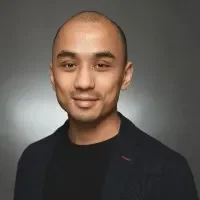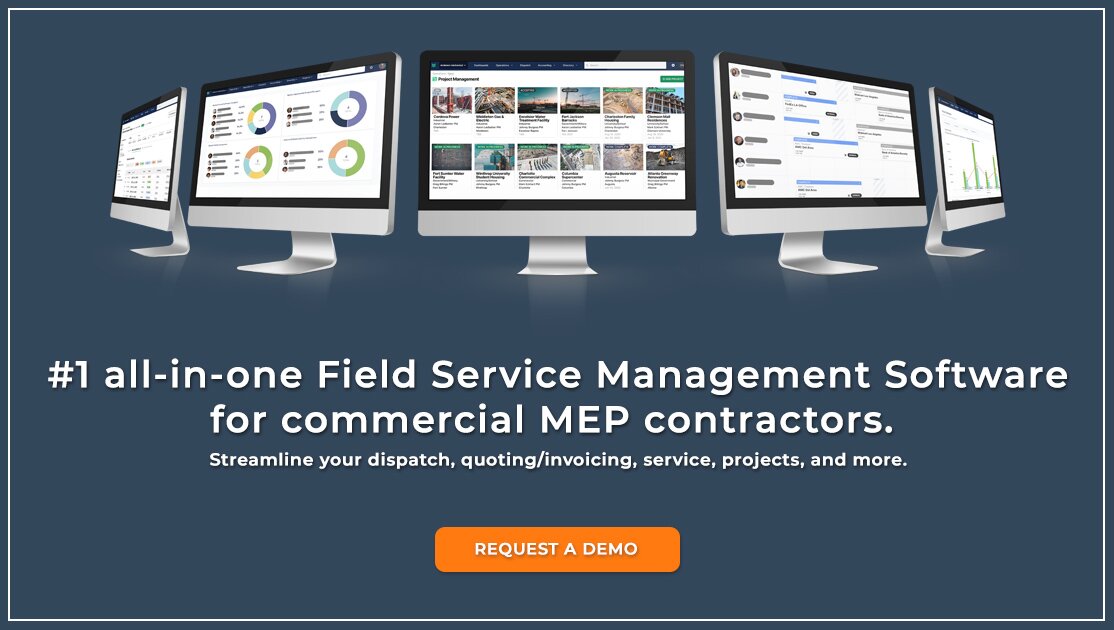Keeping field teams moving shouldn’t feel like juggling flaming torches. When jobs are piling up and customers expect updates, dispatch can quickly turn into organized chaos. That’s where a field service dispatch app makes all the difference. It helps you assign jobs fast, track technicians in real time, and keep your crew in sync—whether you’ve got five trucks or fifty.
If you’re managing multiple crews, job types, and schedules, it’s time to level up. We’ll show you what a field service dispatch app can actually do, what to look for in one, and how to pick the best tool for your business. And if you're ready to cut to the chase, check out all there is to know about field service management to dive deeper into the tools that keep your operations tight. Here’s what we’re covering:
- Choosing a field service dispatch app that fits your operation
- 6 essential features every field service dispatch app should have
- Types of field service dispatch apps
- 6 best field service dispatch apps for contractors
- 7 key benefits of using a field service dispatch app
- 4 FAQs contractors ask before choosing a field service dispatch app
Let’s dig into what separates a good dispatch app from a bad one—and how to choose the one that keeps your jobs running on time, every time.
Choosing a field service dispatch app that fits your operation
The best dispatch app helps you stay in control when things get hectic—especially when calls are coming in, techs are out in the field, and customers want updates fast. Before settling on any option, you’ll need to consider how the app works with your current systems, if it fits your team’s daily workflow, and whether it gives your dispatchers and field techs the tools they actually need.
- Ease of use – Can your dispatchers pick it up without a ton of training? Does it have a clean, simple interface? Will your team in the field be able to access schedules and job info without constantly calling the office? Does it cut down time spent figuring things out?
- Mobile accessibility – Can techs check their assignments and get real-time updates from anywhere? Does it work smoothly on both Android and iOS? Will it load job details quickly even when the signal’s weak? Is it designed for mobile-first use—not just a desktop tool slapped onto a phone?
- Integration with existing tools – Will it sync with your scheduling, accounting, and CRM tools? Can it pull customer data and job history without manual entry? Does it update automatically across your systems, or will your back office still be chasing down info?
- Data security – How is your customer and job data protected? Is encryption standard? Can you control user access for different roles? Does it meet compliance standards for your industry? What’s the backup and recovery process if something fails?
- Support & updates – What happens when something breaks or you need help? Is there a live support team or are you stuck with a ticket system? Are new features released regularly? Does the company listen to user feedback and improve based on real-world use?
- Features – Can you assign jobs in real time and reroute techs on the fly? Does it support route optimization, job notes, and team-wide communication? Can dispatchers see who's available, what gear they’ve got, and where they are without toggling between platforms? How well does it handle recurring jobs or emergency calls?
These are the questions to get in front of before diving into features. Up next, we’ll break down the key components that actually make a dispatch app worth using.
6 essential features every field service dispatch app should have
Running a tight field service operation means getting jobs out the door without turning your dispatch board into a disaster zone. A dispatch app simplifies everything: it moves the right techs to the right place, keeps job details updated in real time, and frees up your office staff from chasing info. Here’s what to look for in a dispatch app made for field service work:
1. Real-time scheduling and job updates
Schedules shift all day long. A strong dispatch app lets your office update assignments in seconds and pushes those updates directly to your techs. That means live job tracking, drag-and-drop scheduling, and automatic notifications that keep your crew moving.
Picture this: One of your HVAC techs wraps up early on a job near downtown. A new high-priority call comes in. Instead of wasting time on back-and-forth calls, your dispatcher drops the new job into their schedule, and the app updates instantly. That kind of speed and flexibility is why real-time scheduling for field service teams is essential for getting ahead of the day.
2. Mobile access to job details and updates
Your techs aren’t sitting at a desk—they’re on-site, in vans, on rooftops. A dispatch app should give them mobile access to everything they need: service history, photos, signatures, site contacts, and checklists. Here’s one example: A technician arrives at a multi-building complex and realizes they’re in the wrong unit. Instead of calling dispatch, they pull up directions, customer notes, and job info right inside a technician mobile app for field service contractors. They’re back on track before the customer even notices a delay.
3. Seamless invoicing after the job
Techs don’t want to drive back to the office just to close out a job. A good dispatch app should let them generate invoices on-site, with all the job details already loaded—labor, parts, notes, and more. It should also connect to your accounting tools to avoid duplicate entries. Think about your plumbing crew finishing up a late-night repair. Instead of handing the invoice off to the office or waiting until the next day, they pull up the job on the app, tap “Invoice,” and send it off. That’s how integrated invoicing in a field service dispatch app keeps jobs moving and cash flowing.
4. Route tracking and technician visibility
Fuel costs, late arrivals, and long drive times eat into your margins. That’s why your dispatch app should include GPS tracking and route optimization—so dispatchers always know where their team is and how to get them to the next job faster. Let’s say there’s a traffic jam near a job site. Your dispatcher sees it in the app, reroutes another available tech who’s already nearby, and updates both the tech and the customer with the new ETA. That kind of agility comes from GPS and fleet tracking tools built into field service dispatch apps.
5. Customer history and CRM access
Sending a tech in blind wastes time. With CRM tools baked into your dispatch app, your team can access everything they need to know about a customer—equipment, past jobs, notes, contacts, and even open quotes—before they arrive.
Here’s what that looks like: A commercial HVAC tech is dispatched to a hospital. Before pulling in, they check the app and see the last three jobs, open recommendations, and the preferred point of contact at the facility. That kind of prep is why CRM tools are inside a dispatching app for field service operations.
6. Insights and performance tracking
You can’t fix what you can’t see. Dispatch apps should give you visibility into job completion rates, average time on site, and which techs are overloaded or underbooked. It’s not just about data—it’s about clarity that helps you make smarter calls. Let’s say you notice delays stacking up every Friday afternoon. The reporting dashboard shows that newer techs are struggling to close out jobs on time. Now you know where to step in with coaching or workload shifts. That’s the power of real-time reporting inside a dispatching app for field service teams.
Other useful features for field service dispatch apps
Not every feature makes headlines—but some are absolute game-changers once your team’s using them day in, day out. These extras make your dispatch app more flexible, more reliable, and a whole lot easier to roll out across your crew. They’re especially useful for commercial contractors handling multiple jobs, teams, and locations at once.
- Built-in estimates and quotes – Allow techs to generate accurate estimates on-site that convert easily into jobs or invoices. Using a quoting feature for field service contractors helps reduce delays and improves approval rates.
- Time tracking – Record labor hours in the field without needing a separate tool. Time tracking tools for field service teams ensure accuracy for payroll, job costing, and overtime reporting.
- Customizable templates – Save time and boost professionalism with reusable formats. Template-based reporting for field service lets you standardize your branding across every invoice sent from the field.
Expert Tip
Want to see all of this in a single platform? Explore BuildOps field service software built to handle dispatching, scheduling, mobile access, and more. It’s proven to boost technician productivity by up to 20% and cut invoicing delays—so your team keeps jobs moving and cash flowing.
Types of field service dispatch apps
Depending on how your team works—how tech-savvy your crew is, whether your staff is mostly remote or in-office, and what kind of jobs you’re running—you’ll want an app that fits the way your operation actually moves. Here are the most common types of field service dispatch apps:
- Office-based platforms – These are installed on desktops or local servers and usually run best from a fixed office environment. They’re useful for companies that keep dispatch centralized, but they often lack the mobility needed for techs in the field.
- Web-based apps – These apps run through a browser and store everything in the cloud, which means your techs and office staff can access schedules and job updates from any device. They’re ideal for fast-moving teams that rely on real-time visibility and updates across multiple locations.
- Mobile-native apps – These are designed specifically for phones and tablets. Crews get schedules, job details, and updates right from the app—no laptops, no printers, no calls to the office. Great for field-heavy teams, but some may lack the deeper admin tools preferred by back-office staff.
Each option has its trade-offs. Some teams need full backend control from a dispatch board. Others just want their techs to stay on track without calling in every five minutes. For teams that need both, mobile-friendly, cloud-based options often strike the best balance—keeping the office informed and the field ready to roll.
6 best field service dispatch apps for contractors
These are our top picks for the best field service dispatch apps available today. Each one offers a slightly different angle depending on your trade, team size, and the kind of work you’re running. We’ve broken them out by contractor type—commercial, residential, and general—to help you find what fits your business best.
1. Best for commercial contractors: BuildOps
BuildOps is a field service dispatch app made specifically for commercial contractors. It’s designed to handle large crews, complex scheduling, and multi-site service calls. Dispatchers get a drag-and-drop board that updates in real time, and technicians receive everything they need—from job notes to routes—on their mobile app. You can assign jobs, reroute based on GPS location, and communicate with the crew instantly.
It’s more than just job assignments. BuildOps integrates dispatching with quoting, CRM, scheduling, and invoicing—giving your entire team full visibility across every step of the job. Whether you’ve got five trucks or fifty, it’s built to scale with your operation and reduce the manual mess that slows teams down.
App Type: Cloud-based dispatch solution
How Pricing Works: BuildOps offers weekly live demos and a custom walk-through to explore features and tailor-fit the platform to your needs.
Key Features:
- Drag-and-drop dispatch board with real-time updates
- Technician app with GPS, job checklists, and mobile access
- Job history, service notes, and customer data in one view
What Sets it Apart for Commercial: BuildOps helps commercial contractors manage jobs that span multiple locations and require real-time coordination between office and field. It connects dispatching to every other part of your operation—making it easier to handle change orders, reschedules, and high-volume job flow.

Want to see BuildOps in action?
Streamline field service dispatch so the right tech arrives at the jobsite every time.
2. Best for residential contractors: Housecall Pro
Image Source: Housecall Pro
Housecall Pro is a field service dispatch app built with residential contractors in mind—especially those running home service businesses like plumbing, HVAC, or electrical. It’s simple to use, offers a clean calendar view, and lets you dispatch techs, assign jobs, and send appointment reminders with just a few clicks. It also includes a customer booking portal, making it easy for homeowners to request service directly. The system is great for growing teams who need easy tools and don’t want to spend a ton of time setting things up. However, it may not be the best fit for commercial contractors who need deeper operational control or custom workflows.
App Type: Cloud-based solution with mobile access
How Pricing Works: Housecall Pro offers tiered pricing depending on business size and feature access.
Features Beyond Dispatching:
- In-app customer communication and text updates
- Online scheduling and booking portal
- Technician tracking and real-time job updates
What Sets it Apart for Residential: Housecall Pro is built to be quick and user-friendly. It helps residential service contractors automate dispatching and focus on customer communication—without a steep learning curve.
Check out our side by side breakdown of Housecall Pro vs BuildOps right here.
3. Best for general contractors: Jobber
Image Source: Jobber
Jobber is a versatile dispatching app that works well for general contractors who manage a mix of field jobs and administrative work. It includes a customizable calendar, team availability view, and built-in workflows to assign, reschedule, or cancel jobs as needed. Techs get mobile alerts and job instructions instantly, keeping everyone aligned from estimate to closeout. While Jobber is strong for small to mid-size companies, it may fall short for contractors with high job volume or those needing more advanced dispatch automation.
App Type: Web-based with mobile access
How Pricing Works: Jobber offers monthly plans with feature-based tiers and pricing based on team size.
Features Beyond Dispatching:
- Job scheduling, invoicing, and quoting tools
- Route optimization with GPS tracking
- CRM-style customer profiles and history
What Sets it Apart for General Contractors: Jobber focuses on ease of use. It’s ideal for field service companies that juggle multiple job types and want a system that organizes everything—from dispatching and billing to customer communication—in one place.
4. Best for growing field service teams: FieldEdge
Image Source: FieldEdge
FieldEdge is a solid pick for field service companies scaling up from spreadsheets or basic tools. It combines dispatching, customer management, and invoicing in one platform—with features designed for HVAC, plumbing, and electrical teams. The dispatch board is clean, with live updates on job progress and tech location. You can filter by skill, availability, or region, making it easier to assign the right person every time.
While it covers a lot of ground, teams with highly specialized workflows or multi-division operations might find it less flexible compared to more customizable platforms.
App Type: Cloud-based platform with mobile technician app
How Pricing Works: FieldEdge offers personalized demos and pricing based on business needs and size.
Features Beyond Dispatching:
- Live job status updates and technician tracking
- Flat-rate pricing integration and job quoting
- CRM with service history and asset tracking
What Sets it Apart for Growing Teams: FieldEdge simplifies scheduling and dispatch for teams that are starting to grow fast—and need a platform that keeps everyone aligned without overcomplicating the process.
5. Best for small-to-mid service businesses: Kickserv
Image Source: Kickserv
Kickserv is designed for smaller field service businesses that want an easy dispatching system without a long onboarding curve. It offers drag-and-drop job scheduling, mobile job updates, and real-time notifications to keep techs on the same page as the back office. You also get invoicing, quoting, and CRM tools built into the same platform. While it’s great for residential work and small shops, Kickserv may not offer enough depth for commercial contractors with more complex dispatching needs.
App Type: Cloud-based solution with mobile technician access
How Pricing Works: Offers tiered monthly pricing with limited features at entry-level and expanded access at higher tiers.
Features Beyond Dispatching:
- Integrated quoting and invoicing
- Mobile check-ins and job notes
- Simple customer history and task tracking
What Sets it Apart for Smaller Teams: Kickserv helps small crews get organized fast. If you’re juggling a mix of dispatching, billing, and follow-ups—without a dedicated office manager—this app keeps it simple and efficient.
6. Best for multi-trade contractors: Service Fusion
Image Source: Service Fusion
Service Fusion supports contractors working across multiple trades—plumbing, electrical, HVAC, and beyond. It helps teams manage job dispatching, route planning, and project updates across different service types. Features like technician skill tagging and service zone mapping help make sure the right person is always assigned to the right job. While it’s strong on flexibility, some users report that the interface feels a little dated, and larger teams may need additional onboarding time to get fully up and running.
App Type: Cloud-based with mobile app for techs
How Pricing Works: Flat monthly pricing with no per-user fees
Features Beyond Dispatching:
- Role-based access for office and field staff
- Smart service zone routing and crew assignments
- Full customer communication suite with call tracking
What Sets it Apart for Multi-Trade Contractors: Service Fusion is built to juggle the needs of field teams that run different types of jobs across different trades—all within one app.

Quickly compare dispatch apps
Make sure you get the right FSM dispatch app to help your teams in the field.
7 key benefits of using a field service dispatch app
Keeping crews on time is only one part of the dispatch puzzle. A field service dispatch app unlocks benefits far beyond the schedule. It sharpens communication, cuts admin load, and gives your team the tools to do more without adding extra hours. For contractors managing dozens of moving parts, these gains add up fast.
Here are seven real-world benefits that matter for construction and service contractors:
1. Faster turnaround on jobs
When your dispatch board updates in real time, your team can respond just as fast. Jobs get assigned quicker, techs stay moving, and your schedule doesn’t bottleneck. Add smart scheduling on top of it, and you get even more mileage out of your crew. That’s where field service scheduling software that adapts to shifting workloads makes a real difference. And when those faster job completions lead to quicker invoicing, optimally timed invoices help you get paid faster and more reliably.
2. Less back-and-forth between field and office
With everything in the app—routes, customer notes, job details—there’s no need for endless calls or clarification texts. Your techs show up with the info they need, and your office stops playing air traffic control.
3. More accurate estimates and invoices
When job details pass smoothly from dispatch to invoicing, your techs aren’t guessing. That means fewer errors, better documentation, and faster billing. It’s especially useful on busy days when speed matters—but accuracy matters more.
Deep Dive
Research shows that late invoicing results in late payments. With BuildOps, you can invoice quickly—directly from the job—to make sure you get paid faster. Check out our Invoicing Sweet Spot for more info on the best time to send an invoice for fast payments.
4. Improved customer experience
From the first ETA to the final update, customers stay in the loop. Automated status notifications, on-time arrivals, and smoother service visits lead to better reviews—and more return business.
5. Clearer reporting and job tracking
Every dispatched job generates valuable data. The right reporting setup gives you insight into average job times, technician productivity, and where delays are happening. That’s why many contractors rely on field service reporting tools that turn raw dispatch data into clear decisions.
6. Better coordination across trades
For multi-trade service companies, dispatch apps help prevent miscommunication between plumbing, HVAC, and electrical teams. Clear scheduling reduces overlap, travel time, and double-booked job sites.
7. Stronger customer relationships
A dispatch app that connects to your CRM software built for field service gives your techs the full picture—past work, preferences, and service notes. That kind of history helps them show up prepared and build long-term trust with every visit.
4 FAQs contractors ask before choosing a field service dispatch app
Before making the switch to a dispatch app, contractors usually have a few practical questions—and they should. Whether you're running a five-person crew or managing jobs across multiple trades, the goal is to find a system that actually works for your team in the field. Here are four of the most common questions contractors ask before locking in a solution.
1. What is a field service dispatch app?
A field service dispatch app helps contractors assign jobs, track technicians, and update schedules in real time. Having the app replaces unnecessary phone calls, paper calendars, and spreadsheets with a single system that connects your office staff and field crews on one streamlined platform.
2. Can a dispatch app work with the systems we already use?
Yes, many apps are designed to integrate with your current scheduling, CRM, and accounting tools. That reduces double entry and makes it easier to connect the field with the office. Always ask about API access and native integrations before signing.
3. Do my techs need to be trained on the app?
Only if it’s not intuitive. A solid dispatch app should take minimal training for field techs—they should be able to check job info, get directions, and log updates without fumbling. That said, onboarding for the office staff might require a deeper walkthrough.
4. What if I need support during business hours?
Look for an app with live support during your working hours—ideally with chat, phone, and email options. Some providers also offer onboarding specialists or account managers. Don’t settle for systems that only respond to tickets after hours.
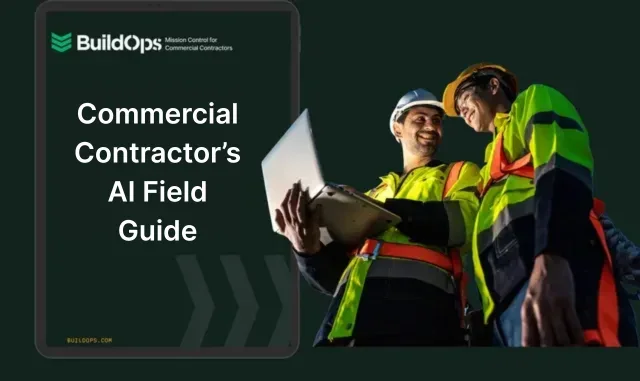
Unlock real-world AI strategies
Discover practical use cases for AI that supercharge productivity and output.
A solid dispatch app isn't about fancy features—it’s about keeping your crew moving, your jobs organized, and your customers in the loop. Whether you're running HVAC, plumbing, electrical, or all three, how you manage dispatch makes a real difference in how work gets done.
For contractors still bouncing between whiteboards, spreadsheets, or a dozen calls just to track one job, it might be time for something that actually works the way your team does. And if you're looking for more than just dispatch—something that also connects to quoting, invoicing, CRM, and reporting—an all-in-one platform like BuildOps can bring everything together in one place built specifically for commercial field service work.
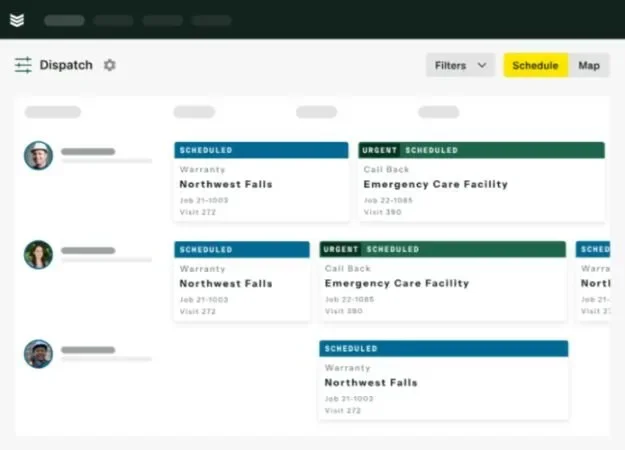
Give BuildOps a Try
Find out how you can leverage dispatching to make sure you meet deadlines.