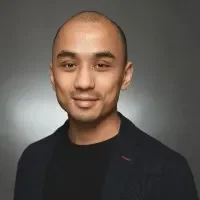Keeping field teams on schedule is a constant battle—last-minute changes, unexpected delays, and miscommunications can throw an entire day off course. That’s where the right field service scheduling software makes all the difference. This guide breaks down exactly what contractors need to know to keep jobs running smoothly, avoid scheduling headaches, and get the most out of their teams while performing field service management.
Here’s what we’ll cover:
- Choosing the right FSM scheduling software for your team
- 6 key features to look for in a scheduling software for field service
- 8 best field service scheduling software options for schedulers
- 6 benefits of using a field service scheduling software
- 5 important FSM scheduling FAQs answered
A CRM is only as good as how well it fits your business. Before committing to a system, it’s important to know what to look for and what questions to ask. Let’s break down what matters most when choosing a contractor-specific CRM.
Choosing the right FSM scheduling software for your team
The right scheduling software keeps field teams on track, reduces downtime, and ensures jobs get assigned correctly. But with so many options out there, contractors and service managers need to think critically before choosing a system that actually works for their team.
- Scalability – Will this software keep up as the business grows? Can it handle more techs, more jobs, and a bigger workload without slowing down or becoming a hassle to manage?
- Ease of Use – How quickly can the team start using it? Is scheduling fast and intuitive, or does it take multiple steps just to assign a job? Can techs access their schedules and job details on their mobile devices without extra clicks?
- Real-Time Updates – Can the office and the field stay in sync? When a schedule changes, does the update happen instantly, or are techs still calling in to confirm their next job?
- Automation & Smart Scheduling – Does the system actually help optimize schedules, or is it just a digital calendar? Can it prevent double-booking, assign jobs based on skill set and location, and adjust routes to reduce drive time?
- Features – What tools does it offer beyond basic scheduling? Does it have route optimization, job tagging, automated customer notifications, and conflict prevention to keep operations running smoothly?
Knowing what to consider is one thing—knowing which features actually make a difference is another. Next, we’ll break down the six must-have scheduling features that keep field teams efficient and jobs running on time.
Deep Dive
To learn more about the ins and outs of what’s important to consider, check out our full guide to field service scheduling, including 10 best practices to run successful field service operations.
6 key features to look for in a scheduling software for field service
The right scheduling software doesn’t just assign jobs—it keeps field teams efficient, reduces delays, and ensures that techs arrive prepared. For contractors and service managers juggling multiple jobs, last-minute schedule changes, and technician availability, these six features make all the difference.
1. Real-time scheduling & dispatching
Schedules in field service change constantly—customers cancel, emergency calls come in, and job durations fluctuate. Without real-time scheduling, dispatchers waste time calling techs to update them, leading to missed appointments and wasted labor hours. A smart system updates job assignments instantly, ensuring that field techs always have the latest schedule on their mobile devices.
With a proper system in place for field service scheduling, schedulers can make last-minute changes without causing chaos, and techs get real-time updates without unnecessary back-and-forth calls.

Explore our scheduling tool
Optimize schedule so you can book more jobs—and then manage them to completion.
2. Drag-and-drop job assignment
When the office is swamped with incoming jobs, schedulers don’t have time to wrestle with clunky software. Drag-and-drop scheduling allows dispatchers to quickly assign and reassign jobs by simply moving them on the board. Imagine a busy Monday morning—two techs call in sick, and an urgent repair request comes in.
With a simple drag-and-drop interface, the dispatcher can reassign jobs in seconds, preventing delays and keeping the day running smoothly. FSM scheduling apps with this feature help businesses stay agile, reducing downtime and confusion.
3. Automated job matching
Sending the right tech to the right job is critical. A system with automated job matching ensures that techs are assigned based on skill set, certifications, and location. Without this, a junior tech might get sent to a complex install, leading to delays or rework.
With smart automation, contractors can set rules so only qualified techs are assigned to specific tasks. For example, HVAC companies can ensure that EPA-certified techs handle refrigerant-related jobs, preventing compliance issues.
4. Route optimization for field technicians
Traffic, distance, and job priority all affect a technician’s schedule. A route optimization feature ensures that techs take the fastest route to each job, reducing fuel costs and increasing the number of jobs completed per day. Picture a service company with five techs covering a large metro area—without optimized routes, they might waste hours in traffic.
With field service scheduling, the system automatically assigns jobs based on proximity and traffic conditions, keeping schedules tight and minimizing travel time.
5. Mobile access for technicians
Techs need more than just a job address—they need full job details, customer history, and any special instructions right at their fingertips. A field service scheduling system with a mobile app allows techs to view schedules, update job statuses, and access notes on-site.
Without this, they’re constantly calling the office for details, leading to delays and miscommunication. A technician arriving at a commercial site can quickly pull up past service records, ensuring they have the right parts and tools before even stepping inside.
6. Integration with invoicing & payments
Scheduling doesn’t end when the job is complete—techs need a seamless way to close out jobs and process payments. A system that integrates scheduling with invoicing allows field teams to generate invoices and collect payments on-site. Picture a plumbing contractor who finishes a job and immediately sends a digital invoice to the customer.
The faster invoices go out, the faster payments come in, keeping cash flow steady and reducing administrative work at the end of the day.
Other valuable FSM scheduling software features to look for
Beyond the must-have scheduling tools, some extra features can make a big difference in day-to-day field operations. These aren’t essential, but they help teams work smarter, reduce admin headaches, and improve service quality.
- GPS fleet tracking – Knowing where your vehicles are in real time can make scheduling even more efficient. With fleet tracking management software, dispatchers can send the closest available tech to urgent calls, reduce fuel costs, and monitor route efficiency. No more guessing where a truck is or waiting for a tech to call in with an update.
- Time tracking for payroll & job costing – Keeping track of labor hours manually is a hassle, especially when techs are juggling multiple jobs. A built-in field service time tracking feature helps ensure accurate payroll, eliminates disputes, and gives insights into job costing. It’s especially useful for contractors who handle service agreements or bill clients based on time spent on-site.
- CRM integration for better customer management – Scheduling isn’t just about assigning jobs—it’s about keeping customers happy. A system that integrates with field service CRM software helps schedulers track past service history, manage recurring jobs, and automate customer follow-ups. This ensures clients aren’t just another number on a job list but get personalized service every time.
These additional features may not be deal-breakers, but they make field service scheduling more efficient and profitable. Now, let’s take a look at the best scheduling software options available and which ones are best suited for different types of field service businesses.
8 best field service scheduling software options for schedulers
Not all scheduling software is built for field service work. Some tools work better for small residential jobs, while others are designed for large commercial operations. The right software depends on the size of your business, the complexity of your jobs, and how much automation you need to keep things running smoothly. Below, we break down the best scheduling software for different types of contractors and field techs.
1. Best for commercial contractors: BuildOps
BuildOps is built specifically for commercial field service companies, offering a powerful scheduling and dispatching platform that keeps teams efficient. Unlike generic scheduling tools, BuildOps was designed for service businesses managing complex jobs, multiple techs, and large-scale projects.
With real-time scheduling, drag-and-drop job assignment, and automated dispatching, it streamlines daily operations, ensuring the right tech gets to the right job—on time and fully prepared. Whether you're handling recurring maintenance, emergency service calls, or multi-day projects, BuildOps simplifies scheduling while keeping office staff and field techs in sync.
How Pricing Works: We offer live demos weekly, and you can request one whenever it suits you best. This will enable you to explore the features and choose the best solution to meet your requirements.
Features Beyond Scheduling:
- Integrated CRM to track customer history and automate follow-ups
- Smart dispatching with real-time updates and route optimization
- Mobile app for field techs to access job details, update statuses, and capture notes
- Automated invoicing to speed up billing and cash flow
What Sets It Apart for Commercial Contractors: BuildOps isn't just a scheduling tool—it’s a complete field service management platform. It seamlessly integrates scheduling with dispatching, invoicing, reporting, and customer management. Commercial contractors benefit from its ability to manage high-volume jobs, multiple teams, and complex workflows—something most scheduling tools struggle with.

Explore our scheduling tool
Eliminate guesswork and keep field service teams running on time — no delays.
2. Best for residential contractors: Jobber
Image Source: Jobber
Jobber is designed for small to mid-sized residential service businesses looking for an easy-to-use scheduling and dispatching solution. It offers a simple drag-and-drop calendar, automated appointment reminders, and job tracking, making it ideal for contractors handling multiple small service calls each day.
For HVAC, plumbing, and electrical businesses that rely on recurring maintenance contracts, Jobber helps manage repeat scheduling and customer follow-ups without the manual hassle. However, larger companies needing advanced workforce management and deep integrations may find its capabilities somewhat limited.
How Pricing Works: Jobber offers multiple pricing plans based on features and team size. For the latest pricing details, visit their website.
Features Beyond Scheduling:
- Client Hub for online bookings and payments
- Quote and invoicing automation to speed up cash flow
- Basic CRM to track job history and customer details
What Sets It Apart for Residential Contractors: Jobber keeps things simple and efficient, making it a great fit for contractors who prioritize ease of use and fast job scheduling. Its automated reminders help reduce no-shows, and its mobile app ensures techs have everything they need while on-site.
3. Best for general contractors: Housecall Pro
Image Source: Housecall Pro
Housecall Pro is a scheduling and field service management tool built for general contractors handling multiple job types, from one-time service calls to long-term projects. It streamlines scheduling, dispatching, and customer communication, making it a solid option for HVAC, plumbing, electrical, and handyman businesses.
A standout feature is its automated job workflows, which help general contractors track progress across different service types. However, businesses that need customizable reporting or complex project management features may find it lacking compared to more robust FSM solutions.
How Pricing Works: Housecall Pro offers different pricing plans based on business size and needs. Visit their website for current pricing details.
Features Beyond Scheduling:
- Customer notifications with real-time job updates
- Payment processing to collect payments on-site
- Marketing tools for automated review requests and promotions
What Sets It Apart for General Contractors: Housecall Pro is built for versatile service providers who need a flexible, all-in-one solution for managing jobs, customers, and payments. It’s especially useful for businesses handling on-demand service calls and scheduled maintenance alike.
4. Best for small businesses: Workiz
Image Source: Workiz
Workiz is a scheduling and field service management tool designed for small businesses in home services like locksmiths, appliance repair, and junk removal. It offers intuitive scheduling, dispatching, and job tracking, helping small teams stay organized without a steep learning curve.
Workiz is great for one-person operations and small teams that need a simple way to schedule jobs, send invoices, and collect payments. However, companies looking for advanced automation, detailed reporting, or multi-location management may need a more robust solution.
How Pricing Works: Workiz offers different pricing plans based on business needs. Visit their website for up-to-date details.
Features Beyond Scheduling:
- Call tracking to manage customer communication
- Built-in payments to collect credit card transactions directly through the platform
- Automated follow-ups for customer reminders and reviews
What Sets It Apart for Small Businesses: Workiz is ideal for small teams that need an all-in-one tool to handle scheduling, payments, and customer interactions without overcomplicating things.
5. Best for franchises & multi-location businesses: ServicePower
Image Source: ServicePower
ServicePower is designed for franchise operations and service businesses managing multiple locations. It offers AI-powered scheduling, workforce dispatching, and appointment optimization, making it a strong choice for companies handling high job volumes across different regions.
With route optimization and automated dispatching, it helps businesses reduce travel time and improve first-time fix rates. However, smaller teams may find its enterprise-level automation more complex than needed, leading to longer setup times, unused features, and added costs for capabilities they don’t actually need.
How Pricing Works: ServicePower offers custom pricing based on business size and service area. Contact their team for a quote.
Features Beyond Scheduling:
- Franchise-wide scheduling to manage multiple locations from a single dashboard
- AI-driven dispatching to match techs with jobs based on skills and location
- Third-party contractor management to schedule both in-house and outsourced work
What Sets It Apart for Franchises & Multi-Location Businesses: ServicePower is ideal for franchises and large service brands that need automated scheduling and dispatching across multiple regions.
6. Best for specialty contractors: FieldEdge
Image Source: FieldEdge
FieldEdge is built for specialty contractors like HVAC, plumbing, and electrical businesses that need deep industry-specific tools. Unlike generic scheduling platforms, FieldEdge integrates with QuickBooks, offers flat-rate pricing features, and helps track service agreements for long-term customers.
It’s a strong choice for contractors who rely on repeat business and need tools to manage customer relationships, but those looking for in-depth enterprise reporting or advanced automation may find its features limited.
How Pricing Works: FieldEdge provides custom pricing based on business size and needs. Contact them for a quote.
Features Beyond Scheduling:
- QuickBooks integration for seamless invoicing and accounting
- Flat-rate pricing to create consistent service estimates
- Service agreement tracking to manage maintenance contracts
What Sets It Apart for Specialty Contractors: FieldEdge is a great fit for HVAC, plumbing, and electrical businesses that need a specialized tool with built-in industry features like flat-rate pricing and service agreement management.
7. Best for large service teams: Simpro
Image Source: Simpro
Simpro is a field service management platform built for large service teams handling high job volumes across industries like HVAC, electrical, plumbing, and fire protection. With its automated job scheduling, real-time tracking, and workflow management tools, it helps companies scale operations efficiently.
For businesses managing dozens or even hundreds of technicians, Simpro makes it easier to schedule jobs, track progress, and optimize technician availability. However, for smaller teams that don’t require enterprise-level job tracking and reporting, its complexity may be overwhelming.
How Pricing Works: Simpro offers custom pricing based on business needs. Contact their team for more details.
Features Beyond Scheduling:
- Inventory management to track parts and materials
- Detailed reporting & forecasting for better job planning
- Job costing & quoting tools to improve profitability
What Sets It Apart for Large Service Teams: Simpro is designed for high-volume service teams that need an end-to-end solution for job scheduling, dispatching, and resource management at scale.
8. Best for field sales & service hybrid teams: Salesforce Field Service
Image Source: Salesforce
Salesforce Field Service is ideal for businesses that manage both field service operations and a sales team, making it perfect for industries like telecom, utilities, and high-end service providers. Built on the Salesforce CRM platform, it integrates scheduling with customer data, sales pipelines, and service history.
Companies that rely on strong customer relationship management alongside job scheduling will benefit from its capabilities. However, businesses that don’t require advanced CRM tools or prefer simpler FSM software may find it more than they need.
How Pricing Works: Salesforce Field Service offers pricing based on CRM and FSM needs. Visit their website for specific details.
Features Beyond Scheduling:
- AI-driven job assignments based on customer history and needs
- Integrated CRM to track leads, quotes, and customer interactions
- Customer self-scheduling tools for booking appointments online
What Sets It Apart for Field Sales & Service Hybrid Teams: Salesforce Field Service is designed for businesses that rely on both sales and service teams, offering a powerful way to connect scheduling with customer management and sales workflows.

Easily compare FSM solutions
This scoresheet helps you easily assess—and compare—field service software options.
6 benefits of using a field service scheduling software
Keeping a field team running smoothly isn’t easy—techs get stuck in traffic, jobs run longer than expected, and last-minute calls throw off the whole schedule. Without the right system, dispatch turns into a guessing game, and techs end up wasting time instead of getting work done.
That’s where scheduling software changes the game. It keeps jobs on track, reduces downtime, and helps techs show up on time, prepared, and ready to knock out the work. Here’s how it makes a real difference in the field.
1. Eliminate scheduling conflicts
Double-bookings, last-minute reschedules, and missed appointments cost time and money. With real-time scheduling updates, dispatchers can adjust job assignments instantly without disrupting the entire day. Imagine a plumbing company where a tech finishes a job early—without a scheduling tool, they’d waste time waiting for their next call. With automated job reassignment, the dispatcher immediately assigns them to a nearby service call, maximizing productivity.
2. Reduces technician downtime
A poorly scheduled day leaves techs either rushing between jobs or sitting idle. A scheduling system optimizes job distribution, ensuring workloads are balanced. Picture an HVAC company in peak summer—some techs are overloaded with emergency AC repairs while others have gaps in their schedules. A smart scheduler evenly distributes jobs, so every tech stays busy without burnout.
3. Improves first-time fix rates
Nothing frustrates a customer more than a technician arriving unprepared. Scheduling software ensures techs have the right job details, customer history, and required parts before they arrive. Imagine an electrical contractor dispatched to a commercial site without knowing the panel type—without the right tools, they’ll need a second visit. With a scheduling system, techs access job details on their mobile app, preventing wasted trips.
4. Speeds up emergency response
Urgent jobs can’t wait. Whether it’s a restaurant’s walk-in freezer failing or a burst pipe flooding an office, fast response times matter. With real-time GPS tracking, dispatchers assign the nearest available tech, cutting travel time. Without it, a dispatcher might call around manually, delaying service. But with scheduling software, they can see who’s closest and send them out immediately, getting the problem solved faster.
5. Enhances customer satisfaction
Customers expect accurate ETAs and reliable service. With automated notifications, they get updates on technician arrival times, delays, and job completion status. Think about a property manager waiting on an HVAC repair—without updates, they’re stuck calling the office. But with scheduling software, they get real-time alerts, improving transparency and trust.
6. Streamlines payroll and invoicing
Techs shouldn’t have to track hours manually. Scheduling systems automatically log work hours, job completion times, and travel time, ensuring accurate payroll and faster invoicing. Picture a technician who finishes a late-night job—without automated tracking, they’d need to report their hours manually the next day. With a scheduling system, everything is logged instantly, preventing payroll errors and speeding up payments.
5 important FSM scheduling FAQs answered
Field service scheduling comes with a lot of moving parts, and contractors often have questions about how scheduling software works, who needs it, and whether it’s worth the investment. Here are some of the most common questions answered clearly and concisely.
1. What is field service management scheduling software?
Field service scheduling software helps contractors schedule jobs, assign technicians, and manage dispatching in real time. It eliminates manual scheduling errors, reduces delays, and improves efficiency by automating job assignments, tracking technician availability, and optimizing routes.
2. How does FSM scheduling software work?
FSM scheduling software automates job scheduling and dispatching by:
- Assigning jobs based on technician availability, skill set, and location
- Sending real-time updates to field teams via mobile apps
- Optimizing routes to reduce travel time and increase job efficiency
- Syncing with CRM, invoicing, and reporting tools for seamless operations
3. How much does HVAC scheduling software cost?
Pricing varies based on features, business size, and software provider. Most HVAC scheduling software costs between $50 and $200 per user per month, depending on the tools included. Some platforms offer monthly subscriptions, per-user pricing, or custom enterprise plans. To get accurate pricing, check providers’ official websites or request a quote based on your business needs.
4. Who needs field service scheduling software?
Any business that manages field technicians, schedules jobs, or relies on dispatching can benefit from FSM scheduling software, including:
- HVAC, plumbing, and electrical contractors handling service calls
- Property maintenance companies managing multiple job sites
- Specialty contractors with recurring service agreements
- Franchise or multi-location service businesses optimizing workforce scheduling
5. Should I get stand-alone scheduling software, or comprehensive FSM software with scheduling features?
It depends on your needs. Stand-alone scheduling software works for businesses only needing job scheduling and dispatching, and might be the right choice if you already have a number of other tools you want it to integrate with. However, comprehensive FSM software integrates scheduling, invoicing, customer management, and reporting—ideal for businesses looking for a complete field service solution.

Get the marketing tools field guide
Get insights into leading strategies for driving more bookings and increasing revenue.
Scheduling is what keeps a field service business running. Get it right, and your team stays efficient, jobs get done on time, and customers stay happy. Get it wrong, and you’re dealing with late arrivals, frustrated techs, and lost revenue. The challenge is that most scheduling tools only do the basics—assigning jobs and moving calendar slots around. But that’s not enough when you’re running a high-paced operation with emergency calls, last-minute changes, and a whole crew to manage.
That’s where BuildOps makes a real difference. Unlike most tools, it’s built for commercial contractors who need real-time scheduling, intelligent dispatching, and full integration with invoicing, reporting, and customer management—all in one place. No patchwork solutions, no jumping between apps—just a smarter way to run your operation.
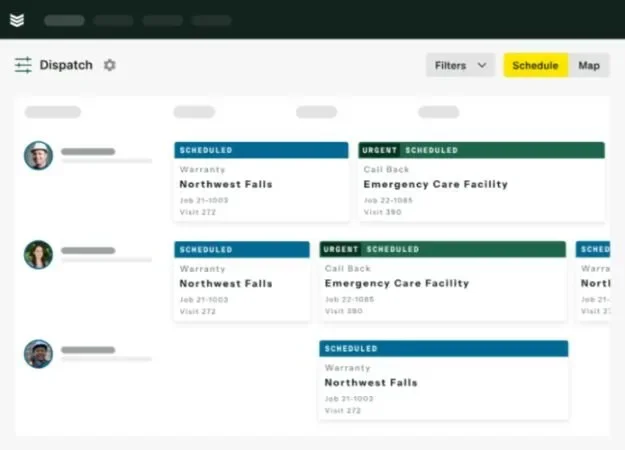
Want to see BuildOps in action?
We help field service teams streamline scheduling so they can book more jobs.