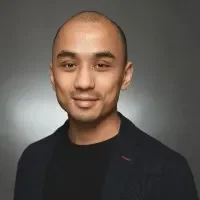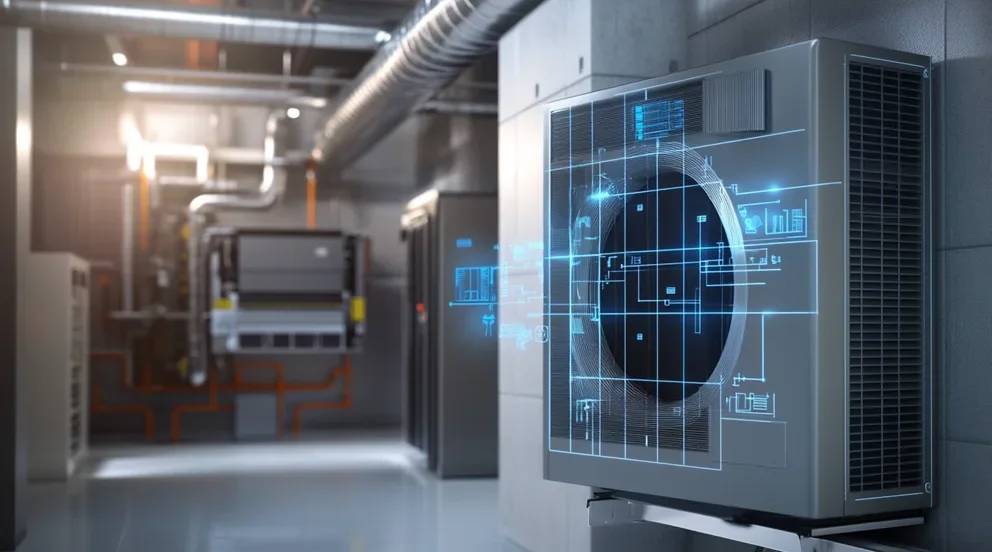Operating in the HVAC industry that’s driven by emergency repairs and maintenance timelines, efficient and automated HVAC scheduling and dispatching can significantly influence customer loyalty and the overall success of the business, helping you reduce operational expenses, use your internal resources better, and can even unlock more revenue. Setting up your HVAC scheduling and dispatching system requires understanding a few key components, including:
- What is HVAC scheduling and dispatching?
- How to implement & iterate your HVAC scheduling and dispatching process
- 9 HVAC scheduling and dispatching tips & best practices to implement
- Using HVAC software for scheduling & dispatch
- Top HVAC scheduling and dispatch software & tools for commercial or residential
Let’s start with the basics about HVAC scheduling and dispatching.
Expert Tip
This is our guide to HVAC scheduling and dispatching, but if you work in another industry of field service, we have a guide that’s not all about HVAC instead—have a look.
What is HVAC scheduling and dispatching?
HVAC scheduling is the coordination of when and where to send technicians out for service calls, while HVAC dispatching is the process of ensuring technicians arrive prepared at the right job sites at the right time, and both of these two processes form the core of HVAC service management.
Using HVAC scheduling and dispatching processes help you to complete jobs in a timely and efficient manner, avoid service delays and interruptions, and ultimately keep customers happy.
What goes into the HVAC scheduling & dispatching process?
At first glance, HVAC scheduling and dispatch might seem straightforward, but there’s plenty to think about. Key considerations include:
- Technician availability – When are service appointments scheduled for? Do these times allow for a technician with the right skills, tools, and parts to be at a job site long enough to complete the work before moving on to the next job?
- Workload scheduling – How often is a particular technician being dispatched for jobs? Is the number of assigned jobs balanced between technicians with similar skillsets, tools, and parts? Are you utilizing all your technicians efficiently and spreading out their workload?
- Fleet management – Is there a vehicle available to transport a technician and their tools & parts to the job site? What is the overall status of the vehicles in your fleet (fuel level, mechanical functioning, repairs wanted or needed, etc.)?
- Job priority – Which jobs are most urgent, and thus need to be dispatched first?
- Route optimization – Where is the job site for a specific job, and what is the most efficient route a technician can take to reach it? Are technicians moving efficiently from job to job, or are they wasting time returning to a central location?
- Communication with technicians – Are office staff keeping in touch with technicians in the field to provide them with guidance and receive updates on how a job is progressing?
- Communication with customers – Are office staff reaching out to customers to let them know when technicians will be arriving, alert them to potential logistics issues, and ask for feedback?
- Emergency preparedness – Do office staff and technicians both have the knowledge and tools they need to efficiently respond to crisis situations? Have you properly matched the type of work required to the tech’s skillset?
What does a successful HVAC Dispatcher do?
The role of an HVAC Dispatcher is critical within this process, as they are responsible for managing technicians’ schedules to balance completing as many high-priority tasks in a day with not overworking any single technician, and communicate with technicians and customers directly to understand job specifics and what’s going on in the field.
HVAC Dispatchers are vital because they are the connection points between customers and technicians at an HVAC service company. They listen to customers’ requests for jobs and address any issues customers may have, and then use this information to assign technicians to jobs based on a job’s location, preferred service times, urgency, number of required tasks, and necessary skills/tools/parts.
After giving technicians the information they need to know for particular jobs, HVAC Dispatchers monitor jobs to keep customers updated, collect customer feedback, and alter technicians’ schedules if necessary (i.e. a job is more complicated and is taking longer than estimated). They also log information related to jobs for billing, inventory management, payroll, and performance review.
Deep Dive
For a full explanation of what an HVAC Dispatcher does, the HVAC Dispatcher training needed to become one, and potential career opportunities, read our overview of the HVAC Dispatcher position.
How to implement & iterate your HVAC scheduling and dispatching process
To make sure all the necessary facets of your HVAC service scheduling and dispatching are covered, you need an organized system. Here are some general steps for building it:
- Set goals – Lay out what your priorities are for systematizing your HVAC job scheduling. Do you want to complete more jobs in a day? Use resources more efficiently? Balance technician workloads? Improve customer satisfaction? Organize your objectives based on what you already do well and what could use improvement.
- Map out the full process – Visualize the internal steps that you need to take for an HVAC service call: responding to a customer request, scheduling & briefing a technician, dispatch, on-site monitoring, customer follow-up - and anything in between.
- Research the tools you need – Decide what kinds of tools to get and what features they require to make them useful additions to your system, such as customer information storage and organization, HVAC schedule management, communication channels, invoicing & accounting, job status, or project history.
- Implement tools into your process – Introduce the new tools into your workflow, and make sure employees who need them know how to operate them.
- Assign stakeholders to monitor progress – Have people check in to make sure the tools are actually being used in workflow processes so their effects on your overall operations can be measured.
- Track system efficiency metrics – Monitor key performance indicators while using the tools you’ve implemented, and compare them to before you had those tools. Are more jobs getting done? Are technicians getting to worksites sooner and finishing work faster? Are customers giving positive feedback more often, or at least negative feedback less often? Are expenses down due to minimizing redundancies and waste?
- Collect technician feedback – Don’t forget to ask technicians how their work has changed by using the new tools. Are the tools intuitive enough for them to use? Do they themselves notice increased efficiency in their work? Are they experiencing less burnout because their HVAC work schedule is more equitably distributed among other technicians with similar skillsets?
- Iterate your process – Based on what’s working and what isn’t, see if you can alter where your tools are used, or customize what features they have. Then implement them, measure their effects again, and decide what to do from there.
So what are some specific ways you can effectively measure and tweak your HVAC scheduling service? Read on to find out.
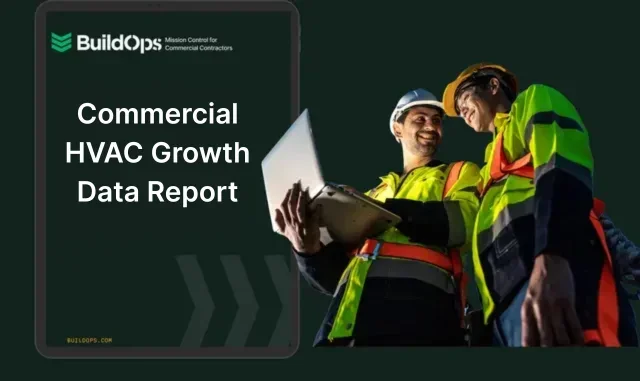
Get the commercial HVAC growth report
Unlock your full growth potential with our scheduling and dispatching capabilities
9 HVAC scheduling and dispatching tips & best practices to implement
To get the most out of the HVAC service schedule and dispatch policies & procedures you’ve created, here are some HVAC dispatch tips to streamline your operations both in the office and out in the field.
1. Prioritize and automate scheduling
Some jobs need to be dispatched earlier than others depending on factors like the time of year, the complexity of the work involved, and the specific circumstances of a request. For example, suddenly-needed repairs in extreme weather conditions (such as summer heat or winter cold) often take precedence over routine maintenance when HVAC systems otherwise seem fine.
Work out a system to evaluate and assign priority to jobs. Better yet, invest in HVAC scheduling software that can automatically prioritize and schedule tasks based on information provided by the client (as well as technician availability). This helps the most important jobs get done first, and also helps you stay flexible if emergency situations arise.
2. Distribute work evenly between technicians with similar skillsets
Schedule HVAC dispatchers in a way that splits the workload between technicians who are able to do similar types of jobs. This is helpful for three reasons. First, it allows you to efficiently use your technicians to schedule multiple service calls at the same time. Second, it ensures each of your technicians has work, but doesn’t get burnt out doing too many of the same types of jobs. Third, it reveals whether you have enough technicians with the skill sets to tackle the jobs that you most often get requests for. If not, you may have to give your existing technicians additional training to diversify their capabilities, or hire new ones who can do those jobs.
3. Centralize customer information for accessibility
Ensure all relevant customer customer information is collected and organized in a central system, and is easily accessible to all technicians. They should be able to quickly find out when they have to go out on a call, where they have to go, what tools/parts will be necessary, and approximately how long the job will take - and they should be able to find that all in one place.
4. Optimize technician routes to job sites
When dispatching, route optimization software can efficiently gets techs to their next job (and the jobs after those, if they’re going from one job immediately to the next). Be sure to take into consideration factors such as traffic and road conditions. This will help save on vehicle fuel and wear & tear, and will help avoid technicians arriving late to jobs.

See if BuildOps is a good fit
Keep jobs on track with a streamlined scheduling and dispatch software.
5. Improve communication between technicians and dispatchers
Establish real-time field-to-office communication that creates a direct line of communication between dispatchers and technicians to update each other on job progress and any difficulties encountered. It can also be helpful to have dispatchers ride along with technicians on service calls, and have technicians spend time with dispatchers in the call center, so each gets a better understanding of the other’s capabilities and responsibilities.
6. Track technician performance
You need to keep an eye on what your technicians are doing in the field to know whether your system is working or not. How long is it taking technicians to get to job sites? How long is it taking them to complete jobs? How satisfied are customers with the work being done? How do the technicians themselves feel about their performance and the amount of work they’re doing?
Measuring these metrics can inform you of where your procedures are effective, and where they may need adjustment: scheduling, pre-dispatch briefing, route planning, communication between dispatchers/technicians/customers, and so on.
7. Integrate recommended work directly in the dispatching process
How frequently are techs identifying upselling opportunities from their visits, and how automated is this process for you? As a best practice, utilize tracking and notes from techs on site who identify problems and recommended work, and ensure this is added within your scheduling & dispatching tools.
Have your techs add recommendations, details about what needs to be done, and even take photos of the problems, and then have your admins validate the work with a technician and pull all these notes directly into a quote to be sent to your customers. Integrating this into your process helps turn your techs into a sales pipeline, brings in additional revenue, and helps your customers solve their problems faster and more proactively.
8. Continue to train and educate your employees
One thing that can help to spread your HVAC technicians’ workloads around is to invest in continuous improvement and diversification of their skills. This lets technicians handle more types of jobs, allowing for more flexible scheduling. Regular training for technicians and dispatchers has the added benefit of helping them perform their work more efficiently, interact with customers more easily, and respond to emergencies or other unexpected situations more effectively.
9. Connect scheduling and dispatching to other aspects of your business
You’ll ideally want to have an all-in-one system that not only handles scheduling & dispatching together, but also integrates other related functions of your business. For example, before a job is scheduled or dispatched, you need to build an estimate of how much it will cost based on expected time, labor, and parts required. And after a job is done, you need to follow up with clients to get feedback and potentially market further services.
Expert Tip
Actually doing all of the above best practices efficiently is nearly impossible with just pen & paper or a spreadsheet program, and instead, you need specialized software designed for this specific use case, that can actually save you money compared to pen & paper scheduling processes.
Using HVAC software for scheduling & dispatch
Scheduling HVAC technicians efficiently requires using software to cut delays, automate tasks, and unlock other key benefits.
Benefits of using scheduling and dispatch software for HVAC companies
A software built specifically for HVAC companies streamlines technician scheduling and dispatch, and using one has many benefits, including:
- Resource savings – The ultimate upside to using HVAC scheduling and dispatching software is that it speeds up your operations while making them less error-prone. In other words, you’re gaining back time and labor costs you would have unnecessarily spent by doing scheduling and dispatching work manually, or even fixing mistakes that were made because this work was done manually. The software ends up being worth the upfront investment.
- Job prioritization – Use tags and rules to assign priorities to incoming requests, determining when they need to be scheduled based on their urgency and required resources.
- Workload balance – Get a bird’s eye view of all of your technicians in the field, including what they’re capable of and what they have on the go, so you can spread work around to avoid employee burnout.
- Centralized customer information – When technicians have access to all relevant information about a job in one place, they can arrive at the work site as prepared as possible.
- Real-time communication – Dispatchers can monitor technicians in the field and coordinate with them regarding how a job is going, as well as how to deal with any issues that come up. They can also keep in touch with customers to alert them to when technicians will arrive, if there will be delays in work, and when the job is finished.
- Data gathering – With software you can easily track job-related metrics like time to arrive at work site, time to finish work, fuel costs, material costs, customer feedback, technician feedback, and so on. This reveals where more streamlining is needed such as route optimizations, technician training, and job prioritizing.
- Predictive analytics – Data on times, costs, and issues associated with jobs can help HVAC companies make recommendations to customers on when they should schedule their next appointments.
- Exceptional customer service - Completing jobs quickly and on time helps demonstrate a high degree of professionalism to your customers, and builds stronger relationships over time.
8 HVAC scheduling and dispatch software features to look for
In addition to the above applications, there are other features that can make software for HVAC scheduling and dispatching even more functional and efficient. For example:
- Advanced search – If you can’t remember the exact spelling of a customer’s name, address, or other contact information, an advanced search (also known as a “fuzzy search”) suggests potential results based on partial or mostly-correct information. This avoids a pitfall of exact match searching where a client isn’t returned as a search result due to inexact input information, making it seem like they’re not in your system. Such an error can lead to the creation of multiple files for the same customer as if they were separate customers.
- Customer hierarchies – Keep track of multiple properties and contacts tied to a single client. This is especially important for commercial work, as some businesses operate at several different locations, and each one may have different people to liaise with or different service needs.
- Real-time dispatching – Technicians get job assignments instantly through a mobile app. No need to swing by the office for updates or equipment—they get all the details on their phone and head straight to the job site.
- Full service history – Keep all notes and documents from previous service calls to help technicians prepare and tailor services to specific job sites. They’ll know what kind of work needs to be done, and what intricacies to expect at a particular location.
- AI-powered notetaking – Speech to text, translation, and spelling/grammar correction that use AI to infer context, provide more accurate suggestions, and auto-generate reports. This reduces the need to type or make corrections manually, saving your technicians time.
- Intuitive scheduling interface – Filter available technicians by their ability to do specific kinds of jobs, and drag-and-drop to assign jobs to them. This helps to ensure your service workload is balanced between your technicians and avoid scheduling conflicts.
- Job completion checklist – Ensure jobs are completed correctly by requiring technicians to fill in specific notes about the work they did. Require them to review the details of their work to make sure nothing was left undone.
- Ability to handle work - no matter what scale you operate on – Management tools that can organize both one-off service calls and jobs that require multiple visits.

Manage busy season effectively
Keep crews organized, avoid missed steps, and minimize project delays.
Top HVAC scheduling and dispatch software & tools for commercial or residential
Of course, not all software platforms for scheduling and dispatching HVAC technicians are right for every business. Some are better for commercial contractors, while others are better for those who primarily do residential. Here are our top picks for each type:
1. Best for commercial: BuildOps
BuildOps was specifically built for commercial companies, and is a top-notch dispatch and scheduling software for HVAC companies, able to support shops with 5 or 500 technicians - and everything in between. It has built-in customer hierarchy tracking, so you can organize multiple properties and their respective contacts associated with individual clients.
It also features a real-time dispatch board so you can quickly see which technicians are available and where they are. Then you can drag and drop jobs to dispatch them, and get real-time updates on technicians’ progress. Another key feature is an app for technicians that centralizes job information and uses AI to assist writing visit summaries.
Why This is Best for Commercial: BuildOps has built-in client hierarchies, so you can organize several properties or contact people associated with a particular customer - you don’t have to create a separate file for each one - and you can pull up all customer details with advanced searches. Having everything about your customers - their assets, job locations, the people involved - in all views instantly makes scheduling and dispatching much easier, especially for your commercial customers.

See if BuildOps is a good fit
Keep jobs on track with a streamlined scheduling and dispatch software.
2. Best for residential: Kickserv
Image Source: Kickserv
An idea that grew out of a family plumbing business in 2006, Kickserv’s emphasis is to make running a small home services business simple. To that end, it has integrations with commonly-used services such as Google, Mailchimp, QuickBooks, Stripe, Customer Lobby, and Podium. This lets it offer core service management features such as estimates, customer management, payment processing, and more. Some key features are only available at higher pricing tiers, however.
Why This is Best for Residential: Your residential customers can sign in to the “Customer Center” and complete many tasks on their own like viewing their job history, requesting new service, send messages, approve estimates, and manage their payments - all saving you administrative time, including with your scheduling and dispatching.
If you need more information, head over to Kickserv.com.
Deep Dive
For more information on what to consider when picking the best software for scheduling and dispatching your HVAC company’s service calls, read our detailed guide to choosing the best HVAC dispatch software.
Now that you know what to look for, it’s time to explore your options. BuildOps makes managing your HVAC scheduling and dispatching simple with features like hierarchical client information organization, advanced searching, intuitive real-time scheduling & dispatching, AI-powered note & report generation, and customizable task checklists. Many of these features aren’t standard in most tools, let alone ones built to handle small jobs and big projects equally well. But they are in BuildOps!
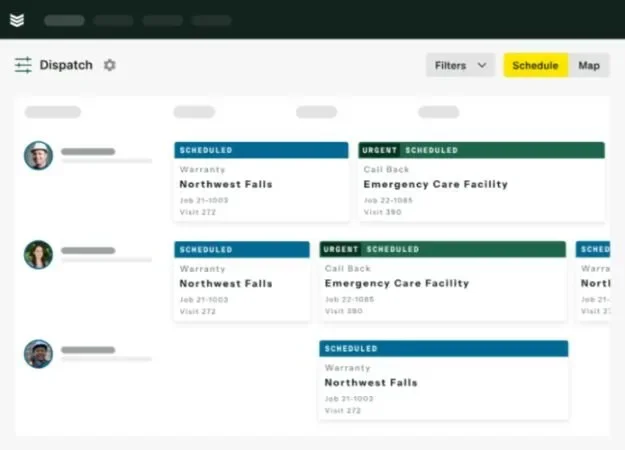
Give BuildOps a try
Keep jobs on track with a streamlined scheduling and dispatch software.