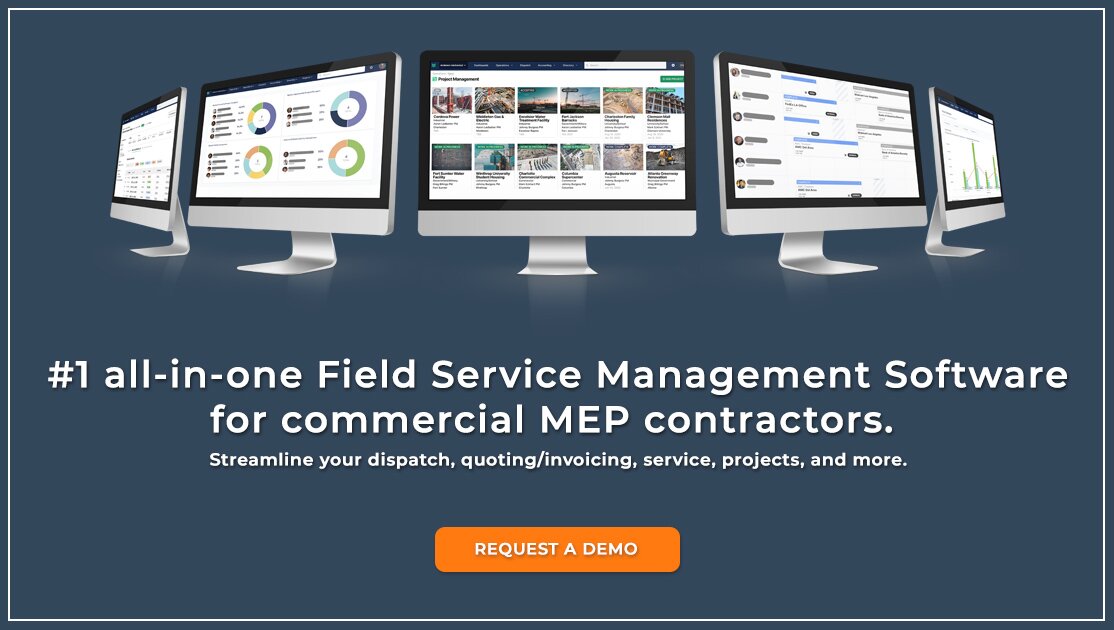Locksmith software is a computer program created for locksmiths to help them manage their businesses. This software can be used to keep track of customer information, orders, and inventory, as well as provide tools to automate key cutting and other tasks related to the locksmith trade. With the right tools and features, locksmithing software can increase efficiency in your business and save you time and money with day-to-day operations. From tracking customers’ data and creating invoices, scheduling appointments or estimating jobs, there are many benefits that come with using a good quality locksmithing software system. Some programs even have built-in tutorials to help you learn how to use the various functions efficiently.
The most important thing to remember when shopping for locksmith software is that it must be able to run smoothly on your computer and be regularly updated with the most current security measures in order to protect customer data. That means looking at factors such as compatibility, customer support, tutorials, and training options before you choose a program. With the right tools and features, locksmithing software can help make running your business easier and more profitable than ever before.
It’s important to do research and find the best locksmithing system available so that you can get the most out of your business with minimal effort. There are many different types of systems out there, so take the time to find one that will fit your needs perfectly. You should also consider features like customer service, software updates, and additional tools such as scheduling and invoicing. With the right locksmithing system, you can make running your business easier and more efficient than ever before.
What are the key features of Locksmith Software?
The key features of locksmith software include customer tracking, order management, invoicing, scheduling and estimating tools, inventory control, key-cutting automation, and more. Customer tracking allows you to store all the necessary information about your customers including contact details, orders, and payments made. Order management helps you keep track of current projects and easily update customers on their status. Invoicing tools allow you to quickly create estimates for jobs as well as send bills directly from the system. Scheduling tools help you set appointments with customers quickly and efficiently so that they can be serviced in a timely manner. Inventory control ensures that all parts are tracked accurately so that there are no shortages or overstocking issues. Finally, key-cutting automation enables keys to be quickly and accurately cut using the software’s key cutter module. With all of these tools, locksmiths can easily manage their businesses without having to invest too much time or money.
What are the benefits of using Locksmith Software?
The benefits of using locksmith software include increased efficiency and cost savings. With the right system, locksmiths can quickly and easily manage their businesses with minimal effort. By streamlining processes such as scheduling appointments and invoicing customers, locksmiths are able to save time and money that would otherwise be spent on manual tasks. Additionally, some systems feature built-in tutorials so that users can learn how to use the various features quickly and effectively. Finally, key-cutting automation helps to reduce labor costs by eliminating the need for manual cutting of keys, which is a time-consuming task.
Overall, locksmithing software can help make running your business easier and more profitable than ever before. With its range of features, it can help streamline processes, save time and money, and even improve customer service. With the right system in place, locksmiths can easily manage their operations with minimal effort.
What are the challenges associated with Locksmith Software?
The primary challenge associated with locksmith software is finding a system that meets your needs. With so many different programs on the market, it can be difficult to know which one will suit your business best. Additionally, some systems require additional hardware such as key cutters, which may incur additional costs. It’s important to look at factors such as compatibility, customer support, tutorials, and training options before you choose a program.
Another potential challenge is keeping the software up-to-date with the most current security measures in order to protect customer data. You should regularly check for updates and ensure that your system is running smoothly in order to avoid any security breaches or other issues. In addition, it’s also important to regularly back up all data to an external source in case of an emergency.
What should organizations consider when implementing Locksmith Software?
Organizations should consider a few key factors when implementing locksmith software. First, they should evaluate their current needs and choose a system that meets those needs. They should also look for customer support options, such as tutorials and training programs, to ensure that employees are able to use the system effectively. Additionally, organizations should check for compatibility with other systems they may be using and make sure any necessary hardware is available. Finally, organizations should regularly check for updates and backup data in case of an emergency. Taking these steps will help ensure that the software implementation process goes smoothly and that the chosen system meets all of the organization’s needs.
What are the different types of Locksmith Software?
There are several different types of locksmith software available. Some systems are designed to manage scheduling and billing, while others provide key-cutting capabilities. Other systems offer inventory control features to track parts and products, as well as customer relationship management tools for managing customer data. Additionally, some systems include tutorials or training programs so that users can learn how to use the system quickly and effectively. Choosing the right type of software will depend on your business’s needs and budget.
What are the different licensing options for Locksmith Software?
Most locksmith software is available with either a one-time license or a subscription-based license. With a one-time license, you pay for the software once and use it indefinitely. With a subscription-based license, you pay for access to the software over time. Depending on your needs, one of these options may be more cost-effective than the other. Additionally, many software providers offer free trials so that you can test out their systems before making any long-term commitments.
In conclusion, locksmith software can help streamline processes and save time and money by eliminating manual tasks associated with running a locksmith business. Organizations should consider their needs when selecting a system and look for features such as customer support and tutorials to ensure that the system is user-friendly. Additionally, there are several types of locksmith software available and different licensing options to choose from, so you can find a system that works best for your business.
Overall, implementing locksmith software can be an effective way to increase efficiency and profitability in your business. With the right system in place, you can save time and money while providing better customer service. By taking the time to research your options and evaluate the features each system offers, you can ensure that you select a program that meets all of your locksmith needs.
Are there any restrictions or compliance requirements when using Locksmith Software?
Yes, there may be restrictions and compliance requirements when using locksmith software. This will depend on the type of system you choose, as well as any applicable regulations in your jurisdiction. It is important to review these guidelines and requirements carefully to ensure that you are operating within the law and following all relevant regulations. Additionally, some systems may require additional hardware or components for proper functioning; make sure that you have the necessary equipment when choosing a system for your locksmith business. Finally, it’s also important to check for any updates regularly and back up data frequently so that your system is running smoothly and securely. By taking these extra steps, you can ensure that your business remains compliant with all applicable laws and regulations.
Are there any alternatives to Locksmith Software?
Yes, there are alternatives to locksmith software. Many businesses use manual processes such as paper forms and spreadsheets to manage their operations. While these methods can be effective in some cases, they can also be inefficient and prone to errors. Additionally, manual systems often require more time and effort to maintain than automated solutions such as locksmith software. For many businesses, investing in a quality locksmith system is the best option for streamlining operations while reducing costs. However, if your business requires only basic functions or you are working on a tight budget, manual methods may still be a viable option. Ultimately, it’s important to evaluate all of your options when deciding which type of system is right for your business needs.
What are the best practices for using Locksmith Software?
When using locksmith software, it’s important to follow some best practices. First, read the manual and tutorials that come with the system to ensure proper setup and installation. Additionally, make sure that you back up data regularly to protect your information in case of any unexpected issues or system outages. It’s also wise to review user roles and access levels so that only authorized personnel to have access to sensitive data. Finally, update the software regularly with any available patches or bug fixes for optimal performance. By following these best practices, you can maximize the effectiveness of your locksmith software and keep your business running efficiently.
What resources are available to help organizations with their implementation of Locksmith Software?
Organizations looking to implement locksmith software can access a variety of resources. Many software providers offer tutorials, user manuals, and other educational materials that can be used to facilitate the implementation process. Additionally, there are many online forums dedicated to discussing topics related to locksmithing and locksmith software; these forums provide valuable insights from experienced users and professionals who can help answer questions or provide guidance for new users. Finally, many vendors also offer customer support services for their products, so organizations can get assistance during any step of the installation process. By taking advantage of these resources, you can ensure a successful implementation of your locksmith software.
What is the future or trends for Locksmith Software?
The future of locksmith software is looking bright. As technology advances, more sophisticated and efficient tools are being developed to aid locksmiths in their business operations. For example, many companies are now developing cloud-based and mobile applications that allow users to access their systems remotely and securely. Additionally, advanced biometric technologies such as facial recognition and fingerprint scanning are becoming increasingly popular within the industry, allowing users to quickly unlock doors without having to carry a physical key or another form of identification. Finally, the rise of artificial intelligence (AI) is expected to revolutionize the way we interact with our environment; from automatically unlocking doors after recognizing our faces to providing us with personalized security solutions tailored specifically to our needs. These trends will continue to shape the locksmith software industry in the coming years, helping us to stay secure and connected.
What are people saying about the use of Locksmith Software?
Overall, people have had positive experiences with locksmith software. Many customers cite the convenience and cost-effectiveness of such systems as being particularly beneficial for their businesses. They also appreciate the easy setup and straightforward user interface that many systems offer. Additionally, many users enjoy the security features available in modern locksmithing software, which allow them to restrict access and keep track of who comes in or out of their properties. Finally, customers are often impressed by how quickly they can complete tasks using these types of solutions; whether it’s unlocking a door or creating keys for new employees, locksmith software has proven to be incredibly time-saving. All in all, there are many satisfied customers when it comes to using locksmith software.