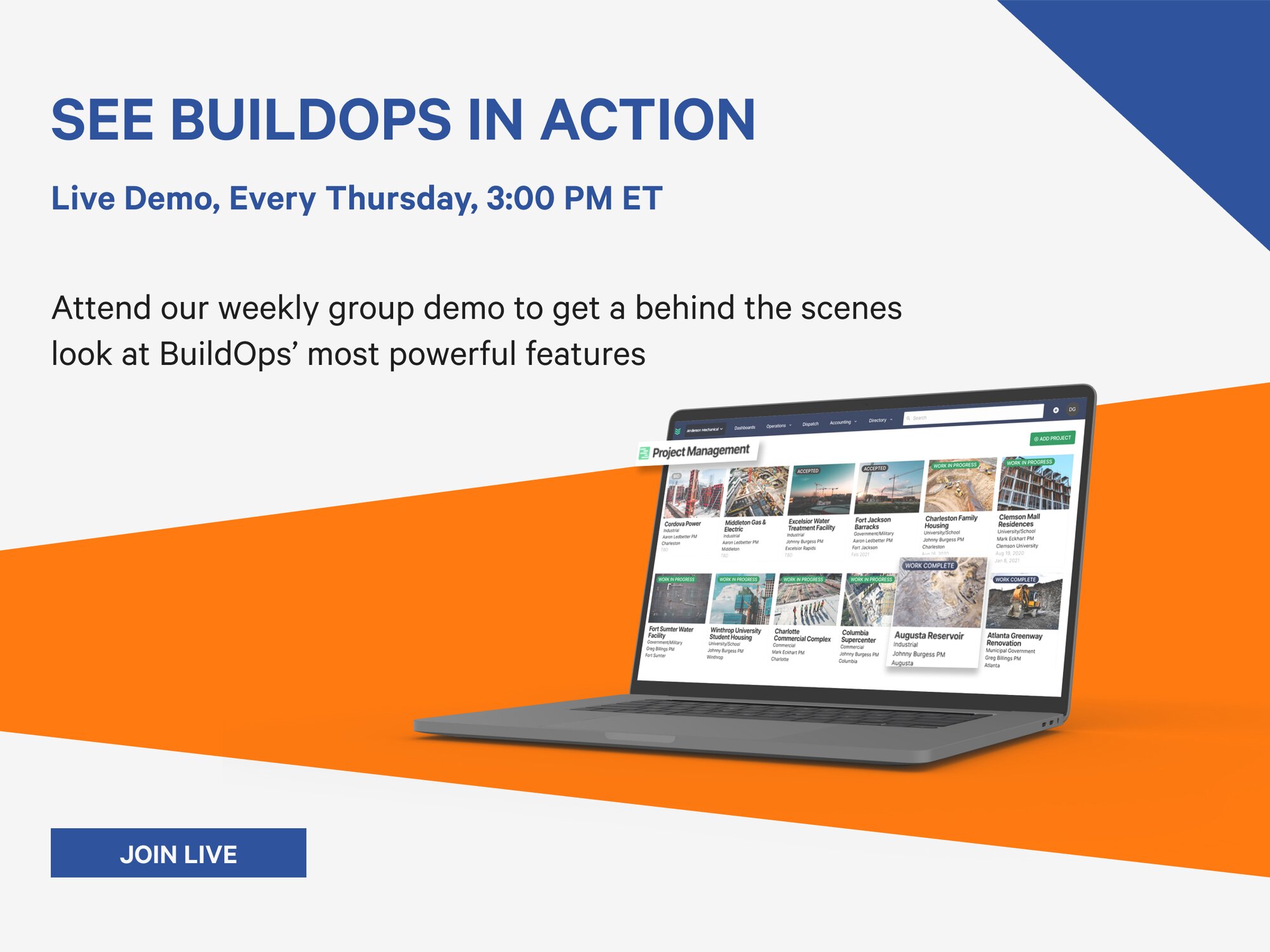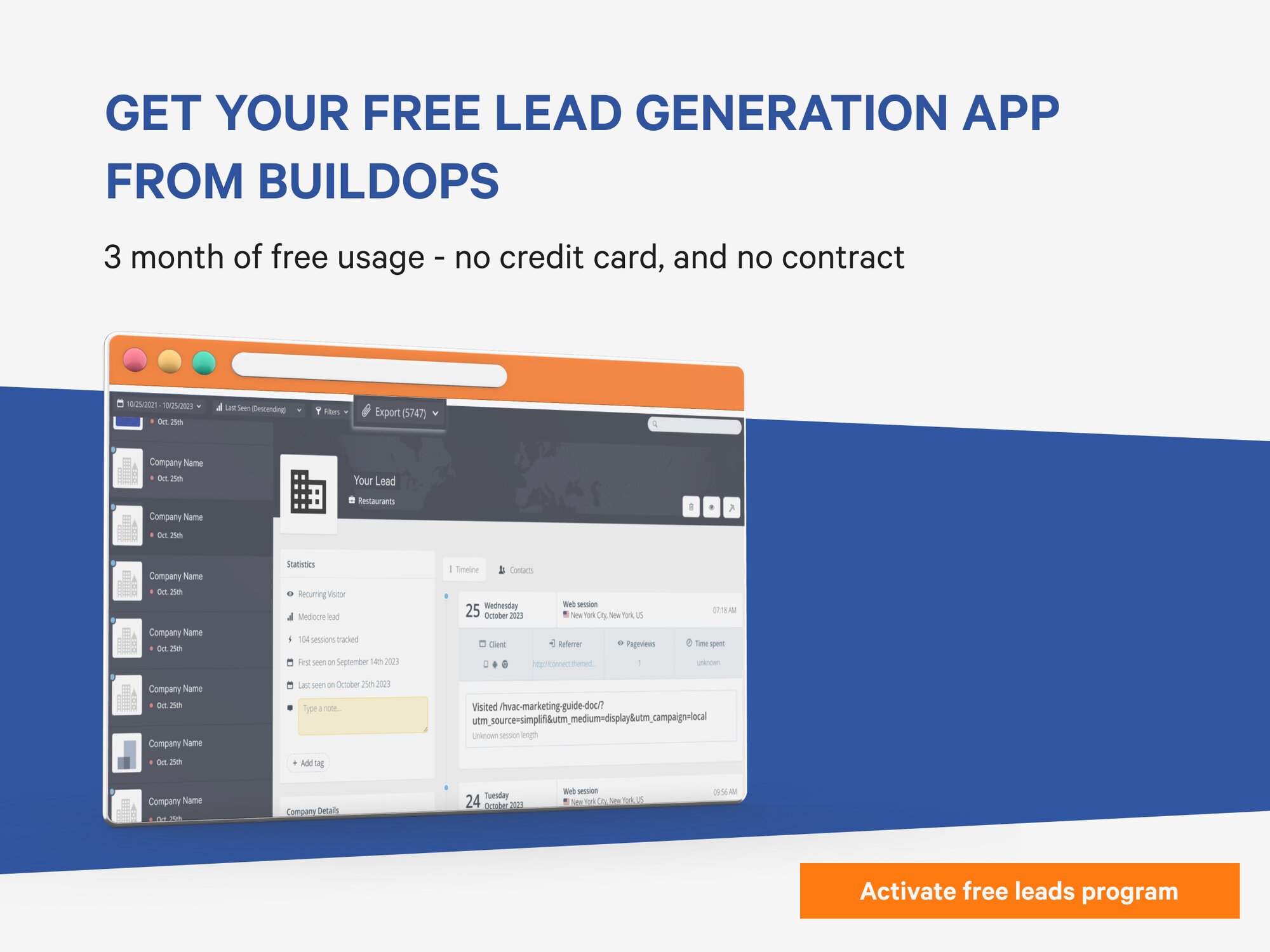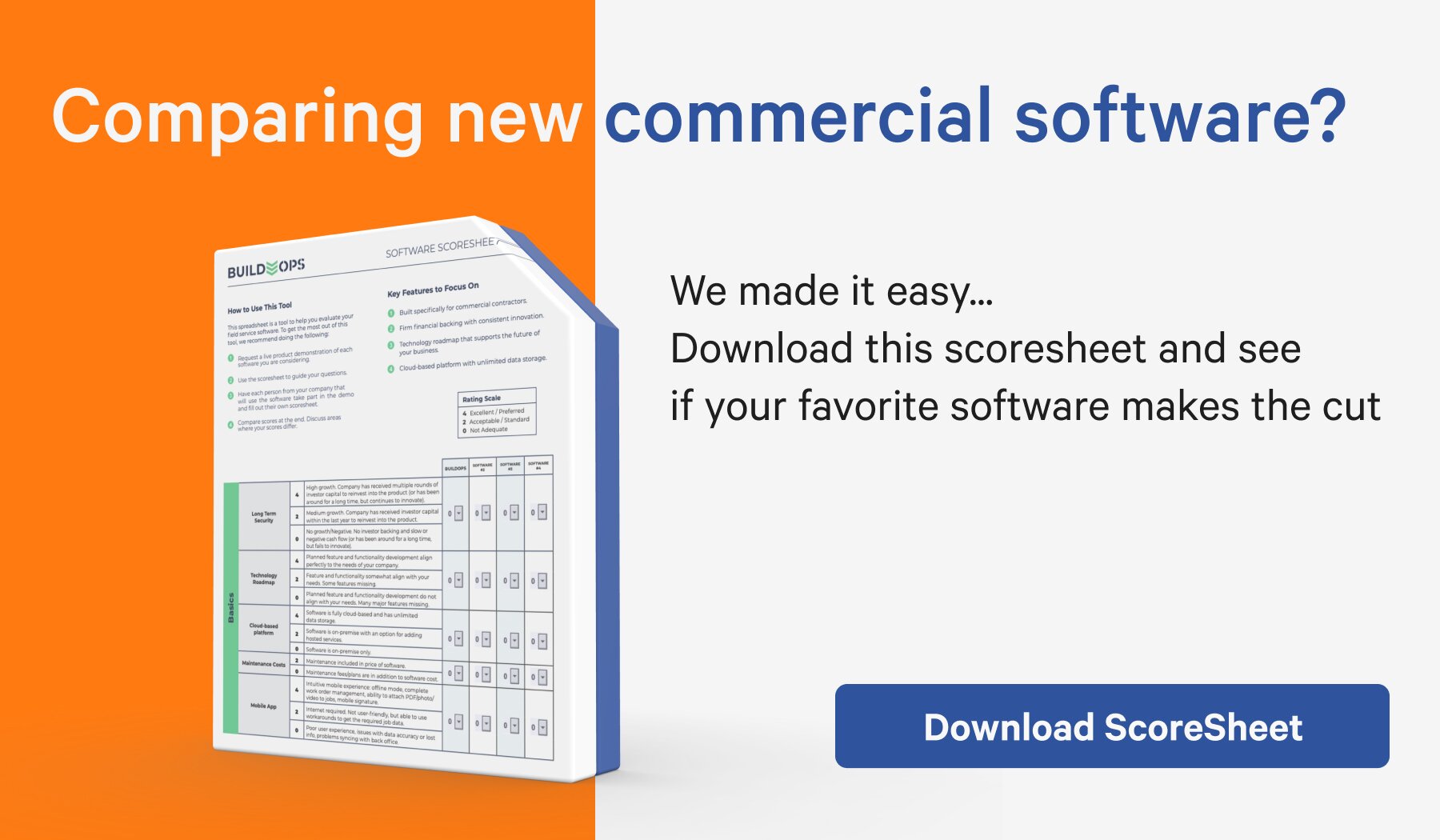Making an online schedule is a simple and efficient way to manage your time and stay organized. Firstly, create a list of all the tasks that need to be accomplished within the given time frame. This list should include both work and personal tasks. Next, choose an online scheduler that suits your needs and preferences.
Once you have selected a scheduler, begin by adding the tasks to your calendar using the drag and drop feature. Make sure to set a realistic timeframe for each task and prioritize according to their importance. This will help you to stay on track and avoid feeling overwhelmed. It is also important to include some buffer time in between tasks to account for unexpected delays or to give yourself a break.
One of the key benefits of an online schedule is the ability to set reminders and notifications for important tasks and deadlines. This will ensure that you do not miss any important deadlines and stay on top of your schedule.
Another useful feature of an online schedule is the option to color code and categorize tasks according to their type or urgency. This will enable you to quickly glance at your schedule and identify the most important tasks that need to be completed.
It is essential to regularly update your online schedule and make necessary adjustments as needed. This will help you to stay flexible and adapt to changes in your schedule. Additionally, make sure to allocate some time for self-care and relaxation to avoid burning out.
In conclusion, making an online schedule can greatly improve your time management skills and help you to prioritize tasks effectively. It also allows for easy access and editing, making it a hassle-free tool for organizing your daily activities. With a well-maintained online schedule, you can improve your productivity and achieve your goals efficiently.
Benefits of Using an Online Schedule
Using an online schedule can have numerous benefits, making it an essential tool for managing time and staying organized. Firstly, it allows for easy access and editing, making it a hassle-free option compared to traditional paper schedules. With just a few clicks, you can add or update tasks, set reminders, and make necessary adjustments to your schedule.
An online schedule also offers the advantage of being accessible from anywhere with an internet connection. This means you can easily access your schedule on your laptop, phone, or tablet, making it convenient for those who are constantly on-the-go.
Moreover, an online schedule allows for better time management by setting realistic timeframes for each task and prioritizing important ones. This helps to prevent overloading your schedule and avoiding the feeling of being overwhelmed.
Another significant benefit of using an online schedule is the ability to set reminders and notifications for important tasks and deadlines. This ensures that you do not miss any important deadlines and stay on track with your schedule.
Additionally, an online schedule allows for categorization and color-coding of tasks, making it easier to identify urgent and important tasks at a glance. This saves time and helps you to stay on top of your schedule.
Regularly updating and maintaining your online schedule also promotes flexibility and adaptability to changes. This is especially useful for individuals with busy and unpredictable schedules.
Lastly, having an online schedule can also contribute to improved mental well-being. By effectively managing your time and tasks, you can reduce stress and work towards achieving a better work-life balance.
Simple Steps to Create an Online Schedule
Creating an online schedule is a simple and efficient process that can greatly improve your time management skills. Firstly, make a list of all the tasks that need to be accomplished within a specific time frame. This list should include both work and personal tasks.
Next, choose an online scheduler that fits your needs and preferences. There are various options available, such as Google Calendar, Trello, and Asana. Select the one that best suits your requirements.
Once you have selected an online scheduler, it’s time to start creating your schedule. Begin by adding the tasks from your list to the scheduler using the drag and drop feature. Make sure to set a realistic timeframe for each task and prioritize them based on their importance.
It is also crucial to include some buffer time in between tasks to account for unexpected delays or to take a break. This will help you stay on track and avoid feeling overwhelmed.
One of the key benefits of an online schedule is the ability to set reminders and notifications for important tasks and deadlines. Make use of this feature to stay on top of your schedule and ensure that you do not miss any deadlines.
Another helpful feature of an online schedule is the option to color code and categorize tasks according to their type or urgency. This makes it easier to identify and prioritize tasks at a glance.
Remember to regularly update and maintain your online schedule to adapt to changes and stay flexible. With a well-maintained schedule, you can improve your productivity and achieve your goals efficiently.
How to Effectively Prioritize Tasks in Your Online Schedule
Prioritizing tasks in your online schedule is crucial for effective time management and achieving your goals. Firstly, start by setting your priorities for the day or week. This involves identifying the most important tasks that need to be completed within the given time frame.
Next, assign a realistic timeframe for each task based on its importance and urgency. This will help you to stay organized and avoid feeling overwhelmed.
It is also essential to consider the consequences of not completing a task on time. This can help you to determine which tasks require immediate action and which ones can be pushed back.
One helpful tip for prioritizing tasks in your online schedule is the “Eisenhower Matrix,” which categorizes tasks into four quadrants based on their urgency and importance. This can aid in identifying the most crucial tasks and tackling them first.
Additionally, it is vital to be mindful of taking on too many tasks and overloading your schedule. This can lead to burnout and affect your productivity. It is okay to say no to tasks that you cannot realistically complete within the given timeframe.
Regularly reviewing and updating your online schedule can also help in effective task prioritization. This will allow you to make necessary adjustments and adapt to changes in your schedule.
Lastly, don’t forget to include some time for self-care and relaxation in your schedule. This can help improve your mental well-being and productivity in the long run.
Tips for Maintaining an Updated Online Schedule
Maintaining an updated online schedule is crucial for effective time management and staying organized. Firstly, set aside some time each day or week to review and update your schedule. This will help you to stay on top of your tasks and make necessary adjustments.
One helpful tip is to block out specific time slots for recurring tasks, such as weekly meetings or daily chores. This will save time from constantly adding these tasks to your schedule and ensure that they are not overlooked.
Additionally, make use of the color-coding and categorization features in your online schedule. This makes it easier to identify and prioritize tasks at a glance and ensures that they are completed within the given time frame.
It is also important to regularly reassess your priorities and make necessary changes. As circumstances change, so do your priorities. Don’t be afraid to adjust your schedule accordingly.
Another crucial aspect of maintaining an updated online schedule is sharing it with others who may be affected by your tasks or deadlines. This could include colleagues, family members, or roommates. By keeping them informed, you can avoid any misunderstandings and ensure that everyone is on the same page.
It is also essential to monitor your progress and celebrate small victories along the way. This can help to boost motivation and keep you on track towards achieving your goals.
Lastly, don’t forget to give yourself some leeway for unexpected delays or challenges. Instead of strictly adhering to your schedule, allow for some flexibility to adapt to changes and avoid feeling overwhelmed.
Maximizing Productivity with an Online Schedule
Using an online schedule can greatly improve productivity and help you achieve your goals efficiently. Firstly, it allows for effective time management by setting realistic timeframes for tasks and prioritizing them according to their importance. This prevents overloading your schedule and allows you to focus on crucial tasks.
Additionally, an online schedule allows for easier navigation and access to tasks, making it a hassle-free tool for managing your daily activities. This saves time and allows you to be more productive.
The ability to set reminders and notifications for important tasks and deadlines also contributes to improving productivity. By staying on top of your schedule, you can avoid missing deadlines and ensure that tasks are completed in a timely manner.
Moreover, an online schedule allows for easy collaboration and sharing with others. This is particularly useful for teams or families who need to coordinate and manage tasks together. By keeping everyone on the same page, it promotes efficiency and productivity.
With the option to categorize and color-code tasks, an online schedule makes it easier to identify and prioritize important tasks, thus improving productivity. It also enables you to monitor progress and see how much has been accomplished within a specific period.
Lastly, maintaining an updated online schedule promotes a better work-life balance, ultimately leading to increased productivity. By effectively managing your time and tasks, you can make time for self-care and relaxation, allowing you to recharge and be more productive in the long run.
Key Takeaways
In summary, using an online schedule can greatly improve time management skills and promote productivity. It allows for easy access, setting reminders and notifications, and categorization of tasks. To effectively create and maintain an online schedule, it is important to make a list of tasks, choose a suitable scheduler, regularly update and review, prioritize tasks, and allow for flexibility. By using these tips, you can effectively manage your time, achieve your goals, and maintain a healthy work-life balance.