Managing invoices shouldn’t slow down a plumbing business. The right plumbing invoice app helps field techs generate invoices on-site, keeps cash flow steady, and eliminates paperwork headaches. In the plumbing industry, where time is money, having an invoicing system built for the job makes all the difference. This guide breaks down everything plumbing professionals need to know, from choosing the right app to key features, app types, and the best options available.
- Choosing the right plumbing invoice app for your techs
- 6 key features to look for in a plumbing invoice app
- Types of plumbing invoice apps
- 5 best plumbing invoice apps for your technicians
- 7 benefits of using a plumbing invoice app
- 4 important plumber invoice app FAQs answered
When choosing an invoice app, it's crucial to find one that caters to the specific needs of your plumbing business and your field team, as each invoice app is uniquely designed for plumbers. Let’s go over the key factors to consider when choosing the right plumbing invoice app.
Choosing the right plumbing invoice app for your techs
A good app should speed up invoicing, reduce admin work, and keep cash flow steady. But with so many options, how do you know which one is the right fit? Here are key factors to consider before making a decision:
- Ease of use — Will your techs be able to generate invoices quickly on-site? Does the app require too much training, or is it intuitive enough for anyone to use?
- Mobile accessibility — Can techs create, send, and manage invoices directly from their phones? How well does the app function in areas with low connectivity?
- Payment processing — Does the app support multiple payment methods like credit cards, ACH transfers, or digital wallets? Are there additional processing fees?
- Integration with other tools — Will the app sync with your existing accounting software like QuickBooks or Sage Intacct? Does it integrate with your dispatch and scheduling tools?
- Features — Beyond invoicing, does the app offer estimates, automated reminders, or customer management? What extra tools can help streamline your operations?
Features can make or break an invoicing app. The right one should do more than just send invoices—it should help you run a smoother, more efficient business. Let’s take a look at the six key features every plumbing invoice app should have.
6 key features to look for in a plumbing invoice app
Here’s a situation: A plumbing contractor wraps up a major job—fixing a burst pipe at a commercial site—but instead of getting paid on the spot, he’s stuck chasing down paperwork. Meanwhile, his techs are waiting on job assignments, and the office is buried in billing issues. This kind of delay costs time, money, and customer trust. A plumbing invoice app built for the trade solves these headaches by keeping invoicing, job tracking, and payments streamlined in one place.
Here are six must-have features that make a real difference in a plumber’s day-to-day operations.
1. Automated payment processing
Chasing down unpaid invoices is one of the biggest frustrations in the industry. A payment solution for plumbing businesses that supports credit cards, ACH transfers, and digital wallets makes payments seamless. Late-night emergency jobs are a prime example—say a plumber installs a new sump pump for a homeowner after hours. With built-in payment processing, the invoice goes out immediately, and the homeowner pays before the plumber even leaves the driveway. No more follow-ups, no more outstanding balances.
2. Mobile accessibility
A tech out on a job shouldn’t have to waste time filling out paperwork or heading back to the office just to process an invoice. With a mobile-friendly plumbing invoice app, everything happens on-site. Take a plumber who just finished replacing a leaking water main in a customer’s yard. Instead of leaving an invoice on paper and hoping for a check later, he pulls out his phone, logs the work, and sends an invoice before packing up his tools. The customer gets it instantly and pays online—no extra steps, no waiting around.
3. Integrated scheduling & dispatch
When scheduling and invoicing work together, plumbers avoid billing errors and wasted admin hours. A reliable field service scheduling solution links jobs to invoices automatically. Consider a dispatcher assigning a service call for a clogged sewer line. As soon as the tech marks the job complete, an invoice is generated with labor time and materials already included. Instead of manually tracking down details, the system ensures nothing gets missed—every job logged, every dollar accounted for.
4. Customer & job history tracking
A returning customer shouldn’t have to explain their plumbing history every time they call. A well-equipped CRM & invoice app for plumbing businesses keep all past work, invoices, and service notes in one place. Picture a contractor responding to a boiler repair at a commercial property. Instead of guessing what’s been done before, he pulls up the job history on his tablet, sees previous repairs, and knows exactly what parts were used last time. This kind of instant access builds trust and helps techs work faster.
5. Real-time reporting & analytics
Without real-time insights, plumbing businesses can lose track of revenue, outstanding invoices, and overall profitability. A smart reporting system for plumbing highlights key metrics at a glance. Think about a business owner reviewing his dashboard at the end of the month. With a few clicks, he sees which jobs brought in the most profit, which customers still owe payments, and whether any techs need schedule adjustments. Instead of digging through spreadsheets, he gets the full picture in seconds.
6. Fleet & time tracking integration
For plumbing companies managing multiple service vehicles, tracking labor hours and mileage is crucial. A time tracking software for plumbers that syncs with fleet tracking and timesheets eliminates guesswork. Consider a plumber dispatched for a pipe repair in a remote area. His clock-in and clock-out times are recorded automatically, and his travel distance is logged. By the time he gets back, his invoice reflects every detail accurately—driving time, job duration, and labor costs—all without manual input.
Other notable features for plumbing invoice apps
Beyond the core must-haves, some additional features can take a plumbing invoice app from good to great. These tools help streamline operations, reduce errors, and improve customer service—saving time and boosting profits in the process. Here are three more features that can make a major difference for plumbing businesses.
- Service agreements management – Keeping track of recurring service contracts manually can lead to missed appointments and billing delays. A service agreement management software that automates service agreements ensures techs show up when scheduled, invoices go out on time, and customers stay on track with maintenance plans.
- Job quoting integration – Sending estimates separately from invoices can create extra work and slow down the sales process. A plumbers’ estimating software with built-in quoting lets techs convert estimates into invoices instantly.
- Sales pipeline tracking – Knowing where leads are in the sales process helps plumbing businesses secure more jobs and avoid missed opportunities. A lead generation software with sales tracking ensures follow-ups happen on time, quotes don’t get lost, and potential clients stay engaged.
Deep Dive
Timing also plays a big role in how effective these features are. According to the invoicing sweet spot report, plumbing companies that invoice within hours—not days—after a job closes see significantly better payment turnaround.
That’s where features like automated service agreements and quote-to-invoice tools shine—they help crews move from service to payment without delays. Knowing the different types of plumbing invoice apps will help you choose the right one for your business needs.
Types of plumbing invoice apps
Some apps are designed for large-scale operations with multiple crews, while others cater to independent contractors handling quick service calls. Choosing the right type of plumbing invoice app depends on how you manage jobs, track payments, and interact with customers. Here’s a breakdown of the main types available.
- Cloud-based invoice apps – These apps store all data online, allowing plumbers to create, send, and track invoices from any device. Ideal for teams that need real-time access from the office and the field, cloud-based systems ensure no invoice gets lost or delayed.
- On-premise invoice software – Installed directly onto a company’s local computers, these systems provide full control over invoicing without relying on internet access. They work best for businesses that prefer to keep financial data in-house rather than in the cloud.
- Mobile invoicing apps – Designed for plumbers who are always on the move, these apps let techs generate invoices directly from their smartphones. Quick payments, digital signatures, and automatic receipts make them perfect for field service professionals.
- All-in-one field service management software – Beyond invoicing, these platforms integrate scheduling, dispatch, customer management, and payments into a single system. Best suited for growing plumbing businesses that need a centralized workflow.
- Freemium and subscription-based apps – Some invoice apps offer free basic plans with limited features, while others require a monthly subscription for full functionality. The right choice depends on your budget and how much automation you need in your billing process.
Expert Tip
Getting paid on time isn’t just about sending invoices—it’s about having the right system in place to keep cash flow steady without the back-and-forth. The best plumbing invoice apps do more than just bill customers. They simplify payment collection, track outstanding balances, and integrate with job management.
With the BuildOps Invoicing Toolkit, plumbing businesses can streamline their invoicing process, reduce admin time, and eliminate delayed payments.
5 best plumbing invoice apps for your technicians
Whether you’re managing a team of techs or handling everything yourself, a solid plumbing invoice app should make billing effortless, reduce admin work, and ensure payments don’t fall through the cracks. But not every app is built for the way plumbers work. Some are better suited for large commercial operations, while others are designed for smaller residential jobs. To help you find the best fit, we’ve rounded up five of the top invoice apps that stand out for plumbers in different fields.
1. Best for commercial contractors: BuildOps
Commercial plumbing businesses need more than just a simple invoicing tool—they need a platform that connects job tracking, dispatch, and billing all in one place. BuildOps was built specifically for commercial contractors, making it one of the few solutions that can handle large-scale operations seamlessly.
It integrates invoicing directly with job management, ensuring that nothing falls through the cracks, whether you're handling service agreements, multi-phase jobs, or emergency repairs. Unlike residential-focused apps, BuildOps is designed for teams managing multiple job sites, technicians, and long-term contracts, reducing manual data entry and ensuring payments are processed quickly.
App type: Cloud-based, web-based solution
How Pricing Works: Custom pricing based on company size and operational needs, with a free demo available to explore the platform
Features Beyond Invoicing: BuildOps includes advanced job scheduling, dispatching, quoting, reporting, and customer management—ensuring that invoicing ties directly into the rest of your workflow.
What Sets It Apart for Commercial Contractors: BuildOps is built from the ground up for commercial plumbing operations, allowing contractors to streamline invoicing, track technician productivity, and manage high-value contracts efficiently.
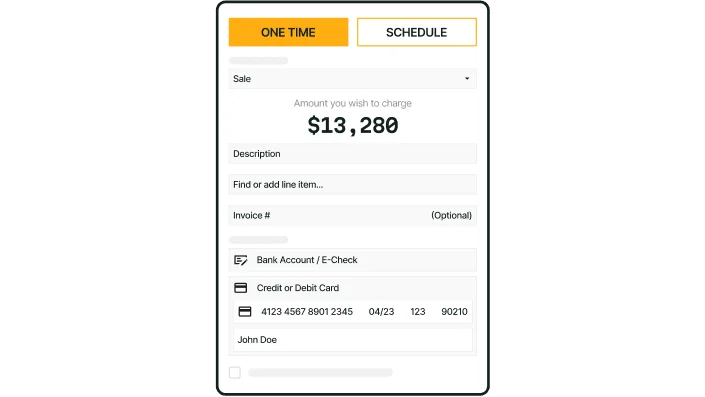
Take a closer look at how it works.
Discover how BuildOps automates workflows to simplify commercial invoicing.
2. Best for residential contractors: Housecall Pro
Image Source: Housecall Pro
Housecall Pro is a strong choice for residential plumbers who need a simple, mobile-friendly invoicing solution. The platform makes it easy to send invoices, receive payments, and schedule jobs, all from one app. With automation tools that handle customer reminders and follow-ups, Housecall Pro helps small plumbing businesses save time on admin tasks. However, it is primarily designed for high-volume residential service work, meaning it may lack the depth and customization options needed for large-scale commercial plumbing operations or businesses handling multi-phase projects.
App Type: Cloud-based, mobile-friendly solution
How Pricing Works: Starts at $59/month for basic features, with higher tiers unlocking more automation and reporting tools
Features Beyond Invoicing: Online booking, automated customer reminders, and marketing tools to help plumbers grow their client base
What Sets It Apart for Residential: Housecall Pro streamlines invoicing for high-volume, quick-turnaround jobs, making it ideal for plumbers handling home service calls and emergency repairs.
Look a little closer at how Housecall Pro’s features compare to BuildOps in our breakdown here.
3. Best for general contractors: Jobber
Image Source: Jobber
Jobber offers a flexible invoicing solution for plumbers who manage both residential and light commercial work. The platform simplifies job tracking, invoicing, and payments, making it a reliable option for contractors handling a mix of service calls and small projects. While Jobber provides a well-rounded workflow, it may not be the best fit for businesses needing complex financial reporting or large-scale project tracking. Its invoicing tools are strong, but they aren’t as advanced as those tailored for commercial plumbing contractors dealing with long-term contracts.
App Type: Cloud-based, web and mobile-friendly
How Pricing Works: Their team plan starts at $129/month, with a free trial available.
Features Beyond Invoicing: Custom job quotes, automated follow-ups, and GPS tracking for field technicians
What Sets It Apart for General Contractors: Jobber provides a structured workflow for businesses juggling different types of plumbing work, from maintenance contracts to one-time service calls.
4. Best for small to mid-sized plumbing businesses: Joist
Image Source: Joist
Joist is a straightforward invoicing and estimating tool designed for small to mid-sized plumbing businesses. It allows plumbers to create professional estimates, track jobs, and send invoices directly from their phone or tablet. With a focus on simplicity, Joist is a solid choice for plumbing businesses that need a lightweight invoicing solution without the complexity of full-scale business management software. However, since Joist is primarily designed for smaller operations, it lacks advanced scheduling, dispatch, and multi-user capabilities, which larger plumbing businesses may require.
App Type: Cloud-based, mobile and web-based solution
How Pricing Works: Offers a free plan with limited features, while paid plans start at around $8/month for additional invoicing, payment, and reporting tools.
Features Beyond Invoicing: Job estimating, digital signatures, and payment processing with credit card and ACH options
What Sets It Apart for Small to Mid-sized Businesses: Joist is ideal for plumbers who don’t need a complex system but want a simple, mobile-friendly way to send invoices and collect payments on the go.
5. Best for independent contractors: Workiz
Image Source: Workiz
Workiz is a feature-rich invoicing and field service management platform tailored for independent contractors and small plumbing businesses. It provides an all-in-one solution, including job scheduling, invoicing, and customer communication tools. Workiz is particularly useful for solo plumbers who need an easy way to manage jobs and send invoices from their phone. However, for larger plumbing businesses managing multiple crews, Workiz may feel limited compared to more advanced commercial solutions that provide deeper financial reporting and enterprise-level automation.
App Type: Cloud-based solution, Web and mobile friendly
How Pricing Works: Plans start at $198/month, with additional features like online booking and call tracking available at higher tiers.
Features Beyond Invoicing: Job scheduling, team management, call tracking, and automated customer notifications
What Sets It Apart for Construction Plumbing: Workiz is designed to help self-employed plumbers stay organized, manage customer interactions, and streamline invoicing in one app.
7 benefits of using a plumbing invoice app
A plumbing invoice app helps businesses get paid faster, reduces paperwork, and keeps financials in check without the headache of chasing payments. Whether you’re a solo contractor or managing a team of techs, the right app streamlines invoicing so you can focus on the work that matters. Here’s how it makes a real impact.
1. Faster payments and improved cash flow
Chasing down late payments can cripple a plumbing business. With an invoice app, you can send invoices immediately after a job, offer digital payment options, and even set up automated reminders for overdue bills. This means fewer unpaid jobs and a steadier cash flow to keep operations running smoothly. Businesses that use modern invoicing solutions often experience faster payment cycles and fewer financial bottlenecks.
In fact, recent data shows that sending invoices within 24 hours of job completion significantly increases the likelihood of getting paid on time. Plumbing businesses that invoice quickly see higher collection rates and fewer cash flow disruptions. It’s not just about billing faster—it’s about creating a system that supports steady income and reduces financial uncertainty.
2. Less time spent on admin work
Time spent on paperwork is time taken away from servicing customers and growing your business. A plumbing invoice app automates invoicing, calculates taxes, and organizes customer payment history, reducing the need for manual entry. With fewer admin hours, plumbing businesses can redirect focus to job scheduling and customer service instead of drowning in billing tasks.
3. Fewer billing errors and disputes
Handwritten invoices and manual data entry leave too much room for mistakes—missed charges, incorrect totals, and forgotten payments. An invoicing app ensures accuracy by automatically pulling service details, labor costs, and materials into each invoice. This prevents underbilling, overbilling, and costly back-and-forth disputes with customers. With industry shifts pushing for greater efficiency, tools like invoice automation are becoming a must-have for plumbing businesses.
4. Improved customer experience
A smooth invoicing process isn’t just good for business—it builds trust with customers. Instant digital invoices, multiple payment options, and clear breakdowns of charges create a professional experience that customers appreciate. A frustrated client waiting for a paper invoice is more likely to delay payment, while a seamless invoicing system increases the chance of getting paid on time.
5. Easier tracking of unpaid invoices
Lost invoices and forgotten follow-ups lead to lost revenue. A plumbing invoice app tracks unpaid invoices, flags overdue payments, and sends automated reminders to customers—eliminating the need to manually chase payments. With built-in tracking, plumbers know exactly which invoices are pending, which are paid, and which need immediate attention, keeping finances under control.
6. Better financial reporting and insights
Knowing how much money is coming in, which services bring the most revenue, and where financial leaks exist is critical for growth. A plumbing invoice app generates financial reports that provide real-time insights into earnings, overdue payments, and profitability trends. Business owners looking to scale can use these reports to make smarter financial decisions, ensuring their growth is backed by data. Companies that leverage field service software with financial tracking gain a competitive edge, as shown in this overview of plumbing field service technology.
7. Integration with other business tools
A standalone invoicing tool is helpful, but one that connects with scheduling, dispatching, and customer management creates a seamless workflow. Many plumbing invoice apps integrate with field service management software, ensuring that invoices are linked to job details, technician schedules, and customer profiles. This eliminates duplicate entries, reduces errors, and ensures that billing fits smoothly into the overall business operation.

Check out our invoicing app
Empower field techs to invoice jobs on the spot so you get paid quicker.
4 important plumber invoice app FAQs answered
When switching to a plumbing invoice app, contractors often have questions about how these tools work, their benefits, and whether they’re worth the investment. Below are answers to some of the most common questions plumbers have about invoicing apps.
1. What is a plumbing invoice app?
A plumbing invoice app is a digital tool that helps plumbers create, send, and manage invoices efficiently from a mobile device or computer. These apps streamline billing, accept digital payments, and track outstanding invoices—eliminating paperwork and reducing payment delays for your business.
Plumbing businesses use invoice apps to improve cash flow and reduce administrative burdens. Instead of manually writing invoices and waiting for checks, these apps allow instant digital payments, automated reminders, and seamless job-to-invoice conversion. Many also integrate with scheduling, dispatch, and accounting tools to create a fully connected business system.
2. How do plumbing invoice apps work?
Most plumbing invoice apps follow a simple, automated process:
- Job completion: The plumber marks a job as complete.
- Invoice creation: The app auto-generates an invoice with job details, labor costs, and materials used.
- Customer notification: The invoice is emailed or texted to the customer instantly.
- Payment processing: Customers can pay via credit card, ACH transfer, or digital wallet.
- Tracking & reminders: The app tracks unpaid invoices and sends automated reminders for overdue payments.
- Integration with accounting: Many apps sync with QuickBooks, Xero, or other accounting tools for seamless bookkeeping.
3. Is the cost of an invoice app worth it for plumbers?
Yes, and here’s why: the cost of a plumbing invoice app is often far less than the revenue lost to unpaid invoices, admin overhead, and manual errors. With features like instant invoicing, automated reminders, and integrated payments, plumbers get paid faster and spend less time on paperwork. Many apps also reduce missed charges by ensuring every job detail is accounted for. For plumbing businesses looking to scale, investing in invoicing software saves time, increases cash flow, and improves customer satisfaction—making it well worth the cost.
Expert Tip
Streamlining invoicing is critical to improving efficiency and optimizing productivity. Find out how JBS Plumbing took back control of their invoicing with BuildOps, helping them run faster and stronger — operating with more consistency and less stress.
4. What are some best practices to follow when implementing a plumbing invoice app?
To get the most out of your plumbing invoice app, follow these best practices:
- Choose an app built for plumbing businesses to ensure it integrates with job scheduling, dispatch, and payments
- Train your team so technicians can generate invoices on-site and reduce billing delays
- Enable digital payments to offer customers flexible options like credit cards and ACH transfers
- Use automated reminders to follow up on unpaid invoices without manual effort
- Integrate with accounting software to keep financial records accurate and up to date
- Set clear invoicing policies for when and how payments are collected
- Leverage reporting features to track cash flow, unpaid invoices, and job profitability
- Keep customer information organized so repeat clients have a smooth billing experience
- Test your workflow regularly to ensure invoicing runs smoothly from job completion to payment
- Monitor feedback from customers and techs to adjust processes and improve efficiency
A plumbing invoice app is about making sure your business runs efficiently, from job completion to payment collection. Whether you need faster invoicing, automated payment tracking, or integration with scheduling and dispatch, the right tool can save time, reduce errors, and keep cash flow steady. While many apps offer basic invoicing, few provide the full range of features plumbing businesses truly need, like job tracking, customer management, and seamless financial reporting.
For commercial contractors handling large-scale operations, an all-in-one platform is often the best choice. Unlike standalone invoicing tools, BuildOps connects invoicing directly to job management, scheduling, and technician tracking—eliminating the need for multiple disconnected systems. It’s built specifically for commercial plumbing businesses that need precision, automation, and full visibility over their operations.
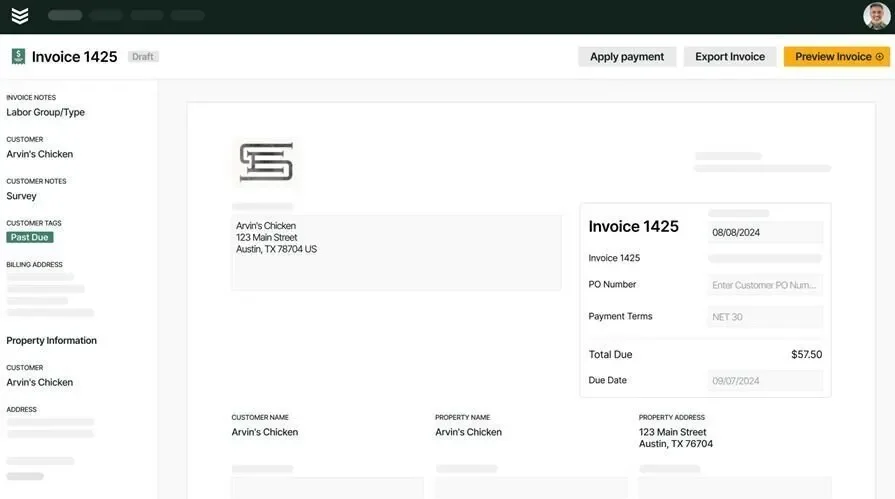
Ready to see BuildOps in action?
Manage all your jobs from a single place—from invoicing to job tracking.







