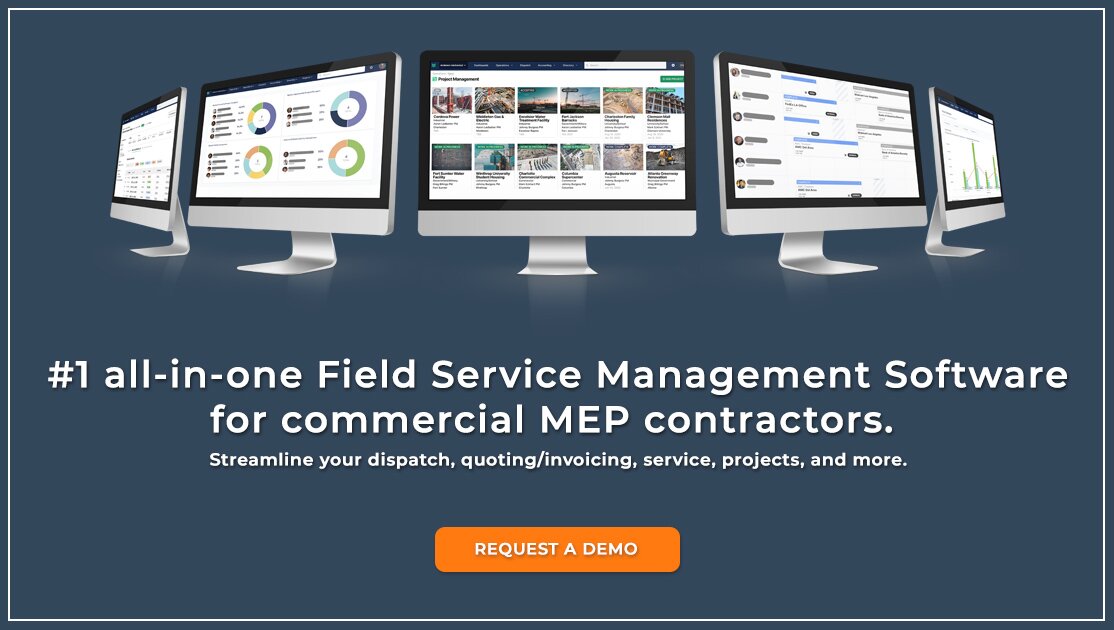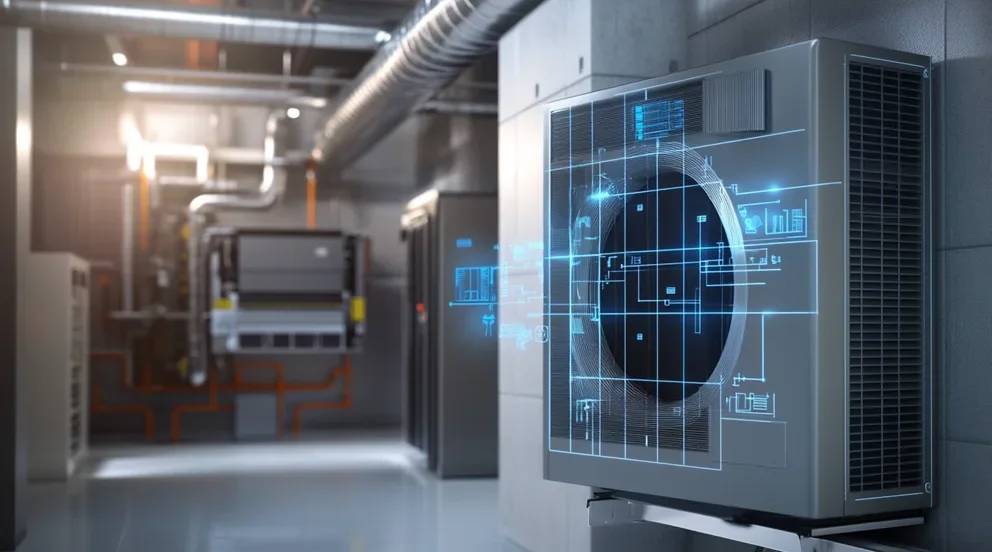QuickBooks Integration is a type of software program that allows businesses to connect their financial data with QuickBooks, a popular accounting software solution. With this integration, businesses can manage their financial information in one central location, eliminating the need to manually enter data into multiple systems. This integration can help businesses save time and money by automating processes, such as invoice creation, payment processing, and inventory management. It also allows businesses to have better visibility over their finances by providing real-time updates to financial data. This can help businesses make better decisions about their financial operations. Additionally, QuickBooks Integration can help businesses reduce errors, streamline their workflow, and improve overall efficiency.
What are the key features of QuickBooks Integration?
QuickBooks Integration provides businesses with a range of features that can help them streamline their financial operations. Some of the key features include:
• Automated Invoice Creation: With QuickBooks Integration, businesses can create invoices quickly and accurately, with all of the necessary information included. This can eliminate manual data entry and reduce the risk of errors.
• Payment Processing: Businesses can set up their QuickBooks Integration to process payments automatically, allowing them to quickly receive payments from customers and vendors.
• Inventory Management: QuickBooks Integration can help businesses keep track of their inventory levels in real-time, allowing them to make better decisions about inventory replenishment and ordering.
• Reporting: QuickBooks Integration can provide businesses with comprehensive financial reporting, giving them a better understanding of their financial performance.
• Cloud Access: QuickBooks Integration can be accessed from anywhere with an internet connection, allowing businesses to access their financial information on the go.
• Integration with Other Systems: QuickBooks Integration can be integrated with other software systems, such as CRM and payroll, allowing businesses to streamline their entire workflow.
What are the benefits of using QuickBooks Integration?
QuickBooks Integration can provide businesses with many benefits, such as:
• Cost Savings: By automating processes, QuickBooks Integration can help businesses reduce the costs associated with manual data entry and other administrative tasks.
• Improved Efficiency: QuickBooks Integration can help businesses streamline their workflow, improving efficiency and allowing them to focus more on their core operations.
• Better Decision Making: By providing businesses with real-time financial updates, QuickBooks Integration can help businesses make better decisions about their finances.
• Improved Accuracy: QuickBooks Integration can help businesses reduce errors, such as data entry mistakes, which can lead to costly mistakes.
• Increased Visibility: QuickBooks Integration can provide businesses with better visibility over their finances, allowing them to make more informed decisions.
Overall, QuickBooks Integration can help businesses save time and money while improving their financial operations.
What types of projects can be created with QuickBooks Integration?
QuickBooks Integration can enable businesses to create a variety of projects. Some examples include:
• Automating Accounts Payable & Receivable Processes: QuickBooks Integration can automate the process of creating invoices, tracking payments, and managing accounts receivable. This can help businesses save time and money on manual data entry.
• Streamlining Inventory Management: QuickBooks Integration can provide businesses with real-time updates to their inventory levels, allowing them to better manage inventory replenishment and ordering.
• Creating Accurate Financial Reports: QuickBooks Integration can enable businesses to access comprehensive financial reports that they can use to make better decisions about their finances.
• Integrating with Other Software Systems: QuickBooks Integration can be integrated with other software systems, such as CRM and payroll, allowing businesses to streamline their entire workflow.
Overall, QuickBooks Integration can help businesses create projects to streamline their financial operations and make better decisions about their finances.
What are some of the challenges associated with QuickBooks Integration?
Although QuickBooks Integration can provide businesses with many benefits, there are some challenges associated with it. For one, integrating QuickBooks with other software systems requires expertise and a significant amount of time to properly implement. This can be costly and may not be feasible for small businesses with limited resources. Additionally, due to the complexity of the integration process, there is always the risk of errors and data loss. Furthermore, as updates are released for QuickBooks and other software systems, these integrations must be updated accordingly in order to remain compatible. Finally, if an organization does not have adequate security protocols in place for their financial data, then their data could potentially be exposed through QuickBooks Integration.
What should organizations consider when implementing QuickBooks Integration?
When implementing QuickBooks Integration, organizations should consider a few key elements. First, they should ensure that their financial data is secure by putting appropriate security protocols in place and regularly updating their integrations as new updates are released. Second, they should select an experienced provider who can help them properly integrate QuickBooks with other software systems in order to maximize the benefits of this integration. Third, they should develop comprehensive test plans in order to identify any potential issues or errors prior to deployment. Finally, organizations should budget for the necessary resources and time needed for successful implementation so that costs don’t become too great down the line. By taking these considerations into account before beginning the implementation process, organizations can ensure that their QuickBooks Integration project is successful.
What are the different types of QuickBooks Integration?
QuickBooks Integration can come in a variety of forms. Perhaps the most common type is cloud-based integration, which enables businesses to access their financial data online through QuickBooks. This type of integration allows users to sync data across multiple devices and systems, as well as manage accounts receivable and payable remotely. Additionally, there are desktop integrations that enable businesses to access their financial data locally from their computer. These types of integrations are more secure and private, though they do require the presence of an IT expert for setup and maintenance. Finally, businesses may also choose to use APIs (application programming interfaces) to integrate with certain services or applications designed specifically for QuickBooks. This option provides organizations with greater flexibility and control over how they integrate with QuickBooks and other services.
What are the different licensing options for QuickBooks Integration?
QuickBooks Integration is available in three different licensing options: Standard, Pro, and Enterprise. The Standard license is the most basic of these options, providing users with access to QuickBooks features such as invoicing, payroll management, and reports. The Pro license adds additional features such as multi-currency support, advanced project tracking capabilities, and inventory management. Finally, the Enterprise license unlocks the full suite of QuickBooks features including custom fields and integration with third-party apps. Depending on their needs and budget, organizations can select any one of these licenses to use with their QuickBooks Integration projects.
Are there any restrictions or compliance requirements when using QuickBooks Integration?
Yes, organizations should be aware of certain restrictions and compliance requirements when using QuickBooks Integration. For example, if they are accessing their financial data via the cloud, then they must ensure that all data is encrypted in order to protect it from unauthorized access or theft. Additionally, businesses should also consider industry-specific regulations such as the Sarbanes-Oxley Act (SOX) or HIPAA when integrating with external services or applications. By considering these restrictions and regulations prior to beginning integration projects, organizations can ensure that their use of QuickBooks Integration meets all necessary compliance requirements.
Are there any alternatives to QuickBooks Integration?
Yes, there are a variety of alternatives to QuickBooks Integration. For example, some businesses may choose to use accounting software such as Sage or Xero in order to manage their finances. These programs provide users with features comparable to those offered by QuickBooks and allow for sharing data across multiple devices. Additionally, organizations may also opt for cloud-based applications such as Freshbooks or Wave that provide robust financial management capabilities without the need for integration. By considering these alternatives prior to selecting a solution, organizations can ensure that they select the best option for their specific needs and budget.
What resources are available to help organizations implement QuickBooks Integration?
Organizations looking to implement QuickBooks Integration can take advantage of a variety of resources. For example, the official QuickBooks website provides helpful documentation and tutorials for users who are new to using the software. Additionally, there are numerous third-party websites and blogs that offer step-by-step instructions on how to integrate with QuickBooks. For more complex tasks such as API integration, businesses may need to hire a specialist or utilize services provided by Intuit Professional Network (IPN) members. Finally, organizations can also contact QuickBooks support directly in case they encounter any issues while setting up their integration projects. By taking advantage of these resources, businesses can ensure that their QuickBooks Integration is set up properly and securely from the start.
What is the future or trends of QuickBooks Integration?
The future of QuickBooks Integration looks bright, as the software continues to offer more features and capabilities. In the near future, businesses can expect to see new integrations with popular applications such as Google Sheets, and Slack. Additionally, Intuit is actively working on expanding the QuickBooks platform’s integration capabilities through its Intuit Partner Platform (IPP). Finally, users may also expect to see improvements in the area of mobile integration which will allow them to manage their finances from almost any device. By taking advantage of these trends and developments in QuickBooks Integration technology, organizations can ensure that they are using the most up-to-date tools available for managing their finances efficiently.
What are people saying about QuickBooks Integration?
People generally have positive things to say about QuickBooks Integration, as it offers an intuitive and powerful way to manage finances. Many users appreciate the ease of setting up and using the software, as well as its integration capabilities with popular applications. Additionally, users also report that the customer support offered by Intuit is excellent and that their inquiries are usually answered promptly. Overall, many people believe that QuickBooks Integration is a great tool for managing finances efficiently and securely.