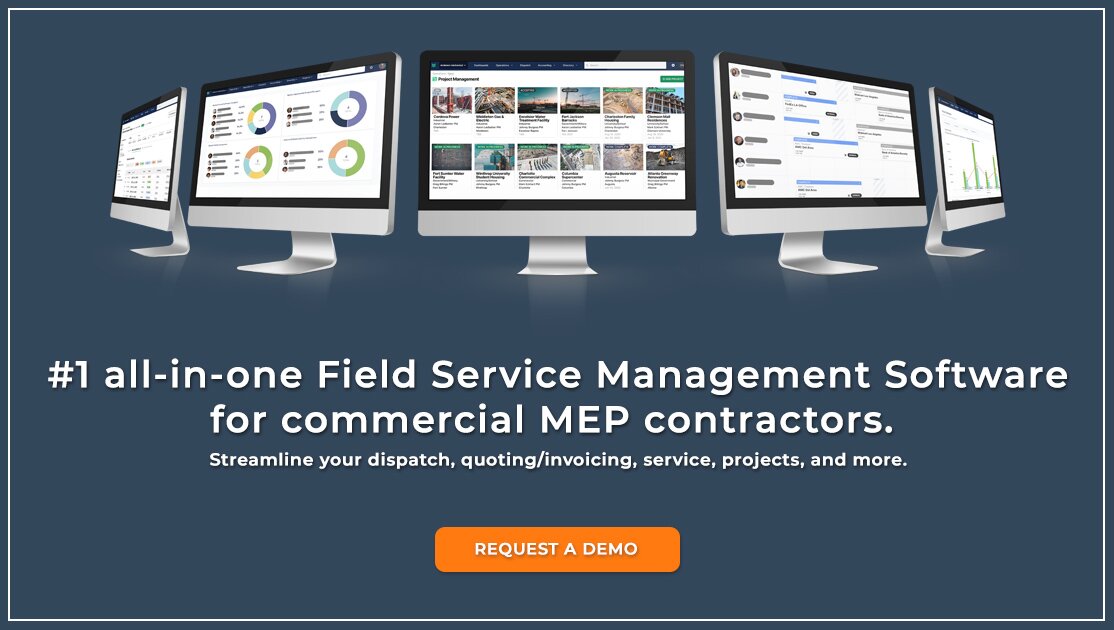QuickBooks Plugin is a software integration tool developed by Intuit. It allows businesses to integrate their QuickBooks data with other applications, such as online shopping carts, accounting systems, and payroll services. By enabling real-time information exchange between the two systems, QuickBooks Plugin simplifies financial operations and makes it easier for business owners to stay organized. In addition, the plugin keeps track of all transactions and provides detailed reports that help users take advantage of opportunities and make smarter decisions. With its intuitive user interface and comprehensive reporting capabilities, QuickBooks Plugin is a powerful solution for businesses looking to streamline their accounting processes.
By automating mundane tasks and making it easier to access financial data, QuickBooks Plugin helps businesses save time, reduce errors, and improve efficiency. QuickBooks Plugin is a must-have tool for any business that needs an efficient way to manage their finances. It can help businesses stay organized while providing real-time insight into their financial performance. Best of all, QuickBooks Plugin is easy to use and requires no coding experience or technical knowledge. Congratulations on taking the first step towards streamlining your accounting process – now you are ready to take advantage of the powerful features and benefits offered by QuickBooks Plugin.
What are the key features of QuickBooks Plugin?
QuickBooks Plugin offers several key features to improve business operations and productivity, including:
– Automated data syncing between QuickBooks and other applications.
– The ability to quickly create invoices and process payments.
– Detailed reports about revenue and expenses.
– The ability to integrate with multiple online stores or marketplaces.
– Comprehensive customer service tools.
– A robust suite of security features to protect sensitive data.
– Support for multiple currencies and languages.
By leveraging the power of QuickBooks Plugin, businesses can save time, reduce manual errors, increase efficiency, and better manage their finances. QuickBooks Plugin makes it easy for businesses to gain greater visibility into their financial operations, enabling them to make more informed decisions. With its user-friendly interface and rich feature set, QuickBooks Plugin is an invaluable tool for businesses of any size.
What are the benefits of using QuickBooks Plugin?
QuickBooks Plugin offers a number of benefits to businesses, including:
– Increased accuracy and efficiency by automating data transfer between QuickBooks and other applications.
– Improved visibility into financial operations with detailed reports.
– The ability to quickly process payments and invoices.
– Comprehensive security features to protect sensitive data.
– Support for multiple currencies and languages.
– Streamlined customer service tools for efficient interaction with customers.
By taking advantage of the power of QuickBooks Plugin, businesses can save time, reduce manual errors, increase efficiency, and better manage their finances. With its user-friendly interface and comprehensive feature set, QuickBooks Plugin is an invaluable tool for businesses of any size.
What are the disadvantages of QuickBooks Plugin?
Although QuickBooks Plugin is an effective solution, there are a few disadvantages to consider. The plugin requires an upfront cost and may require additional setup time and resources. Additionally, the plugin does not offer support for applications outside of QuickBooks. Finally, the plugin is not compatible with all versions of QuickBooks, so businesses should check compatibility before installation.
Despite these drawbacks, QuickBooks Plugin can still be a valuable asset to businesses looking to streamline their financial operations and gain greater visibility into their finances. With its intuitive user interface and comprehensive features set, QuickBooks Plugin is an invaluable tool for businesses of any size.
What are the different types of QuickBooks Plugin?
QuickBooks Plugin offers several different types of plugins, each designed to meet the specific needs of businesses:
– QuickBooks Online Plugin: This plugin enables users to quickly sync data between QuickBooks and popular online stores and marketplaces.
– QuickBooks Desktop Plugin: This plugin is designed for businesses that use the desktop version of QuickBooks and allows them to automatically transfer data between the two programs.
– QuickBooks Payments Plugin: This plugin enables users to process payments directly from within QuickBooks, saving time and eliminating errors associated with manual entry.
– Third-Party Plugins: There are a number of third-party plugins available for QuickBooks that enable users to integrate with various other applications.
By leveraging the power of QuickBooks Plugin, businesses can save time, reduce manual errors, increase efficiency, and better manage their finances. With its user-friendly interface and rich feature set, QuickBooks Plugin is an invaluable tool for businesses of any size.
What are the best practices for using QuickBooks Plugin?
When using QuickBooks Plugin, there are a few best practices to keep in mind:
– Make sure you’re using the latest version of QuickBooks and the plugin.
– Install the plugin carefully following all instructions.
– Test the plugin to ensure it is working properly before going live.
– Regularly review reports generated by the plugin to ensure accuracy and spot potential issues.
– Be aware of any changes that may affect how the plugin works, such as changes in tax rules or regulations.
By following these best practices and taking advantage of the power of QuickBooks Plugin, businesses can save time, reduce manual errors, increase efficiency, and better manage their finances. With its user-friendly interface and comprehensive feature set, QuickBooks Plugin is an invaluable tool for businesses of any size.
What measures can be taken to increase customer satisfaction with QuickBooks Plugin?
Businesses looking to increase customer satisfaction with QuickBooks Plugin should consider implementing the following measures:
– Provide clear and detailed instructions on how to install, configure, and use the plugin.
– Offer support both during and after installation in case there are any issues.
– Monitor feedback from customers to ensure they are getting the most out of the plugin.
– Regularly update the plugin with improvements based on customer feedback.
By taking these steps, businesses can maximize customer satisfaction and ensure that their customers get the most out of their QuickBooks Plugin experience. With its user-friendly interface and comprehensive feature set, QuickBooks Plugin is an invaluable tool for businesses of any size.
What are some tips to get the most out of QuickBooks Plugin?
There are several tips that businesses can follow to ensure they get the most out of their QuickBooks Plugin experience:
– Make sure all staff members understand how to install, configure, and use the plugin.
– Take advantage of training sessions offered by QuickBooks professionals to maximize efficiency.
– Leverage integrations with thirdparty technologies such as CRM systems to improve customer satisfaction.
– Monitor data regularly in order to identify any issues or discrepancies that need to be addressed.
– Utilize the reporting capabilities of QuickBooks Plugin to gain better visibility into your finances.
By following these tips, businesses can ensure they are getting the most out of their QuickBooks Plugin experience and make informed decisions about managing their finances. With its user-friendly interface and comprehensive feature set, QuickBooks Plugin is an invaluable tool for businesses of any size.
What is the future or trends for QuickBooks Plugin?
The future of QuickBooks Plugin looks bright, with many new features and improvements on the horizon.
Cloud integration is expected to become more prevalent, making it easier than ever for businesses to sync data between QuickBooks and other applications. Additionally, artificial intelligence (AI) will continue to improve the accuracy and efficiency of financial operations.
We also expect to see further integrations with third-party technologies such as CRM systems, which can help increase customer satisfaction by providing a seamless user experience across multiple platforms.
Finally, businesses should look out for improved reporting capabilities in QuickBooks Plugin, enabling them to gain better visibility into their finances. With its intuitive user interface and comprehensive feature set, QuickBooks Plugin is an invaluable tool for businesses of any size.
By keeping up with the latest trends, businesses can ensure that they are getting the most out of their QuickBooks Plugin experience and make informed decisions about managing their finances. With its user-friendly interface and rich feature set, QuickBooks Plugin is an invaluable tool for businesses of any size.
What are people saying about QuickBooks Plugin?
In general, people have overwhelmingly positive things to say about QuickBooks Plugin.
Users consistently praise the plugin for its user-friendly interface and comprehensive feature set, which make it easy to use and understand. Additionally, customers report that the plugin is reliable and fast, making it an invaluable tool for businesses of any size.
Moreover, many users appreciate the plugin’s ability to integrate with third-party technologies such as CRM systems, making it easier than ever to manage finances across multiple platforms. Finally, customers are impressed by the reporting capabilities of QuickBooks Plugin, which enable them to gain better visibility into their finances.
Overall, QuickBooks Plugin has earned a great reputation among users for its ease of use, comprehensive feature set, and ability to integrate with other applications. With its user-friendly interface and rich feature set, QuickBooks Plugin is an invaluable tool for businesses of any size.