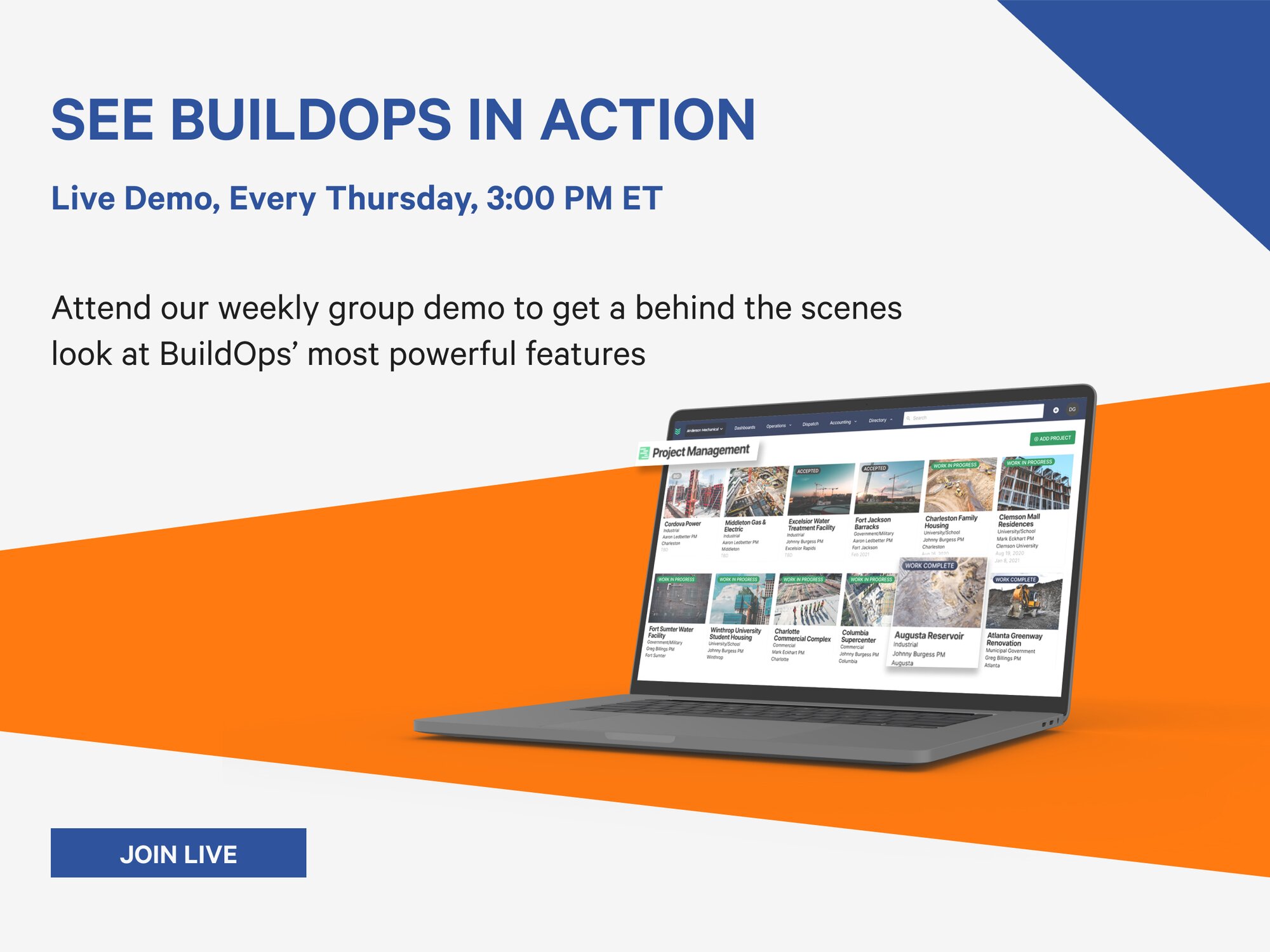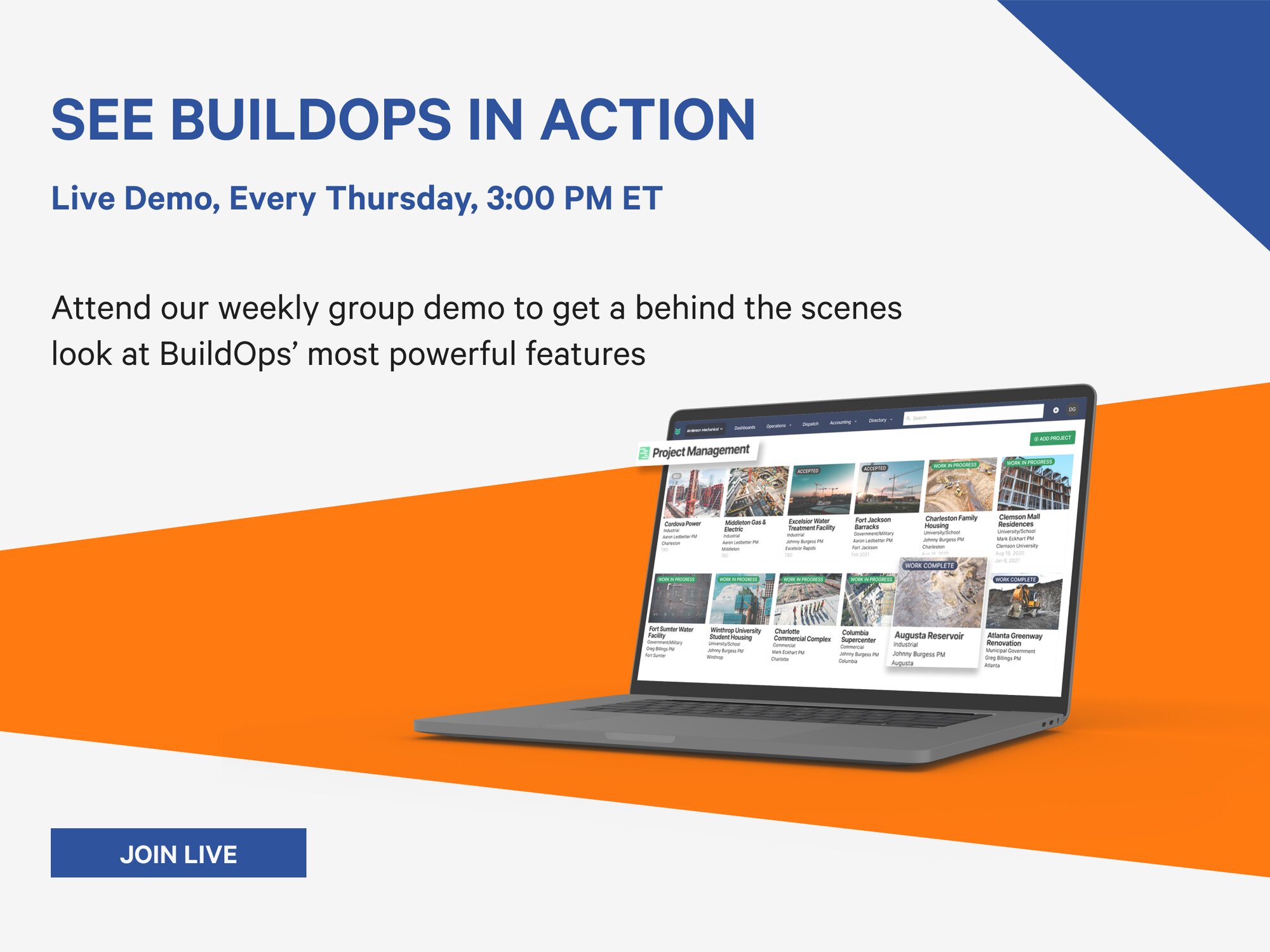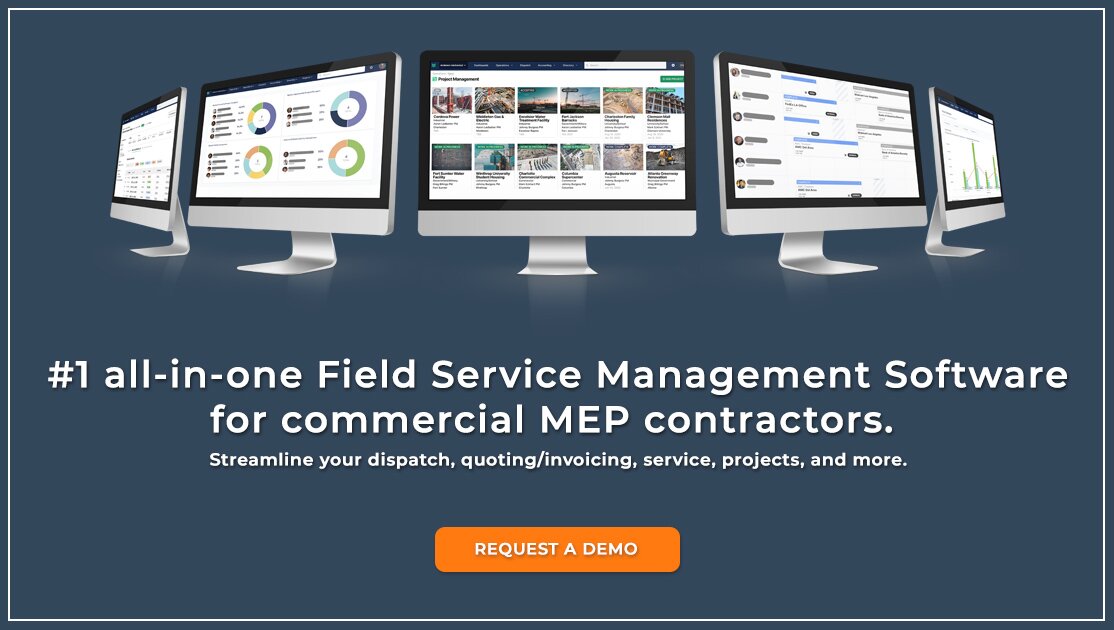Small Business Software refers to a diverse assortment of applications and tools designed to meet the specific needs of small businesses. These solutions are scaled to suit the smaller infrastructure, resources, and budgets of such enterprises while enabling them to compete with larger companies. Efficiency, financial prudence, and streamlined operations are the cornerstones of small business software, making it a key investment for entrepreneurs.
The breadth of small business software includes accounting systems, customer relationship management (CRM) platforms, inventory management tools, and more. These programs are built to automate and simplify tasks that would otherwise consume excessive time and resources. Unlike the one-size-fits-all solutions of the past, modern small business software often offers customization, allowing entrepreneurs to tailor the tools to their unique business processes and challenges.
Adoption of this software can lead to significant improvements in productivity, accuracy, and decision-making. Small businesses can leverage these digital tools to handle data management, conduct market analyses, or ensure compliance with regulations. The right software package can transform a small business’s operations, ushering in a new era of growth and sustainability.
In an era where technology dictates the pulse of the market, small businesses are increasingly turning to specialized software to catalyze their growth and streamline their operations. As the backbone of the economy, these nimble entities recognize that agility, paired with the right digital tools, can level the playing field against larger competitors. This recognition ushers in a transformative approach to entrepreneurship that embraces technological solutions as a means of survival and success.
Selecting the appropriate small business software, however, can be a daunting venture due to the plethora of options available. Business owners must consider their enterprise’s specific needs, potential for scalability, and the overall return on investment. The right choice can lead to enhanced productivity, better customer engagement, and invaluable insights into the business’s financial health and operational efficiency.
This article aims to guide small business owners through the vital process of choosing the best software solutions. It will explore the range of options that exist, the benefits of integrating these solutions into day-to-day operations, and how to evaluate their performance over time. For small businesses poised on the brink of expansion, the strategic selection of software is not just a decision—it’s a declaration of intent toward future success.
Understanding the Needs of Small Businesses for Software
Small businesses, with their unique challenges, require software that’s tailored to their scale and objectives. Unlike larger corporations, these enterprises demand solutions that are affordable, user-friendly, and efficient in managing multiple tasks. Whether it’s for accounting, inventory management, or customer relations, the software must cater to the dynamic nature of small business operations. The products must be scalable, allowing companies to add features as they expand without incurring prohibitive costs or requiring cumbersome transitions.
Software for small businesses needs to be straightforward to install and adopt. This is because small businesses often have limited IT expertise and resources. They benefit primarily from software with intuitive interfaces and straightforward functionalities. Reliability is pivotal; downtime for a local café or a start-up can equate to lost revenue and diminished customer trust. Thus, software must promise minimal crashes and disruptions.
An essential aspect of small business software is customer support. The offerings should include accessible and supportive customer service. Small businesses might not have dedicated IT teams, so having dependable support can be the difference between a halted operation and a quick fix. Good software companies understand this and should provide extensive resources such as tutorials, forums, and live support.
Moreover, data handling capabilities play a crucial role. Small businesses need software that helps them make sense of their data without the complexity that larger businesses might need. This could mean easy reporting features, visual analytics, or simplified dashboards. These tools should empower business owners to make informed decisions rapidly, translating into direct competitive advantages.
Lastly, mobility is increasingly vital. With many small business owners and employees working on the go, software compatibility with mobile devices is non-negotiable. Systems should synchronize across platforms to allow seamless transitions from office to field work. Optimal software solutions will embrace the need for data access anywhere, contributing to small businesses’ agility and responsiveness to market changes.
Exploring Types of Software Essential for Small Business Operations
Efficient operation is the lifeblood of any small business, and the right software types can serve as the beating heart. Accounting software is fundamental, as it automates financial tasks, tracks expenditures, and manages invoices. This not only saves precious time but also improves accuracy in financial reporting. Inventory management software is another cornerstone, enabling businesses to keep the right stock levels and avoid both surplus and shortages, which can be costly.
Project management software assists small businesses in staying organized and on schedule. With features for task assignment, deadline tracking, and progress updates, teams can work more cohesively. These systems often include collaboration tools that foster communication, an essential factor in maintaining a unified front in smaller operations. Equally valuable is customer relationship management (CRM) software, which helps monitor interactions with clients, manage leads, and streamline sales processes.
For those businesses operating in the retail space, point of sale (POS) software simplifies transactions and integrates with other systems to maintain consistent data across sales and inventory. Service-oriented businesses may lean toward scheduling software to manage appointments and bookings efficiently. These ensure customer expectations are met by preventing overbooking and allowing clients to book their slots online.
Marketing is another realm where software can make a significant impact. Tools that automate email campaigns, social media posts, and other marketing efforts can amplify a small business’s voice in a crowded marketplace. Such software usually provides analytics to gauge the effectiveness of marketing strategies and tweak them for improved results. In today’s digital age, a strong online presence can be the difference between thriving and just surviving.
Lastly, collaboration software is less about a particular operation and more about enabling the synergy of all operations. It facilitates file sharing, real-time editing, and virtual meetings, which are especially handy for businesses with remote workers. This type of software promotes a culture of transparency and unity, aligning individual efforts with the company’s broader goals. As small businesses often employ lean teams, the ability to work efficiently together is paramount to success.
The Role of Cloud-Based Solutions in Small Business Management
The shift toward cloud-based solutions has revolutionized how small businesses manage their operations. These systems offer a level of flexibility previously unattainable with traditional software installations. By allowing businesses to store and access data over the internet, cloud services enable remote work and on-the-go management. Small businesses can now tap into enterprise-level technology without the need for extensive IT infrastructure or hefty upfront investments.
Cloud-based solutions are inherently scalable. As businesses grow, so too can their use of these services without the disruptive processes associated with physical upgrades. This scalability is essential because it aligns with the fluctuating demands of business. It provides a practical path to expansion, turning what was once a significant barrier into a manageable aspect of business development.
Security in the cloud has also seen advancements, giving small business owners peace of mind. Providers typically offer sophisticated security measures that a small business might not afford independently. Data backups and disaster recovery become more accessible and reliable, reducing the risk of data loss due to hardware failure or other catastrophes. Nevertheless, businesses must still exercise caution and ensure they understand the security protocols of their chosen providers.
Another advantage is cost efficiency. Cloud solutions often operate on a subscription model, which helps businesses avoid large one-time payments. Small businesses can budget more effectively, paying only for the services they use. Moreover, cloud-based software usually receives automatic updates, ensuring businesses are always using the latest versions without added costs for new software releases.
Collaboration is significantly enhanced through cloud services. They allow team members to work on documents and projects simultaneously from different locations. This real-time collaboration can lead to more dynamic and responsive decision-making processes. In environments where teamwork and timely responses are critical, cloud-based tools provide a significant edge over isolated, traditional software systems.
Strategies for Selecting the Right Software for Your Small Business
Selecting the right software can be a daunting task for any small business owner. With numerous options on the market, it’s vital to approach the decision systematically. Start by identifying the specific needs of your business. Outline your day-to-day operations and pinpoint areas where software could improve efficiency. Consider both your current requirements and future goals to ensure the chosen software can scale with your business.
Next, prioritize ease of use. Small businesses typically cannot afford the time and resources for extensive training. Hence, the simpler the software is to understand and implement, the better. Look for solutions with an intuitive design and clear documentation. Engage with the trial versions offered by many providers to test the software’s suitability for your team’s workflows and expertise.
Assess the level of customer support. The importance of accessible and reliable customer support cannot be overstated. When evaluating software options, take note of the support channels provided, such as email, phone, or live chat. Consider the availability of support resources like tutorials, forums, and knowledge bases. Adequate support will help mitigate any interruptions to your business operations.
Another strategy is to read user reviews and testimonies. These can provide invaluable insights into the software’s performance and the user experience. Pay careful attention to reviews from businesses similar in size or industry to your own. Their experiences can hint at how well the software will fit your own operations. It is also beneficial to seek recommendations from your professional network.
Finally, take a close look at the total cost of ownership. This includes not only the purchase price or subscription fees but also any additional expenses for implementing and maintaining the software. Consider potential costs for hardware upgrades, additional features, or increased subscription levels as your business grows. By evaluating the complete financial impact, your choice will be more aligned with your business budget and long-term financial planning.
Security Considerations for Small Business Software
For small businesses, the selection of software comes with inherent security considerations. It’s crucial to acknowledge that the size of a business doesn’t shield it from cyber threats; in fact, smaller entities often become targets due to perceived lax security measures. Begin your software selection process with a strong emphasis on security. Ensure that any potential software provider is transparent about their security protocols and complies with industry standards.
Pay particular attention to data encryption practices employed by the software. Encryption is a vital safeguard against data breaches, ensuring that sensitive information remains unreadable by unauthorized parties. Whether it’s customer data, financial records, or proprietary business information, encryption helps protect against the damage that a data leak can inflict upon a business’s reputation and finances.
Another important factor is access control. The software should offer robust user permission settings, allowing you to define who can view, modify, or share business data. These permissions help prevent internal misuse of information and provide a clear audit trail of data handling within the organization. With small teams, maintaining control over data access is both manageable and critical for security.
Consider the implications of software updates and patches. Regular updates are necessary to address vulnerabilities that could be exploited by cybercriminals. Ensure that the software provides automatic updates or straightforward procedures for keeping the system secure. Delaying updates can expose your business to unnecessary risks, making it essential to select vendors who are committed to keeping their software products up to date.
Lastly, prepare for the worst-case scenario with a clear recovery plan. This means looking for software that offers features like regular backups and clear data recovery processes. Should a security breach occur, the ability to quickly restore lost data can limit downtime and financial loss. Businesses should understand these processes, incorporating them into a broader disaster recovery plan. Having strong security measures in place, supported by reliable software, will not only protect your small business but also build trust with your customers.