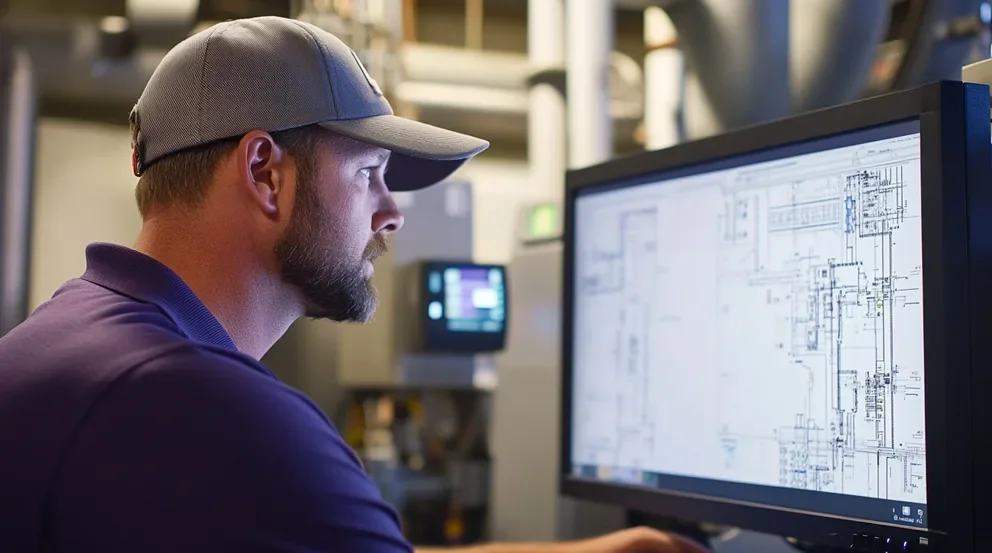A Work Scheduler App is a digital tool designed to simplify and streamline the process of planning, managing, and tracking work activities. These apps often come with features like task assignments, calendar integrations, and notification systems to ensure that work is carried out efficiently. Their primary function is to enhance productivity by providing a clear framework for scheduling work, whether for individuals or teams.
Often used in both professional and personal contexts, a Work Scheduler App can cater to various industries, including healthcare, retail, and corporate settings. They are particularly useful for managing complex schedules, handling multiple projects, and coordinating team efforts. By centralizing all scheduling tasks in one place, these apps minimize confusion and reduce the risk of overlapping appointments or missed deadlines.
The rising demand for improved workflow management has led to the proliferation of various Work Scheduler Apps, each offering a range of features to meet diverse needs. From simple calendar-based tools to robust platforms with advanced analytics and reporting capabilities, there’s likely an app that suits specific requirements. The adaptability and ease of use make Work Scheduler Apps an indispensable addition to modern work environments.
In today’s fast-paced world, managing work schedules efficiently is more important than ever. The need for systematic planning often drives individuals and organizations to seek technological solutions that can help manage workloads effectively. This is where a Work Scheduler App becomes an invaluable tool, offering a streamlined way to keep track of tasks, deadlines, and team collaboration.
Work Scheduler Apps not only help in organizing tasks but also play a critical role in boosting productivity. By providing a centralized platform where all scheduling activities can be monitored, these apps reduce the chances of errors and inefficiencies. Whether you’re a project manager overseeing a team or a freelancer juggling multiple clients, a Work Scheduler App can significantly ease your workload.
This article delves into the functionalities, benefits, and various types of Work Scheduler Apps available today. It aims to provide a comprehensive overview to help you choose the best tool for your specific needs. By understanding how these apps work and what they offer, you can make informed decisions that could enhance your workflow and productivity.
Features of an Effective Work Scheduler App
An effective work scheduler app is an invaluable tool for increasing efficiency and productivity in the workplace. Firstly, a user-friendly interface is critical. Users should be able to navigate the app effortlessly. Clear menus and intuitive design help in achieving this. Furthermore, customization options are essential. Each team has unique needs; therefore, the app must allow employees to tailor schedules to fit their requirements.
Integrated communication tools can significantly enhance coordination. By allowing users to message each other within the app, scheduling conflicts and miscommunications can be minimized. Thus, seamless interaction between team members is guaranteed. Additionally, the app should support calendar integration. Syncing with popular calendar services ensures that individuals can view their schedules across various platforms.
Automated reminders and notifications keep everyone on track. When tasks or meetings are approaching, reminders can be sent via email or push notifications. This feature reduces the likelihood of missed deadlines. Consistency and punctuality are promoted as a result. Resource management is another critical feature. The app must allow users to allocate resources efficiently, ensuring that everything is accounted for.
A built-in time tracking system empowers employees to monitor how time is spent. This data is invaluable for identifying areas where efficiency can be improved. Moreover, workload balancing helps in distributing tasks evenly among team members. By doing so, it ensures that no one is overwhelmed and projects are completed on time.
Security is of utmost importance in any digital tool. Therefore, robust security features protect sensitive information. This includes encryption and regular security updates. User satisfaction is enhanced when these protective measures are in place. Lastly, scalability ensures that an app can grow with a company. As a business expands, the scheduler app must adapt to accommodate more users and larger projects. All these features combined make an effective work scheduler app indispensable for any organization.
Benefits of Using a Work Scheduler App
In today’s fast-paced world, staying organized is crucial. One effective tool for this is a work scheduler app. These apps offer numerous benefits that can enhance productivity and streamline tasks.
First, using a scheduler app helps with time management. By allowing you to set deadlines and reminders, it ensures that no important tasks are overlooked. Consequently, this minimizes the chances of missing critical deadlines.
Additionally, a work scheduler app promotes efficiency. By organizing tasks systematically, it reduces the time spent figuring out what to do next. As a result, you can focus better and complete tasks more quickly. This leads to a more productive workday.
Collaboration also becomes easier with a scheduler app. Many of these apps offer features that allow team members to share schedules. This enables everyone on the team to stay informed about project timelines and responsibilities. Therefore, it fosters better communication and teamwork.
Furthermore, work scheduler apps often come with analytics. These insights can help you understand where your time is going. By analyzing this data, you can identify bottlenecks and make necessary adjustments. This ultimately improves your overall efficiency.
Moreover, using a scheduler app can reduce stress. Knowing that all your tasks are organized and reminders are set, you can focus on completing one task at a time. This methodical approach alleviates the anxiety of remembering every little detail.
For those who juggle multiple projects, task prioritization is another significant benefit. Scheduler apps often allow you to flag high-priority tasks. This ensures that the most critical items get addressed first.
In conclusion, a work scheduler app offers numerous advantages. It enhances time management, boosts efficiency, supports better collaboration, and reduces stress. By utilizing these tools, you can significantly improve your productivity and work-life balance.
How to Choose the Best Work Scheduler App
Selecting the right work scheduler app can significantly boost your productivity. First, consider your specific needs. Different apps offer varying features, so outline what is essential for you. For instance, some apps focus on task management, while others excel in calendar integration. Identify the primary function you require.
Next, assess the user interface. A complex or cluttered interface can hamper efficiency. Opt for an app with a clean and intuitive design. Transitioning between tasks should feel seamless. Make sure the app is user-friendly to avoid a steep learning curve.
Compatibility with your devices is crucial. Before committing, ensure the app supports all your devices, including mobile and desktop. Syncing between devices should be automatic and instantaneous. This will allow you to access your schedule anywhere, anytime.
Integration with other tools is another important factor. Many people use multiple apps for different aspects of their work. Confirm the scheduler can integrate with your existing suite of tools. This includes email, project management, and communication apps. Seamless integration can help centralize your workflow.
Customization options can also be a deal-breaker. Your workflow is unique, so the ability to customize settings, notifications, and even the layout is vital. Look for an app that offers flexibility in its features. This will help tailor the experience to your specific requirements.
Cost is always a consideration. While some apps are free, premium versions usually offer more advanced features. Evaluate whether the additional features justify the cost. Often, a small investment can yield significant gains in productivity.
Lastly, read reviews and get feedback from other users. Real-world experiences can be very telling. Pay attention to both positive and negative feedback. This will give you a comprehensive view of what to expect.
By considering these factors, you can choose a work scheduler app that enhances your productivity and aligns with your needs. This methodical approach ensures a well-informed decision.
Common Challenges and Solutions in Work Scheduling
Work scheduling is a critical aspect of workforce management. However, it presents several challenges that need effective solutions to maintain productivity and employee satisfaction. One common issue is accommodating varying employee availability. Workers have different personal commitments, making it hard to create a one-size-fits-all schedule. To address this, managers can use flexible scheduling software that considers individual availability and preferences.
Another significant challenge is dealing with unexpected changes, such as last-minute absences or sudden increase in workload. These disruptions can lead to understaffed shifts and overworked employees. One effective solution is to have a standby list of on-call employees ready to step in. Additionally, encouraging a culture where employees can easily swap shifts with one another can also help mitigate this issue.
Ensuring fair shift distribution is another hurdle. If some employees consistently get less favorable shifts, it can lead to dissatisfaction and decreased morale. Implementing a rotating schedule can help ensure that all team members share both prime and less desirable shifts equitably. Furthermore, using automated scheduling systems reduces bias and ensures fairness.
Communication breakdowns also pose significant challenges in work scheduling. Misunderstandings about shift timings or last-minute changes can disrupt operations. To counter this, having a centralized communication platform where all scheduling information is shared can be beneficial. Regularly updating this platform ensures everyone is informed about any changes in real-time.
Lastly, managing overtime and labor costs effectively can be difficult. Excessive overtime not only strains employees but also inflates labor costs. To manage this, schedules should be monitored closely, and forecasting tools can be used to predict busy periods accurately. This proactive approach can help prevent the need for excessive overtime.
In conclusion, these common challenges in work scheduling can be effectively managed with the right strategies and tools. Transitioning to technology-driven solutions ensures a more efficient and fair scheduling process, ultimately leading to a more productive and satisfied workforce.
Integrating Work Scheduler Apps with Other Productivity Tools
Integrating work scheduler apps with other productivity tools can streamline workflows and enhance efficiency. It combines the strengths of various applications, enabling better project management. Calendar applications, for instance, can be integrated to synchronize schedules seamlessly. This ensures that tasks and meetings are never missed or double-booked.
To-do list apps also complement work scheduler apps well. By linking these, one can automatically update task statuses, set reminders, and maintain a clear overview of responsibilities. Transitioning between tasks becomes smoother, reducing downtime. Furthermore, note-taking apps can be incorporated to compile project notes directly into the scheduler. This allows easy access to relevant information without hopping between different interfaces.
Moreover, communication platforms can be linked to work scheduler apps. This enables real-time updates and collaboration among team members. Notifications about meeting times or task deadlines can be pushed through these platforms. Consequently, the entire team remains on the same page, facilitating better coordination.
Data management tools are another set of resources worth integrating with schedulers. These can track progress, generate reports, and provide actionable insights. Visual dashboards that update in real time offer an at-a-glance view of project status. Integrations with cloud storage ensure that files are always accessible and backed up. As a result, data management becomes less cumbersome and more reliable.
Another noteworthy integration is with time-tracking apps. These help measure the time spent on various tasks, identifying areas for improvement. Insights garnered from such data can enhance productivity strategies. Overall, integrating work scheduler apps with these tools not only saves time but also fosters a more organized and efficient workflow.
In conclusion, the integration of work scheduler apps with other productivity tools creates a more cohesive and functional work environment. By leveraging the strengths of each tool, professionals can manage their tasks more effectively. This not only boosts individual productivity but also enhances team collaboration and overall project success.