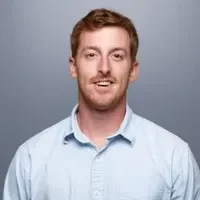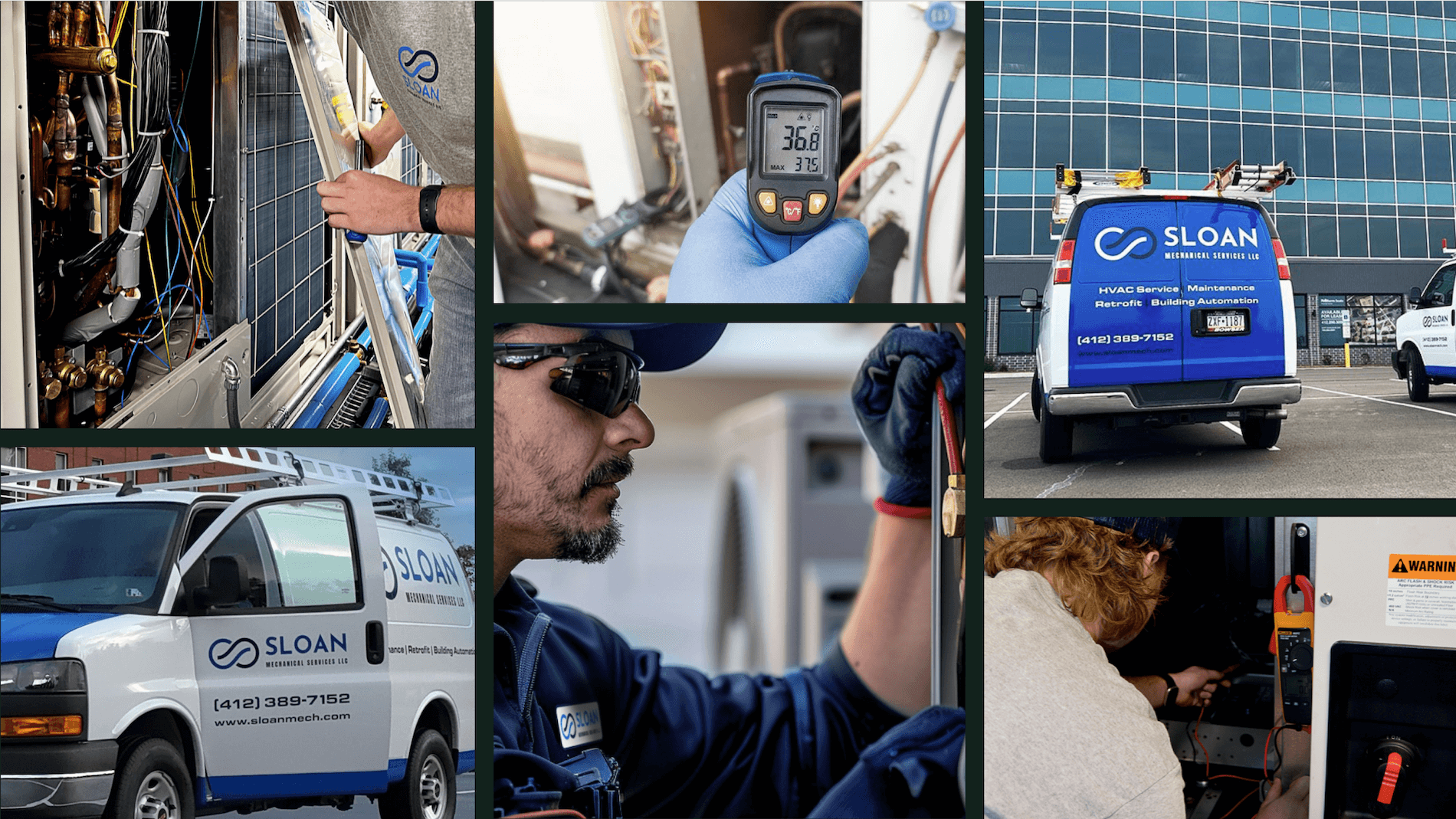Running an HVAC business means managing complex workflows—from scheduling technicians to optimizing job routes and keeping customers happy. This all falls under HVAC field service management, which involves coordinating people, processes, and technology to keep operations running smoothly.
In this guide, we’ll focus on the best HVAC service software—a key tool that simplifies operations, boosts efficiency, and keeps your team on track.
- Choosing the right HVAC service management software for your team
- 9 key features to look for in an HVAC service management software
- Best HVAC service software for commercial
- Best HVAC service software for residential
- Best HVAC service software for general contractors
- Other notable HVAC field service management software
- 5 benefits of using HVAC service management software
- 5 important HVAC service software FAQs answered
Let’s kick things off with how to choose the perfect HVAC service management software for your team.
Choosing the right HVAC service management software for your team
Picture this: your technicians are always on time, your customers are happy, and your office runs like a cohesive unit. That’s what the right HVAC service management software can help you achieve. But here’s the deal—finding the right tool isn’t about picking the shiniest option. It’s about choosing one that solves your team’s challenges and fits like a glove.
Deep Dive
This guide focuses specifically on HVAC service management software, built to streamline operations for service-based businesses. If you're looking for a broader list of HVAC software, including billing management, estimating, and CRM, check out our full guide to the best HVAC software.
Here are the key things to consider:
- Ease of Use – Can your team hit the ground running, or does it take hours of training to figure out the basics? The simpler it is to use, the quicker you’ll see results.
- Scalability – Are you planning to grow your team? Make sure the software can keep up, whether you’re managing five technicians or fifty.
- Integration – Does it work with what you’re already using, like your accounting tools or parts inventory system? A solution that works in sync saves you from endless workarounds.
- Customization – Can it adapt to how you work, or are you forced to follow someone else’s process? Your software should work for you, not the other way around.
- Support and Training – What happens when you hit a snag? Reliable support and onboarding can make or break how quickly your team adopts the software.
- Features – Does it cover the essentials like scheduling, dispatching, and tracking customer history? A good tool doesn’t just check boxes—it delivers where it counts.
Once you’ve nailed down what your business needs, the next step is figuring out which features can make those needs a reality. From streamlining scheduling to improving communication, the right tools will give your team the edge it needs to succeed.
9 key features to look for in an HVAC service management software
The right HVAC service management software is more than a tool—it’s the backbone of a well-run operation. It helps you stay organized, cut down on wasted time, and deliver better service to your customers. Let’s break down the key features that make a real difference.
1. Real-time dispatching
Real-time dispatching HVAC software allows you to assign jobs instantly while tracking technician locations and availability. This feature eliminates delays, improves response times for urgent calls, and keeps your team moving efficiently throughout the day. Whether it’s a routine service or an emergency repair, real-time updates keep everything running smoothly.
2. Centralized customer information
Say goodbye to searching through files or relying on memory. With commercial contractor CRM software including centralized customer information, all data—like service history, notes, and equipment details—is stored in one place. Technicians can access it in the field, ensuring they’re fully prepared for every job. This not only saves time but also builds trust with customers when your team shows up informed and ready to help.
3. Intuitive scheduling interface
An intuitive scheduling interface is essential for balancing workloads and preventing scheduling conflicts. Look for features like field service scheduling drag-and-drop functionality, filtering by technician skills, and real-time adjustments. This kind of flexibility ensures the right tech is sent to the right job every time, boosting productivity and reducing downtime.
4. Mobile work orders
Empower your technicians with mobile work orders through a technician field app. With this feature, they can view job details, update statuses, and capture customer signatures directly from the field. It reduces paperwork, improves communication, and ensures that office staff always has up-to-date information on job progress.
5. Time tracking
Time tracking features give you visibility into how long jobs take and how technicians are spending their time. This feature ensures accurate payroll, better job costing, and insights into where operational efficiencies—like technician productivity, job durations, and labor distribution—can be improved. By analyzing time data, managers can identify bottlenecks, optimize schedules, and ensure jobs are completed on time without overworking technicians.
6. Invoicing tools
Invoicing solutions streamline billing, letting you create, send, and track invoices effortlessly. This speeds up payments, reduces errors, and frees up admin time so your team can focus on delivering exceptional service instead of chasing paperwork. Automated invoicing also helps maintain accurate records, ensuring no billable work slips through the cracks.
7. Route optimization
Plan the most efficient routes for technicians, reducing drive times, fuel costs, and unnecessary mileage while ensuring faster job completion. Optimized routing minimizes downtime between jobs, helping technicians complete more calls per day and reducing overall travel expenses.
8. Customizable checklists
Standardize tasks and improve quality control with the ability to create customizable checklists that technicians complete for every job. These ensure consistency in service, reduce errors, and help maintain high standards across all job sites.
9. AI-Powered reporting
Generate detailed reports using AI tools that automatically summarize job notes and performance metrics. AI-driven reporting reduces manual data entry, helps spot trends in job performance, and provides actionable insights to improve efficiency and customer satisfaction.
Best HVAC service software for commercial: BuildOps
BuildOps is built specifically for commercial contractors, offering a suite of features designed to simplify complex operations. Its real-time dispatching ensures technicians get to job sites quickly, while its drag-and-drop scheduling makes assigning tasks effortless.
The centralized customer information system gives your team instant access to service history and client details, so they’re always prepared. Additionally, BuildOps stands out with AI-powered reporting that transforms job notes into professional summaries, saving time for your team.
How Pricing Works: We offer weekly live demos and the option to request a personalized session to explore features and find a solution tailored to your needs.
What Sets It Apart for Commercial: BuildOps combines real-time dispatching, invoicing & billing, and robust scheduling tools, all designed to handle the complexities of commercial HVAC work.
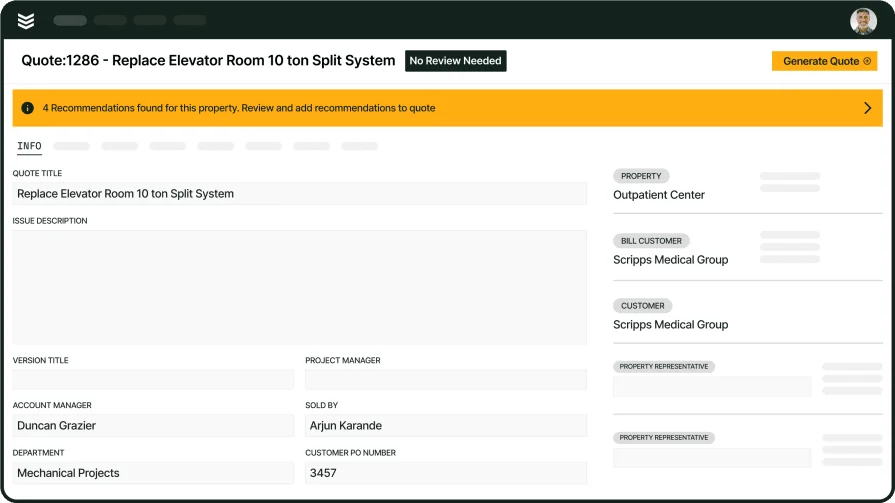
Curious to see how we can help?
Redefine your commercial HVAC operations—speeding up jobs and boosting profits.
Best HVAC service software for residential: Kickserv
Image Source: Kickserv
Kickserv is ideal for residential HVAC businesses, providing a user-friendly platform focused on simplifying day-to-day operations. It includes core features like job scheduling, customer management, and invoicing, with added perks like QuickBooks integration for streamlined accounting. One standout feature is the “Customer Center,” which allows residential clients to view job history, request new services, approve estimates, and manage payments—all without needing to call the office.
However, Kickserv may not be the best fit for larger-scale operations or businesses that require advanced dispatching tools. Its functionality is geared more toward smaller teams and residential jobs.
How Pricing Works: Kickserv offers multiple pricing tiers, with certain features—like advanced integrations—available only at higher levels.
What Sets It Apart for Residential: Kickserv’s “Customer Center” empowers homeowners to manage their services independently, reducing your team's administrative workload.
Want to simplify your residential HVAC management? Check out Kickserv’s HVAC & Mechanical platform.
Best HVAC service software for general contractors: FieldEdge
Image Source: FieldEdge
FieldEdge is a reliable solution for general contractors who need robust tools to manage HVAC projects alongside other trades. With its real-time scheduling and dispatching system, it’s easy to assign the right tech to the right job while tracking progress across multiple projects. FieldEdge also integrates seamlessly with QuickBooks, helping you manage finances and invoicing without hassle.
One of FieldEdge’s standout features is its focus on real-time communication, allowing office staff and technicians to stay in sync. While its features are tailored more toward small to medium-sized contractors, it remains a strong contender for businesses looking to streamline operations.
How Pricing Works: FieldEdge offers tiered pricing plans based on the size of your team and the features you need, with customized quotes available upon request.
What Sets It Apart for General Contractors: FieldEdge’s multi-trade capabilities and QuickBooks integration make it ideal for contractors managing complex operations across HVAC and other services.
Learn more about FieldEdge HVAC service software and see if it’s the right fit for your business.
Other notable HVAC field service management software
There are several other reliable field service management platforms that cater to various business needs. Here are three noteworthy options:
Housecall Pro
Image Source: Housecall Pro
Housecall Pro is a widely-used platform designed for small to mid-sized HVAC businesses. Its key features include online booking, invoicing, and customer communication tools, accessible via mobile or desktop. A standout feature is its automated reminders, which help reduce no-shows and improve scheduling efficiency.
However, its capabilities are geared more toward residential contractors and smaller teams, making it less ideal for larger commercial operations.
How Pricing Works: Housecall Pro offers tiered plans starting at an affordable rate, with advanced features reserved for higher pricing tiers.
What Sets It Apart: It focuses heavily on enhancing customer communication, with features like appointment reminders and automated review requests.
Service Fusion
Image Source: Service Fusion
Service Fusion is an all-in-one tool offering scheduling, dispatching, invoicing, and payment collection capabilities. With its QuickBooks integration and mobile app, it’s a great fit for service businesses that prioritize simplicity and cost-effectiveness.
While Service Fusion is affordable and easy to use, it may not provide the depth required for businesses with more complex operations or larger teams.
How Pricing Works: Service Fusion uses fixed pricing plans, offering transparency and affordability for small and medium-sized companies.
What Sets It Apart: Its straightforward interface and affordability make it an attractive option for growing HVAC businesses.
Jobber
Image Source: Jobber
Jobber provides scheduling, dispatching, invoicing, and CRM tools designed to simplify daily operations. Its client portal allows customers to book services, view job details, and track invoices—helping HVAC contractors improve customer satisfaction.
That said, Jobber is better suited for smaller teams or businesses focused on residential services, as it lacks advanced features for handling large-scale projects.
How Pricing Works: Jobber offers flexible pricing plans with monthly and annual payment options tailored to small and mid-sized operations.
What Sets It Apart: Its client-focused tools, such as a self-service portal, streamline customer interactions and improve overall convenience.
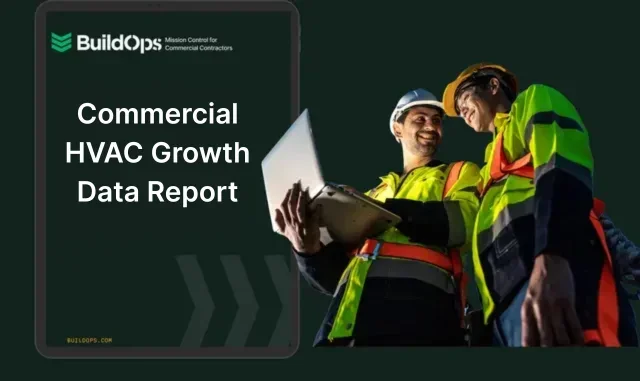
Get the HVAC Growth Report
Find out how HVAC pros are growing their business—and scaling workflows to match.
5 benefits of using HVAC service management software
Adopting HVAC service management software does more than upgrade your tools—it fundamentally changes how your business performs. Here’s how it benefits your team and your bottom line:
1. Increased job completion rates
Efficient scheduling and dispatching ensure your HVAC technicians spend more time fixing systems and less time stuck in traffic or searching for job details. With optimized scheduling, techs can complete more service calls daily—whether it’s a routine maintenance check or an emergency repair—leading to higher revenue and better service coverage.
2. Reduced customer complaints
HVAC issues are urgent, and customers expect fast, professional service. With instant access to customer history, previous service records, and system details, technicians arrive prepared with the right parts and knowledge. This minimizes misdiagnoses, prevents unnecessary return visits, and improves first-time fix rates—resulting in happier customers and fewer complaints.
3. Faster revenue cycles
HVAC businesses rely on steady cash flow, but delays in invoicing can disrupt operations. Automated invoicing means techs can generate and send invoices immediately after completing a job—whether it’s a quick A/C tune-up or a full system installation. This speeds up payment collection, reduces administrative bottlenecks, and ensures a steady income stream.
4. Happier, less stressed technicians
HVAC techs juggle emergency calls, routine maintenance, and unexpected repairs daily. Real-time updates, GPS-based route optimization, and mobile job details mean they don’t have to waste time calling the office or backtracking for missing parts. A smoother workflow leads to better productivity, less frustration, and lower turnover in an industry where skilled labor is hard to replace.
5. Stronger customer relationships
Customers depend on their HVAC systems for comfort and safety, so communication is key. Automated appointment reminders, real-time ETAs, and post-service follow-ups show customers you value their time. By offering transparency and reliability—whether it’s keeping them updated on a furnace repair or scheduling seasonal maintenance—you build long-term trust and repeat business.
5 important HVAC service software FAQs answered
HVAC service software is a game-changer for businesses looking to streamline operations, but navigating the details can raise questions. Here’s what you need to know:
1. What is HVAC service management software?
HVAC service management software is an all-in-one tool that streamlines operations for HVAC businesses. It handles scheduling, dispatching, invoicing, and customer management from a single platform. By centralizing workflows, it reduces errors, improves productivity, and enhances customer service.
The software automates manual processes, giving business owners more control over day-to-day tasks while freeing up time for growth-oriented initiatives. It also helps technicians stay organized with mobile access to job details, ensuring smoother operations in the field.
2. How does HVAC service software work?
HVAC service software simplifies operations by automating key workflows. Here’s how it typically works:
- Customer requests are logged and organized in a centralized system.
- Job scheduling assigns tasks to the right technicians based on availability and skill set.
- Technicians access job details, including service history and work orders, via mobile apps.
- Real-time updates keep everyone informed, from dispatchers to customers.
- Billing and invoicing are automated, ensuring faster payments and fewer errors.
This streamlined process ensures efficiency and keeps teams connected, no matter how busy the day gets.
3. How much does HVAC service software cost?
The cost of HVAC service software depends on your business needs and how you plan to use it. Most providers offer flexible payment schemes, such as:
- Subscription Plans – Monthly or annual fees that scale based on team size and features.
- Tiered Pricing – Options that allow businesses to choose from basic to advanced feature sets.
- Custom Quotes – Tailored solutions for businesses with unique needs or large-scale operations.
Ultimately, the price varies based on the level of functionality required. Consider how the software aligns with your operations and whether it offers value in terms of saved time, improved efficiency, and enhanced customer experience.
4. Who needs automated HVAC service software?
Automated HVAC service software is beneficial for a wide range of professionals, including:
- Contractors managing multiple crews and juggling complex schedules.
- Technicians who need mobile access to job details and routes.
- Office staff looking to automate repetitive tasks like invoicing and scheduling.
- Business owners aiming to scale operations and improve service delivery.
Whether you’re running a residential or commercial HVAC operation, this software helps streamline processes and reduce operational bottlenecks.
5. Should I get a stand-alone HVAC service program, or an FSM software that has service management capabilities?
If your business needs are simple—such as basic scheduling or invoicing—a stand-alone HVAC service program might work. However, if you want a more comprehensive solution that integrates multiple functions (like inventory management, route optimization, and CRM), FSM (field service management) software is the better choice.
FSM platforms are ideal for growing businesses, offering scalability and flexibility to adapt as your needs evolve.
See and explore how you can take advantage of the benefits of utilizing software for your HVAC business.
When it comes to managing your HVAC business, having the right tools can mean the difference between running smoothly and juggling chaos. The features we’ve covered—like real-time dispatching, centralized customer data, and mobile accessibility—are essential for any team. But here’s the thing: not every tool offers all of these in one place.
BuildOps is designed specifically for commercial contractors, bringing together every feature you need in one powerful platform. While other tools might cover the basics, BuildOps goes further with capabilities that aren’t standard elsewhere, like advanced reporting, client hierarchies, and an intuitive drag-and-drop scheduler.

Ready to see it in action?
See how BuildOps streamlines HVAC operations and workflows in a single tool.