Paperwork slows down everything—especially when your crew’s out in the field and someone’s chasing down unpaid invoices back at the office. Whether you’re running a plumbing outfit, electrical team, or commercial contracting business, staying on top of invoices matters. And doing it all manually? That just eats up time and money.
This guide walks through what matters in an invoice app for trades, breaks down key features to look for, and compares top options on the market so you don’t waste time on tools that can’t keep up.
- How to choose an invoice app for tradespeople
- 6 top features to look for in an invoice app for tradespeople
- Types of invoice apps
- 5 best invoice apps for tradespeople
- 5 benefits of using an invoice app for tradespeople
- 4 important invoice app FAQs answered
Let’s dig into what makes a solid invoice app work for tradespeople in the real world. The next section covers how to pick one that actually fits your crew’s day-to-day.
How to choose an invoice app for tradespeople
The best invoice app helps tradespeople stay focused on the job while keeping payments timely. Before you commit to any platform, think about how it fits your team’s workflow, whether it plays well with your current systems, and if it has what you need to handle invoicing on the go.
- Ease of use – Is the app simple enough for your crew to pick up fast? Look for clean, intuitive design that doesn’t need hours of training. Field teams should be able to knock out invoices in minutes without needing help from the office.
- Mobile accessibility – Can it run smoothly on phones and tablets? Your crew needs to generate invoices and take payments straight from the job site—no laptops, no extra steps.
- Integration with existing tools – Does the app connect with what you already use—scheduling, estimating, accounting? When systems work together, you spend less time entering data and fixing mistakes.
- Data security – How safe is the app? Make sure it uses encryption and follows industry best practices to protect your customer info and business data.
- Support & updates – What happens when something breaks? Go with a provider that offers solid support and keeps the app updated so it doesn’t fall behind your needs.
- Features – Finally, ask: does this tool give your crew everything they need to invoice faster and more accurately? Can it include materials, labor, taxes, notes—and help collect payment without delays?
These questions bring us straight to the following section, where we’ll dig into the key features that set the best invoice apps apart for tradespeople.
6 top features to look for in an invoice app for tradespeople
The best invoice app for tradespeople should match how you already get work done—fast, mobile, and clear. When your team is juggling job sites, materials, and customer calls, the last thing anyone needs is to double-handle paperwork or chase down missing info.
1. Create invoices on-site
Your crew shouldn’t have to wait until the end of the day—or worse, the end of the week—to generate and send invoices. A strong mobile solution for tradespeople lets techs create detailed invoices right from the job site, including materials, labor, taxes, and job notes. For example, a refrigeration tech wraps up an emergency repair at a diner. Before they hit the parking lot, the invoice is done and delivered. The customer pays, and the office already has the record—no gaps, no paperwork.
2. Easy-to-use interface
The app should be straightforward. No training manuals, no endless buttons. A clean, fast interface is a must-have user-friendly invoicing system for tradespeople that lets your team invoice without slowing down. Say a tech is out replacing a garbage disposal. It’s their first week on the job, but the interface is so clean they send an accurate invoice in under two minutes. No calls back to the office, no second-guessing.
3. Built-in payment processing
Your team needs to get paid while the customer’s still engaged. With payment processing tools, techs can accept cards, mobile payments, or ACH—right there at the job. Here’s what that looks like: An HVAC tech completes a rooftop unit repair on a blazing summer day. The manager wants to pay on the spot. With one tap, payment is processed and everyone moves on—no delays, no paper trail to chase.
4. Line-item clarity through quoting software
Invoices need to show what was done—clearly and completely. Using quoting software makes it easy for tradespeople to carry over detailed breakdowns from the quote straight into the invoice, keeping everything accurate and easy to understand. Let’s say a technician installs a new breaker panel and adds surge protection. The customer gets a final invoice that reflects each part, labor hour, and added service—pulled right from the approved quote. No confusion, no back-and-forth.
5. Integrated quoting, scheduling, and dispatch
An invoice app should work with the systems you already rely on. Look for dispatch software for tradespeople that syncs with quotes and scheduling—keeping the entire workflow connected. Here’s how it helps: A tech inspects a panel, quotes a service upgrade, books the job, and generates the invoice—without switching apps. Everything flows from estimate to final billing in one shot.
6. Real-time labor and job tracking
You shouldn’t have to guess how much time was spent on a job. Look for scheduling tools that track labor in real time and feed that data straight into the invoice. Let’s say a contractor’s crew hits unexpected snags during a tenant buildout. With tracked labor updates feeding directly into the invoice, the customer gets a clear breakdown—and the office doesn’t need to piece together notes later.
Other useful features for an invoice app for a tradesperson
Beyond the core features, there are a few extra tools that can seriously improve how your team handles invoicing in the field. These additions help bridge the gap between the work getting done and the money coming in—without adding more steps to your crew’s day.
- GPS-tracked fleet visibility – When your invoicing app connects with fleet tracking tools for tradespeople, it gives your office insight into where your techs are and how long jobs actually take. That info helps justify labor charges and gives accurate timestamps on invoices.
- Service agreement tracking – If you handle recurring maintenance or contract-based work, your invoicing app should tie into service agreement management. It ensures the invoice reflects what was agreed on—preventing disputes and automating scheduled billing.
- Reporting dashboards – Invoicing is also about seeing the trends. With reporting tools for tradespeople, you can track which jobs are most profitable, who’s behind on payment, and where you’re losing time—so you can fix issues before they hit your bottom line.

Perfect your invoicing process
Get tips and templates designed to help you send invoices that get you paid faster.
Now that you’ve got a handle on the most valuable features to look for, it’s time to think about how these tools are actually delivered. The next section breaks down the main types of invoice apps and which one might make the most sense for your business.
Types of invoice apps tradespeople can make use of
Invoice apps come in a few different formats, and the right one depends on how your crew works. Some tradespeople are in the field all day and need mobile access. Others have admin teams handling billing from the office. And for many, it’s about how well the app ties into the tools you already use—like scheduling, quoting, and payments. Here are the three most common types:
- Desktop software: These systems run on office computers and are mostly used for handling invoicing and accounting from a single location. They’re solid for businesses where most of the admin happens in-house, but they don’t offer much flexibility for teams working out in the field.
- Cloud-based solutions: These apps let field techs and office staff log in from anywhere with an internet connection. They’re great for tradespeople who need to send invoices from the job site, track updates in real-time, and work across multiple devices without losing data.
- Online payment processors: These tools make it easy to take payments on-site through a phone or customer portal. While they’re useful for quick payment collection, they usually don’t include full invoicing or integration with job tracking, which means you might still need other tools to manage the full workflow.
Each type works best in different setups—some prioritize mobility, others focus on accounting power or payment speed. For tradespeople who want to connect field work with billing, cloud-based systems often provide the most flexibility. They let your crew invoice in real-time, tie into dispatch and quoting, and keep everything updated for the office without manual follow-up.
5 best invoice apps for tradespeople & trades contractors
These are our top picks for the best invoice apps tradespeople can use today. From electrical to plumbing to general contracting, each tool brings something different to the table. We’ve broken them down by what they do best—so you can quickly see which one lines up with how your business runs.
1. Best for commercial contractors: BuildOps
BuildOps is a cloud-based invoice app designed specifically for commercial contractors. It allows field technicians to build detailed invoices on-site, collect payments instantly, and sync everything with scheduling, dispatching, CRM, and quoting tools. This makes it a powerful option for contractors managing multi-location clients, large service teams, and complex workflows. BuildOps stands out by connecting every part of the job—from the field to the office—without breaking your flow.
App Type: Cloud-based solution
How Pricing Works: BuildOps offers weekly live demos and the option to request a one-on-one walkthrough to explore features and find a setup that fits your operations.
Features Beyond Invoicing:
- Real-time job tracking and scheduling
- On-site payment collection with automatic syncing
- Integrated CRM with centralized client history
What Sets it Apart for Commercial: BuildOps is tailored for tradespeople who manage high-volume service calls and need their invoicing to connect with the rest of their business tools. That includes dispatching, quoting, reporting, and technician time tracking—so you can get paid faster and avoid data silos.
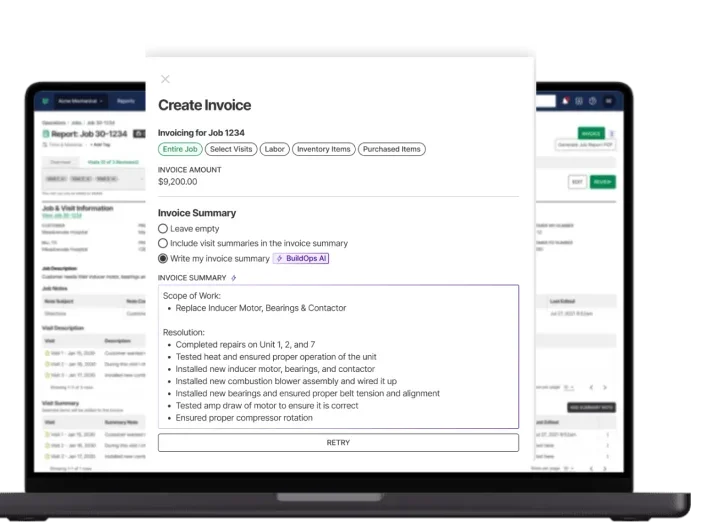
Explore the BuildOps Invoice App
See how BuildOps can help commercial teams optimize their invoicing process.
2. Best for residential contractors: Kickserv
Image Source: Kickserv
Kickserv is built for small home service contractors who want to simplify client management and invoicing. With its mobile-first design, field crews can send invoices, take payments, and view customer history all from one platform. Kickserv also integrates with tools like QuickBooks and Stripe to help tie the financial side of your business together. However, for larger crews or contractors needing deeper customization and full integration with dispatch or project tools, it may fall short.
App Type: Cloud-based solution
How Pricing Works: Kickserv offers tiered pricing based on the number of users and features. Higher-tier plans unlock tools like advanced reporting and premium integrations.
Features Beyond Invoicing:
- Mobile access for field teams
- Built-in scheduling and customer messaging
- Payment processing with customer-facing portals
What Sets it Apart for Residential: The “Customer Center” allows homeowners to manage estimates, payments, and service requests on their own. That gives contractors more time to focus on the actual work without getting bogged down in admin.
3. Best for general contractors: Jobber
Image Source: Jobber
Jobber is a strong fit for general contractors managing a mix of scheduled work, service calls, and client estimates. It brings quoting, scheduling, and invoicing into one clean interface that works for both office staff and field crews. Jobber is built for efficiency, giving contractors tools to manage everything from first quote to final payment on mobile or desktop. That said, contractors handling complex multi-phase commercial projects may find it lacking deeper integrations with project management or workforce planning tools.
App Type: Cloud-based solution
How Pricing Works: Jobber offers a range of monthly pricing tiers, starting with basic tools for solo operators and scaling up to full admin and automation features for growing teams.
Features Beyond Invoicing:
- Customizable quoting and approvals
- Integrated job tracking and client communication
- Automated reminders and payment follow-ups
What Sets it Apart for General Contractors: Jobber focuses on the daily workflow—turning estimates into jobs, tracking progress, and keeping cash flow steady. It’s built to help general contractors stay organized without getting buried in paperwork.
4. Best for independent contractors: Invoice2go
Image Source: Invoice2go
Invoice2go works well for independent contractors who want a straightforward way to send invoices, track payments, and keep things organized—without needing a full service management system. It’s mobile-first, simple to use, and gets the job done for tradespeople handling one-off projects or short-term gigs. That said, it’s not designed for teams or growing businesses that need scheduling, dispatching, or deeper integration with back-office tools.
App Type: Mobile-first cloud solution
How Pricing Works: Invoice2go offers monthly or annual subscriptions, with pricing based on features like invoice limits, client management, and online payments.
Features Beyond Invoicing:
- On-the-go invoice creation
- Online payments via card, PayPal, and mobile wallets
- Invoice tracking and client communication
What Sets it Apart for Independent Contractors: For tradespeople working solo or on smaller jobs, Invoice2go makes it easy to create and send invoices fast—no desktop needed. It’s ideal when you just need clean, professional billing without the overhead of larger platforms.
5. Best for small teams: Zoho Invoice
Image Source: Zoho
Zoho Invoice is ideal for small trades teams that need an easy way to send invoices, track hours, and follow up on payments—without getting buried in complex software. It’s free, cleanly designed, and handles the essentials for electricians, plumbers, or contractors running lean crews. However, it may fall short for growing businesses looking for dispatching, scheduling, or more advanced integrations with field operations.
App Type: Cloud-based invoicing platform
How Pricing Works: Zoho Invoice is free to use, making it one of the best options for small shops that want professional invoicing without extra cost.
Features Beyond Invoicing:
- Time and expense tracking
- Automated payment reminders
- Client portals for quotes, invoices, and payments
What Sets it Apart for Small Teams: It covers the basics without the fluff—perfect for shops that don’t need enterprise-level features but still want to invoice like pros and stay organized.

Check out our invoicing tool
Enable field techs to invoice on-site to significantly speed up payment times.
5 benefits of using an invoice app for tradespeople
Using an invoicing app doesn’t just save time—it can change the way your business runs. From faster payments to less paperwork, these tools help keep your crew moving and your cash flow healthy. When billing stays tight, jobs close quicker and headaches stay small.
1. Send invoices faster
Getting the invoice out while the job’s still fresh can make a big difference in how fast you get paid. A good app puts invoicing right in your crew’s hands—so there’s no delay when the job’s done. Less lag time means you stay top of mind with customers and keep money moving.
Expert Tip
According to a report on the Invoicing Sweet Spot, tradespeople who sent invoices within 10 days of job completion got paid up to 30 days faster than those who waited more than 20.
2. Get paid quicker
An invoicing app that supports built-in payments allows your team to close the loop right then and there. Whether it’s a credit card reader on a phone, ACH transfer, or a customer paying through a link, the quicker you offer the option, the faster the cash comes in. You reduce the risk of delayed checks, missed follow-ups, or invoice disputes later on. This isn’t just convenience—it’s direct control over your revenue stream.
3. Eliminate paperwork
When your crew is juggling multiple job sites, the last thing anyone wants is to worry about losing a handwritten invoice or snapping a photo of a dirty work order. Invoicing apps track every detail digitally—what was done, who approved it, how much was paid, and when. It makes it easier to answer questions from customers, look up history for warranty work, and hand off clean records to your bookkeeper or accountant. Everything’s stored, organized, and accessible—without the paper shuffle.
4. Cut admin time
Your back office can only move as fast as the info they’re given. With an invoicing app, techs enter job details once—and that data flows into the invoice automatically. No more reading illegible notes or calling techs for clarification. That saves hours every week, reduces errors, and makes your entire team more productive. If you want to see how this works in real operations, check out our guide on field service invoicing software.
5. Boost customer trust
When customers get a clean, itemized invoice right after the job, it builds credibility. There’s no second guessing what was done, and no need to “check with the office.” Professionalism matters—especially for repeat work and referrals. An invoicing app lets you personalize documents with your branding, include terms, and send receipts fast. That level of transparency helps turn first-time customers into long-term ones.
4 important invoice app FAQs answered
If you’re thinking about switching to an invoicing app or trying one for the first time, you’re not alone. A lot of tradespeople have the same questions—what it does, how it works, and whether it’s worth the time to set up. Here are four common questions that come up, and straight answers to help you make the call.
1. What is an invoice app for tradespeople?
It’s a tool that lets you create, send, and track invoices through a mobile app. The best ones match how tradespeople work, regardless of where you are. It helps you log labor, add materials, take payments, and keep records without waiting until the end of the day—or worse, the end of the week.
Tradespeople across a wide range of specialties rely on invoice apps to stay organized and get paid faster. That includes pros in HVAC, electrical, plumbing, refrigeration, and fire safety—all of whom juggle tight schedules, job materials, and multiple service calls each day. Whether you're handling installs, repairs, or recurring maintenance, an invoicing app can make a big difference in keeping the back office and field crew in sync.
2. How do trades invoicing apps work on the job?
Most invoicing apps let you enter job details on the spot—labor hours, materials used, taxes, and notes—then send the invoice right to the customer via email or text. Some also offer quotes, time tracking, and payment collection built in. That means your techs can finish a job, build the invoice, and collect payment all in one place—without looping in the back office.
3. Who should use a tradeperson invoice app?
Any tradesperson or contractor who wants to spend less time chasing payments and more time getting work done. These apps are especially useful for teams with field techs, smaller shops without a dedicated admin, and contractors who want to keep everything organized across multiple jobs. Whether you’re a one-person operation or managing a full crew, an invoice app makes the billing process faster and cleaner.
4. Any best practices to follow once I’m using an invoicing app for trades?
Yes—don’t just install the app and hope for the best. Here’s what we recommend:
- Double-check each invoice before sending
- Keep customer and job data updated
- Send invoices within 24–48 hours whenever possible
- Use automated reminders to follow up on unpaid invoices
- Review your invoicing data monthly to spot late payers or common delays
- Set up standard terms and payment methods to avoid confusion
- Save commonly used line items or services to speed up invoice creation
- Attach photos or notes when needed to back up charges
- Train your techs on how to use the app properly in the field
- Sync invoicing with your scheduling and quoting tools to keep everything aligned
The best invoice app for tradespeople is one that doesn’t get in the way. It should speed up billing, cut down on admin work, and help you get paid faster, without needing to overhaul how your crew already works. Whether you’re a one-person shop or managing a full team, the right tool should handle the job in the field just as well as it does in the office.
And if you’re running a commercial operation and looking for something that ties invoicing into dispatch, quoting, time tracking, and job management—BuildOps brings it all under one roof. It’s built to support field-heavy teams that need more than just another invoice app.

Curious if BuildOps fits your workflow?
See how we enable field techs to invoice on-site, resulting in faster payments.







