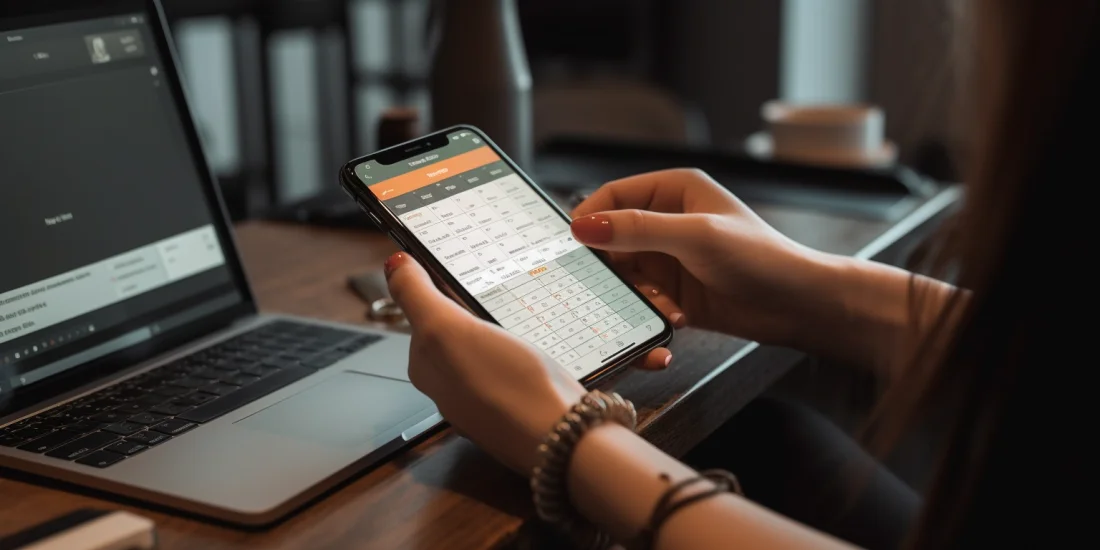The best scheduling app for small businesses is usually the ones that offer flexibility, ease of use, and affordability. These are the three main factors that determine the efficiency and effectiveness of a scheduling app for small businesses.
Firstly, flexibility is essential because small businesses have different working schedules and requirements. The scheduling app should be able to accommodate various shift patterns, time-off requests, and locations. It should also allow for any necessary changes to be made quickly and easily. Flexibility can also mean the ability to integrate with other business tools and functions, such as payroll and project management.
Secondly, ease of use is crucial for small businesses as they often do not have a dedicated HR department or a large team to manage schedules. The app should have a user-friendly interface and straightforward navigation so that any employee can use it without extensive training or support. This feature is essential to ensure that schedules are created accurately and efficiently, reducing the chances of any confusion or errors.
Lastly, affordability is a significant factor for small businesses as they have limited budgets. The scheduling app should be cost-effective and offer value for money. It should have different pricing plans that cater to the specific needs and size of the business. This feature enables small businesses to choose a plan that fits their budget and requirements.
In conclusion, the best scheduling app for small businesses should provide flexibility, ease of use, and affordability. It should also have features such as employee self-service, real-time notifications, and time-off requests. These features not only save time and effort for the business but also improve employee satisfaction and productivity. Small businesses should carefully consider these factors when choosing a scheduling app to ensure it meets their unique needs and requirements.
The Top Features to Look For in a Scheduling App for Small Businesses
When it comes to choosing a scheduling app for your small business, there are several important features that you should look for. These features can help streamline your scheduling process, save time and effort, and improve overall efficiency.
Firstly, employee self-service is a crucial feature to have in a scheduling app for small businesses. This feature allows employees to view their schedules and request time-off directly through the app. It reduces the burden on managers and HR staff, as they do not have to manually handle these tasks. Additionally, it empowers employees to have more control over their schedules, leading to improved job satisfaction and better work-life balance.
Another essential feature to look for is real-time notifications. With real-time notifications, managers and employees can receive instant updates and changes to schedules. This feature ensures that everyone is on the same page and reduces confusion or miscommunications. It also allows for quick adjustments to be made if there are any last-minute changes or emergencies.
A scheduling app with the option for time-off requests is also beneficial for small businesses. It allows employees to request time-off directly through the app, making the process more efficient and transparent. Managers can then easily approve or deny these requests, and the app will automatically update the schedule accordingly.
Lastly, the ability to integrate with other business tools is an essential feature to consider. A scheduling app that can sync with payroll systems, project management software, and other business tools can save time and effort by eliminating the need for manual data entry. It also ensures that all information is accurately recorded and shared across different platforms.
Why Mobile Compatibility is Key for Small Business Owners
Mobile compatibility is crucial for small business owners, especially when it comes to scheduling apps. With the rise of remote and flexible work arrangements, it has become more important than ever for business owners to have access to their tools and resources on-the-go. Therefore, a scheduling app that is compatible with mobile devices is a must-have for small business owners.
Firstly, a mobile-compatible scheduling app allows business owners to manage their employees’ schedules and make any necessary changes from anywhere. This feature is especially helpful for those who are constantly on-the-go, such as remote workers or entrepreneurs who travel frequently. With a few taps on their smartphones or tablets, business owners can handle schedule requests, notifications, and updates without having to be physically present in the office.
Moreover, a mobile-compatible app is also beneficial for employees. They can access their schedules from their devices, making it easier for them to plan their time and make any necessary adjustments. This feature is particularly useful for employees who work remotely or have a flexible work schedule. They can view their schedules at any time, making it easier to balance their work and personal commitments.
Another advantage of mobile compatibility is real-time updates. With a mobile-compatible scheduling app, employees can receive real-time notifications about any changes or updates to their schedule. This feature ensures that everyone is up-to-date and avoids any confusion or miscommunications. It also allows employees to plan their day accordingly, leading to increased productivity and efficiency.
Finding the Most Cost-Effective Scheduling App for Your Small Business
When searching for a scheduling app for your small business, cost-effectiveness is a crucial factor to consider. As a small business owner, you want a scheduling app that provides all the necessary features at an affordable price.
Firstly, look for an app that offers various pricing plans to cater to different business needs and sizes. This approach allows you to choose a plan that fits your budget without compromising on necessary features. It also means that you can upgrade or downgrade as your business grows or changes.
Additionally, consider if the app offers a free trial period. This feature allows you to test the app’s functionality and see if it meets your business’s unique needs before committing to a subscription. Some apps even offer free versions with basic features, which can be suitable for smaller businesses with limited needs.
Another important factor to consider is the app’s additional costs, such as setup fees, monthly fees, or per-user fees. Make sure to read the fine print and calculate the total cost before making a decision. Some apps may offer lower subscription fees but charge for additional services or features, which can add up in the long run.
Moreover, consider the app’s ease of use and training requirements. A user-friendly app with simple navigation can save you time and effort, leading to cost savings in the long run. It also means that you won’t have to spend money on extensive training for your employees.
How to Tailor Your Scheduling App to Meet the Needs of Your Small Business
Tailoring your scheduling app to meet the needs of your small business is crucial to ensure its effectiveness and efficiency. Each business has unique requirements, and a one-size-fits-all approach may not work for everyone. Here are some steps you can take to customize your scheduling app to fit your specific business needs.
Firstly, identify your business’s scheduling needs and priorities. Do you require flexibility in shift patterns or time-off requests? Do you need to integrate with other business tools? Understanding your priorities will help you choose the right app and customize it accordingly.
Next, customize the features and settings of your scheduling app to match your business’s needs. This step may require some technical knowledge, but most apps have user-friendly interfaces that allow you to make changes easily. Customizable features may include schedule templates, notifications, and reporting options.
Another way to tailor your scheduling app is to utilize its communication features. Some apps have chat or messaging options that allow you to effectively communicate with your employees about their schedules or any changes. This feature can be useful for businesses with remote or dispersed teams.
Moreover, consider involving your employees in the customization process. They may have valuable insights and suggestions on how the app can better fit their needs. This approach can also increase employee satisfaction and buy-in, leading to better schedule adherence and productivity.
The Benefits of Employee Self-Service in Scheduling Apps for Small Businesses
Employee self-service is a valuable feature to have in a scheduling app for small businesses. It allows employees to access their schedules, request time-off, and make shift changes directly through the app, without the need for manual input from managers or HR staff. There are several benefits of this feature for both employees and business owners.
For employees, self-service means more control over their schedules and increased transparency. They can view their schedules anytime and anywhere, making it easier to plan their time and make any necessary adjustments. They can also submit time-off requests and swap shifts with their colleagues, creating a sense of ownership and flexibility in their work schedule.
For business owners, self-service can save time and effort. Since employees can manage their schedules directly through the app, it eliminates the need for managers or HR staff to handle these tasks manually. This feature also reduces the chances of errors or miscommunications, as the app automatically updates the schedule in real-time.
Moreover, self-service can also improve employee satisfaction and productivity. Employees who have more control over their schedules may feel more engaged and motivated, leading to better job satisfaction and performance. With self-service, employees can also handle their schedule requests and changes without having to constantly communicate with their managers, freeing up their time and increasing overall productivity.
Key Takeaways
The best scheduling app for small businesses should offer flexibility, ease of use, and affordability. It should also have features such as employee self-service, real-time notifications, and the ability to integrate with other business tools. Mobile compatibility is essential for small business owners, as it allows them to manage schedules on-the-go and receive real-time updates. When choosing a scheduling app, it’s crucial to consider the various pricing plans, additional costs, and ease of use. Customizing your scheduling app to fit your business’s unique needs can increase efficiency and employee satisfaction. Employee self-service in scheduling apps can benefit both employees and business owners by providing more control, saving time and effort, and improving productivity.