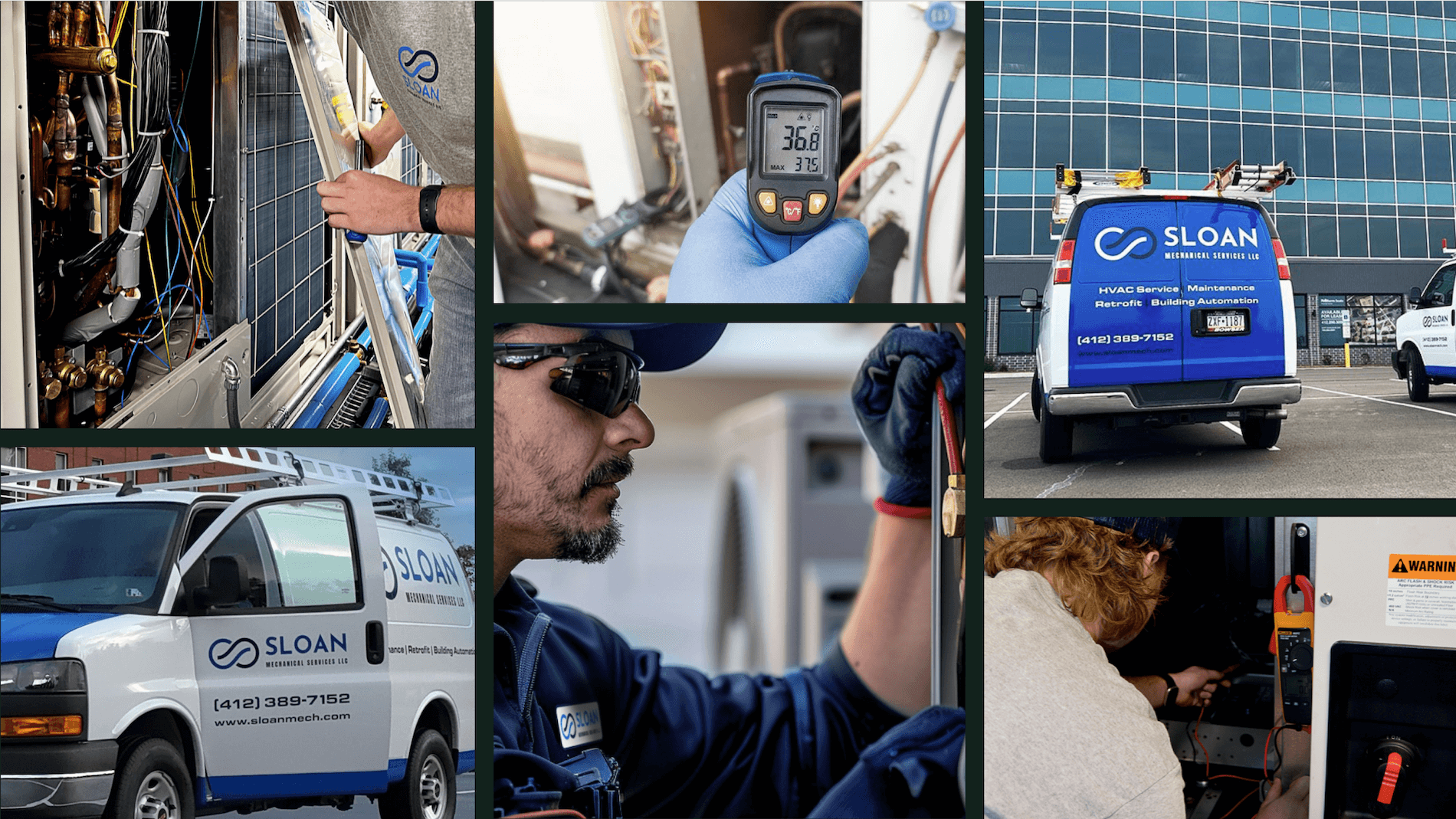Winning a job starts long before boots hit the site. For subcontractors, the bidding stage is where profit is built—or lost. One bad number, a missed line item, or a delayed submission can mean watching someone else land the project. That’s where using subcontractor bidding software changes the game. These tools help you build fast, accurate proposals while keeping your crew and costs in check. And when it’s paired with connected field service management, you don’t just submit smarter bids—you follow through with clean execution. In this guide, we’ll break down:
- Choosing the best subcontractor bidding software for your crew
- 5 key features to get in a subcontractor bid management software
- Best for commercial subcontractors
- Best for residential subcontractors
- Best for general contractors
- Other top subcontractor bidding solutions worth exploring
- 7 benefits of using subcontractor bidding software
- 5 important FAQs about estimating software for subcontractors answered
Bidding doesn’t need to be a guessing game. With the right tools, subcontractors take control—turning quotes around faster, locking in the right numbers, and winning more work. Let’s start with how to choose software that matches how your team works.
Choosing the best subcontractor bidding software for your crew
Subcontractors don’t get second chances when it comes to bids. Every line item, labor hour, and material cost has to be nailed down fast—and right the first time. Whether you’re quoting rough-in plumbing, finish electrical, or sheet metal installation, your software can either keep you sharp or leave you scrambling. That’s why choosing the best subcontractor bidding software is a make-or-break decision.
The goal? Find a tool that speeds up your estimates without cutting corners, keeps bids clean and accurate, and fits how your field and office crews actually work. Here’s what to look for:
- Ease of use – Does the software make it easy for your team to generate bids without a learning curve? Can a foreman or estimator build a proposal from the field without calling the office? Will your crew waste time digging through menus, or can they get in and out with a finished quote in minutes?
- Field-ready integrations – Does the software sync with your field service tools—like scheduling, dispatch, or time tracking? Can you move from quote to scheduled job without re-entering info? Does it work with the apps you’re already using to manage work orders, equipment, and job costing?
- Custom job templates – Can you build repeatable templates for common job scopes like slab prep, rough wiring, or mechanical trim-out? Can you easily tweak labor rates, materials, or phases based on project type? Will your team be able to adjust templates on the fly without breaking the estimate?
- Flexible crew scaling – Can the platform handle multiple estimators working at once? Does it support bidding across several divisions or locations? If your project size or team count grows, can the system keep up without bottlenecks?
- Features – Beyond just quotes, does the software give you tools for bid tracking, approval workflows, and live cost updates? Can you tie in material pricing databases or vendor quotes? Does it include reporting that helps your back office see which bids are converting and why?
Subcontractor bidding software isn’t just about pushing out numbers—it’s about building a system that helps your team bid smarter, move quicker, and stay competitive. Now that you know what to look for, let’s break down the features that set top-tier subcontractor bid management software apart.
5 key features to get in a subcontractor bid management software
The right subcontractor bidding software isn’t just a way to generate numbers—it’s the system your field team relies on to stay accurate, fast, and competitive. From scheduling labor to syncing quotes with job execution, the best subcontractor bid management software ties every phase of your workflow into one clear pipeline. Here are five key features to look for when comparing tools built for subcontractors managing bids in the field.
1. Integrated scheduling and dispatching
Your bids only matter if your crew shows up ready and on time. That’s why scheduling and dispatch features are critical in any subcontractor bid management software. Once a bid is approved, your system should automatically move that job into the calendar—assigning the right techs, locations, and shifts without manual re-entry. Tools that combine field service scheduling and dispatching software help crews hit the ground running while keeping your back office in sync.
Say a plumbing subcontractor lands a fast-track hospital build. Instead of juggling spreadsheets, the team dispatches techs straight from the bid software—assigning day-by-day scopes for pipe installation, valve sets, and inspections in one click.
2. Mobile access for field quoting
The field is where real pricing decisions happen. Your crew needs to generate or revise quotes right from the jobsite. A good technician mobile app built into your bidding platform gives foremen and techs the power to adjust materials, swap labor rates, or confirm scope details without waiting on office calls.
For instance, during a tenant improvement walkthrough, the lead electrician updates the bid on-site after seeing the conduit run will need overhead routing—sending the revised proposal before leaving the property.
3. Invoicing and payments tied to approved bids
A strong subcontractor bidding software doesn’t stop at the estimate—it should carry through to how you bill and get paid. When invoicing and payment processing are built into the same platform, you avoid double entry and billing delays. This keeps your cash flow in check and ensures the job-to-payment pipeline is seamless.
Imagine your team finishes the rough-in ahead of schedule. Instead of waiting days for paperwork to catch up, your office pushes out a progress invoice straight from the approved bid—getting paid faster without reworking the numbers..
4. Time tracking that connects to your bids
Tracking labor after the bid is just as important as estimating it. With time tracking software, subcontractors can monitor actual crew hours against estimated labor—all within the same system. It helps you tighten your quoting accuracy and avoid overages down the road.
Consider a drywall subcontractor working across two job phases. With tracked hours feeding back into the system, they spot overages early and adjust manloading for the second phase—without scrambling for margin recovery.
5. CRM visibility for active bids and follow-ups
Subcontractor bid management software should include CRM tools that give you visibility into every open quote, proposal follow-up, and GC interaction. This lets your team prioritize which bids to chase, which clients are hot, and which jobs need revisions before deadlines hit.
Let’s say your estimator logs a revised fire alarm scope for a school renovation. With CRM tracking, the team sees follow-up reminders, GC comments, and upcoming deadlines all tied to that bid—so nothing slips.
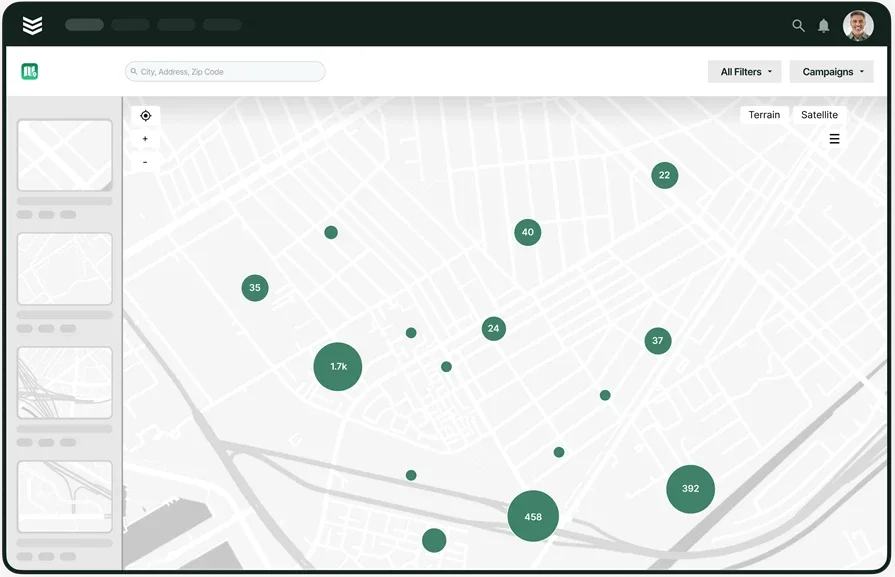
Explore our CRM product
We help teams manage customers, keep jobs on track, and ensure you get paid faster.
Other valuable bidding features for subcontractors
While the core features of subcontractor bidding software handle the heavy lifting, some added capabilities can make the day-to-day smoother—especially for subcontractors managing fast-paced field work. These tools support deeper insights, help tighten operations, and offer better long-term visibility into your pipeline and performance.
- Proposal pipeline tracking – Knowing where every bid stands is crucial. Tools like pipeline management help you monitor open bids, upcoming deadlines, follow-ups, and approval stages—all in one view.
- Contract management through service agreements – For recurring scopes or phased jobs, service agreement tools let you lock in pre-negotiated pricing and automate the billing tied to long-term work.
- Job costing insights with reporting – Reporting features help subcontractors see which bids are converting, where profit margins slip, and how job performance stacks up against original quotes.
- Crew and vehicle oversight with fleet tracking – Fleet management tools let subcontractors track service vans, delivery timing, and equipment usage, helping you stay on schedule when projects are stacked tight.
These tools won’t replace your core bidding engine—but they’ll sharpen your process, support better decisions, and help you grow a more efficient operation.
Best for commercial subcontractors: BuildOps
BuildOps is built for commercial subcontractors who need accurate, fast, and scalable bids across multiple crews and job types. It automates your entire process—from generating quotes with real-time material and labor costs to converting approvals into scheduled work. You can manage high-volume bids while keeping margins visible, crews aligned, and change orders under control.
How Pricing Works: BuildOps offers weekly live demos to walk you through features and find the setup that fits your operations.
Features Beyond Bidding:
- Advanced job costing – Track materials, labor, and overhead with real-time accuracy
- Seamless scheduling integration – Turn quotes into scheduled jobs without manual re-entry
- Automated invoice generation – Build and send invoices straight from approved bids
What Sets It Apart for Commercial: BuildOps helps subcontractors reduce admin load, stay ahead of shifting schedules, and manage every bid with precision.
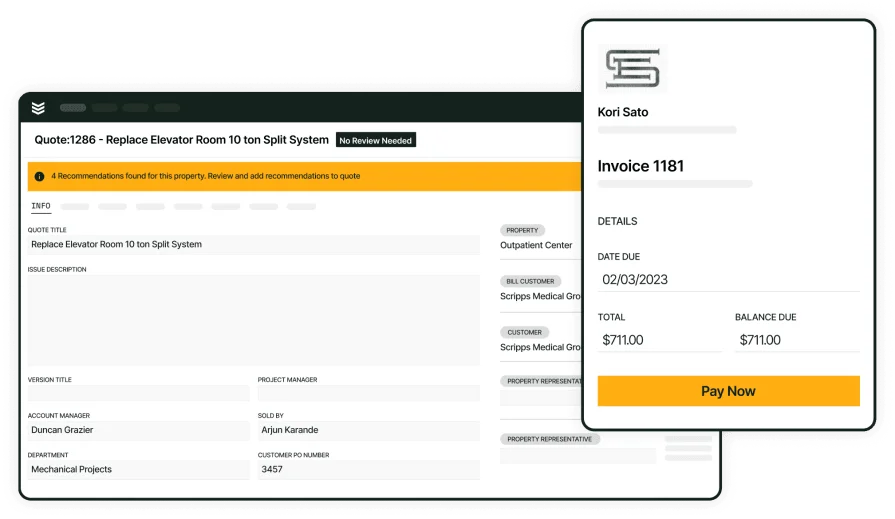
Curious how BuildOps works?
We support subcontractors to win more bids so they can boost profits.
Best for residential subcontractors: ProfitDig
ProfitDig offers a straightforward platform tailored to smaller subcontractors who need quick bids without the complexity of large-scale estimating tools. It’s designed for teams that want to create line-item bids fast, track job costs, and manage budgets without steep learning curves. However, it may not support subcontractors handling high volumes, team collaboration, or field scheduling. Lacks deeper project management or mobile field tools needed by larger or fast-scaling subcontractors.
How Pricing Works: Subscription-based, with a simple flat rate and no tiered pricing.
Features Beyond Bidding:
- Real-time job cost tracking – Monitor budget vs. actuals without manual calculations
- Template-based bidding – Speed up quote creation using pre-built formats
- Basic crew tracking – Keep tabs on labor allocation per job
What Sets It Apart for Residential: Its simplicity appeals to subcontractors looking for quick bids and basic tracking—without needing complex integrations.
Best for general contractors: SmartBid
SmartBid is built for general contractors managing multiple trades, project scopes, and bid invites. It handles vendor communication, file sharing, prequalification, and subcontractor management at scale. While packed with functionality, it can feel oversized for subcontractors focused on field quoting and hands-on estimating. It’s not ideal for subcontractors looking to handle quotes, scheduling, and job costing from the field.
How Pricing Works: Tiered subscription model based on project volume and features.
Features Beyond Bidding:
- Prequalification workflows – Organize subcontractor documentation and compliance
- Bid invite management – Send, track, and follow up with vendors easily
- Document storage and sharing – Keep RFIs, drawings, and updates in one place
What Sets It Apart for General Contractors: Designed to streamline communication between GCs and subs across the entire bidding lifecycle.
Other top subcontractor bidding solutions worth exploring
Not every subcontractor needs the same setup—some want deep takeoff tools, others need better GC coordination, and a few just want to simplify team workflows. These platforms offer strong bidding capabilities in specific areas, whether it’s managing large bid pipelines, doing blueprint takeoffs, or responding to bid invites from general contractors. While they may not deliver a full field-service workflow, they can still add value depending on your trade and how you bid.
Best for enterprise subcontractor teams: BidHive
BidHive is built for large subcontractor teams that manage dozens of bids across departments, clients, and regions. It focuses on workflow automation, bid tracking, and team collaboration. While it's powerful for operations with dedicated estimating teams, it may feel too process-heavy for smaller subcontractors focused on field execution. Best suited for subcontractors with large admin teams—not ideal for lean field crews needing speed.
How Pricing Works: Custom pricing based on team size and deployment scale.
Features Beyond Bidding:
- Bid lifecycle tracking – View status, ownership, and timelines for every bid
- Team collaboration tools – Assign roles, approvals, and actions by user
- Compliance & approval workflows – Keep documentation and sign-offs audit-ready
What Sets It Apart: Streamlines high-volume bid management for multi-office or enterprise subs.
Best for blueprint-based estimating: PlanSwift
PlanSwift is a takeoff software that helps subcontractors generate material and labor estimates directly from digital blueprints. It’s especially useful for trades that depend on precise measurements like drywall, electrical, or mechanical. However, it focuses strictly on takeoff—not full bidding workflows or scheduling. Not ideal if you need scheduling, dispatch, or invoicing tied to your estimates.
How Pricing Works: One-time license fee with optional annual maintenance.
Features Beyond Bidding:
- Point-and-click takeoffs – Measure lengths, areas, and volumes quickly
- Material & labor calculations – Pull quantities directly into your estimates
- Plugin support – Customize tools to match your trade workflows
What Sets It Apart: A fast and accurate solution for blueprint-driven takeoffs.
Best for GC-subcontractor coordination: BuildingConnected
BuildingConnected (by Autodesk) helps subcontractors respond to bid invites, submit proposals, and stay aligned with general contractors on timelines and scope. It’s built to manage RFIs, deadlines, and documentation flow—but doesn’t handle your full estimating process. Lacks field-focused features like job costing, scheduling, or technician tools.
How Pricing Works: Based on project volume and features, with different plans for subcontractors and GCs.
Features Beyond Bidding:
- Bid board tracking – Centralize bid invites and deadlines
- RFI management – Coordinate directly with GCs through the platform
- Document syncing – Ensure your team is always using the latest drawings
What Sets It Apart: Simplifies communication between GCs and subs during the preconstruction phase.
Best for connected project management: Procore Bidding
Procore Bidding integrates estimating and proposal workflows into a larger project management ecosystem. It allows subcontractors to bid on projects, manage documents, and transition smoothly into project execution—but it’s best for companies already invested in Procore’s suite.
How Pricing Works: Based on project size and product bundle.
Features Beyond Bidding:
- Centralized document management – Keep all specs and bid docs organized
- Integrated project flow – Move from estimate to job start in one system
- Bid analytics – Track win rates and proposal metrics across teams
What Sets It Apart: Great for subs already managing jobs inside Procore.
Best for digital-first estimators: STACK
STACK is a cloud-based takeoff and estimating platform designed for subcontractors who prefer digital tools over manual calculations. It blends blueprint takeoffs with bid proposals and is especially popular among electrical, mechanical, and concrete subs. However, it stops short of integrating with job scheduling or invoicing. It may fall short for subcontractors needing all-in-one solutions that connect to field teams.
How Pricing Works: Subscription model with multiple tiers based on features and users.
Features Beyond Bidding:
- Cloud-based takeoffs – Access plans and bids from anywhere
- Pre-built cost libraries – Use up-to-date data for faster estimates
- Collaboration tools – Share projects across estimating teams
What Sets It Apart: Combines speed and flexibility for subs who live in the cloud.

Find the right software for you
Compare the top tools on the market using this easy-to-use coresheet.
7 benefits of using subcontractor bidding software
Subcontractors using bidding software tailored to their workflow gain much more than quick estimates. They reduce jobsite confusion, protect their margins, and keep teams on track from bid to billing. Here’s how subcontractor bidding software makes a real impact across the entire operation.
1. Faster turnaround on bids
With all job data, pricing, and templates in one place, subcontractors can send out accurate proposals in less time. This helps you respond to bid requests quicker—especially when GCs are pushing hard on deadlines. Getting your quote in early can make the difference between landing the job or being too late.
2. Stronger crew coordination from the office to the field
Once a bid is approved, it needs to turn into scheduled work without delays. Using software backed by solid field service dispatching workflows helps subcontractors assign crews based on availability, skillset, and phase of work—without manual handoffs. Your team gets what they need, when they need it, with no guesswork.
3. Reduced change orders and rework
Accurate bidding helps ensure what’s quoted is what gets built. Subcontractors who tie estimates to field conditions limit the risk of missed scope details that cause change orders and margin loss. It also minimizes project slowdowns caused by unclear expectations or last-minute fixes.
4. Better visibility across jobs
The best subcontractor bidding software doesn’t stop at the proposal—it connects to job performance tracking. With field service dashboards, subs can view real-time updates on labor hours, material usage, and scope status—giving foremen and owners clear insights into how work is progressing against the bid.
5. Clean ticketing and scope documentation
When service calls and installs run alongside large projects, it’s easy for things to slip through the cracks. Subcontractors who use a field service ticketing system can tie each service task directly back to its estimate, keeping paperwork clean and job scope intact. That means fewer billing disputes and stronger client trust.
6. Less admin time spent on estimating and invoicing
Instead of building a bid in one system and invoicing in another, subcontractors benefit when it’s all handled in one workflow. Using an estimate-to-invoice tool lets your team turn approved bids into final invoices without double entry or rework. This cuts down admin hours and speeds up collections.
7. Easier decision-making when choosing bidding tools
With so many options out there, it’s tough to figure out which bidding platform actually fits your crew. Resources like this comparison of contractor bidding apps lay out the differences between software built for service work versus those focused on GCs or enterprise jobs. A clear side-by-side helps subcontractors make smarter picks the first time.
5 important FAQs about estimating software for subcontractors answered
Choosing the right subcontractor bidding software means knowing what it actually solves for your team—out in the field and back at the office. Subcontractors face tight deadlines, changing job scopes, and constant coordination with GCs. Below are the most common questions subcontractors ask when looking into estimating tools built to handle their day-to-day bidding and project workflows.
1. What is subcontractor bidding software?
Subcontractor bidding software is built to help trades like electrical, mechanical, plumbing, and HVAC create fast, accurate estimates for jobs. It automates line items like labor hours, materials, and markup, giving your office and field teams one place to build, revise, and send out quotes.
Many tools also integrate with scheduling, time tracking, and job costing—tying bids directly to the rest of your field service workflow.
2. How does bidding software for subcontractors work?
These tools streamline the estimating process by turning job details into real-time pricing and proposal documents. You input the project scope, and the system pulls from pre-set templates, labor rates, and materials to calculate a clean, competitive bid. Subcontractor bid management software often includes tools to track bid status, convert approvals into scheduled jobs, and sync with your field service operations.
3. How much does subcontractor bidding software cost?
Pricing depends on the number of users, included features, and whether you need add-ons like mobile access or CRM tools. Most platforms follow a subscription model, but some offer flat-rate licensing. Higher tiers typically include things like integration with dispatch tools, real-time price updates, and advanced cost tracking. Demos and trials are usually available—giving you a chance to test how the system fits your crew.
4. What are some best practices for implementing subcontractor bidding software?
Rolling out estimating software for subcontractors is more than just plugging in numbers—it’s about aligning your team and processes. These practices can help make the transition smoother and more effective:
- Start with one crew or job type before rolling it out company-wide
- Build templates for your most common job scopes to speed up estimates
- Set up item libraries with accurate labor and material rates
- Train both office staff and field leads so everyone understands the workflow
- Link your bidding software with scheduling and job tracking tools
- Assign one team member to manage and refine the setup
- Run side-by-side comparisons against past manual bids
- Track which bids are converting—and why
- Regularly review how estimates align with final job costs
- Ask your field team for feedback to adjust the process over time
These steps help subcontractors make the most of their tools and avoid delays, double entry, or jobsite confusion.
5. Should I get a stand-alone estimating software, or a full field service suite with bidding included?
That depends on your crew setup and how your work is managed. If your team already has a system for dispatch, job costing, and invoicing, a focused bidding tool might be all you need. But if you're looking to manage the entire job—from quote to closeout—then an all-in-one service management suite is worth considering. Subcontractors who use these platforms get real-time syncing between bids, field activity, and billing, so everything stays connected without extra admin.
Bidding is where the job starts, but it’s far from where the work ends. For subcontractors, it’s about building estimates that your team can actually deliver on—without delays, missed scope, or constant revisions. The best subcontractor bidding software doesn’t just crank out numbers—it connects the dots between estimating, scheduling, and job execution.
Whether you’re handling commercial HVAC installs, tenant improvement electrical work, or plumbing rough-ins across multiple floors, what matters is having a system that keeps your crew on the same page. The more connected your tools are, the less time you spend juggling paperwork or fixing breakdowns between the field and the office.
That’s where a fully integrated field service platform makes all the difference. For subcontractors managing heavy workflows and tight timelines, a setup like BuildOps brings estimating, dispatch, job tracking, and invoicing together in one place—so you’re not patching together different systems just to keep up.
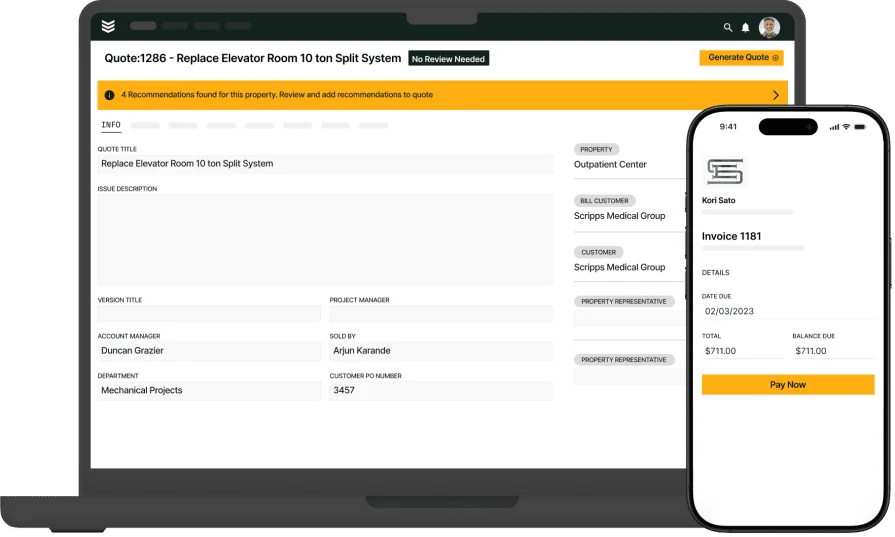
Want to see it in action?
We help teams handle bidding so you land more jobs and increase profits.