Commercial contractors juggle drawings, RFIs, subs, and crews across active sites. On a hospital build-out or a big-box retrofit, you need answers fast. A commercial construction app turns your phone into a field hub for plans, RFIs, punch lists, photos, and time tracking. Pair that with field service management to connect dispatch, scheduling, inventory, and reporting so the office and field stay aligned.
What this guide covers:
- How to choose a commercial construction app for your field teams
- Key commercial construction app features to evaluate by app type
- 10 best apps for commercial contractors and techs
- 5 benefits of using commercial construction apps
- 4 important commercial construction app FAQs answered
Not every download earns a spot on a work phone. Some apps lag, drop data, or force clunky steps that slow the crew. A solid pick should feel like a tool in the pouch, not another task. Next up, how to choose with confidence.
How to choose a commercial construction app for your field teams
Picking a commercial construction app comes down to fit. It should match how crews work on active sites—fast taps with gloves, clean handoffs between office and field. Before you commit, ask:
- Usability on-site – Can foremen and techs log tasks with gloves, pull up sheets and RFIs in seconds, and capture photo markups without digging through menus?
- Offline reliability – Does the app keep plans, forms, and checklists when signal drops, then sync cleanly once service returns?
- Crew time and costs – Can leads clock crews with geofencing, tag cost codes, and push hours to payroll and job costing?
- Document control – Will it manage sheet versions, supersede old files, and track revisions to cut rework?
- Dispatch and scheduling – Can dispatch assign by trade, location, or priority and push live updates to subs and vendors?
- App features – Which features actually move jobs: time tracking, plan viewer with version control, punch lists, RFIs, safety forms, daily reports, photo/video capture, asset tracking, and integrations?
Dialing in these checkpoints helps you avoid busywork and keep projects moving. Next, we’ll break down the core feature sets so you can compare options side by side.
Key commercial construction app features to evaluate by app type
Not every commercial construction app solves the same problem. Some coordinate daily work and crews, while others handle quoting, billing, and job costs behind the scenes. Use this breakdown to see what each app type does, how it helps on-site, and the specific mobile capabilities that keep projects moving.
Scheduling & dispatching

Scheduling and dispatch set the pace for the day. Coordinators assign tasks by trade, phase, and location with scheduling, while real-time adjustments flow through construction dispatch software. On a tilt-up pour that runs past noon, dispatch slides the elevator crew to a night window, reroutes a service team to a warranty call across town, and phones buzz with updates that include GPS-aware routing and clear task notes.
- Live dispatch board — drag-and-drop moves work between crews and job sites while devices receive instant status updates, keeping field leads aligned without radio chatter
- Route optimization with GPS stamps — phones guide drivers to the correct gate and auto-record arrival and departure, creating a clean accountability trail
- Job and site history on mobile — foremen open past notes, photos, and RFIs tied to the address even with weak signal; cached files sync once coverage returns
- Mobile work orders — techs start, pause, and close tasks on a phone; a well-structured approach to work order dispatch keeps intake, assignment, and closeout consistent across teams and shifts
- Safety and daily reports — headcount, weather, checklists, and photo evidence are captured on devices and sent as PDFs to the office without leaving the work area
Design coordination & document control
Outdated drawings trigger rework. Crews need fast access to current sheets, specs, submittals, and RFIs, plus tools that capture field conditions on a phone. During a hospital build-out, a foreman scans a QR at the door, opens the latest set, drops photo pins on a clash, and sends an RFI before concrete trucks line up.
- Version control — new uploads supersede old files automatically, so teams stop building from stale sheets and the app locks the current issue on every device
- Markups and photo pins — techs sketch fixes, attach pictures, and tag locations; PMs get full context without a site visit, and comments thread right on the drawing
- Side-by-side compare — color-coded revisions highlight changes quickly on a phone or tablet during a walk-through
- Offline access — sheets, forms, and RFIs cache to the device for basements and tunnels; sync restores the moment service returns
- BIM viewers and open API — models open on mobile for quick checks, and data passes to accounting or project systems without double entry
Expert Tip
Align dispatch, drawings, costs, and other site plans–all in one platform. That habit sits at the core of commercial construction project management and helps crews avoid rework on fast-track jobs.
Estimating & quoting
Change orders and small projects move fast when pricing starts on-site. With construction quoting software, a lead diagnosing a failed pump builds scope, selects assemblies, and emails a branded proposal from the parking lot—no retyping back at the office.
- Item catalogs with assemblies — standardized kits speed pricing and keep estimates consistent; tracking approvals and versions inside a practical quotation management system helps teams see exactly who signed off and when
- Labor templates — preset rates and markups apply with one tap; supervisors adjust quantities on a phone and the math updates immediately
- Digital signatures — clients approve from a device or laptop; the signed scope locks and the app records signer identity and timestamp
- Quote-to-job conversion — an approved quote spawns work orders and tasks automatically so the field can start without admin steps
- Price history and margin review — past quotes and landed costs stay visible during pricing, helping estimators keep targets in range
Time, billing & payments

Labor, invoices, and collection run smoother when they live in one mobile flow. Crews track hours with cost codes, generate invoices that pull parts and labor from the job, and collect card or ACH on-site—all on phones using time tracking, invoicing, and payments. For example: a five-person crew clocks to “demo – level 3,” flips to “duct install” after lunch, the lead adds parts, snaps proof-of-work photos, captures a signature, and payment clears before wheels roll.
- Geofenced clock-in/out and crew sheets — punches only happen inside the job boundary; leads clock entire crews from one screen, cutting missed entries and guesswork
- Cost codes and supervisor approvals — hours land on the correct phase and route to a foreman for sign-off on mobile, with a change log that supports audits
- Mobile invoicing from job data — parts and labor populate from the work order; taxes, retention, and notes attach on the spot, echoing the structured line items you expect in a modern construction invoice app
- Proof of work and delivery receipts — photos and signatures travel with each invoice, and read status shows when the customer opens it so follow-ups stay focused
- Secure card/ACH capture — encrypted processing runs on the device; deposits reconcile cleanly to accounting without duplicate entry
Project management & customer operations
This category ties the operation together: customer records, dashboards, preventive work, and the rolling fleet. A unified view across construction CRM, reporting, service agreements, and fleet management keeps owners and PMs in sync with the field. When a stadium manager flags a chilled-water leak, dispatch opens the site record with warranty notes, assigns the same crew as last season, tracks truck arrival on GPS, and leadership watches labor burn and unbilled items without opening spreadsheets.
- Site and portfolio records — contacts, access info, and asset lists sit under each building and load fast on phones, giving techs the context needed on arrival
- Communication history and tasks — calls, emails, and job notes stay on the account timeline; this mirrors habits common in commercial construction project management, where decisions, follow-ups, and site details live at the building and portfolio level
- Contract schedules and auto-generated PM work orders — agreements create seasonal visits that land on the dispatch board and tech calendars automatically, reducing last-minute scrambles
- Fleet GPS and inspections — live maps, pre-trip checklists with photos, utilization reports, and theft-deterrent alerts help coordinators redeploy equipment instead of renting again
- Job-cost and performance dashboards — labor vs budget by phase, callback rates, AR aging, and customer scorecards appear in one place so leadership can make quick calls
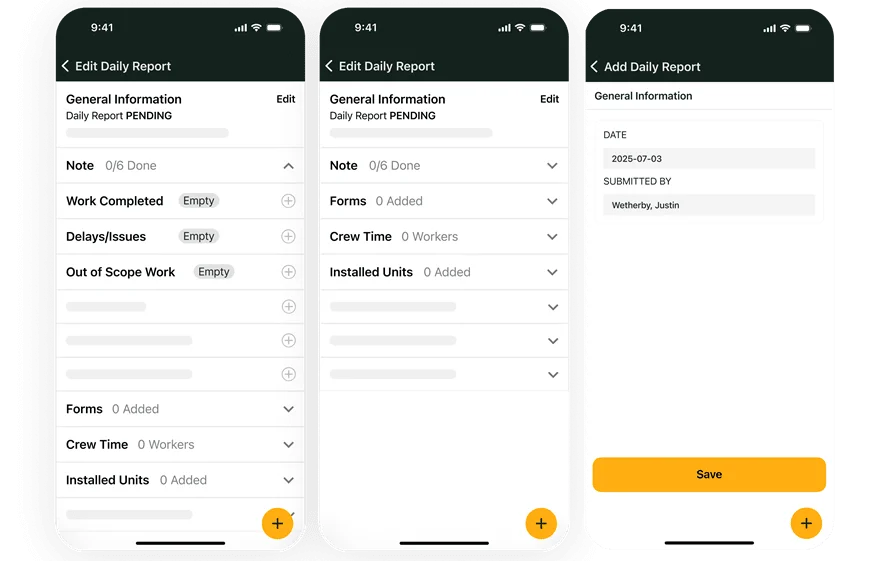
Fewer taps, faster proof for commercial crews
See how daily reports, photos, and signatures sync from phone to office.
10 best apps for commercial contractors and techs
Tools changed. Your phone now runs jobs—pulls up drawings, logs labor, captures signatures, and closes invoices while crews stay on-site. A commercial construction app that nails scheduling, dispatch, time capture, and docs keeps work moving and trims return trips. Below, we break down ten strong options by app type, starting with scheduling and dispatch
Best field service management apps
When crews juggle floors, trades, and tight access windows, field service management keeps the day on track. This category centers on scheduling and dispatch, live updates to phones, and clean work-order flow so leads get answers fast.
1. BuildOps

BuildOps ties the full field workflow together. Coordinators shift tasks on a live board, techs receive push alerts with job details, and foremen close work from a phone with photos, notes, and signatures. Time rolls into payroll, materials ride the work order, quotes convert to jobs, invoices send from the device, and customer history stays in view—one platform connecting dispatch, docs, labor, billing, CRM, and reporting so office and field move in lockstep.
Industry Specialization: Commercial service
How Pricing Works: Subscription per technician with company-level configuration
What Sets It Apart: Fast drag-and-drop dispatch tied to mobile work orders, offline job history, and tight links across quoting, time, invoicing, and customer records
Key Features:
- Live dispatch board with crew, trade, and site filters
- Real-time push alerts and GPS-aware routing for field teams
- Job and site history on mobile with photos, RFIs, and notes
- Mobile work orders with status changes, checklists, and signatures
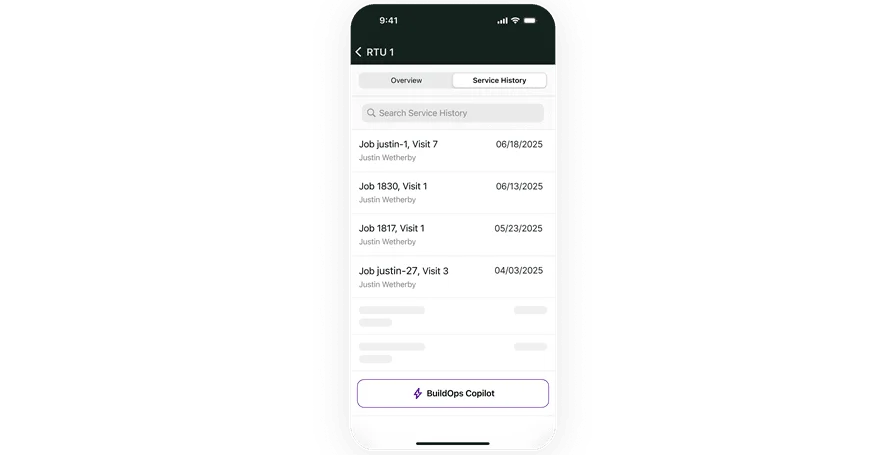
Finish jobs on time with BuildOps
See how our tools help commercial contractors streamline field operations.
2. FieldEdge

Image Source: FieldEdge
FieldEdge focuses on visual calendars and quick assignments for techs in the field. Teams reschedule with drag-and-drop, view customer records on the device, and send status updates back to the office in real time. It fits service-heavy outfits well, though larger commercial contractors may want deeper analytics and enterprise-grade controls for complex, multi-site programs.
Industry Specialization: Residential and light commercial service
How Pricing Works: Monthly subscription with per-user pricing and tiered plans
What Sets It Apart: Clean calendar views, built-in customer records, and payment/accounting integrations
Key Features
- Drag-and-drop scheduling with day, week, and crew views
- On-device job details and customer history for faster site check-ins
- Mobile status updates that sync to the office schedule in real time
- Route guidance and arrival time stamps for accountability
Best design coordination & document control apps
Rework hurts budgets. This category keeps drawings, models, RFIs, and submittals current on phones and tablets so field crews act on today’s information. A commercial construction app here helps catch clashes early, share markups, and lock version control across sites
3. Autodesk Build Software

Image Source: Autodesk Build Software
Autodesk Build software centralizes sheets, models, RFIs, submittals, and issues with mobile access and offline sync. Crews compare revisions, drop photo pins, and route approvals while PMs track status across packages and trades. It delivers broad capability for large teams, yet smaller service-focused contractors can feel the setup, training, and licensing overhead weighs down adoption
Industry specialization: Enterprise GC and commercial subs across verticals
How pricing works: Tiered subscriptions by module and user counts
What sets it apart: Deep model viewing, structured RFI/submittal workflows, and robust issue tracking tied to sheets and locations
Key features:
- Sheet version control with automatic supersede and color-coded compare
- Markups, photo pins, and comments threaded on the drawing
- RFI and submittal routing with reviews and stamps
- Offline sync for low-signal areas and quick cache refresh
- Integrations and APIs for accounting, BIM, and data pipelines
4. SmartDraw

Image Source: SmartDraw
SmartDraw helps teams sketch floor plans, equipment layouts, P&IDs, and quick site diagrams with drag-and-drop symbols and fast exports. It’s handy for markups and concept layouts that need a clean visual without opening heavyweight modeling tools. The tradeoff: it lacks full construction document workflows and deep version control, so larger projects still need a separate document hub
Industry specialization: Design teams, MEP subs, facilities, and service groups
How pricing works: Subscription per user with web and desktop options
What sets it apart: Huge template and symbol library, quick diagramming, and simple sharing from any device
Key features:
- Templates for floor plans, equipment layouts, and P&IDs
- Drag-and-drop symbols with smart alignment and dimensioning
- Export to PDF/PNG and share links for fast field circulation
- Basic collaboration with comments and change highlights
Best estimating & quoting apps
When change orders hit mid-project, estimators and field leads need fast takeoffs, assemblies, and clean exports they can send from a laptop or tablet. This app type helps teams build organized scopes, price quickly, and hand off signed quotes without retyping later
5. STACK

Image Source: STACK
STACK offers cloud takeoff, assembly libraries, and real-time collaboration so estimators and PMs work from one set of quantities. Users mark up plans, pull accurate counts and lengths, and push results into detailed estimates with unit costs and labor. It stands out for browser-based speed and shared templates across offices and jobsites. That said, small service-driven contractors may feel the learning curve and subscription tiers outweigh needs if they mainly price quick-turn tickets.
Industry Specialization: Commercial subs, GC estimating teams, multi-office firms
How Pricing Works: Tiered subscriptions per user with add-ons for takeoff and estimating modules
What Sets It Apart: Cloud takeoff with shared assemblies and live collaboration that keeps quantities consistent across teams
Key features:
- Multi-trade takeoff on PDFs and plans with calibrated measurements
- Assembly and item catalogs that standardize costs across crews
- Revision compared to highlight drawing changes before pricing shifts
- Team workspaces with permissions for estimators, PMs, and executives
- Export to spreadsheets and estimating formats for quick quote packages
6. PlanSwift by ConstructConnect

Image Source: PlanSwift
PlanSwift provides fast desktop takeoff with click-to-measure tools, custom assemblies, and extensions for common trades. Estimators trace on-screen, build labor and material groups, and generate quantity reports that drop into pricing sheets. It stands out for precise takeoff speed and flexible plugins. However, Windows-only deployment and lighter mobile access can limit collaboration for teams that prefer cloud sharing across field and office.
Industry Specialization: Commercial subs needing detailed on-screen takeoff
How Pricing Works: Perpetual license with optional annual maintenance and plugin add-ons
What Sets It Apart: Snappy desktop takeoff and trade-focused extensions tailored to repeat scopes
Key features:
- Point-and-click area, linear, and count tools with snap aids
- Custom assemblies bundling labor, materials, and equipment
- Template libraries to reuse proven scope packages across bids
- Compare drawings to catch changes that affect quantities
- Report exports that flow into estimating sheets without rework
Best time, billing & payments apps
Labor, invoices, and collection live best in a single flow on the phone. This category covers field time capture tied to cost codes, on-device invoicing that pulls job data, and secure card or ACH so payment clears before the truck rolls. A strong commercial construction app here trims office follow-up and keeps cash moving.
7. ServiceTitan

Image Source: ServiceTitan
ServiceTitan focuses on field time capture tied to job codes, on-device invoicing that pulls parts and labor, and secure card or ACH so payment clears before the truck rolls. Techs clock in with GPS, build line-item bills from the work order, attach photos and signatures, and collect payment on-site while the office sees updates instantly. It fits high-volume service operations, yet large commercial contractors with complex cost structures can find setup and licensing weighty for multi-site and union scenarios.
Industry specialization: Service contractors across HVAC, plumbing, electrical, and commercial service
How pricing works: Subscription with per-user licensing and add-on modules
What sets it apart: Polished mobile experience that joins time, quotes, invoicing, and payments with deep accounting integrations
Key features:
- Geofenced time tracking with job and cost-code tagging
- Mobile invoicing with parts and labor pulled from work orders
- Photo and signature capture attached to each invoice
- Card and ACH processing with reconciliation logs
- Real-time status updates to the office and accounting
8. Workiz

Image Source: Workiz
Workiz delivers field-friendly time entry, quick invoices built from job items, and card or ACH collection inside a straightforward mobile app. Leads assign job codes, attach photo proof, and send a clean invoice before wheels roll, while the office tracks balances and approvals in one place. It suits small to mid-size service outfits; enterprises with layered cost codes, union rules, or advanced job-cost reporting may want deeper native controls in a single platform.
Industry specialization: Trades and service teams handling commercial tickets and small projects
How pricing works: Tiered subscriptions per user with optional modules for payments and communications
What sets it apart: Simple billing pass that links time, items, and payment on the device
Key features:
- Crew time entry by job code on a single screen
- One-tap invoice creation from items and labor
- In-app card and ACH collection with receipts
- Customer status updates for opened and unpaid invoices
- Accounting integrations for payroll and billing
Best project management & customer operations apps
This category connects customer records, dashboards, preventive work, and the rolling fleet so office and field act on the same plan. A strong commercial construction app here centralizes contacts, sites, contracts, and performance data while keeping mobile updates tight.
9. Procore

Image Source: Procore
Procore organizes projects with directories, RFIs, submittals, daily logs, and portfolio-level insights that travel well on phones and tablets. Teams track commitments, change events, and correspondence while leadership watches dashboards for labor, schedule impact, and financial exposure. It stands out for breadth and ecosystem integrations; however, service-focused contractors that want native CRM, fleet, and service agreements in one mobile workflow may find configuration and licensing heavy for day-to-day tickets.
Industry specialization: Commercial GCs and subcontractors across verticals
How pricing works: Subscription tiers based on products and company scope
What sets it apart: Deep PM toolset, strong mobile daily reporting, and a large integration network
Key features:
- Project home with contacts, site access notes, and directories
- RFIs, submittals, and correspondence tied to drawings and locations
- Portfolio and project dashboards for cost, schedule, and issues
- Mobile daily logs with headcount, weather, and photo evidence
- ERP and app integrations to sync cost and schedule data
10. eSUB

Image Source: eSUB
eSUB focuses on subcontractor workflows—field reports, RFIs, submittals, and labor tracking that feed project cost visibility. Foremen log work, photos, and notes from a phone, and PMs manage issues and documents without juggling spreadsheets. It stands out for trade-focused simplicity; larger enterprises seeking fleet GPS, service agreements, or advanced CRM inside the same platform may see functional gaps and lean toward broader suites.
Industry specialization: Specialty subs in mechanical, electrical, plumbing, and related trades
How pricing works: Per-user subscriptions with role-based access
What sets it apart: Straightforward field reporting tied to RFIs, submittals, and job cost views
Key features:
- Field reports with photos and notes that post to the project record
- RFI and submittal logs with status, reviewers, and due dates
- Time and cost tracking that rolls into job cost snapshots
- Drawing and document control accessible on phones and tablets
- Issue tracking and change documentation linked to daily activity
Deep Dive
For a product-level look at how everything connects, the project management suite shows scheduling boards, dispatch, RFIs and submittals, cost codes, time capture, invoicing, CRM, service agreements, and fleet inside one workspace.
It details role-based permissions, portfolio dashboards, offline-first mobile sync, and integrations with accounting and BIM.
5 benefits of using commercial construction apps
A commercial construction app keeps crews, subs, and the office on one playbook. Less phone tag. Faster handoffs. Cleaner proof from the field. Here’s how these tools help day to day.
1. Faster job assignments and fewer delays

Waiting on calls from the office kills momentum. With strong calendars and a live board, leads receive updates by push alert, routes adjust on the fly, and task notes arrive before the truck parks. Teams that standardize scheduling and dispatching cut dead time, hit tight access windows, and squeeze extra tickets into the same shift.
2. Instant access to site history and contact details

Walking in blind turns quick fixes into time sinks. When past repairs, asset lists, and portfolio contacts sit in the phone, techs step off with context—gate codes, warranty flags, and who to call for approvals. Many contractors organize data with commercial construction CRM, keeping dispatchers, PMs, and field leads aligned on every visit.
3. On-the-spot estimating and billing that keeps cash moving

Paper slips vanish and re-keying invites mistakes. Building a quote and invoice in a single pass on the device speeds approval and collection. Crews that lean on construction estimate and invoice software turn notes into line items, attach photos, capture a signature, and send a clean invoice before wheels roll.
4. Cleaner handoffs between subs and the GC
Tight coordination limits rework. When documents, tasks, and cost codes live in one flow, subs hand off proof the GC can trust—drawings stay current, RFIs carry context, and daily logs track labor against phases. Many teams mirror practices in construction management software for subcontractors, which keeps change events traceable from field note to pay app.
5. Better decisions from real-time field data
Dashboards built from daily reports, headcounts, and job-cost snapshots show risk early. Supervisors shift crews, order parts before shortages bite, and flag pending costs while there’s still time to fix them. With clean data flowing off phones, owners get a clear read on productivity without digging through spreadsheets.
4 important commercial construction app FAQs answered
Field service pros move fast. The answers below cut to what matters when you run crews, subs, and jobs from your phone with a commercial construction app.
1. What is a commercial construction app?
A commercial construction app is a mobile control center that links field and office, scheduling, drawings, RFIs, photos, time, quotes, payments, and reports, so crews use current info, capture proof, and hand off cleanly without chasing emails or spreadsheets. It runs on the phone or your tablet.
2. How do these apps work on active jobsites?
They sync field actions to a single record. Dispatch pushes assignments and routes, the app caches drawings for low signal, and techs capture photos, notes, and signatures that feed quotes, invoices, payroll, and reports. Accounting, BIM, and CRM tie in through integrations to kill double entry.
- Real-time job assignment with GPS routing
- Offline sheets, RFIs, and checklists that sync later
- Photo, video, and markups pinned to locations
- Time capture by cost code with supervisor approvals
- Quote, invoice, and payment flows from the same job record
- Exports and APIs to accounting and modeling tools
3. Who gets the biggest lift from using one?
A commercial construction app gives each role a specific win. In the field it cuts guesswork and call-backs; in the office it sharpens cost control, backlog visibility, and response times. Here’s who sees the biggest lift and why
- Field leads and foremen – faster handoffs, fewer call-backs
- Owners and ops leaders – live cost, backlog, and cash status
- Dispatch and coordinators – cleaner schedules and truck usage
- Estimators and PMs – current drawings, RFIs, and labor burn
- Customer service – site history and contact details on one screen
4. Best practices for rolling out a commercial construction app
Rollouts succeed when crews feel the phone helps them finish jobs faster. Keep the plan simple, field-led, and tied to daily wins, then lock habits with quick feedback loops.
- Start with one crew and one workflow, then expand
- Pick owner reps in the field to coach peers
- Standardize cost codes, forms, and naming before import
- Cache drawings and checklists for low-signal areas
- Map dispatch steps from call intake to closeout
- Require photo proof and signatures on every work order
- Approve time daily at the foreman level
- Convert approved quotes straight into jobs to avoid retyping
- Push invoices same day and track read receipts
- Review dashboards weekly and adjust assignments
Success with a commercial construction app comes from fit with field reality: gloves on, spotty signal, tight deadlines. The standouts in this guide help crews work from current drawings, capture proof with fewer taps, and keep dispatch, labor, and billing tied to a single job record.
Across the five app types, a pattern is clear. Fast scheduling and dispatch prevent stalls. Strong document control limits rework. On-site quoting speeds approval. Time-to-invoice flows keep cash moving. Connect these pieces and the office stops chasing updates while leaders get crisp job-cost signals.
If your operation wants one platform from assignment to payment, an all-in-one option can make sense. BuildOps brings dispatch, docs, time capture, invoicing, CRM, reporting, and planned maintenance into one mobile workflow for commercial field service teams.
Use the app types above as a checklist. Start with one crew and one workflow, lock the habit, then expand across trades and sites. The goal stays simple: faster finishes, fewer call-backs, cleaner proof.
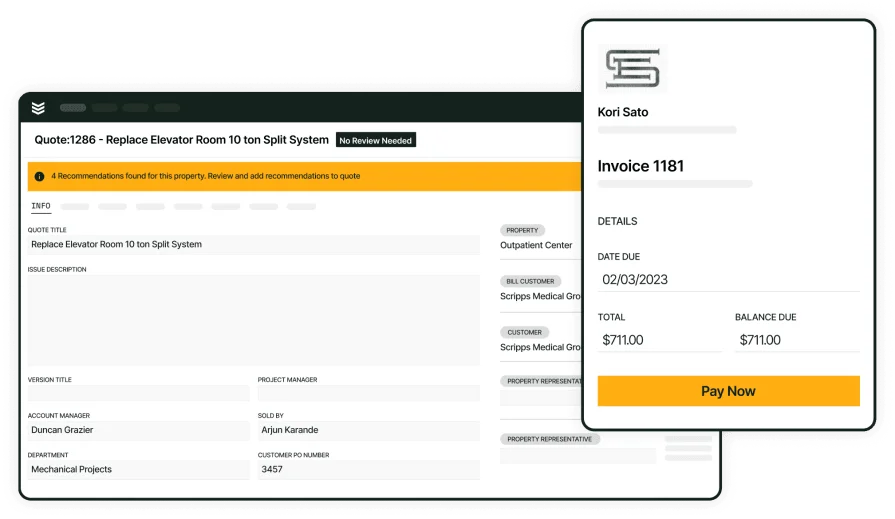
Run commercial field service like a pro
See how BuildOps connects dispatch, docs, labor, quotes, and billing in one mobile flow






