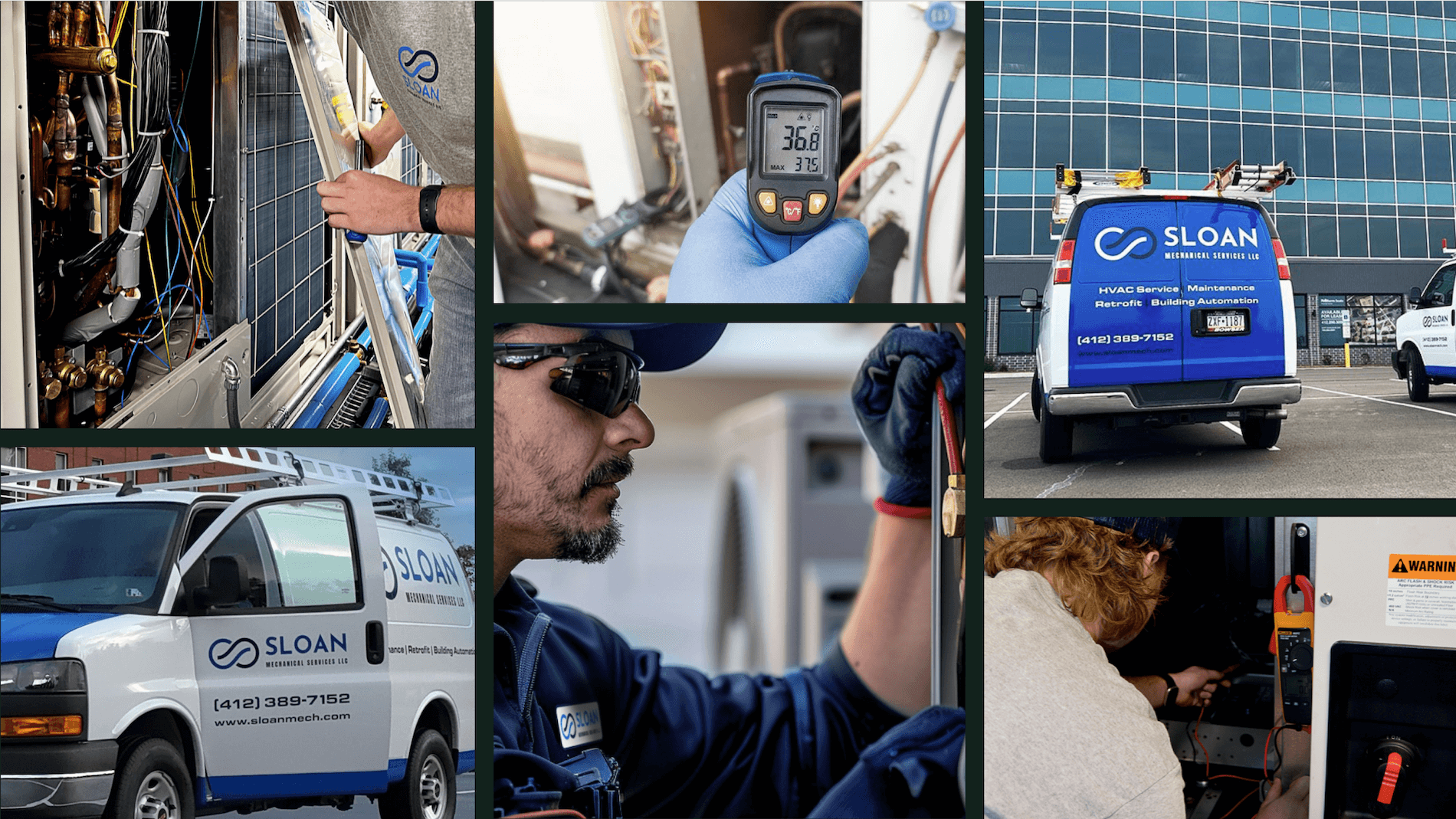If you’re running a commercial HVAC business, your estimates can make or break your bottom line. One wrong number, and you’re either losing the job—or losing money on it. Manual methods? Too slow. Generic tools? Don’t cut it when you’re juggling labor, equipment, dispatch schedules, and multiple job sites. That’s where commercial HVAC estimating software comes in. The right setup doesn’t just spit out numbers—it keeps bids accurate, helps your team move faster, and keeps the chaos under control.
For HVAC businesses needing software, especially those handling large contracts and multiple crews, getting estimates right the first time is critical. This guide breaks down exactly what to look for, which tools deliver, and how estimating software plays a bigger role in your entire workflow. We’ll cover everything about this software, including:
- Choosing the right commercial HVAC estimating software that actually fits your operation
- 6 must-have features every estimating tool for commercial HVAC should include
- Top 6 commercial HVAC estimating software picks for serious contractors
- 7 benefits of using estimating software for commercial HVAC projects
- 4 FAQs from contractors making the switch to estimating software
Not every estimating tool is designed to handle the demands of commercial HVAC. From job costing to crew scheduling, you need more than just numbers—you need a system that works the way you do. Let’s start with how to choose software that fits your shop, your jobs, and your crew.
Choosing the right commercial HVAC estimating software
For commercial HVAC contractors, estimating software has to handle more than basic calculations. You’re managing bids across job sites, teams, timelines, and equipment. The platform you choose needs to fit into that complexity—without slowing your crew down. Before you commit, ask the right questions and dig into features that actually impact your day-to-day workflow. Here’s what to look for:
- Ease of use – Can your team build and send estimates without calling for IT help? Will your foremen and office staff need weeks of training, or can they jump in and get started? Is the interface clean enough for field managers to use it on-site without confusion?
- Custom pricing & labor rates – Does it let you build estimates based on your actual cost structure? Can you adjust for union rates, local markups, or equipment packages? Does it pull live updates from your suppliers so you're not quoting outdated prices?
- Integration with job and field tools – Does the estimating tool sync with your dispatch board or scheduling platform? Can you push estimates straight into job tickets or work orders? Will it talk to your accounting software and CRM without forcing double entry?
- Cloud-based and mobile ready – Can your estimators tweak a quote from a laptop at the job trailer—or a tablet in the field? Does it save automatically so no data gets lost when the signal cuts out? Can your team pull up estimates instantly during a walk-through?
- Features – Does it have built-in templates that reflect the complexity of commercial systems? Can it track equipment specs, phasing options, and labor breakdowns per shift? Are reporting tools available to help forecast costs and margins across multiple bids?
Commercial HVAC estimating software needs to keep pace with real-world job demands. The best platforms don’t just help you crunch numbers—they plug directly into how your business runs, from estimating to dispatch. Next, we’ll dig into the six core features that make estimating tools worth your time.
6 must-have features every estimating tool for commercial HVAC should include
Getting a number wrong in commercial estimating doesn’t just cost you the job—it could cost you thousands. One missed duct run, one labor miscalculation, and suddenly you’re eating into your margins. Estimators in commercial HVAC are juggling schedules, supplier costs, subcontracts, and pressure from the GC to get bids submitted yesterday.
That's why using a general estimating tool—or worse, spreadsheets—just doesn't cut it. Here are six non-negotiable features every estimating platform needs to handle commercial HVAC work at scale:
1. Automated cost calculations
Speed and accuracy are everything in commercial bids. Your team needs to calculate labor, materials, markups, and overhead on the fly—without grabbing a calculator. Estimating platforms with automated cost calculations for commercial HVAC estimating allow you to generate complex quotes using real-time data and formulas that reflect your cost structure.
Let’s say your estimator is on-site at a large retail warehouse project. Instead of going back to the office to crunch the numbers, they pull up the software, input specs, and generate an accurate estimate using automated cost calculation tools for commercial HVAC estimating. No manual entry, no guesswork—just a clean bid ready to submit.
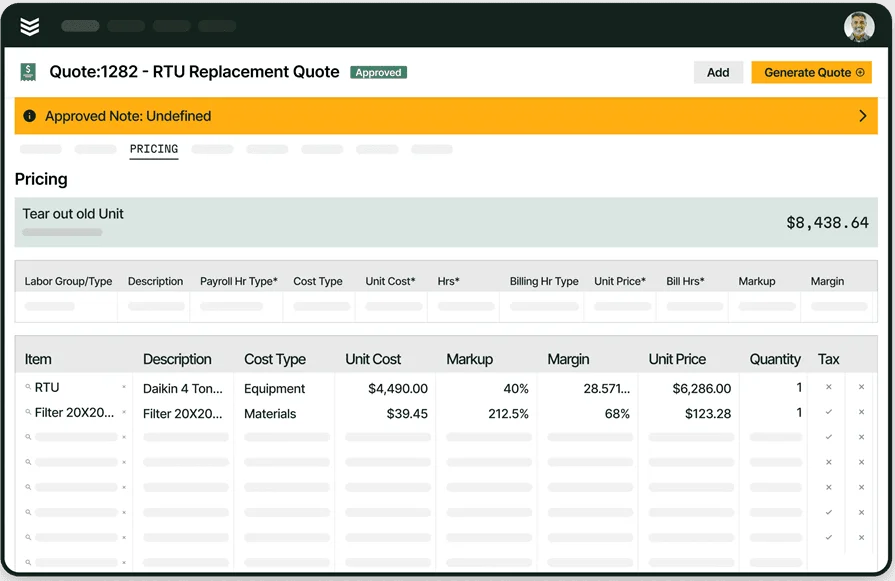
Explore our pricing product
We help teams increase profitability by streamlining job quoting and bidding.
2. Customizable labor and material pricing
Union rates, job complexity, regional pricing—all of it changes how you bid. Estimating software needs to let you tweak labor costs, material prices, markups, and margin thresholds on a per-job basis. With customizable labor and material pricing for commercial HVAC estimating, you’re not stuck with static templates or outdated databases.
Take a contractor juggling two projects—one involving union techs for a government facility and another that requires specialized filtration installed at a biotech lab. Thanks to HVAC custom labor and material pricing tools for commercial estimating, the estimator can build separate pricing structures, apply correct wage tiers, and avoid underquoting complex jobs.
3. Integration with scheduling, CRM, and dispatch systems
Winning the bid is only half the job. Once it’s approved, that estimate needs to connect with your scheduling board, dispatch team, and CRM. That’s why integration with scheduling and dispatch systems for commercial HVAC estimating is a critical feature—eliminating double entry, keeping crews aligned, and moving faster from bid to build.
For example, after landing a 10-ton rooftop unit replacement for a school district, your estimator pushes the job through HVAC dispatch and scheduling integrations for commercial estimating. Now, techs are assigned, materials are queued, and the project is on the books before the GC follows up.
4. Pre-built estimating templates
Commercial jobs vary—fast food chain buildouts don’t look like hospital renovations. Your estimating tool should include pre-built estimating templates for commercial HVAC that are tailored to different job types, service scopes, and contract requirements. This saves hours on repetitive bid builds and keeps formatting consistent.
Let’s say your shop handles recurring service agreements for a Class A office complex. Instead of building a proposal from scratch every time, your team uses pre-built commercial estimating templates to load in labor hours, inspection checklists, and equipment service schedules instantly—cutting turnaround time and ensuring nothing is missed.
5. Mobile and cloud-based access
Estimators, foremen, and service managers aren’t sitting behind desks. You need tools that move with your crew. With mobile and cloud-based access for commercial HVAC estimating, teams can edit, approve, and send estimates from job sites, trucks, or trailers—keeping jobs moving and field teams synced.
Say your project manager is reviewing ductwork specs during a punch walk on-site. Instead of taking notes for later, they update the quote in real time using an HVAC field service estimating app for commercial techs. The revised estimate is approved on the spot, saving hours of back-and-forth.
6. Estimate-to-invoice conversion
The job’s done—but if billing doesn’t follow fast, cash flow takes a hit. Estimating tools with automated estimate-to-invoice conversion for commercial HVAC eliminate re-entry and ensure all charges transfer directly to the final invoice—labor, equipment, change orders, and all.
Picture this: Your crew finishes a rooftop RTU replacement on a Sunday for an emergency hospital job. By Monday, estimate-to-invoice conversion tools for commercial HVAC have turned the bid into a ready-to-send invoice, complete with updated labor hours and any field-driven adjustments—no delays, no billing gaps.
Other valuable features for commercial HVAC service companies
Beyond estimating, commercial HVAC software should also support the rest of your workflow—from managing vehicles to collecting payments. These tools help contractors stay efficient, reduce admin time, and keep jobs moving without the chaos. Here are four added features that make a difference:
- Fleet tracking and management – Know where every truck is, when it needs maintenance, and how much it’s costing you to run. Fleet management for commercial helps optimize routes, cut fuel costs, and keep your techs on schedule.
- Service agreements and contract management – Stay ahead of recurring work and maintain long-term customer relationships. Contract management tools for commercial HVAC teams help automate renewals, reminders, and invoice tracking.
- Automated payment processing – Get paid faster and spend less time chasing down checks. Payment processing tools for commercial HVAC businesses support ACH, card payments, and mobile billing right from the field.
- Time tracking for field teams – Know exactly how long your techs are spending on each job. Time tracking software for commercial HVAC gives you visibility into labor hours, job costs, and team productivity.
Top 6 commercial HVAC estimating software picks for serious contractors
Choosing commercial HVAC estimating software comes down to one thing—fit. Your team needs tools that match how you work in the field and in the office. Here are six top picks contractors trust to get the job done.
1. Best for commercial contractors: BuildOps
BuildOps was purpose-built for commercial contractors. It combines field-focused estimating tools with job tracking, real-time cost monitoring, and dispatch integration. From calculating labor rates to finalizing proposals, BuildOps helps your team create complex bids quickly—without losing accuracy. Estimators can build job-specific quotes tied to supplier pricing, equipment lists, and multi-phase workflows. When your business runs multiple crews, sites, and schedules, this platform keeps everyone aligned and operations on track.
How pricing works: BuildOps offers a custom pricing model based on company size, complexity, and the tools you need. That way, you’re only paying for what your commercial operation actually uses.
Features beyond estimating:
- Real-time cost tracking and reporting
- Automated labor and materials database
- Integrated scheduling and invoicing tools
What sets it apart for commercial: BuildOps delivers a fully connected workflow for commercial HVAC contractors, linking estimates with scheduling, dispatch, job costing, and billing—so nothing slips through the cracks.
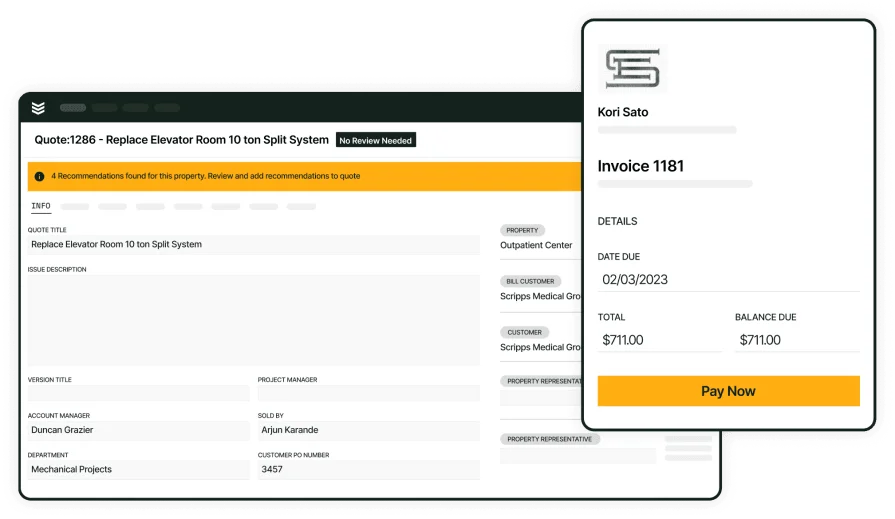
Try our estimating tools
Quote projects accurately so you can cut costs and increase profitability.
2. Best for residential contractors: Housecall Pro
Image Source: Housecall Pro
Housecall Pro is designed for small HVAC businesses focused on residential service work. The platform makes it easy to build, send, and manage estimates—especially for teams that want a simple mobile-first workflow. It also includes built-in scheduling, invoicing, and customer communication tools, making it a solid all-in-one solution for residential jobs. The interface is easy to use, and techs in the field can generate quotes on the spot from a phone or tablet.
However, Housecall Pro may not be the ideal solution for commercial HVAC contractors. It lacks the in-depth job costing, project phasing, and reporting capabilities required for managing large-scale bids.
How pricing works: Housecall Pro uses tiered pricing, so smaller teams can start with a basic plan and upgrade as their business grows.
Features beyond estimating:
- Scheduling and dispatch features
- CRM functionality for homeowner relationships
- Mobile estimating from the field
What sets it apart for residential: Housecall Pro works best for contractors who prioritize fast estimating, simple scheduling, and customer communication—all in a mobile-friendly interface.
3. Best for general contractors: Jobber
Image Source: Jobber
Jobber supports general contractors who need a flexible platform that works across HVAC installs, repairs, and maintenance jobs. It simplifies quoting with drag-and-drop estimate builders and offers real-time job tracking tools. Jobber helps smaller contractors manage estimates, track crew hours, and coordinate tasks—especially if they’re running multiple project types across different trades. The clean interface makes it easy for office staff and techs alike to navigate.
That said, Jobber may not be ideal for commercial HVAC contractors. It lacks the robust system customization, detailed material takeoffs, and scalable reporting required for large mechanical projects.
How pricing works: Jobber provides three pricing tiers based on team size and feature access, giving contractors flexibility to match their operational needs.
Features beyond estimating:
- Real-time scheduling and task assignments
- Accurate quote building with saved service items
- Field-ready mobile app for site updates and approvals
What sets it apart for general contractors: Jobber is perfect for companies that need to juggle multiple job types and keep quotes moving quickly. It balances simplicity with functionality, helping smaller teams stay organized.
4. Best for large commercial projects: FastEST
Image Source: FastDUCT
FastEST is designed for contractors handling mechanical and HVAC work on large construction sites. It includes detailed takeoff tools, spec-driven material databases, and ductwork layout capabilities that are ideal for complex commercial jobs. From custom sheet metal work to chilled water systems, it’s built for estimators who deal with engineering-heavy specs and tight bid deadlines. The platform also includes historical cost tracking and integrated reporting for deeper job costing analysis.
However, FastEST may not be the best fit for teams looking for mobile access or built-in scheduling. It’s more focused on estimation than complete workflow management.
How pricing works: FastEST operates on a one-time license model. It’s a higher upfront cost but includes access to its extensive commercial material and labor database.
Features beyond estimating:
- Advanced takeoff tools for mechanical and HVAC systems
- Preloaded cost data for commercial-grade equipment and materials
- Export options for integration with external accounting or job costing systems
What sets it apart for commercial: FastEST is strong for large firms bidding on multi-phase builds, offering depth where blueprint precision and spec-driven quotes are non-negotiable.
5. Best for cloud-based commercial HVAC workflows: Data-Basics / SAM Pro Enterprise
Image Source: SAMPro
SAM Pro by Data-Basics is tailored for commercial service contractors in HVAC, plumbing, and electrical industries. It offers an end-to-end solution that links estimating with service dispatch, preventive maintenance, and project management. Built specifically for field service operations, it’s packed with features like equipment history tracking, preventive service alerts, and job costing tools that sync across departments.
That said, SAM Pro may not be the best fit for smaller contractors. It’s built for larger, multi-crew operations and may require more onboarding to fully implement.
How pricing works: SAM Pro uses a customized quote model depending on the number of users, modules needed, and service level.
Features beyond estimating:
- Integrated dispatch and field service tracking
- Preventive maintenance and contract tracking tools
- Workflow automation across estimating, service, and billing
What sets it apart for commercial: SAM Pro is a solid fit for commercial contractors who need estimating tied tightly to service and dispatch, keeping the full operation connected—from the initial quote to ongoing maintenance.
6. Best for estimating + reporting visibility: QuoteSoft
Image Source: QuoteSoft
QuoteSoft serves commercial HVAC and mechanical contractors that need detailed estimating tied directly into reporting and forecasting. It’s known for handling ductwork, piping, and labor-heavy installs—especially when those installs are part of larger building systems projects. QuoteSoft’s visual takeoffs, labor hour calculators, and phase-based estimating workflows are tailored to large construction timelines.
However, QuoteSoft may not be the ideal fit if you need deep integrations with dispatch or CRM tools, as it's more focused on the estimating side.
How pricing works: QuoteSoft offers a perpetual license model with optional updates and maintenance, making it a long-term investment for contractors who need precision.
Features beyond estimating:
- Built-in job phasing tools for multi-stage installs
- Visual takeoff with 3D rendering and ductwork detail
- Labor forecast and performance tracking tied to bid packages
What sets it apart for commercial: QuoteSoft helps HVAC estimators stay aligned with construction timelines while giving exec teams data to manage labor forecasts and profit margins.
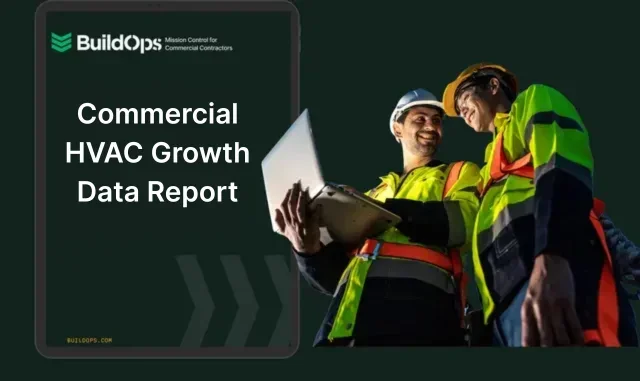
Grow your HVAC ops like top shops do
Get insights into how leading HVAC contractors grow and scale their operations.
7 benefits of using estimating software for commercial HVAC projects
For commercial HVAC contractors, estimating software isn’t just about speed—it’s about control. From bidding to billing, these platforms help your team stay accurate, reduce admin time, and keep margins tight. Here’s how the right setup can push your operation forward.
1. Faster project turnaround
The faster you send a quote, the sooner you land the job and start generating revenue. Estimating software helps you move fast without cutting corners—allowing teams to build and send accurate bids in minutes. That speed leads to tighter schedules, fewer backlogs, and better coordination with project timelines. It also directly impacts billing speed and revenue recognition, keeping your cash flow on track.
2. More accurate job costing
Software-driven estimates help you price with precision. By factoring in real-time labor rates, material costs, and equipment data, you avoid underbidding or absorbing unexpected overages halfway through the project.
3. Cleaner invoicing
When estimates flow directly into invoices, billing becomes a lot simpler. Line items stay consistent, materials are accounted for, and there's less chance of disputes. You save time—and get paid faster.
4. Better resource planning
Estimates aren’t just for the bid—they help you plan labor, gear, and materials ahead of time. With clearer insight, you can schedule crews more effectively and avoid costly last-minute adjustments.
5. Competitive edge in bidding
Detailed, professional proposals help you stand out—especially on high-value commercial jobs. Estimating software helps you stay consistent and deliver quotes that GCs can trust. Want to find more projects worth bidding on? These HVAC bidding websites for commercial contractors are a great place to start.
6. Stronger field-office alignment
When everyone’s working off the same estimate—from dispatch to install—you reduce miscommunication and change order chaos. That clarity helps jobs stay on schedule and under budget. Learn how this ties into HVAC field service management across your operation.
7. Safer job planning
Accurate estimating means better planning—and that includes safety. With clear job scopes and timelines built in, your team can identify risks earlier and build safer work plans.

Maintain project safety
Ensure you meet all HVAC safety requirements with this easy-to-use checklist.
4 FAQs from commercial contractors making the switch to HVAC estimating software
Making the move from spreadsheets or manual processes to commercial HVAC estimating software can raise questions. Contractors want to know what changes, what gets easier, and what to expect during rollout. Here are four questions we hear the most from teams making the switch.
1. What is commercial HVAC estimating software?
Commercial HVAC estimating software is an essential tool that helps contractors build accurate, professional quotes by factoring in labor, material, overhead, and scope. It replaces manual spreadsheets with a connected system that speeds up estimating, reduces errors, and syncs with your workflow.
2. How long does it take to get a commercial HVAC estimating tool up and running?
Most platforms are designed to get you started quickly—with many teams building estimates within the first week. The setup timeline depends on how many users you have, what systems you need to connect (like accounting or dispatch), and how much customization is involved.
3. Does my team need training to use HVAC estimating software?
Some training is usually recommended, but the best platforms are built to be intuitive. If your crew can work a tablet or phone in the field, they can usually navigate the software without much trouble. Many vendors include onboarding support, video tutorials, and live help.
4. Does a commercial HVAC estimating software require training to use
Most estimating platforms for commercial HVAC are built to connect with key tools you already use—like dispatch, scheduling, accounting, and invoicing. Integration usually starts with mapping your existing workflows, then syncing data like customer info, job history, pricing, and labor rates across platforms. The smoother the setup, the faster your team can start quoting jobs without breaking what’s already working.
Choosing estimating software is about running a tighter operation. For commercial HVAC contractors, where every bid, crew hour, and piece of equipment affects the bottom line, the right estimating platform gives you control where it counts. It helps you quote faster, price smarter, and keep jobs moving—without losing time to manual work or chasing down numbers. And when it’s built to connect with your dispatch, invoicing, and job tracking systems, it doesn’t just improve estimating—it improves how your entire business runs.
BuildOps gives commercial field service contractors an all-in-one platform designed specifically for large-scale HVAC operations. From estimating to dispatch and invoicing, it ties every piece together—so nothing falls through the cracks.
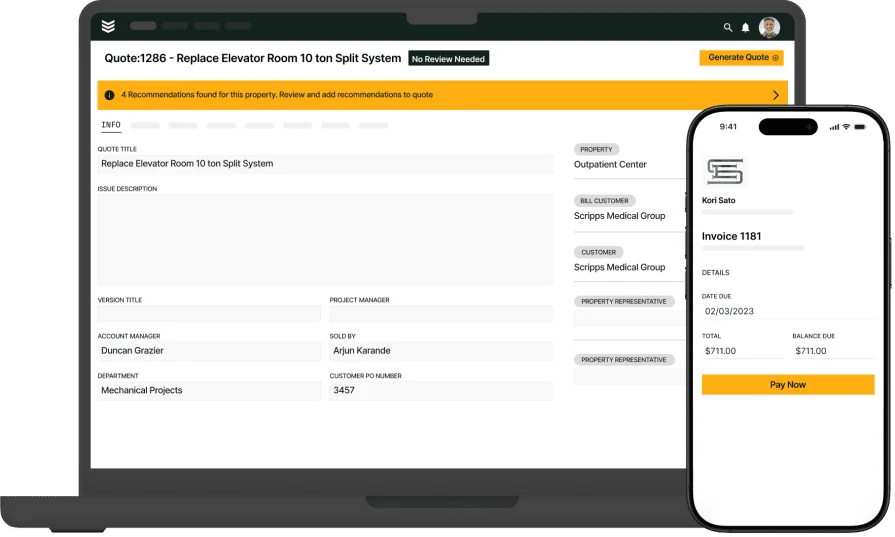
See how we can help you
We help commercial HVAC contractors estimate projects precisely—every time.