Running a construction crew means juggling estimates, job progress, change orders, and payments—sometimes all before lunch. Miss a detail, and you’re either over budget or underpaid. That’s why having construction estimate and invoice software in place isn’t optional—it’s your edge. When everything from quoting to invoicing lives in one place, your team stays focused on the job instead of chasing paperwork. If you're ready to tighten up your bid-to-cash process, this guide breaks down exactly what to look for, how it helps, and which tools make the cut. Check out this construction field service management software guide to see how pros are simplifying the chaos of their day-to-day operations.
This guide will walk you through:
- Why construction estimate and invoice software matters on every job
- What to consider before picking a platform for your contracting business
- The 6 key features every construction team should look for
- 6 top-rated estimate and invoice software picks for contractors
- 7 real-world benefits of using construction estimate and invoice software
- Answers to 4 common questions construction teams ask about invoicing tools
Let’s kick things off with why this kind of software is such a game-changer—especially when margins are tight and timelines even tighter.
Why construction estimate and invoice software matters on every job
Every job you take on has a budget, a timeline, and a client expecting answers. But when estimating and invoicing happen in separate tools—or worse, on paper—it opens the door for confusion, miscommunication, and missed revenue. Scope changes don’t get billed, materials go untracked, and time spent chasing paperwork starts eating into time on-site.
Construction estimate and invoice software solves that disconnect. It creates a shared source of truth between the field and the office—so what gets scoped, priced, and approved is exactly what ends up on the invoice. Instead of working backwards from chaos, your team works forward with clarity, knowing what’s been quoted, what’s been billed, and what still needs action.
For construction teams handling active jobs, last-minute changes, and back-to-back deadlines, this kind of visibility isn’t a luxury—it’s the only way to stay on top of your numbers, your cash flow, and your reputation.
What to consider before picking a construction estimate and invoice platform for your contracting business
Before you commit to a platform, you need to know if it can actually keep up with the sudden mess it can bring on a day-to-day basis—bids changing last-minute, multiple crews running jobs, and billing that’s tied to shifting scopes and stacked timelines. Here’s what you should be asking before bringing any new tool into your workflow:
- Workflow compatibility – Can it handle change orders without turning your quotes upside down? Will it connect estimates to labor, materials, and billing in a way that matches how you already run jobs? Does it make it easier to move from pre-construction to payment without re-entering the same info five times?
- Ease of use – Can a foreman or PM figure it out in five minutes without calling IT? Does it work on a phone at the job site, in the trailer, or back at the office? Can your crew send out an estimate or invoice on the spot without jumping through hoops?
- Support and reliability – If something goes sideways, do you have someone to call who gets construction and doesn’t just read from a script? Is the platform reliable during crunch time, or does it freeze when you’ve got a bid due in an hour?
- Scalability – Will it still work when you go from 10 projects to 50? Can you manage multi-phase jobs, track subcontractor costs, and handle progress billing without bolting on extra tools? Or will it fall apart the second your business levels up?
- Features – Can it break down material and labor line items by trade? Can you flag markup, track project costs, and build pay apps without rebuilding everything from scratch? Does it help you chase payments, track retainage, and stay on top of what's owed—without a stack of paper?
Once you’ve covered the basics, the next move is narrowing in on features that actually make life easier in the field and at the office. Let’s break those down next.
The 6 key estimating and invoicing features every construction team should look for
Estimates, invoices, job costs—they all run on deadlines. When you’re managing multiple projects, juggling subcontractors, and keeping an eye on budgets, there’s no time to dig through spreadsheets or chase approvals through email threads. You need tools that keep up.
Construction estimate and invoice software connects the dots across the job lifecycle—estimating, dispatching, billing, and payment tracking—all in one place. That’s how your team stays on track and gets paid faster. Here are the six essential features that make that kind of control possible.
1. Real-time job scheduling and dispatching
Field teams need up-to-the-minute info to stay on track. Real-time scheduling and dispatching let you assign jobs, shift timelines, and track progress without calling in or checking whiteboards. This kind of flexibility is key for managing unexpected changes like weather delays or material delivery issues.
Let’s say you're running a concrete crew and a pour gets bumped a day due to inspection delays. The dispatcher adjusts the schedule, assigns the crew to another job nearby, and notifies everyone with a tap. That level of responsiveness comes from using real-time scheduling combined with field service dispatch software for construction contractors that sync the field and office in one view.
2. Mobile estimating and invoicing tools
Your crews aren’t at desks—they’re in the dirt. Mobile tools let them send estimates from a job site and invoice before they leave. No more waiting to get back to the office, and no more missing line items. It’s fast, accurate, and easy to track. Here’s a real example: A general contractor wraps up a punch list walk-through and gets client sign-off for last-minute scope changes. Instead of writing it down and risking forgetfulness, they pull up the app, update the quote, and send the revised invoice right then. That kind of flexibility is exactly what mobile tools for construction estimate and invoice software are designed to deliver in the field.
3. Integrated quoting that connects directly to invoices
Quoting and invoicing should be two steps in one process, not two separate jobs. Integrated systems let you build detailed, itemized estimates that convert straight into invoices once work is approved—no double-entry, no missed charges. Let’s say a client greenlights a drywall add-on mid-project. Instead of writing up a new invoice from scratch, your estimator tweaks the original quote, hits approval, and the invoice auto-generates with the correct pricing. That seamless process is why integrated quoting saves hours and eliminates costly errors.
4. Recurring job and billing automation
For contractors doing recurring work—monthly maintenance, scheduled inspections, or seasonal repairs—automated scheduling and billing removes the guesswork. The system handles job creation, technician assignment, and invoice generation based on whatever interval you set.
For example, think of an electrical contractor with service agreements for multiple commercial buildings. Instead of manually creating tickets every month, each job drops into the calendar automatically, and the invoice goes out as soon as the work is marked complete. That kind of consistency only comes with automated workflows in construction field service software designed to handle recurring jobs and billing cycles.
5. Time tracking tied to labor costs and invoices
When hours aren't tracked right, bids fall apart and invoices miss the mark. Software that connects time logs to specific job codes and quotes gives you clean, accurate labor reporting. That’s the foundation of job costing—and billing clients what the work actually took.
Consider this: You’re running a roofing crew across three active sites. Two techs stay late to finish flashing because of a delay. Their time logs push through the app, update the labor cost on the job, and sync with the invoice—automatically. That level of precision happens when you use labor tracking tools for construction estimate and invoice software that connect the field and the back office in real time.
6. Centralized project history and cost tracking
Every quote, every invoice, every change order—it all needs to live in one place. A centralized system gives your team full visibility into job history, line-item costs, and what’s been billed. That clarity helps with change order disputes, client questions, and project closeout.
Say you're dealing with a GC who claims they never approved a material upgrade. With centralized history, your team pulls up the signed estimate, invoice, and time logs in seconds—no scrambling through folders or trying to piece things together. That’s the kind of transparency centralized job history brings to the table.
Other notable features to look for in construction estimate and invoice software
Beyond the essentials, these added features help sharpen your workflow and give you better control over your projects and profits:
- Reporting and analytics – Numbers tell the real story. With reporting features, you can track job costs, margins, unpaid invoices, and estimate accuracy—all from one dashboard. It gives your office staff the data to spot issues before they cut into your bottom line.
- Sales pipeline tracking – Stay ahead of the job queue by managing bids, follow-ups, and deal stages with pipeline tools made for construction contractors. These tools help you avoid missed opportunities and keep revenue steady by showing which leads are hot, stalled, or ready to close.
- Fleet tracking and route optimization – When crews are moving between sites all day, fuel and time add up fast. Fleet management tools for construction field service software help you track vehicle locations, optimize routing, and reduce idle time—keeping projects on schedule and reducing overhead.
- Built-in payment processing – Delayed payments slow everything down. Payment tools designed for construction estimate and invoice software make it easier to collect on invoices with digital payments, credit card options, and automated reminders—all baked into your invoicing workflow.

Eliminate payment delays entirely
This guide will help you perfect your invoicing process so you get paid faster.
Top 6 construction estimate and invoice software picks for contractors
Finding construction estimate and invoice software that actually fits your business depends on the types of jobs you take, how often scope changes, and how you bill clients. Some tools are made for large commercial outfits, while others are geared toward smaller firms handling residential remodels or local service work.
This list breaks down six standout platforms for different types of contractors—so you can find one that works the way your crew already does.
1. Best for commercial contractors: BuildOps
BuildOps gives commercial contractors an all-in-one system to handle estimates, invoicing, and customer data—no extra tools required. It connects job quoting with work execution and billing, letting you track every dollar from the bid to the final invoice. Designed specifically for the construction industry, it supports complex projects, multiple service lines, and recurring maintenance contracts—all while syncing job history, equipment info, and client communications under one roof.
How Pricing Works: BuildOps offers flexible plans tailored to your crew size, scope, and workflow needs. You can request a custom quote based on your business model and features needed.
Features Beyond Invoicing: It’s got integrated client records, change order tracking, technician time logs, and multi-job billing workflows. That means no more digging through email chains or spreadsheets when a client calls about a past job or invoice detail.
What Sets It Apart for Commercial Contractors: BuildOps supports high-volume commercial teams with tools that manage scope, phase-based billing, and service history across multiple properties—without adding complexity.
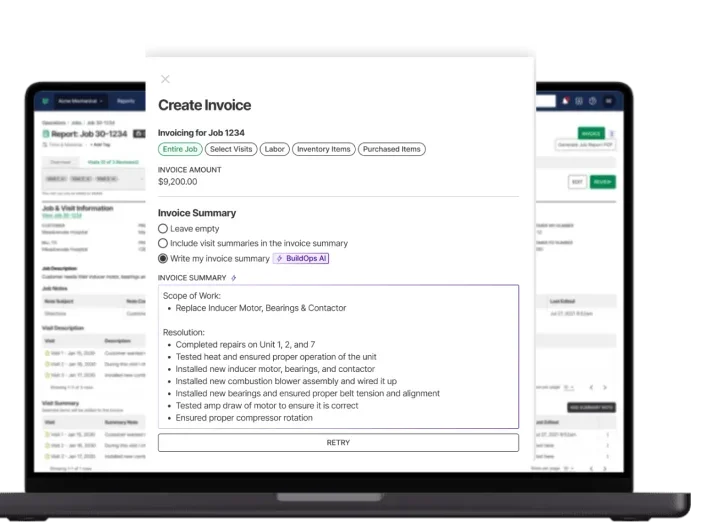
Want to see how it works in the field?
See how BuildOps helps contractors quote, track, and bill projects with precision.
2. Best for residential contractors: Housecall Pro
Image Source: Housecall Pro
Housecall Pro is a solid match for small residential contractors and remodeling crews who want something fast and easy to learn. It’s built for everyday work—think service calls, one-day installs, and homeowner punch lists. Estimating, job booking, invoicing, and payments all live in a simple, mobile-friendly dashboard that even first-time users can navigate without a hitch.
That said, Housecall Pro may not be ideal for larger teams or firms that need advanced job costing, change order management, or progress billing on multi-phase jobs.
How Pricing Works: Monthly subscription plans scale based on team size and tool access, with affordable entry-level options for individuals or small crews.
Features Beyond Invoicing: Expect automated customer reminders, online scheduling, mobile invoicing, and payment collection—all designed to keep residential jobs moving quickly.
What Sets It Apart for Residential Contractors: This is one of the better tools for contractors focused on short-duration work in homes. It cuts down on follow-ups, organizes customer communications, and simplifies billing—so your crew can focus on getting in, getting out, and getting paid.
How It Stacks Up Against BuildOps: Check out our side-by-side breakdown of their features in Housecall Pro vs BuildOps
3. Best for general contractors: Jobber
Image Source: Jobber
Jobber is a strong fit for GCs juggling service work, repairs, and small-scale construction projects. It brings estimating, job tracking, client communication, and invoicing into one platform, which is a plus for teams bouncing between multiple types of work. Mobile access makes it easy for teams in the field to stay updated, and drag-and-drop scheduling helps keep everything aligned as jobs shift.
Still, if you’re managing larger projects or need tools like service agreements or detailed cost tracking, Jobber may fall short on the operational depth bigger teams require.
How Pricing Works: Pricing starts at $129/month for up to five users. Plans go up from there based on crew size and additional features.
Features Beyond Invoicing: Includes real-time schedule management, batch invoicing, overdue payment alerts, and customer follow-up tools to help keep cash flow healthy.
What Sets It Apart for General Contractors: Jobber is well-suited for GCs who need a simple, all-in-one solution for quoting and billing across lots of small-to-medium-sized jobs. It’s not overloaded with features you’ll never use—and that keeps things fast and focused.
4. Best for solo contractors: Joist
Image Source: Joist
Joist is ideal for solo tradespeople—handypeople, independent electricians, flooring installers—who just need a simple way to quote, invoice, and collect payment. You can build estimates, get digital approvals, and send invoices from your phone without going back to the office. It’s lightweight, straightforward, and made for contractors doing it all on their own.
But if you're growing your team or need job tracking across multiple crews, Joist may hit its ceiling fast. It’s better suited for one-person operations than expanding businesses.
How Pricing Works: Joist has a free tier with core features, while paid plans unlock QuickBooks syncing, custom branding, and client notifications.
Features Beyond Invoicing: Offers estimate templates, markup tracking, and simple project management—all optimized for fast quoting and clean client interactions.
What Sets It Apart for Solo Contractors: Joist lets independent contractors manage their business from their phone, without getting bogged down in back-office tasks.
5. Best for high-volume work orders: Service Fusion
Image Source: Service Fusion
Service Fusion supports contractors who manage lots of service jobs, especially those who need clear job tracking and multi-channel communication. It includes estimate creation, dispatching, invoicing, and customer notifications—all with unlimited users under one flat-rate plan. That makes it especially appealing for businesses where the office is coordinating a high number of incoming jobs daily.
However, its user interface can feel clunky compared to more modern platforms, and some features may be overkill for smaller, low-volume contractors.
How Pricing Works: Flat monthly pricing starts around $125 and includes unlimited users, which is great for companies with large dispatch or support teams.
Features Beyond Invoicing: Features include GPS tracking, integrated VOIP call management, customer job portals, and automated service reminders.
What Sets It Apart for High-Volume Teams: For companies handling dozens—or hundreds—of service visits a week, Service Fusion makes dispatch and billing scale fast without charging per user.
6. Best for large-scale construction projects: Procore
Image Source: Procore
Procore is a top-tier solution for commercial contractors and construction firms managing large-scale projects with tight timelines, compliance demands, and multiple stakeholders. It offers everything from preconstruction tools and budgeting to field collaboration, invoicing, and closeout—making it a go-to for firms that need visibility across the entire project lifecycle. With built-in estimating and billing tools, Procore makes it easier to tie change orders, labor hours, and materials directly to cost impact and client billing.
That said, the platform may be too feature-heavy or expensive for smaller contractors or teams that just need basic estimating and invoicing without the overhead of full project management tools.
How Pricing Works: Procore customizes pricing based on business size and feature needs. Larger firms can expect to request a quote based on number of users, project volume, and tools required.
Features Beyond Invoicing: Includes document control, real-time financial dashboards, subcontractor billing workflows, compliance tracking, and integration with accounting platforms like Sage and QuickBooks.
What Sets It Apart for Large-Scale Projects: Procore connects field teams and back-office finance on the same platform, making it easier to manage scope, track costs, and bill clients with accuracy—even on multi-million dollar builds.

Speed up payment times with BuildOps
Streamline estimating and invoicing so customers never delay payments.
7 real-world benefits of using construction estimate and invoice software
Estimate and invoice software does more than automate paperwork. It helps construction teams work smarter, get paid faster, and protect their margins—especially when managing complex projects, multiple trades, and shifting scopes. Here are seven benefits that matter where it counts: in the field and on the balance sheet.
1. Faster cash flow from job to job
Waiting weeks to invoice means waiting weeks to get paid. With digital tools that connect estimates to completed work, your team can send invoices the same day the job wraps. That tightens cash flow, reduces the need to chase down payments, and keeps your crews moving from one site to the next without funding delays.
Deep Dive
Smart contractors know that invoicing at the right time speeds up payment times and keeps cash flow consistent. Our Invoicing Sweet Spot breaks down the right time to invoice for best results.
2. More accurate job costing over time
When estimates are built using actual labor rates, real-time materials data, and scope-specific templates, you avoid the trap of underbidding. Over time, software gives you historical data on what similar jobs really cost—so you can bid with confidence and protect your profit margins. That level of consistency and refinement isn’t possible with spreadsheets and guesswork.
3. Stronger client trust and transparency
Clients don’t want vague quotes or surprise invoices. With construction estimate and invoice software, you can show line-by-line breakdowns, change order documentation, and time logs all in one place. This kind of clarity builds trust and positions your company as organized and professional—two traits that go a long way on large or repeat-client jobs.
4. Better team collaboration across field and office
When estimating, scheduling, and billing live in different tools, things slip through the cracks. A unified platform closes that gap—your PM knows what was quoted, your field crew sees it live, and the back office can invoice without waiting for paperwork. That collaboration gets even better when you’re using CRM tools made for construction teams to keep client info, job history, and billing preferences accessible to everyone who needs them.
5. Easier project management and billing alignment
Managing a project and billing for it shouldn’t happen in isolation. With the right estimate and invoice software, you can track progress billing, retainage, and scope changes right alongside your scheduling and task tracking. That keeps accounting aligned with execution—and gives you full control from the kickoff meeting to final payment. It’s a core part of modern commercial construction project management that keeps teams synced and billing error-free.
6. Reduced admin hours and data entry
Construction businesses spend hours each week entering the same info twice—once for estimates, once for invoices. A connected system eliminates that double work. When your tools sync across quoting, time tracking, and invoicing, you free up your office team to focus on approvals, collections, and higher-value work instead of plugging numbers into spreadsheets.
7. Cleaner financial reporting for smarter decisions
Better visibility leads to better planning. When you track estimates, actual costs, and paid invoices in one system, your reports finally tell the full story. You can spot which job types are most profitable, which clients pay on time, and where margins are leaking. This kind of insight is becoming a key part of financial reporting trends in the construction industry, where top firms use data to forecast, price, and grow smarter.
Top 4 FAQs construction teams ask about estimate and invoicing tools
Switching to new software—or even just figuring out what’s worth paying for—comes with questions. Whether you’re running a small crew or managing dozens of jobs, these are the most common concerns contractors bring up when looking into construction estimate and invoice tools.
1. What is construction invoice and estimate software?
It’s a tool that lets contractors build detailed estimates, convert them into invoices, and then track them—all in one platform. Tying pricing to real work performed helps eliminate manual errors and keep billing accurate through every project phase. It also shortens the time from bid to payment.
2. Do I need invoice software if I already use accounting tools?
Yes—accounting software tracks financials, but it doesn’t cover how jobs are priced, approved, or billed in real time. Construction invoice software ties estimates to job progress, labor hours, and change orders, making it much easier to send accurate, timely invoices without delays or double entry.
3. How does estimating software help with pricing accuracy?
Estimate software helps your team build quotes using real labor rates, material costs, and markup rules. Templates and job history keep bids consistent, while live updates make changes easy to track. That kind of control leads to tighter margins and fewer surprises during billing.
4. What are the best practices for using construction estimate and invoice software?
To get the most value out of your software, it’s not just about plugging it in—it’s about using it right. These best practices help construction teams move faster, bill accurately, and stay organized from bid to final invoice:
- Set up templates for common job types to keep estimates consistent across your team
- Break down estimates by labor, materials, and subs so each line item is traceable during billing
- Use mobile tools in the field to log updates, capture signatures, and speed up approvals
- Turn approved quotes directly into invoices to eliminate double work and reduce missed charges
- Track job progress and bill in phases when working on longer projects or retainage-based contracts
- Enable customer-facing summaries so clients see the value of each charge, reducing payment delays
- Log every change order with pricing details and update the invoice in real time to protect revenue
- Review weekly invoice reports to catch issues early and keep cash flow steady
These habits turn your estimate and invoice software into more than a tool—they make it part of how your business stays profitable.
Construction work moves fast. If your team is still quoting in spreadsheets and invoicing days after the job’s done, you’re leaving money and time on the table. The right estimate and invoice software brings order to the chaos—connecting your bids, job progress, and billing in one clean workflow. It cuts out the double entry, helps you get paid faster, and gives you the clarity to make better decisions project after project.
Whether you’re running a two-crew operation or overseeing multiple service teams, having your estimating and billing tools speak the same language makes a real difference. And if you’re managing commercial field work, BuildOps brings it all together in one platform—from quoting and scheduling to service history and payments.

Curious how BuildOps can help?
We help construction contractors tighten estimate accuracy for easier billing.







