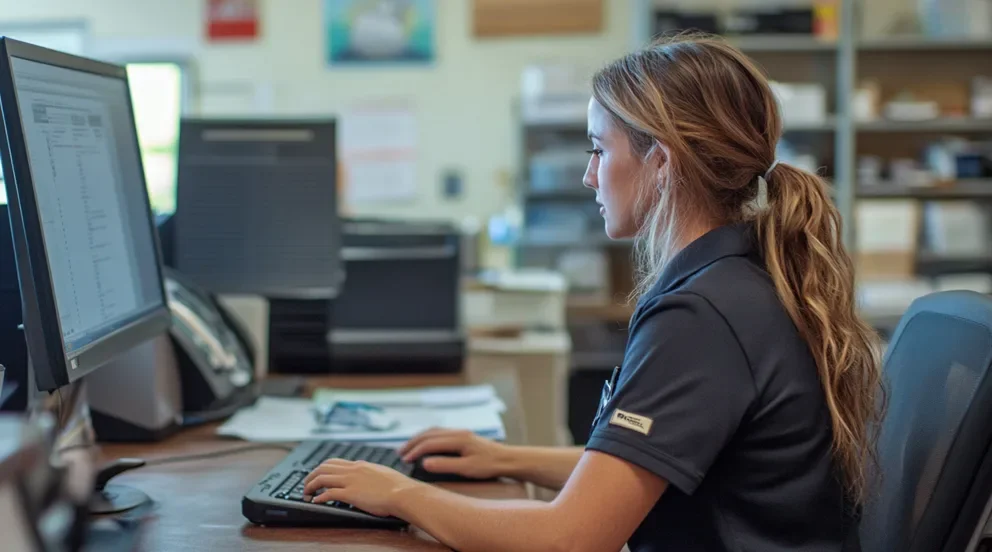Construction moves fast—your billing should too. But too often, invoicing gets stuck at the bottom of a muddy toolbox. Crews finish a job, but paperwork piles up. Office staff waits on handwritten notes. And payments? Delayed. A solid construction invoice app flips that script. It lets your team send clean, accurate invoices right from the job site—no spreadsheets, no scanning, no bouncing between apps. Whether you're pouring concrete, installing HVAC, or wiring up a new build, the best tool helps your crew get paid without the paperwork circus.
In this guide, we’ll cover what to look for in a construction invoice app and break down the best picks for different contractor types, including:
- Choosing the right construction invoice app for your needs
- 4 key features to look for in a construction invoice app
- Types of invoicing apps for construction professionals
- 7 best invoice apps for construction professionals and companies
- 7 benefits of using a construction invoice app
- 4 important construction invoice app FAQs answered
Let’s start with what really matters when picking a construction invoice app—how well it fits the way your team works in the field. Whether you're managing subs on a commercial site or handling service calls from the truck, the best apps should make invoicing fast, accurate, and easy to do on the go. Here's what to think about before locking in a tool.
Choosing the right construction invoice app for your needs
Every construction business has its own way of billing. Some crews invoice after every service call. Others batch everything at the end of the week. Some rely on a back office. Others put the responsibility in the hands of the tech in the field. A good invoice app should match how your team actually works—without slowing anyone down or creating more steps.
Here’s what to look at when narrowing your options:
- Mobility and field usage – Will techs be sending invoices straight from the jobsite? Does the app work offline when service is spotty?
- Scalability – Can this app keep up as you add more jobs and more users? Will pricing or functionality hold up as your company grows?
- System integration – Will it sync with your accounting software, job costing tools, or dispatch system? Is data shared automatically, or are you stuck double-entering everything?
- Ease of use – Can field techs, admins, and project managers pick it up quickly? Is it simple enough to use without a training manual?
- Features – Does it support mobile invoicing, progress billing, custom branding, and real-time payment tracking? Are reporting tools built in so you can monitor cash flow across all jobs?
Once you’ve nailed down how your team works and what you need from an app, it’s time to focus on the features that actually make a difference in the field. These aren’t just bells and whistles—they’re the core tools that speed up invoicing, cut down errors, and help you get paid without the back-and-forth.
4 key features to look for in a construction invoice app
Invoicing in construction needs to move as fast as the work does. Jobs wrap up on-site, not in the office, so your app should make it easy for techs to bill before the next call. No digging for job notes. No chasing signatures. Just a clear, accurate invoice ready to go while the work is still fresh.
Take a field tech closing out a rooftop unit service call. Before heading to the next location, they pull out their phone, confirm the labor hours, mark the parts used, and hit send. The invoice lands in the customer’s inbox before the ladder even hits the truck. That kind of speed and accuracy comes down to having the right tools—and these are the features that make it happen.
1. Mobile invoicing capabilities
The app should make it easy for techs to generate and send invoices from wherever they are—no waiting for office hours or Wi-Fi. It needs to work in the field, even if that field is a basement with no signal. For example, a plumbing tech finishes up a repair in a mechanical room. With a field service software for construction contractors, they can select services, input materials, and the invoice is ready to send the second they’re back in range. Apps that support mobile functionality for construction invoicing keep crews moving and billing on time.
2. Real-time job cost tracking
Invoices should reflect the real cost of a job, not just what was on the quote. A construction invoice app with live cost tracking helps crews account for extra labor, unexpected material use, and mid-job changes—without slowing things down. Let’s say a framing tech spends two extra hours adding blocking that wasn’t originally scoped. With a system that supports real-time job cost tracking for construction invoicing, the labor is logged automatically, and the invoice updates instantly—no missed charges, no backtracking.
3. Automated service agreements
When your team handles recurring work—like seasonal maintenance or monthly inspections—you shouldn’t have to manually generate every invoice. The app should trigger billing automatically based on service completion. Think of a technician servicing HVAC units across ten commercial rooftops. As soon as the last job is marked complete, automated service agreements for construction invoicing kick in and send the invoice without any extra admin work. That keeps recurring revenue consistent and paperwork off your team’s plate.
4. Customer and job history visibility
A solid construction invoice app should do more than send bills—it should help techs understand who they’re working with. Built-in CRM tools let your crew view client history, contact info, and service details in seconds, all from the field. Say your electrician arrives on-site and the property manager asks about previous work. With CRM integration for commercial contractors, the tech can pull up past jobs, notes, and contacts without digging through old paperwork. It keeps communication clear, avoids confusion, and helps your team stay one step ahead.
Other notable construction invoice app features to look for
Beyond the core functionality, certain add-ons can make your invoice app even more efficient—especially for teams juggling service calls, job tracking, and fast billing.
- Syncing invoices with your job calendar helps eliminate gaps between when work is done and when billing goes out. With scheduling integration, invoices are triggered automatically once a job is marked complete, keeping your billing in step with field operations.
- Labor hours should never be a guessing game. When an app includes time tracking tools for invoice app use, time logged in the field feeds directly into the invoice—ensuring accuracy without extra admin.
- Estimates are often the first step toward a job, and turning them into invoices should be seamless. Apps that support quoting and estimate tools streamline that process, reducing double entry and helping your team move faster from approval to payment.
While these extra features aren’t always front and center, they can make a big difference in how smoothly your team runs day to day. The more connected your invoicing app is to the rest of your operations, the fewer things fall through the cracks—and the faster you get paid.

Supercharge your invoicing process
Find out how BuildOps invoicing features will get you paid quicker.
Types of invoicing apps for construction professionals
Construction invoicing apps come in different formats, each designed to match specific workflows in the field. The right choice depends on how your team operates—how mobile they are, whether they need offline access, and what systems the app needs to work with. Here are the five most common types of invoicing apps used by construction professionals:
- Mobile-first apps – These are built specifically for field use, allowing techs to create and send invoices directly from their smartphones. They’re ideal for crews on the move who need to close out jobs without returning to the office.
- Cloud-based apps – These tools store data online, letting field and office teams access invoices, job history, and payment status from anywhere. They’re best for companies that prioritize remote access and system syncing.
- Integrated suite apps – These apps combine invoicing with dispatch, CRM, quoting, and time tracking. They’re designed for contractors who want a single solution that connects billing to every part of the job cycle.
- Accounting-connected apps – These focus on syncing with platforms like QuickBooks or Xero, helping bookkeepers and office staff handle back-end financials while field techs manage front-end invoicing.
- Offline-capable apps – Some jobsites don’t have cell service, but invoicing still needs to happen. These apps work without internet and sync once the device comes back online—perfect for remote or underground work zones.
Each type of invoicing app serves a different kind of contractor. For hands-on teams working across multiple jobsites, mobile-first and cloud-based apps often deliver the flexibility and speed needed to keep cash flow moving without delays.
7 best invoice apps for construction professionals and companies
There’s no one-size-fits-all when it comes to invoicing apps in construction. Some tools are designed for commercial contractors managing complex jobs. Others are better suited for residential service work or general contractors juggling multiple trades. This list breaks down the top options based on how you work—and which features matter most in the field.
1. Best for commercial: BuildOps
BuildOps is built specifically for commercial contractors, especially those managing larger crews and complex job cycles. It’s a mobile and cloud-based platform that helps your team send invoices from the field while syncing directly with project details, time tracking, and equipment data.
App Type: Cloud-based Software and Mobile App
How Pricing Works: BuildOps offers live demos every week. You can also book a one-on-one session to explore features and see if it’s the right fit for your business.
Features Beyond Invoicing: Built-in time tracking, dispatching, CRM, reporting, quoting, and job costing all live under one roof. Techs can create and send invoices right from the field while linking line items to job history and customer data.
What Sets It Apart for Commercial: Commercial teams need more than basic billing. BuildOps gives you the depth to handle multi-phase work, client hierarchies, and real-time tracking across teams.
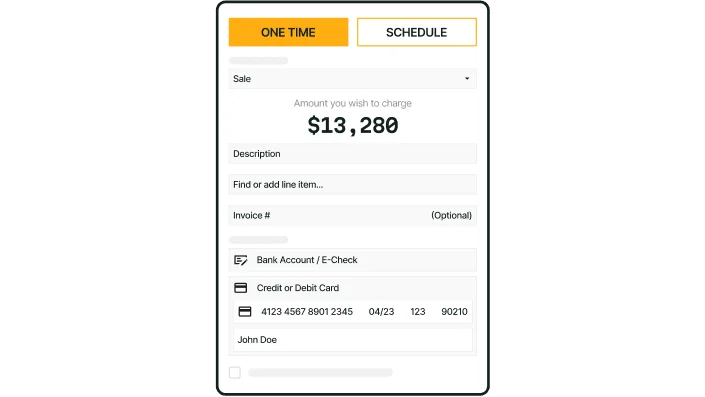
Want to see how invoicing gets done faster?
Enable techs to send clean, accurate invoices without leaving the jobsite.
2. Best for residential: Housecall Pro
Image Source: Housecall Pro
Housecall Pro is a popular choice for residential contractors due to its intuitive mobile interface and user-friendly design. It is particularly well-suited for small businesses that handle a large number of service calls. While Housecall Pro excels in these areas, it may not have the advanced features and scalability required to handle the complexities of larger commercial projects and the needs of enterprise-level companies.
App Type: Cloud-based / Mobile App
How Pricing Works: Starts at around $49/month for basic plans. Higher tiers offer advanced features like recurring billing and QuickBooks sync.
Features Beyond Invoicing: Appointment scheduling, customer notifications, payment collection, and basic reporting. The app also includes review management and postcard marketing.
What Sets It Apart for Residential: Simple and quick to learn, with everything a residential service tech needs to create invoices, collect payment, and move on to the next job.
3. Best for general contractors: Jobber
Image Source: Jobber
Jobber is a solid pick for general contractors who need a flexible platform that covers everything from estimates to invoicing. Its adaptability and user-friendly interface make it a good fit for managing multiple projects and subcontractors. However, it may not have the advanced features and scalability required for complex commercial workflows, such as intricate permission structures or detailed cost tracking for larger projects.
App Type: Cloud-based / Web-based
How Pricing Works: Starts at $69/month with additional costs for premium features. Offers a 14-day free trial.
Features Beyond Invoicing: Drag-and-drop scheduling, client CRM, quote approval, and payment tracking. It also includes a self-service client hub and automated reminders.
What Sets It Apart for General Contractors: It balances structure and flexibility, making it ideal for contractors who need to manage multiple jobs, trades, or subcontractors at once.
4. Best for small to mid-sized businesses: Knowify
Image Source: Knowify
Knowify offers a strong balance of job costing, project management, and invoicing features, making it a smart pick for small to mid-sized construction companies. While it’s not as sleek as newer mobile-first platforms, its tools are well-aligned with contractors who want control over budgets and billing.
App Type: Cloud-based / Web-based
How Pricing Works: Starts at $186/month for basic plans. More advanced tiers offer budgeting, change orders, and reporting.
Features Beyond Invoicing: Job costing, proposal building, contract management, budget tracking, and integrations with QuickBooks. The dashboard provides real-time visibility into project financials.
What Sets It Apart for Small to Mid-sized Businesses: Knowify is tailored to construction workflows, giving smaller teams access to tools normally reserved for larger firms—without requiring enterprise-level spend.
5. Best for independent contractors: Invoice2go
Image Source: Invoice2go
Invoice2go is a straightforward and lightweight mobile app that's an excellent fit for independent contractors or small construction teams. While it may not have the advanced project management features of some other construction invoicing apps, its simplicity and focus on core invoicing functionality make it a great option for contractors who prioritize fast and easy invoicing on the go.
App Type: Mobile App / Web-based
How Pricing Works: Starts around $5.99/month for basic use, with higher tiers offering branding, reporting, and client management tools.
Features Beyond Invoicing: Payment tracking, receipt scanning, basic business analytics, client messaging, and easy-to-use invoice templates.
What Sets It Apart for Independent Contractors: It’s quick to set up, easy to use, and doesn’t come with the overhead of larger platforms—perfect for tradespeople who want to handle billing themselves.
6. Best for ease of use: Joist
Image Source: Joist
Joist has an intuitive design and user-friendly interface, making it a great choice for contractors who are new to mobile invoicing and want a simple and efficient invoicing solution. While it may not have the advanced features of some enterprise-level tools, its simplicity and focus on core invoicing functionality make it ideal for contractors who need to generate and send invoices quickly and easily without a steep learning curve.
App Type: Mobile App / Web-based
How Pricing Works: Offers a free version with core invoicing features. Paid plans start around $12/month and include job costing, QuickBooks sync, and proposal tools.
Features Beyond Invoicing: Estimate building, contract e-signatures, client management, and project notes. It also includes a self-service client portal for approvals.
What Sets It Apart for Ease of Use: It’s clean, minimal, and built with contractors in mind—making it simple to generate and send invoices without a learning curve.
7. Best for budget: Wave
Image Source: Wave
Wave provides all the necessary invoicing features without charging a monthly fee. This makes it a great option for small businesses and independent contractors who are looking to save money. However, it might not have all the specialized features that construction professionals need for their day-to-day work.
App Type: Cloud-based / Web-based
How Pricing Works: The core invoicing tool is free. Payment processing and payroll features are available as add-ons for a fee.
Features Beyond Invoicing: Expense tracking, accounting reports, receipt scanning, and client management. The interface is simple and clean, with decent automation built in.
What Sets It Apart for Being Budget-Friendly: It’s free to use for invoicing, making it one of the most accessible tools for small contractors watching their overhead.

Still scribbling invoices on paper?
Find out how mobile invoicing keeps cash flow moving steadily and smoothly.
7 benefits of using a construction invoice app
For construction pros, invoicing isn’t just paperwork—it’s what keeps cash flowing and projects moving. A good invoice app helps your team close out jobs faster, cut down admin time, and reduce costly mistakes. It gives both the field and office what they need to stay in sync and keep billing from becoming a bottleneck.
1. Faster billing and faster payments
When techs can send invoices straight from the jobsite, you cut out the delays between finishing the work and getting paid. No waiting on handwritten notes or office staff to follow up. With tools tied into construction field service management software, billing happens in real-time—and so do payments.
2. Fewer errors and missed charges
Manually tracking labor and materials often leads to underbilling or forgotten items. With an invoice app that pulls data directly from job activity, nothing gets lost in translation. Everything used on-site ends up on the invoice, which helps your team bill accurately and protect margins.
3. Less back-and-forth between field and office
Apps that let techs handle billing themselves mean fewer phone calls, emails, or paperwork exchanges with the office. That frees up admin time and lets your field crew work more independently—especially when integrated with broader systems like CRM for contractors and commercial construction.
4. Cleaner, more professional invoices
Construction invoice apps allow for branded templates, digital signatures, and line-item detail—giving your business a polished, trustworthy image. Customers see a clear breakdown of charges, which builds confidence and speeds up approval.
5. Improved job and cash flow visibility
With invoicing apps, project managers can track which jobs have been billed, paid, or flagged for review—all in one place. This helps your team forecast revenue and keep tabs on outstanding balances without digging through spreadsheets or emails.
6. Easier tracking of service agreements and recurring jobs
For companies with maintenance contracts or seasonal work, invoicing apps help you stay ahead of the billing cycle. Auto-generating invoices from completed service visits ensures you never miss a scheduled charge—and supports stable recurring revenue.
7. Staying competitive with industry standards
Today’s top contractors are already adopting invoicing tools that speed up billing and tighten operations. Falling behind puts your team at a disadvantage. Tools like these are part of the evolving construction industry trends shaping how work gets done—and how quickly you get paid.
4 important construction invoice app FAQs answered
Whether you’re just exploring or already testing a few invoice apps for your construction business, these common questions help clarify what to expect, how it works, and how to get the most out of it.
1. What is a construction invoice app?
Construction invoicing apps connect billing to the actual work done by allowing contractors and field techs to create and send invoices directly from the job site. This eliminates the need for handwritten invoices and spreadsheets, and streamlines the invoicing process, allowing crews to get paid faster.
Many include features like branded templates, payment tracking, CRM syncing, and time logs—turning invoicing into something that runs quietly in the background instead of slowing your crew down.
2. How do construction invoicing apps work?
Most apps follow a basic workflow:
- Techs input labor, materials, or services used
- The app pulls job details from the work order or quote
- An invoice is automatically generated
- The invoice is sent to the customer digitally (email, PDF, or client portal)
- Customers can pay directly online in many cases
- The system updates job status and logs payment history
Some apps integrate with other tools like dispatch software, CRM, or accounting platforms to streamline the entire process.
3. Is the cost of an invoice app worth it for construction professionals?
Yes—if your team spends time chasing paperwork, underbilling jobs, or waiting weeks to send invoices, the cost of an app usually pays for itself quickly. Even basic tools reduce admin overhead and improve cash flow. Higher-end platforms also support reporting, time tracking, and customer management, which can lead to better business decisions and faster payments.
4. What are some best practices to follow when implementing a construction invoice app?
Rolling out an invoice app across your business can be straightforward if you take the right approach. Here are some tips to help it stick:
- Choose an app that matches your team’s size and workflow
- Involve both field and office staff in the evaluation process
- Test with a small crew before full rollout
- Train your techs on the mobile features they’ll use daily
- Set clear expectations around when invoices should be sent
- Sync it with your CRM and accounting system
- Use templates to standardize how invoices look
- Set up alerts for unpaid invoices or billing delays
- Monitor usage and gather feedback after the first month
- Keep things simple—don’t overwhelm your team with features they won’t use
Choosing the right construction invoice app can mean the difference between chasing payments and closing jobs with confidence. From mobile-first tools to real-time cost tracking and CRM integrations, the right app should match how your crew actually works—not just how billing looks on paper.
Most apps out there offer pieces of the puzzle: invoicing, time tracking, maybe scheduling. But few bring everything together into one system built for commercial field service work. That’s where platforms like BuildOps come in—tying invoicing to dispatch, quotes, job costing, and beyond, all in a single workflow your field team and back office can rely on.
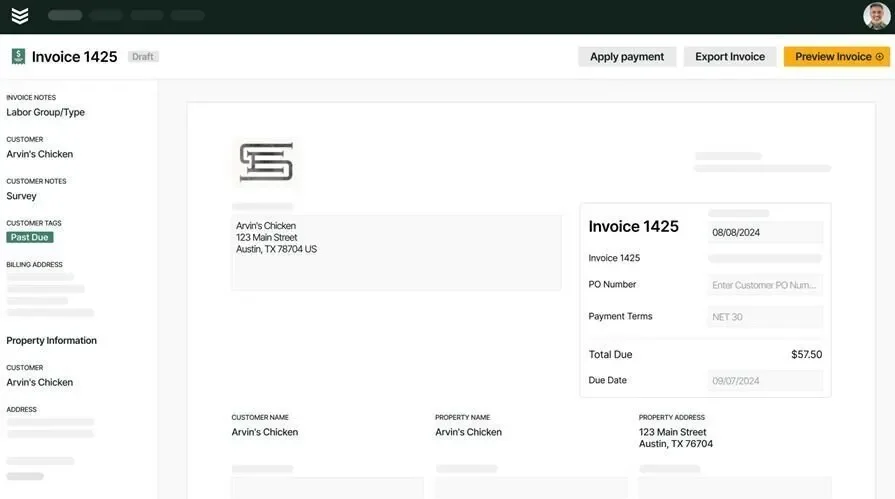
Want to see how it could fit your operation?
Take a closer look at how BuildOps can streamline operations and speed up payments.