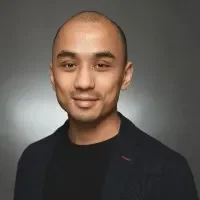As a contractor, how much work you can take on comes down to how well you schedule it. If you're still relying on spreadsheets, whiteboards, or text chains to coordinate your crew, you’re probably wasting time on reschedules, mix-ups, and missed windows.
The better way? Use field service scheduling software that keeps everything in one place—from crew availability to job progress. In this guide, we break down what to consider when choosing contractor scheduling software, what features actually make the day-to-day easier, and which platforms are worth checking out. We’ll also cover key takeaways from our field service scheduling software guide and answer the top questions contractors ask when exploring scheduling tools.
- How to choose contractor scheduling software for your crew
- 6 features to look for in schedule software for contractors
- 6 best contractor scheduling software for all types of contractors
- 5 benefits of using job scheduling software for contractors
- 4 common contractor schedule software questions answered
To kick things off, let’s talk through a few key points that help you figure out what kind of scheduling software actually fits your crew and workload.
How to choose contractor scheduling software for your crew
Every contracting business runs a little differently. The jobs you take, the size of your crew, and how you communicate—all of it affects what kind of job scheduling software actually works for contractors. Before you start comparing platforms, here are a few things to look at:
- Crew size – How many team members do you need to schedule at once? Are you working with rotating subs, full-time employees, or a mix of both? Some tools are better for managing large rosters with different job roles, while others are designed to keep smaller crews moving.
- Project complexity – Are you coordinating quick service jobs, multi-phase builds, or projects that stretch across several weeks? Scheduling tools should match the type and length of work you're managing.
- Budget – What are you working with cost-wise? Some platforms come with long-term contracts, while others offer monthly plans or free trials. Figure out what you’re willing to spend before diving into features.
- Ease of use – How fast can your crew pick it up? If your team’s used to texting updates or writing things down, clunky software will just add friction. Look for something straightforward with a contractor scheduling app your crew can use in the field—especially from their phones or tablets.
- Support and training – What happens when something goes wrong? Do you get a real person or just a chatbot? Good support makes onboarding smoother and helps when issues pop up mid-job.
- Features – Are the tools actually built to help you schedule better? Look for drag-and-drop boards, mobile access, crew filtering, and anything else that shaves time off the daily grind.
6 features to look for in schedule software for contractors
Contractors deal with shifting schedules, moving crews, and unexpected changes daily. The right software isn’t just about filling calendar slots—it’s about helping you react fast, stay organized, and keep jobs moving without delay. If a tool can’t handle what happens in the field, it’s just more clutter.
Let’s walk through six key features that actually make a difference on real job sites.
1. Drag-and-drop scheduling board
A visual scheduling board helps you see what’s happening, who’s available, and where things are getting jammed up. You can assign or move jobs with a click, adjust timelines, and reassign crew without the back-and-forth. It’s the core of any tool worth using. Take a look at job boards for contractor scheduling software—these let you filter by crew, job type, or location, so you’re not guessing who’s free or skilled enough to handle a task.
Let’s say it’s early Monday morning and your concrete crew calls out. You’ve got an inspection window locked in, and any delay means starting from scratch. With the board open, your dispatcher sees another available crew with the right certs and reroutes them in seconds—no panic, no reschedule.
2. Mobile access for field crews
Contractors don’t sit behind desks. Your team’s in trucks, on lifts, and in crawlspaces. They need job details, updates, and the ability to mark work done—without calling the office. That’s why mobile apps for contractor scheduling software are essential. A mobile app for contractors lets your crew view job info, upload photos, track time, and get updates straight from the field.
Think about a service tech pulling up to a job site and realizing the scope changed overnight. Instead of phoning dispatch, they check the app, see the updated notes, snap a photo of the new setup, and mark the change right then and there.
3. Service history and customer tracking
Having a record of past work is more than nice-to-have—it’s a time-saver. Knowing what was done, who did it, what parts were used, and what issues came up helps your crew show up prepared. Tools with built-in CRM for contractors make that easy. You can track job history, customer preferences, and even equipment details in one place.
Say your team’s headed back to a commercial property they serviced six months ago. They don’t have to guess where the shutoffs are or which gate code works. It’s all logged from the last visit, saving them time and your company repeat questions.
4. Real-time reporting
To run jobs right, you need visibility into what’s done, what’s behind, and what’s about to go sideways. Reports shouldn’t just be numbers—they should show trends, highlight bottlenecks, and help you plan ahead. Using reporting features for contractors gives you dashboards that track time on site, job status, overdue tasks, and team performance without needing to pull a spreadsheet.
Let’s say you’re running a multi-site retrofit and need to know which crews are closing out jobs on time. Instead of chasing updates, you pull the report and instantly see who's lagging—and why. That means fewer delays and fewer surprises for your client.
5. Built-in time tracking
Keeping track of hours is a nightmare if you’re still using paper timesheets. It’s easy to forget when someone started, how long they were on-site, or what tasks they actually finished. Look for time tracking built for contractor scheduling software that lets techs log hours from the field and ties that time to specific jobs.
Let’s say a crew wraps up a job in the afternoon but still needs to grab materials for the next one. With time tracking in the app, they log their finish time, start the next task, and the office sees it live. That keeps your hours accurate—and your billing cleaner.
6. Integrated invoicing and payments
Getting paid faster starts with how you close out jobs. If your invoicing process is manual, disjointed, or stuck at HQ, you’re holding up your cash flow. That’s where invoicing and payments for contractor scheduling software come in. You can send invoices straight from the job, accept payments on-site, and sync everything with your accounting system.
Picture this: a technician finishes a repair, confirms the job in the app, and sends the invoice before leaving the site. The customer pays digitally, and the funds hit your account that week—not two months later.
Other valuable features for contractor scheduling software
The core features matter most, but sometimes it’s the extra tools that keep jobs from falling through the cracks. These add-ons can help your team move faster, stay aligned, and keep everything running smooth.
- Service agreements and job checklists – Build reusable checklists tied to recurring contracts so nothing gets missed. With service agreement tools for contractors, you can require specific steps before a job gets closed out, making sure work is consistent every time.
- Quoting and payment integration – Combine estimates, approvals, and payment collection in one workflow. Tools with quoting and payment features for contractors let you generate quotes in the field and get paid without chasing paperwork.
- Fleet visibility – Know where your trucks and equipment are without calling around. Fleet management tools for contractor scheduling software help coordinate dispatch and reduce delays caused by missing or misplaced assets.

Explore our scheduling tool
We help you link scheduling, dispatch, and job tracking for flawless job management.
Now that we’ve covered key features and add-ons, let’s look at which contractor scheduling platforms actually deliver—and how they stack up across different types of contractors.
6 best contractor scheduling software for all types of contractors
Different types of contracting businesses need different scheduling tools. A residential remodeler has a very different workflow than a commercial GC managing multiple subs across several job sites. Whether you run a big crew, a small team, or fly solo, the scheduling software you choose should match the way you work—not force you to change it. Here’s how some of the top platforms stack up for different contractor needs.
1. Best scheduling software for commercial contractors: BuildOps
BuildOps is built for commercial contractors, especially those juggling service and project work. Its drag-and-drop scheduler makes it easy to assign crews based on skill sets, locations, or job phases—ideal for businesses managing multiple teams across large job sites. It also includes features that speed up dispatching, record-keeping, and job tracking, all in one place.
How Pricing Works: Annual per-user contract.
Features Beyond Scheduling: Real-time dispatching, non-exact match search, mobile app access, invoicing, job notes, reporting.
What Sets It Apart for Commercial Contractors: Customer hierarchies that let you organize multiple properties and contact people under one file—perfect for repeat clients with multiple sites.

Try our scheduling tool
Find out how contractors schedule more jobs without any hiccups.
2. Best scheduling software for residential contractors: Housecall Pro
Image Source: Housecall Pro
Housecall Pro is designed with home service contractors in mind. Its scheduling tools include calendar views, online booking, customer reminders, and mobile app access—all aimed at keeping residential jobs on time and well-coordinated. It’s also built to handle recurring maintenance jobs and integrates with tools like QuickBooks and Stripe. That said, Housecall Pro may not be the best fit for contractors doing large-scale or multi-phase construction projects, as its core focus is on smaller home services.
How Pricing Works: Monthly plans with tiered features; additional fees may apply for advanced tools or automations.
Features Beyond Scheduling: Online booking, payment processing, customer communication, mobile estimates.
What Sets It Apart for Residential Contractors: Simple interface and automation tools tailored for plumbing, electrical, HVAC, and other home-focused trades.
3. Best scheduling software for general contractors: Jobber
Image Source: Jobber
Jobber offers strong scheduling features for general contractors who manage short- to mid-length jobs across multiple sites. With tools like calendar views, team tracking, job checklists, and task-based scheduling, it gives office staff and field teams a shared view of what needs to happen and when. Jobber also integrates with over 50 tools, including QuickBooks, FleetSharp, and Zapier. However, for larger GCs running multi-phase builds or managing complex subcontractor relationships, Jobber may feel a bit limited in depth and customization.
How Pricing Works: Tiered monthly or annual plans; prices vary by feature access and number of users.
Features Beyond Scheduling: Job tracking, automated reminders, online booking, client hub, invoicing, CRM.
What Sets It Apart for General Contractors: A clean and user-friendly platform that works well for smaller GCs juggling several job types and team members.
4. Best scheduling software for small teams: GorillaDesk
Image Source: GorillaDesk
GorillaDesk is a lightweight field service platform that works well for small crews handling recurring or one-off service jobs. It offers a simple drag-and-drop calendar, mobile app access, and easy customer communication—all without the steep learning curve of enterprise platforms. It’s a good fit for teams that need to stay lean and move quickly. That said, GorillaDesk may lack the depth or scalability needed by growing teams that plan to expand into construction or multi-crew operations.
How Pricing Works: Monthly per-user plans; affordable entry point for solo operators and small teams.
Features Beyond Scheduling: Route optimization, online payments, mobile invoicing, basic CRM.
What Sets It Apart for Small Teams: Minimal setup time, mobile-first features, and intuitive design built for fast-moving crews with a tight headcount.
5. Best scheduling software for independent contractors: Workiz
Image Source: Workiz
Workiz is a solid choice for independent contractors managing their own jobs from start to finish. It combines scheduling, job reminders, payments, and even call tracking into one platform—ideal for solo operators who wear every hat. The app lets you schedule appointments, send estimates, and close jobs without switching tools. Still, Workiz may be overkill for very small use cases if you don’t need built-in sales tools or automation.
How Pricing Works: Monthly pricing per user; lower-tier plans available for independent contractors and freelancers.
Features Beyond Scheduling: Call tracking, client messaging, quotes, invoicing, mobile access.
What Sets It Apart for Independent Contractors: A true all-in-one for self-managed contractors who want to stay organized without hiring office support.
6. Best scheduling software for specialty contractors: Service Fusion
Image Source: Service Fusion
Service Fusion is a great pick for specialty contractors—like those in fire protection, low-voltage, AV, or niche service trades. It includes a drag-and-drop scheduler, customer management, and dispatching tools designed for businesses that need to manage custom jobs, equipment tracking, or recurring inspections. Its flexibility makes it especially useful for teams that don’t fit the typical plumbing or HVAC mold. That said, Service Fusion may not be the best fit for contractors who want advanced project management features or complex workflow automations.
How Pricing Works: Flat-rate monthly pricing for unlimited users—ideal for growing teams on a fixed budget.
Features Beyond Scheduling: GPS tracking, job costing, estimates, invoices, service history, and a mobile app.
What Sets It Apart for Specialty Contractors: A wide feature set with pricing that supports unlimited users, perfect for trades where crews scale up fast or shift project to project.

Compare scheduling tools
Score scheduling software so you can find the right fit for your business.
5 benefits of using job scheduling software for contractors
Contractor scheduling software doesn’t just help you plan out your day—it helps you run a more responsive, efficient, and profitable business. From the field to the office, the right system cuts down the chaos and gives everyone a clearer picture of what needs to happen next. Here are five real benefits contractors see when they switch from manual scheduling to a dedicated tool.
1. Fewer missed jobs and double bookings
Manual scheduling often leads to overlap, delays, or someone simply not showing up at the right time. With centralized calendars and automated updates, everyone sees the same plan—and changes happen in real-time. It’s one of the biggest ways field teams reduce confusion and avoid costly mistakes. You can learn more about how centralized tools help avoid errors in this field service scheduling guide, especially in industries with multiple crews on rotating schedules.
2. Better communication between the office and the field
The right scheduling tool acts like a bridge between dispatch and your crews. Job updates, changes, notes, and new assignments all flow through the same system. This means fewer phone calls, fewer texts, and less risk of something getting lost in the shuffle. For teams that rely on dispatchers or schedulers to keep work flowing, this resource for field service schedulers breaks down how digital coordination improves day-to-day operations.
3. Faster invoicing and payment turnaround
The sooner a job gets logged, the sooner you can bill for it. With built-in scheduling that connects directly to job status and work completion, your invoicing process starts as soon as the crew marks a task complete. That’s money in the door faster—and fewer backlogs in accounting. Check out how scheduling systems link directly to payment processes in this scheduling and invoicing software overview.
4. More visibility into job progress
Contractors lose time when they don’t know what’s done, what’s delayed, or what’s about to fall behind. Scheduling software keeps project managers, dispatchers, and field techs on the same page—literally. With live views of what’s happening across all jobs, decisions can be made in real-time. That visibility helps contractors stay ahead of client expectations and reduce costly downtime due to missed handoffs or unclear task statuses.
5. Easier to scale the business
As your business grows, spreadsheets and manual systems quickly hit a wall. Scheduling software gives you a system that can scale with your workload—adding new users, managing more jobs, and organizing multiple crews without creating bottlenecks. It’s how crews make the leap to managing larger operations without losing grip on quality or timelines. Having the right software in place early also means onboarding new hires is faster—because the system shows them exactly what to do, when, and where.
4 common contractor schedule software questions answered
Switching from paper, spreadsheets, or basic calendar tools to full-on scheduling software raises a lot of questions—especially for contractors trying to keep jobs moving while managing tight timelines and teams. Here are a few of the most common questions we hear, answered clearly and directly.
1. What is contractor scheduling software?
Contractor scheduling software is a digital system that helps you assign, adjust, and track jobs across crews and job sites. It connects your office with the field in real time, so everyone knows where to be, what to do, and when it’s getting done—without the back-and-forth or added confusion.
2. What types of contractors benefit most from scheduling software?
Almost every contractor can benefit, but it’s especially valuable for those managing multiple crews, rotating subs, or time-sensitive jobs—like electrical, plumbing, HVAC, fire protection, or general contracting. If you're juggling people and time, it helps.
3. How does scheduling software help with last-minute changes?
When a crew calls out or a job gets delayed, good scheduling software lets you shift assignments instantly. Drag-and-drop tools and mobile alerts mean updates happen in real time—so your crew gets the message fast, and your schedule stays on track.
4. Can contractor scheduling software help reduce downtime?
Absolutely. By giving dispatchers and field teams real-time visibility into job status and crew availability, you can fill open slots faster, reroute teams without delay, and avoid gaps between jobs. It keeps your crews working and your schedule tight.

Maximize marketing impact
Generate more leads and ensure they book a service appointment.
Contractors don’t need bells and whistles—they need tools that keep jobs moving, crews in sync, and delays off the calendar. Whether you’re coordinating fast-paced service work or managing multi-day builds, scheduling software gives you the control to make quick decisions without the back-and-forth. For commercial contractors handling field service at scale, BuildOps connects job scheduling with dispatch, reporting, mobile access, and more—all in one platform built for how real work gets done.
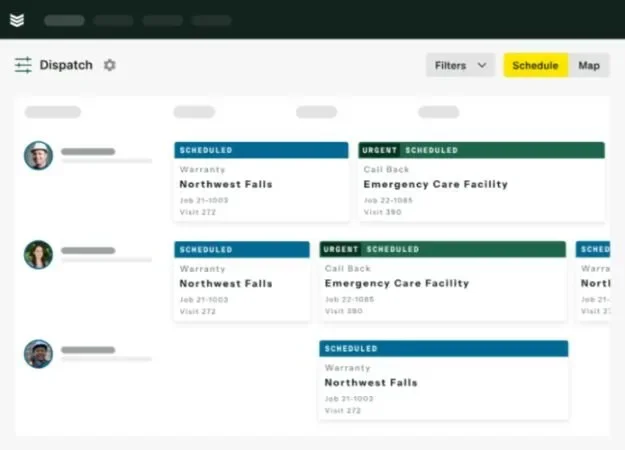
Give BuildOps a Try
See how we can help you schedule more jobs and improve day-to-day operations.