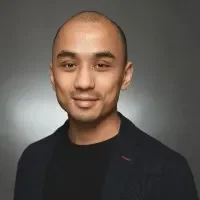According to our report The Pivot Point: AI and the Future of Commercial Contracting, 74% of contractors say operations are more complex than ever, and 80% say AI will be essential to stay competitive in the next 3 years. To keep your dispatch team sharp and your field crews moving, it takes more than clipboards and crossed fingers.
It takes a system that lets you schedule, assign, and adjust without skipping a beat. That’s where dispatch field service cloud management software comes in—it connects the office with the field in real time, keeping everything visible and under control.
And while there are plenty of FSM solutions to choose from, this guide zeroes in on one thing: dispatch field service platforms that are cloud-based. These systems are built to handle the pace of fieldwork—fast scheduling, real-time updates, and remote visibility, all without needing heavy IT lift or on-premise servers. Here’s what we’ll cover:
- Choosing the right cloud-based dispatch management software
- 6 key features in dispatch field service cloud management software
- 6 best dispatch field service cloud management software options
- 7 key benefits of dispatch field service cloud management software
- 4 FAQs about dispatch field service cloud management software
If dispatch coordination feels like controlled chaos, the software you use could be either the fix—or the friction. Let’s look at what separates the solid platforms from the ones that slow your crew down.
Choosing the right cloud-based dispatch management software
Dispatch makes or breaks your day. When schedules shift or job info gets lost, everything slows down. That’s why cloud-based dispatch software for FSM needs to support fast decisions, clear communication, and real-time visibility—no matter how busy the day gets.
Before choosing a platform, dig into the details. Here’s what to ask:
- Scalability - Can the software grow with your team and workload? Does it support multi-location operations and a rising number of techs? Will it stay responsive during peak hours and seasonal demand?
- Mobility - Can techs get job updates, route changes, and customer details on their phones? Does it work in the field when cell signal drops? Can techs send notes, photos, and job status back to the office without delay?
- Integrations - Does it sync with your CRM, accounting tools, and inventory systems? Can data move across platforms automatically? Will it cut down on duplicate entry and patchwork workarounds?
- Ease of use - Is the system straightforward enough for dispatchers and field crews to pick up fast? Does the interface help your team move faster—or slow them down? Are the most-used tasks easy to find and simple to complete?
- Features - Does it handle live scheduling, real-time dispatching, GPS tracking, and technician availability? Can dispatchers shift schedules on the fly without creating chaos? Does it give clear insight into every job, from assignment to completion?
Picking dispatch field service cloud management software should make life easier—not harder. Next up, we’ll break down the features that actually move the needle for fast-moving field teams.
6 key features in dispatch field service cloud management software
To keep dispatch moving smoothly, field service teams need more than just access—they need instant, cloud-based tools that adapt to changes in real time. These key features help dispatchers, techs, and back-office staff stay connected whether they’re in the office or out on a job.
1. Smart scheduling and live dispatching
Cloud-based field service scheduling software allows dispatchers to assign jobs based on technician availability, location, and skillset—all in real time. It also lets them adjust assignments on the fly without manual follow-ups or phone calls. Imagine, during a busy Monday, a plumbing company gets a last-minute leak call across town. One tech finishes earlier than expected. The dispatcher sees this instantly, reassigns that tech using the scheduling dashboard, and gets them on-site in minutes—all without the crew stopping by the office.
2. Mobile access for field technicians
A technician mobile app connected to your dispatch field service management software gives field crews everything they need: job notes, maps, photos, and customer history—all on their phone or tablet. For example, midway through a wiring job, an electrical tech needs past inspection details. Instead of calling in or guessing, they open the mobile app, review previous notes, take photos of the current setup, and upload a quick update—right from the panel they’re working on.
3. Route tracking and fleet visibility
Using a cloud-based fleet management solution, dispatchers can see where every vehicle is, optimize travel routes, and quickly respond to emergencies with the nearest available tech. For instance, when a restaurant calls in a broken walk-in cooler, the dispatcher checks fleet locations and reroutes the closest refrigeration tech already on the road. The tech gets the update instantly, cuts travel time, and saves a critical food delivery.
4. Seamless quoting and work approval
A built-in construction quoting tool helps techs and office staff generate accurate estimates and send them from the field—so jobs don’t stall waiting for office follow-up. Say, on a rooftop HVAC job, the tech finds a failing fan motor not included in the original work order. They create a quote on-site, the client approves it digitally, and the tech gets to work without a return trip or a delay in billing.
5. Integrated invoicing and payment capture
Cloud-based invoicing and payment tools let field techs send invoices right after finishing a job and accept payments on the spot. For instance, after fixing a failed breaker in a commercial kitchen, the tech finalizes the invoice from their phone and offers a secure digital payment option. The client pays before the tech even leaves the site—no more chasing unpaid bills later.
6. Reporting and job performance analytics
With cloud-based reporting software, field service managers track technician performance, job completion times, and dispatch trends—all from a central dashboard. After reviewing monthly job data, an operations lead notices one tech consistently finishes faster with fewer callbacks. That insight leads to training updates for the rest of the team—directly improving dispatch efficiency and field performance.
Expert Tip
Cloud-based FSM platforms connect every part of the operation, from quoting to final payment. With the BuildOps field service management platform, contractors get one system to manage scheduling, customer info, and job progress in real time. It’s the difference between reacting to chaos and running the day with control.
Other notable features to have in a cloud-based dispatch field service management software
While dispatching and scheduling take the spotlight, several other cloud-based features can dramatically improve how field service teams operate. These tools support dispatch behind the scenes—improving coordination, cutting manual work, and helping your crew stay focused on the job.
- Service agreements – Managing recurring maintenance contracts is easier with cloud-based service agreement tools. Dispatchers can automate when those jobs get assigned, track upcoming contract visits, and avoid missed service calls. This keeps the team proactive instead of reactive and reduces the burden of manual scheduling for routine work.
- CRM integration – A field service CRM platform centralizes customer profiles, service history, and contact details, giving dispatchers instant access to everything they need when assigning jobs. It also supports better communication between field techs and customers by storing key preferences, notes, and account-level context in one place.
- Job pipeline visibility – A cloud-based job pipeline tool helps teams see which jobs are pending, in progress, or completed. Dispatchers use this to manage daily priorities, prevent bottlenecks, and shift resources if something gets delayed. When integrated with your scheduling system, it gives a clear picture of what’s happening at every stage—from quote to final invoice.
These features don’t replace dispatch—they enhance it. By supporting real-time visibility, customer context, and recurring work automation, they help field service businesses stay organized and ahead of schedule.
6 best dispatch field service cloud management software options
Field service teams don’t all operate the same way—some handle fast-paced commercial jobs, while others focus on smaller residential work. The best dispatch field service cloud management software should match how your business runs in the field. Here are six top cloud-based platforms, each built to support dispatching while offering different strengths depending on your team size, industry, and workflow.
1. Best for commercial contractors: BuildOps
BuildOps is designed specifically for commercial contractors, offering an all-in-one cloud-based dispatch field service management solution. From scheduling and dispatch to quoting, reporting, and invoicing, it keeps operations tight and accessible across every department. What makes BuildOps stand out is its focus on commercial workflows—supporting large teams, multi-location clients, and complex job structures with ease.
How Pricing Works: BuildOps offers live demos weekly, and you can request one based on your schedule.
What Sets It Apart: Built with commercial service teams in mind, BuildOps includes advanced scheduling, reporting, and a field-ready mobile platform for large-scale work. Commercial operations rely on real-time job visibility, technician coordination, and quick updates from the field. A cloud-based FSM system ensures dispatchers, techs, and the office stay connected without lag or confusion.

Try our dispatching tool
We help you manage chaos and keep all parts of a project moving in sync.
2. Best for residential contractors: Housecall Pro
Housecall Pro is a cloud-based platform tailored to residential service contractors. It offers quick access to job scheduling, invoicing, and payment processing from a mobile-friendly app, helping small teams manage repeat service calls and customer communication. However, it doesn’t offer the deeper reporting, enterprise integrations, or job complexity handling needed for larger commercial operations.
How Pricing Works: Housecall Pro uses a tiered model, starting with basic plans for small businesses and scaling up to include automation and marketing tools.
What Sets It Apart: A lightweight platform perfect for solo contractors or residential-focused teams that value speed and simplicity. Techs can update jobs, send invoices, and communicate with customers—all without returning to the office.
How It Compares to BuildOps: See it firsthand, in our rundown of Housecall Pro vs BuildOps.
3. Best for general contractors: Dispatch
Dispatch helps connect field service companies with independent service providers while providing tools for real-time job tracking, communication, and customer engagement. Its cloud-based design focuses on improving visibility and response time through streamlined scheduling, work order management, and live job status updates. That said, its limited customization options and enterprise-level capabilities may not suit large commercial businesses.
How Pricing Works: Dispatch offers customized pricing based on the number of users and job volume.
What Sets It Apart: Ideal for general contractors working with a network of subcontractors who need a simple but connected platform. Teams can assign jobs, monitor progress, and send updates instantly across devices.
4. Best for ease of use: Elite EXTRA
Elite EXTRA is a dispatch-focused solution designed to simplify logistics and routing for service teams. Its cloud-based system emphasizes intuitive navigation, automated dispatching, and real-time fleet tracking to streamline daily workflows. However, it may lack the deeper service contract management and full FSM suite features that larger service businesses need.
How Pricing Works: Pricing is customized based on business size and the features required.
What Sets It Apart: Known for its user-friendly interface and flexible route planning tools. Dispatchers can manage orders and reroute techs from anywhere—without needing to install or maintain local systems.
5. Best for small businesses: FieldEdge
FieldEdge is a cloud-based platform made for small field service contractors in industries like HVAC and plumbing. It offers mobile work order access, QuickBooks integration, and basic dispatch functionality to help teams stay organized. On the downside, it’s not equipped with high-level analytics or workflow customization for larger or growing teams.
How Pricing Works: FieldEdge charges a per-user subscription, with feature upgrades available at higher tiers.
Why Cloud-Based Helps: Small businesses can access job updates and customer info remotely without relying on paper or manual entry.
What Sets It Apart: A practical entry-level system for small contractors looking for dispatch and billing tools in one.
6. Best for scaling businesses: FieldEquip
FieldEquip targets scaling companies in industrial and asset-heavy sectors with a cloud-based platform focused on IoT, predictive maintenance, and dispatch intelligence. Its system supports remote job tracking, real-time alerts, and centralized field data management. However, its complexity may be overkill for teams that prioritize fast implementation and day-to-day scheduling.
How Pricing Works: FieldEquip offers custom pricing based on team size, industry, and required modules.
What Sets It Apart: Strong in environments where data-driven maintenance and dispatch decisions are critical. Remote monitoring and asset tracking happen instantly, so teams can respond before downtime occurs.

Easily compare software options
Compare dispatching tools at a glance so you can find the optimal fit.
7 key benefits of dispatch field service cloud management software
When your field and office teams are juggling jobs, updates, and shifting schedules, having the right tools in place is what keeps everything running. Cloud-based dispatch field service management software helps businesses move faster, avoid miscommunication, and make smarter decisions—all in real time. If you’re exploring the broader impact of cloud-based platforms, here’s a solid breakdown of the benefits of cloud field service management software for dispatch-driven teams.
1. Faster response times to schedule changes
In the middle of a busy day, every second counts. Whether a job gets canceled, rescheduled, or escalated, cloud-based dispatch systems allow teams to react instantly. Dispatchers can reassign a technician within seconds, push real-time updates to their mobile app, and send the customer an updated ETA—all without a single call. This kind of agility is critical during peak season or in emergency service situations, when speed directly impacts customer retention and profitability.
2. Centralized visibility across all job activity
A major advantage of cloud-based systems is the single-source view they offer. Dispatchers, techs, and managers can see what’s happening in the field in real time: which tech is en route, which jobs are still open, what’s been invoiced, and where the bottlenecks are. This level of transparency eliminates blind spots and supports better decisions across the board. With cloud-based field service management software, your entire team stays aligned—without needing constant check-ins or updates.
3. Stronger CRM-to-dispatch connection
Customer service is only as good as the information your dispatchers have. When your dispatch software pulls directly from your CRM, your team sees contact history, service notes, site access instructions, and past issues—all before assigning the job. This not only helps dispatchers make smarter calls but ensures technicians are fully prepared before they arrive on-site. A CRM-integrated dispatch solution removes the disconnect between sales, service, and the field.
4. Fewer missed appointments and scheduling conflicts
Manual scheduling systems or disconnected tools lead to double bookings, gaps, and errors that cost money and hurt your reputation. A cloud-based dispatch platform automatically syncs calendars, job statuses, and technician availability. It flags conflicts before they happen and prevents dispatchers from accidentally assigning overlapping jobs. This reduces wasted trips, improves customer satisfaction, and allows your team to complete more work with fewer headaches.
5. Scalable structure for growing teams and territories
As your service area expands and your crew grows, complexity multiplies. What worked with five techs in one region won’t hold up when you're running 20 across multiple locations. Cloud-based dispatch platforms are built to scale—giving you flexible permissions, multi-location visibility, and system performance that holds up under pressure. Contractor dispatch management solutions are purpose-built to support both small shops and fast-growing service operations, without needing to switch tools mid-growth.
6. Real-time communication between office and field
The ability to push job details, location changes, and urgent updates straight to a technician’s mobile device saves time and prevents costly errors. Cloud-based systems also allow techs to send status updates, job notes, and photos directly back to the office. This closes the loop instantly—no waiting for end-of-day paperwork or chasing down phone calls. Tools focused on field service scheduling and dispatching ensure both sides of your business stay connected and productive.
7. Smarter decision-making with better data
Cloud-based dispatch software collects valuable insights with every job—completion times, reroute frequency, technician performance, and customer satisfaction. Over time, this data becomes a powerful planning tool. You’ll start to see which job types take longer, where scheduling delays originate, and how to optimize tech assignments. With visibility into job trends and technician behavior, leaders can make proactive decisions that cut costs and boost performance. This is where true field service management intelligence comes into play.

Explore BuildOps dispatching
Make sure you always send the right tech for the job—getting you to close out faster.
4 FAQs about dispatch field service cloud management software
Still figuring out if cloud-based dispatch software for FSM fits your operation? Whether you're new to field tech tools or looking to upgrade from spreadsheets and manual systems, these FAQs cover the essentials—what the software is, how much it costs, who should use it, and how to get the most out of it.
1. What is dispatch field service cloud management software?
Dispatch field service cloud management software lets field service businesses assign jobs, manage schedules, and communicate with technicians in real time—all through the cloud. It replaces paper-based systems, manual coordination, and disconnected tools by centralizing everything in one interface.
Most platforms also include features like live GPS tracking, customer updates, technician mobile access, invoicing, and service history. Because it’s cloud-based, teams can access it anywhere—at the office or out on the job—without relying on local servers or outdated infrastructure.
2. How much does dispatch field service cloud management software cost?
Pricing varies based on business size, number of users, and the depth of features needed. Most platforms follow a monthly or annual subscription model. Here are common pricing tiers:
- Entry-level plans ($30–$60 per user/month): Best for small teams or solo contractors. Includes basic scheduling, dispatch, invoicing, and limited customer data tracking.
- Mid-tier plans ($60–$120 per user/month): Suitable for growing businesses. Adds integrations, mobile access, job tracking, automated alerts, and CRM features.
- Enterprise/custom pricing (varies): Designed for large teams or multi-location operations. Includes advanced reporting, custom workflows, API access, and personalized onboarding.
Some vendors offer bundled pricing for teams, while others charge per feature or role (admin, dispatcher, tech). Always confirm what’s included.
3. Who needs to use cloud-based dispatch software?
Dispatch software isn’t one-size-fits-all—but it’s essential for teams that rely on efficient field coordination. It fits a wide range of industries and team setups, especially those juggling multiple moving parts each day.
- Commercial contractors managing complex, multi-site jobs
- Residential service teams handling high-volume appointment schedules
- Dispatchers coordinating dozens of daily routes and techs
- Office managers seeking real-time insight into job progress and technician location
- Service-based businesses scaling beyond pen-and-paper systems
If your team is growing, dealing with job overlaps, or struggling with slow communication, cloud-based dispatching can make a significant difference.
4. What are best practices for using dispatch field service cloud management software?
Getting the most from your software starts with how it’s set up and how consistently your team uses it. These best practices help avoid gaps and make dispatching seamless:
- Keep customer and job data updated so techs have the right info when they show up
- Assign roles and permissions to keep schedules clean and avoid overlap or edits by mistake
- Use technician skills and availability filters when scheduling to match jobs with the right people
- Set automated reminders and alerts for techs, customers, and office staff to stay in sync
- Review reporting and dashboards weekly to identify bottlenecks or delays in scheduling
- Train new team members on both desktop and mobile views to avoid miscommunication
- Integrate with accounting or CRM tools to reduce double entry and avoid delays in billing
- Collect feedback from dispatchers and techs regularly to adjust processes and identify feature gaps
Implementing these tips early makes adoption smoother and increases ROI from day one.
Managing field operations gets complicated fast—especially when your team is balancing shifting schedules, urgent calls, and a growing list of jobs. That’s where dispatch field service cloud management software steps in. It gives you the tools to react in real time, track what’s happening in the field, and keep your operation steady no matter how many moving parts you’re juggling.
Whether you’re running a lean crew or overseeing multiple teams across locations, the right software doesn’t just keep jobs on track—it frees your team to focus on doing the work, not chasing down updates. Platforms like BuildOps are built for commercial field service, offering dispatch, quoting, reporting, and technician management all under one roof.
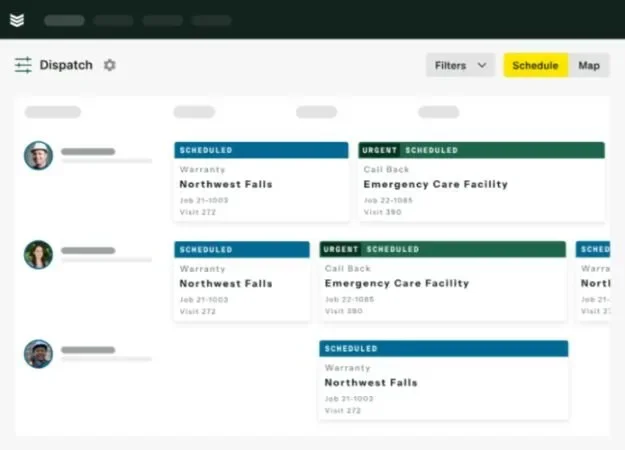
Take a closer look at BuildOps
Explore how we improve day-to-day operations and help you manage your techs.