Managing a field service business means keeping jobs on schedule and cash flow steady. Without a solid system, dispatching becomes chaotic, and invoicing gets delayed—leading to missed appointments, frustrated customers, and payment headaches. Dispatch and invoicing software connects scheduling, job tracking, and billing in one streamlined process. Automated scheduling, real-time updates, and instant invoicing help contractors cut delays, reduce errors, and get paid faster. In this guide, we’ll cover:
- Choosing the right dispatch and invoicing software
- 6 key features to look for in dispatch and invoicing software
- 7 best dispatch and invoicing software for contractors
- 7 benefits of using dispatch and invoicing software
- 4 important FAQs about dispatch and invoicing software
Before committing to a platform, consider your team’s workflow, the volume of jobs you handle, and how invoices are processed. Here’s what to look for when choosing software that fits your operation.
Choosing the right dispatch and invoicing software
Dispatch and invoicing software plays a critical role in keeping jobs scheduled, invoices processed, and payments collected without unnecessary delays. The best system ensures dispatchers can assign work efficiently, technicians receive job details instantly, and invoices go out without errors.
- Daily operations and workflows – Can the software handle real-time scheduling, emergency dispatching, and job reassignments without causing confusion? Does it support a drag-and-drop dispatch invoice template for easy adjustments?
- Field communication and accessibility – Do technicians receive instant updates on job assignments, invoice dispatch statuses, and schedule changes? Can they send invoices from the field without manual paperwork?
- Integration with existing tools – Will the system sync with accounting software, customer management tools, and dispatch invoice tracking? Does it consolidate job progress, payments, and customer history in one place?
- Scalability as your business grows – Can the software support more jobs, techs, and invoicing needs as the company expands? Does pricing reflect what you actually use without unnecessary costs?
- Features focused on efficiency – Does it include automated invoicing, route optimization, and real-time tracking? Can it auto-assign the closest available technician and generate invoices immediately after a job is completed?
Understanding your needs is one thing—finding a platform that delivers real results is another. Next, we’ll break down the six key features every dispatch and invoicing software should have to keep operations running efficiently.
6 key features to look for in dispatch and invoicing software
Field service businesses run on efficiency. Jobs need to be assigned quickly, schedules must adjust on the fly, and invoices should go out without delays. Without the right dispatch and invoicing software, techs end up waiting for job details, dispatchers struggle with scheduling conflicts, and customers are left wondering when they'll receive their invoices. Here are six must-have features that make a real difference in daily operations.
1. Real-time scheduling and dispatching
Keeping up with service calls requires more than just a calendar—it demands a system that can instantly update job assignments and optimize technician routes. With scheduling tools, dispatchers can assign jobs with drag-and-drop ease, while real-time updates ensure techs get job details without making unnecessary office visits.
Say a commercial refrigeration unit fails at a restaurant during the dinner rush. Without real-time scheduling, a dispatcher might assign a tech who's across town, wasting valuable time. But with an optimized system, the software automatically locates the nearest qualified technician, updates their route, and alerts the customer—all within seconds. No back-and-forth calls, no delays—just fast, efficient service.
2. Mobile access for field updates
Technicians shouldn’t have to rely on phone calls or office visits to get job details, update work status, or send invoices. A mobile app gives field teams everything they need—from job assignments to invoice submissions—directly on their phones or tablets.
Picture a plumbing tech wrapping up a job in a basement with no office access. Instead of calling in for the next assignment, they open their mobile app, check for the next scheduled service, and update the job status with before-and-after photos. Meanwhile, the dispatcher sees their availability in real time and assigns them the next call—eliminating wasted time and unnecessary trips to the office.
3. Automated invoicing and payments
Manually generating invoices after every service call slows down cash flow and leads to billing errors. Automated invoicing for dispatch and invoicing ensures that the moment a job is marked as complete, an invoice is generated and sent to the customer.
Think about an electrical contractor handling multiple small jobs in one day. Instead of waiting until the evening to process paperwork, they complete each job, and the system automatically sends an invoice with payment options. By the time they’re onto the next job, their previous client has already received and paid their invoice—keeping revenue flowing without delays.
4. Route optimization and technician tracking
Fuel costs, travel time, and technician efficiency all depend on smart routing. Fleet tracking ensures that techs take the most efficient routes while allowing dispatchers to see where each vehicle is in real time.
Consider a service company juggling urgent and routine calls. A technician finishes a repair early, but without proper tracking, dispatchers don’t realize they’re available for another job nearby. With route optimization, the system detects the open schedule, finds the closest pending job, and dispatches the tech instantly—cutting downtime and maximizing productivity.
5. Reporting and job performance insights
A successful operation depends on data—knowing which techs are the most efficient, which jobs take the longest, and where delays happen. Reporting tools provide real-time insights into job performance, customer billing trends, and overall efficiency.
Imagine a fire safety company noticing that certain service calls are taking twice as long as expected. A quick look at job reports reveals that specific tasks are causing slowdowns. With that data, they adjust training, refine job assignments, and improve workflows—leading to faster service times and better customer satisfaction.
6. Recurring service agreements and contract management
For businesses handling maintenance contracts, service agreements keep recurring jobs organized, ensuring that scheduled services aren’t missed and invoices are sent at the exact time its needed.
For example, a refrigeration contractor managing dozens of restaurant service contracts can’t afford to track appointments manually. Instead of chasing down due dates, their software automatically schedules recurring visits, dispatches the right technician, and invoices the customer as soon as the job is complete. No missed services, no billing delays.
Other features that are nice additions for dispatch and invoicing software
Some features aren’t essential but can make dispatch and invoicing software even more efficient. These tools help streamline operations, improve accuracy, and keep everything running smoothly.
- Time tracking for payroll and job costing – With time tracking tools for dispatch and invoicing, businesses can log technician hours directly within the system. This ensures accurate payroll calculations and provides better job cost analysis.
- Pipeline management for tracking job progress – Pipeline management allows contractors to monitor jobs from initial quotes to completed invoices. Keeping everything in one place prevents work from slipping through the cracks.
- CRM integration for better customer management – A CRM system for dispatch and invoicing centralizes customer data, helping businesses track service history, manage follow-ups, and improve client relationships.
While these features aren’t must-haves for every business, they add efficiency and organization, making daily operations easier to manage.

Optimize your invoicing process
Get tips on instantly generating invoices, reducing errors, and speeding up payments.
7 best dispatch and invoicing software for contractors
Finding the right dispatch and invoicing software is crucial for keeping jobs on schedule and payments flowing. The best solutions simplify dispatching, reduce administrative work, and ensure invoices are sent out without delays. Whether you're managing a high volume of service calls or handling long-term maintenance contracts, the right software can keep your operation running smoothly.
1. Best dispatch and invoicing software for commercial contractors: BuildOps
BuildOps is designed specifically for commercial contractors, offering an all-in-one platform that combines advanced dispatching with seamless invoicing. It features a drag-and-drop dispatch board for real-time job assignments, automated work order creation, and customer hierarchies for multi-property clients. On the invoicing side, it streamlines billing with automated invoice generation, job-cost tracking, and integration with accounting systems—eliminating the manual workload.
How Pricing Works: BuildOps provides tailored solutions to match your business needs. Contractors can explore features through live demos and schedule a session to see how it fits their workflow.
Features Beyond Dispatching: Automated invoicing, real-time job tracking, and advanced reporting tools.
What Sets It Apart for Commercial Contractors: BuildOps simplifies complex commercial operations with real-time technician tracking, client hierarchies, and invoice automation. Its dispatching tools help reduce downtime, while its invoicing system ensures accurate billing—keeping cash flow steady and operations efficient.
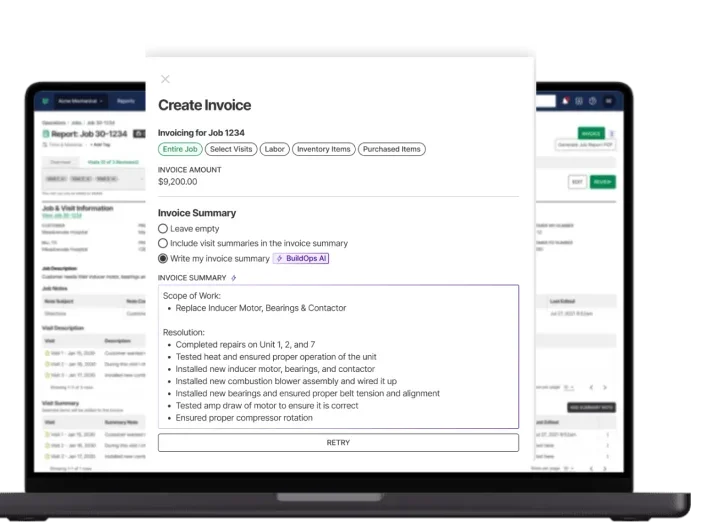
Manage dispatching and invoicing in one place
See how BuildOps can help you run your business more efficiently.
2. Best dispatch and invoicing software for residential contractors: Housecall Pro
Image Source: Housecall Pro
Housecall Pro is a popular choice for residential contractors, offering a user-friendly platform with automated scheduling, invoicing, and payment processing. It provides mobile access for field technicians, enabling them to manage jobs and send invoices directly from their devices. Home service businesses benefit from its customer communication features, such as automated appointment reminders and follow-ups. However, larger contractors or those with complex dispatching needs may find its features somewhat limited for high-volume operations.
How Pricing Works: Housecall Pro operates on a monthly subscription model with tiered pricing based on team size and features required.
Features Beyond Dispatching: Integrated customer communication, online booking, and automated marketing tools.
What Sets It Apart for Residential Contractors: Its intuitive interface and built-in customer engagement tools make it ideal for small to mid-sized home service businesses looking to streamline dispatching and invoicing.
Compare Housecall Pro and BuildOps here.
3. Best dispatch and invoicing software for residential contractors: Jobber
Image Source: Jobber
Jobber is a strong choice for general contractors, offering scheduling, dispatching, and invoicing features designed to manage a variety of project types. It includes drag-and-drop job scheduling, GPS tracking, and automated follow-ups to keep teams organized. The invoicing system allows for instant billing, progress payments, and customer-friendly payment options. While Jobber is great for handling diverse contracting jobs, it may lack the advanced project management tools needed for large-scale commercial projects.
How Pricing Works: Jobber offers multiple pricing tiers, starting at an affordable rate for small teams, with additional features available at higher tiers.
Features Beyond Dispatching: Client relationship management, automated quote follow-ups, and team time tracking.
What Sets It Apart for General Contractors: Jobber’s flexibility makes it a great fit for contractors handling different types of jobs, from one-time service calls to ongoing projects, while simplifying invoicing and team coordination.
4. Best for small to mid-sized service businesses: FieldPulse
Image Source: FieldPulse
FieldPulse is an all-in-one field service management platform that includes dispatching, invoicing, and customer management. It provides real-time job scheduling, GPS tracking, and built-in communication tools to keep dispatchers and field teams in sync. The invoicing feature allows for automated billing and payment tracking, reducing administrative work. However, businesses handling larger operations may find its reporting capabilities somewhat limited.
How Pricing Works: FieldPulse offers multiple pricing tiers, with additional costs for advanced features like custom workflows and integrations.
Features Beyond Dispatching: Team messaging, digital estimates, and customer relationship management.
What Sets It Apart: FieldPulse’s combination of scheduling, invoicing, and team communication makes it ideal for small to mid-sized service businesses looking for an all-in-one solution.
Compare FieldPulse vs BuildOps in our feature breakdown.
5. Best for efficient route planning: WorkWave Service
Image Source: WorkWave
WorkWave Service is designed for contractors in industries like HVAC, plumbing, and electrical, offering dispatching, invoicing, and route optimization tools. It allows businesses to schedule jobs efficiently while automating billing processes to ensure customers receive timely invoices. While WorkWave is feature-rich, businesses with simpler scheduling needs may find it more complex than necessary.
How Pricing Works: WorkWave Service offers custom pricing based on business size and needs.
Features Beyond Dispatching: Route optimization, customer self-service portals, and automated billing.
What Sets It Apart: WorkWave Service's robust scheduling and dispatching tools make it a great choice for contractors who rely on efficient route planning and automated invoicing.
6. Best for QuickBooks integration: mHelpDesk
Image Source: mHelpDesk
mHelpDesk provides a cloud-based solution for scheduling, dispatching, and invoicing, making it a strong contender for field service businesses. It offers mobile access, automated job tracking, and a simple invoicing system that integrates with QuickBooks. While it provides solid features, some users report that the learning curve can be steep, especially for teams transitioning from manual processes.
How Pricing Works: mHelpDesk uses a custom pricing model based on team size and required features.
Features Beyond Dispatching: Inventory tracking, customer management, and automated follow-ups.
What Sets It Apart: mHelpDesk’s real-time job tracking and QuickBooks integration make it a great fit for service businesses needing a seamless invoicing solution.
7. Best for affordability: Service Fusion
Image Source: Service Fusion
Service Fusion is a field service management platform offering powerful dispatching and invoicing tools. It allows businesses to create and assign jobs instantly, track technician locations, and generate invoices automatically after job completion. While it works well for small and medium-sized businesses, it may lack the deep customization options that larger operations require.
How Pricing Works: Service Fusion offers tiered pricing with unlimited users, making it a cost-effective solution for growing businesses.
Features Beyond Dispatching: Integrated phone system, customer notifications, and payment processing.
What Sets It Apart: Service Fusion’s ease of use and unlimited-user pricing make it a strong option for businesses looking for an affordable, scalable solution.
7 benefits of using dispatch and invoicing software
For contractors, efficiency is everything. When scheduling and invoicing are disconnected, delays pile up, cash flow slows down, and customers get frustrated. Dispatch and invoicing software solves these challenges by keeping jobs organized, reducing manual work, and ensuring invoices are sent out on time. Here’s how the right system makes a real difference in daily operations.
1. Faster job scheduling and dispatching
Manually assigning jobs slows everything down, especially when last-minute changes come up. With CRM dispatch software, dispatchers can instantly assign jobs, update schedules in real time, and ensure the closest available technician is dispatched. Picture a technician finishing a job early, only to wait for the office to assign their next task. Instead of wasting time, the system automatically updates availability and assigns them the nearest open job—keeping their schedule full and maximizing productivity.
2. Fewer invoicing errors and delayed payments
When invoices are handled manually, mistakes happen—wrong amounts, missing details, or invoices sent out late. Field service invoicing automates the process, ensuring that invoices are accurate, sent immediately after job completion, and include all necessary details. Imagine a plumbing contractor finishing a water heater installation. Instead of writing up an invoice by hand and delivering it days later, the software automatically generates an invoice on-site, sends it to the customer, and offers an instant payment option—eliminating delays and lost paperwork.
Expert Tip
Getting paid fast is all about invoicing promptly. Our Invoicing Sweet Spot breaks down why timing is so important, covers tips about timing your invoices to avoid late payments, and even connects you with templates that will help you craft your own invoices.
3. Better technician productivity and job tracking
Techs work more efficiently when they know exactly where they’re going and what they need for each job. Dispatch and invoicing software provides real-time updates, clear job details, and GPS tracking, so they can move from one call to the next without unnecessary delays. Think about an HVAC team handling multiple service calls a day. Instead of calling the office for job details, they check their mobile app, get real-time updates, and access customer history—all without stopping work.
4. More jobs completed per day
Time lost on inefficient scheduling, miscommunication, or slow invoicing adds up fast. With everything connected in one system, businesses can fit more jobs into the day without overloading their team. Consider an electrical contractor handling both scheduled maintenance and emergency repairs. When dispatching and invoicing are linked, scheduled jobs stay on track while urgent calls are prioritized—ensuring no downtime between appointments.
5. Improved customer satisfaction and repeat business
Customers expect fast service and clear communication. When dispatch invoice systems automate scheduling reminders, send invoices instantly, and provide real-time job updates, it improves the overall customer experience. Picture a facility manager needing urgent repairs. Instead of wondering when a tech will arrive, they receive an automated notification with the ETA, job progress updates, and a digital invoice right after the work is completed—turning a stressful situation into a smooth experience.
6. Seamless integration with accounting and CRM tools
Disconnected systems mean extra work—entering the same data multiple times, tracking down job history, or manually syncing invoices.Contractor dispatch management ensures everything is integrated, reducing admin work and keeping all financial records in sync. For example, a general contractor managing multiple projects no longer has to chase paperwork. Job details, invoices, and customer interactions are stored in one place, making tax reporting, expense tracking, and follow-ups easier.
7. Stronger cash flow with automated invoicing
Slow invoicing leads to slow payments. Automating the process ensures invoices go out as soon as a job is done, increasing the chances of getting paid on time. Many dispatch and invoicing software solutions even offer built-in payment processing for faster transactions. Think of a refrigeration company handling 24/7 emergency repairs. Instead of waiting days or weeks for payment, they generate invoices instantly after each job, offering online payment options—keeping cash flow steady and reducing unpaid invoices.
4 important FAQs about dispatch and invoicing software
Choosing the right dispatch and invoicing software can feel overwhelming, especially with so many features and options available. Contractors often have questions about how these systems work, what benefits they offer, and how to implement them effectively. Here are answers to some of the most common questions.
1. What is dispatch and invoicing software?
Dispatch and invoicing software helps contractors manage job scheduling, technician assignments, and billing in one system. It ensures that work orders are dispatched and that invoices are generated and sent immediately after job completion. This eliminates paperwork and speeds up payments.
2. How does dispatch and invoicing software improve efficiency?
By automating scheduling and invoicing, the software eliminates manual data entry, reduces scheduling conflicts, and ensures that invoices go out on time. It also provides real-time updates, allowing dispatchers to adjust schedules instantly and technicians to access job details from the field. Businesses that switch to automated systems typically see faster job turnaround times and improved cash flow.
3. What industries benefit from dispatch and invoicing software?
This software is used across various industries, including HVAC, plumbing, electrical, fire protection, and commercial contracting. Any field service business that manages multiple job sites, technicians, and customer invoices can benefit from using a system that streamlines operations and ensures accurate billing.
4. How do I choose the right software for my business?
Look for software that fits your workflow, integrates with your existing tools, and scales with your business. Key features to consider include real-time scheduling, mobile accessibility, automated invoicing, and reporting tools. It’s also important to choose a solution that offers strong customer support and training resources to ensure a smooth transition.
Managing scheduling and invoicing separately creates unnecessary bottlenecks that slow down jobs, delay payments, and add extra admin work. Dispatch and invoicing software solves these issues by keeping everything in one system—ensuring jobs are scheduled efficiently, technicians are dispatched on time, and invoices are sent out without delay. The right platform helps businesses stay organized, improve cash flow, and provide a better experience for both customers and field teams.
For commercial contractors handling large-scale operations, an all-in-one platform like BuildOps simplifies dispatching and invoicing, connecting job management, customer tracking, and automated billing in a single, easy-to-use system. With tools designed for commercial service businesses, it eliminates the need for multiple software solutions, keeping everything running smoothly from the first job request to the final payment.

Find out if BuildOps is a good fit
Automate dispatching & invoicing to keep your business running at full speed.








