Managing an electrical business means keeping track of job schedules, crew movements, materials, billing, and customer needs—all at once. Without the right system in place, things slip through the cracks. Electrical business management software gives contractors one platform to coordinate fieldwork, organize office tasks, and stay on top of service demands. For teams in the electrical industry, software designed specifically for field operations creates a clear path from dispatch to payment.
In this guide, you'll find what matters most when choosing business software built for electricians. Whether you lead a tight crew or oversee large commercial projects, we’ll break down:
- Choosing the right electrical business management software
- 7 key features of electrical business software
- Best for commercial contractors
- Best for residential contractors
- Best for general contractors
- Other notable electrician business management software to consider
- 7 benefits of using electrician business software
- 4 essential electrical business software FAQs answered
A steady operation needs tools that support how electrical teams work in the field. Let’s start with how to evaluate business software that actually fits your crew.
Choosing the right electrical business management software
Electrical contractors don’t just install systems—they run full-scale service operations. Schedules shift, service calls stack up, and crews rely on the office for direction. That’s why the electrical business management software you use matters. It keeps every part of the operation—dispatching, work orders, asset tracking, invoicing, and reporting—connected and moving. When techs in the field stay aligned with what’s happening in the office, jobs finish faster and cash flow stays predictable.
Before settling on any electrical business software, it pays to step back and ask the right questions. Use this checklist to make sure the platform actually fits how your team works every day.
- Job fit – Does the platform support service-heavy workflows like repairs, preventive maintenance, and inspections? Will it adapt to the size and structure of your field crew? Can it handle both quick service calls and long-term projects?
- Team usability – Can your techs log tasks, pull up job details, and update work orders without digging through menus? Does the dashboard give dispatchers a real-time view of who’s where? Can office staff make changes without calling in a specialist?
- System integration – Does it sync with the tools you're already using—like QuickBooks, estimating apps, or GPS fleet trackers? Will your project and financial data stay connected across systems without constant file transfers?
- Growth flexibility – Will the software scale as you add techs, locations, or service lines? Are there hidden charges for basic features like mobile access, recurring work orders, or extra users?
- Features – Can it manage dispatch, customer records, job costing, invoicing, and reporting in one place? Does it support mobile access for techs in the field? Are tools like service agreement tracking, photo uploads, or asset history included?
Each of these areas gives you a window into how well the platform matches your workflow. Now let’s dig into the specific features that set the best electrician business software apart.
7 key features of electrical business software
Service-focused electrical contractors rely on more than just job completion. They’re balancing field performance, back-office coordination, and customer expectations every single day. That’s where electrical business management software comes in—connecting all the moving parts of the business under one system. The right platform gives contractors real control over operations without drowning in paperwork or losing visibility in the field.
Here are the nine core features that define strong, service-oriented electrician business software—and why each one matters for managing your business effectively.
1. CRM and pipeline tracking
In electrical service work, customer relationships stretch across multiple jobs, properties, and service requests. A field service CRM keeps all of that info centralized—so office staff, techs, and sales teams are never working off different notes. Add pipeline tracking tools and you get a clear view of what’s open, what’s pending, and what needs immediate attention.
This level of visibility helps keep recurring clients happy, avoid dropped bids, and prioritize revenue-driving work. For example, if a property manager oversees five commercial sites, your team can track each job by site while maintaining one customer record—ensuring accurate quoting, faster approvals, and no repeated data entry.
2. Scheduling and dispatching
For contractors with a steady flow of service calls, clean scheduling is the difference between smooth days and total bottlenecks. Scheduling software lets the office build, adjust, and view the full workload by crew, skill, and location. Dispatch tools push updates to the field instantly and keep everyone aligned as changes come in.
Whether a job shifts due to weather or a crew gets delayed, the office can quickly reassign or reshuffle tasks without slowing the entire day. That real-time coordination prevents overtime, avoids overbooking, and ensures the highest priority jobs get handled on time—keeping both the calendar and the cash flow steady.
3. Mobile access for field crews
Your techs are the engine of your operation—but without access to job details, customer info, and reporting tools on the go, they’re flying blind. A technician mobile app gives field crews access to everything they need—from site notes to past service records to equipment details—right from their phone or tablet.
This direct link to the office cuts out confusion, reduces callbacks, and improves response time. For instance, during an after-hours call, a tech can review the last four visits, check which breaker model was installed, and update the office live—all without making a single phone call.
4. Invoicing and payment collection
Service businesses can’t afford to delay billing. Invoicing tools that tie directly to job completion help contractors generate accurate invoices as soon as work wraps up. Combine that with integrated payment systems and you remove delays between job done and money received.
It’s a business management win on both sides: office teams don’t chase paperwork, and clients settle balances faster. Imagine, after closing a high-voltage panel replacement, your tech submits the job with materials logged and time tracked. An invoice goes out instantly, complete with a payment link—and the office sees it all without lifting a finger.
5. Service agreement tracking
Planned maintenance and long-term service contracts are critical revenue streams—but they come with layers of scheduling, documentation, and billing. Service agreement software automates that entire process. It builds recurring visits into the schedule, tracks what’s completed, and flags upcoming or overdue work.
Instead of manually logging visits for a client with ten retail sites, your software keeps the cycle on track, bills automatically after each visit, and lets the office know when contract renewals come up. That structure frees up staff to focus on service—not spreadsheets.
6. Real-time reporting and performance tracking
Making smart decisions takes more than gut instinct. Reporting tools pull live data from jobs, invoices, time cards, and more—so owners and managers can track performance across every corner of the business.
For instance, if one tech crew is consistently slower or underbidding is dragging down margins, reports give you hard numbers to work from. Managers can spot trends, correct course, and get in front of issues before they cut into profitability.
7. Time tracking for accurate labor costing
Without accurate hours tied to each job, labor becomes a guessing game—and that’s a fast way to lose margin. Time tracking software logs time by job, task, and technician, giving you an exact read on labor costs and productivity. For example, whether a tech is on-site for a short inspection or a full-day retrofit, their hours sync directly to job records and billing. That means better cost forecasting, fewer billing disputes, and no more chasing down handwritten timesheets
Best for commercial contractors: BuildOps
BuildOps is designed specifically for commercial electrical contractors who manage complex field service operations. It connects job costing, dispatch, scheduling, service agreements, invoicing, and reporting into one office-and-field-ready platform. That means your team can track labor, materials, equipment history, and ongoing projects in real time—without bouncing between disconnected tools. It’s built for high-volume service work, long-term contracts, and jobs where accuracy and visibility drive the bottom line.
With features like automated invoice generation from completed work orders, contractors gain confidence that every billable item is accounted for. The system also tracks outstanding payments, sends reminders, and surfaces job-level profitability through real-time reporting. These tools help commercial contractors eliminate revenue loss tied to manual billing and job miscommunication.
How Pricing Works: BuildOps offers custom pricing based on business size, with weekly live demos and personalized sessions available to help contractors find the best fit for their operations.
Features Worth Highlighting: BuildOps includes deep functionality beyond invoicing—such as real-time job costing, service agreement tracking, time tracking, and financial reporting. These tools help electrical teams build precise quotes, manage large accounts, and track margins as work unfolds.
What Sets It Apart for Commercial: BuildOps was built for electrical contractors managing large-scale and multi-phase service jobs. It provides financial transparency, connects field and office teams seamlessly, and supports a full-service business model from one dashboard.

Explore our service management suite
BuildOps helps electrical teams coordinate everything from the job site back to the office.
Best for residential contractors: Housecall Pro
Image Source: Housecall Pro
Housecall Pro caters to residential electricians focused on service calls, installations, and smaller client jobs. The platform makes it easy to send invoices, collect payments, and manage customer records. Its interface is mobile-first and built for fast-paced work—ideal for techs who need to invoice from the jobsite and move on to the next call. However, it lacks robust job costing, reporting, and asset tracking, which makes it less suitable for electrical contractors handling larger or recurring contract work.
How Pricing Works: Housecall Pro offers monthly pricing starting around $59 for core invoicing features, with options to scale up for customer management, automation, and team tools.
Features Worth Highlighting: The platform includes mobile invoicing, job scheduling, client communication, and customer history tools. It’s designed to reduce paperwork and help residential electricians run tight daily schedules.
What Sets It Apart for Residential: Housecall Pro simplifies every step of residential service—making it easy to send professional invoices, take payments on-site, and maintain good client relationships. Still, teams managing complex commercial projects may find the platform limiting for job tracking and financial management.
Considering Housecall Pro?
Deep Dive
If you want to dig in and see which tool has better electrical business management features that meet your specific team’s needs, check out our side-by-side comparison of our tool and Housecall Pro.
Best for general contractors: Jobber
Image Source: Jobber
Jobber is built for contractors who handle a mix of trades, including electrical, HVAC, plumbing, and other services. It combines scheduling, quoting, invoicing, and customer communication in one system. Jobber is well suited for smaller teams or those offering general electrical work where flexibility and simple workflows matter most. That said, Jobber doesn’t go as deep into commercial job costing or dispatch automation, which can be a drawback for contractors handling more complex or long-term service work.
How Pricing Works: Jobber’s pricing starts at around $25 per month for basic features, with more advanced scheduling and workflow features available on higher-tier plans.
Features Worth Highlighting: Jobber offers job scheduling, follow-up automation, quote-to-invoice conversion, and customer tracking. These tools help electrical contractors manage service requests and customer relationships without overwhelming the office.
What Sets It Apart for General Contractors: Jobber supports electricians managing a blend of service types or working as part of broader field service businesses. It’s a flexible solution, but teams needing detailed financial tracking, job cost reporting, or crew-level dispatch features may need a more specialized electrical business management software.
Other notable electrician business management software to consider
Not every electrical team runs the same way. Some contractors need deep job costing and project management, while others focus on field service, asset tracking, or crew scheduling. The best electrical business management software depends on how you operate—what types of jobs you take, how you bill, and how much visibility you need across your field and office teams.
Here are five additional electrician business software platforms that may fit specific needs depending on the size, scope, and structure of your operation.
Simpro
Image Source: Simpro
Simpro offers a comprehensive business management platform built for trade contractors, including electricians. It includes tools for quoting, scheduling, inventory management, invoicing, and service agreement tracking. Designed for project-heavy businesses, Simpro helps teams manage complex workflows and track costs across multiple phases and sites. However, some contractors find the platform’s setup process time-consuming, and the learning curve may be steeper for smaller shops looking for a faster onboarding experience.
How Pricing Works: Simpro uses custom pricing based on business size and service needs, with upfront implementation fees.
Features Worth Highlighting: The platform includes job costing, maintenance scheduling, inventory tracking, and project reporting—making it suitable for electrical contractors managing large contracts and service portfolios.
What Sets It Apart: Simpro is known for its strength in inventory control and asset management, which helps electricians keep tabs on parts, tools, and materials across jobs. Contractors looking for streamlined financial and field service workflows might find simpler options better suited.
Compare Simpro with BuildOps here if you want to learn more about their features.
ServiceTitan
Image Source: ServiceTitan
ServiceTitan is a powerful tool for electrical contractors focused on residential and light commercial work. It offers advanced customer management, real-time dispatching, technician tracking, and mobile invoicing. ServiceTitan also includes reporting tools and customizable dashboards that help business owners monitor team performance and sales conversion. Its feature set can be overwhelming for smaller teams, and pricing may be high for contractors who don’t need advanced marketing or call center capabilities.
How Pricing Works: Pricing is customized and generally reflects the platform’s broad capabilities, including sales tools, marketing automation, and enterprise-level integrations.
Features Worth Highlighting: ServiceTitan offers CRM tools, pricebook integration, job follow-ups, sales lead tracking, and reporting dashboards. It's aimed at contractors who want to manage everything from marketing to job closeout in one system.
What Sets It Apart: It’s strong in call booking and revenue tracking but may go beyond what many service-focused electrical businesses need—especially those that don’t operate with inside sales or marketing teams.
Take a look at the breakdown of ServiceTitan compared to BuildOps.
Knowify
Image Source: Knowify
Knowify is a business management solution aimed at electrical contractors involved in job costing, project management, and contract billing. It integrates with QuickBooks and helps teams manage proposals, budgets, schedules, and subcontractor coordination from one dashboard. Because it leans heavily into project-based work, Knowify may lack some of the built-in field service features that dispatch-driven electrical teams rely on daily.
How Pricing Works: Plans start at around $186 per month for basic access, with tiered options based on team size and functionality.
Features Worth Highlighting: Knowify includes budgeting tools, job progress tracking, document management, and contract-based invoicing. It works well for firms that need strong project forecasting and budget control.
What Sets It Apart: Knowify serves electrical contractors that work more like general contractors—managing projects rather than fast-moving service jobs. Teams focused on dispatch and reactive service work may want more field-oriented tools.
FieldEdge
Image Source: FieldEdge
FieldEdge supports service-focused electrical contractors with tools for dispatching, scheduling, customer history, invoicing, and quoting. It integrates with QuickBooks and includes mobile access for techs in the field, helping crews stay in sync with office staff throughout the day. While FieldEdge offers strong service tools, it may feel light for contractors who need deeper project tracking or financial reporting tied to multi-phase work.
How Pricing Works: FieldEdge offers quote-based pricing tailored to the features and team size you need.
Features Worth Highlighting: It includes mobile dispatch, real-time job tracking, customer management, invoicing, and service history tools. These features are especially useful for high-volume residential or light commercial service providers.
What Sets It Apart: FieldEdge’s strength lies in its ease of use for everyday service operations. Teams running more complex builds or requiring deeper financial visibility may need a more robust platform.
Procore
Image Source: Procore
Procore is a construction management platform tailored to subcontractors, including electrical contractors. It helps with managing documentation, drawings, submittals, RFIs, schedules, and project communication. Procore shines in large-scale construction environments where documentation and coordination are mission-critical. However, it’s built more for managing construction documentation than running day-to-day field service operations, which can make it less practical for service-focused teams.
How Pricing Works: Procore pricing is custom and typically suited to larger firms or those working on high-budget builds with general contractors.
Features Worth Highlighting: It includes job site documentation, daily logs, compliance tracking, and coordination tools with other trades. Procore integrates with other financial systems but may require add-ons or custom workflows for full field service use.
What Sets It Apart: Procore works best for electrical contractors operating as part of large commercial projects or builds. For companies whose core business is recurring service work or dispatch-based jobs, it may be more tool than necessary.
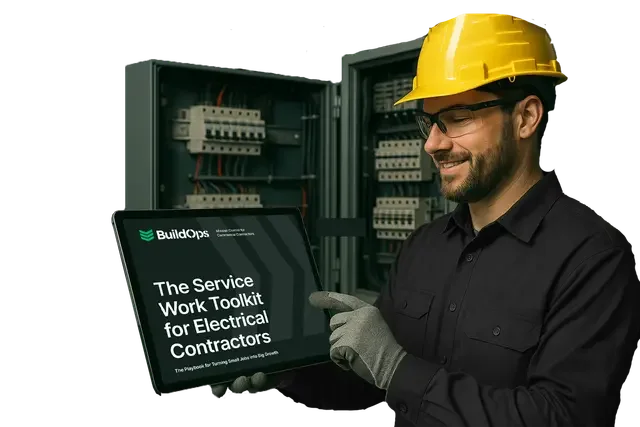
Get the Electrical Service Work Toolkit
Access leading strategies, real-life examples, and pre-built templates.
7 benefits of using electrician business software
Electricians and contractors face a unique blend of field demands and back-office responsibilities—tight schedules, scattered job sites, and rising customer expectations. The best electrical business management software brings structure to the chaos. It connects dispatching, communication, tracking, and reporting into one system, so teams stay focused and operations stay lean. Here’s what contractors stand to gain from making the switch.
1. More control over daily field service operations
With crews moving between multiple job sites, keeping everyone on the same page is critical. Business software tailored for electricians centralizes dispatch, scheduling, and technician updates, making field coordination smoother. Using a platform that supports real-time field service management helps reduce delays, eliminate miscommunication, and tighten control over every service visit.
2. Better visibility into project progress and costs
Whether it’s a multi-week tenant improvement project or a fast-moving panel upgrade, contractors need a clear view of where things stand. The best platforms combine project tracking with labor, materials, and timeline data in one place. When paired with electrical project management tools, business owners can catch scope creep early, adjust schedules, and protect job margins without losing sight of the field.
3. Faster dispatch and response times
When a service request comes in, time matters. With drag-and-drop scheduling, technician tracking, and automated alerts, jobs get assigned faster—and the right tech is sent every time. These improvements often stem from a platform’s built-in dispatch management features that remove guesswork, boost team coordination, and allow dispatchers to react quickly when changes hit.
4. Smarter inventory and asset tracking
Electrical jobs don’t just require people—they rely on parts, materials, and tools that need to be available on-site. Strong inventory visibility means fewer delays and tighter job costing. Using electrical inventory management software helps contractors know what’s on each truck, what’s been used, and when to restock—reducing overordering and lost tools.
5. Clearer insights through connected reporting
With data flowing in from every job, electrical business software turns field updates into actionable reporting. Contractors can track revenue by client, job type, or crew—plus see where time and budget are getting eaten up. Reporting tools built for field service help teams use their own data to improve job planning, manage labor smarter, and course-correct before profit loss sets in.
6. Stronger customer relationships
Reliable customer info builds trust. The best platforms store service history, communication logs, and asset details, so techs walk into jobs prepared. A system that supports CRM for electrical contractors ensures consistent service, faster resolutions, and better follow-through on maintenance contracts—building client loyalty over time.
7. Less paperwork, more productive hours
Manual processes eat time and leave room for errors. With everything—dispatch, time tracking, job notes, and billing—in one system, your team spends less time chasing paper and more time getting jobs done. That efficiency cuts down on overtime, helps techs focus on the work, and gives the back office cleaner data without double entry.
4 essential electrical business software FAQs answered
For electrical contractors running fast-paced field service operations, having the right electrical business management software is critical. It’s how teams stay organized, crews stay productive, and owners get paid without the paperwork pile-up. Below are four key questions electrical professionals often ask when exploring business software—and what to know before making a decision.
1. What is electrical business management software?
Electrical business management software helps contractors handle day-to-day service operations across both the field and the office. It brings together dispatching, job tracking, customer management, invoicing, and reporting so that teams work off one system instead of juggling separate tools.
This type of software helps electricians respond to calls faster, manage projects with fewer delays, and improve cash flow through automated billing and tracking.
2. How does electrical business software work?
This software supports electricians by coordinating every part of the job cycle—from the initial call to job completion to invoicing. It streamlines operations by:
- Assigning and updating jobs in real time
- Tracking technician progress from any device
- Logging labor and materials directly into job records
- Syncing field updates with office dashboards
- Auto-generating invoices from completed work
- Creating reports that show performance and financial status
The result: fewer manual tasks, fewer delays, and better control over every job and dollar.
3. Is electrician business software worth it for contractors?
Yes. For electricians managing field teams, this type of platform brings structure and speed to every part of the operation. It eliminates the headaches of chasing paperwork, calling techs for updates, or entering data twice. With electrician business software, contractors can centralize communication, streamline scheduling, and reduce billing mistakes. That leads to fewer job delays, faster payments, and more time spent on billable work.
4. What are the best practices to follow when implementing electrical business software?
To get the full value out of electrical business software, contractors should follow these best practices:
- Pick a platform that aligns with your service model and job volume
- Choose software that connects with your accounting tools
- Make sure techs get hands-on training with the mobile app
- Set up service templates for common job types to save time
- Use automated reminders for overdue invoices and service visits
- Track job costs and labor in real time to keep margins healthy
- Review dashboards regularly to catch performance gaps early
- Store job photos, notes, and customer history in one place
- Use built-in quoting tools to speed up approvals and reduce back-and-forth
- Schedule weekly check-ins to update workflows and optimize usage
By sticking to these practices, electrical contractors can roll out the platform smoothly and make sure it works as hard as their team does. When the system matches the way you operate, it becomes a true extension of your business.
Choosing the best electrical business management software isn’t about chasing the newest tool—it’s about finding a system that actually supports how your crew works. From managing service calls and recurring maintenance to quoting, scheduling, and invoicing, the right platform keeps every part of your operation connected. When the office and field stay in sync, your team gets more done without chasing paperwork or losing track of what matters.
For contractors focused on commercial field service, all-in-one platforms like BuildOps give you the visibility and control to run a tighter ship. Instead of juggling five different tools, you get a single source of truth—one that grows with your business and handles the complexity that comes with scaling.

Curious to see if we’re a good fit?
See how BuildOps helps electricians manage day-to-day operations with ease.








