Electrical contractors face nonstop changes—service calls stack up, scope shifts mid-job, and invoices pile up fast. When billing lives across separate apps or still runs through handwritten tickets, things slip through the cracks. One missed item can wipe out your margin. That’s where electrical contractor billing software steps in. It keeps every quote, work order, and payment record in one place—so your office and techs stay in sync, and your cash keeps moving.
This guide lays out what electrical billing software actually helps contractors in the field, what features keep payments accurate, and which tools fit day-to-day service work in the electrical industry. Here’s what we’ll cover:
- Why is electrical contractor billing software necessary for service businesses
- How to choose an electrical billing software that fits your team
- 6 key features for electrical billing tools that keep cash flow steady
- 6 top-rated electrical contractor billing software, platforms, & tools
- 7 benefits of using billing software for electrical contractors
- 4 important FAQs for electrical billing software answered
Let’s start with what makes electrical billing software a key part of every contractor’s workflow—especially when the next job starts before the last invoice gets out.
Why is electrical contractor billing software necessary for service businesses?
Electrical jobs move fast—repairs, installs, and upgrades often shift mid-task. Billing software keeps every labor hour, part, and scope change connected from the field to the office. When a tech finishes a panel swap or adds devices during an install, those updates should hit the invoice immediately. No paperwork backlog, no missed line items.
Unlike plumbing or HVAC, electrical work often requires tight documentation—permit records, device counts, conduit runs. Billing tools built for electrical contractors help capture those details in real time. Line items stay accurate, markups stay clear, and project phases stay billable without guesswork or re-entry.
Automated billing also supports recurring work—like service agreements, inspections, or lighting maintenance. Instead of building new invoices each time, the system tracks work completed and triggers billing automatically. That keeps your team focused on the job, while payments keep flowing in on time.
How to choose an electrical billing software that fits your team
For electrical contractors, billing touches every part of the job—from quoting and approvals to field changes and final payment. If the software can’t keep up with jobsite realities, it slows everything down. That’s why finding electrical contractor billing software that fits the way your techs and back office actually work is mission-critical. Whether you're billing for a panel upgrade, tracking phased commercial installs, or chasing payments tied to emergency service calls, the system you use needs to work where the work happens.
Before locking into a tool, ask yourself: Can it handle service complexity? Can it bill the way you actually price and work in the field? Can your crew rely on it when they’re moving from one call to the next? Here are five areas to evaluate:
- Workflow compatibility – Can it handle mid-job changes without making the invoice a mess? Does it tie labor hours, parts used, and service notes directly into the invoice without extra input? Can you go from field to final invoice without repeating the same data entry across apps?
- Ease of use – Can a tech send out an invoice on-site in less than a minute? Can your office team pull up job history and billing records without toggling between five tabs? Can you trust your newer hires to figure it out without sitting through hours of training?
- Support and reliability – If the app glitches while you're billing a job with thousands in material cost, who do you call? Is support handled by people who understand how electrical service actually works? Does the software hold up during peak workload hours or start freezing when you’ve got multiple invoices in motion?
- Scalability – Will it keep pace when you take on a multi-property service contract? Can it manage billing across multiple teams without losing track of what’s billed, what’s pending, and what’s been approved? Can it organize jobs by property, floor, or service type as your project count climbs?
- Features – Does it connect with dispatch, time tracking, and work order tools so invoices reflect the actual work done—no extra data entry? Can your techs log labor hours, parts used, and customer sign-offs from the field and have that data feed straight into the billing system? Does it support recurring service jobs, progress billing, and multi-location invoicing without breaking your workflow?
Once you’ve nailed down what works best for your crew, the next step is breaking down which features actually move the needle—especially in the field. Electrical contractor billing software works best when it connects every part of the job, from dispatch to payment. Let’s get into the tools that make that possible.
6 key features for electrical billing tools that keep cash flow steady
For electrical contractors, staying paid depends on how tightly billing connects to daily service work. The best electrical contractor billing software doesn’t just send invoices—it syncs quoting, labor, material use, and job status from field to office without skipping a beat. Whether you’re sending techs to handle tenant requests or managing scheduled site visits across multiple properties, these six features help your billing stay accurate and your payments come in on time.
1. Quoting tools that sync with billing
A job starts with a quote—but if the quote lives in a separate system from your invoice, details slip. With field service quoting tools, your quote flows directly into billing, keeping all labor rates, parts, and markups intact. Let’s say you quote a full panel upgrade for a warehouse and include GFCI protection, meter relocation, and labor by zone. Once the work wraps, the invoice reflects it line for line—without your office team chasing down paperwork or redoing math.
2. Service agreement tracking
Preventive maintenance contracts are common in electrical work—parking lot lighting checks, emergency system tests, tenant submetering. Service agreement management automates this kind of recurring billing. For example, your team might service a 10-story mixed-use building every month. Instead of manually tracking each visit, the system logs completed work and generates the invoice tied to the terms—keeping billing consistent and mistake-free.
3. Mobile app access for techs
Billing accuracy depends on what happens in the field. A technician mobile app allows techs to log time, materials, and notes from the jobsite—feeding straight into billing without middle steps. Let’s say your tech handles a lighting retrofit and ends up replacing extra fixtures not in the original scope. They update the job, document the change, and send billing data on the spot. No calls to the office, no lost info, no unpaid labor.
4. Real-time scheduling and dispatch
When jobs shift mid-day or escalate after hours, your billing needs to adjust with it. Field service scheduling and dispatch software gives your back office full visibility into who handled what and when. Say a utility vault job gets reassigned due to a storm-related outage. The new tech logs in, picks up the job, and the billing system updates the labor tracking and time logged—without anyone needing to piece it together later.
5. CRM linked to billing history
Long-term electrical clients—especially commercial property managers—often have a complex service history. CRM tools for contractors keep every quote, invoice, and service note under one roof. If you’re handling electrical for a multi-unit property across multiple years, you can view all past work, open balances, and price agreements without jumping between systems. It speeds up quoting and keeps billing tied to facts—not guesswork.
6. Integrated time tracking
Labor is your largest cost—and often your biggest billing gap. Time tracking features capture hours worked by each tech and push those logs directly into the invoice. Say two techs spend six hours troubleshooting intermittent voltage drops at a medical office. The time gets documented as it happens, tagged to the job, and billed in full—with zero need to chase paper timecards or retype hours back at the office.
Other notable features to look for in electrical billing software
While the core features handle the heavy lifting of billing for electrical service jobs, there are additional tools that can tighten up how your team operates behind the scenes. These don’t directly impact every invoice, but they support billing accuracy, improve communication, and help contractors scale.
- Fleet tracking integration – Fleet tracking tools help you monitor where your service vehicles are, which impacts job timing and billing accuracy. If your trucks show up late or early, having the data helps back up time tracking and travel charges on invoices.
- Job costing and analytics –Reporting software offers visibility into job profitability and billing performance across service calls, contracts, and teams. It helps you spot missed charges, track average invoice turnaround, and flag where cash flow is getting held up.
- Lead-to-invoice pipeline tracking – With sales pipeline management tools, you can track each job from initial inquiry through to closed invoice. That full visibility helps align sales and service teams so nothing stalls when it comes time to bill.
Expert Tip
No matter what features you have at your disposal, timing is still critical when it comes to minimizing late payments. In our Invoicing Sweet Spot, we help you perfect your invoice timing so you’re always paid on time.
Even though these features aren’t always front and center, they play a big role in how clean and consistent your billing process stays. When your electrical contractor billing software supports the full service cycle—from dispatch to payment—it gives your team fewer gaps to worry about and more time to focus on the work that matters. Let’s take a look at the platforms delivering on that.
6 top-rated electrical contractor billing software, platforms, & tools
These platforms support billing for field service contractors—but when you’re in the electrical industry, the details matter. From quoting and job costing to invoicing and tracking payments, here’s how each software holds up for electrical teams in the field.
1. Best for commercial contractors: BuildOps
BuildOps gives commercial contractors an all-in-one system to handle estimates, invoicing, and customer data—no extra tools required. It connects job quoting with work execution and billing, letting you track every dollar from the bid to the final invoice. Designed specifically for the construction industry, it supports complex projects, multiple service lines, and recurring maintenance contracts—all while syncing job history, equipment info, and client communications under one roof.
How Pricing Works: BuildOps offers flexible plans tailored to your crew size, scope, and workflow needs. You can request a custom quote based on your business model and features needed.
Features Beyond Billing: It’s got integrated client records, change order tracking, technician time logs, and multi-job billing workflows. That means no more digging through email chains or spreadsheets when a client calls about a past job or invoice detail.
What Sets It Apart for Commercial Contractors: BuildOps supports high-volume commercial teams with tools that manage scope, phase-based billing, and service history across multiple properties—without adding complexity.
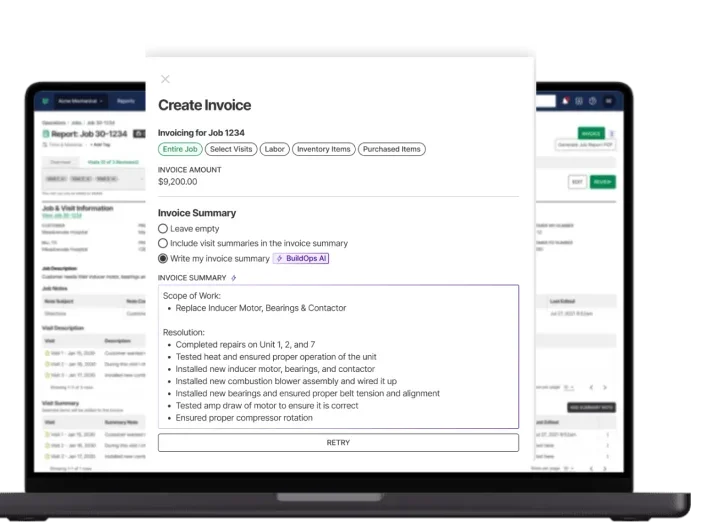
Want to see how it works in the field?
Check out our invoicing tool to see how you can quote, track, and bill faster.
2. Best for residential contractors: Housecall Pro
Image Source: Housecall Pro
Housecall Pro is a solid match for small residential contractors and remodeling crews who want something fast and easy to learn. It’s built for everyday work—think service calls, one-day installs, and homeowner punch lists. Estimating, job booking, invoicing, and payments all live in a simple, mobile-friendly dashboard that even first-time users can navigate without a hitch.
That said, Housecall Pro may not be ideal for larger teams or firms that need advanced job costing, change order management, or progress billing on multi-phase jobs.
How Pricing Works: Monthly subscription plans that start at $59/month for one user, scale based on team size and tool access, with affordable entry-level options for individuals or small crews.
Features Beyond Billing: Expect automated customer reminders, online scheduling, mobile invoicing, and payment collection—all designed to keep residential jobs moving quickly.
What Sets It Apart for Residential Contractors: This is one of the better tools for contractors focused on short-duration work in homes. It cuts down on follow-ups, organizes customer communications, and simplifies billing—so your crew can focus on getting in, getting out, and getting paid.
Want to compare the tools head-to-head? See our breakdown of BuildOps vs Housecall Pro.
3. Best for general contractors: Jobber
Image Source: Jobber
Jobber is a strong fit for GCs juggling service work, repairs, and small-scale construction projects. It brings estimating, job tracking, client communication, and invoicing into one platform, which is a plus for teams bouncing between multiple types of work. Mobile access makes it easy for teams in the field to stay updated, and drag-and-drop scheduling helps keep everything aligned as jobs shift.
Still, if you’re managing larger projects or need tools like service agreements or detailed cost tracking, Jobber may fall short on the operational depth bigger teams require.
How Pricing Works: Pricing starts at $109/month for up to five users. Plans go up from there based on crew size and additional features.
Features Beyond Billing: Includes real-time schedule management, batch invoicing, overdue payment alerts, and customer follow-up tools to help keep cash flow healthy.
What Sets It Apart for General Contractors: Jobber is well-suited for GCs who need a simple, all-in-one solution for quoting and billing across lots of small-to-medium-sized jobs. It’s not overloaded with features you’ll never use—and that keeps things fast and focused.
4. Best for solo electrical contractors: Joist
Image Source: Joist
Joist is designed for independent electricians or small crews who need a fast way to send estimates and invoices without dealing with complex software. The app allows you to build quotes on your phone, convert them to invoices, and collect payment through the same platform. It’s ideal for quick-turnaround jobs like panel fixes, light replacements, or small remodels.
That said, Joist may feel limited for contractors handling service agreements, larger install projects, or who need back-office features like dispatch or time tracking.
How Pricing Works: Joist offers a free basic plan and paid tiers with added features like custom branding, QuickBooks integration, and work order attachments.
Features Beyond Billing: Includes e-signatures, client messaging, cost markup tracking, and PDF invoice generation—great for contractors who want fast billing without a complicated workflow.
What Sets It Apart for Solo Contractors: The interface is minimal, mobile, and made for electricians who need to send a quote or invoice from the jobsite without jumping between systems.
5. Best for full-scale trade businesses: ServiceTitan
Image Source: ServiceTitan
ServiceTitan is an enterprise-level platform aimed at larger trade businesses with multiple crews, high call volume, and detailed reporting needs. It offers deep features for electrical billing software, including time tracking, advanced job costing, automated invoicing, and mobile payment capture—fully tied to job progress and technician performance.
However, the system’s size and cost structure may be overwhelming for smaller electrical contractors or those not needing deep configuration options.
How Pricing Works: Pricing is quote-based and tailored to company size, but typically includes a higher entry point due to the platform’s feature set.
Features Beyond Billing: Offers integrated call booking, technician scorecards, mobile CRM, inventory management, and full accounting sync—built to support businesses scaling across multiple service areas.
What Sets It Apart for Trade Businesses: ServiceTitan helps larger electrical contractors manage the entire customer lifecycle, making it ideal for firms looking to scale service revenue across residential and commercial clients.
Don’t know which tool is better for your team, BuildOps or ServiceTitan? We show them head-to-head in our feature comparison here.
6. Best for office-driven electrical firms: Vision InfoSoft
Image Source: Vision InfoSoft
Vision InfoSoft focuses on electrical-specific estimating and billing, with preloaded databases and NEC-based item libraries built into the platform. It’s especially useful for electrical contractors who want to reduce manual entry while keeping pricing and invoice details accurate across projects.
That said, it leans heavily on desktop use and may lack the modern cloud features mobile teams expect—like real-time field updates or integrated dispatching.
How Pricing Works: One-time licensing with optional updates and support plans—costs vary based on modules chosen, including estimating and billing add-ons.
Features Beyond Billing: Includes built-in national pricing, labor units, takeoff tools, and fast estimate-to-invoice conversion—streamlining back-office work for estimators and bookkeepers.
What Sets It Apart for Office-Driven Firms: Vision InfoSoft fits teams that do most of their job setup, quoting, and billing from the office, where detailed takeoffs and pricing accuracy matter more than mobile access or real-time field input.

Looking to tighten up your billing?
We break down key forms, templates, and processes you should have in place.
7 benefits of using billing software for electrical contractors
Billing software does more than just send out invoices—it keeps your entire electrical service operation running smoother, from the field to the office. These benefits show how the best electrical contractor billing software improves accuracy, shortens payment cycles, and helps your team stay sharp across every job.
1. Faster turnaround from job to invoice
The longer it takes to invoice, the longer you wait to get paid. Software shortens the gap between completed work and payment collection by letting techs close jobs and trigger invoices on the spot. With tools like field service billing software, electrical contractors can finish the work, update the job record, and generate an invoice without handing anything off to the office. For fast-moving service work, the software cuts out delays and gets the invoice sent before your truck even leaves the lot.
2. Fewer missed charges and unbilled work
Manual invoicing often skips over small extras—extra conduit runs, unexpected fixture swaps, added labor. Software that pulls from job history and work orders ensures every task gets billed. This is especially important when using dispatch invoicing software, where every field update feeds directly into the final invoice without second-guessing. Electrical billing software ensures no service call gets shortchanged—especially when scope changes mid-job.
3. Clearer job documentation for billing disputes
When a customer questions a bill, you need backup. Good billing software ties invoices to timestamps, photos, line items, and signatures so there's a clear audit trail. That’s a huge plus for electricians dealing with commercial or multi-tenant clients where extra detail prevents drawn-out back-and-forth. With electrical contractor billing software, you don’t just send an invoice—you send the full story of the job.
4. Consistent cash flow across service and project work
Whether you're wiring up new builds or doing repeat tenant calls, billing software keeps income steady by streamlining both sides of the business. Tools that blend scheduling and invoicing ensure you can close out service jobs just as fast as you send progress bills for longer projects—keeping revenue moving in both lanes. Electrical contractor billing software keeps your income predictable, no matter how varied your work week looks.
5. Easier management of change orders and scope shifts
Jobs rarely stick to the original plan. A breaker panel swap turns into full rewiring. A quick lighting retrofit needs upgraded controls. With electrical contractor invoicing tools, those changes show up in the billing system right away—helping you avoid delays, confusion, or lost revenue from undocumented work. Electrical billing software helps your techs flag updates in the field so your invoices match the real work—not the original guess.
6. Less back-and-forth between techs and office staff
When field teams can submit job details and trigger billing from their phones, it cuts down the constant communication loop. Your office doesn’t need to hunt down paperwork or re-enter data—making both sides more efficient. Electrical contractor billing software builds a clean workflow between field and office, so nothing gets lost between the jobsite and the final invoice.
7. More accurate pricing tied to real-time estimates
Software that links quotes and invoices makes sure what was promised lines up with what gets billed. With tools like an electrical quote app, updates in labor, materials, and scope carry all the way through to the invoice—so customers stay confident and your team avoids pricing headaches. That kind of traceability is exactly what makes electrical billing software a game-changer for teams handling detailed installs and material-heavy service calls.

Looking for more than just billing support?
Our all-in-one FSM software helps teams do it all—from inception to closeout.
4 important FAQs for electrical billing software answered
Electrical contractors rely on accuracy—both in the field and behind the scenes. When it comes to billing, the software you use affects how fast you get paid, how clean your records stay, and how easily your techs and office staff can work together. Below are the most common questions electrical contractors ask when searching for electrical contractor billing software—and the answers that help make sense of it all.
1. What is electrical billing software?
Electrical billing software helps contractors generate accurate invoices based on real-time job data. It connects field updates, labor hours, materials, and service scope into one workflow. For service teams, it ensures that what gets quoted, completed, and approved is exactly what gets billed.
It replaces manual entry, reduces missed charges, and speeds up payment across service calls, maintenance contracts, and larger install work.
2. Who on my team actually uses billing software?
Both office staff and field techs rely on billing software, just in different ways. Your techs use it to log job progress, flag completed work, or capture signatures—feeding billing data from the field. Meanwhile, your office team uses it to review, finalize, and send invoices, track accounts receivable, and follow up on unpaid jobs. Electrical contractor billing software makes it easy for everyone to play their part without doubling up on data entry.
3. How does billing software improve field-to-office communication?
Good billing software replaces handwritten notes, spreadsheets, and back-and-forth texts with a single system that keeps everyone on the same page. Field updates show up instantly for the office, and office invoices reflect the work done in real time. For electricians handling fast-paced service jobs, electrical billing software builds a reliable link between who did the work, what was used, and what gets billed—without needing extra steps.
4. What are the best practices for billing in an electrical service business?
Every electrical service business works a little differently, but there are a few billing best practices that help keep things tight—no matter how many jobs you’re running. Here are 10 that apply to most teams:
- Log labor hours in real time, not at the end of the day
- Connect quotes to invoices so nothing gets lost
- Break out materials and equipment by location or job phase
- Capture photos of completed work for documentation
- Add signatures and timestamps directly from the field
- Send invoices as soon as the job closes
- Use service agreement templates for recurring jobs
- Track who approved scope changes and when
- Keep client history linked to each invoice
- Follow up on unpaid invoices with automated reminders
Electrical contractor billing software helps you apply these practices without turning your day into a paperwork pileup. It gives your team the structure to move fast, bill accurately, and keep jobs flowing.
For electrical contractors, billing is how you protect your margins, prove the value of your work, and keep the business moving. Whether you’re handling emergency calls, long-term installs, or recurring site maintenance, the ability to turn job data into clean, accurate invoices makes all the difference. And when your billing lives in the same system as your scheduling, quoting, and technician updates, you’re not chasing paperwork—you’re closing jobs faster and getting paid without delays.
That’s where an all-in-one platform comes into play. The right electrical contractor billing software doesn’t work in isolation. It talks to your field teams, pulls in real-time job data, and gives your back office everything it needs to bill correctly the first time. For commercial contractors managing high-volume workflows, tools like BuildOps bring those moving parts together—from dispatch to invoice—without slowing your team down.

See how BuildOps works in action
We’ll show you how we streamline day-to-day operations and get you paid faster.









