When you’re wiring up a new build or troubleshooting a power issue, the last thing you need as an electrical contractor is a mess in your billing process. Getting paid on time starts with sending clear, accurate invoices—and that’s where good examples come in handy. Whether you’re managing service calls, large-scale installs, or emergency repair work, your invoices need to tell the full story: what you did, how long it took, what materials were used, and when payment’s due.
This guide breaks down what a solid electrical invoice should include, shows real examples you can model yours after, and walks through tips that help you bill faster and more effectively.
- The key components to look for in electrical invoices examples
- 10 best electrical invoice examples
- 7 types of electrical contractor invoices
- 12 tips for creating electrical invoices that get you paid faster
Next up, we’ll look at the most important elements every professional electrical invoice should have—so you’re not missing anything that could slow down payment.
The key components to look for in electrical invoices examples
Electrical invoices need to be more than just a final total. They’ve got to clearly explain what was done, when it was done, and how much every part of it cost. The more detailed and easy-to-read your invoice is, the faster you’ll get paid—and the less back-and-forth you’ll deal with later. Here are the key elements to include in every invoice you send out.
- Business details – Add your company name, license number, phone number, address, and email so your client knows exactly who the invoice is from and how to reach you
- Client information – Include your customer’s full name, company (if applicable), address, and contact details so it’s clear who the invoice is for
- Invoice number – Use a unique, trackable number to help you and your client reference the job if questions come up later
- Invoice date and due date – Always show when the invoice was issued and when payment is expected. This clears up confusion about payment timelines
- Detailed work description – Break down what was done on-site. Mention specific electrical tasks like panel upgrades, fixture installs, outlet replacements, or rewiring. List the labor involved and hours spent
- Materials and equipment – Itemize any parts or materials used, like conduit, breakers, light fixtures, wire, or connectors. Add unit costs and quantities for transparency
- Labor costs – Clearly separate labor charges. Whether you bill hourly or per project, make sure it’s easy for the client to understand where the time and money went
- Subtotal, taxes, and total amount due – Sum it all up clearly. Show the breakdown before tax, the tax amount, and the final total
- Payment terms and instructions – Spell out how your customer can pay you and any late fees or discounts tied to early or delayed payment
- Notes or reminders – Use this space for warranty info, permit numbers, next service reminders, or a quick thank-you

Looking to improve your invoicing process?
Our Invoicing Toolkit will help you receive quick payments — no delays or extra work.
10 best electrical invoice examples to base your own on
An electrical invoice should represent your brand and make it easy for you to convey job details and clearly define payment terms. Below, we look at some leading examples to learn from.
1. BuildOps
Type: Electrical contractor service management solution with built-in invoicing capabilities
Most Useful For: Commercial Contractors
BuildOps gives commercial electricians a faster way to send job-tied invoices that reflect real work done in the field. Each invoice pulls in labor hours, material costs, and on-site notes straight from the work order—no double entry, no forgotten charges. If you're managing crews across multiple jobs and clients, BuildOps electrical contractor invoicing software keeps billing accurate and clean.

Demo BuildOps invoicing software
Find out how BuildOps helps deliver seamless digital invoicing capabilities.
2. Invoice Simple
Image Source: Invoice Simple
Type: Mobile and desktop invoice generator
Best for: Residential electrical contractors
Invoice Simple is a go-to for electricians who need a fast, no-frills way to send invoices after a job. You can add parts, labor, taxes, and notes—then email or text the invoice to a homeowner on the spot. It’s great for quick service calls or one-off repairs where time matters more than deep job tracking. That said, it lacks project-level insights and integrations, so it may not be the best fit for contractors managing multiple crews or larger installs.
Want something straightforward for residential jobs? Try Invoice Simple and get started in minutes.
3. Joist
Image Source: Joist
Type: Mobile estimating and invoicing app
Best for: General contractors and electricians working across trades
Joist lets electrical contractors build detailed estimates, capture client approvals, and convert those into invoices—all from a phone or tablet. It’s especially useful when you're coordinating electrical work with other trades like plumbing or HVAC. You can include labor, materials, markups, and photos in each job file. While it’s feature-rich for small projects, it doesn’t connect with full-service platforms or dispatch tools, which can make things tricky as your team grows.
Running mixed-scope jobs? Explore Joist and see if it fits your workflow.
4. FreshBooks
Image Source: FreshBooks
Type: Cloud-based accounting and invoicing software
Best for: Independent contractors and small electrical teams
FreshBooks combines invoicing with time tracking, expenses, and reporting—so it’s a strong pick for electricians who want basic accounting alongside billing. You can send recurring invoices, track payments, and even automate late payment reminders. It’s ideal for keeping finances clean without hiring a full-time bookkeeper. Just note: while it's a strong general tool, it’s not designed specifically for field service work, and you’ll still need separate systems for dispatching and job tracking.
Want to keep your invoicing and accounting in one place? Check out FreshBooks.
5. Tradify
Image Source: Tradify
Type: Job management software for trades
Best for: Small electrical businesses
Tradify offers a full workflow for small electrical shops—from quoting to scheduling to invoicing. You can send job-based invoices, pull in time sheets, and manage everything from one dashboard. It’s especially useful for owners who are still on the tools but want to stay organized across jobs. However, while Tradify works well for smaller teams, it may fall short for commercial contractors needing complex job costing or deeper integrations.
Running a small crew and need to stay on top of paperwork? Take a look at Tradify.
6. QuickBooks Online
Image Source: QuickBooks
Type: Cloud-based accounting platform with invoicing tools
Best for: Electrical contractors who need full accounting with invoicing
QuickBooks Online gives electricians the ability to create invoices, track payments, and manage finances all in one place. You can log time, apply markups, send recurring invoices, and connect with your accountant without switching platforms. It’s ideal if you're already using QuickBooks for bookkeeping or payroll. That said, while the invoicing is flexible, it’s not designed for field service workflows like technician dispatch or job status updates.
Already using QuickBooks? Add invoicing features to get even more from your setup.
7. Jobber
Image Source: Jobber
Type: Field service management software
Best for: Electrical service contractors and maintenance teams
Jobber lets you schedule jobs, dispatch techs, and send invoices all from the same platform. You can build service packages, accept online payments, and automate follow-ups—all while giving customers a clean, branded experience. It works well for recurring work like maintenance or service agreements. However, Jobber is better suited for smaller residential or light commercial jobs, and may not support the complex needs of larger contracting businesses.
Looking for a job-to-invoice workflow? See what Jobber can do.
8. Fergus
Image Source: Fergus
Type: Job management and invoicing software for trades
Best for: Small to mid-sized electrical companies
Fergus helps you manage the full job cycle—from quoting to invoicing—with built-in time tracking, scheduling, and financial reporting. It’s especially helpful when you need to keep tabs on margins across multiple jobs. Its strong job costing features make it a smart pick for contractors who want financial clarity. However, it’s more common in markets like Australia and New Zealand, and may feel less localized for U.S.-based businesses.
Want job-level financial visibility? Explore Fergus.
9. Housecall Pro
Image Source: Housecall Pro
Type: Field service platform for growing residential businesses
Best for: Electrical companies scaling residential operations with multiple techs
Housecall Pro helps growing teams manage their residential service jobs—from booking to dispatch to invoicing. It stands out for features like automated customer notifications, technician tracking, and online booking, which makes it ideal for contractors looking to boost efficiency without adding office staff. It’s built for volume and visibility as your client list grows. Still, it leans more toward residential workflows and may not provide the job costing or reporting depth needed for commercial or project-based work.
Scaling your residential service team? See what Housecall Pro offers.
10. RazorSync
Image Source: RazorSync
Type: Field service software with invoicing capabilities
Best for: Contractors offering both electrical and general field services
RazorSync gives you the tools to schedule jobs, track technicians, and invoice clients without bouncing between systems. It supports both mobile and desktop access, making it easy to invoice from the field or office. It’s a decent option for contractors offering a mix of services beyond electrical. However, if you’re a pure-play electrical contractor looking for industry-specific features, RazorSync might feel too broad.
Looking for a cross-discipline tool? Learn more about RazorSync.
7 types of electrical contractor invoices you can send to customers
Electrical contractors don’t send the same invoice for every job—and they shouldn’t. Different types of work call for different billing formats. Whether it’s a quick fix or a long-term project, your invoice should match the scope and structure of the job. Here are the most common types of invoices electricians send to customers, and what each one is used for.
- Service invoice – Used for general electrical service work like inspections, diagnostics, panel labeling, or energy audits. These usually bill for labor time and minor parts on the spot or shortly after the job is complete.
- Repair invoice – Sent when a job involves fixing a specific electrical issue, like a faulty circuit breaker or a shorted outlet. These invoices should outline labor, materials used for the repair, and any diagnostic time.
- Installation invoice – Covers jobs where new systems or equipment are being installed—think lighting, panels, EV chargers, or backup generators. This type of invoice often includes equipment costs, labor, and permits.
- Project-based invoice – Used for larger commercial or residential jobs that span weeks or months. These are often tied to milestones or phases (rough-in, trim-out, final walkthrough) and can include deposits and progress payments.
- Maintenance invoice – Common for recurring service agreements. These invoices may be sent monthly, quarterly, or annually depending on the contract, and usually include routine checks and system testing.
- Emergency or after-hours invoice – For urgent calls that happen outside regular business hours. These invoices typically include special labor rates and fees for quick-response service.
- Time and materials (T&M) invoice – Used when the full scope of work isn't known up front. You bill based on actual labor hours and materials used, often with rate sheets attached.
This kind of structure not only helps customers understand what they’re paying for—it also makes your record-keeping tighter and helps prevent payment disputes later on.
12 tips for creating electrical contractor invoices that get you paid faster
In October 2024, we analyzed thousands of electrical contractor invoices and uncovered a clear pattern. Contractors who sent their invoices within 10 days of completing the job got paid significantly faster. On the other hand, companies that waited more than 20 days saw the longest payment delays—some averaging nearly a full month. The takeaway? When and how you send invoices matters. A lot. Below are 12 practical tips to help you tighten up your invoicing process and get paid without the chase.
1. Send invoices as close to job completion as possible
The longer you wait to send an invoice, the longer it takes to get paid. Simple as that. Invoicing on the same day the work is completed—ideally while your crew is still on-site—means the job is fresh in your customer’s mind. They know what was done, who was there, and why the work mattered. When you delay by days or weeks, the urgency fades. Clients get busy, details blur, and your invoice drops to the bottom of their pile. Make invoicing part of the closeout routine, not an afterthought at the end of the week.
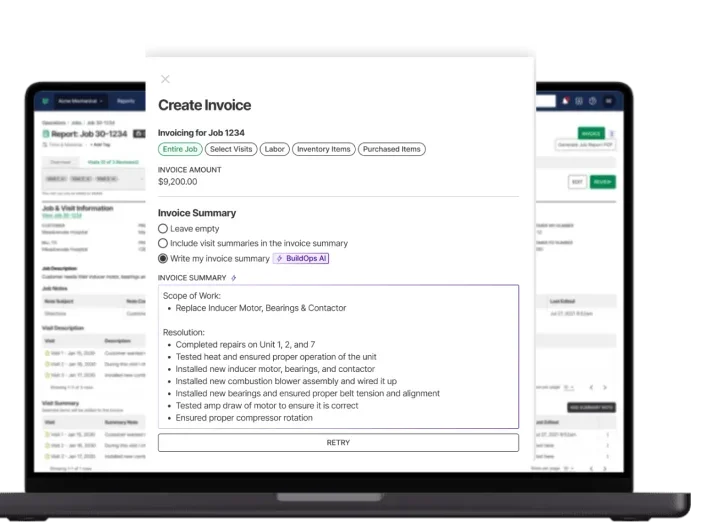
Need a faster, smarter invoicing system?
Transform completed jobs into instant payments — no delays or extra work needed.
2. Use consistent formatting
Your invoice is a reflection of your business. If it looks messy, slapped together, or different every time, it sends the wrong message—even if the work you did was rock solid. Clean, consistent formatting shows professionalism. Use the same layout every time: your logo up top, contact info, itemized breakdown, subtotal, tax, total due, and payment terms at the bottom. That consistency makes it easier for clients to review, approve, and pay—especially repeat customers who want to glance at the invoice and know exactly what they’re looking at.
3. Include clear descriptions for each line item
Vague line items are one of the fastest ways to slow down a payment. If your invoice says “Labor – $600,” a customer might ask, “What was that for?” But if it says “Labor – Replaced two GFCI outlets and diagnosed breaker trip issue (4 hours),” it answers that question before it even comes up. Clear descriptions build trust and transparency. They also help if your client needs to justify the expense to their boss, property manager, or finance department. The more specific your line items, the less likely you’ll face disputes—or delays.
4. Break out materials and labor separately
Bundling everything into a single line might feel quicker, but it can hurt you in the long run. Separating labor and materials gives your client a clearer picture of where their money is going—and gives you room to adjust rates independently when needed. It also protects your margins. If material costs rise or you start using different suppliers, you can reflect those changes without reworking your entire billing structure. And when a customer questions the total, you’ll be ready with a breakdown that’s hard to argue with.
5. List service dates
Every invoice should include the actual dates the work was performed. It’s not just about bookkeeping—it’s about credibility. Service dates show your customer exactly when your crew was on-site, which can be critical when dealing with multiple job locations or when the client needs to match your invoice against internal logs. It also helps you backtrack in case there's ever a dispute over when something was done. Leaving out service dates makes your invoice look incomplete and opens the door to unnecessary questions.
6. Show technician or crew names
Your customer might not remember who was on the job—but if something goes wrong or needs a follow-up, they’ll want to know. Listing the names of the technician or crew members who handled the work adds accountability and builds trust. It tells the client, “Here’s who did the job. If you have questions, we know exactly who to talk to.” It also reinforces your professionalism and makes it easier to manage internal records. For recurring clients, this kind of detail helps build long-term relationships—they’ll start asking for techs by name.
7. Add job site details
Especially if you’re working with commercial clients, property managers, or contractors juggling multiple addresses, don’t assume the billing address tells the whole story. Your invoice should clearly state where the work was done—even if it’s a suite number, a specific building in a complex, or a particular tenant’s unit. Being specific avoids confusion, helps the invoice get routed to the right person for approval, and saves your team from answering follow-up emails that could’ve been avoided with a simple line of info.
8. Set clear payment terms upfront
You shouldn’t have to chase payments just because your terms were buried in fine print—or worse, not included at all. Make your expectations obvious. Whether it’s Net 15, Net 30, or due on receipt, your terms should be clearly displayed near the bottom of the invoice. If you offer discounts for early payment or charge fees for late ones, include that too. Consistent, well-communicated payment terms help reduce misunderstandings, keep your cash flow steady, and give you a firm foundation when following up with late payers.
9. Include your license and insurance info
For many customers—especially commercial or government clients—your license number and proof of insurance aren’t just “nice to have.” They’re required. Including this information right on your invoice removes friction from their approval process and shows you’re operating by the book. It also protects your team. If there’s ever a claim or dispute, having that info tied to every job creates a paper trail that shows you're qualified and covered. Don’t make clients chase you down for it—put it right there in the footer or near your business contact details.
10. Make it easy to pay
The harder it is to pay you, the longer it’s going to take. If your invoice says “check only” with no clear instructions, you’re asking for delays. Make sure your invoice includes payment methods that actually work for your clients—ACH, credit card, bank transfer, or even a link to pay online. Include all the info they’ll need: account numbers, links, due dates, and contact info if there are questions. The faster they can act, the faster you get paid. A clean invoice paired with easy payment options is the combo that keeps cash flowing.
11. Follow up fast on overdue invoices
Waiting too long to follow up sends the wrong message. You’re running a business, not handing out IOUs. If an invoice slips past the due date, reach out within 24 to 48 hours. Be firm, clear, and polite—often, it’s a simple oversight. But waiting weeks before saying something? That puts you at the back of the line. Use reminders, automated alerts, or even quick texts from the tech in the field if needed. Whatever method fits your workflow, just don’t stay silent. Staying on top of late payments signals that you’re organized—and serious about getting paid.
12. Save templates for each type of job
Not every invoice needs to be built from scratch. Creating templates for different job types—like service calls, installs, repairs, or maintenance contracts—saves your team serious time. It also improves accuracy. When your crew finishes a job, they can plug in the details without forgetting required fields or hunting down a blank invoice form. Over time, these templates help standardize your billing, reduce errors, and keep things consistent across your team. You’ll spend less time in the office, and more time getting work done—and paid for it.
Getting your invoices right is more than just good admin—it’s the difference between cash in the bank and cash in limbo. Whether it’s sending invoices on time, listing the right job details, or making it easier for clients to pay, each step adds up to faster payments and fewer headaches. Most invoicing tools out there handle the basics, but when you’re juggling multiple crews, job sites, and project types, basics won’t cut it. That’s where an all-in-one platform like BuildOps stands out—linking your job data, labor hours, material costs, and invoices in one clean workflow

Curious if BuildOps fits how your team works?
BuildOps helps electrical contractors invoice with precision so you get paid quicker.







