Getting paid on time shouldn’t feel like another full-time job. But without the right invoicing system, that’s exactly what happens. Electrical contractors juggle design, installation, and project management—chasing down payments shouldn’t be part of the mix. A proper invoicing process keeps cash flow steady, ensures accuracy, and saves you from costly back-and-forth with clients.
In this guide, we’ll break down everything you need to know about electrical contractor invoicing. From the must-have components of an invoice to the best software and free templates, we’ve got you covered. Plus, we’ll show you how to speed up payments and avoid common invoicing headaches.
And because electrical contracting isn’t the same as being an electrician, this guide speaks directly to you—the ones managing teams, securing contracts, and keeping projects moving. For insights tailored to field techs, check out our separate guide to the 16 best electrician invoicing templates.
- What is an electrical contractor invoice?
- 10 essential components of electrical invoices
- When is the best time to send clients an electrical invoice?
- Different types of electrical contractor invoice templates to use for your next invoice
- Top 3 electrical invoicing software for commercial & residential
- 10 electrical invoicing best practices to follow to make fewer invoicing mistakes
Streamlining your invoicing process is key to improving your business's efficiency and cash flow. Let’s start by exploring the definition of electrical contractor invoices and the way they establish the groundwork for an efficient process.
What is an electrical contractor invoice?
An electrical contractor invoice is a document detailing labor, materials, project scope, payment terms, due dates, and client information used to bill clients for electrical work. It ensures accurate billing and helps contractors track payments, avoid disputes, and maintain steady cash flow.
Since electrical contractors manage projects, teams, and materials, their invoices are more detailed than standard electrician invoices. They often cover design work, subcontractor costs, and phased billing for larger jobs. Having a solid invoicing system in place ensures you get paid correctly and on time—without chasing down clients or sorting through paperwork.
10 essential components of electrical invoices
An effective electrical contractor invoice ensures accuracy, speeds up payments, and reduces disputes. Unlike a standard invoice, yours needs to account for project phases, labor costs, and material usage. The right electrical contractor software can streamline this process by automating calculations and tracking payments. Key components of an electrical contractor invoice include:
- Business details – Add your company name, license number, phone number, address, and email so your client knows exactly who the invoice is from and how to reach you
- Client information – Include your customer’s full name, company (if applicable), address, and contact details so it’s clear who the invoice is for
- Invoice number – Use a unique, trackable number to help you and your client reference the job if questions come up later
- Invoice date and due date – Always show when the invoice was issued and when payment is expected. This clears up confusion about payment timelines
- Detailed work description – Break down what was done on-site. Mention specific electrical tasks like panel upgrades, fixture installs, outlet replacements, or rewiring. List the labor involved and hours spent
- Materials and equipment – Itemize any parts or materials used, like conduit, breakers, light fixtures, wire, or connectors. Add unit costs and quantities for transparency
- Labor costs – Clearly separate labor charges. Whether you bill hourly or per project, make sure it’s easy for the client to understand where the time and money went
- Subtotal, taxes, and total amount due – Sum it all up clearly. Show the breakdown before tax, the tax amount, and the final total
- Payment terms and instructions – Spell out how your customer can pay you and any late fees or discounts tied to early or delayed payment
- Notes or reminders – Use this space for warranty info, permit numbers, next service reminders, or a quick thank-you
A well-structured invoice not only gets you paid faster but also keeps your business running smoothly. Next, let’s talk about how invoicing software can cut down on admin time and ensure payments don’t slip through the cracks.
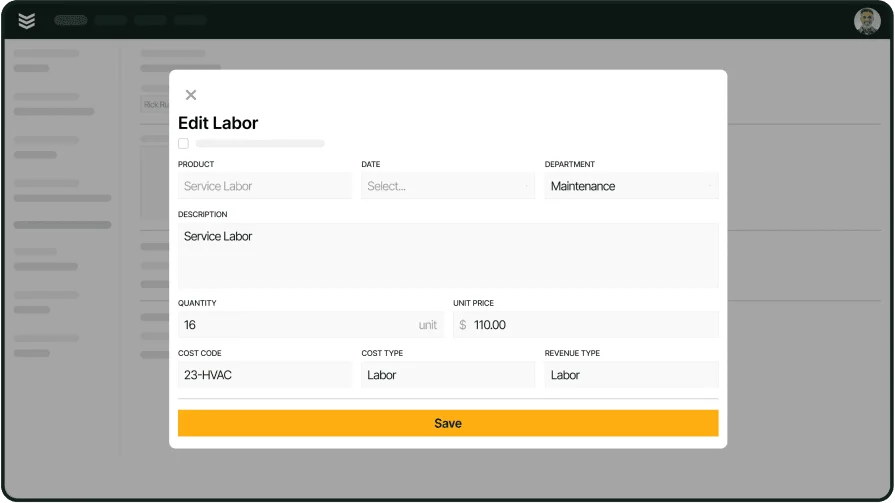
Create invoices optimized for a response
Don’t just go through the motions, create invoices that ensure you get paid on time.
When is the best time to send clients an electrical invoice?
Getting paid starts with good timing. Send your invoice too early, and clients might forget it. Wait too long, and you risk delays—or worse, nonpayment. Knowing when to invoice can be the difference between steady cash flow and chasing checks.
Here’s a breakdown of when to hit “send” after the job, based on job type and industry averages:
- 0–10 Days: This is your prime window for most standard electrical work. Think breaker replacements, lighting installs, or outlet upgrades—jobs that are wrapped up quickly and don’t need much follow-up. Clients still remember the work, and the urgency to settle up is fresh. This timing works best for service invoices, repair calls, or emergency visits. Just make sure your invoice clearly lists labor, materials, and any special charges. The more transparent you are, the fewer questions you'll face.
- 10–20 Days: This range can still work—especially for longer jobs or recurring commercial clients—but it comes with more risk. The farther you get from the completion date, the fuzzier the details become. Use this window for project-based or phased work where billing is tied to milestones. If you go this route, communicate those billing phases up front to avoid surprises and slowdowns.
- 20+ Days: Unless your client has net-30 terms or you're billing in stages under contract, waiting this long isn’t doing your business any favors. Late invoices get buried, questioned, or ignored altogether. Even if the work was flawless, delayed billing can make clients hesitate or stall. If you're not invoicing within a couple weeks, it's time to tighten up your process.
Set a standard practice: invoice the same day the job's done or by the end of the week. The faster it’s out the door, the faster the money comes in. This will also prevent you from forgetting to send the invoice at all, which can happen when you have a lot of jobs going on.

Want to get paid faster with less hassle?
Explore practical tips, real-world insights, and top tools that help contractors bill smarter.
Recurring invoices
For ongoing maintenance contracts or service agreements, recurring invoices are your best friend. Instead of sending a new invoice after every visit, set a schedule—monthly, quarterly, or annually—based on the terms of your agreement. This keeps billing predictable for your client and consistent for your cash flow. Recurring invoices are perfect for:
- Preventive maintenance contracts
- Multi-site commercial accounts
- Long-term service agreements
Use electrical contractor software that automates these invoices so you’re not manually recreating the same bill over and over. Just set it, review it, and let the system handle the rest.
When to invoice ahead of time
There are times when invoicing before the job makes sense—and protects your time. If the project requires custom materials, permits, or upfront labor, don’t wait to bill. Invoice ahead when:
- You’re ordering non-refundable or specialty parts
- The job requires a deposit or retainer to schedule
- You’ve locked in labor or subcontractors for a specific date
Set the expectations with clients early. Make the terms clear in your estimate or proposal, and follow up with the invoice as soon as the project is approved. It shows you’re running a tight ship—and helps avoid payment disputes down the line.
Different types of electrical contractor invoice templates to use for your next invoice
Electrical contractors need to use different invoice formats for different electrical jobs. The type of invoice should match the job's scope and structure, whether it's a quick repair or a long-term project. Here are 7 different types of electrical invoice templates and what they’re used for.
1. Service invoice
Service invoices are specifically used for general electrical services. This includes tasks like inspections, diagnostics, panel labeling, and energy audits. These invoices typically bill for labor time and any minor parts used, and are usually generated on-site or shortly after the job's completion.
2. Repair invoice
A repair invoice is used when you're billing a customer for fixing a specific electrical problem. This could be anything from a broken light fixture to a malfunctioning circuit breaker. The invoice should clearly list the labor costs for the repair work, the cost of any materials used to fix the issue, and any time spent diagnosing the problem.
3. Installation invoice
Installation invoices are used for electrical work that involves installing new systems or equipment. This can include a range of projects, such as installing lighting systems, electrical panels, EV chargers, or backup generators. These invoices itemize the costs of any equipment used, labor charges for the installation work, and any necessary permits required for the project.
4. Project-based invoice
Progress billing is commonly used for larger residential and commercial projects that take weeks or months to complete. These payments are usually linked to project milestones or phases, such as rough-in, trim-out, and final walkthrough. Progress billing may also include deposits and progress payments.
5. Maintenance invoice
Maintenance invoices are specifically designed for recurring service agreements. These agreements typically involve regular upkeep and inspections of electrical systems, ensuring they remain in optimal condition. Depending on the terms of the contract, these invoices may be sent out on a monthly, quarterly, or annual basis. The specific services covered in a maintenance invoice usually include routine system checks, thorough testing to identify potential issues, and preventative maintenance to avert future problems.
6. Emergency or after-hours invoice
Emergency or after-hours invoices are specifically designed for situations that require immediate attention outside of normal business hours. These urgent calls necessitate a prompt response from an electrical contractor, and the invoice reflects the premium service provided. Typically, these invoices will include additional charges such as special labor rates to compensate for the inconvenience of working outside of business hours, and emergency service fees to cover the rapid response.
7. Time and materials (T&M) invoice
Time and materials (T&M) invoices are specifically used for projects where the full scope of work isn't completely known beforehand. This type of invoice is suitable for jobs where the required materials or labor hours might change during the project. With T&M invoices, you bill the client based on the actual labor hours worked and the materials used. This billing method is transparent as it provides clients with a clear breakdown of costs. It also ensures that you are compensated fairly for all the work done and materials used, even if the project scope changes.
Deep Dive
Check out our collection of the best electrical contractor invoice templates for a full list of templates you can base your upcoming invoices off of.
Top 3 electrical invoicing software for commercial & residential
Electrical contractors don’t all run the same kind of jobs, so your invoicing software shouldn’t be one-size-fits-all. What works for a high-volume commercial crew may slow down a small residential shop—and vice versa. Whether you’re billing for multi-phase installs or same-day repairs, the tools below are built to fit how you work. Here are three invoicing platforms that stand out for different types of electrical businesses.
1. Best for commercial contractors: BuildOps
BuildOps was built for commercial subcontractors who manage complex jobs, large teams, and tight deadlines. It connects the field and office in real time, letting invoices reflect exactly what’s happening on the job site. From progress billing to tracking materials and labor, it handles every layer of a commercial electrical job without missing a beat.
What Sets This Apart for Electrical Contractor Invoicing: BuildOps connects your invoicing directly to job progress, technician logs, and material usage—so everything you bill for is backed by real-time data from the field. But invoicing is just one piece of what it offers.
BuildOps brings your entire operation onto a single platform—scheduling, dispatching, quoting, reporting, customer history, and even asset tracking all live in one place. That means no more bouncing between apps or fixing data entry mistakes.
Everything syncs automatically, so your back office stays lean and your field crew stays focused. It’s built for commercial contractors who need more than just invoicing—they need a system that ties it all together.
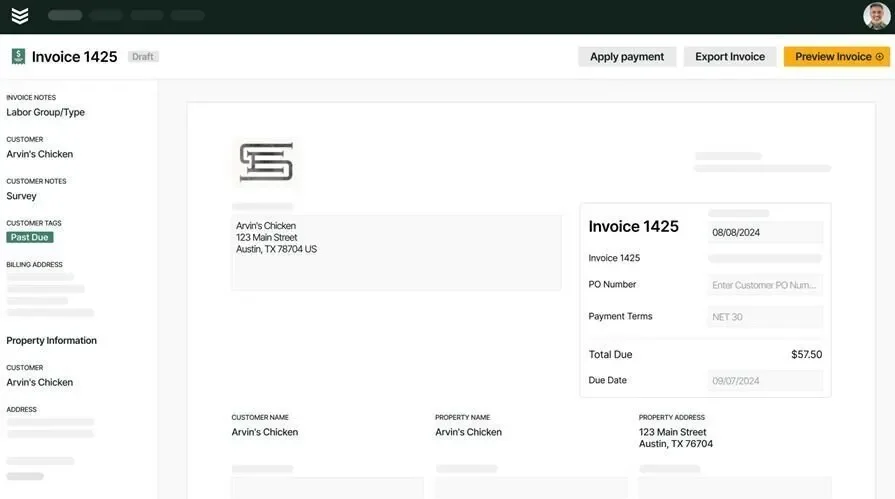
Take a look at what BuildOps has to offer
Explore how electrical contractors can run tighter jobs and get paid faster.
2. Best for residential contractors: Jobber
Image Source: Jobber
Jobber is a great fit for residential electricians who need something fast, simple, and mobile-friendly. Whether you're handling service calls, small installations, or maintenance visits, Jobber makes it easy to send quotes, schedule jobs, and invoice clients—all from your phone. Its clean interface and automation tools are great for small teams or solo contractors. That said, if you’re managing larger crews, multi-location clients, or complex billing structures, Jobber might feel a bit limited.
What Sets This Apart for Electrical Contractor Invoicing: Jobber lets you send invoices as soon as the job’s done—right from the field. It also automates follow-ups and reminders, so you’re not chasing down late payments after a long day on-site.
Want to keep your invoicing simple and mobile? Check out Jobber’s invoicing software to see how small electrical shops are using it to stay organized and get paid faster—without the learning curve.
3. Best for general contractors: QuickBooks Online
Image Source: QuickBooks
QuickBooks Online is a go-to accounting tool across industries, and that includes general contractors who want everything under one roof. It’s best if you’re already using it for bookkeeping, payroll, or taxes. You can create and send invoices, track payments, and manage your cash flow in one dashboard. However, because it’s not trade-specific, it lacks features like job tracking by phase, technician dispatch, or service history logs.
What Sets This Apart for Electrical Contractor Invoicing: QuickBooks Online lets you combine financial reporting with invoicing, giving you a full picture of your business health—great for GCs who need more than just job billing.
Looking to tie invoicing into your full financial system? See how QuickBooks Online invoice software stacks up for contractors who want solid accounting and invoicing in one place.
10 electrical invoicing best practices to follow to make fewer invoicing mistakes
Getting your invoicing dialed in doesn’t just help you get paid—it protects your reputation and frees up time to focus on the work that matters. Here are 10 best practices to help you bill accurately, avoid back-and-forth with clients, and lock in faster payments.
1. Always include detailed job descriptions
Don’t just write “electrical service” or “labor” on an invoice and expect smooth sailing. Be specific about what your team did. Mention panel upgrades, outlet installations, fixture replacements—whatever the actual work was. Include the hours worked and any unique challenges you ran into. This helps your client understand the value of the work and minimizes questions or disputes down the line. For larger jobs, break it down by project phase if needed.
2. List all materials with pricing and quantity
Forget to include that extra length of conduit or those GFCI outlets? That’s money left on the table. Always itemize materials: list the part, quantity used, and cost per unit. Not only does this back up your total invoice amount, but it also shows transparency—something clients appreciate. Tools like electrical time and material billing software are tailormade solutions for electrical contractors that deal with these kinds of invoices. Especially on commercial jobs, a detailed material list helps purchasing departments approve the invoice faster with the help of software.
3. Set clear payment terms upfront
If your invoice doesn’t state when payment is due, you’re setting yourself up for delays. Use simple, direct language like “Net 15,” “Due on receipt,” or “50% upfront, 50% upon completion.” You can also include late fees or early payment discounts to encourage timely responses. Electrical contractors working with GC’s or facility managers should always match terms to the contract—but confirm in writing so there’s no confusion later.
4. Send invoices as soon as the job is done
The longer you wait, the harder it is to get paid. Send your invoice the same day the job is finished, or within 48 hours max. The work is still fresh in the client’s mind, and there’s less chance they’ll forget details or delay processing. Use invoicing software with scheduling capabilities that lets your techs trigger an invoice from the field once they close out a job—it saves admin time and speeds up the whole cycle.
5. Use a consistent invoice format
Jumping between templates or tools creates confusion for your clients and headaches for your team. Stick to a single, professional invoice format that includes your logo, business info, itemized breakdown, and payment terms. Consistency builds trust and makes it easier for clients—especially repeat ones—to review and process your invoices without needing clarification every time. This is especially important when billing facilities or commercial clients who deal with hundreds of vendors.
6. Double-check your math—every time
It sounds obvious, but math mistakes are one of the top reasons invoices get kicked back. Whether it’s a miscalculated subtotal, missing tax, or incorrect labor total, small errors stall payment fast. Before hitting send, take a few extra minutes to review every line item. Better yet, use invoicing software that auto-calculates totals based on your inputs. This isn’t just about looking professional—it’s about protecting your paycheck.
7. Include job-specific notes or reminders
Add context your client might need. This could be permit numbers, warranty info, inspection dates, or even a reminder about follow-up services. For example, if you replaced a panel and the client needs an inspection next week, include that note. Or if you installed surge protectors with a 5-year warranty, say so. These details reduce callbacks and show that you’re on top of the job—even after it’s done.
8. Attach supporting documents when needed
Especially for commercial or multi-phase jobs, attaching backup documents—like timesheets, delivery receipts, or signed work orders—can keep your invoice from getting held up. Facility managers and general contractors often require proof before they process payment. Make it easy for them. A clear paper trail = faster approvals. Many contractors miss this step and end up fielding emails for things they could’ve included from the start.
9. Follow up professionally, not passively
If payment hasn’t come in by the due date, don’t wait around. Send a polite reminder with the original invoice attached and restate the payment terms. Keep it clear and firm. Still nothing after a few days? Pick up the phone. Following up isn’t pestering—it’s part of doing business. And when you’ve got a system in place to track due dates and send reminders, it doesn’t fall through the cracks.
10. Use software that fits your business—not the other way around
Don’t force your workflow into a clunky system. Choose invoicing software that works for the way you run jobs. If you manage multiple crews, need field-to-office syncing, or bill in project phases, your software should support that—seamlessly. Using the wrong tool leads to missed charges, wasted admin time, and late payments. Get one that actually works how you do.
Getting invoicing right is about protecting your business from costly mistakes, late approvals, and unhappy clients. From listing labor and materials clearly to invoicing at the right time, each step plays a role in building trust and getting paid without the back-and-forth.
Most invoicing tools stop at the basics. But if you're a commercial contractor juggling multi-phase projects, multiple crews, and tight deadlines, you need more than templates and reminders. You need a system that ties everything together—from scheduling and dispatch to quoting, job tracking, and final invoicing. That’s where a platform like BuildOps stands out. It’s built for commercial field service businesses that can’t afford to let billing slip through the cracks.
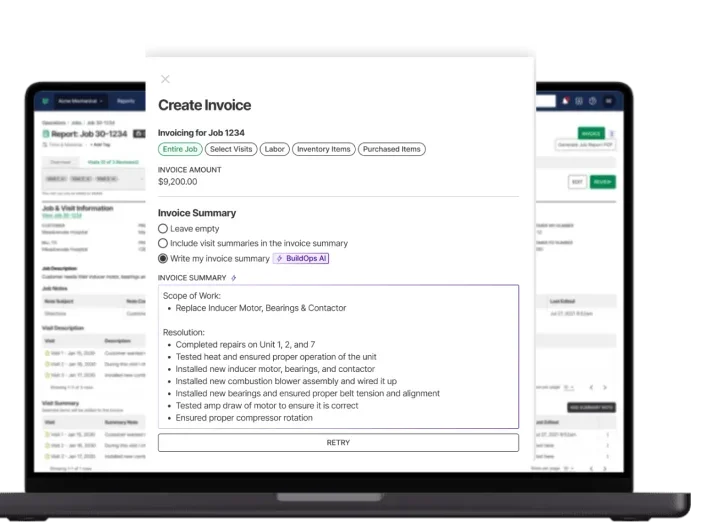
Explore the BuildOps invoicing tool
Find out exactly how we can help you streamline invoicing so you get paid faster.





