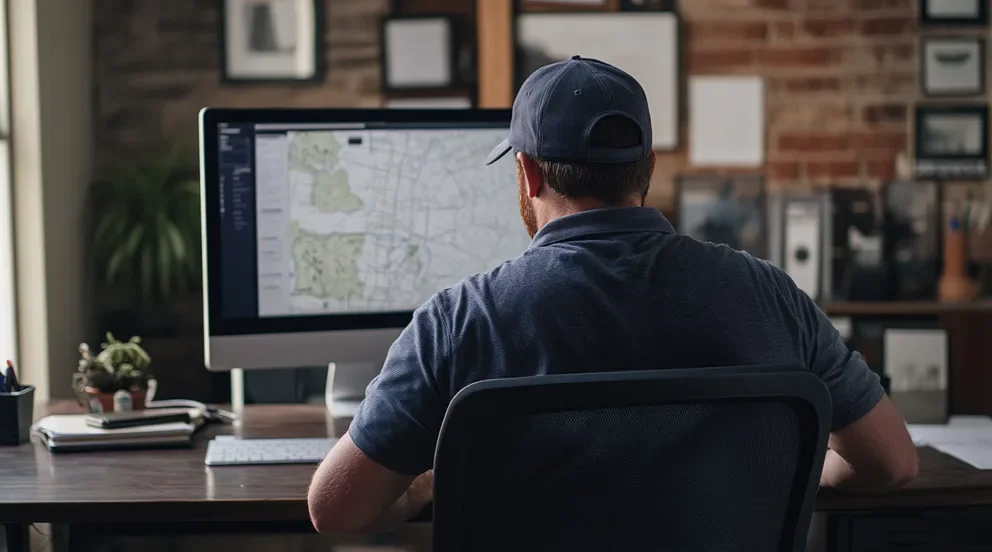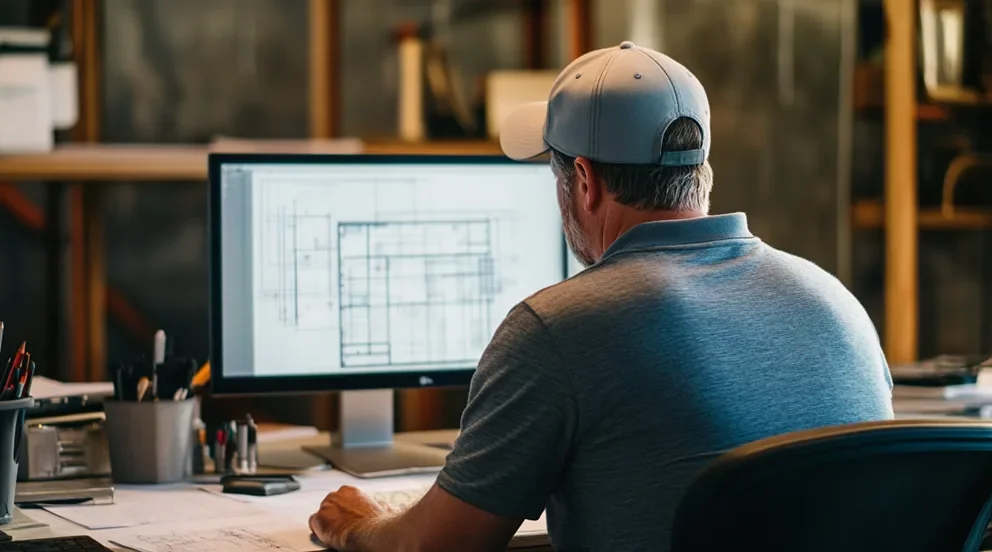Mac users in the electrical contracting world often run into a familiar wall: software that’s either clunky on macOS or flat-out not compatible. If you're tired of laggy browser-based tools or switching to a PC just to run your estimating software, you're not alone. This guide breaks down everything electricians need to know when choosing electrical estimating software that actually works well on a Mac.
Whether you're a solo residential pro or running a large commercial crew, this guide is built to help you find electrical estimating software that fits both your workflow and your Mac. And if you're looking for more support tailored to your trade, check out our resource hub for the electrical industry. Here’s what we’ll cover:
- Choosing the right electrical estimating software for Mac
- Why Mac compatibility matters for electrical estimating software
- 5 key features to look for in an electrical estimating software for Mac
- 6 best electrical estimating software for Mac user compatibility
- 7 benefits of using electrical estimating software compatible with Mac
- 3 important electrical estimating FAQs answered for Mac users
Before you commit to any software, make sure it lines up with how your crew works—and that it plays nice with macOS. Not every platform works smoothly on a Mac, and missing features or compatibility issues can slow you down. Here's what to look for when choosing electrical estimating software that actually fits your setup.
Choosing the right electrical estimating software for Mac
Before you commit to any platform, it needs to cover the estimating basics—accurate calculations, labor and material databases, and fast proposal creation. If you're using a Mac, make sure those tools don’t glitch or lag because of compatibility issues. Here’s what to think about before choosing your software.
- Estimating accuracy: Does it let me build detailed, line-by-line estimates for complex electrical jobs? Can I update labor rates, materials, and markup easily without breaking the template?
- Project scope support: Can the software handle both quick service calls and full-scale commercial bids? Does it scale with the number of estimates my team needs to process each week?
- Mac compatibility: Does the platform run smoothly on macOS, including newer chips like M1 and M2? Is the user experience clean on Mac devices without browser or plugin issues?
- Collaboration and access: Can multiple users access and edit estimates from their MacBooks or iPads? Does it support real-time updates without syncing issues?
- Features: What features are optimized for electrical estimating? Can I build assemblies, manage takeoffs, and export proposals without extra tools?
Choosing software that fits your estimating needs is only half the equation. For teams working on a Mac, compatibility plays a critical role in avoiding delays, errors, and lost productivity. Here’s why that matters for electrical contractors.
Why Mac compatibility matters for electrical estimating software
For electrical contractors using macOS, ensuring that estimating software is compatible with their systems is crucial for maintaining efficiency and accuracy. As of March 2025, macOS holds a 20.46% share of the desktop operating system market in North America. This significant presence indicates that a substantial number of professionals, including those in the electrical industry, rely on Mac systems for their daily operations.
Moreover, a 2023 survey conducted by Dimensional Research and reported by Computerworld found that 76% of large U.S. firms have increased their use of Apple devices. This trend underscores the growing adoption of Mac systems in professional settings. For electrical contractors, using estimating software that seamlessly integrates with macOS ensures smoother workflows, reduces the risk of technical issues, and supports the tools they already use.
5 key features to look for in an electrical estimating software for Mac
For electrical contractors working on a Mac, estimating software should deliver clean performance, fast access to data, and simple tools that don’t break under pressure. From quoting service jobs to managing larger commercial projects, the ability to work across Mac desktops, MacBooks, and even iPads makes a real difference.
1. Centralized customer and quote management
An integrated CRM inside your estimating platform keeps customer details, quote history, and communications all in one place. You don’t have to dig through emails or juggle separate apps—everything flows from initial contact to signed estimate.
Suppose you’re quoting a service panel upgrade for a multi-property landlord. You update their contact profile, attach estimate revisions, and track quote status—all from your MacBook using CRM software for electrical contractors. It keeps the process tight, reduces errors, and helps your team stay aligned.
2. Scheduling that flows directly from estimates
The best estimating software doesn’t stop at the quote—it helps you execute. When scheduling is baked in, approved estimates instantly connect to your calendar and available techs.
For example, you finalize a lighting retrofit bid,, and before the client hangs up, your scheduler sees the job, checks the crew’s availability, and locks in the dates. No double entry. With electrical field service scheduling software, your office runs faster, and your Mac-based workflow stays uninterrupted.
3. Field-friendly mobile access
Good estimates change—especially when you’re in the field. Mobile access ensures techs can view, edit, or flag estimates while on-site. And if they’re using iPads or other Apple devices, the software should run just as smoothly as it does on a Mac desktop.
Say your foreman’s reviewing a quote for a subpanel install and realizes a line item is missing. Using technician mobile tools optimized for the field, they pull up the estimate, add the correction, and sync it back to the office—all without leaving the job site or switching devices.
4. Real-time labor tracking linked to estimates
Tracking labor in the same place you manage estimates lets you compare projected hours to what was actually worked. That’s key when refining future bids and protecting profit margins.
Take a crew running multiple service calls in a single day. With electrical field service time tracking software, the team logs hours right from their phones or tablets. Back in the office, you pull that data into the original estimate from your Mac, compare hours worked, and spot where overages are happening.
5. Reporting that ties performance to estimating accuracy
What you don’t measure, you can’t improve. The right reporting tools help you review job costs, win rates, and quote accuracy over time—all from a Mac-friendly dashboard that doesn’t require exporting to another system.
Maybe you’ve noticed your commercial buildout quotes have been off by 10–15%. Using reporting software tailored for electrical estimating, you review trends across completed projects and identify where estimates are coming up short. From there, you adjust future quotes and get ahead of cost overruns.
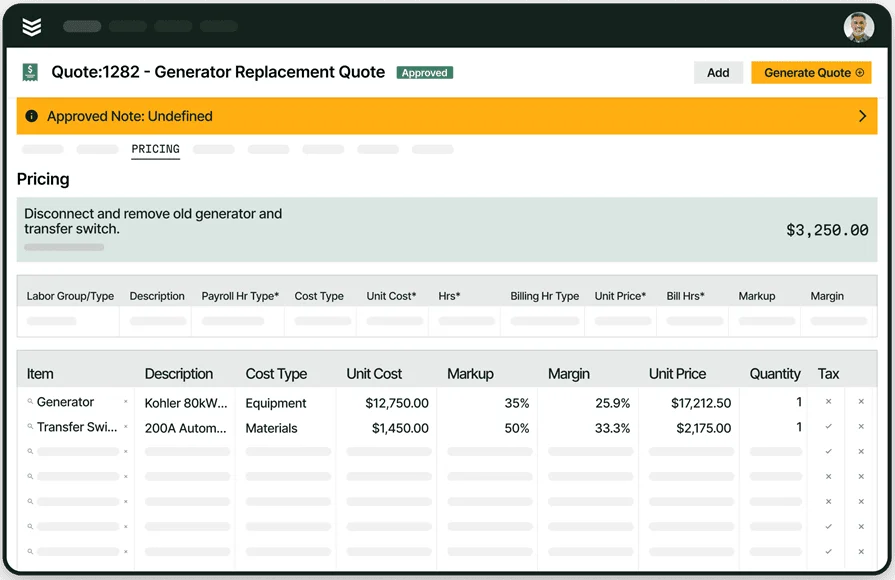
So much more than just Mac-compatible.
See how our Mac-compatible software can help you estimate faster.
Other valuable electrical estimating software features for Mac
Beyond quoting and project tracking, electrical estimating software for Mac can offer even more tools that keep your team efficient and organized. These features might not directly build an estimate, but they keep your operations tight and connected—especially when your crew is working across Apple devices.
- Service agreement management: Managing recurring service contracts from a centralized dashboard helps contractors stay on top of renewals, coverage, and deliverables. With service agreement tools, electrical businesses can manage long-term clients without getting buried in paperwork.
- Fleet tracking and coordination: Knowing where your vehicles are—and that they’re where they should be—helps align your job schedules with real-time movement in the field. Fleet tracking software offers visibility across your trucks, which keeps dispatch and estimating teams on the same page.
- Invoice and payment processing: Once the job is done, collecting payments should be fast and simple. With integrated invoicing and payments, contractors can send bills, process transactions, and track revenue—all without switching systems.
These added tools help round out a Mac-compatible estimating platform, turning it into a full-service operating system for electrical contractors. Next, we’ll break down which software platforms actually deliver on both performance and compatibility.
6 best electrical estimating software for Mac user compatibility
Most electrical estimating tools today are technically compatible with macOS—but that doesn’t mean they all perform well or offer the same experience on a Mac. Many were built with Windows users in mind, which can lead to slower performance, missing features, or clunky navigation on Apple devices. If your team is already working on MacBooks or iMacs, it’s worth finding a platform that actually fits that setup. Below are six options that stand out—along with where they shine and where they might fall short for Mac users.
1. Best for commercial: BuildOps
BuildOps is a strong pick for commercial electrical contractors who want one tool to manage estimating, scheduling, quoting, and more—all from a Mac-compatible platform. It's cloud-based but designed to run cleanly across macOS devices, including MacBooks and iMacs. Unlike many others, the full estimating functionality—assemblies, templates, customer data—works without browser lag or system workarounds.
How pricing works: BuildOps offers custom pricing based on company size and feature needs. You’ll need to request a quote directly to get an accurate range.
Features beyond estimating: Includes integrated scheduling, technician time tracking, CRM functionality, and reporting—tools that keep your entire job lifecycle in one place.
What sets it apart for commercial contracting: BuildOps is specifically designed with commercial contractors in mind. It handles large estimates, tracks labor and material breakdowns in detail, and connects field teams directly to quote data in real time.
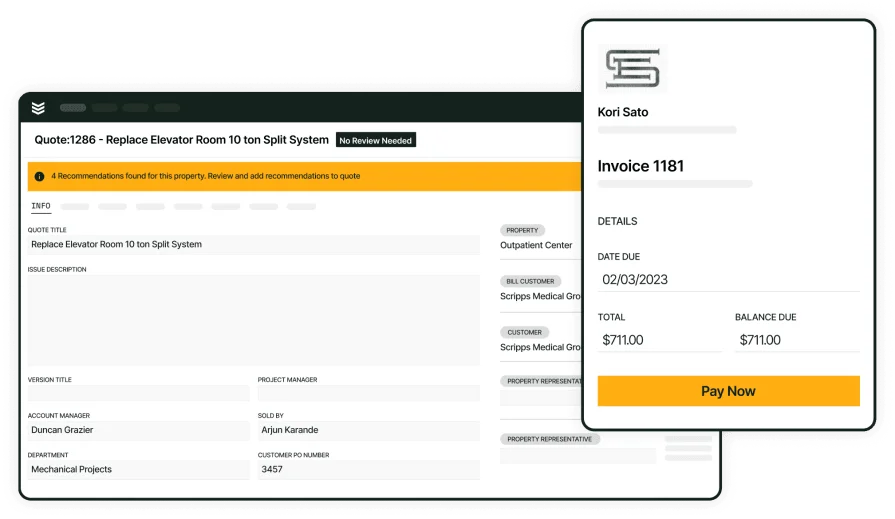
Get an estimating tool for Mac
We help contractors quote jobs reliably so they can keep jobs moving.
2. Best for residential: Housecall Pro
Image Source: Housecall Pro
Housecall Pro is known for being intuitive and easy to set up, making it a solid option for residential electricians who want basic estimating paired with scheduling and invoicing. It’s cloud-based, meaning Mac users can access it through Safari or Chrome without needing to download extra tools. That said, advanced users may find some of the deeper estimating features limited, especially when handling larger bids.
How pricing works: Starts at around $59/month for solo users, with higher tiers offering more features and automation options.
Features beyond estimating: Offers invoicing, customer notifications, basic job scheduling, and card payment processing—good for service-based workflows.
What sets it apart for residential contracting: Housecall Pro is built for quick, repeatable jobs with minimal admin work. It’s ideal for contractors who value speed and simplicity over deep customization.
See how Housecall Pro stacks up when compared to BuildOps.
3. Best for general contractors: Jobber
Image Source: Jobber
Jobber is another cloud-based platform that offers solid estimating tools for general contractors working across multiple trades, including electrical. It runs well on macOS via web browser, and its mobile app works across iOS devices. However, electrical teams doing more complex, multi-phase projects may find the estimating tools a bit too simplified.
How pricing works: Team plans start at $109/month, with features scaling based on the number of users and integrations.
Features beyond estimating: Includes CRM, job tracking, customer communication tools, and basic reporting—all accessible via mobile or desktop.
What sets it apart for general contracting: Jobber is great for teams juggling a wide range of small-to-midsize projects and looking for a centralized tool to keep things moving.
4. Best for takeoffs and pre-construction: STACK
Image Source: STACK
STACK is a cloud-based takeoff and estimating platform built for speed and accuracy in pre-construction. It gives electrical contractors the ability to measure plans, manage bid documents, and build material-based estimates—all from a clean, browser-based interface that works well on macOS.
How pricing works: Starts around $2,000/year for single users, with team-based plans scaling based on user count and features.
Features beyond estimating: Includes a preloaded material database, blueprint collaboration tools, and fast digital takeoffs.
What sets it apart for pre-construction: STACK is ideal for teams focused on early-stage project planning where speed, accuracy, and clean Mac access are essential. However, contractors looking for deeper service scheduling or post-bid project tracking may find STACK limited beyond the estimating phase.
5. Best for design-build firms: Houzz Pro
Image Source: Houzz Pro
Houzz Pro leans more toward design-build, but still offers estimating and client management tools suited to smaller electrical firms or contractors working directly with homeowners. It runs cleanly on Mac browsers, but lacks some of the deeper job costing or commercial estimating features found in more trade-specific platforms.
How pricing works: Plans start at $65/month, with custom pricing for larger teams and expanded client tools.
Features beyond estimating: Includes proposal templates, online payments, project timelines, and client dashboards—designed with presentation in mind.
What sets it apart for design-build work: Houzz Pro is tailored to firms that value visuals and client interaction. It's best for electrical contractors doing high-end or design-forward residential projects.
6. Best for multi-trade service shops: Simpro
Image Source: Simpro
Simpro is a robust platform tailored for service-based contractors handling electrical work alongside other trades like HVAC, plumbing, or fire protection. It includes estimating, scheduling, asset tracking, and job management—all accessible through a cloud-based system that performs reliably on macOS.
How pricing works: Pricing is custom and based on company size, service needs, and selected modules.
Features beyond estimating: Offers automated job scheduling, inventory tracking, preventative maintenance planning, and recurring work management.
What sets it apart for multi-trade service: Simpro is built for operational depth across service divisions. That said, for electrical contractors focused specifically on fast estimating and quoting workflows, the platform’s broader feature set may feel heavier than needed for day-to-day estimating tasks.
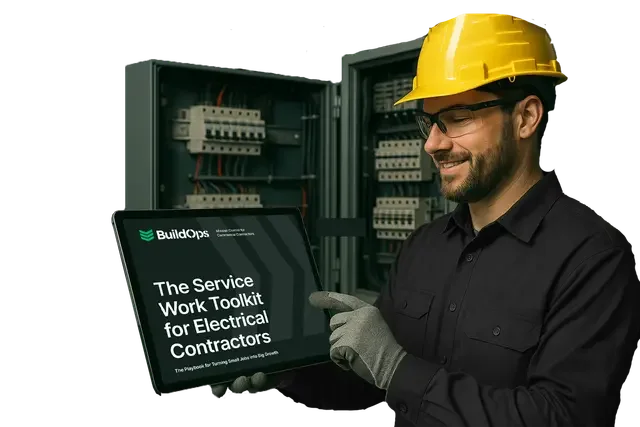
Electrical Service Work Guide & Top Tips
Access top-notch strategies, pre-built templates, and real-life examples.
7 benefits of using electrical estimating software compatible with Mac
For electrical contractors working in the field or the office, speed and simplicity can make or break the estimating process. If your team is already using MacBooks, iPads, or iMacs, having software that’s fully compatible with macOS isn’t just about preference—it directly affects productivity.
While many benefits apply across all platforms, there are specific advantages to using electrical estimating software that plays well with Apple’s ecosystem. Here’s a breakdown of what electrical businesses can expect.
1. Consistent performance across Apple devices
Estimating tools that are optimized for macOS give electrical contractors a smooth, consistent experience—whether they’re working on a desktop in the office or reviewing quotes on an iPad in the field. Everything loads fast, works natively, and syncs without browser hiccups. When quoting multiple jobs a day or toggling between detailed estimate templates, performance matters. A clean experience across devices helps contractors stay focused on the bid, not the tool.
2. Simplified document management with Mac-native tools
Mac users benefit from features like drag-and-drop file handling, integrated email tools, and system-wide search functions—making it easier to store, find, and send estimates fast. Estimating software that takes advantage of these native Mac tools saves time and reduces admin headaches. This comes in handy when you're building out estimates and need to quickly reference signed agreements, specs, or past project data—especially when managing client paperwork like electrical work order invoices.
3. Faster quoting and turnaround time
When everything from takeoffs to pricing to proposals happens in one platform that runs smoothly on Mac, electrical contractors can generate quotes faster—and with fewer errors. The ability to move between tasks without delay makes a direct impact on response time.
In competitive bid environments, speed is leverage. Estimating software that supports rapid quoting can be the difference between landing a job or losing it. That’s where real-world electrical bid examples offer great inspiration and benchmarks for contractors refining their process.
4. Improved client communication
With estimating tools that sync smoothly across devices, it’s easier to send estimates, track client responses, and follow up—all from the same Mac-based system. This reduces dropped threads and boosts professionalism with every interaction. Pairing your estimating process with tools like CRM software for electrical contractors helps track the full customer journey, from quote to invoice, making sure no lead or conversation falls through the cracks.
5. Better invoicing accuracy
When your estimates are tightly linked to invoicing tools, it’s easier to track actual job costs, reduce errors, and invoice accurately—especially if you’re managing change orders or mid-job scope adjustments. With electrical contractor invoicing software, Mac users can move from estimate to invoice without switching tools, copying data, or second-guessing totals. That clarity helps speed up payment and avoid confusion down the line.
6. Fewer tech issues and support tickets
When your software is built to run on macOS, you’re far less likely to run into bugs, display problems, or browser-related limitations. That means fewer IT headaches, fewer help desk calls, and more time spent actually quoting and winning work. This benefit is especially noticeable in smaller shops where one person might be wearing both the estimator and admin hat. Tools that “just work” on Apple devices eliminate distractions.
7. Greater mobility for field teams
Many electrical estimating platforms now offer mobile-friendly versions, but not all of them perform well on Apple devices. Software that’s reliably usable on iPads or iPhones gives your field techs access to quotes, pricing, and project details without needing to loop back to the office. This kind of mobility streamlines decision-making and keeps jobs moving—no matter where the estimate needs to be reviewed or updated.
3 important electrical estimating FAQs answered for Mac users
Still weighing your options? These quick answers can help electrical contractors better understand what Mac-compatible estimating software actually offers, how licensing works, and whether the investment pays off. Whether you're quoting projects daily or just starting to digitize your workflow, these FAQs are built to give you clarity.
1. What is electrical estimating software for Mac?
Electrical estimating software for Mac refers to platforms used by electrical contractors to create accurate job quotes, material lists, and labor breakdowns—all from a macOS device. It helps streamline the bidding process without the compatibility issues and limitations of Windows-based software.
Mac-compatible estimating tools allow electricians to build detailed bids, duplicate past estimates, integrate with project management systems, and even track job costs—all within a macOS environment. Whether used in the office or out in the field, the benefit is faster quoting with fewer roadblocks tied to system performance or app access.
2. What are the licensing options for electrical estimating software for Mac
Licensing varies depending on the platform, but most software used by electrical contractors today follows one of three models: monthly subscription, annual contract, or per-user pricing. Many providers also offer feature tiers—where core estimating tools are included in lower tiers and advanced reporting or integrations are locked behind premium plans.
Some Mac-compatible estimating tools allow for team-based licenses, which is helpful for shops with multiple estimators or office admins. Be sure to check whether your subscription includes access across devices like iPads or MacBooks, especially if you're working on the go.
3. Is electrical estimating software for Mac worth the cost?
For most electrical contractors, yes—especially if your team is already using Apple hardware. Estimating software improves speed, accuracy, and win rates. It helps you avoid manual errors, create professional-looking quotes, and respond faster to bid opportunities.
When the software runs cleanly on macOS, those benefits come without added headaches. There's no need to patch workarounds or switch devices to get through your day. For shops looking to grow or simply get more organized, it's a solid investment that pays off in time saved and jobs won.
Whether you're running a small electrical crew or managing commercial bids across multiple job sites, the software you choose impacts how fast and accurately you can quote, schedule, and win work. Many of the features covered in this guide—real-time scheduling tied to estimates, CRM integrations, field-ready quoting, and full lifecycle reporting—aren’t standard in most platforms.
That’s where all-in-one solutions like BuildOps come in. Designed specifically for commercial field service contractors, BuildOps connects the estimating process with the rest of your operation without sacrificing speed or Mac performance.
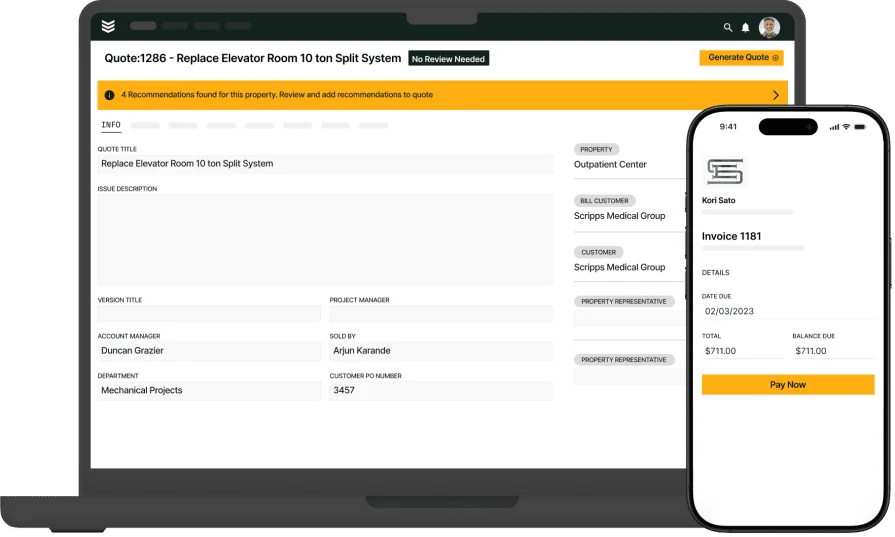
Book more jobs with BuildOps
Estimate projects precisely to land more jobs and speed up invoicing.