When you’re wiring panels, managing crews, and racing daylight, your iPhone becomes more than a phone—it’s the nerve center of your day. From checking job details to marking up schematics, every tap matters. But not every app pulls its weight. That’s why this guide breaks down the best electrician apps for iPhone that actually help you get the job done—without slowing you down. Whether you're handling installations, managing estimates, or staying in sync with your team, these iOS tools deliver where it counts.
If your crew’s already working in the electrical industry, these apps make field management a whole lot tighter—from quoting to closeout. Here’s what you’ll find inside:
- Choosing the right electrician app for iPhone users
- Why iOS compatibility makes a difference for electricians
- 6 key features to look for in electrician apps for iOS users
- 8 best electrician apps for iPhone users to consider
- 7 benefits of using iOS-compatible apps for electricians
- 4 important FAQs about electrician apps for iOS
Finding a solid app starts with knowing how your team works. Let’s start by breaking down what matters most when picking electrician apps for iPhone—so you don’t waste time with software that stalls out when the pressure’s on.
Choosing the right electrician app for iPhone users
Every electrical contractor knows the job doesn’t stop when the panel’s closed up. Between managing field crews, running estimates, and tracking work orders, your iPhone becomes the command center. When you're depending on flat rate tools to quote accurately, invoice on-site, and document every detail, choosing electrician apps for iPhone takes more than checking for a clean interface. You need tools that move as fast as the jobsite—and hold up when the pressure’s on.
These electrician apps for iOS should do more than show you job info—they should match how your team actually works. The best ones keep techs connected, even when signal drops or gloves stay on. Here's what to look for when picking iOS-compatible apps for electricians.
- iOS performance – Was the app designed for iPhones from the start, or does it feel like desktop software squeezed into a smaller screen? Can it load job details fast, work in offline mode, and stay responsive under rough conditions like sun glare or dirty hands? How well does it adjust to screen size changes when techs switch between iPhones and iPads?
- Workflow alignment – Does the app follow the job from estimate to invoice the same way your techs do? Can electricians upload photos, log time, and update work status in a few taps? Does it help crews stick to flat rate pricing without jumping between tabs or losing notes mid-task?
- Onboarding & usability – Can a new hire figure it out on day one without a manual? Are there built-in prompts or walkthroughs that help techs stay productive right away? Or are they forced to call the office just to close out a work order?
- Support & reliability – What happens when the app goes down? Can you reach support without waiting all day? Are bug fixes and iOS updates handled before they slow down your crews? How often do improvements get rolled out to keep pace with the way electricians work in the field?
- Features – Can techs create quotes on-site, collect signatures, send updates, and close out invoices from the same screen? Does it sync instantly with the office, save job photos, and keep tasks running even without a signal?
Choosing the best electrician apps for iPhone means focusing on how your team runs jobs in real-world conditions. Next up, we’ll dig into why full iOS compatibility gives electrical contractors a serious advantage—especially when downtime isn't an option.
Why iOS compatibility makes a difference for electricians
Electrical work in the field doesn’t slow down for software. Crews are moving from one site to the next—quoting a service call in the truck, logging time after a panel install, and snapping photos for compliance before heading to the next job. That’s where iOS makes a real difference. When electrician apps for iPhone are fully aligned with Apple’s ecosystem, your tools work together—fast, clean, and without friction.
iOS-compatible apps for electricians deliver more than just convenience—they create a system that matches how techs actually work. Start a quote on an iPhone, finish it on an iPad, and sync updates through iCloud without needing to send files back and forth. This kind of handoff saves minutes on every job, keeps data in one place, and cuts down on errors that happen when systems don’t talk to each other.
For electrical contractors running field teams, it’s critical that the tools in your crew’s hands match the speed of the job. With electrician apps for iOS, everything from scheduling and dispatch to photo uploads and signature capture works in sync—without freezing, delays, or re-entry. That seamless flow matters when your techs are juggling deadlines, flat rate pricing, and multi-stop routes.
Apps designed for iPhone also stay in step with Apple’s regular updates. That means fewer bugs, faster load times, and stable performance in poor signal zones. Your team doesn’t have to force workarounds or call the office just to update a job. Everything stays connected—from first visit to final invoice.
6 key features to look for in electrician apps for iOS users
Electrician crews don’t get the luxury of slow tools. Whether it’s tracking down a last-minute service call or sending over an estimate before a job wraps, every tap on an iPhone needs to work hard. The best electrician apps for iPhone don’t just load job details—they give crews the tools to handle scheduling, quoting, dispatching, and billing in one place. If it doesn’t cut down the back-and-forth between the field and the office, it’s just slowing the team down.
Below are six features that help electrical contractors stay sharp, efficient, and always a step ahead on-site.
1. Field service scheduling and dispatching
Electrician apps for iOS should make it dead simple to assign jobs, track crews, and fill in gaps when someone’s out sick. Fast scheduling keeps projects moving and jobs covered—without a million calls to coordinate who's going where.
Take, for example, field service scheduling—techs see their schedules update instantly on their iPhone the second dispatch makes a change. And when paired with dispatch software, dispatchers can reroute techs in real time if an emergency call pops up nearby. It’s the kind of live syncing that keeps jobs from falling through the cracks.
2. Quoting and estimating tools
Whether you're quoting a service panel swap or a full lighting upgrade, fast and accurate pricing helps your team win the work without delay. The best electrician apps for iPhone keep all quote templates, materials pricing, and labor rates right at your fingertips.
Say a tech wraps up a site walk and needs to send pricing before the client leaves. With quoting tools, they can build a quote right from their phone, pull in line items instantly, and send it off with a signature request before even walking back to the truck.
3. Invoicing and payment collection
An electrician app that doesn’t handle billing adds more work at the end of the day. The best ones let techs close out jobs and get paid fast, all from their iPhone—no office trip needed.
Let’s say your tech finishes a service call on-site. With invoicing software built right into the app, they can fire off a clean invoice on the spot. And when that’s paired with payment tools for field teams, the customer can pay by card while the truck’s still idling out front.
4. Time tracking built for the trades
Tracking hours should never require digging through paperwork or calling the office twice. Good electrician apps for iOS include simple time tracking that’s tied to each job and updates as your techs move from one call to the next.
Say a foreman wants to see who’s still on the job at 4 p.m. With time tracking in the app, they can check who clocked in, which jobs were touched, and whether break times are being logged correctly—all without disrupting anyone in the field.
5. Service agreement tracking
If you’re running ongoing maintenance contracts, keeping tabs on what’s covered and when it’s due helps avoid missed visits—or worse, double-billing a loyal customer. The best iOS-compatible apps for electricians should help teams manage those repeat jobs and contract terms automatically.
For instance, your tech shows up to a facility for a panel check. The app flags that this client has a service agreement, and only certain items are covered. No need to guess or call in—your tech knows exactly what to do and what to bill.
6. Fleet and asset visibility
You can’t run tight routes or respond fast if no one knows where the trucks are. iOS-compatible apps for electricians should offer fleet tracking that gives both the office and field teams visibility into vehicle locations, fuel usage, and equipment status.
Let’s say a tech gets delayed on a long install. The office can check their location, reroute another tech for the next call, and alert the client—all without sending a single text. It’s the kind of control that keeps schedules tight and clients happy.
Other valuable features electricians should look for
While the core tools handle scheduling, quoting, and billing, the best electrician apps for iPhone go further by offering added features that bring more clarity and control to your field service business. These extras won’t make or break your workflow—but they sure help tighten it.
- Customer and lead tracking – Look for CRM tools that help track customer history, lead sources, and follow-ups in one spot. It gives your team full visibility without juggling separate contact lists.
- Sales pipeline visibility – Sales pipeline tracking lets you see which quotes are pending, accepted, or stalled. It helps office staff and sales teams stay aligned on where deals stand—especially across longer project timelines.
- Job cost and performance reporting – With field service reporting tools, managers can track labor costs, task duration, and team performance over time. That data helps flag bottlenecks and uncover trends worth acting on.
These features help iOS-compatible apps for electricians become more than just day-to-day tools—they support growth, visibility, and smarter business decisions over time.
8 best electrician apps for iPhone users to consider
Finding electrician apps for iPhone that can actually handle jobsite chaos—poor signal, urgent changes, quick turnarounds—isn’t always easy. The strongest options out there deliver features that actually match how techs work on-site, with fast syncing, offline access, and simple navigation.
We’ve rounded up eight electrician apps for iOS that stand out for their performance, usability, and fit for electrical field teams.
1. Best for commercial contractors: BuildOps
BuildOps is purpose-built for commercial electrical service teams that need control over every moving piece—dispatch, work orders, photos, invoices, and updates—all from one iOS app. It combines scheduling, quoting, reporting, asset tracking, and field communication in a mobile-first platform that’s tailored for iPhone and iPad use. Electrical contractors using BuildOps can stay connected with their crews without toggling between multiple tools or dragging the day to a halt.
How pricing works: Custom pricing tailored to team size and field complexity.
What sets it apart for commercial: It handles complex workflows like layered crews, task checklists, and multi-visit jobs without lag or confusion. Techs can log updates, capture signatures, and get work done in low-signal conditions—all without waiting on the office to sync things up.
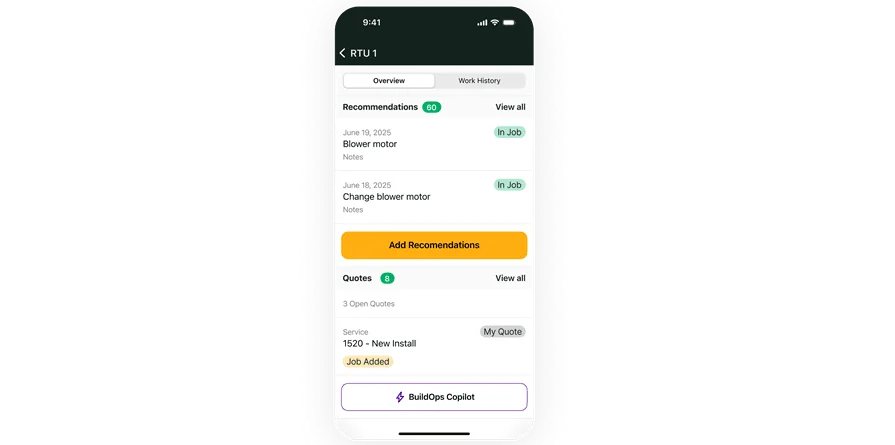
Take a closer look at BuildOps
We connect electrical teams in the field with everything they need to get jobs done.
2. Best for residential contractors: ServiceTitan
Image Source: ServiceTitan
ServiceTitan helps residential service businesses manage customer calls, schedule techs, and track performance from anywhere. The app covers job tracking, dispatch, payments, and customer communication all from an iPhone, and offers a lot of automation for repeat visits and service agreements. Its reporting tools and integrated platform work best for companies that already have structured internal workflows. It can feel like overkill for leaner crews or contractors who don’t need enterprise-level complexity.
How pricing works: Quote-based pricing based on required features and number of users.
What sets it apart for residential: Strong CRM integration and task automation make it a powerful tool for managing high-volume residential service jobs, with client notes, photos, and estimates available on the go.
Compare ServiceTitan to BuildOps directly right here.
3. Best for general contractors: Jobber
Image Source: Jobber
Jobber provides a clean mobile interface that combines quoting, scheduling, invoicing, and CRM tools in a single platform. It’s a solid fit for small-to-mid-size electrical shops that want fast onboarding and light customization. The app helps techs handle full work orders from their iPhones without flipping through tabs or needing a desktop to follow up. It may not handle advanced workflows well for larger teams or contractors managing commercial and service divisions under one system.
How pricing works: Starts at $25/month with scalable tiers based on team size and features.
What sets it apart for general: Simple UI and automatic reminders let crews work efficiently without training-heavy setup—ideal for contractors managing both scheduled and one-off jobs.
4. Best for small to mid-sized contractors: FieldEdge
Image Source: FieldEdge
FieldEdge focuses on helping small and growing contractors gain visibility across their operations with less paperwork and better scheduling control. The iPhone app allows techs to access job details, customer history, and equipment tracking without relying on office staff. It works well for electricians building out their service division or managing a tight team of techs across multiple jobs per day. The platform may feel limited for companies planning to scale rapidly or needing more robust financial tools and reporting.
How pricing works: Custom pricing by user and feature set.
What sets it apart for small to mid-sized: FieldEdge is designed to make field service work smoother for smaller teams, with key features like flat rate pricing tools, service history access, and built-in appointment tracking—all optimized for iOS use.
5. Best for solo operators: Housecall Pro
Image Source: Housecall Pro
Housecall Pro is a popular choice for solo electricians and small residential shops handling routine calls, installs, or quick fixes. The app includes scheduling, payments, and basic CRM tools packed into a clean mobile experience. It’s geared toward contractors who want to keep admin tasks simple and move quickly from one job to the next with nothing slipping through the cracks. It lacks the layered workflows and reporting that growing commercial teams often rely on.
How pricing works: Starts at $59/month, with higher tiers adding automations and deeper integrations.
What sets it apart for solo operators: The app’s simplicity helps techs create quotes, capture payments, and text customers—all without switching screens. It’s made for users who want to keep the entire service experience on their iPhone.
Compare Housecall Pro and BuildOps features side by side here.
6. Best for hybrid teams: Service Fusion
Image Source: Service Fusion
Service Fusion offers tools for both residential and light commercial electrical contractors who need solid scheduling, work order management, and payment processing. It supports multi-user dispatching, GPS tracking, and integrates with QuickBooks, which makes it appealing for companies looking to keep accounting streamlined alongside field service work. Its mobile app features are more limited than the desktop version, which could slow down iPhone users on larger jobs.
How pricing works: Starts at $195/month for unlimited users, with optional add-ons.
What sets it apart for hybrid teams: Built to serve a mix of job types, the mobile app gives techs visibility into schedules, job notes, and real-time updates from dispatch without needing to head back to the office.
7. Best for communication-first teams: Workiz
Image Source: Workiz
Workiz emphasizes field-to-office communication and call management with a mobile app that helps electrical crews stay updated, record calls, and dispatch faster. It’s tailored toward service businesses that rely heavily on inbound phone leads and need to respond quickly to book new jobs. Teams needing deep inventory, quoting, or commercial-scale dispatch may find its toolset too light.
How pricing works: Starts at $225/month, with different plans based on team size and feature access.
What sets it apart for communication-first teams: Workiz shines with features like call tracking, SMS updates, and drag-and-drop dispatching—all made to work well on iPhone so techs can manage every lead without delay.
8. Best for maintenance-heavy workflows: ServiceTrade
Image Source: ServiceTrade
ServiceTrade is tailored to contractors doing recurring electrical service or managing long-term facility contracts. Its iPhone app focuses on job history, asset tracking, and documentation, so techs can capture every inspection detail on the go. It’s especially useful for companies handling routine site visits with regulated safety and service standards. The platform may be too niche for contractors focusing on fast-turnaround or one-off service calls.
How pricing works: Custom quotes based on usage volume, features, and business size.
What sets it apart for maintenance-heavy workflows: Designed with recurring work in mind, the app lets electricians access past service reports, track equipment details, and build a clear audit trail from job to job—all optimized for iOS performance.
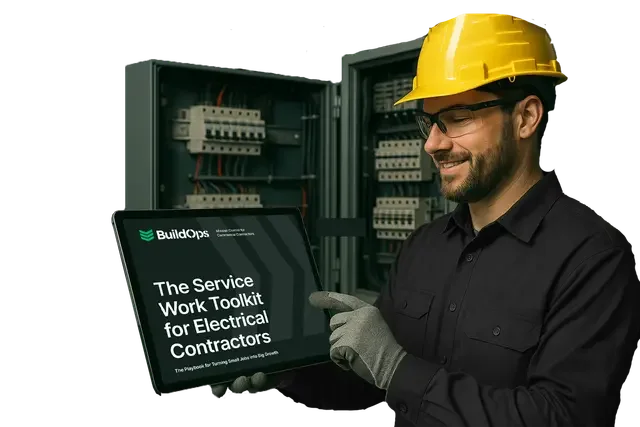
Check out the electrical contractor toolkit
Learn from leading strategies, real-life examples, and pre-built templates.
7 benefits of using iOS-compatible apps for electricians
Every minute electricians spend waiting on a sync or calling the office for an update is time lost—and money off the table. That’s why electrician apps for iPhone are winning the jobsite. When your tools match the speed and simplicity of iOS, your team works smarter, faster, and more confidently in the field. Here are seven ways iOS-compatible apps for electricians give your crew a serious edge.
1. Faster job turnaround times
Speed matters when your schedule is packed with service calls, site visits, and punch lists. Electricians using iOS-compatible apps can check schedules, pull job details, and submit updates from their iPhone—without needing to loop in dispatch every time. Electrician scheduling apps built for iOS help crews move efficiently from job to job, making it easier to fill open time slots and cut dead time between calls.
2. Cleaner invoicing on the spot
Billing delays lead to cash flow problems. With electrician apps for iPhone, your techs can create, send, and track invoices the moment the work wraps—right from their phone. That means no paperwork waiting at the end of the day, and fewer chances for something to get missed. Electrical invoice apps keep the process clean, fast, and tied directly to the job that was just completed.
3. More accurate job bids
The quicker you can deliver a bid, the better your shot at landing the work. But speed doesn’t mean guessing. Electrician apps for iOS let techs build out accurate estimates on-site using stored pricing, labor rates, and materials libraries—so nothing gets left off or undervalued. Electrical bidding apps help field teams send professional quotes without needing to head back to the office or chase down approvals.
4. Simplified estimating with fewer errors
Manual estimating on scratch pads or spreadsheets opens the door to costly mistakes. With AI estimating software for electrical contractors baked into iOS-compatible apps, techs can auto-generate detailed estimates that reflect current pricing, scope, and labor breakdowns. That means better accuracy, less back-and-forth, and a professional look that helps win confidence from clients.
5. Better maintenance tracking for recurring jobs
Missed maintenance visits damage trust—and revenue. When service agreements are managed through electrician apps for iPhone, your team gets reminders, covered task lists, and job notes delivered straight to their mobile device. Electrical maintenance tracking tools make it easy to keep up with recurring work and give techs instant access to service history so they can hit the ground running.
6. Improved communication between office and field
A delay in one part of the job often snowballs into bigger problems. iOS-compatible apps for electricians keep everyone synced in real time—no matter where they’re working. From dispatch updates to job completions, every action taken on-site reflects instantly across the system, reducing confusion, phone calls, and duplicated effort.
7. Stronger customer experience
Clients notice when your team shows up prepared and wraps the job without friction. With everything from schedules to invoices accessible through their iPhones, electricians can focus on the work instead of fumbling through tools or waiting on updates. That speed and professionalism build trust—bringing in repeat business and referrals.
4 important FAQs about electrician apps for iOS
Electricians in the field can’t afford tools that slow them down. Whether they’re updating job statuses from an iPhone or generating quotes on-site, the iOS-compatible electrician app they use directly impacts the job’s speed, accuracy, and client experience. But even with the clear upside, many contractors still have a few key questions before choosing a platform.
These are the most common ones electricians ask when looking for the best electrician apps for iPhone.
1. What is an electrician app for iPhone?
An electrician app for iOS helps manage field service jobs directly from an iPhone or iPad. These tools allow teams to schedule jobs, assign techs, access work orders, upload documentation, send invoices, and even close deals—all without needing to switch platforms or bounce between systems.
With iOS compatibility, these apps operate seamlessly across devices, syncing job data and updates in real time. That means your team in the field stays in sync with the office, and nothing gets missed between dispatch and final invoice.
2. What are the licensing options for iOS-compatible electrician apps?
Electrician apps for iPhone typically offer licensing plans that scale with team size, usage, or features. Here’s what most electricians can expect when reviewing options:
- Per-user monthly pricing – Charges based on the number of field techs or dispatchers using the app.
- Flat-rate licenses – One monthly or yearly fee for unlimited users.
- Feature-based tiers – Access to tools like invoicing, quoting, or reporting scales depending on the plan selected.
- Annual contracts – Usually paired with onboarding, training, and dedicated support.
If you’re running a crew using both iPhones and iPads, make sure the license includes full mobile access across all iOS devices.
3. Are electrician apps for iOS worth the investment?
If your crews depend on fast field operations, the return on investment is immediate. Electrician apps for iOS reduce paperwork, help techs respond faster, and cut down on miscommunication between the jobsite and the office. The time saved on tasks like quoting, dispatching, and collecting payments adds up quickly—and the ability to deliver a smooth experience on every call builds customer trust.
For electrical contractors juggling high-volume work or managing multiple crews, the productivity boost from iOS-compatible tools doesn’t just cover the cost—it adds long-term value across your entire operation.
4. Best practices for using an electrician app on iPhone or iPad
Rolling out a new app across your team only works if the app becomes part of the workflow. For electricians, that means connecting the tools to the way jobs actually get done—from the first dispatch to the final invoice. These best practices help ensure you get the most value out of your electrician apps for iPhone:
- Train every tech on the iPhone interface and basic app functions
- Use real-time job alerts to cut down phone calls with dispatch
- Update customer info and job notes before leaving the site
- Sync time logs and parts used immediately after each visit
- Capture before-and-after photos for every task
- Submit invoices from the field—no paper, no delays
- Quote on-site using saved templates or pricing libraries
- Keep iOS devices updated to the latest version for full app performance
- Report any app issues right away to avoid workflow disruptions
- Regularly review how the app is used to adjust training or add features
Following these practices ensures iOS-compatible apps for electricians don’t just stay installed—they get used in ways that actually improve how your team runs jobs, manages time, and serves customers.
Picking the best electrician app for iPhone isn’t about bells and whistles—it’s about giving your crew the tools they need to work smarter, not harder. For electrical contractors juggling job scheduling, quoting, dispatching, and invoicing in one day, the iPhone becomes more than a phone—it’s the command center. The right app turns that device into a tool that keeps jobs on track, customers informed, and your team one step ahead.
Whether you’re running a two-person crew or managing a fleet of field techs, iOS-compatible apps for electricians help eliminate the gaps that slow work down. And for commercial contractors especially, relying on an all-in-one field service platform makes sure your business scales without falling into tech sprawl. One app. One workflow. No need to stitch together half a dozen systems.
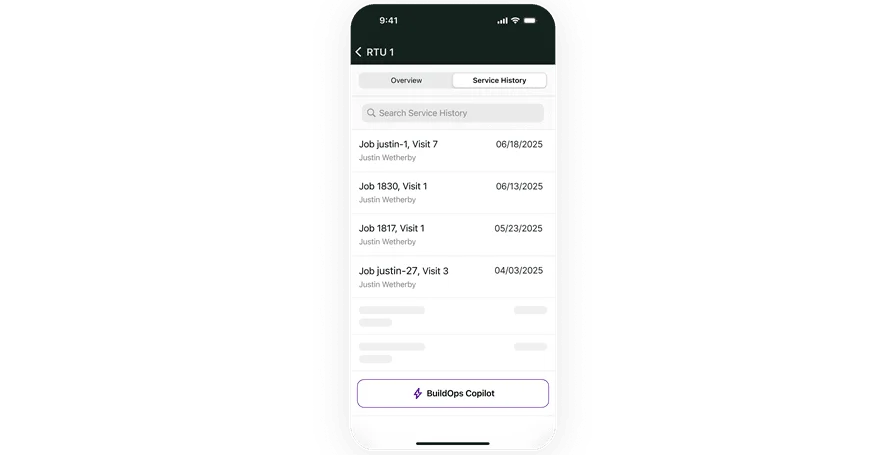
Explore our field tech app
We seamlessly connect electricians in the field with the job details they need.








