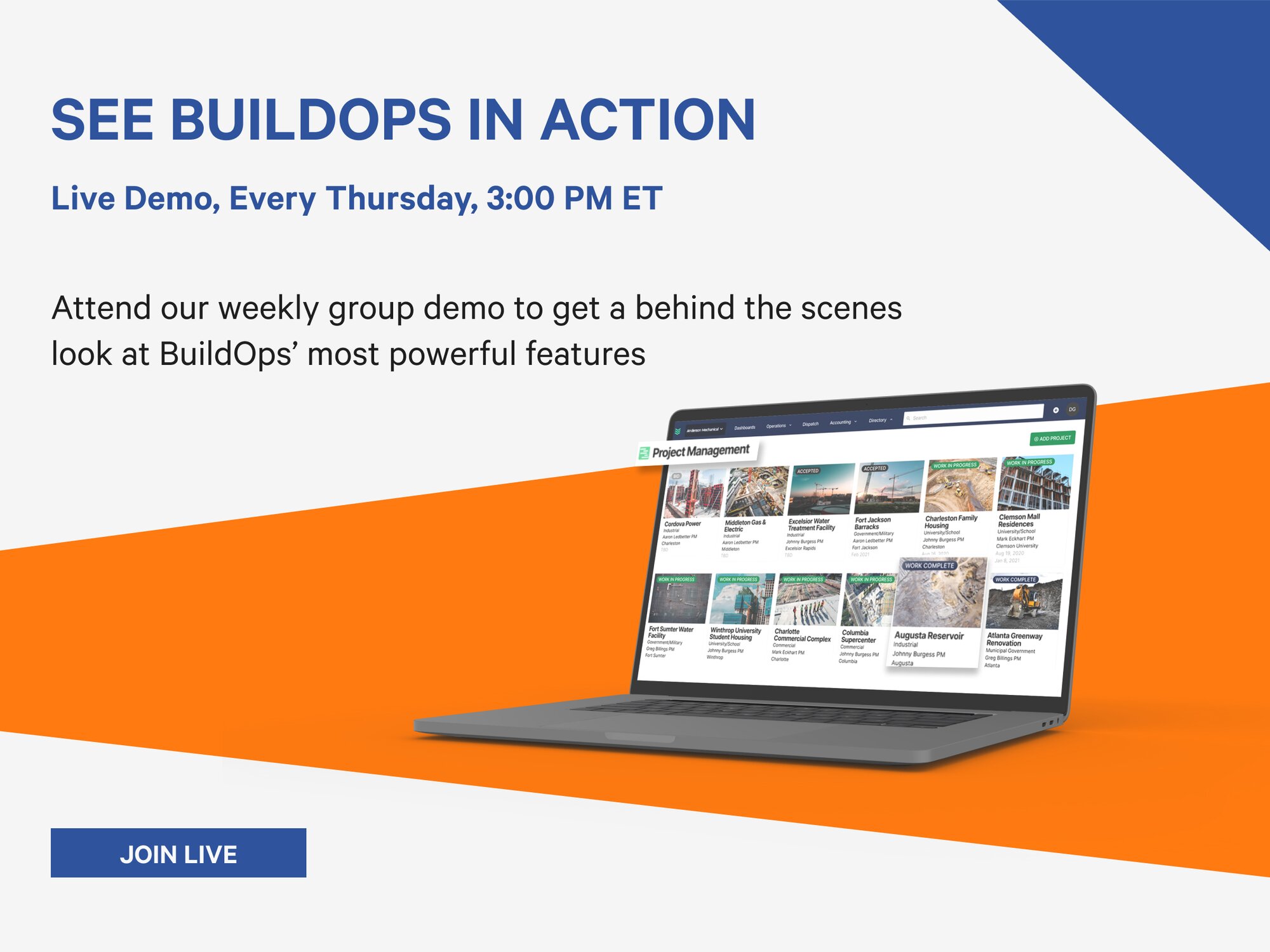What’s an Employee Safety Communication App?
An employee safety communication app is a mobile application that allows employees to communicate with each other and with their employers about workplace safety concerns. These apps can help to create a safe work environment by providing a way for employees to report hazards and potential accidents, as well as to receive information about safety procedures and policies.
There are a number of different employee safety communication apps available, and the features of each app will vary. Some apps may allow users to share photos or videos of hazards, while others may provide a forum for discussion about safety concerns. Some apps may also offer a way for employers to send out mass notifications about safety issues or changes in policy.
Employee safety communication apps can be a valuable tool for both employers and employees. By providing a way for employees to report hazards and potential accidents, these apps can help to create a safe work environment. And by giving employers a way to send out mass notifications about safety issues, they can help to ensure that all employees are aware of the latest information about workplace safety.
How does an Employee Safety Communication App work?
An employee safety communication app typically has two components: a mobile app and a web-based portal.
The mobile app is installed on employees’ smartphones and provides them with a way to report hazards and potential accidents, as well as to receive information about safety procedures and policies. The web-based portal is used by employers to manage the employee safety communication app and to send out mass notifications about safety issues or changes in policy.
When an employee reports a hazard or potential accident through the app, the report is sent to the employer through the web-based portal. The employer can then take appropriate action, such as sending out a mass notification about the hazard or potential accident.
Employee safety communication apps can be a valuable tool for both employers and employees. By providing a way for employees to report hazards and potential accidents, these apps can help to create a safe work environment. And by giving employers a way to send out mass notifications about safety issues, they can help to ensure that all employees are aware of the latest information about workplace safety.
What are the benefits of an Employee Safety Communication App?
There are a number of benefits that an employee safety communication app can provide, both for employers and employees.
By providing a way for employees to report hazards and potential accidents, these apps can help to create a safe work environment. And by giving employers a way to send out mass notifications about safety issues, they can help to ensure that all employees are aware of the latest information about workplace safety.
In addition, employee safety communication apps can also help to improve communication between employers and employees. These apps can provide a forum for discussion about safety concerns, and they can also allow employers to send out mass notifications about safety issues or changes in policy.
Finally, employee safety communication apps can also help to save time and money. By giving employers a way to send out mass notifications about safety issues, they can avoid the need to individually contact each employee. And by providing a way for employees to report hazards and potential accidents, these apps can help to reduce the number of workplace accidents.
What are the features of an Employee Safety Communication App?
Employee safety communication apps typically have a number of features that can be beneficial for both employers and employees. These features can include:
A way for employees to report hazards and potential accidents.
A forum for discussion about safety concerns.
A way for employers to send out mass notifications about safety issues or changes in policy.
A way for employees to receive information about safety procedures and policies.
A way for employers to manage the employee safety communication app.
What are the different types of Employee Safety Communication Apps?
There are a number of different types of employee safety communication apps available, each with its own set of features. Some of the most popular employee safety communication apps include:
Hazard Reporting App: This type of app allows employees to report hazards and potential accidents. The reports are then sent to the employer through the app’s web-based portal.
Safety Discussion App: This type of app provides a forum for discussion about safety concerns. The app can also be used to send out mass notifications about safety issues or changes in policy.
Safety Notification App: This type of app allows employers to send out mass notifications about safety issues. The notifications can be sent to all employees or to specific employees.
Safety Management App: This type of app allows employers to manage the employee safety communication app. The app can be used to create and manage safety procedures and policies, as well as to track employee safety reports.
How do I choose an Employee Safety Communication App?
When choosing an employee safety communication app, there are a number of factors to consider. These factors can include:
The size of the company: The employee safety communication app should be able to accommodate the number of employees at the company.
The type of business: The employee safety communication app should be able to accommodate the type of business. For example, a manufacturing company will have different safety needs than a retail company.
The safety needs of the company: The employee safety communication app should be able to meet the specific safety needs of the company. For example, a company that has a large number of employees may need an app that can send out mass notifications about safety issues.
The budget: The employee safety communication app should be affordable for the company.
The features: The employee safety communication app should have the features that the company needs. For example, a company that has a large number of employees may need an app that can send out mass notifications about safety issues.
The platform: The employee safety communication app should be compatible with the company’s existing systems and software.
The provider: The employee safety communication app should be provided by a reputable and experience company.
How do I implement an Employee Safety Communication App?
Once you have chosen an employee safety communication app, there are a few steps that you will need to take in order to implement the app. These steps can include:
1. Install the app on the company’s devices: The employee safety communication app should be installed on all of the company’s devices, such as computers, laptops, smartphones, and tablets.
2. Train the employees: The employees should be trained on how to use the employee safety communication app. The training should include how to report hazards and potential accidents.
3. Create safety procedures and policies: The company should create safety procedures and policies that will be used with the employee safety communication app.
4. Test the app: The company should test the employee safety communication app to ensure that it is working properly.
5. Launch the app: The employee safety communication app should be launched on the company’s devices.
6. Monitor the app: The company should monitor the employee safety communication app to ensure that it is working properly.
7. Evaluate the app: The company should evaluate the employee safety communication app to ensure that it is meeting the company’s needs.
Employee safety communication apps can be a valuable tool for companies. The apps can help to improve safety at the workplace and to keep employees informed about safety issues. When choosing an employee safety communication app, it is important to consider the size of the company, the type of business, the safety needs of the company, the budget, the features, the platform, and the provider. Once the app has been chosen, it is important to install the app on the company’s devices, train the employees, create safety procedures and policies, test the app, launch the app, monitor the app, and evaluate the app.