When your team’s out in the field, knowing where your assets are—and what condition they’re in—makes the difference between hitting deadlines or scrambling to recover. Field asset management software helps contractors keep track of everything: tools, equipment, systems, and even customer-owned assets, no matter where they are or who’s using them.
And when paired with a platform that handles field service management, you get full visibility across your operation—from dispatch to asset history. That means fewer delays, tighter job coordination, and more confidence every time your techs roll out.
Here’s what we’ll cover in this guide:
- Choosing a field asset management software for your service business
- 6 key features to look for in a field asset management platform
- Best for commercial contractors: BuildOps
- Best for residential teams: Housecall Pro
- Best for general contractors: Jobber
- Other top field asset management software for contractors
- 7 benefits of using field service software with asset tracking
- 6 common FAQs about field service asset tracking
Missing tools. Broken equipment. No-shows on serviceable assets. These are the daily landmines that slow down field work. Before diving into features and providers, let’s break down how to pick a field service software with asset tracking that actually works for your crew in the real world.
Choosing a field asset management software for your service business
Finding field asset management software that actually fits your workflow comes down to asking the right questions. You’re not shopping for bells and whistles—you’re looking for something that helps your team stay ready, equipped, and accountable in the field. Before diving into feature lists and vendor demos, here’s what you need to consider:
- Field access - Can your techs pull up asset info from their phones without calling the office? Does the software work offline in areas with weak signal? How fast can someone update asset status or assign tools in the field?
- Asset lifecycle tracking - Can you track asset age, condition, and repair history all in one place? Does it help plan for replacements before something breaks down? Can you tag assets for warranty coverage or routine inspections?
- Assignment visibility - Who has that piece of equipment right now—and did they check it back in? Can you see which jobs or techs are tied to specific tools? Does the platform flag overdue returns or missing gear?
- Service alerts and maintenance - Can it remind you when an asset needs repair, calibration, or testing? Does it log past service work with timestamps and notes? Can you assign maintenance tasks directly from the platform?
- Customer asset tracking - Can you store and manage details for assets owned by your clients? Is the service history tied to each individual asset, not just the site? Can techs see what work has already been done before they show up?
- Features - Does it link assets to work orders and service visits automatically? Can you sort and filter assets by status, location, or usage? Does it integrate with your scheduling or dispatch tools?
Getting these answers upfront helps narrow down which system actually works in the field—not just in theory. A solid field service asset tracking software should make your asset management feel like part of the job, not a second job.
6 key features to look for in a field asset management platform
Field service contractors know the pressure of keeping jobs moving when parts go missing or tools break down. When assets are scattered across job sites, in trucks, or sitting unaccounted for in storage, every delay costs money. That’s where a reliable field service software with asset tracking steps in—giving you one place to track what’s in play, what needs repair, and what’s ready for work.
Let’s say you’re juggling multiple job sites with different teams. One tech shows up without the meter they need. Another wastes 30 minutes digging through a van for something that was never stocked. Meanwhile, your office is chasing paper logs to figure out what’s available. These kinds of gaps don’t just slow down work—they hit your bottom line. The features below help field service businesses avoid those misfires.
1. Preventive maintenance workflows
Keeping equipment running starts with staying ahead of breakdowns. A good platform tracks service intervals, logs past work, and triggers alerts when tools or systems need attention—before they cause problems on site. Now think about an HVAC company prepping for peak summer season. Their team is about to head out when they realize a recovery machine is out of calibration. That tool missed its last maintenance cycle, and now the whole route is delayed. Systems that support service agreement and maintenance workflows help teams flag critical tools, schedule inspections, and keep equipment job-ready.
2. Mobile access for technicians
Your field team needs asset info at their fingertips. Mobile access lets them check equipment in or out, update condition logs, and upload photos—without calling the office. Consider a plumbing tech working a leak repair in a tight crawlspace. They notice damage on a pressure tester, snap a photo, and mark it as unavailable—all from their phone. No paperwork, no delay. With field service asset tracking baked into technician mobile tools, you keep your asset records updated in real time, without adding more admin work.
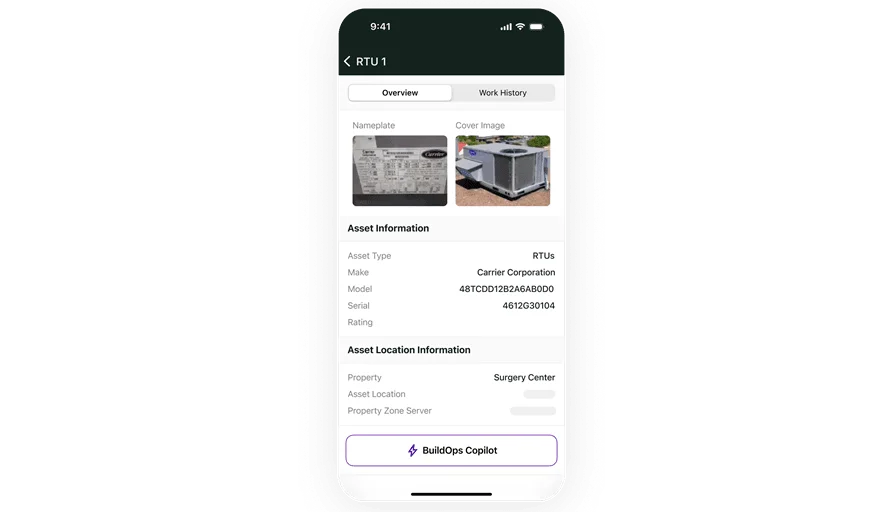
A mobile app for mobile asset management
BuildOps gives field techs the tools they need to capture & access asset data.
3. Fleet and equipment visibility
When vehicles double as toolboxes, you need a clear view of what’s in each one—and how those assets are performing. Fleet tools can track asset condition, log mileage, and flag repair needs across your mobile workforce. Take a fire protection contractor with ten vans on the road daily. One van breaks down, and the backup unit has outdated extinguishers and no inspection tags. By using fleet-focused asset management tools, they can monitor which vans are equipped properly, check inspection status, and rotate assets to where they’re needed most.
4. Scheduling integration
Asset availability means nothing if the scheduling system doesn’t know it. When field asset data connects to your job calendar, you can match the right tools with the right teams—and avoid double-booking. For example, an electrical contractor assigns two crews to different job sites needing the same thermal imaging camera. Without a scheduling-integrated asset view, both teams show up expecting to use it. Systems with scheduling and asset coordination help dispatchers plan smarter by showing what’s ready, booked, or under service.
5. CRM-connected asset history
Assets tied to customer accounts build a detailed record of what was done, when, and why. This helps techs troubleshoot faster and avoid repeat work. Let’s say a customer calls about a rooftop unit that’s been acting up. Instead of guessing, your tech checks the CRM and sees the fan motor was replaced six months ago. That context helps them pinpoint the real issue without wasted time. Having CRM-connected asset management makes each job site feel familiar—even if the tech has never been there.
6. Reporting and asset utilization
Data shows what’s working and what’s falling short. Tracking usage, condition, and performance lets you rotate assets strategically, retire outdated tools, and make better purchasing decisions. For example, a commercial refrigeration company pulls a report and sees two recovery units are overused while others sit idle. By digging into reporting tied to field service software with asset tracking, they spread out the load, reduce repair costs, and extend the lifespan of high-value gear.
Other valuable features to look for in field asset management software
On top of the core features, a few additional tools can bring even more value to your field service asset tracking platform. These features help field teams make better decisions, manage recurring work, and align asset planning with job opportunities.
- Performance tracking and reporting: Tracking asset usage, downtime, and repair history helps you spot trends and make data-driven decisions. With field service reporting tools, you can monitor which assets perform best, when to schedule replacements, and how your resources are being used across teams.
- Service agreements: Tying assets to ongoing maintenance contracts helps manage compliance, reduce paperwork, and ensure no scheduled service gets missed. Commercial service agreement tools allow teams to stay organized and automatically assign work based on contract timelines and asset needs.
- Quoting and pipeline management: Connecting your quoting tools to asset tracking lets you plan ahead for resource needs tied to upcoming jobs. Field service pipeline tools help align asset availability with job forecasting so you're never caught off guard when demand spikes.
These tools aren’t mandatory to manage your assets—but they take a good system and make it smarter, more connected, and easier to scale. Next, we’ll break down the best field asset management software built for commercial contractors, and how to spot which ones are worth your time.
Best for commercial contractors: BuildOps
BuildOps is designed for commercial contractors managing complex field operations where asset visibility and control are essential. BuildOps ties all service history directly to assets, with serial number scanning and photo-based OCR for data plates, providing immediate context for the field and office. It helps users manage equipment, tools, and materials across multiple projects. Users can track inventory, schedule maintenance, and allocate resources to specific projects—keeping every asset accounted for and ready when needed.
How pricing works: BuildOps offers custom pricing based on business size and operational needs. Weekly live demos are available to explore how the system fits specific workflows.
Features beyond asset management: BuildOps includes automated asset check-in/check-out tracking, mobile barcode scanning, and centralized maintenance history. It also connects assets with job schedules and technician workflows to avoid delays or duplicate reservations.
What sets it apart for commercial contractors: BuildOps is built for commercial field teams that need full visibility into high-value equipment, jobsite materials, and customer-owned systems. Its drag-and-drop interface and mobile accessibility allow office and field staff to manage assets in real time across multiple locations.
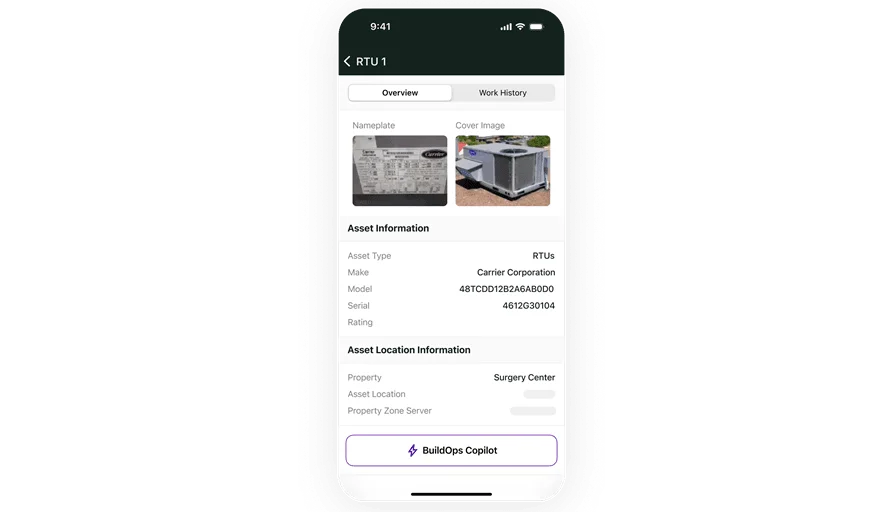
Asset capture & info at your fingertips
Techs can capture asset information and auto-import it into the BuildOps platform.
Best for residential teams: Housecall Pro
Image Source: Housecall Pro
Housecall Pro is a solid choice for residential service contractors who need basic asset tracking features tied to customer profiles. It offers a simplified approach to tracking customer-owned systems like HVAC units, water heaters, or electrical panels—especially during recurring service calls. However, it lacks deeper asset lifecycle features needed for more complex asset planning or high-volume inventory tracking.
How pricing works: Housecall Pro offers tiered pricing starting at $59/month, with asset tracking features included in higher-tier plans.
Features beyond asset management: The platform links asset details (like make, model, and service history) directly to customer accounts, reducing repeat questions and unnecessary site visits. It also includes technician mobile access and automated service reminders.
What sets it apart for residential teams: Housecall Pro is built for fast-moving residential businesses handling repeat visits and high call volumes. Its property-based system keeps asset data organized per household, helping techs deliver better service without digging through past invoices or job notes.
Deep Dive
Dig into how BuildOps and Housecall Pro stack up against each other in our head-to-head comparison of both tools and their features.
Best for general contractors: Jobber
Image Source: Jobber
Jobber provides general contractors and field teams with easy-to-use tools for managing assets alongside job workflows. While lighter than commercial-focused platforms, Jobber allows users to assign equipment to jobs, track maintenance needs, and document asset condition—all within a clean interface. That said, it may fall short for contractors managing complex asset networks or large-scale field deployments.
How pricing works: Jobber offers pricing plans starting at $69/month. Higher-tier plans include quoting, CRM, invoicing, and advanced scheduling tools alongside asset tracking functions.
Features beyond asset management: Jobber connects asset usage to job checklists, time tracking, and quotes. It supports photo documentation, equipment notes, and integrates asset availability into scheduling decisions.
What sets it apart for general contractors: Jobber works well for multi-trade businesses that need straightforward control over field tools and equipment. Its intuitive interface reduces training time, making it easier for growing teams to stay organized without slowing down operations.
Other top field asset management software for contractors
While some software platforms are built for specific industries or company sizes, others bring unique strengths that make them valuable depending on your workflow. Whether you're looking for mobile-first tools, maintenance-focused platforms, or lightweight systems for growing teams, these solutions offer different ways to manage your field assets.
UpKeep
Image Source: Upkeep
UpKeep focuses on maintenance management for asset-heavy field teams. It gives users mobile-first tools for logging repairs, scheduling service, and managing equipment performance in real time. Designed to support maintenance techs directly in the field, it’s a strong choice for businesses prioritizing asset uptime and preventive care. However, it may lack broader tools like dispatching or CRM integration for more complex service businesses.
How pricing works: UpKeep starts at $45/user/month, with plans scaling up for more advanced features such as reporting and asset hierarchy management.
Features beyond asset management: UpKeep includes checklists, asset tagging, barcode scanning, and mobile maintenance requests. Its cloud-based system also supports offline mode for remote job sites.
What sets it apart: Best for maintenance-driven teams that need fast access to asset records and a streamlined way to assign, complete, and track service requests without relying on office support.
Fiix
Image Source: Fiix
Fiix is a CMMS (computerized maintenance management system) designed for equipment-heavy industries. It’s a powerful option for contractors that need detailed asset logs, preventive maintenance scheduling, and advanced analytics. Fiix shines in environments with complex machinery and strict compliance needs. Still, it leans more industrial than service-focused, which may limit flexibility for some field teams.
How pricing works: Fiix offers a free basic plan for small teams, with paid plans starting at $45/user/month for more advanced asset management and integrations.
Features beyond asset management: Fiix includes asset lifecycle tracking, real-time maintenance dashboards, and automated reporting. It also supports multi-site operations and audit-ready documentation.
What sets it apart: Strongest for contractors in regulated industries or with intensive asset maintenance requirements—especially those needing a deeper view into asset costs, failures, and technician performance.
Asset Panda
Image Source: Asset Panda
Asset Panda is a flexible asset tracking platform that gives contractors a customizable way to manage tools, equipment, and inventory across job sites. It’s built for users who want to tailor workflows, fields, and access controls to match their specific operations. However, it doesn’t include built-in scheduling or dispatching, which limits its role in broader field service coordination.
How pricing works: Pricing is quote-based and depends on the number of assets tracked and users on the account.
Features beyond asset management: Asset Panda supports custom fields, barcode generation, depreciation tracking, and automated maintenance workflows. Mobile users can check assets in and out or update status on the go.
What sets it apart: Ideal for field teams needing a highly configurable system that molds to their asset processes, without forcing a fixed template or one-size-fits-all setup.
MaintainX
Image Source: MaintainX
MaintainX offers modern maintenance and asset management tools for field teams that need fast, mobile-first solutions. It blends work order tracking with asset history and real-time communication between technicians and managers. While strong on mobile and ease of use, its reporting and integration features are more limited compared to larger platforms.
How pricing works: Free starter plan available for small teams; paid plans begin at $16/user/month and scale based on feature needs.
Features beyond asset management: MaintainX includes digital SOPs, inspection forms, preventive maintenance logs, and chat-based job coordination. It also works offline.
What sets it apart: Great for smaller service teams that want to digitize their maintenance and asset workflows without overcomplicating things.
EZOfficeInventory
Image Source: EZO
EZOfficeInventory focuses on asset tracking, equipment checkouts, and inventory management for businesses that juggle tools across multiple jobs. It allows contractors to control usage, track depreciation, and run audits—especially across large teams or fleets. However, it’s not a full-service field management platform and requires integrations for scheduling or CRM.
How pricing works: Plans start at $40/month for small teams, with pricing scaling based on asset volume and feature requirements.
Features beyond asset management: EZOfficeInventory includes RFID/barcode support, maintenance scheduling, user accountability tracking, and reporting for compliance and audits.
What sets it apart: Best for companies with a large equipment pool that need clear oversight on who’s using what, and when it’s due back—especially for tools with high turnover or high risk of loss.

Get the software scoresheet
Compare top tools at a glance with this easy-to-use software scoresheet.
7 benefits of using field service software with asset tracking
When tools go missing or equipment breaks mid-job, it doesn’t just delay one task—it throws off the whole day. With the right field asset management software in place, service teams get the visibility, control, and accountability they need to keep jobs running smoothly. Here are seven field-tested benefits that directly impact your operations on the ground.
1. Fewer delays on-site
Techs know exactly what equipment is available and where it’s located—before they even leave the shop. That means no more showing up short-handed or waiting for tools to be returned from another crew. With field service scheduling tools that integrate asset availability, jobs get assigned with gear in mind, not just who’s free.
2. Faster check-ins and accountability
Barcoding and mobile check-in/check-out systems eliminate the scramble for who had what last. It takes seconds to assign tools and just as fast to update their condition after use. Combined with a field service app that techs already rely on for their daily tasks, asset tracking becomes second nature—not a separate process.
3. Reduced equipment loss and theft
Clear documentation of who used what and when dramatically reduces "disappearing tools." And when assets are tracked job by job, it’s easier to trace when something went missing. Teams that manage high-value gear across multiple sites can prevent loss with less finger-pointing.
4. Smarter inventory and stocking decisions
Over-ordering “just in case” and running out mid-job are both signs of poor asset visibility. With usage data, service contractors can order what they actually need—and know what’s already in rotation. This keeps warehouse shelves lean and trucks better stocked, especially during busy seasons.
5. Predictable maintenance, fewer failures
Preventive maintenance reminders tied to actual usage (not just time) keep your tools in top shape. Downtime from broken gear goes down, and field teams stop wasting time troubleshooting issues that should’ve been caught early. This connects directly to smoother workflows powered by field service management solutions that centralize task tracking and asset health.
6. Stronger service records for customers
When you manage customer-owned assets, having full service histories at your fingertips builds trust. Techs can walk into a job knowing what was done, when, and why—without having to call the office. That detail makes troubleshooting easier and helps upsell future work based on known wear and tear.
7. More accurate billing and fewer disputes
When assets are assigned to jobs and usage is documented, billing becomes crystal clear. If a customer is charged for tool time, rental gear, or extra equipment use, you have the records to back it up. Linking asset data into your field service invoicing software helps avoid disputes and speeds up payment collection.
6 common FAQs about field service asset tracking
Keeping track of tools and equipment in the field comes with its own set of challenges. Whether it’s understanding what asset tracking really involves, how it supports daily fieldwork, or how software helps streamline the process—contractors need clear answers to stay organized and in control. These FAQs cover both software-specific questions and common asset tracking concerns in field service.
1. What is field asset management software?
Field asset management software helps contractors monitor, organize, and maintain tools, equipment, and job-related assets across job sites. These systems provide real-time visibility into where assets are, who’s using them, their condition, and when they’re due for maintenance or return.
It replaces manual logs and disconnected spreadsheets with a centralized system that works for both the office and the field. When connected with scheduling, CRM, and invoicing systems, it helps businesses stay lean, reduce loss, and run more efficient service operations.
2. How does field asset management software support techs in the field?
It gives field teams instant access to asset records—whether it’s viewing a tool’s maintenance history, checking if equipment is assigned, or logging a new issue. Using a mobile device, a tech can check gear in or out, upload photos of damage, and flag missing parts—all without returning to the office.
For teams rotating through multiple jobs per day, this cuts time spent hunting for tools or calling in updates. It also means fewer delays caused by broken or unavailable gear. The result: techs show up prepared, with fewer surprises and more productive workdays.
3. Is field asset management software worth the investment?
Absolutely—especially for service businesses managing large volumes of equipment or tools across multiple crews. The cost of lost gear, emergency repairs, and wasted technician time adds up fast. Asset management software helps reduce theft, minimize downtime, and extend the life of equipment through better oversight. When paired with job tracking, invoicing, and dispatch tools, it also supports faster billing, fewer disputes, and cleaner workflows. For contractors scaling up or looking to reduce operational chaos, the ROI is measurable in both time saved and money recovered.
4. What are best practices for using field asset management software?
Getting the most out of your field asset management system requires clear processes and team buy-in. A great platform won’t fix messy habits unless your team knows how to use it properly. Here are some practical tips to help contractors stay organized and get full value from their system:
- Set up standardized naming conventions for tools, vehicles, and customer-owned equipment
- Tag all assets with scannable barcodes or QR codes for quick check-in/out
- Require technicians to log asset condition when returning equipment
- Link each asset to its assigned job, location, and responsible technician
- Schedule preventive maintenance tasks based on real usage data, not just time
- Use mobile apps to update asset records in the field instead of waiting until end-of-day
- Assign role-based permissions to control who can edit, move, or retire assets
- Run monthly reports to spot underused or at-risk assets and take action early
When these practices are baked into daily workflows, the software becomes more than a tracking tool—it turns into a foundation for smarter, smoother field operations.
5. Why is asset tracking important in field service?
In the field, every lost or delayed asset means lost time, added costs, and potential safety risks. Asset tracking keeps teams accountable, ensures the right tools are at the right job, and helps avoid last-minute scrambles for gear.
Doing this manually across multiple crews and job sites is tough. Software takes the load off by providing a shared system where everything is logged, assigned, and easy to access.
6. How do contractors typically track assets without software?
Some contractors use paper logs, spreadsheets, or basic checklists to keep tabs on tools and equipment. But these systems break down fast as teams grow or when gear moves across multiple job sites.
Without a centralized system, it’s hard to prevent double-booking, missed maintenance, or misplaced tools. That’s where field asset management software steps in—automating the process and keeping teams aligned without extra admin work.
For contractors, tools aren’t just equipment—they’re the heartbeat of every job. Losing track of them leads to delays, overspending, and frustrated crews. Field asset management software gives teams control, clarity, and accountability from the warehouse to the worksite. Whether you're maintaining gear, tracking customer-owned equipment, or juggling resources across jobs, the right system turns guesswork into real-time insight.
Every field service business operates differently—but what they all need is a way to keep assets organized, crews productive, and jobs on schedule. For commercial contractors managing complex workflows, an all-in-one platform that ties asset management to scheduling, maintenance, and reporting can make a serious difference.
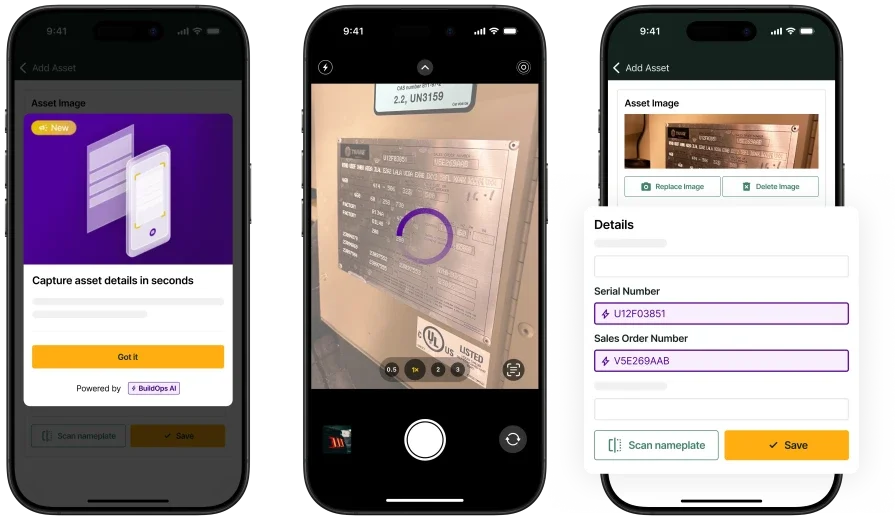
Curious how BuildOps works?
We help field service teams manage assets, inventory, and crews.








