Managing field service work is tough. You’ve got crews in different places, customers expecting quick turnarounds, and a mountain of jobs that need booking, tracking, and follow-through. Trying to juggle it all manually? That’s how stuff slips through the cracks.
The right tool gives you more control. With a solid field service booking software, your team knows exactly where to be, what to do, and when to do it. Everything from dispatching to customer updates to job history sits in one place, making your operation run smoother. This guide breaks down what field service booking software can do for you. If you're looking for ways to bring your field service management into one view—and actually keep it moving—this one’s for you. Here’s what you can look forward to:
- Choosing the right field service booking software for your team
- 6 key features to look for in a field service booking software
- 8 best field service booking software
- 7 benefits of using a field service booking software
- 5 important field service booking software FAQs answered
Before we jump into the options, let’s get clear on what matters. It’s important to understand that picking a field service booking software is about solving problems that hit your team daily. From last-minute cancellations to double-booked jobs to lost paperwork, the right tool brings order to the madness. The next section helps you figure out what questions to ask before choosing.
Choosing the right field service booking software for your team
Before you pick a tool, step back and think about how your team works day to day. Field service booking software should make that process easier—not harder. From dispatch to job status updates to closing tickets, every step should feel faster and clearer. But not every software is made the same. That’s why it’s important to ask the right questions upfront.
Here are a few angles to consider before making a decision:
- Workflow compatibility – What does your day-to-day job scheduling look like? How will this software fit into your current system without slowing things down?
- Crew size & scalability – Do you need a system that works for 5 techs or 50? Will it still hold up if your business grows in the next year?
- Customer communication – Does the software allow real-time updates to clients? Can your team send appointment confirmations or job status notifications directly through the platform?
- Reporting & visibility – Will this tool give you clear insights into job completion rates and technician performance? Can you track bottlenecks or overdue tasks without digging?
- Features – What automation tools are included to cut down on admin work? Can you set recurring jobs or assign tasks with drag-and-drop simplicity?
Once you’ve nailed down what your team really needs, the next step is figuring out which features matter most. Not every platform covers the bases. Some pack in extras you’ll never use, while skipping the tools that actually save time on-site. This next section breaks down the features that make or break a field service booking tool—so you’re not stuck with something that looks good on paper but falls short in the field.
6 key features to look for in a field service booking software
Keeping jobs on schedule is half the battle. When your office is scrambling to fill last-minute gaps, customers are waiting on confirmation, and your techs are unclear on where to go next—your day starts to spiral. Field service booking software should bring order to that chaos. It should let you assign jobs fast, track where your crew is, and keep your customers in the loop without a dozen phone calls.
1. Real-time job dispatch board
With a real-time field service dispatch board, your office team can assign, reschedule, or cancel jobs in seconds. You can see who's available, what they’re working on, and where they are—without flipping through spreadsheets or chasing down techs. For field service booking software, this visibility is what keeps the entire operation moving without delay. When last-minute emergencies hit, it’s the tool that keeps everything from falling apart. Real-time views and drag-and-drop control for job scheduling software make it easier to adapt in the moment and keep your schedule tight.

Explore our dispatching tool
Send the right tech to the jobsite and get projects done on time—every time.
2. Technician mobile access to job details
Your field crew shouldn’t have to call the office every time they need an address, job note, or update. With field service booking software, all the info they need—customer details, site notes, task checklists—is right in their pocket. Mobile app tools for field service techs make this possible, giving your team everything they need to get to the job, understand it, and finish it—without a bunch of back-and-forth.
3. Drag-and-drop scheduling software
Manually building daily schedules on whiteboards or spreadsheets slows everything down. With drag-and-drop tools, your scheduler can build a day’s jobs in minutes. Techs get clear assignments. Office staff get visibility. And if something changes, shifting jobs around is as simple as moving a tile. Field service scheduling software reduces admin load and helps you avoid double-bookings or missed windows. Say it’s Monday morning and you just had a tech call out sick. Your scheduler moves three jobs from their calendar to another available tech with just a few clicks. Everyone involved is updated automatically—no phone tag required.
4. Recurring job management for service agreements
Not every job is one-and-done. Preventive maintenance, recurring inspections, or seasonal check-ins need to stay on the radar. Field service booking software should let you schedule those jobs out in advance—and alert you when they’re coming up. Service agreement features keep your revenue predictable and your customer relationships solid.
Picture a commercial HVAC company with dozens of rooftop units under contract for quarterly maintenance. Instead of relying on someone’s memory or an outdated spreadsheet, the system automatically schedules those jobs and reminds your dispatcher a week before. The crew gets it on their calendar like any other job—no surprises, no last-minute scrambling.
5. Integrated quoting to scheduling workflow
The moment a quote is approved, that job should be bookable—right then and there. Linking your quoting tool with your booking system saves time and prevents delays. With quote-to-scheduling tools, office staff can convert an accepted estimate directly into a job without retyping a single detail.
Let’s say your tech finishes diagnosing a repair and builds the quote on-site. The customer signs off immediately. Instead of heading back to the office to schedule, your dispatcher opens the quote, hits “schedule,” and assigns it for the next open slot. Everyone moves faster—and your crew stays productive.
6. Route optimization for efficient dispatching
Booking a job is one thing—getting your tech there on time is another. Good field service booking software should optimize routes based on real-time location, traffic, and job priority. Fleet management software helps cut fuel costs, trim wasted time, and get more done in a day. Let’s say you’ve got three service calls in the same part of town, but they’re spread across two techs. Your system notices that one route is more efficient and reassigns the closest tech. Fewer miles, less back-and-forth, and more jobs completed by EOD.
8 best field service booking software
There are many software options that claim to simplify field service work, but not all of them are effective when it comes to booking. The best field service booking software should make it easy to assign, track, and adjust jobs, regardless of team size or location. Below are eight field service booking platforms that are worth considering, categorized by their specialty, to help you find one that suits your team's operations.
1. Best for commercial contractors: BuildOps
BuildOps was created specifically for commercial contractors who handle layered projects, recurring work orders, and high volumes of field jobs. It connects job booking, technician dispatching, quoting, invoicing, and reporting in one system. Dispatchers get drag-and-drop scheduling. Techs get job details in the field. And managers get instant updates on what’s done and what’s not.
How Pricing Works: Custom pricing based on company size and scope. Book a demo to get accurate numbers.
What Sets It Apart for Commercial Contractors: A full command center for dispatchers—ideal for teams managing crews, schedules, and job status across multiple service areas.

See how it handles booking at scale
We help commercial contractors book more jobs and manage them to completion.
2. Best for mobile-first teams: FieldPulse
Image Source: FieldPulse
FieldPulse is designed for contractors who need to schedule jobs quickly while out in the field. Its mobile-first design lets users create, assign, and update jobs from anywhere—whether you're at the office or on-site. It’s a strong fit for smaller companies without a centralized dispatcher. However, if your workflows require deep automation or integration with complex systems, it may feel too lightweight.
How Pricing Works: Starts at $99/month for up to 3 users.
What Sets It Apart for Mobile Teams: It keeps your scheduling lean and responsive—perfect for service businesses that don’t sit still and need to make fast changes from a phone or tablet.
Compare FieldPulse vs BuildOps right here to see whose service booking and other field service features come out ahead.
3. Best for visual calendar scheduling: Service Fusion
Image Source: Service Fusion
Service Fusion offers drag-and-drop scheduling and a color-coded dispatch calendar that gives dispatchers and managers clear visibility across job types and technician availability. You can filter, reschedule, and notify techs instantly. While it's functional, the platform’s interface can feel dated and may not match the speed or modern design preferences of some growing teams.
How Pricing Works: Flat-rate pricing starts at $125/month for unlimited users.
What Sets It Apart for Dispatch-Focused Teams: Great for businesses that rely heavily on a centralized calendar and want one view of their entire team’s workload, updated in real time.
4. Best for residential service pros: Housecall Pro
Image Source: Housecall Pro
Housecall Pro is popular with residential field service teams thanks to its customer-friendly features and clean scheduling tools. It allows customers to self-book jobs, sends automatic reminders, and gives techs real-time job updates. But if your operation involves complex job types or large commercial workflows, it may not offer the depth or flexibility needed.
How Pricing Works: Starts at $65/month. Higher-tier plans unlock more advanced tools like automated marketing and advanced reporting.
What Sets It Apart for Residential Teams: Built for ease—ideal for residential contractors who value client communication, live ETAs, and simple mobile scheduling.
See how Housecall Pro compares to BuildOps in our head-to-head feature breakdown.
5. Best for automation-heavy operations: Workiz
Image Source: Workiz
Workiz gives dispatchers powerful automation tools to manage high volumes of job requests. You can create scheduling rules based on service area, technician skills, or job type, and the system will auto-assign accordingly. Smart reminders and confirmation texts reduce missed appointments. However, companies that don’t need automation-heavy workflows may find the platform more complex than necessary.
How Pricing Works: Starts at $45/month per user.
What Sets It Apart for Fast-Paced Teams: It cuts down admin time by automating repetitive booking tasks—best for companies moving fast and juggling dozens of jobs per day.
6. Best for recurring service businesses: Service Autopilot
Image Source: Service Autopilot
Service Autopilot is ideal for businesses that run weekly, monthly, or seasonal service schedules. It lets you book recurring jobs, batch appointments, and optimize technician routes in advance. Its strength lies in long-term client schedules and route-based dispatch. That said, the interface can feel overwhelming to new users, and setup takes a bit of patience before it pays off.
How Pricing Works: Entry plans start at $49/month. Pro features require higher-tier subscriptions.
What Sets It Apart for Recurring Services: Its strength is scheduling at scale—batch out entire seasons in minutes and lock in revenue from long-term customers.
7. Best for CRM-integrated scheduling: GorillaDesk
What Sets It Apart for Small Crews: It’s made for straightforward scheduling—less setup, faster bookings, and no unnecessary clutter in the interface.
Image Source: GorillaDesk
GorillaDesk seamlessly connects your customer data with job scheduling. From within a client’s profile, you can view service history, create a new job, and dispatch it to the right tech in seconds. It also supports automated job confirmations and mobile alerts. While excellent for small-to-midsize teams, larger businesses may feel limited by the lack of enterprise features or integrations.
How Pricing Works: Starts at $49/month. Higher-tier plans include automation, multiple routes, and unlimited jobs.
What Sets It Apart for Customer-Driven Teams: It's perfect for those who want every job tied to a customer record—boosting personalized service and speeding up scheduling.
8. Best for simplified crew coordination: Jobber
Image Source: Jobber
Jobber offers drag-and-drop scheduling, team assignments, and automatic reminders—great for keeping small teams in sync. Its mobile app makes it easy for techs to access job details, mark tasks complete, and move on to the next call. While it’s user-friendly, growing teams may eventually find it lacking advanced customization and scalability for dispatch-heavy workflows.
How Pricing Works: Solo plan starts at $19/month. Core team plans begin at $49/month and scale up based on users and features.
What Sets It Apart for Small Crews: It’s made for straightforward scheduling—less setup, faster bookings, and no unnecessary clutter in the interface.

Compare tools at a glance
Guide your software search—and find the right fit—with this easy-to-use scoresheet
7 benefits of using a field service booking software
When you’re managing teams in the field, time is your most valuable asset. Field service booking software helps you take back control of your calendar—and your crew’s productivity. From preventing missed appointments to keeping your technicians and dispatchers aligned, the benefits go way beyond just “getting organized.” This section breaks down how the right tool pays off every single day you're in the field.
1. Fewer missed jobs and reschedules
Missed appointments don’t just cost you money—they chip away at your reputation. When jobs are tracked by sticky notes, whiteboards, or scattered spreadsheets, it’s easy to forget follow-ups or double-book techs. Field service booking software gives you a real-time view of every scheduled job, what’s pending, and where your team needs to be next.
You can also tag jobs by status—scheduled, en route, in progress, or completed—which helps avoid overlap or confusion. If something changes, dispatchers can update the board instantly, and the tech sees the new job assignment on their phone before they even ask. Learn how smarter scheduling reduces errors in our comprehensive breakdown of field service scheduling.
2. Better customer communication and satisfaction
Today’s customers want updates. They expect reminders before a job, a heads-up when the tech is on the way, and confirmation that the work is done. Field service booking software delivers all of that automatically—no extra work from your team. You can send confirmations, route ETAs, and “on-my-way” texts directly from the platform.
Even better, you can track service history and customer preferences, so the person showing up isn’t starting from scratch. This makes every visit feel more professional and builds long-term trust. When customers feel taken care of, they come back—and they tell others. See how to streamline communication and ticket workflows with field service ticketing systems.
3. Faster job turnaround and field productivity
Time wasted hunting down job details kills momentum in the field. A solid booking system puts everything your techs need at their fingertips: service history, job notes, contacts, checklists—even equipment details. That means less time on the phone with the office and more time getting work done. Field service teams using booking software often see an extra 1–2 jobs completed per tech, per day. It’s not magic—it’s just fewer gaps between jobs and less friction in the field. Everyone knows where they’re going, what they’re doing, and what’s expected when they get there.
Expert Tip
Track field output and simplify job documentation with 12 of the best field service report templates.
4. Easier resource planning for dispatchers
When your jobs are coming in from everywhere—calls, emails, customer requests—your dispatcher needs a system that helps them breathe. Field service booking software lets them view technician availability, location, workload, and job status all on one screen. That means they can plan the day before it starts, instead of scrambling hour by hour. You can also prioritize by job urgency, assign based on certifications or skills, and even consider travel time with built-in route optimization. So instead of a stack of paper and a phone glued to their ear, dispatchers are free to actually manage—not just react.
5. Scalable operations that grow with you
When you're running five techs, things are still manageable by phone or spreadsheet. But when you’re running 15? Or 50? That same system breaks. Field service booking software helps you scale without changing your entire workflow every six months. It supports recurring jobs, multiple dispatchers, service zones, and different job types—without losing control. You can also onboard new techs faster. With digital checklists, mobile apps, and job notes built in, your team doesn't need to memorize the playbook. The system guides them through it, which means fewer errors and faster ramp-up.
6. Data-backed decisions with job history and trends
The more jobs you book, the more valuable your data becomes. Field service booking software gives you reporting dashboards that tell you how long jobs actually take, which techs are overbooked, and where your team is falling behind. These insights help you adjust routes, rebalance your workforce, and stop overpromising to customers. It’s also a smart way to understand customer behavior. Are certain accounts calling every quarter? Do specific asset types require longer work times? Instead of guessing, you’ll know—and that helps you make smarter decisions. Discover 8 of the best field service management solutions contractors can use.
Expert Tip
Discover 8 of the best field service management solutions contractors can use.
7. Less stress across your entire team
When jobs are scheduled clearly and everyone knows their role, the whole operation runs smoother. Your techs aren't chasing updates. Your dispatcher isn’t glued to a whiteboard. And your back office isn't buried under follow-up calls and paperwork. That kind of stability reduces burnout and boosts team morale.
Customers notice it too. When your crew shows up on time, prepared, and confident, it leaves a strong impression. Word gets around—especially in the trades. A well-oiled schedule doesn’t just make life easier. It keeps your company looking sharp and competitive.
5 important field service booking software FAQs answered
Choosing software can get overwhelming fast—especially when you're dealing with tight schedules, field teams, and nonstop job requests. These are the questions contractors ask most when considering field service booking software. Let’s break it down so you know exactly what to expect before pulling the trigger.
1. What is field service booking software?
A field service booking software is a digital tool that helps contractors assign, schedule, and manage service jobs in real time. It altogether connects office staff, field technicians, and customers to ensure jobs are booked accurately, techs show up on time, and work gets done without chaos.
It’s the control center for your scheduling. Instead of using spreadsheets or whiteboards, teams can manage every service call through one platform—keeping updates synced across devices and departments. Whether you’re dispatching ten techs or fifty, it gives you the visibility and speed to stay ahead of the day.
2. How does field service booking software work?
At its core, field service booking software acts like a live dashboard for your operations. It connects the office, field, and customer in one system. Here’s what it typically does:
- Lets dispatchers assign jobs by time, location, or technician
- Sends automatic notifications to techs with job details
- Offers a visual calendar or drag-and-drop scheduler
- Tracks job status in real time—scheduled, in progress, completed
- Notifies customers with ETA alerts and confirmation texts
- Logs all job history and updates in one digital file
It works quietly in the background to eliminate guesswork and improve the handoff from office to field. Even better, many platforms sync to mobile apps so your techs don’t miss a beat.
3. Is field service booking software worth the cost?
If you're booking jobs by phone, spreadsheet, or memory—yes, 100%. Software helps you avoid missed appointments, keep crews productive, and reduce phone time for dispatchers. The cost is usually offset quickly by adding a few more completed jobs per week, tightening your schedule, and improving customer experience. For growing teams, it's not a luxury—it's essential.
4. Who needs field service booking software?
Any contractor managing jobs outside the office benefits from booking software. If you're juggling calls, assigning jobs manually, or constantly updating techs on the fly—this tool changes the game. Here's who gets the most from it:
- HVAC, plumbing, electrical, and mechanical service teams
- Commercial contractors dispatching multiple crews
- Admins responsible for scheduling and rescheduling jobs
- Techs needing job details sent directly to their mobile
- Businesses offering recurring service appointments
- Managers looking to track field productivity and customer history
Whether you’ve got five jobs a week or five hundred, booking software helps you control the chaos and focus on the work that pays.
5. Should I get a stand-alone booking software, or a comprehensive FSM software with booking features?
It depends on your workload, team size, and how many systems you want to juggle. Stand-alone booking tools are easy to use but limited. Comprehensive FSM platforms include booking plus:
- Customer management (CRM)
- Estimates and invoicing
- Technician mobile access
- Real-time job tracking
- Reporting and analytics
- Maintenance contract management
If you're scaling or already managing multiple crews, a full FSM platform makes more sense. It keeps everything under one roof and avoids the need for extra tools or integrations down the line.
Booking jobs might seem like a small part of the operation—but when it’s not dialed in, everything downstream suffers. From missed appointments to overbooked techs and unhappy customers, the ripple effect is real. The right field service booking software helps you tighten up your scheduling process, boost team productivity, and keep your customers in the loop—without relying on manual coordination or endless callbacks.
The tools and benefits we walked through in this guide aren’t always standard across every platform. Some systems might offer solid dispatching but lack mobile field access. Others handle job tracking but miss on reporting or real-time updates. That’s where an all-in-one solution designed specifically for commercial field service—like BuildOps—can make a real difference. With everything from job booking to technician tracking, reporting, and customer communication in one platform, it brings the full picture together for contractors who need to keep work moving every day.
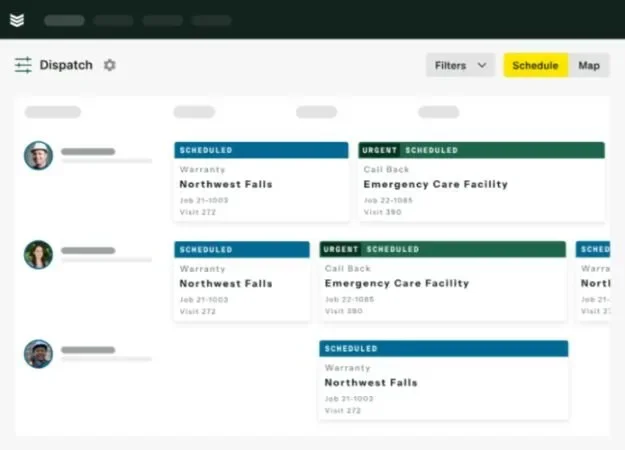
See if we’re a good fit for you
We help teams run faster, tighter operations—without the chaos.







