Picture this: your tech wraps up a job, the client’s happy, but you’re stuck waiting weeks to get paid because the invoice was late or missing key details. In field service work—whether you're handling maintenance, repairs, installs, or inspections—how you invoice can make or break your cash flow. Every invoice should move things forward, not hold them up.
This guide takes a real look at what works in field service invoicing, but if you want to dive deeper check out our more comprehensive guide to the broader topic of field service management. From what to include in each invoice to when you should send it, we’re covering every step to help you build a system that speeds up payments, cuts down on confusion, and earns trust from clients. Here’s what we’re tackling:
- What field service invoicing actually means
- The key parts of a field service invoice
- When to send an invoice after a job
- Common types of field service invoice templates you should know
- 5 of the best invoicing software for field service businesses
- 8 invoicing tips to keep cash flowing
Building a solid invoicing process takes more than a generic template. In field service, your crew is mobile, timelines shift, and jobs don’t always go as planned. That’s why the next few sections break it all down—so your invoicing works with how your business runs in the real world.
What field service invoicing actually means
Field service invoicing is how you turn the work done in the field—repairs, maintenance, inspections, installs—into clear, accurate bills your customers understand and trust. It's the bridge between job completion and cash in the bank. A strong invoicing process makes sure you get paid on time.
It also ensures your customers stay happy with the service you provide and gives you more time to run the business instead of chasing payments. For field service teams constantly on the move, it’s about building a system that’s simple, fast, and built around how your techs actually work. Here’s how to make that happen:
- Keep it clear and direct: Skip the fluff. Every invoice should tell the customer exactly what was done, what it cost, and how to pay. Clean formatting and simple language make it easy for clients to say yes and move forward.
- Send it fast: Don’t sit on it. Invoices sent right after a job are far more likely to get paid quickly. The longer you wait, the longer it takes to collect. Set a rule—ideally within 24 to 48 hours of job completion.
- Use software to cut down on busywork: Automate what you can. With invoicing tools designed for field service, you can generate, track, and send invoices straight from the field. That means fewer errors and faster payments.
By dialing in those three things—clarity, timing, and automation—you build a system that gets you paid quicker without bogging your team down. Now, let’s dig into what every field service invoice should actually include to get the job done.
The key parts of a field service invoice
A solid invoice shouldn’t leave any questions. Whether you’re fixing a water heater, maintaining a rooftop unit, or troubleshooting a panel, every invoice needs to clearly show what was done, what it cost, and how and when payment should happen. No guessing, no follow-up calls—just clear information that moves the job to the finish line.
Here’s what to include on every field service invoice:
- Invoice Number: Unique ID for tracking and sorting. It helps you stay organized when you’re following up or checking records.
- Invoice Date: The day you sent the invoice. Keeps payment timelines clean and traceable.
- Company Details: Business name, phone, email, and address. Make it easy for customers to reach you if something’s off.
- Customer Information: Client’s name, job site address, and contact info. Accuracy here means fewer delays in getting paid.
- Description of Work: What was done, when, and where. Example: “Repaired electrical short in lighting circuit on March 3.”
- Itemized Costs: Break it down—parts, labor, equipment, and any service fees. Transparency avoids disputes and builds trust.
- Warranties or Guarantees: If the work or parts are covered, say so. Helps set expectations and shows professionalism.
- Total Amount Due: Clear and bold. No one should have to hunt to find what they owe.
- Due Date: Set a clear deadline for payment—Net 10, Net 15, etc.—so there’s no ambiguity.
- Payment Instructions: Include accepted methods (ACH, check, card), and mention any late fees or terms.
Expert Tip
To keep invoices consistent and error-free—especially when your team is juggling multiple jobs—many contractors turn to field service invoicing software. These tools help auto-fill job details, pull data directly from the field, and send invoices fast. It’s one less thing to worry about when you’re focused on the next call.
When to send an invoice after a job
Timing plays a big role in how quickly you get paid. Data from thousands of contractors shows that sending an invoice within 10 days of job completion leads to an average payment time of 51.63 days. Push it later, and you’ll wait a lot longer. Delays in invoicing can mess with your cash flow and create unnecessary stress.
Here’s the breakdown:
- 0–10 Days: This is the window that leads to the fastest turnaround. Invoices sent during this timeframe are paid in 51.63 days on average.
- 10–20 Days: Payments take longer—expect around 56.82 days to clear.
- 20+ Days: At this point, delays hit hard. Payments take 85.44 days on average.
Expert Tip
Our Invoicing Sweet Spot takes a deep dive into how billing speeds affect payment timelines, helping field service teams improve their invoicing so they always get paid on time — no more delays.
Recurring invoices
If you’ve got clients with regular service agreements—like monthly maintenance or seasonal tune-ups—set up recurring invoices. This keeps cash moving and saves your team from creating the same bill every time.
When to invoice ahead of time
There are jobs where it’s better to send the invoice before work begins. Upfront billing helps cover early costs and protects your business from delays. Common examples:
- Large installations that require ordering materials early
- Projects that demand heavy labor up front
- Customers who often pay late or short
- Work scheduled during high-demand seasons
- Jobs involving specialized gear or custom fabrication
Sending early sets clear expectations and locks in cash flow before boots hit the ground.

Enhance your invoicing process
Packed with templates, checklists, and best practices for field service pros.
Common types of field service invoice templates you should know
Different types of field service jobs call for different invoice templates. Whether you're doing emergency repair, recurring maintenance, or a full system installation, using the right format keeps your paperwork tight and your clients informed. Here are three of the most common field service invoice templates—and when to use each one:
1. General service invoice
This format is great for everyday jobs like routine inspections, minor fixes, or on-site troubleshooting. It outlines basic info like the service performed, time spent, and small parts used. It’s quick to fill out, easy for customers to read, and works well for one-off visits that don’t need deep detail. Simple and professional, this one is ideal for fast turnaround on smaller tasks without skipping the essentials.
2. Repair invoice
When equipment fails or a system breaks down, the repair invoice steps in. It includes more detail than the general template—especially around labor hours, part replacements, and diagnostics. These breakdowns help justify the total and reduce questions or callbacks from the customer. Transparency matters here. Laying it all out builds trust and clears the path to faster payment.
Want to dig deeper into writing repair-specific invoices? Check out how field service scheduling & invoicing software helps contractors generate these templates on the fly and on schedule.
3. Installation invoice
Bigger jobs—like setting up a new HVAC unit, plumbing system, or panel—need a detailed invoice that covers everything: labor, materials, equipment, and project scope. You can also add sections for permits, inspections, or disposal fees if they apply. It helps the client understand exactly what they’re paying for and shows that your crew didn’t miss a thing. If you’re handling large or multi-stage installs, this template keeps things clean and professional from start to finish.
Expert Tip
The approach to invoicing can vary depending on the field service trade you’re in—whether it’s HVAC, by electrical contractors and electricians, plumbing businesses, mechanical services, and refrigeration contractors. Learn how each industry handles billing, and explore the different invoice templates tailored to their specific workflows.
5 of the best invoicing software for field service businesses
The best invoicing software for your field service team depends on the kind of work you do and how your crew operates. Some tools are built for large-scale commercial contractors, while others focus on residential jobs or general service workflows. Below are five invoicing platforms that consistently stand out—starting with the one designed specifically for the realities of commercial field service.
1. Best for commercial contractors: BuildOps
BuildOps delivers a full-service invoicing platform designed specifically for commercial field service companies. It pulls job data straight from the field, automatically generating accurate invoices without backtracking or guesswork. Techs complete work, enter notes, and close out jobs—all from one connected system. Invoices are then created instantly with real-time job cost data, synced to dispatch and scheduling.
What Sets This Apart for Commercial Invoicing: BuildOps gives you tools that match commercial workflows: project-based billing, client hierarchy tracking, and deep integration with scheduling and operations. It’s made for teams managing high volumes, large jobs, and strict payment terms—no workarounds required.
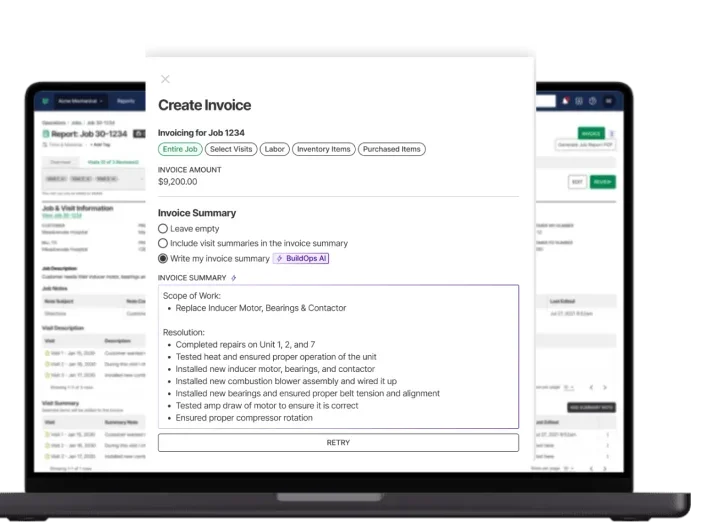
See if BuildOps is the right fit
See how we help field service teams invoice faster — with less back-and-forth.
2. Best for residential contractors: Housecall Pro
Image Source: Housecall Pro
Housecall Pro offers an invoicing setup built around residential field service businesses. From plumbing and electrical to HVAC and appliance repair, the platform helps techs invoice from the field using their mobile device. Clients can pay online, approve estimates via text, and receive automated appointment reminders. Payment processing, tipping, and review collection are also baked in, making it a solid option for home service pros.
However, if you're managing larger crews, multi-phase commercial projects, or require advanced job costing, Housecall Pro may not offer the scalability or flexibility your team needs.
What Sets This Apart for Residential Invoicing: Housecall Pro is designed to keep things quick and simple for techs in the field. Mobile invoicing, same-day payment options, and customer-friendly workflows make it easy to move from job done to paid in full.
Dig in a little deeper and check out our comparison of Housecall Pro vs BuildOps to see which one has the invoicing features better suited to the type of business your team does.
3. Best for general contractors: Jobber
Image Source: Jobber
Jobber is a flexible, easy-to-use invoicing tool aimed at general service contractors like landscapers, cleaners, pest control pros, and maintenance teams. You can build custom invoice templates, set up recurring jobs, send automatic payment reminders, and track jobs and payments all in one place. It works across mobile and desktop, making it easy for office staff and field techs to stay aligned.
That said, if your business depends on heavy customization, deeper project tracking, or commercial invoicing integrations, Jobber might fall short.
What Sets This Apart for General Contracting: Jobber shines when it comes to ease of use and fast setup. It gives you all the essentials—automated reminders, clean invoices, and basic scheduling tools—without overwhelming you with features you don’t need.
4. Best for small field service teams: RazorSync
Image Source: RazorSync
RazorSync is geared toward smaller field service teams that need an affordable, all-in-one solution for scheduling, dispatching, and invoicing. Its invoicing tools are simple but effective—letting users create estimates, convert them into invoices, track payments, and accept signatures or payments directly from the field. It also integrates with QuickBooks for streamlined bookkeeping.
The catch? RazorSync may lack the scalability or advanced reporting larger companies require as they grow into multi-crew or multi-location operations.
What Sets This Apart for Small Teams: RazorSync focuses on giving small shops everything they need in one lightweight package. You get scheduling, job tracking, and invoicing in a mobile-first platform that doesn’t overwhelm your team with unnecessary extras.
5. Best for flexible workflows: Service Fusion
Image Source: Service Fusion
Service Fusion gives field service businesses a flexible platform that covers the entire job lifecycle—from estimate to invoice. You can create detailed invoices, track unpaid balances, send automated reminders, and even handle recurring billing. It supports multiple payment gateways and offers a customer portal so clients can view and pay invoices online.
For teams that require deep custom reporting or native field data capture features, the platform may need additional integrations or workarounds.
What Sets This Apart for Workflow Flexibility: Service Fusion works well for teams that want invoicing to plug into other workflows like scheduling, inventory tracking, and client communication—all without needing separate tools.

Streamline invoicing with BuildOps
Automate invoicing for faster, smoother billing and quicker payments.
8 invoicing tips to keep cash flowing
The way you invoice plays a direct role in how quickly you get paid. With the right timing, tools, and habits in place, you can avoid delays and keep your cash flow steady—even when job volume spikes. These field service invoicing tips are based on real-world practices and data-backed insights that show what works best.
1. Send invoices promptly
Contractors who send invoices within 0–10 days of completing a job get paid in an average of 51.63 days. Wait longer, and payments can drag out to 85.44 days or more. Timing matters. Set up a process where invoices are created and sent the moment a job is closed out—no delays, no guesswork.
2. Automate invoice reminders
It’s easy for unpaid invoices to slip through the cracks—on both sides. Use automation to schedule reminders so clients are nudged without your office team needing to chase them down manually. Automated follow-ups save time and help prevent payment gaps. For end-to-end control of job details and financials, use field service management solutions that bundle invoicing with scheduling, customer tracking, and work history.
3. Clearly explain payment terms
Spell out terms like Net 10 or Net 30 clearly on every invoice. Include the payment due date, accepted methods, and any late fees or discounts. The fewer questions a customer has, the faster they’ll pay. You can also make it easier by using a field service report template to document all job details upfront—so there’s no confusion when the invoice lands.
4. Offer flexible payment methods
Give your customers options—ACH transfers, credit cards, mobile pay, even autopay if it fits your workflow. More ways to pay = fewer excuses not to. Choose tools that let clients settle up how and when it works for them. Need help visualizing how your business handles payments today? Field service dashboards give you insight into where cash gets held up—and how to speed things up.
5. Monitor payment trends and adjust
If you’re always chasing the same late payers, it's time to tighten up. Use your invoicing history to flag clients who regularly delay, then adjust your terms—like requiring a deposit or cutting off service until the balance clears. BuildOps users track behavior directly through their field service app, helping them respond faster and make smarter billing decisions on the fly.
6. Use consistent invoice templates
Standardizing your invoice format keeps your branding clean and reduces errors. Use a consistent layout for job descriptions, pricing, and totals. Clients will recognize your invoices right away—and know exactly how to respond.
7. Attach job documentation
Photos, notes, and time logs can back up every line item on your invoice. Attaching supporting documentation avoids disputes and helps justify costs, especially for repairs or custom work.
8. Don’t wait to follow up
If an invoice goes past due, don’t wait weeks to send a reminder. A quick phone call or email within 48 hours can often resolve the issue. Keep communication clear, firm, and professional to avoid escalation.
Field service invoicing doesn’t need to be a headache—or an afterthought. When done right, it speeds up payments, keeps your team organized, and shows clients you run a tight ship. Whether you're handling emergency calls, scheduled maintenance, or large-scale installations, your invoicing process should support how your business actually works in the field.
From the structure of your invoice to the timing of when it’s sent, every detail matters. And if you’re managing multiple crews, juggling job sites, or tracking dozens of open work orders, having a tool that brings everything together can make a big difference. That’s where all-in-one platforms like BuildOps come into play—especially for commercial contractors who need more than just a generic invoicing app.

Book a no-commitment demo
BuildOps handles invoicing, scheduling, and job tracking from one place.





