Managing field teams across multiple job sites isn’t a walk in the park. You’ve got technicians to coordinate, work orders flying in, parts that don’t show up, and customers who need updates now. Without a clear system for field service operations, things slip through the cracks. That’s where field operations management steps in.
This guide covers how to get a handle on field service work—from daily task execution to industry-specific insights. It’s the resource for any commercial contractor trying to lock down field service management and run a smoother operation in the field.
- The essentials of field service operations
- How field service operations management works
- 6 benefits of automating field service operations
- 7 field service operations best practices to follow
- 3 best field service operations software
- Mastering field service operations by industry
Whether you’re running HVAC crews, juggling plumbing schedules, or overseeing electrical fieldwork, the right systems make or break your day. In the next section, we’ll break down what field service operations actually means—and why nailing the basics matters for any commercial trade team.
The essentials of field service operations
If you’re running crews out in the field, you know how fast the day can go sideways—missed appointments, poor communication, trucks in the wrong place. Field service operations bring order to that chaos. It’s everything that happens outside the office walls—job scheduling, dispatching, parts management, technician tracking, customer communication, and everything in between. Without a system, small problems pile up fast.
What is field service operations and what does it involve?
Field service operations refer to the workflows, tools, and processes used to manage teams performing work off-site—like installations, repairs, maintenance, and inspections. It covers everything from job scheduling and tech dispatch to inventory tracking and customer updates, for all teams to be aligned.
That means managing the moving parts that connect the office to the field—jobs get booked, techs get assigned, materials are tracked, updates go to the customer, and everything gets documented. Done right, field operations management keeps projects on time, customers satisfied, and crews equipped with what they need.
Why field service operations are so important
If your field service operations aren’t tight, things fall apart fast. Techs show up without the parts they need. Jobs run long. Dispatch gets backed up. Customers get frustrated. You lose time, money, and repeat business. A solid field service system stops the bleeding by keeping scheduling, dispatching, inventory, and updates all in sync.
It’s not just about keeping the day on track—it’s about control. When you’re optimizing field service operations, you’re cutting out wasted trips, fixing communication gaps, and making sure every job is handled by the right tech with the right tools. You get better visibility into what’s happening in the field, and fewer surprises back at the office.
Done right, field operations management gives your team a rhythm. Jobs flow smoother, crews stay productive, and your business becomes easier to run—and easier to grow.
How field service operations management works
Managing field service operations means keeping every part of the job process connected—what comes in, what gets assigned, who’s doing the work, and what happens after. It’s not just about scheduling work. It’s about knowing what’s happening across the board, from job tickets to payroll. This section walks through the steps that keep field operations organized and running without chaos.
1. Create and organize work orders
Everything starts with a work order. It tells your tech what the job is, where it’s located, what materials are needed, and how urgent it is. When you use a digital field service ticketing system, you keep jobs from slipping through the cracks and make it easier to track progress from start to finish.
2. Assign based on skill and location
Send the right tech to the right job. Look at certifications, past job types, and location. If someone’s already in the area with the tools and parts, that’s the move. This cuts down on drive time and prevents sending a tech who’s not set up to handle the job.
3. Schedule work with flexibility
You’re always juggling emergency calls, follow-ups, and maintenance visits. A solid field service scheduling process helps you shift jobs without throwing off the whole day. Drag-and-drop boards and mobile access let your dispatch team make changes on the fly.
4. Track technician status in real time
Knowing where your techs are and what they’re working on helps you make better calls. Use live tracking or mobile check-ins to confirm job status. If a tech runs long, you can reroute another to the next job instead of leaving customers waiting.
5. Keep parts and equipment ready
Missing parts waste hours. Keep your inventory synced with your work orders. Know what each job needs and what’s on every truck. A reliable system flags low stock and helps your techs show up with what they need the first time.
6. Standardize communication
Miscommunication between the field and office causes delays. Set a standard for how updates are sent—photos, notes, checklists—through your mobile app or dispatch system. Everyone stays on the same page without needing constant calls.
7. Capture job details on-site
Have techs log what got done, what parts were used, and any issues that came up—before they leave the site. This gives your back office clean, accurate info to bill from and helps you build solid job histories. If you’re using field service dashboards, that data feeds into performance reports automatically.
8. Review and close out jobs
Before a job is marked complete, confirm that all required notes, photos, and customer approvals are in. This makes billing faster and gives you a clean record for warranty work or callbacks. Skipping this step leads to disputes and missed revenue.
9. Invoice and collect payment
Once the job is done, your team should be able to generate an invoice on the spot or send it immediately. Quick, accurate invoicing means you get paid faster and cut down on office follow-up. Tie this directly to your work order and time logs.
10. Analyze performance and improve
Look at your data. What jobs take too long? Which techs need support? Where do most delays happen? Using tools like field service manager software helps you track trends and find ways to run tighter. It’s how you improve without guesswork.
6 benefits of automating field service operations
Manual workflows slow everything down. Techs waste time filling out forms. Dispatchers chase updates by phone. Managers get blindsided by issues that should’ve been flagged earlier. When you automate your field service operations, all of that changes. Jobs move faster. Communication gets cleaner. And your team stops reacting and starts managing with control.
Automation connects your systems—from scheduling to invoicing—so the field and office stay aligned. Whether you're handling planned maintenance or emergency work, automation gives you speed, accuracy, and real-time visibility across the board.
1. Faster and smarter scheduling
Without automation, scheduling means combing through spreadsheets or calling techs to check availability. With automated scheduling tools, jobs are matched instantly to the best tech based on location, certification, and workload. If a tech calls out or a customer cancels, the system reshuffles assignments without blowing up the whole day. That kind of flexibility keeps your schedule full and your labor efficient.
2. Optimized job routes
Every minute your tech spends behind the wheel is money you’re not making. Automated field service routing tools calculate the most efficient path between jobs, using live traffic data, job duration, and crew location. This minimizes drive time and cuts fuel costs. It also prevents wasted hours between jobs and helps your techs hit more appointments per shift without burning out.
3. Cleaner data and fewer errors
Paper forms get lost. Handwritten notes are hard to read. Manual time logs are easy to fudge. When your field team logs everything through automation—start times, materials used, job notes—it flows straight into your backend systems. That means fewer mistakes, faster billing, and better records. Automating the data entry process also keeps field teams accountable while making their lives easier.
4. Better reporting and visibility
Automation gives you instant access to job progress, technician locations, and work order status. Instead of waiting until the end of the day—or the end of the week—you can spot issues right away and respond. With strong field service reporting, you’re not guessing. You’re managing with facts, using real-time dashboards to keep jobs on track and customers updated.
5. Clear performance tracking
You can’t fix what you can’t see. With automation in place, you get precise tracking on how long jobs take, how often callbacks happen, and how each tech is performing. Field service metrics and KPIs let you compare crews, identify your top performers, and pinpoint what’s slowing down your team. That data helps you make smarter hires, schedule better, and improve service quality over time.
6. More accurate billing
Billing mistakes kill profit. If you’re still pricing jobs manually or copying info between systems, you're risking missed labor hours, unbilled parts, and unhappy customers. Automation fixes that. With pricing rules built into your system, every job gets billed based on real-time inputs from the field—time on-site, parts used, and work completed. Field service pricing becomes consistent, faster, and easier to defend if there's ever a dispute.
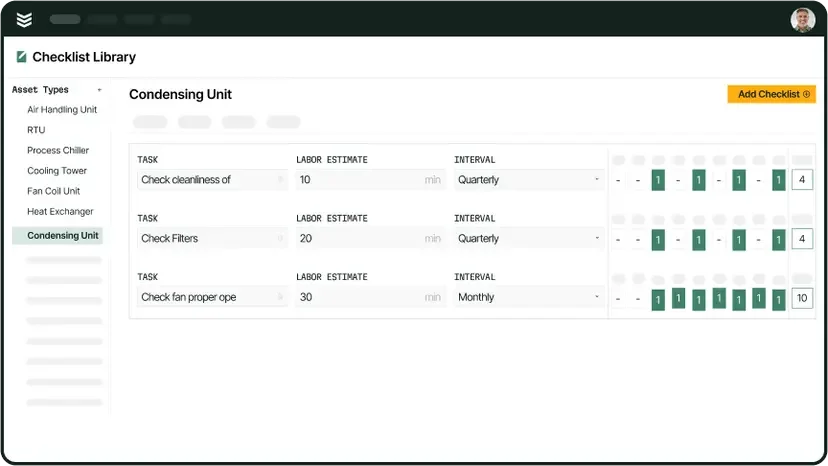
Explore our service management suite
Equip your field teams with the tools they need to get jobs done faster.
7 field service operations best practices to follow
There’s no single fix for messy field operations—but there are habits that separate the shops running tight from the ones always behind. These best practices are based on what actually helps crews stay efficient, minimize delays, and get paid faster. Build these into your process and you’ll spend less time putting out fires and more time closing out work.
1. Dispatch with consistency and logic
Sending techs out without a real plan leads to jobs getting reassigned or running late. Having a structured approach to dispatching—one that accounts for skills, availability, and job location—is how you stop wasting time on poor assignments. That’s where using frameworks like those outlined in this field service dispatching guide can make a difference, especially for commercial contractors balancing multiple service lines.
2. Make maps part of your daily workflow
Routing decisions shouldn't be made in the dark. Visual dispatch tools that integrate job locations and tech positions help prevent zigzagging across town. With field service mapping software, dispatchers can see at a glance which jobs are clustered together and adjust the schedule to cut drive time.
3. Centralize job booking
When job requests come in through different channels—calls, texts, emails—it’s easy to lose track or duplicate tickets. Centralizing intake with a system built for managing service calls helps keep everything clean. Tools built like field service booking software are designed to capture the full picture of a job upfront, so nothing critical gets missed when it’s time to dispatch.
4. Build invoicing into your field workflows
Techs finishing a job should immediately kick off the billing process. That means recording labor, parts, and sign-off before leaving the site. When invoicing is baked into the workflow and not treated as an afterthought, you reduce missed charges and delays. This is exactly the problem field service invoicing software solves by linking field activity directly to billing output.

Get the Invoicing Toolkit
Don’t just manage field jobs quickly—make sure you get paid just as fast.
5. Treat scheduling like a living system
Your schedule changes every day—and sometimes every hour. Emergency calls, delays, cancellations, and shifting priorities all demand a dynamic system. Field service scheduling software supports this by giving dispatchers flexibility to reassign jobs, balance tech workload, and update the field instantly without needing phone calls or whiteboards.
6. Log everything while the work happens
Details get lost when job notes are added after the fact. Encourage techs to record parts, time, and job status from the field as the work is being done. Use checklists to keep things consistent and cut down on calls back to the office. This builds reliable job histories and keeps your records clean for future work or billing questions.
7. Use performance data to guide improvements
Running a tight ship means knowing where the leaks are. Tracking key metrics like job duration, first-time fix rate, and response time helps you find what’s working and what’s dragging you down. Tying performance goals to real-time data gives both your field crew and the office team a way to work smarter without the guesswork.
3 best field service operations software
The right software keeps your field ops running smooth, from job booking all the way to getting paid. But not all tools handle the demands of commercial contractors—especially those juggling dozens of techs and tight schedules. You need software that supports dispatch, quoting, invoicing, tracking, and reporting in real time without slowing down your crew. What makes a solution stand out is how well it connects the field to the office, and how easily your team can actually use it day-to-day.
That’s where looking at the core features matters just as much as the brand name.
10 key features to look for in field service operations software
Field service software needs to do more than handle dispatch. For commercial teams, it has to link field activity with office operations—live schedules, real-time updates, billing accuracy, and visibility across jobs. The best tools are the ones your techs actually use and your back office can rely on. These ten features cover the core needs of both sides, helping you stay on top of the work from first call to final invoice.
- Smart scheduling: A scheduling tool that updates in real time, shows tech availability, and balances workload keeps your calendar from becoming a bottleneck. A field service scheduling platform lets you move jobs around with drag-and-drop ease while your field team stays in sync on mobile.
- Map-based dispatching: Dispatch teams need visibility—not just lists. Field service dispatch software gives a live, map-based view of techs and job sites. You can assign work faster, adjust on the fly, and avoid overlapping routes.
- Field-ready mobile access: Your techs need more than just a digital clipboard. A strong technician mobile app gives them job details, checklists, photos, and the ability to log time and notes right from the job site—no back-and-forth with the office.
- CRM that handles real field data: Managing customer info shouldn’t mean sifting through spreadsheets. Having CRM tools can connect customer history, job quotes, service agreements, and communications in one place—helping both your office and techs deliver a better customer experience.
- Integrated quoting tools: Quoting delays cost jobs. A quoting software lets you build, send, and track quotes based on technician inputs and past job data—so nothing gets missed or underpriced.
- Real-time fleet tracking: Fuel, mileage, maintenance—it adds up fast when you’ve got a fleet. Fleet management software helps you track vehicle location, monitor usage, and cut waste without needing a separate tool or system.
- Time tracking: When time logs and job data are disconnected, payroll becomes a guessing game. Time tracking software built for field service makes it easy for techs to clock in/out by job and for admins to process clean, accurate hours.
- Reporting that drives decisions: If you can’t measure it, you can’t fix it. Field service reporting tools give you insights into job performance, revenue, and crew productivity—so you’re not running blind.
- Invoicing and payment collection in one flow: Jobs should move straight from completion to billing without delays. Field service invoicing software ties together labor, materials, and time logs into clean, accurate invoices. Pair that with payment tools that let customers pay immediately—online or on-site—and you speed up cash flow without chasing anyone down.
- Service agreement management: Managing maintenance contracts manually leaves too much room for missed visits and forgotten terms. Service agreement software lets you set up recurring jobs, track contract details, and make sure scheduled work happens automatically—no surprises for you or your clients.
Having the right tools in place sets the foundation—but every industry has its own challenges. What works for an HVAC contractor might not cut it for a plumbing crew or fire safety team. Up next, we’ll break down how to master field service operations by trade, so you can fine-tune your process to fit the work you do every day.
Top 3 field service operations tools
Finding software for field service operations comes down to how well it supports your actual work in the field. It has to handle scheduling, dispatch, job tracking, billing, and reporting without slowing your crew down. These three platforms stand out based on the type of contractor using them—whether you’re focused on commercial work, residential service, or general contracting.
1. Best for commercial: BuildOps
BuildOps is designed to handle the complexity of commercial contracting. It connects dispatch, scheduling, quoting, time tracking, service agreements, and invoicing in one system. Field and office teams work from the same set of tools, which helps reduce delays and keeps projects moving. From technician mobile apps to detailed reporting dashboards, every part of the workflow is connected and visible.
How pricing works: BuildOps offers custom pricing based on the size of your business, the features you need, and how many users are involved.
Features beyond operations management: BuildOps covers full CRM management, detailed project tracking, service contract automation, and field-ready mobile tools. It helps contractors track work across multiple properties, manage customer histories, and get paid faster without bouncing between systems.
What sets it apart for commercial: BuildOps was created for large-scale contractors running high volumes of jobs across multiple trades. It handles complex workflows, multiple teams, and detailed reporting in a way that supports growing operations.
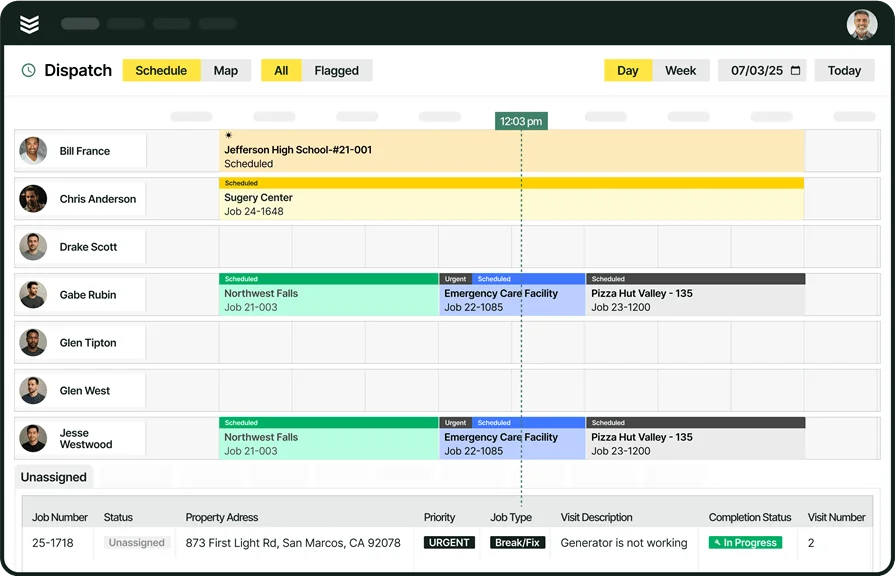
Curious how BuildOps works?
Keep jobs on track, crews accountable, and work moving forward on pace.
2. Best for residential: ServiceTitan
Image Source: ServiceTitan
ServiceTitan focuses on home services and residential repair contractors. It supports teams that rely heavily on scheduling, automated reminders, and performance tracking. Its mobile tools are easy to use, and the platform includes customer portals, GPS tracking, and reporting that fits lighter workloads. ServiceTitan may not be the best option for contractors who need more control over multi-property accounts, job costing, or custom workflows.
How pricing works: ServiceTitan uses tiered pricing based on features and company size, but full access usually requires one of the higher-tier packages.
Features beyond operations management: It includes customer marketing tools, call tracking, financing options, and built-in reviews. These features help small teams manage the full customer experience but don’t always match the complexity of commercial job flow.
What sets it apart for specialization: ServiceTitan works best for residential HVAC, plumbing, and electrical teams looking to manage their entire customer lifecycle from call booking to job completion.
Curious which tool is better for your business and how you do things? We compare ServiceTitan and BuildOps features side-by-side so you can see for yourself.
3. Best for general contractor: Jobber
Image Source: Jobber
Jobber is built around smaller service businesses that need a simple way to schedule, invoice, and stay organized. The interface is clean and easy to learn, which helps teams get up to speed quickly. It’s useful for solo operators or smaller crews managing basic recurring services or one-off jobs. Jobber may not be the best fit for contractors needing deeper integration between field teams, job costing, and backend systems.
How pricing works: Jobber offers several pricing tiers, starting at an affordable entry-level plan for basic features, with premium plans unlocking more automation and reporting.
Features beyond operations management: Jobber includes client reminders, quote follow-ups, and light CRM tools. These tools support customer touchpoints but can feel limited when scaling up.
What sets it apart for specialization: General contractors with smaller teams or those just getting started will find Jobber helpful for staying on top of daily work without a steep learning curve.
Mastering field service operations by industry
Different trades come with different pressures. The basics of field service operations—scheduling, dispatching, tracking, and billing—stay the same, but how you apply them depends on the work you’re doing. Whether it’s handling seasonal demand, staying code-compliant, or managing multiple job types, each industry has its own playbook. Here’s how field operations shift across key trades.
HVAC operations
HVAC teams juggle installs, preventative maintenance, and emergency service—often all in the same day. To stay efficient, you need real-time visibility into tech status, recurring work schedules, and up-to-date asset histories. This is where HVAC field service operations depend on flexible dispatching and tools that support both planned and reactive jobs without slowing things down.
Refrigeration operations
Refrigeration work demands speed and uptime. Equipment failures can lead to major losses for clients, which means 24/7 response and tight service agreements. Managing refrigeration jobs means prioritizing emergency dispatch, route efficiency, and full visibility into service histories. Refrigeration contractors rely on systems that keep every piece of work—from inspections to repairs—logged and ready to reference fast.
Electrical contractor operations
Electrical jobs vary from quick troubleshooting to multi-day system installs, often across different building types. Job costing, labor tracking, and permit management need to stay organized. Electrical field operations benefit from job templates, centralized documentation, and tools that sync scheduling and quoting with work done in the field.
Plumbing operations
From leak repairs to full system rough-ins, plumbing work is often unpredictable. Emergency calls can derail the day if scheduling and dispatch aren’t flexible. Plumbing contractors need field operations systems that allow for quick job reassignment, technician routing, and easy tracking of parts used—so they don’t lose time or revenue when things shift.
Fire safety operations
Fire safety work requires accuracy and documentation—every inspection, test, and repair needs proof. Field service operations in this space need strong checklist tools, automated reminders for recurring work, and digital records that hold up under compliance audits. Fire safety teams depend on systems that make code compliance part of the workflow, not a separate step.
Operations for general contractors
General contractors manage a mix of trades, job types, and timelines. Keeping everyone aligned means controlling schedules, change orders, and subcontractor work in one place. With construction field service management software, GCs get better coordination across the board—fewer delays, tighter job tracking, and clear visibility from project start to punch list.
Mastering field service operations means having complete control over what’s happening in the field and back at the office. When your scheduling, dispatching, quoting, invoicing, and reporting all work together, your team works faster, stays on track, and has fewer gaps to fill. Most platforms only cover parts of that system—leaving you to patch the rest together.
An all-in-one platform designed specifically for commercial field service gives you everything in one place, without the need for multiple tools or workarounds. BuildOps brings that full connection—linking every job, tech, and invoice into one system that actually fits how your team works.

Want to see it in action?
We handle all field service tasks from a single platform—without the headaches.









