Running service calls without strong reporting? That’s a fast track to confusion, callbacks, and missed revenue. Techs forget what got done. The office guesses what to bill. And no one has the full picture when a client calls with questions. That’s where field reporting software steps in—giving your crew a simple way to document work, flag issues, and sync data back to the office the moment the job wraps.
Whether your team handles HVAC, electrical, plumbing, or fire safety, tracking the work done in the field keeps your operation tight. Field service reporting software ties every service call to real job data—photos, time logs, checklists, and notes—so you’re not chasing down updates or piecing together stories after the fact. It becomes a core part of how modern field service management functions—connecting your field team with your back office in real time. Here’s what we’ll cover:
- Choosing the right field reporting software for field teams
- 6 key features to look for in a field service reporting software
- 8 best field report software for contractors
- 7 benefits of using field service reporting software
- 4 important FAQs on field reporting tools answered
Before jumping into software comparisons, it helps to get clear on your reporting needs. Not every team handles work the same way—and not every platform supports the kind of detail field teams rely on. Let’s start with how to evaluate field reporting software that fits how your crews get the job done.
Choosing the right field reporting software for service teams
Before you even think about platforms or price tags, stop and think about what your techs need when they’re out in the field. These are the people juggling work orders in crawl spaces, rooftops, basements—and logging every task while trying not to fall behind. Your field reporting software should make their job easier, not pile on more steps. If it’s clunky, slow, or hard to use under pressure, they won’t touch it. Here’s where to start:
- Reporting needs in the field: What kind of jobs are your techs documenting—repairs, maintenance, installs, inspections? Do you need photo logs, material usage, time stamps, or customer sign-offs? Can the software support your reporting format without needing extra workarounds?
- Tech adoption in real conditions: Can field techs actually use it while standing on a job site? Is it mobile-friendly with offline access? Can someone pull it up on a phone with gloves on and knock out a full report in minutes—or does it slow them down?
- Field-to-office visibility: Can the back office see updates as they happen—without waiting on calls or paperwork? Does your team get a live view of job status, flagged issues, and completed tasks? Can reports be reviewed, edited, and filed without hunting them down?
- System compatibility with your workflow: Does the field report software plug into your scheduling, dispatch, or invoicing tools? Or are you forcing techs to bounce between five apps just to close out a job? How much time do you lose syncing data manually?
- Features: Does it support checklists, image uploads, time tracking, and voice-to-text notes? What about digital signatures and service tags? Are reports customizable by trade or job type? Does the platform support how your teams actually work?
Now that you’ve locked in what matters most on your job sites, it’s time to look under the hood. Not every field service reporting software brings the same level of detail—and some features can make or break your crew’s day.
6 key features to look for in a field service reporting software
Tracking what happens in the field shouldn’t feel like a second job. For field service teams, reports aren’t just records—they’re the proof, the playbook, and the pulse of your operations. From time logs to checklists, your crew needs a tool that fits how they work: fast, mobile, and without a lot of taps. That’s why field service reporting software has to do more than collect data. It has to work like it’s part of the crew. Here are six features that actually move the needle for reporting in the field:
1. Scheduling and dispatch that drive real-time reporting
When a tech shows up late or ends up at the wrong job, reports get shaky. That’s why field service scheduling and dispatching tools play such a key role in field reporting software. The software should send job details straight to the tech’s phone, log arrival times automatically, and kickstart reporting the moment the wheels stop rolling. Let’s say your HVAC team gets a last-minute emergency call. The dispatcher reroutes a nearby tech, updates the job in the system, and the tech’s app updates in real time—no calls, no confusion. That same software logs the arrival time, opens the report, and starts tracking the job before the first tool hits the ground.
2. A mobile app that works where your techs work
If your team has to wait to get back to the office just to finish their report, you're already behind. The technician mobile app should let them upload photos, dictate notes, check off tasks, and submit reports without stopping to wrestle with clunky interfaces or dead zones. For example, your electrician finishes an install in a basement where there’s no signal. He completes the report offline, adds photos, and once he’s back in range, the report syncs automatically. The office sees the update in minutes. That’s field report software doing its job—no delays, no guesswork.
3. Quoting tools that respond to what’s happening in the field
Service jobs shift fast. When techs uncover new issues mid-job, your quoting software should let them update the scope directly from their report—without calling the office to rework paperwork. That kind of integration keeps reporting tied to real revenue. Let’s say a plumbing tech finds a corroded pipe while repairing a drain. Instead of writing it down and hoping it gets quoted later, they snap a photo, flag it in the field report, and trigger a revised quote before they even leave the job. The customer gets it same-day, and the crew gets scheduled for the fix.
4. Fleet tracking that connects with job reporting
Vehicles and gear don’t just move people—they’re part of the job data. Fleet management that ties into your field reporting software helps track job readiness, equipment usage, and anything logged from the truck to the tool crib. Say your refrigeration tech logs a broken fan belt in the field. The system tags the truck the part came from, alerts the fleet manager, and notes it in the day’s report. That one update keeps service moving, avoids sending out understocked vans, and shows your team’s on top of the details.
5. Time tracking that automatically feeds the report
Manual time entry leads to sloppy logs, delayed reports, and billing headaches. Time tracking should be automatic—starting when the tech clocks in, syncing with job codes, and tying directly into the daily report. Picture a crew running a maintenance route across three job sites. The software starts their clock on arrival, switches tasks based on job assignments, and adds hours to the report automatically. The back office doesn’t need to double-check a thing—it’s all in the system, already filed and ready for payroll or invoicing.
6. Invoicing and payments that pull straight from reports
Your reports are the receipt. When a tech closes out a job, your invoicing and payment software should pick up where the report leaves off. No more chasing signatures or matching time sheets to customer bills. For instance, a fire safety technician finishes a quarterly inspection, logs the full report with service checklist and signature, and the system auto-generates an invoice on the spot. The customer signs, pays digitally, and the job’s closed—all before the tech pulls out of the lot.

Explore our reporting product
Supercharge your operations with data-driven insights that help you boost profits.
Other valuable field service report software features to watch for
Once your core reporting tools are in place, there’s still room to tighten up operations and reduce back-and-forth across your team. Some features aren’t daily drivers, but when they’re part of your field report software stack, they bring added control, visibility, and automation where it counts. Here are a few to keep on your radar:
- Reporting dashboards for better job insights: A built-in reporting tool lets you track key performance trends across crews and service types. You get visual data on what’s working, what’s falling behind, and where specific jobs or techs may need attention—all without digging through raw logs.
- Service agreements tied to reporting: Linking your service agreement management with reporting tools makes it easier to track contract deliverables and recurring job performance. This is especially useful for maintenance-based service work where recurring visits, inspections, and SLAs depend on tight documentation.
- Pipeline visibility across active and upcoming jobs: A live pipeline dashboard helps field service contractors monitor active work, delayed projects, and upcoming opportunities—all in relation to the reports coming in from the field. This helps with forecasting labor, materials, and task priorities based on real job data.
Your reporting tools can go from reactive to proactive—supporting everything from field documentation to planning and forecasting. Up next: let’s look at which platforms actually deliver when it comes to field report software for service teams.
8 best field report software for contractors
There’s a flood of reporting tools out there. But when it comes to boots-on-the-ground work—tight deadlines, fast job cycles, and crews who can’t afford delays—most fall short. Contractors need field reporting software that fits the pace and pressure of service work, not platforms designed for generic task tracking.
Here’s a breakdown of the best platforms contractors are using today, who each tool is best for, and where some might fall short depending on your setup.
1. Best for commercial contractors: BuildOps
BuildOps was made for commercial contractors tackling complex field work, high job volume, and multi-layered teams. It combines scheduling, reporting, time tracking, quoting, CRM, fleet, and more in a single platform—built to move fast without losing visibility. Techs can capture data like photos, safety checklists, and voice notes right from the field, while the office gets live access without chasing updates. Everything syncs automatically, so no one's left guessing.
How Pricing Works: BuildOps offers custom pricing based on crew size, number of trades, and feature needs. Scalable for both midsize service teams and large commercial operations.
What Sets It Apart: The reporting system syncs live across departments, integrates into workflows like quotes and invoicing, and supports field-first documentation—purpose-built for the way commercial contractors work.
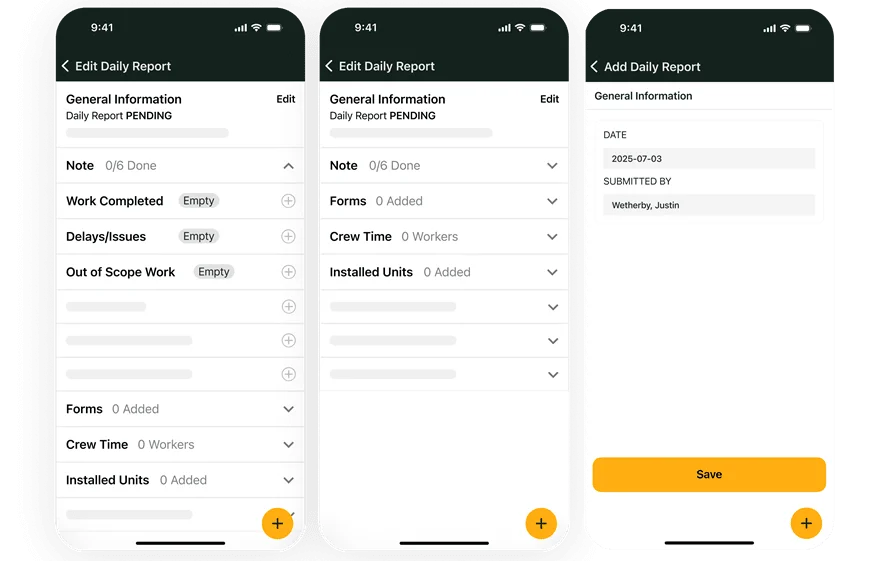
Take a closer look at BuildOps
Get full clarity from the field to the office—and actually drive decisions.
2. Best for residential contractors: Housecall Pro
Image Source: Housecall Pro
Housecall Pro focuses on residential contractors working smaller, routine service jobs like HVAC and plumbing. It offers basic scheduling, lightweight mobile reporting, automated reminders, and payment tools—all easy to pick up and run with. Techs can submit job info through a mobile app, and customers get clean communication throughout the process. It’s fast to onboard and works well for high-volume residential service teams. This may not be the best fit for contractors running large crews or those who need detailed jobsite reporting and coordination.
How Pricing Works: Plans start at approximately $59 per user/month, with pricing tiers based on feature access and add-ons.
What Sets It Apart: Clean interface, automated communication tools, and built-in payments make it ideal for quick residential jobs.
Compare Housecall Pro and BuildOps to learn more about their reporting features.
3. Best for general contractors: Jobber
Image Source: Jobber
Jobber supports general contractors handling a wide range of smaller jobs. It offers job tracking, task lists, and simple mobile reporting that helps techs log status updates and notes fast. Scheduling, quoting, and invoicing are included in one platform, making it a good option for small crews needing something quick and lightweight. However, it may fall short for contractors managing complex reporting needs, large-scale coordination, or multi-trade workflows.
How Pricing Works: Starts at about $25 per user/month with premium plans unlocking more automation and quoting tools.
What Sets It Apart: Fast setup, flexible workflows, and a strong fit for generalist contractors managing short-term or routine jobs.
4. Best for small to mid-sized businesses: ServiceTitan
Image Source: ServiceTitan
ServiceTitan is a solid choice for small to mid-sized service contractors managing field reporting alongside dispatch, scheduling, and sales. The platform supports mobile reporting, visual documentation, job costing, and technician performance tracking. It’s especially useful for companies looking to consolidate multiple tools under one dashboard. However, its pricing and setup may be too heavy for contractors focused purely on field reporting without the need for full CRM or sales features.
How Pricing Works: Custom quotes are based on team size, trades, and the features you choose to deploy.
What Sets It Apart: Great for growing shops that need stronger visibility and better technician accountability without adding manual overhead.
Compare ServiceTitan and BuildOps features to see which one’s reporting tools are a better fit for your team.
5. Best for financial reporting: ServiceNow
Image Source: ServiceNow
ServiceNow excels in enterprise environments where financial data, compliance metrics, and service outcomes all need to tie back to one reporting source. It brings strong integration with ERP and accounting systems, enabling companies to layer field data into broader dashboards used by finance and ops leadership. That said, ServiceNow is often overkill for smaller contractors who just need fast, field-friendly reporting tools—not deep enterprise-grade dashboards.
How Pricing Works: Designed for large organizations, with enterprise-level pricing and often lengthy onboarding processes.
What Sets It Apart: Ideal for organizations needing advanced analytics across both field and financial performance metrics.
6. Best for enterprise and large scale projects: Procore
Image Source: Procore
Procore is built for large construction teams who need deep reporting and documentation across multiple job sites. The platform supports daily logs, safety tracking, crew documentation, and ties in with broader project management workflows. It’s best suited for enterprise contractors—but teams looking for simplicity and mobile-first field reporting may find it bulky and complex for day-to-day service use.
How Pricing Works: Enterprise-level pricing based on company scope and implementation scale.
What Sets It Apart: Strong compliance and oversight features make Procore a favorite for firms managing long-term, multi-phase builds.
7. Best for customer reporting: BlueFolder
Image Source: BlueFolder
BlueFolder focuses on field service businesses needing to create detailed, shareable reports for clients. It includes job documentation, technician updates, time logs, and asset history—all with the ability to format reports clearly for customer visibility. Contractors who prioritize internal-only reporting or fast mobile workflows may find it less optimized for speed in the field.
How Pricing Works: Monthly per-user pricing with different plans based on functionality and user count.
What Sets It Apart: Especially useful for teams that need to deliver clean, branded service reports to clients after every job.
8. Best for specialty contractors: Scoop
Image Source: Scoop
Scoop caters to niche and specialty contractors—especially in industries like solar or energy—who need task-specific reporting tied to compliance and inspection workflows. It supports custom forms, real-time collaboration, and dynamic task checklists for detailed job documentation. Still, for general contractors or teams working outside of niche trades, Scoop may feel too tailored or narrow in scope.
How Pricing Works: Tiered pricing plans available based on users, workflows, and reporting needs.
What Sets It Apart: Built for specialized jobsite processes with a high focus on custom reporting and regulatory compliance.

Get the software scoresheet
Compare top tools at a glance with our easy-to-use software scoresheet.
7 benefits of using field service reporting software
Strong reporting changes how field service teams operate. It turns job data into something useful—not just for closing out tickets, but for improving scheduling, handoffs, billing, and crew accountability. Field service reporting software gives contractors the tools to collect clear, consistent insights from the field, without slowing techs down. Here are seven real-world benefits that come from using it daily.
1. Faster approvals and less back-and-forth
With detailed reports including timestamps, signatures, and photos already embedded, office teams and clients can review and approve work without chasing extra details. This tightens up workflows and clears jobs for billing sooner. For teams looking to standardize documentation, this field service report template helps ensure every report hits the mark from the start.
2. Fewer delays caused by missing updates
Field service jobs often get held up when dispatch or office teams don’t have the latest job status. Reporting software sends updates in real time, so the next move—whether it’s billing, rescheduling, or quoting—can happen without waiting. The field service dispatching guide breaks down how real-time field updates help teams respond faster and stay coordinated.
3. Improved scheduling accuracy over time
When reports show how long tasks actually take and where teams are getting stuck, schedulers can build timelines based on real data—not guesswork. That means fewer missed windows and better use of your crew’s time. For more on connecting reporting data with your schedule, see this field service scheduling resource.
4. Higher accountability from field techs
When techs know their work is logged and visible, they’re more likely to follow procedures and submit complete, timely updates. That level of accountability reduces errors, callbacks, and overlooked tasks. Learn how field service ticketing systems give teams a cleaner, more trackable way to manage service records.
5. Better operational decisions backed by job data
When hundreds of reports are stored in one system, patterns emerge. Managers can spot which crews finish faster, which jobs create repeat issues, and how different types of work affect timelines. Tools like field service dashboards help turn those patterns into action, guiding decisions that improve both speed and quality.
6. Easier crew handoffs mid-job or shift
Whether it’s a long project or a job that spans multiple shifts, having clear reports makes transitions smoother. The next tech sees what’s done, what still needs attention, and where things stand—without needing a call or text to catch up.
7. Consistent reports across every team and job
When every report follows the same format and captures the same level of detail, nothing gets lost. Consistency helps with coaching, training, audits, and client communication. Field service reporting highlights how top-performing teams rely on structure to keep reporting sharp and repeatable.
4 important FAQs on field reporting tools answered
When field service techs are juggling jobs across multiple sites, they need tools that work as fast as they do. There’s no time to second-guess whether a software platform fits or whether a free version will hold up under pressure. The difference between free templates and full field service reporting software often comes down to speed, accuracy, and the ability to manage real-time updates without manual effort.
Here’s a breakdown of the most common questions contractors ask when deciding how to bring field reporting software into their operations.
1. What is field reporting software?
Field reporting software helps technicians log and track work completed while they’re out in the field—from safety checks and time entries to photos and job completion notes. The best tools keep everything in one place, giving contractors, field techs, and office staff real-time visibility.
These tools replace handwritten logs and scattered text messages with a structured platform that works on mobile devices, allowing updates to flow directly into the office. Field report software supports reporting across all types of service jobs, helping techs document progress without wasting time or duplicating tasks.
2. Is field service reporting software worth the cost for field service contractors?
For teams managing a steady flow of service calls, installations, or recurring maintenance, the payoff comes quickly. Field service reporting software helps reduce errors, speed up invoicing, and eliminate the time wasted tracking down job details. Office staff spends less time chasing updates, and techs spend less time filling out forms.
Contractors relying on handwritten notes or disorganized spreadsheets often deal with billing delays, missed details, and unnecessary callbacks. With reporting built into the workflow, those issues drop off—and so do the extra costs tied to rework or poor documentation.
3. Are there regulations to follow when using field reporting software?
Field reporting software isn’t regulated by itself—but your reports may need to meet documentation standards depending on the contract or job type. For example:
- OSHA site documentation: Incidents and safety checks often need to be recorded daily, with accurate logs accessible during audits or claims reviews.
- Certified payroll reporting: On federally funded jobs, contractors are expected to document labor hours, roles, and wage compliance in a format suitable for payroll submission.
- Contract-required logs: Many clients expect daily reports, weather logs, and site photos—even when not legally required—because it’s part of the project scope.
- Record retention: Some clients require service records to be stored for years in case of future review or warranty claims.
Before selecting field reporting software, check how your jobs are scoped and what kind of reporting your clients or agencies require.
4. What types of field service businesses should use field service reporting software?
Field service reporting software fits a wide range of industries—but becomes essential once teams grow beyond a few techs or begin managing complex service workflows. Contractors who see the biggest impact include:
- HVAC, plumbing, and electrical service companies managing scheduled and emergency field calls
- Commercial contractors handling multi-site repairs, upgrades, or routine inspections
- Fire protection, refrigeration, or controls specialists who require job documentation for compliance
- General service contractors tracking field time, materials, and job completion across departments
- Any operation needing a reliable, structured way to capture service data from the field without relying on paper or fragmented systems
Whether it’s logging inspections, capturing photos for client records, or syncing updates with the office, field service reporting software brings structure to every part of the workflow.
Good reporting keeps your crew moving. It cuts the guesswork, keeps jobs on track, and gives the back office exactly what they need to close out tickets, bill faster, and stay ahead. For field service contractors juggling dozens—or hundreds—of jobs each month, having consistent, real-time reporting isn’t just helpful. It’s how you keep the whole operation running smooth.
Whether you’re logging inspections, syncing job photos, or tracking completed work, field reporting software gives you structure where things tend to get messy. And if your work spans commercial service with multiple crews and trades, having a platform like BuildOps that ties reporting into scheduling, quoting, and invoicing can save serious time across the board.

Streamline your field service operation
Turn every single field into a report, powering insights that matter.









