A key strategy we highlight in our field service reporting guide is the importance of structured and accurate documentation. Without a solid system, technicians waste time on paperwork, managers struggle with incomplete data, and invoicing turns into a guessing game.
A well-structured field service report template fixes all that—standardizing job details, ensuring compliance, and keeping operations running smoothly. In this guide, we’ll break down different types of field service report templates and reporting tools, helping you choose the best fit for your team.
- Field service reporting software with built-in templates
- Free downloadable field service report templates
- Spreadsheet & document templates for field service reporting
- Online libraries with field service report templates
Not all field service reports are created equal. Some teams rely on specialized software with automation, while others prefer downloadable or spreadsheet-based templates for flexibility. Below, we’ll quickly summarize each type, giving you a snapshot of what they offer and who they’re best suited for.
- Field service reporting software with built-in templates – Designed for efficiency, these solutions integrate reporting directly into field service management platforms, reducing paperwork and improving accuracy.
- Free downloadable templates – Simple and effective, these templates provide a structured format for job documentation without requiring a software subscription.
- Spreadsheet & document templates – Great for teams that need a mix of customization and familiarity, these templates work in Excel, Word, or Google Docs.
- Online template libraries – A go-to resource for industry-specific report templates, offering standardized forms tailored to different trades.
Choosing the right field service report format depends on your workflow, team size, and reporting requirements. Before diving into specific solutions, let’s break down the different field service reporting solutions that have built-in templates.
Field service reporting software with built-in templates
Manually filling out service reports wastes time and leaves room for errors. Field service reporting software with built-in templates streamlines this process—allowing technicians to quickly generate professional, standardized reports right from the field. These tools ensure accuracy, speed up documentation, and keep every job record organized for invoicing, compliance, and customer records.
BuildOps
Image Source: BuildOps
BuildOps isn’t just another template provider or a reporting tool—it’s a full-service platform where every field in the system can generate a report. Whether it’s tracking job completion, logging equipment service history, or pulling up a technician’s labor hours, everything is automatically recorded and accessible.
Need a breakdown of quotes, service calls, or completed repairs? Measure these and more in seconds with real-time reporting, ensuring accurate documentation for compliance, invoicing, and customer records.
Template Format: Software
Template Components: Job summary, service details, parts used, labor time, customer sign-off
Cost to Access: Per-month, per-user annual contract
Most Useful For: Commercial
Template Features: Autofills job details, supports photo & video documentation, generates digital reports instantly
Template Integrates With: Intuit QuickBooks, Sage Intacct, NetSuite, Viewpoint Spectrum, Viewpoint Vista
Explore BuildOps’ field service reporting software and see how it simplifies reporting across your entire operation.

Explore our reporting tool
BuildOps helps crews improve efficiency, accuracy, and profitability.
FieldEquip
Image Source: FieldEquip
FieldEquip offers a comprehensive field service reporting software that streamlines the process of data collection and report generation. With customizable templates, technicians can efficiently document job details, equipment status, and service outcomes, ensuring accurate and timely reporting. However, if your team needs simple plug-and-play templates without setup or software training, FieldEquip might require more upfront work than you're looking for.
Template Format: Software
Template Components: Work order management, mobile access, API integration, customizable templates
Cost to Access: Pricing details available upon request
Most Useful For: Industries requiring efficient field service reporting and data analytics
Template Features: Customizable dashboards, real-time data access, integration with IoT devices
Template Integrates With: Various enterprise systems and IoT devices
BlueFolder
Image Source: BlueFolder
BlueFolder provides field service management software with robust reporting capabilities. Its customizable templates allow service teams to generate detailed reports on work orders, customer interactions, and equipment maintenance, enhancing operational transparency and efficiency. But if you're primarily seeking a low-cost or free option without advanced management features, BlueFolder may offer more complexity than your operation needs.
Template Format: Software
Template Components: Work order tracking, customer management, equipment tracking, customizable fields
Cost to Access: Pricing details available upon request
Most Useful For: Service organizations seeking to improve communication and reporting
Template Features: Real-time updates, mobile access, integration with existing systems
Template Integrates With: Various accounting and CRM systems

Explore BuildOps’ reporting
We turn any data point into a report so you can get insights that drive profits.
Free downloadable field service report templates
Image Source: Template.net
Free downloadable field service report templates offer a cost-effective solution for standardizing documentation, ensuring consistency, and enhancing communication between technicians and office staff. These templates provide structured formats to capture essential details of service activities, facilitating better record-keeping and improved service delivery.
SafetyCulture
SafetyCulture provides a collection of free field service report templates available in PDF format. These templates help technicians document service details, equipment defects, actions required, expenses, and client confirmation—ensuring accurate record-keeping and compliance. But these PDF templates can still leave you buried in manual paperwork, creating potential delays or errors in your workflow.
Template Format: PDF
Template Components: Service details, equipment defects, actions required, expenses, client confirmation
Cost to Access: Free
Most Useful For: Field service teams needing ready-to-use report templates
Template Features: Printable, customizable fields
Template Integrates With: Standalone templates; integration details not specified
Lumiform
Lumiform provides free field service report templates aimed at streamlining the documentation of on-site service tasks. These templates allow technicians to systematically record work performed, issues encountered, and recommended actions, enhancing operational efficiency and communication. However, using standalone templates like these can lead to scattered reports and extra manual data entry, reducing overall efficiency.
Template Format: Digital, PDF
Template Components: Service tasks, issues encountered, recommended actions, client confirmation
Cost to Access: Free
Most Useful For: Technicians and service teams requiring structured digital reporting tools
Template Features: Customizable fields, real-time data capture, mobile accessibility
Template Integrates With: Lumiform app for seamless digital reporting
Template.net
Template.net offers a variety of free, customizable field service report templates designed to streamline documentation processes for service technicians. These templates include sections for service details, equipment information, tasks performed, findings, recommendations, and client confirmations, ensuring comprehensive and professional reporting. Yet, despite their convenience, these manual templates still leave room for disorganization and can slow down your reporting process.
Template Format: Editable PDF, Word, Google Docs
Template Components: Service details, equipment information, tasks performed, findings, recommendations, client confirmation
Cost to Access: Free
Most Useful For: Field service professionals seeking ready-to-use, customizable report templates
Template Features: Printable, customizable fields, professional design
Template Integrates With: Standalone templates; integration details not specified
Spreadsheet & document templates for field service reporting
Image Source: ProjectManager
Utilizing spreadsheet and document templates allows field service teams to systematically document services performed, equipment used, issues encountered, and actions taken. These templates provide a structured format that can be customized to meet specific operational needs, facilitating consistency and clarity in reporting.
ProjectManager
ProjectManager offers a free Service Report Template designed to document services performed during customer visits, including maintenance and repair tasks. This Excel-compatible template helps in capturing essential details such as service descriptions, findings, recommendations, and technician notes. However, using Excel-based templates like these can mean extra manual entry, increasing the risk of errors and delays.
Template Format: Excel
Template Components: Service details, tasks performed, parts used, findings, recommendations, technician notes
Cost to Access: Free
Most Useful For: Field service teams across various industries seeking a structured reporting tool
Template Features: Pre-formatted sections for service details, customizable fields, printable format
Template Integrates With: Standalone template; integration details not specified
Sitemate
Sitemate offers a Field Service Report Template that enables technicians to document job details, attach photos, and collect electronic signatures. This template is designed for real-time reporting and is compatible with Excel, allowing for seamless integration into existing workflows. But Excel-based templates, even with electronic signatures, often lead to duplicate work and scattered documentation, impacting your team's productivity.
Template Format: Excel
Template Components: Job details, service performed, equipment used, issues encountered, photos, electronic signatures
Cost to Access: Free
Most Useful For: Field service teams requiring real-time reporting capabilities
Template Features: Customizable fields, mobile accessibility, real-time data capture
Template Integrates With: Dashpivot by Sitemate for streamlined reporting
Smartsheet
Smartsheet offers a variety of free, customizable templates designed to streamline field service reporting. These templates include daily progress reports, construction daily logs, and service request forms, all available in spreadsheet formats compatible with Excel and Google Sheets. Still, managing field service data through spreadsheet templates can become overwhelming, causing inefficiencies and disorganized reporting.
Template Format: Excel, Google Sheets
Template Components: Daily progress tracking, service request details, equipment and materials logs, work completed, issues encountered
Cost to Access: Free
Most Useful For: Field service teams across various industries seeking structured reporting tools
Template Features: Customizable fields, printable formats, integration with Smartsheet platform for enhanced collaboration
Template Integrates With: Smartsheet platform, Excel, Google Sheets
Online libraries with field service report templates
Image Source: Formstack
Online libraries provide a centralized repository of customizable templates, enabling field service teams to select and implement formats that align with their specific reporting requirements. These resources facilitate consistency, accuracy, and professionalism in service reporting across various industries.
TemplateLibrary
TemplateLibrary offers an extensive collection of templates tailored for field service technicians. Their library includes documents and spreadsheets such as service reports, work orders, equipment inspection checklists, and preventive maintenance schedules. These templates are designed to streamline documentation processes and ensure comprehensive reporting in field service operations. Yet, relying on static documents or spreadsheets often means additional manual work and greater potential for misplaced records.
Template Format: Documents and Spreadsheets
Template Components: Service reports, work orders, equipment inspection checklists, preventive maintenance schedules
Cost to Access: Details available upon request
Most Useful For: Field service technicians seeking a variety of reporting and documentation templates
Template Features: Customizable fields, printable formats, industry-specific designs
Template Integrates With: Standalone templates; integration details not specified
DocHub
DocHub offers a variety of field service report templates that can be filled out and signed online. These templates are designed to streamline the documentation process for field service technicians, allowing for efficient recording of service details, equipment assessments, and client confirmations. However, filling out templates online without integration capabilities can still result in isolated data and inefficiencies.
Template Format: Fillable PDFs
Template Components: Technician and customer information, unit condition assessment, visual inspection, input/output measurements, battery operation verification, follow-up actions
Cost to Access: Free
Most Useful For: Field service technicians and managers seeking digital solutions for service reporting
Template Features: Online editing, e-signature capability, printable formats
Template Integrates With: Standalone templates; integration details not specified
Formstack
Formstack provides an online library of field service report templates designed to help teams document service visits quickly and accurately. Their templates include customizable fields for tracking job details, technician notes, customer feedback, and signatures, making reporting more efficient. But using standalone online templates can lead to fragmented information if they aren’t part of a fully integrated system.
Template Format: Digital, customizable templates
Template Components: Job details, technician notes, service tasks, equipment used, customer feedback
Cost to Access: Free and paid options available
Most Useful For: Field service teams needing structured, digital report templates
Template Features: Customizable fields, digital signatures, mobile accessibility
Template Integrates With: Formstack’s workflow automation tools and third-party integrations

Download the software scoresheet
Compare leading reporting tools with an easy-to-use software scoresheet.
Wrapping up field service reports with the right templates and tools isn’t just about paperwork—it’s about keeping jobs on track, customers happy, and your team running at full speed. Whether you're using software, spreadsheets, or downloadable templates, having a structured system in place makes all the difference. Most solutions cover the basics, but finding one that brings everything together in one seamless workflow? That’s where BuildOps' all-in-one platform comes in, giving you everything you need to simplify reporting, improve accuracy, and keep operations running smoothly.
BuildOps gives you all the reporting features you need—without the hassle of juggling multiple tools. From automated service reports to real-time data capture and digital signatures, it’s built to handle everything in one place.
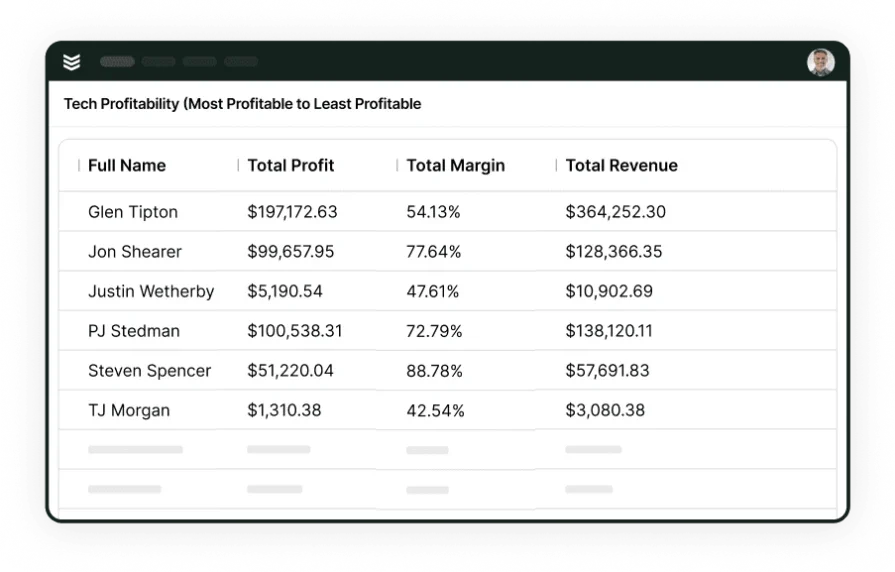
Supercharge your insights
See how BuildOps helps field service teams turn insights into profits.







