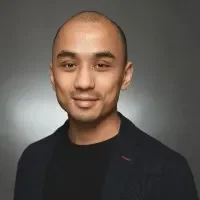Field service work moves fast—repairs, installs, maintenance, all happening across different locations with tight windows. Missed updates, unclear schedules, or manual tracking can throw your whole day off.
A dedicated field service scheduling app gives your techs everything they need in the palm of their hand: live job updates, clear task lists, and smart routes that help them get from one job to the next without the back-and-forth. It connects the field and office in real time, cutting out the guesswork and making sure the right tech shows up with the right tools—on time. It’s the backbone of reliable field service management that keeps jobs on track and customers happy.
Here’s what we’ll cover:
- Choosing a field service scheduling app for your team
- 8 key field scheduling app features to watch for
- Best app for commercial contractors
- Best app for residential service teams
- Best scheduling app for general contractors
- Other notable field service scheduling apps
- 7 benefits of using a field service scheduling app
- 5 important field service scheduling app FAQs answered
When your crew relies on fast updates and clear job details, picking the right field service scheduling app becomes a game changer. In the next section, we’ll break down how to choose an app that matches how your team actually works in the field—without slowing them down.
Choosing a field service scheduling app for your team
Field service techs don’t have time for apps that slow them down. They need job details, schedule updates, and routes at their fingertips—without jumping through hoops. A solid field service scheduling app should make the day smoother, not harder. Ask these questions before making a decision:
- Field fit – Is the app made for use on-site, not just at a desk? Can techs see job info and updates without digging around? Does it still work when there’s no cell service?
- Real-time updates – Are schedule changes pushed instantly? Can the office see job progress without calling or texting the field?
- Mobile access – Can techs log work, grab customer info, or collect signatures from their phone? Is it quick to move between tasks without lag?
- Integration support – Does it connect to your invoicing tools, asset tracking, or parts database? Can it sync job info across systems without manual entry?
- Features – Does it assign jobs based on availability, location, or skill set? Does it offer drag-and-drop scheduling or route optimization for tighter dispatching?
Next, we’ll break down the exact features that help techs stay organized and keep jobs moving.
8 key field scheduling app features to watch for
A good field service scheduling app goes beyond moving pins on a calendar—it keeps your crew aligned, efficient, and accountable. Whether you're running service calls across a city or managing recurring jobs for commercial clients, the features you rely on in the field determine whether your schedule holds up—or falls apart. Here are five features that matter most, along with how they play out on real jobs.
1. Smart dispatching
Being able to assign the right job to the right tech at the right time is the backbone of a working schedule. Dispatch features that show availability, certifications, and proximity help you avoid bottlenecks. A true field service scheduling app should make these shifts simple and clear. Say a priority service call comes in just as one of your techs finishes up early. Instead of wasting time with back-and-forth calls, field service dispatch software shows who’s closest and available—so you can reassign on the fly without throwing off the rest of the day.

Explore our scheduling product
Manage bookings more effectively, helping you complete more jobs in less time.
2. Mobile accessibility
Techs aren’t sitting in front of desktops. They’re out in the field—on ladders, in crawl spaces, behind buildings. They need tools that move with them. A good field service scheduling app should give them full access from their phone or tablet. Let’s say a customer wants a quick update while your tech’s mid-job. Instead of digging through paper or calling the office, they can pull up job notes, log progress, and even snap photos using a mobile field technician app.
3. Fleet visibility
Knowing where your vehicles are gives you a serious edge when it comes to scheduling. A field service scheduling app that connects with fleet tracking software helps dispatchers adjust in real time. Say one of your trucks is stuck behind an accident—being able to spot that instantly and reroute the next call to a tech nearby saves time and avoids customer complaints.
4. Integrated reporting
Good scheduling starts with good data. Your app should surface trends like late arrivals, overtime jobs, and gaps between assignments—so you can adjust before they become problems. For example, maybe your Monday afternoon jobs always run late. With field service reporting software, you’ll see the pattern and shift future appointments accordingly. Better visibility, better planning.
5. Invoicing and payment solutions
Time on-site should be about service, not chasing paperwork. A field service scheduling app should let techs finish the job and handle billing right then and there. Let’s say a tech installs a new pump at the end of the day—no need to wait for office processing. With field invoicing tools and payment solutions, they send the invoice and take payment before they even get back in the truck.
6. Accurate time tracking
Every job takes time—but how much, and where it goes, matters. A field service scheduling app should log hours automatically, from travel to task wrap-up, without relying on memory or guesswork. That kind of visibility shows where your techs are spending time and helps adjust scheduling accordingly. For example, if two-hour jobs are consistently clocking in at three, field service time tracking tools make it easy to spot patterns, investigate delays, and tighten future timelines.
7. Service agreement visibility
When your techs show up for a scheduled call, they need to know exactly what’s included. A field service scheduling app tied to active agreements keeps everyone aligned. One example—your tech heads out to a multi-site maintenance job. Instead of calling back to confirm scope, the app pulls in the full contract terms using service agreement software, showing which systems are covered, what tasks are required, and what’s already been done.
8. CRM integration
Jobs are about equipment and systems—but the relationship with the customer keeps the work coming back. A field service scheduling app that connects to field service CRM tools gives your techs full visibility into service history, preferences, and property details. Say your team’s responding to an urgent issue from a long-time client. With CRM data in the app, your tech knows what unit they’re walking into, which quirks to watch for, and how to communicate clearly with the client on site.
Best app for commercial contractors: BuildOps
Commercial contractors manage bigger crews, tighter deadlines, and jobs that span multiple days—or weeks. When you're scheduling at scale, small mistakes stack up fast. You need a field service scheduling app that handles high-volume dispatch, tracks job status across teams, and adjusts without throwing the day off course.
BuildOps handles complex commercial work without the usual friction. It’s designed for field teams who need more than a basic calendar—techs get real-time updates, schedulers get full visibility, and everyone works off the same page. No second-guessing who's where or what’s next.
App type: Cloud-based solution
How pricing works: Live demos are available weekly. You can request one at any time to walk through features and see how it fits your operation.
Features beyond scheduling:
- Comprehensive job tracking – Monitor progress across every phase of the job, from assignment to sign-off
- Integrated invoicing – Turn finished work into invoices on the spot, no double entry needed
- Customer asset management – Keep equipment records, service history, and work orders in one place
What sets it apart for commercial: BuildOps connects scheduling, dispatch, and field execution through a single platform built to scale. It eliminates the back-and-forth between office and field while giving large teams the control needed to manage jobs in motion. For teams managing multiple projects at once, this kind of field service scheduling tool cuts the noise and keeps things moving.

Supercharge your scheduling
Get a scheduling software designed to manage commercial crews.
Best for residential service teams: Housecall Pro
Image Source: Housecall Pro
Housecall Pro is designed to keep things simple—dispatch jobs, send appointment reminders, and close out work with fast payment. It’s built for smaller service teams that need clear schedules and quick turnarounds. Residential teams run fast-paced schedules with back-to-back calls, customer handoffs, and constant updates. However, it may fall short for larger operations that require deeper customization, advanced scheduling logic, or more robust field reporting.
App type: Cloud-based solution
How pricing works: Housecall Pro runs on a monthly subscription with tiered pricing based on the number of users and features you need.
Features beyond scheduling:
- Automated customer reminders – Sends email or text alerts so homeowners don’t miss appointments
- Quick invoicing and payments – Lets techs generate invoices and collect payments on-site before leaving
- Job status tracking – Keeps your team and your customers informed as jobs move forward
What sets it apart for residential: The platform is lightweight and easy to use, which makes it a good fit for residential service teams focused on speed and simplicity. You don’t need heavy features—just fast scheduling and reliable updates.
Compare Housecall Pro to BuildOps right here to see which one meets your scheduling needs better.
Best app for general contractors: Jobber
Image Source: Jobber
Jobber is built with that kind of variety in mind, offering basic scheduling, work tracking, and customer communication in one package. It works well for teams handling smaller, mixed-scope jobs. General contractors often need flexibility—juggling jobs across multiple trades, shifting timelines, and varying crew sizes. However, it may not hold up for contractors who need complex dispatch rules, bulk scheduling capabilities, or deep integrations with other field service platforms.
App type: Cloud-based solution
How pricing works: Jobber follows a subscription model, with multiple pricing tiers based on team size and feature access.
Features beyond scheduling:
- Quoting and estimating – Create and send quotes directly to customers
- On-the-go job tracking – View job progress and updates from the mobile app
- Automated follow-ups – Remind clients about upcoming or repeat service
What sets it apart for general contracting: Jobber covers the basics across multiple job types, making it a fit for companies that offer HVAC, plumbing, electrical, or handyman work under one roof. It keeps things simple and works well for managing light-to-medium workloads.
Other notable field service scheduling apps
Field service companies handle different job types, team sizes, and customer demands. While some tools focus on heavy-duty features, others lean toward ease of use or industry-specific needs. Here are a few apps that stand out for particular types of field teams looking to manage schedules with less friction.
Service Fusion
Image Source: Service Fusion
Service Fusion covers scheduling, dispatching, customer communication, and invoicing in one interface. It’s a solid fit for mid-sized service teams that want all the basics without bouncing between tools. The platform also includes integrated VoIP phone services, which can be helpful for teams fielding a high volume of inbound calls. However, it may feel limited for teams that rely on advanced mobile features or need heavy customization in scheduling logic.
App type: Cloud-based solution
How pricing works: Service Fusion offers flat-rate monthly pricing with unlimited users, making it appealing for companies trying to control software costs as they grow.
Features beyond scheduling:
- Built-in VoIP calling – Record and log customer calls directly in the platform
- Job progress tracking – Monitor job status and tech locations in real time
- Customer communication tools – Send automated updates and appointment reminders
Workiz
Image Source: Workiz
Workiz is designed for small-to-mid-sized field service teams that want to get up and running quickly. It includes drag-and-drop job scheduling, text alerts, and even an AI-powered dispatch assistant. For example, if you’re a locksmith or cleaning company doing 10–15 short calls a day, Workiz keeps things simple and manageable from your phone. Techs get notified, update jobs on the go, and even accept payments—all in-app. However, it may not support complex job workflows or multilocation operations at scale.
App type: Cloud-based solution
How pricing works: Workiz offers tiered monthly plans based on the number of users and features, with more automation and integrations unlocked at higher levels.
Features beyond scheduling:
- AI-powered job assignment – Helps optimize dispatch and reduce manual work
- Payment collection tools – Collect card payments or send invoices straight from the app
- Call tracking & lead management – Route and monitor inbound calls with analytics
ServiceTitan
Image Source: ServiceTitan
ServiceTitan is built for larger service businesses looking for an all-in-one platform to manage scheduling, sales, customer history, and operations. Its scheduling tools include priority tagging, smart routing, and real-time tech tracking. If your team is running multiple jobs across multiple locations daily—with techs, sales reps, and installers in the mix—ServiceTitan gives you a full view of what’s happening. For example, a manager handling both residential service and commercial installs can see where every crew is, what jobs are pending, and what needs follow-up. That said, it may feel overwhelming for smaller teams that don’t need all the enterprise-grade extras.
App type: Cloud-based enterprise solution
How pricing works: ServiceTitan uses a custom pricing model tailored to your company size and feature needs. You’ll need to request a demo for a quote.
Features beyond scheduling:
- Smart dispatch board – Real-time drag-and-drop scheduling with job prioritization
- Sales and estimate tracking – Manage quotes and upsells within the same platform
- Custom workflows – Build and automate recurring job types or multi-phase projects
See how ServiceTitan compares to BuildOps when we stack their features next to each other.
Workyard
Image Source: Workyard
Workyard is a contractor-focused platform that blends scheduling with GPS-driven time tracking and job costing. It’s a great fit for general contractors managing labor-heavy projects—whether it's construction, electrical, or property maintenance. With Workyard, you can schedule workers, track their hours with location verification, and tie everything back to your job costs. For example, if you’re overseeing multiple crews across job sites, the GPS tracking helps validate hours and make real-time adjustments. But teams looking for advanced CRM, invoicing, or customer communication features might find it lacking.
App type: Cloud-based solution
How pricing works: Workyard charges per user with flexible plans depending on whether you need basic time tracking or full scheduling features.
Features beyond scheduling:
- GPS-based time tracking – Verifies worker location and time on site
- Labor cost reporting – Breaks down time spent per project or task
- Task assignment and calendar view – Simplifies crew planning and adjustments

Easily compare software tools
Find the right tool for you with a scoresheet and questions to ask the provider.
7 benefits of using a field service scheduling app
A field service scheduling app does more than assign jobs—it keeps your team aligned, your customers in the loop, and your day moving without unnecessary delays. Here’s how it pays off in the field.
1. Fewer missed jobs and time gaps
Keeping your schedule tight prevents idle time and lost revenue. When your techs know where to go next, and dispatch can make changes without delays, your whole team stays productive. For field managers coordinating 5 to 10 trucks a day, even one no-show or miscommunication can throw the whole afternoon off. That's where a smart field service manager software setup helps reduce confusion and keep your crew fully booked.
2. Stronger job visibility across the team
Knowing who’s doing what—and when—isn’t just for dispatchers. Techs need visibility, too. A field service scheduling app gives everyone access to job statuses, so techs don’t show up to incomplete jobs or double-booked calls. This level of visibility becomes even more powerful when paired with a field service dashboard that surfaces job progress and technician availability in real time.
3. Faster reporting and accountability
When all job data is logged through the app—arrival times, tasks completed, issues flagged—it’s easier to hold the line on accountability and fix gaps in workflow. Let’s say a job ran over by two hours—field reports can tell you whether it was a missed part, customer delay, or scope creep.
Expert Tip
With field service reporting tied into scheduling, these insights are surfaced without chasing paperwork or calling techs for clarification.
4. Better route planning for faster service
Driving back and forth across town wastes fuel, time, and labor. A scheduling app with routing awareness helps dispatch assign jobs based on proximity and urgency. If a tech finishes early, they’re rerouted to the next nearest call—no dead time in between. Over time, this kind of routing efficiency translates into more jobs completed per week. Learn how field service routing plays a key role in keeping field teams agile and on time.
5. Smoother ticket handoffs between office and field
Job tickets shouldn’t sit in inboxes or get lost in folders. With a centralized system, ticket creation, updates, and completions are all visible to dispatchers, managers, and techs in the field. For example, if a job changes scope mid-visit, the app updates the ticket and alerts the office immediately. A connected field service ticketing system ensures no detail gets dropped when responsibilities shift mid-job.
6. Easier customer follow-up
When jobs are properly logged and scheduled, it’s easier to trigger customer follow-ups—whether it’s a maintenance reminder, satisfaction survey, or invoice notification. You’re no longer relying on sticky notes or memory to stay in touch. Scheduling apps often sync customer history and communication preferences, making consistent follow-up automatic.
7. Fewer phone calls, more field time
When techs don’t need to call the office for their next job, to check status, or to confirm equipment, they spend more time doing the work that pays. The less your team is tied up in unnecessary admin, the more value they deliver on-site. A well-implemented field service scheduling app cuts the noise and gives them the tools they need without the back-and-forth.
5 important field service scheduling app FAQs answered
Field service techs rely on more than just tools—they rely on information. A field service scheduling app is what keeps their day on track. It tells them where to go, what to bring, and what’s waiting when they get there. But for many teams, questions still come up: how these apps work, who they’re for, and what to think through before choosing one.
Below are answers to five common questions that come up when evaluating a scheduling solution for field service teams.
1. What is a field service scheduling app?
A field service scheduling app helps teams assign jobs, track job status in real time, and manage changes from anywhere. It automates dispatch, gives mobile access, and provides job tracking. The app allows techs to know where to go next, what equipment they need, without calling back to the office.
2. How do field service scheduling apps work?
These apps connect office staff, field techs, and dispatch in real time by:
- Assigning jobs based on technician location, availability, and skill
- Sending instant updates and job changes directly to the tech’s phone
- Optimizing routes to reduce time between stops
- Giving techs access to job details, customer notes, and digital forms
3. Who uses field service scheduling apps?
They’re built for dispatchers, technicians, operations managers, and owners—anyone responsible for scheduling field work. Smaller teams use them to stay organized. Larger ones use them to scale. Whether you're running five vans or fifty, a scheduling app helps reduce delays, improve visibility, and keep customers in the loop.
4. Are there any restrictions or compliance concerns to keep in mind?
Most field service scheduling apps follow standard data security protocols. Still, companies handling customer data—especially payment or asset records—should confirm the app follows local compliance laws like GDPR or CCPA. It’s also important to make sure the app encrypts communications, restricts access by role, and integrates securely with any third-party systems you're already using.
5. What are the best practices to follow when using a field service scheduling app?
A field service scheduling app is only as good as the way it’s used. These best practices help field teams avoid missed steps, double bookings, and wasted time:
- Keep schedules updated in real time to avoid overlap and confusion
- Log job details before leaving the site so nothing slips through
- Set up automated reminders to reduce no-shows
- Use GPS tracking to support dispatch accuracy
- Analyze job data regularly to fine-tune scheduling windows
- Link scheduling with invoicing and payment tools to speed up closeout
- Assign user roles so each tech sees what they need—and nothing more
- Build workflows around recurring services or seasonal visits
- Make sure customer records are current and accessible to techs
- Train new team members to navigate the app from day one

Get the Marketing Tool guide
Find out how to generate more leads and make sure they end up scheduling a job.
The best field service teams work smart. And in an industry where every minute counts, the field service scheduling app you use makes a real difference. It’s what keeps jobs on time, crews aligned, and customers in the loop. Whether you're managing a handful of vans or coordinating large commercial projects, having a system that fits your team’s workflow matters.
From tighter routing to fewer missed updates, the right app frees up your techs to focus on what they do best: getting the job done. If you're running commercial operations and need more than just basic scheduling, BuildOps brings dispatch, job tracking, and reporting into one connected platform—built specifically for field service at scale.
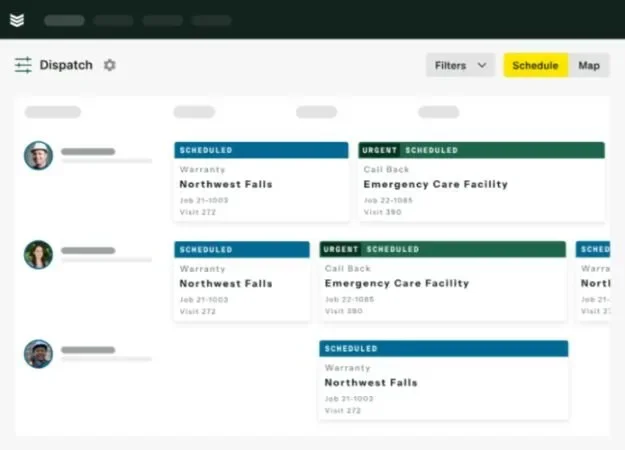
See if BuildOps fits your crew
We’ll help you schedule more jobs—and manage them through to completion.