Field service companies are increasingly adopting management software to help run their operations – both in the field and in their back offices. If your company is thinking of doing so for field service management as well, a question that’s probably on your mind is: “Can we afford it?”
Field service software pricing varies based on how big your company is, how many features you need, and a few other things. The main thing to remember, though, is to look at these costs as an investment instead of an expense. When used properly, field service management software helps your team communicate better, work more efficiently, and get more jobs done.
This article will help you get your money’s worth by explaining what affects how much field service management software costs, what features are typically available in the software, and how you can weigh features against costs to find a solution that gives you the best value.
- What does field service software cost typically?
- 6 biggest factors that affect field service software pricing
- Top features to look for in a field service management software
- 5 steps to choosing a field service software platform
- Top 5 field service management software options
- How to maximize value from the cost of field service software
To start, we’ll go over some general price ranges for field service software and explain the major factors behind how much it costs.
What does field service software cost typically?
Field service management software rates are typically anywhere from $60-$350 per seat per month. The price is usually calculated as a monthly rate based on the number of users (which can count both field techs and admin staff), and varies based on the software’s specific features and tiers of service.
The size of your company plays the biggest role in how much you’ll typically pay for field service software. Here are some price ranges to give you an idea of how much software costs for different-sized companies:
- Small businesses / SMB with 1-15 techs: $60-$5250/month
- Medium-sized to mid-market businesses with 15-40 techs: $5250-$12,000/month
- Large to enterprise businesses with 40+ techs: $12,000-$20,000+/month
6 biggest factors that affect field service software pricing
While the number of users generally makes up a big chunk of how field service manager software is priced, it’s not the only pricing model or potential cost. Here are six cost-affecting variables you should know about.
1. Number of users
Many field service management companies price their software based on how many employees at a company will be using it. Some models will only count back office people who need to use the software for scheduling, dispatching, invoicing, analytics, and so on. However, they tend to involve one-time licensing fees plus monthly subscription fees. Other models count both your in-field techs and back office people as users, but may only charge monthly subscription fees.
Expert Tip
Some software providers offer discount pricing for purchasing a larger number of user licenses. Ask about it if you have a big team.
2. Number of locations
If you have offices in multiple locations where you want to use the field service software, you may have to pay to get the software implemented at each of them. This may involve one-time setup fees, monthly subscription fees, or both, so be sure to think about how large an area you can serve with each location. This model may be worth it if your locations are far enough apart that it’s advantageous enough to manage them separately.
3. Upfront / onboarding fee
Some field service software providers will charge a one-time fee to use their software rather than a monthly subscription-based pricing model. This can be somewhere around $500-$1500 for smaller businesses, $1500-$3000 for medium-sized businesses, and $3000-$5000+ for large enterprises.
Important
Be sure to check if the price of field service software includes implementation costs. It sometimes doesn’t cover things like software installation, system setup, and data migration, and this can add several thousand dollars to your bill.
4. Included or available functions and features
Field service management companies may use a tiered subscription service that bundles different groups of functions or features, and then charges different per-user-per-month rates based on which tier you pick. For example: a software provider may charge $100/user/month for basic-tier service with limited functions, $150/user/month for professional-tier service with standard features, or $200+/user/month for a full-featured enterprise plan.
Field service management software providers often provide certain features as separate services that you can add on to your main package. You can be charged a one-time fee for them, a recurring monthly subscription fee, or a pay-per-usage cost.
Look carefully at what you get with each tier of a subscription service and which features you have to pay for separately. Try to find a mix where you don’t end up paying for much more than you need.
Important
If you can, find out how long a commitment you need to make for each service tier, or for the software overall. You don’t want to be stuck for months or even years using a tool that doesn’t do what you need it to or continually rises in price.
5. Industry
Field management software may be tailored to specific industry sectors and niches. For example, some field service management software for small businesses may be designed for contractors who specialize in residential jobs, so they’re less expensive but not as feature-rich. Others, meanwhile, may include more functions needed by contractors who specialize in more complex commercial jobs.
6. Enterprise-level customizations
Sometimes, a field service company will need specific niche functions and features beyond what standard FSM software packages offer. In these cases, they may ask a software provider to build a custom solution that integrates the advanced functions they need. This usually costs extra, as the software provider has to put together a package outside of their normal service offerings.
Top features to look for in a field service management software
Now that you understand how much field service software can cost, the next question is: “What do I get out of it?” Here are some key functions you definitely want to check for and ask about when shopping for field service software.
Core features that field software absolutely needs to be worthwhile
These are ‘must-have’ functions that are vital to what field management software is supposed to do. If they aren’t part of the standard package of features for a particular piece of field service software, you’re probably not getting a good deal.
- Quoting and invoicing – A field service management solution should help you to quickly itemize costs for field service calls so you can get accurate estimates out to customers as soon as possible. It should do the same thing for putting together invoices so you can send them out just as fast. The sooner you get invoices out, the faster they tend to get paid.
- Customer relationship management (CRM) – A good field service software platform should be able to store, access, and analyze customer information like contact details, interaction history, and service history. Field service CRM software helps you not only cater to customers’ needs now, but also make personalized suggestions on what they might want in the future.
- Scheduling & dispatching – Your software should be able to assign techs to the jobs they know how to do, and schedule those jobs at times those techs are available. It should also be able to notify techs so they know where to be and when, and what they need to do.
- Job tracking & reporting – Your software should include field service reporting to track progress with an overall job or project in terms of milestones reached. It should also allow field techs to track and report on their hours worked so you have details on what happened during a work session, including how each employee performed.
- Inventory management – You need to keep track of your products, materials, and equipment so you know what you’re able to sell and whether you have what you need to complete a job or not.
- Mobile app connectivity – With most field techs these days using a mobile device to help with work, it’s virtually mandatory for field management software to have a mobile field service app. It saves a ton of time and travel distance by allowing techs in the field and back office staff to remotely communicate and share information with each other in real time.
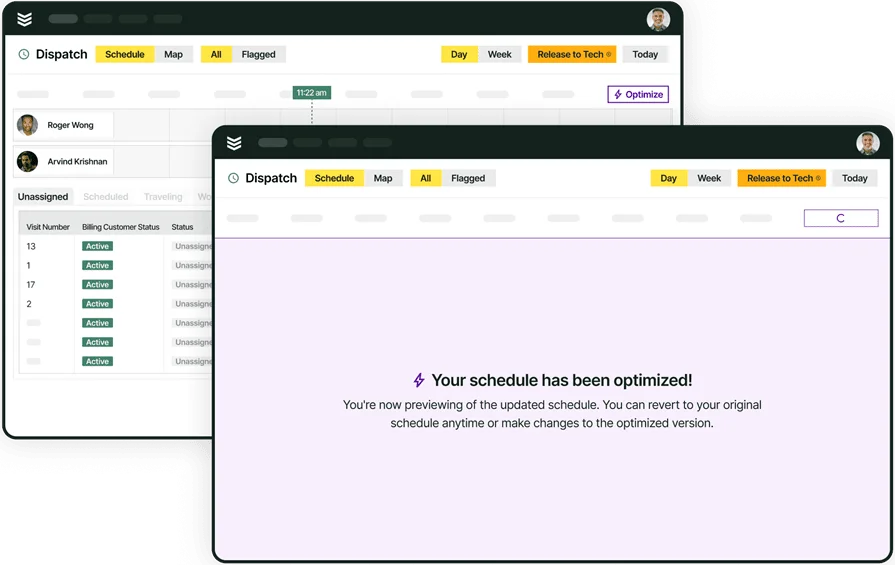
Explore our FSM suite
See how our FSM software helps contractors manage projects to completion.
Other features that are very useful to have
- Fleet management – If your company uses a lot of vehicles, field service routing software can be handy to track your vehicles’ conditions and locations. That way, you can optimize service routes and overall vehicle use so gas and maintenance aren’t as big of expenses.
- Lead generation – Do you know where your next job is coming from? Lead generation helps you find places where customers are looking to hire companies like yours, so you can bid for their business.
- Cloud-based platform – Cloud-based field service management software run on a remote server on the Internet (“the cloud”) can hold much more data, can be accessed from almost anywhere, and doesn’t involve as many upfront hardware & software costs.
5 steps to choosing a field service software platform
Now that you know what you can get and what you can have to pay for when shopping for field service management software, how do you balance those two elements to get the best value? Well, we could just tell you that BuildOps gives you the most bang for your buck, but we’re biased.
However, we’re also so confident you’ll choose us over the competition that we’ll outline exactly what you should do to compare field service management solutions to find the best fit for your business.
Step 1: Research available options for your industry
The first thing you should do when looking for a field service software provider is check that their software caters to your industry. Not every solution will have the functions necessary for every industry (e.g. telecom field service may need features that HVAC or plumbing field service don’t). Next, check their service tiers and general brand messaging to see if they have a package that fits your company’s size. Build a spreadsheet to compare pricing and features for each option that seems like a decent fit.
Remember that the lowest per-user-per-month rate doesn’t always amount to the cheapest option. Implementation fees and needing to purchase add-on modules for essential functions can drive up the price pretty quickly. Also be careful about solutions that lock you into multi-year contracts – you don’t want to end up overpaying for an underperforming tool any longer than you need to.
Finally, remember that the cheapest option isn’t always the best investment. You may be slowed down by frequent maintenance and having to find workarounds, and miss out on features and scalability that help you down the road as your business grows.
Step 2: Set up personalized demos with the providers you shortlist
Go over your research spreadsheet and pick a few software providers that offer packages close to what you’re looking for. Contact each of them and ask for a personalized demo, giving them the specifics of what your company does and needs. This is a good opportunity to see the software in action and determine if it can actually do what you need it to.
It’s also a chance to ask the software provider additional questions not only about the software’s features, but also about pricing specifics. We’ll expand on that point in the next step.
Expert Tip
Look or ask for a free trial as well. That way, you can explore the software on your own to see if it does what you need it to, or can be adapted to do so.
Step 3: Arrive at each demo prepared with questions
You should show up at each demo not just to see if the software meets your needs, but also to clarify what the software’s pricing and usage terms look like. Be prepared to ask field service management vendors questions such as:
- What pricing model do they use? Upfront fee? Per user? Per location? A combination of these?
- Which of the software’s functions and features are standard, and which need to be bought separately?
- Do they have a tiered subscription model? If so, what functions and features are bundled with each tier?
- Do they offer custom enterprise pricing and packages for larger companies?
- Are installation, training, and other implementation fees included in the price, or are they separate? How much are they?
- Is there a long-term commitment for the software where the provider could raise the price in the middle of the contract?
Expert Tip
If a demo isn’t tailored to what your company specifically does, that’s a bad early sign. It implies a software provider doesn’t care enough about winning your business to show how their product can solve your company’s particular challenges.
It also casts doubt on how well they can accommodate your company’s unique needs when implementing the software and training your staff to use it.
Step 4: Demand live proof that the features you need are usable
There’s nothing more frustrating than having a field service software provider claim their platform has a feature your company needs, but then when you go to use it, you find out that feature is ‘still in development’. Don’t let this happen to you! While at a demo, insist that a software provider show you that all of the features you need are actually functional in the demo space. If they can’t do this in a live session, then their sales team overpromised, and you should take your business somewhere else.
Step 5: Re-evaluate your options
Once you’ve seen what each field service management solution you shortlisted is really capable of, and clarified pricing and use terms with each provider, you should do another side-by-side comparison. Which ones proved to actually have the functions your company needs? Which ones included those features as standard in affordable packages? What were each of them charging for implementation and training? Which ones did or didn’t have long-term contracts attached? Asking questions like this should help you narrow down your ideal choice for a solution.
If you’re still unsure, reach out to the software providers again. Tell them what you liked about the other platforms you got demos of, and ask what they have that’s better and why. Then you can make your final decision.
Did you know
Our customers choose BuildOps and switch from our competitors because no one can touch our built-in feature suite built for (and loved by) HVAC commercial contractors. See our full list of features on our Products page.
Top 5 field service management software options
Now, how does BuildOps stack up against other popular field service software platforms? Here’s a breakdown of what we can offer for field service management, as well as profiles of four other common choices so you can decide for yourself.
1. BuildOps: best for commercial contractors
BuildOps is an all-in-one field service management platform designed specifically for commercial contractors. It provides powerful real-time scheduling & dispatching, automated estimates & invoicing, and an AI-enhanced technician app that makes notetaking and report-writing a breeze.
Why BuildOps is Best for Commercial: BuildOps is one of the few field service management platforms that features asset management: the ability to nest properties under a common owner for easier searching, service history tracking, and scheduling & dispatching.
How Pricing Works: Per-user monthly cost.
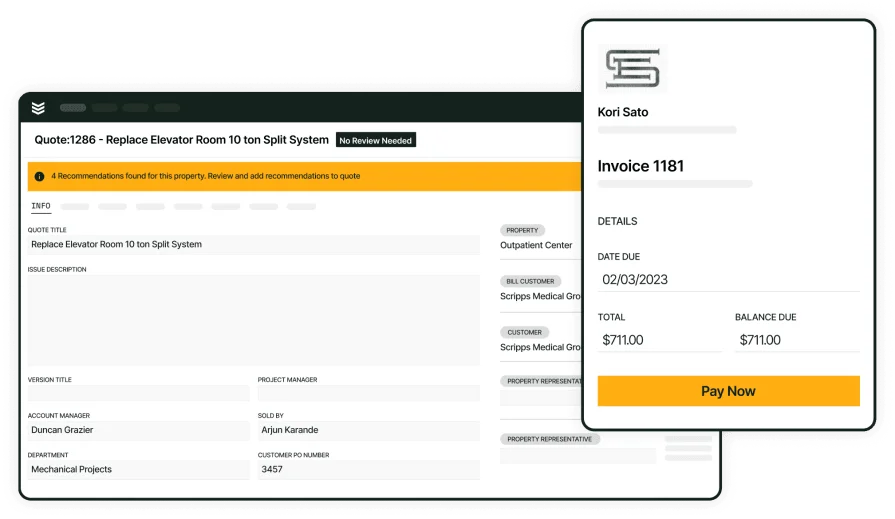
Explore our FSM tool
See how BuildOps helps teams manage projects from the first call to closeout.
2. Housecall Pro: best for residential contractors
Image Source: Housecall Pro
Housecall Pro works well for residential contractors with its focus on making things easy for customers. Its simple yet powerful appointment scheduling, customer communication, and payment processing features make it ideal for high volumes of short-term projects. Unfortunately, it isn’t built to handle more complicated projects and large workforces often seen in commercial field service.
Why Housecall Pro is Best for Residential: It has features and interfaces such as a self-serve booking system, automated appointment reminders, and customer-to-tech communication tools that make it user-friendly for individual homeowners.
How Pricing Works: Tier-based monthly or annual subscription, and a limited number of users allowed at each tier.
How To Set Up a Demo: Call their sales team at 858-842-5746.
Check out our comparison of Housecall Pro vs BuildOps to see how their features stack up side-by-side.
3. Jobber: best for general contractors
Image Source: Jobber
Jobber is a reliable field service management solution with simple-to-use job scheduling, customer management, work tracking, and invoicing. That makes it great for general contractors who take on a mix of projects, including installation, maintenance, and repair calls. However, its capabilities are limited when it comes to managing complicated large-scale commercial projects.
Why Jobber is Best for General Contractors: Its easy-to-use interface for job scheduling, work tracking, and customer communication make it ideal for contractors who handle one-time or recurring short-term jobs.
How Pricing Works: Tier-based monthly or annual subscription, and a limited number of users allowed at each tier.
How To Set Up a Demo: Contact their sales team at 1-888-475-4473 or sales@getjobber.com.
4. Workiz: best for specialty contractors
Image Source: Workiz
Workiz is ideally suited for niche contractors like cleaning services, appliance repair, and locksmiths. Its lead management features work well for small businesses that rely on referrals and upselling during service calls to get new work. It also has scheduling, team communication, and invoicing capabilities. The downside is that its management features aren’t suited as well to large, long-term projects.
Why Workiz is Best for Specialty Contractors: Its lead management tools, including call tracking and automated follow-ups, help niche contractors miss fewer precious opportunities by responding to them quicker.
How Pricing Works: Tier-based monthly or annual subscription; limited number of users allowed at each tier.
How To Set Up a Demo: Go to https://www.workiz.com/contact-us/ and click Book a Demo. Fill out the form with your name, email address, phone number, and company name (and optionally your industry, business size/revenue, referral source, and contact preferences), and click Get Started. Alternatively, call them at 855-790-7363.
5. Service Fusion: best for business scalability
Image Source: Service Fusion
Service Fusion provides standard field service management functions such as job scheduling, field employee tracking, and invoicing. What sets it apart is that it’s not only easy to use, but also very flexible in terms of scaling – its pricing plans don’t depend on or limit the number of employees using the software. It’s also a cloud-based platform, so it offers plenty of storage space. It may not have the features that established contracting businesses working on big commercial projects need, though.
Why Service Fusion is Best for Scalability: Each of its plans allow for unlimited users, so you won’t end up paying more for it if you expand your business and hire new staff.
How Pricing Works: Flat monthly or annual rate.
How To Set Up a Demo: Go to https://www.servicefusion.com/pricing and click any of the Get a Free Demo buttons. Then fill in your name, company name, email address, and phone number and click Submit. You can also try calling their sales team at 817-230-8203.

Easily compare FSM tools
Compare top field service management software so you find the ideal fit.
How to maximize value from the cost of field service software
We urge you to view field service management pricing as an investment instead of an expense. That doesn’t mean just buying the most powerful software on the market though (unless that’s what you actually need). It means finding a solution that gives you what you need, plus a little bit more (to plan ahead for future growth), and then making the most out of everything you get. Here are some ways to do that.
- Shop with future returns in mind – When shopping for field service software, don’t just go for the bare minimum to save money in the short term. Remember that you’re buying a field management solution to boost your company’s productivity – but that’s tough to do if you’re constantly fixing things and finding workarounds for functions your platform can’t natively do. Get a solution that’s a little above what you need so it solves your challenges in the present, and can handle greater and more complicated work in the future as your business grows.
- Look for integrations – Even if a field service platform doesn’t have exactly everything you need bundled together, it may have built-in workarounds: integrations with other common tools you may use. Scout these out while shopping for field service software, and see if you can find out if they cost extra to use (they usually don’t). For example, if you don’t want to pay to have advanced accounting functions baked into your field service platform, try looking for field service management software compatible with QuickBooks.
- Remember to think about staff training – No matter how many handy features it has, your field service management software is only as good as how well your staff know how to use it. Ask the software provider what training programs are included with the software purchase, how long they take, and whether there’s any extra cost involved. Overly expensive or lengthy staff training can cut into the value you get from field service software.
- Automate manual processes – Doing field service management tasks like taking inventory, writing invoices, and tracking work hours by hand is time-consuming and prone to errors (or even abuse). Using software to automate parts of these tasks means they get done faster and with fewer mistakes.
- Communicate in real time – Your techs shouldn’t have to drive back to headquarters every time they need to get info about their next job or report on their previous one. Take advantage of mobile apps and other information-sharing features in field service software to keep your team up to date and on the same page.
- Access from anywhere – Though it can come with some security risks, choosing cloud-based field service management software allows you to access it from almost anywhere you can get an Internet connection. This can be useful if your employees need to do admin work but can’t make it into the office.
While BuildOps is moderately-priced for field workforce management software, our value lies in advanced features we include as standard while not many of our competitors do (if they have those features at all). These include customer asset management hierarchies, search functions that can find records close to what you’re looking for (instead of needing exact matches), scheduling & dispatch boards that update in real time, and an AI-powered mobile app that simplifies notetaking, report writing, and invoice generation.
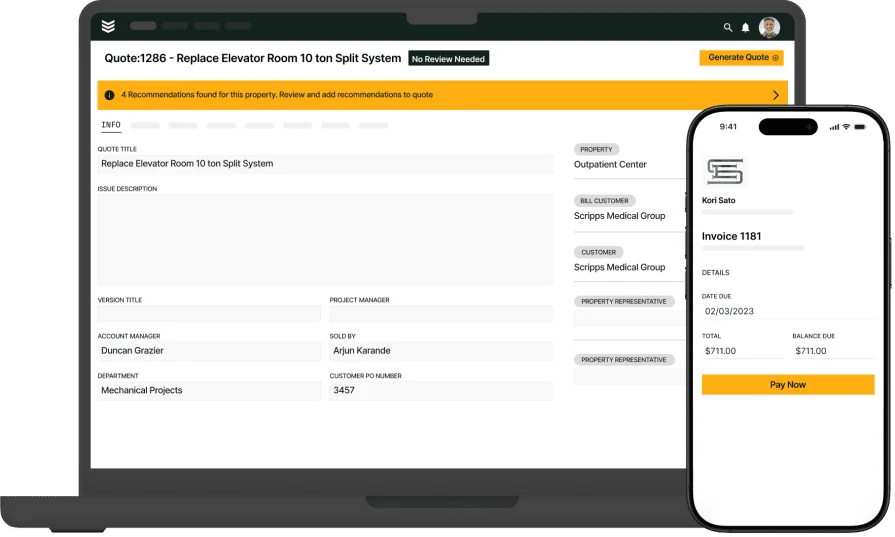
Take a deeper dive
Explore how BuildOps helps teams manage techs that are out in the field.








