When it comes to field service management, keeping your team organized on the job is already a tall order. But when ticket details are missing, job updates get buried in texts, and paperwork goes MIA, it’s chaos. A field service ticketing system puts order back in your hands—giving your techs, dispatchers, and office staff one source of truth for every job, every time.
Whether you're handling high-volume service calls or multi-day projects, the right field ticket software helps track job progress, capture on-site details, and keep customers in the loop—without the back-and-forth. It’s the system that holds everything together out in the field.
This guide walks you through what to look for, which tools work best depending on your business type, and the key benefits of having a tight ticketing system in place. Here’s what we’ll cover:
- Choosing the right field service ticketing system for your team
- 6 key features to look for in a field ticketing software
- Best for commercial
- Best for residential
- Best for general contractors
- Other field service ticketing systems
- 7 benefits of using field service ticket software
- 4 important field ticket software FAQs answered
Given the many field service ticketing systems available, it's crucial to choose one that meets your team's specific needs. This framework will guide you through the selection process, ensuring that you choose the best solution to enhance your team's efficiency and customer satisfaction.
Choosing the right field service ticketing system for your team
A field service ticketing system keeps service calls organized, ensures techs have the right details on hand, and prevents critical information from slipping through the cracks. The right system keeps your team efficient and your customers satisfied.
Before choosing a solution, here are key things to consider:
- Scalability & fit – Can the field ticketing software handle your current workload and scale as your business grows? Does it support multiple teams, job types, and locations?
- Real-time updates – Does the field ticket software provide live job tracking, status updates, and notifications for techs and office staff? Can it handle last-minute changes?
- Automation capabilities – Does the field service ticket software reduce manual data entry by automating job assignments, invoicing, and reporting? How much time will it save your team?
- Integration with other systems – Will the field ticket management software sync with your CRM, invoicing tools, or inventory management system? Can it eliminate double entry?
- Key features – Does the field ticket automation software offer mobile access, customer history tracking, and digital signatures? What specific tools does your team need to operate efficiently?
Once you know what to look for, the next step is understanding the key features that make a difference. Let’s break down the six must-have capabilities of a field service ticketing system.
6 key features to look for in a field ticketing software
A field service ticketing system keeps jobs moving, ensuring that techs, dispatchers, and office staff stay connected. It eliminates the headaches of misplaced job details, forgotten updates, and endless back-and-forth calls. For teams handling multiple service requests daily, having a structured system is the difference between a smooth operation and a chaotic one. Here are six must-have features that make the difference:
1. Smart scheduling & dispatching
Efficient scheduling means the right technician is assigned to the right job based on skill set, availability, and proximity. With field ticketing software, dispatchers can manage appointments in real time, reduce scheduling conflicts, and handle urgent service requests without disruption.
Unexpected delays are common in field service. Say an HVAC tech is en route to a job, but the previous appointment ran longer than expected. Without smart scheduling for field service teams, the dispatcher might scramble to adjust assignments manually. With an automated system, the job queue updates instantly, reassigning another available tech to avoid customer frustration.
2. Mobile access for technicians
A field service ticket software should empower technicians in the field—not slow them down. Mobile access ensures techs can pull up job details, customer history, and service instructions without needing to call the office. It also allows them to update job statuses, capture signatures, and close tickets instantly.
Think about an electrician arriving at a commercial job site. They shouldn’t have to dig through paperwork or wait for office staff to email them work orders. With a mobile app for field service teams, they can access everything they need from their phone or tablet, keeping jobs moving without unnecessary delays.
3. Integrated customer management (CRM
Keeping customer history, contact details, and service records in one place helps teams provide better service. A field ticket management software with built-in CRM ensures techs and office staff have complete visibility into past jobs, warranties, and recommended services.
Say a refrigeration technician is called in to fix a walk-in freezer at a restaurant. If they can’t see past maintenance records, they might waste time diagnosing an issue that was previously addressed. With CRM tools for field service, they can instantly review past service notes, spot recurring issues, and recommend proactive maintenance—saving time and boosting customer satisfaction.
4. Automated invoicing & payments
Closing out jobs efficiently is just as important as completing them. A field service ticketing system with automated invoicing ensures that techs can generate invoices on-site, accept digital payments, and speed up cash flow—without waiting on back-office processing.
Consider a plumbing tech finishing an emergency repair. Instead of leaving behind a handwritten invoice and waiting weeks for payment, they can use automated invoicing for field services to generate an invoice instantly. Customers can pay on the spot, reducing delays and improving cash flow.
5. Time tracking for accurate payroll
Knowing how long each job takes helps with payroll, job costing, and scheduling efficiency. A field ticket automation software with built-in time tracking ensures that hours are logged accurately, reducing disputes and payroll errors.
Imagine a fire protection technician handling multiple inspections in a single day. Without an accurate time tracking solution for field service, they might forget to log exact hours, leading to underreported labor time. With automated tracking, every job is logged in real time, ensuring accurate payroll and better job costing insights.
6. Fleet & asset management
Field service companies rely on vehicles, tools, and equipment to get the job done. A field service ticket software with fleet and asset tracking helps monitor vehicle maintenance, tool usage, and inventory—preventing downtime due to unexpected breakdowns.
Picture a service van breaking down on the way to a job. Without a fleet tracking solution for field teams, the dispatcher might scramble to reroute another technician. With real-time fleet monitoring, companies can stay ahead of maintenance schedules, ensuring vehicles stay in top condition and jobs run on time.
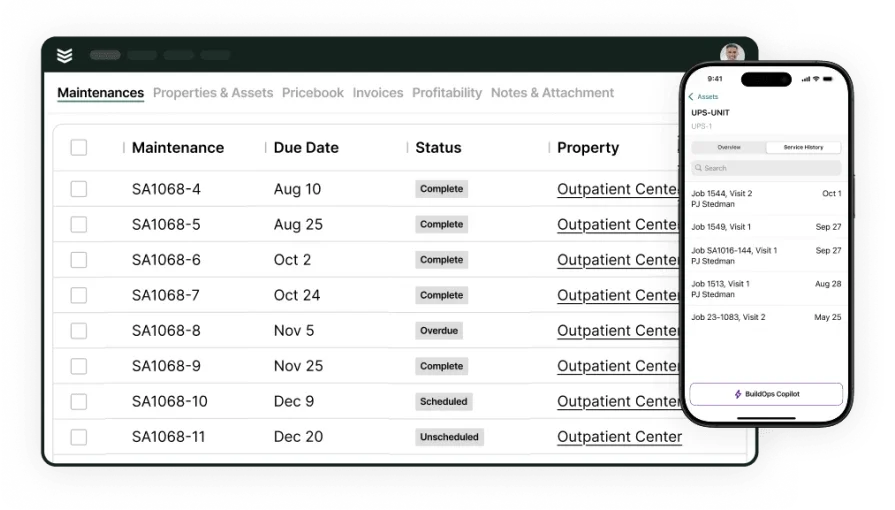
Explore our FSM management suite
Access the tools you need to run tighter crews and keep jobs on track.
Other critical features to look for in a field service ticketing system
Beyond the core functions, some additional features can make a field service ticketing system even more effective. These tools enhance efficiency, improve customer management, and help businesses stay ahead of service demands.
- Service agreements – A structured way to track recurring contracts, ensuring no maintenance visits or renewals slip through the cracks. With automated service agreements for field service, companies can manage ongoing work with ease.
- Reporting & analytics – Understanding job performance, response times, and technician productivity helps businesses refine operations. Using reporting tools for field ticketing systems, teams can track KPIs, identify inefficiencies, and make data-driven decisions.
- Sales pipeline management – Tracking leads, following up on estimates, and managing potential service contracts are just as important as completing the work itself. A pipeline management system for field service keeps sales efforts organized, ensuring no opportunities are missed.
While these features help optimize field operations, choosing the right field service ticketing system depends on your business needs. Next, we’ll break down the best options for different industries.
Best for commercial: BuildOps
BuildOps is designed specifically for commercial contractors, providing a field service ticketing system that connects scheduling, dispatching, and job tracking in one seamless platform. Unlike residential-focused tools, BuildOps supports multi-day jobs, large teams, and complex workflows that commercial service businesses require.
How Pricing Works: We offer custom pricing based on business size and needs. Live demos are available on request every week to explore features and find the best solution for your operation.
Features Beyond Ticketing: In addition to field ticketing software, BuildOps includes real-time scheduling, advanced reporting, and mobile workforce tools to help commercial contractors manage high-volume service calls with efficiency.
What Sets It Apart for Commercial: BuildOps is designed for large-scale operations, providing advanced tracking, seamless coordination, and real-time visibility into every aspect of the job. Commercial service teams rely on its robust scheduling and dispatch features to stay ahead of demanding service schedules.
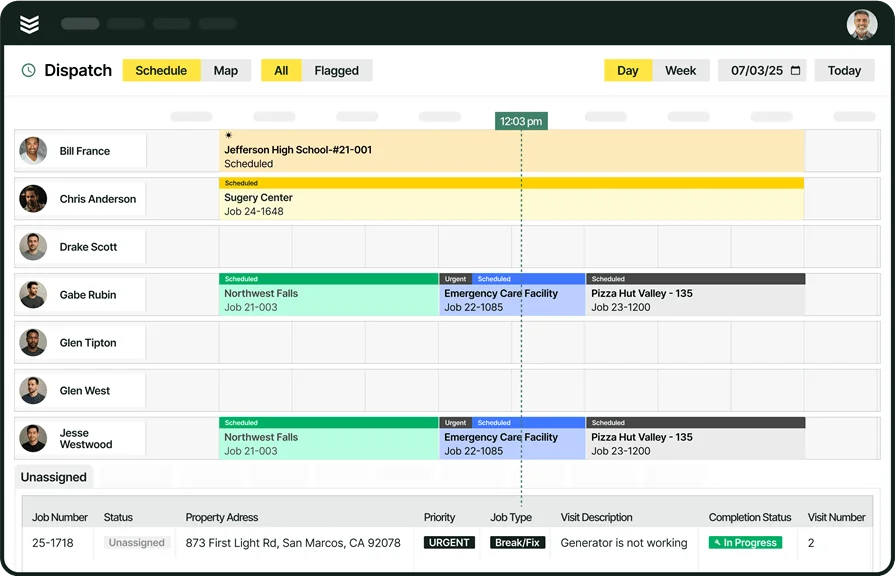
Take a closer look at BuildOps
Keep crews in the field connected to the details they need to keep jobs moving.
Best for residential: Axon
Image Source: Axon
Axon is a field ticketing software solution built for home service businesses that manage high volumes of single-visit jobs. While it offers basic scheduling, invoicing, and customer management, it may lack the advanced tracking capabilities that commercial teams require.
How Pricing Works: Axon follows a tiered pricing model, with plans starting at a set monthly fee per user.
Features Beyond Ticketing: Alongside its field ticket software, Axon offers automated reminders, online booking, and customer communication tools to help residential service businesses maintain strong client relationships.
What Sets It Apart for Residential: Axon simplifies job scheduling and ticket management for residential contractors by providing customer self-service portals, automated updates, and easy-to-use mobile access. However, businesses handling high-volume commercial work may find it lacks the reporting and contract management features found in commercial-focused platforms like BuildOps.
Best for general contractors: Zoho Desk
Image Source: Zoho
Zoho Desk provides a field service ticket software solution that works well for general contractors managing varied service requests. It integrates with Zoho’s broader ecosystem, making it a good fit for businesses already using Zoho products. However, it may require additional customization for teams needing specialized field service workflows.
How Pricing Works: Zoho Desk offers both free and paid plans, with premium tiers for enterprise solutions starting at $40 per user per month.
Features Beyond Ticketing: In addition to its field service ticketing capabilities, Zoho Desk provides help desk automation, AI-driven chat support, and third-party software integrations to streamline customer service processes.
What Sets It Apart for General Contractors: Zoho Desk is ideal for teams that prioritize customer support and job tracking. Its ticketing automation and AI-assisted workflows help businesses manage service requests efficiently. However, for companies that require specialized field service features like fleet tracking, advanced scheduling, and dispatching, other solutions may be a better fit.
Other notable field service ticketing systems
Not every field service ticketing system is built the same, and some solutions cater to different types of businesses. While the right platform depends on your operational needs, the tools below offer strong ticketing capabilities with unique features.
Connecteam
Image Source: Connecteam
Connecteam provides an all-in-one workforce management solution that includes field ticketing software, team communication, and digital forms. While it’s designed for businesses that need a customizable, mobile-friendly system to streamline field operations, it may not be the best fit for companies needing advanced scheduling, dispatching, or fleet tracking.
How Pricing Works: Connecteam offers a free plan for small teams, with paid plans starting at $29 per month for up to 30 users, making it a budget-friendly option.
Features Beyond Ticketing: Alongside its field service ticketing system, Connecteam includes digital checklists, mobile time tracking, and workforce engagement tools to help teams stay organized.
What Sets It Apart for Customizable Digital Field Forms: Connecteam stands out for its custom digital forms and mobile workflows, allowing teams to collect field data and submit reports instantly. This makes it useful for companies needing flexible documentation tools.
ProProfs
Image Source: ProProfs
ProProfs offers a simple ticketing solution for small businesses needing basic service request tracking. It’s an easy-to-use tool with ticket automation and customer support features, but it may not be ideal for teams needing detailed job tracking, invoicing, or contract management.
How Pricing Works: ProProfs has a free plan with limited features, while its premium plans start at $20 per user per month.
Features Beyond Ticketing: In addition to its field ticketing software, ProProfs includes automated workflows, knowledge base tools, and live chat integration, making it useful for teams handling customer inquiries alongside field service requests.
What Sets It Apart for Small Field Teams: ProProfs is best suited for small service teams that need an affordable, lightweight ticketing system without complex setup requirements.
HappyFox
Image Source: HappyFox
HappyFox is a help desk and ticketing platform that supports field service teams needing multi-channel support, automation, and customer self-service portals. While it offers strong ticketing tools, it may not be ideal for teams requiring built-in dispatching, job costing, or fleet management.
How Pricing Works: HappyFox operates on a quote-based pricing model, with no publicly listed rates. Businesses must contact their sales team for a custom quote.
Features Beyond Ticketing: Alongside its field service ticket software, HappyFox offers AI-driven automation, SLA tracking, and integration with various CRM and invoicing platforms.
What Sets It Apart for Ease of Use: HappyFox stands out for its intuitive interface and no-code automation, making it easy to set up and manage without extensive IT support.
Aimsio
Image Source: Aimsio
Aimsio offers field ticketing software tailored for businesses that need to manage job tracking, compliance, and invoicing in a single platform. It’s a strong fit for companies handling complex service workflows but may not be the best choice for teams needing real-time dispatching or advanced fleet tracking.
How Pricing Works: Aimsio follows a custom pricing model, with plans varying based on business size and feature requirements.
Features Beyond Ticketing: Alongside its field service ticketing system, Aimsio includes workflow automation, project cost tracking, and compliance management to help service teams streamline operations.
What Sets It Apart for Field Tickets and Daily Tasks: Aimsio excels at combining ticketing with job cost tracking, making it an excellent choice for businesses needing detailed job logs, approval workflows, and financial reporting in one place.
FieldEquip
Image Source: FieldEquip
FieldEquip is a field service ticket software designed for businesses that require end-to-end service management, from ticket creation to job completion. While it offers strong collaboration tools, it may not be the best solution for teams needing simple, lightweight ticketing without extensive configuration.
How Pricing Works: FieldEquip operates on a quote-based pricing model, with businesses required to contact their sales team for specific pricing details.
Features Beyond Ticketing: In addition to its field ticket management software, FieldEquip offers inventory tracking, predictive maintenance tools, and IoT integration for more comprehensive field service operations.
What Sets It Apart for In-Depth Customer Collaboration: FieldEquip is built for teams that need close customer collaboration, offering real-time job updates, automated service reports, and client portals for tracking service requests.
Fieldproxy
Image Source: FieldProxy
Fieldproxy provides field ticketing software with a focus on AI-powered automation, workforce tracking, and dispatch optimization. It’s well-suited for companies looking to automate workflows, but it may not be the best fit for businesses needing advanced CRM or contract management tools.
How Pricing Works: Fieldproxy offers subscription-based pricing, with different tiers based on the number of users and automation features required.
Features Beyond Ticketing: Beyond field service ticket software, Fieldproxy includes GPS-based workforce tracking, workflow automation, and task assignments to improve field team efficiency.
What Sets It Apart for Dispatch Optimization: Fieldproxy’s strength lies in real-time dispatching and AI-driven scheduling, allowing businesses to automatically assign jobs based on technician availability and location.

Get the software scoresheet
Compare top tools at a glance with this easy-to-use software scoresheet.
7 benefits of using field service ticket software
A field service ticketing system keeps job details organized, reduces manual work, and helps teams complete tasks efficiently. Whether you're handling emergency service calls or routine maintenance, having a structured system ensures faster response times, better data tracking, and stronger communication between the field and office. Here are seven key benefits of using field service ticket software:
1. Faster job completion times
Scattered job details slow down technicians and cause delays. A field service ticketing system keeps all information in one place, so techs can access customer history, job notes, and required materials instantly. With optimized service workflows, teams can move from one job to the next without unnecessary downtime.
2. Reduced paperwork and admin workload
Paper-based ticketing systems create bottlenecks, leading to misplaced job notes and wasted time on data entry. Digital ticketing simplifies documentation, allowing office staff to focus on more important tasks. For instance, companies using standardized service report templates can improve accuracy and speed up invoicing.
Deep Dive
To learn more, check out this comprehensive guide on 12 of the best field service report templates and how they help you achieve more structured and accurate documentation.
3. Fewer missed or delayed service requests
Overlapping schedules and lost job requests lead to frustrated customers and lost revenue. A field ticketing software with automated scheduling and real-time tracking prevents jobs from slipping through the cracks. Dispatchers can see every job status at a glance, ensuring urgent tasks are assigned immediately.
4. Better customer satisfaction and retention
Keeping customers informed is just as important as completing the job, and a field ticket software with automated updates and service history tracking makes it easier to communicate job progress. Companies that use field service dashboards gain better visibility into response times and performance metrics, helping them improve service quality.
5. Improved decision-making with real-time data
Service businesses need accurate data to make the right decisions. A field ticket management software tracks job completion rates, technician efficiency, and service trends, giving managers the insights they need to optimize operations. With centralized data tracking, businesses can identify workflow gaps and make informed adjustments.
6. Increased profitability through better resource management
A field ticket automation software helps reduce wasted trips and optimize technician assignments, preventing tech downtime, inefficient scheduling, and excessive fuel costs that cut into profits. Using field service routing and optimization tools, businesses can improve technician routes, reduce fuel expenses, and complete more jobs each day.
7. Easier compliance and record-keeping
For companies handling inspections, warranties, or safety regulations, keeping accurate service records is critical. A field service ticketing system automatically logs job details, signatures, and compliance checklists, ensuring businesses meet industry standards. With automated record-keeping, companies can access service histories instantly without sorting through physical paperwork.
4 important field ticket software FAQs answered
Managing field service jobs requires efficiency, accuracy, and real-time updates. A field service ticketing system plays a crucial role in keeping operations running smoothly, but many businesses have questions before making the switch. Below are answers to four common FAQs about field ticket software.
1. What is a field service ticketing system?
Field service ticketing systems are tools that help service teams track, manage, and complete jobs efficiently. It centralizes work orders, customer details, technician assignments, and job statuses in one place, reducing paperwork and ensuring seamless communication between the field and office.
By using field service ticket software, businesses eliminate manual processes, minimize scheduling conflicts, and keep all job-related data accessible in real time. This improves productivity, enhances customer service, and helps companies scale operations without added complexity.
2. How does field ticket management software work?
A field ticket management software digitizes job tracking by providing a centralized platform where service tickets are created, assigned, and updated as jobs progress. Dispatchers can schedule jobs, technicians receive work orders on mobile devices, and office staff can track job status in real time.
It also integrates with invoicing, reporting, and customer management tools, ensuring that service requests flow smoothly from start to finish. With automated tracking and digital documentation, businesses reduce human error and improve operational visibility.
3. Is field ticketing software worth the cost?
Yes, field ticketing software often pays for itself by improving efficiency, reducing errors, and increasing job completion rates. By eliminating paperwork, automating scheduling, and optimizing technician routes, businesses save time and labor costs.
Additionally, having accurate job tracking and automated reporting reduces billing disputes and speeds up payment cycles. Companies that invest in the right field ticketing software typically see improvements in profitability and customer satisfaction.
4. What are some best practices to follow when implementing field ticket software?
Rolling out a field service ticketing system is more than just switching to digital job tracking—it requires a structured approach to ensure smooth adoption. The right setup helps teams work more efficiently, reduces errors, and keeps service operations running without disruptions. To get the most out of your field ticket software, follow these best practices:
- Train your team thoroughly – Ensure technicians, dispatchers, and office staff understand how to create, update, and close service tickets effectively. Hands-on training prevents confusion and speeds up adoption.
- Customize workflows to fit your business – Adjust ticketing processes, job categories, and automation settings to match your team's specific needs, avoiding unnecessary complexity.
- Integrate with existing tools – Sync your field service ticketing system with scheduling, invoicing, and CRM software to create a seamless end-to-end workflow.
- Use automation for efficiency – Enable automatic job assignments, notifications, and follow-ups to reduce manual tasks and keep jobs moving smoothly.
- Ensure mobile accessibility – Choose a system with a strong mobile app so technicians can access work orders, update job statuses, and collect digital signatures from the field.
- Monitor performance with reports – Regularly track job completion times, technician efficiency, and customer feedback to spot trends and improve service quality.
- Implement a centralized knowledge base – Store important job notes, troubleshooting steps, and service history in the system so techs have instant access to critical information.
- Optimize scheduling and dispatching – Assign jobs based on technician availability, location, and skillset to maximize efficiency and minimize travel time.
- Encourage real-time updates – Require technicians to update job statuses as they work, keeping dispatchers and office staff informed of progress.
- Review and refine processes regularly – Gather feedback from your team and adjust workflows as needed to ensure the system continues to meet your operational needs.
A field service ticketing system is most effective when it’s properly integrated into daily operations. Companies that follow these best practices see improved job efficiency, faster response times, and smoother overall service management.
For commercial contractors handling complex jobs and multi-location service operations, an all-in-one platform like BuildOps streamlines scheduling, dispatching, invoicing, and reporting in one place. With seamless integration across field and office teams, businesses can improve response times, reduce admin workload, and increase profitability.

Curious how BuildOps works?
Book more projects, keep your schedule organized, and get jobs done.








