Managing a field workforce isn’t just about sending techs from one job to the next. It’s about keeping a crew on point, customers happy, and jobs profitable—without the constant back-and-forth that slows everything down. The right field workforce management software can help make that happen. In this article, we’ll walk through:
- How to choose a field workforce management software
- 5 key features to look for in a field team management software
- 4 best field workforce management software
- 7 benefits of using field workforce management software
- 3 important field staff management software FAQs answered
Whether you're running a handful of trucks or coordinating dozens of techs across multiple sites, this guide will help you find a solution that makes your team more efficient, reliable, and ready for whatever the next job throws at them. But choosing the right software isn’t as simple as picking the first one you see. Let’s break down what you need to consider when evaluating options for your field workforce management needs.
How to choose a field workforce management software
Choosing field workforce management software isn’t a decision you can make overnight. The right system can keep your crew moving, your schedules tight, and your bottom line healthy. But with so many options out there, how do you know what fits best for your business? Here are a few key considerations to guide your decision:
- Workforce size and scalability - Does the software handle the number of field techs you have today—and the growth you’re aiming for tomorrow? - Can it easily adapt when your team size changes or when new job types come into play?
- Scheduling and dispatch efficiency - How does the software simplify the scheduling process? Does it offer real-time updates so dispatchers can adjust schedules without wasting time on phone calls or manual updates?
- Mobile accessibility for field teams - Can your technicians access job details, customer info, and task updates directly from their mobile devices? Does the app work offline in case of poor service in remote job sites?
- Communication and collaboration tools - Does the platform give dispatchers and techs a reliable way to communicate without playing phone tag? Can office staff track field activity and job status in real-time to keep customers in the loop?
- Features - What core features does the software offer to support the workforce—like automated scheduling, GPS tracking, and performance analytics? Does it provide customizable workflows to match the unique demands of your operations?
Understanding these key factors will help narrow down your options. But features are where the real value comes in—let's dig into the must-haves that make a difference for your field team.
5 key features to look for in a field team management software
Field workforce management software should empower your team to be efficient and productive. The right features give your crew what they need to get the job done right the first time. Here are five must-have features and how they make a difference on the job:
1. Real-time workforce tracking
Imagine dispatching a technician for an urgent repair, only to realize they're stuck across town when someone closer was available. Real-time workforce tracking solves this problem. It lets dispatchers see where every tech is at any given moment, helping assign jobs to the closest available team member.
This feature isn’t about micromanaging—it’s about maximizing efficiency so jobs get done faster and with less wasted time on the road. A field workforce management software with fleet tracking capabilities can give dispatchers a live view of technician locations while reducing unnecessary travel time.
2. Mobile access to job details
Your crew doesn’t have time to call the office every time they need information about a job. Mobile access to job details puts everything they need—like customer history, job requirements, and equipment specs—right in their hands.
For instance, when a tech shows up to repair an HVAC unit, they can instantly pull up the system’s past service records. It saves time, cuts down on confusion, and helps techs look sharp and prepared in front of customers. With a field workforce management software with a built-in mobile app, your team can access job details in the field without delay.
3. Automated scheduling and dispatching
Schedulers know the chaos of juggling emergency calls with pre-booked jobs. Automated scheduling and dispatching tools bring order to that chaos. Picture a dispatcher trying to handle three urgent calls while figuring out who’s free for routine maintenance.
With automation, the system analyzes tech availability, skill sets, and location to assign jobs in seconds. It helps avoid scheduling conflicts and keeps the field workforce moving without downtime. Choosing a software with smart scheduling and dispatch tools ensures the right techs get to the right jobs on time.
4. Two-way communication tools
Clear communication between the office and field techs can make or break a job. Two-way communication tools, like in-app messaging or push notifications, let teams stay in sync without playing phone tag.
Say a technician runs into a problem with a job. With these tools, they can share a picture or message with the office to get quick advice. It speeds up decision-making and keeps jobs on track. A workforce management software with integrated CRM features helps maintain a clear, organized communication trail for every job.
5. Performance analytics and reporting
No contractor wants to guess whether their team is performing well. Performance analytics and reporting tools provide hard numbers—like response times, job completion rates, and recurring issues.
For instance, if one technician consistently takes longer on similar jobs, it might signal a need for additional training. Tracking this data helps managers support their workforce, improve processes, and reward top performers. A field workforce management software with built-in reporting and analytics provides that insight in just a few clicks.
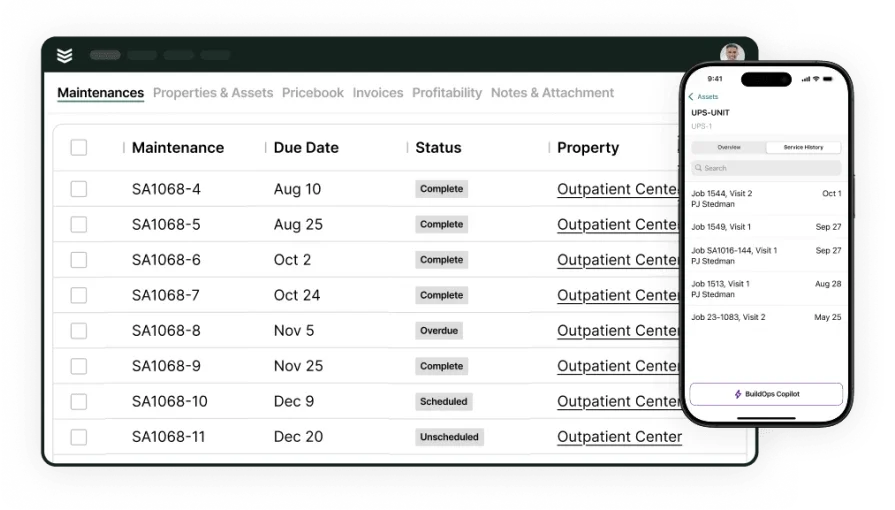
Explore our service management suite
We connect field service teams with the tools they need to get jobs done on time.
These features don’t just make work easier—they give your team the tools to work smarter and deliver better results. Now let’s take a look at some of the best field workforce management software options available today.
4 best field workforce management software
Selecting the right field workforce management software depends on the specific demands of your business and the types of jobs your team handles. Whether you specialize in commercial, residential, general contracting, or niche services, each solution offers different tools to manage and support your team in the field. Here are four top options to consider:
1. Best for commercial contractors: BuildOps
BuildOps provides a powerful all-in-one platform built specifically for commercial contractors. It centralizes scheduling, dispatching, invoicing, and technician management into a single system, helping teams handle complex jobs across multiple sites. With real-time workforce tracking and a streamlined mobile app, dispatchers can assign jobs faster, and techs can access job details directly from their phones.
The software also features robust reporting tools that track productivity and job performance—key insights that help managers support their crews in the field.
How Pricing Works: We offer customized pricing based on the size of your team and the features required.
What Sets It Apart for Commercial: Its advanced scheduling capabilities, like customer location tracking and real-time updates, make it ideal for commercial teams managing multiple properties and long-term service agreements.
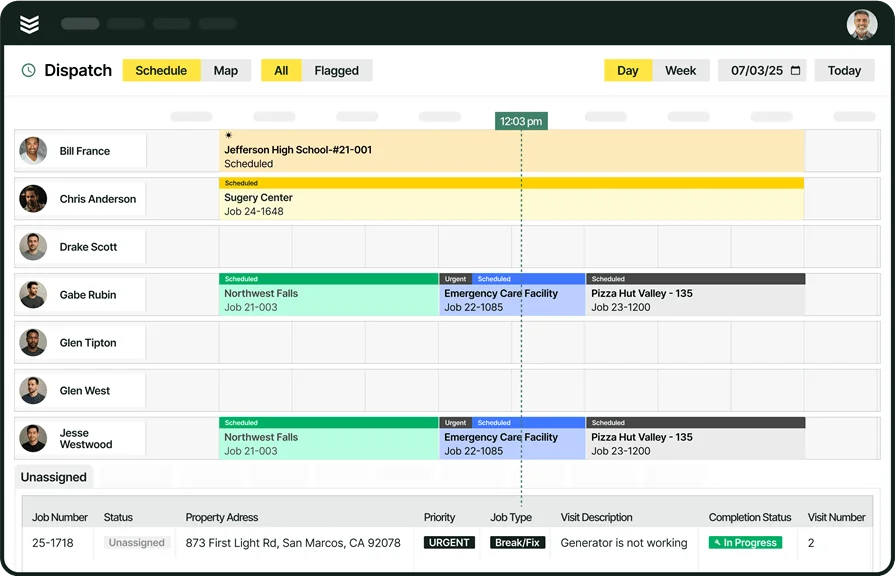
Curious to see how it works?
Keep your schedule full, manage techs in the field, and keep jobs moving.
2. Best for residential contractors: Housecall Pro
Image Source: Housecall Pro
Housecall Pro caters to residential contractors, offering an intuitive interface for scheduling jobs, dispatching technicians, and processing payments. It’s particularly useful for companies with high volumes of short-term service requests. Field teams can update job statuses through the mobile app, and customers receive notifications about tech arrival times. However, its workforce management tools are more suited for smaller teams and may lack the advanced capabilities needed for larger-scale operations.
How Pricing Works: Pricing starts at around $59 per month for basic plans, with more advanced features available at higher tiers.
What Sets It Apart for Residential: The customer communication tools and self-serve booking portal make it easy for homeowners to request and track services without overwhelming your office staff.
3. Best for general contractors: Jobber
Image Source: Jobber
Jobber offers a straightforward solution for general contractors who need to juggle scheduling, invoicing, and customer management. It provides a user-friendly app that lets techs access job details, log work, and capture signatures on-site. While Jobber works well for smaller and mid-sized companies, its workforce management capabilities may feel limited for larger teams with diverse service needs.
How Pricing Works: Jobber’s pricing starts at $109 per month, with plans increasing based on the number of users and available features.
What Sets It Apart for General Contractors: The simple interface and automated client communication make it a solid choice for contractors handling a mix of recurring and one-off jobs.
4. Best for specialty contractors: Workiz
Image Source: Workiz
Workiz targets specialty contractors like locksmiths, electricians, and HVAC service providers. It offers features like call tracking, scheduling, and invoicing in a single platform. The built-in communication tools allow dispatchers to send updates to techs via text, reducing time spent on phone calls. While Workiz is effective for smaller specialty businesses, it may lack some of the advanced reporting features larger teams need to track workforce performance.
How Pricing Works: Pricing starts at $198 per user per month, with additional costs for advanced tools like payment processing and automation.
What Sets It Apart for Specialty Contractors: Its call-tracking functionality helps teams stay on top of leads and jobs without needing separate systems for communication.
Each of these options brings unique strengths to the table, depending on the size and focus of your operation. Next, we’ll explore the key benefits of using field workforce management software and how it can improve your team's day-to-day operations.

Get the software scoresheet
Compare top tools at a glance with this easy-to-use software scoresheet.
7 benefits of using field workforce management software
Running a field service business means managing schedules, dispatching techs, tracking jobs, and keeping customers happy—all while making sure the crew has what they need to get the job done right. Field workforce management software helps take the guesswork out of these tasks, giving teams the tools to work smarter and more efficiently. Here are seven key benefits your workforce will notice right away:
1. Faster scheduling and dispatching
Ever had a dispatcher scrambling to reschedule jobs when an emergency call comes in? Field workforce management software automates the scheduling process, helping dispatchers assign tasks based on technician availability, location, and skillset in just a few clicks.
This means fewer mistakes, less time spent juggling calendars, and more time for your crew to focus on the job—not the logistics. Investing in the right field service management software with advanced scheduling capabilities can help streamline these processes and reduce downtime. Learn how your workforce benefits from scheduling and dispatching features of field service management software.
2. Real-time visibility into your workforce
Picture this: A technician finishes a job early and calls in asking for their next assignment. Without real-time tracking, the dispatcher has to guess who’s available or call around for updates. Workforce management software provides live GPS tracking, so dispatchers can see exactly where each tech is, assign jobs on the go, and optimize routes.
This visibility ensures the closest and best-qualified technician always gets to the job first. With a field service management platform that includes GPS tracking, dispatchers can make these decisions in seconds.
3. Improved communication between the field and office
When a technician encounters an unexpected issue at a job site, the last thing they want is to waste time on hold with the office. With built-in messaging tools, field workforce management software keeps everyone connected. Technicians can send photos, notes, and updates directly from the job site, while dispatchers can respond instantly.
This streamlined communication helps the crew avoid delays and complete jobs faster. A cloud-based field workforce management solution ensures this communication remains smooth, even across multiple job sites.
4. Simplified job documentation and reporting
Imagine a technician finishing a repair, only to spend an extra 30 minutes filling out paperwork. With field workforce management software, techs can document job details, add photos, and collect signatures right from their mobile app. This saves time, reduces paperwork errors, and ensures accurate records for billing and future maintenance.
Choosing a system with field service asset management tools helps teams track job performance and equipment history more efficiently.
5. More balanced workloads for field technicians
Nothing burns out a crew faster than uneven workloads. If the same handful of techs are constantly handling urgent calls while others sit idle, morale takes a hit. Field workforce management software tracks technician schedules and job histories, making it easier to distribute work evenly. When workloads are balanced, productivity goes up, and turnover goes down.
A field service mobile workforce management system helps managers track and adjust workloads to support their team better. Discover how mobile workforce management software benefits field teams.
6. Enhanced customer satisfaction
A well-equipped workforce delivers better service. With accurate schedules, real-time communication, and detailed job histories, technicians arrive at job sites informed and prepared. For instance, if a returning customer mentions a recurring issue, the tech can review past notes and address the problem without guesswork.
This level of preparedness helps field teams provide reliable, professional service that builds customer trust. With field service management software designed to improve operational efficiency, companies can respond faster and more effectively. See how field workforce management solutions enhance the customer experience.
7. Reduced time spent on administrative tasks
Techs are hired to fix equipment, not to shuffle paperwork. Yet, many field teams spend hours logging hours worked, materials used, and task completion. Field workforce management software automates these processes, capturing data as jobs progress. This not only saves time but also ensures more accurate payroll and inventory tracking.
As a result, your team can focus on the work they’re trained for while the system takes care of the admin work. For contractors looking to simplify back-office tasks, choosing a field workforce management solution built for small businesses can make a big difference.
3 important field staff management software FAQs answered
Field workforce management software often raises questions for contractors, field techs, and business owners alike. From understanding its unique capabilities to knowing who benefits most and what costs to expect, here are the answers to the most common questions:
1. What is unique about field workforce management software?
Field workforce management software has the ability to track field teams in real-time, automate scheduling, and fill in job details. It helps for faster task assignment, on-site access of info, and performance monitoring—all in one system, leading to improved productivity and satisfaction.
2. Who needs a field workforce management solution?
Contractors and businesses running mobile teams—like HVAC, plumbing, electrical, or specialty service providers—need this software. Suppose you're juggling multiple techs across different job sites, handling emergency calls, or managing recurring maintenance contracts. In that case, field workforce management software can simplify your day-to-day tasks and keep your entire team organized and productive. For example, HVAC contractors can better manage seasonal demands, while plumbers can respond faster to urgent calls, all thanks to efficient scheduling and dispatch.
3. How much does a field team management software cost?
The cost of field workforce management software varies based on features and team size. Pricing typically ranges from $50 to $200 per user per month, with more advanced tools like GPS tracking, reporting, and mobile access available at higher tiers.
Managing a field workforce is tough. Between scheduling jobs, tracking techs, and keeping customers happy, there’s a lot to juggle. The right field workforce management software gives your team the tools to work more efficiently, communicate better, and stay on top of every job without the usual headaches.
Not all solutions come with the full range of features you need—like real-time tracking, automated scheduling, and mobile access for techs in the field. But BuildOps does. It’s built specifically for commercial contractors, combining everything from job scheduling to performance reporting into one easy-to-use platform.

See if BuildOps is a good fit
See how we help you improve operational efficiency and get more jobs done.








