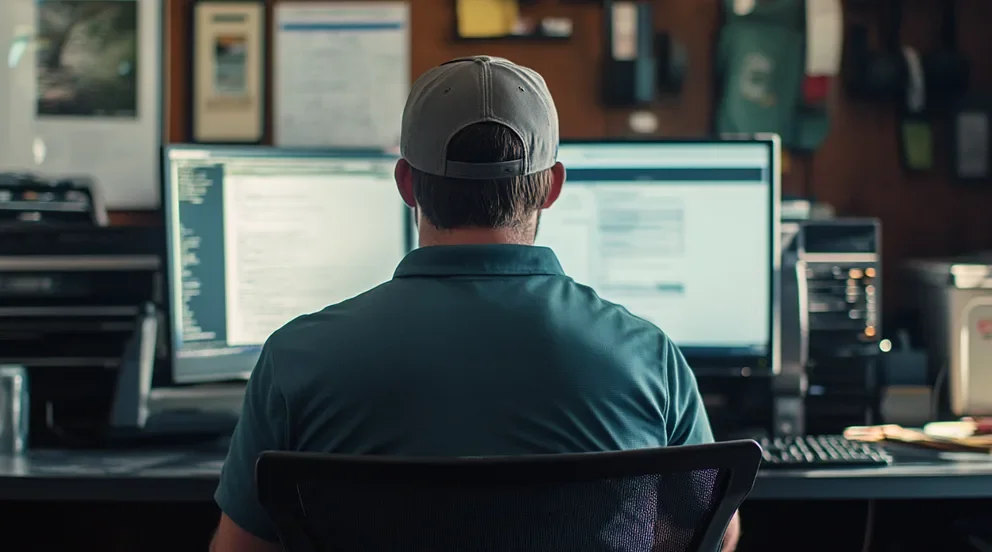Important
While BuildOps is built for commercial contractors rather than specifically for general contractors, we’re always keeping a close eye on the tools shaping the trades—especially when it comes to apps that help field teams stay sharp and jobs move faster.
That’s why we’re covering the top general contractor apps here—what they do and how to pick the one that actually fits the way your crew works.
If you're still scribbling job details on whiteboards or juggling calls from multiple crews, it's time for an upgrade. Today’s general contractors need tools that go wherever the work is—apps that actually support how crews operate on the ground. Whether you're managing subs on a large commercial build or chasing down approvals mid-install, the best general contractor apps help you take control without the usual chaos.
These tools are built to keep your crew aligned, your paperwork tight, and your jobs on track—whether you’re in the office, on-site, or somewhere in between.
For general contractors looking to tighten their field service operations, this guide lays out the general contractor apps that deliver where it counts—and why pairing them with strong field service management practices makes a real difference in the day-to-day.
Here’s what we’ll cover:
- How to choose the right general contractor app for your team
- 6 features every general contractor app should include
- 5 best general contractor apps to consider
- 7 benefits of using apps for general contractors
- 3 important FAQs about general contractor apps–answered
Let’s start with how to evaluate whether a general contractor app is actually built for how your crew works on the job.
How to choose the right general contractor app for your team
Field service for general contractors doesn’t follow a clean schedule. You’re dealing with site delays, scattered crews, and last-minute changes from clients or architects. Unlike commercial contractors who may specialize in a single trade, general contractors are coordinating everything—subs, inspections, deliveries, permits, and progress tracking across multiple scopes. That means your app can’t just be a digital clipboard. It has to work the way your field teams actually move—on the fly, on the job, and under pressure.
The best general contractor apps help crews stay aligned across every part of the build, from early estimates to final punch list sign-offs. And when your foremen, project managers, and field techs can all work off the same screen—without calling in or waiting on updates—it changes how the whole job runs.
Here are five core areas to think through before committing to any general contractor app—especially if you're leading active job sites and field teams that don’t have time for software that slows them down.
- Job fit and workflow support – Does the app handle the types of projects you manage—like tenant improvements, remodels, or sitework coordination? Can it manage both quick service jobs and long-term phased builds? Does it support task flows that adjust when the site throws curveballs?
- Ease of use in the field – Can field crews and foremen actually use it during the job without wasting time? Is the layout simple enough for them to update progress while moving between tasks? Does it cut down on missed steps, callbacks, or paperwork pileups?
- Reliability and uptime – Will the app stay up when your crew is working in low-signal areas? Does it allow offline entry and sync back later? How responsive is the support team when bugs or sync issues hit? Do updates improve real features instead of adding bloat?
- Device and crew flexibility – Can the app run on tablets, phones, and laptops your team already has in the truck? Does it work on both Android and iOS? Can it handle dirty-glove environments, image uploads, or quick voice notes from the site?
- Features – Does the app include the core tools general contractors need to stay on top of jobs? Can it handle scheduling, task tracking, document uploads, and real-time updates from the field? Does it reduce the back-and-forth between field and office with clean reporting and crew accountability tools?
Next up, we’ll walk through six specific features to look for in any app for general contractor workflows—especially the ones that help you finish jobs faster and keep crews moving without chasing updates all day.
6 features every general contractor app should include
Whether you're managing a renovation, juggling subs, or handling a change order mid-day, the features inside your app should help your team act fast and keep jobs on track. These tools should work around how field service actually unfolds—one site, one issue, one update at a time. Here are six key features every general contractor app needs to deliver real value on the job.
1. Smart scheduling and live dispatch
Coordinating crews across multiple job sites takes more than a calendar. A strong app for general contractor workflows needs both scheduling and dispatch built in—letting your office team assign jobs based on who’s nearby, who’s available, and who has the skill for the task. Look for tools that combine field service scheduling with construction dispatch software to help the right tech get to the right place at the right time.
Say your foreman gets a call at 9 a.m. about a missed concrete delivery. Instead of holding up the whole crew, your dispatcher reroutes a nearby tech to prep another area while they wait—keeping everyone productive and avoiding idle time.
2. CRM with project history and site details
When your team shows up on-site, they shouldn’t have to ask the client for basic info. A general contractor app should include a construction CRM that tracks customer history, project notes, permits, job phases, and anything else your crew needs to hit the ground running.
Let’s say you're managing a tenant buildout and a new superintendent steps in. With CRM access, he pulls up site photos, previous walkthrough notes, and the approved layout—all while walking the site. No time wasted digging through emails or calling the office.
3. Mobile-friendly quoting tools
Field quoting isn’t just a sales task—it’s what keeps work moving. Your general contractor app should include construction quoting software that lets your team build accurate estimates on-site and send them off immediately for approval.
For instance, during a retail storefront remodel, the property owner asks about adding extra lighting. Your field lead builds a quick change order in the app and emails it before leaving the site. The owner approves that afternoon, and your team’s already scheduled for the work next week.
4. Real-time time tracking
Knowing where hours go matters—especially when you’re billing by the day, or running lean crews on staggered shifts. General contractor apps with built-in time tracking features help log crew hours, track labor by task or job phase, and reduce the headaches of manual timesheets.
Take a project with three concurrent work areas: electrical rough-in, drywall, and HVAC. Crews clock in to their assigned area through the app. When the drywall team wraps early, the system shows logged hours by task—helping the PM shift resources without throwing off payroll.
5. Field-driven reporting
General contractors need visibility across job sites without chasing phone calls. Contractor reporting tools built into your app give project managers clear daily logs, labor summaries, material usage, and safety notes—so they can catch delays and reassign tasks before the schedule slips.
Think about a commercial TI running behind due to delayed inspections. Instead of hearing about it after the week’s over, your office sees in-app progress reports daily. The scheduler reshuffles tasks on the spot—keeping your next subcontractors from getting pushed out.
6. Clean invoicing and payments
Billing should start when the work finishes—not after paperwork makes its way back to the office. Look for general contractor apps with connected invoicing and payment tools that pull in job data, materials, labor, and extras to generate invoices instantly from the field. Say your crew finishes a two-day waterproofing job. As they wrap, the supervisor signs off in the app. That triggers the invoice, sent to the client that afternoon—with photos and time logs attached. Payment clears by end of week, and your cash flow stays strong.
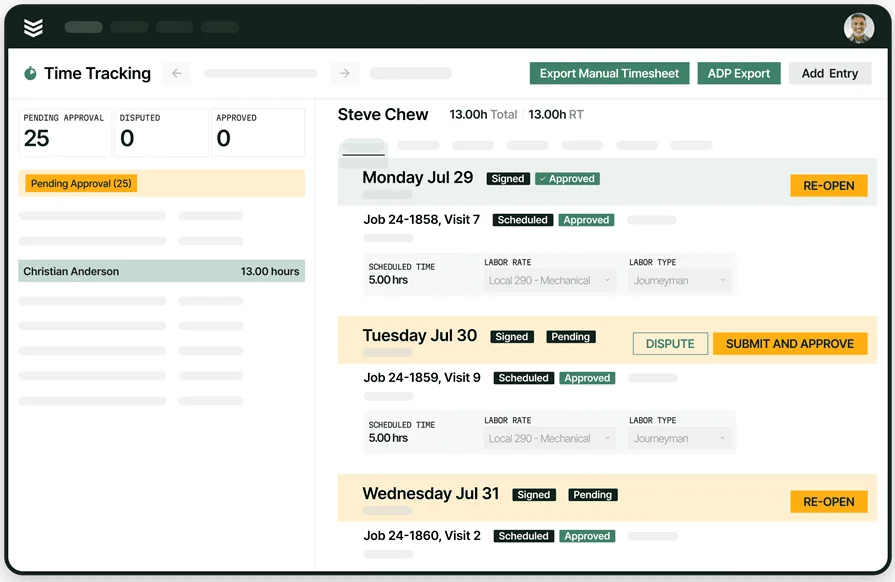
Check out our project management suite
We help contractors manage projects from the first quote to closeout.
Other notable app features that general contractors may find useful
While the core features of general contractor apps help run the day-to-day, there are a few extra tools that can make life easier—especially as your jobs get bigger, timelines tighter, or teams more spread out. These add-ons may not be required from day one, but for growing operations, they can take your general contractor app from good to field-tested.
- Fleet tracking – Fleet management tools give you visibility on where your trucks and assets are in real-time. Helpful for staging equipment drops, verifying site arrivals, and keeping tabs on vehicle use across jobs.
- Pipeline management – A built-in project pipeline tracker lets you organize bids, pre-con, active jobs, and closeouts in one place—so your team can prioritize what’s next without relying on scattered spreadsheets.
- Recurring work management – Some projects require ongoing touchpoints—like post-construction maintenance or site inspections. Service agreement tools inside general contractor apps help you set, schedule, and manage recurring jobs on autopilot.
These added tools can help you tighten operations once the basics are covered. But even before layering in extras, the real value of general contractor apps shows up in the day-to-day—how they reduce delays, cut down on busywork, and keep your crews moving.
5 best general contractor apps to consider
Choosing the best general contractor apps comes down to one thing—how well they hold up in the field. Whether you're managing an entire job site or tracking multiple subs across town, the tools below are built to support real job progress, not just digital paperwork. We’ve ranked them by who they work best for and where they shine, so you can find a general contractor app that fits the way your team builds.
1. Best all-in-one field service platform: BuildOps
BuildOps delivers a full platform tailored to commercial contractors managing field teams. From the jobsite, your team can access schedules, time logs, job histories, and photos—all in real time. It’s designed to keep your office and field teams connected without the usual delays, juggling multiple tools, or repeat phone calls.
Industry Specialization: Commercial field service and mechanical contracting
How Pricing Works: Custom pricing based on usage, team size, and feature access
Key Features:
- Real-time job and labor tracking
- Schedule-to-invoice field tools
- In-app progress documentation
What Sets It Apart: BuildOps combines deep job tracking with tools built around field-first workflows. Whether you’re handling change orders or syncing inspections across crews, it keeps all the moving parts in one view.
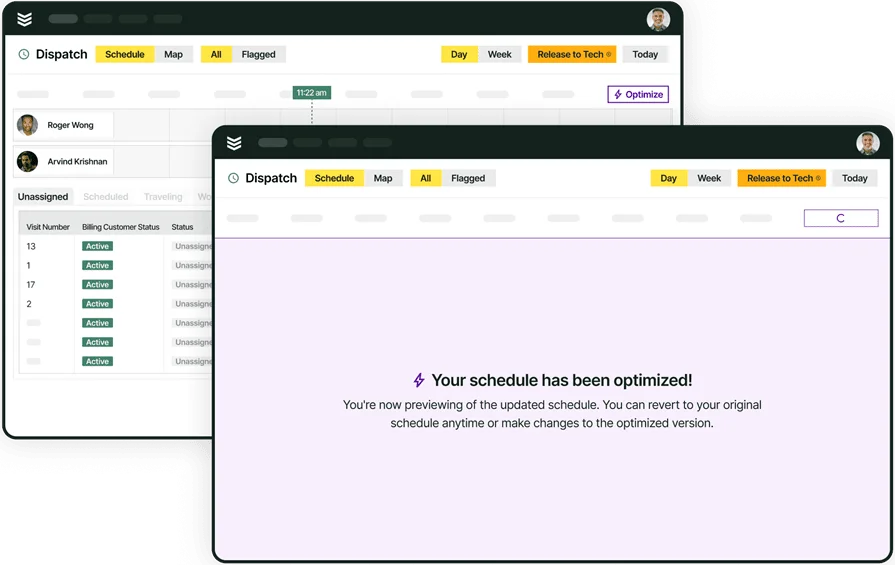
Explore our FSM suite
See how we help field techs manage jobs and keep cash flow moving.
2. Best for general contractors: Procore
Image Source: Procore
Procore for general contractors offers a robust set of tools across project management, RFIs, submittals, financials, and collaboration. Designed for mid to large-scale builds, it connects office teams, architects, field crews, and owners in one platform. It may not be ideal for smaller field-service contractors who just need job-level tools without enterprise features.
Industry Specialization: General contracting, commercial and large-scale construction
How Pricing Works: Custom pricing, typically per project volume and company size
Key Features:
- RFI and submittal tracking
- Document management and drawings
- Site activity logs
What Sets It Apart: Procore stands out for project-wide transparency and its strong document controls. Field updates sync with back-end reports instantly.
3. Best for specialty contractors: Buildern
Image Source: Buildern
Buildern helps small and mid-size specialty contractors manage the full job cycle—from client communication to estimates and closeouts. The platform is flexible, offering visual scheduling, budget tracking, and team coordination tools. However, it may not suit general contractors managing multiple subcontractors or heavy permitting workflows.
Industry Specialization: Specialty trades—finishes, millwork, and niche buildouts
How Pricing Works: Tiered pricing based on users and included modules
Key Features:
- Task boards and Gantt scheduling
- Change order management
- Team chat and file sharing
What Sets It Apart: Buildern focuses on intuitive dashboards and solid estimate-to-completion workflows, making it useful for fast-paced niche jobs.
4. Best for mobile field teams: ServiceM8
Image Source: ServiceM8
ServiceM8 is built for small general contractors looking for fast, mobile-based job management. The app includes quoting, job cards, scheduling, and simple invoicing—all from your phone. It’s designed with on-the-go workflows in mind, keeping things lightweight and easy to learn. May fall short for contractors needing deeper project management or advanced scheduling layers.
Industry Specialization: Small-scale general contractors and field service teams
How Pricing Works: Starts at $9 per user/month, increases with features and job volume
Key Features:
- Mobile job cards and client notes
- Simple quote-to-invoice pipeline
- Automated customer notifications
What Sets It Apart: The entire system runs mobile-first, with strong automation for routine tasks like client reminders and job status updates.
5. Best for QuickBooks users: FieldEdge
Image Source: FieldEdge
FieldEdge connects field service operations with back-office systems through tight integrations—especially QuickBooks. It supports dispatching, quoting, invoicing, CRM tools, and payment tracking, making it a fit for contractors already inside the QuickBooks ecosystem. May feel heavy for contractors who don’t need full accounting tie-ins or prefer field-focused apps.
Industry Specialization: Field service companies in HVAC, plumbing, electrical, and general contracting
How Pricing Works: Starts at around $100 per user/month, varies by team size and feature set
Key Features:
- Live dispatch and scheduling tools
- Estimate-to-invoice automation
- QuickBooks sync and customer history
What Sets It Apart: FieldEdge shines with financial visibility. It’s strong at helping service teams convert jobs into cash quickly and track billable hours in real time.

Compare software at a glance
Find the ideal software for your crew with this easy-to-use scoresheet.
7 benefits of using apps for general contractors
For general contractors overseeing fast-paced builds, there’s no room for guesswork. The field changes by the hour, and if your tools can’t keep up, the job starts slipping. General contractor apps give crews a better way to manage what’s happening on-site—without chasing updates, repeating work, or digging through email chains. It’s about building with more control, more visibility, and fewer delays. Here are seven practical benefits that show how the right general contractor app can improve daily operations:
1. Less time lost to miscommunication
When schedules change, inspections reschedule, or materials arrive late, you need your crew to adjust on the fly. General contractor apps help document every shift in real time—through notes, photos, or task status updates—so no one has to chase answers. Instead of phone calls and whiteboards, your field team sees what’s next right inside the app. That single-source clarity keeps work moving forward without backtracking, costly rework, or missed handoffs.
2. Faster, more informed dispatching
Sending the nearest crew doesn’t always mean sending the best crew. With real-time job visibility, apps help your dispatchers assign work based on team availability, skill set, and job priority. You’re not just reacting—you’re making smarter calls that keep labor where it matters most. Crews get their next job with full context, not vague instructions. Contractor dispatch management tools make that possible by syncing office and field decisions in one place.
3. Smarter project handoffs between teams
From demo to punch list, general contractors manage a rotating cast of specialists. That means your success depends on clean transitions. General contractor apps help document every handoff—what’s done, what’s pending, and what needs rework—so each trade knows what they’re walking into. When this process lives in the app, it saves time and cuts down finger-pointing. Strong contractor project management tools help organize this communication in a way that’s useful in the field, not just on paper.
4. Better decision-making from field data
The office only sees what gets reported. And when that reporting lags, decisions do too. General contractor apps collect site-level details—labor hours, photos, task status, material notes—and feed them into live dashboards. Instead of waiting for an end-of-week update, your team adjusts on the fly. That means reallocating labor, expediting materials, or flagging issues before they turn into change orders.
5. More control over how crews track time
When crews record hours directly in the app, tied to job names or phases, you get cleaner labor reports. Supervisors no longer need to reconcile loose timesheets, and payroll doesn’t have to make guesses. Tools built for contractor time tracking take this even further, letting managers see labor allocation by task and shift, not just by day.
6. Easier customer tracking and follow-up
General contractors deal with dozens of clients, often across projects running at different phases. Keeping that info organized—contact details, approvals, job notes—helps avoid dropped communication. General contractor apps with contractor CRM features store all this data in one place, so your team’s not searching through inboxes or missed calls. When a client calls about a past job or wants to revisit a scope change, you’re ready with answers—not scrambling to find files.
7. Helps new GCs get organized fast
Starting out as a general contractor means managing chaos from day one—permits, subs, material orders, and tight margins. Using an app for general contractor jobs helps establish process early. It gives new contractors a system for documentation, scheduling, quoting, and tracking that grows as they take on bigger jobs.
Expert Tip
Resources like this guide to becoming a general contractor show how tech plays a key role in leveling up early-stage operations and getting the basics locked in.
3 important FAQs about general contractor apps–answered
Contractors don’t just want any software—they want tools that support how they quote jobs on-site, track changes, and close the deal without holding up the schedule. Whether you're sending a rough bid from the truck or confirming final pricing from the office, the contractor quote tool you use makes a real difference. The right general contractor app keeps your numbers accurate, your quotes accessible, and your approvals fast. Here are three questions contractors often ask before committing to a quoting solution.
From walking a site to approving a change order or tracking job progress from your truck, your tools should support the way your team actually works. General contractors depend on their apps to connect the office with the field, keep projects on track, and ensure nothing falls through the cracks. Here’s what contractors often ask before choosing the right app for general contractor jobs.
1. What is a general contractor app?
A general contractor app helps contractors manage jobs, track tasks, and stay connected with crews in the field. It often include scheduling, time tracking, quoting, reporting, and job updates—all in one place. It is designed to simplify daily work, whether you're on-site or back in the office.
They centralize job data so nothing gets lost in texts, emails, or paperwork—keeping your team aligned and your projects moving forward.
2. How do general contractor apps actually work?
General contractor apps pull your operations into one system that works for both field and office teams. Most apps include a mobile component that lets techs update job details, log time, upload photos, and complete tasks directly from the field. On the office side, project managers get visibility into what’s happening in real time—making it easier to schedule crews, respond to issues, and invoice accurately.
Whether you're managing a remodel or a ground-up build, an app for general contractor teams makes it easier to keep track of progress, coordinate schedules, and communicate clearly without jumping between multiple tools.
3. What are the best practices for using a general contractor app?
Getting the most out of your general contractor app comes down to consistency. When your entire crew follows the same playbook—from quoting to time tracking—your jobs run smoother and your data stays clean. Here are 10 best practices to keep things tight:
- Train every crew lead on how to use the app from day one
- Set clear naming conventions for jobs, clients, and phases
- Log job progress with photos and notes after each task
- Use templates for quotes, schedules, and reports
- Track time daily, not weekly, to reduce errors
- Require updates at key job milestones
- Keep client communications logged inside the app
- Review field data weekly to catch issues early
- Limit manual data entry with autofill and dropdowns
- Sync your app data with back-office systems
These habits keep your job data clean, your teams focused, and your projects easier to manage from any location.
Choosing the right general contractor app comes down to one thing—whether it helps your team get work done in the field without slowing them down. From quoting to job tracking to crew updates, the best tools are the ones that support the way your jobs actually run day to day.
Some general contractors find standalone apps work just fine for basic coordination. But if you're managing commercial-scale projects, juggling install and service teams, or running jobs that involve tight scheduling and complex workflows, those separate tools can start to create friction. That’s where an all-in-one field service platform starts to pull ahead. With everything from dispatch to labor tracking and invoicing in one system, your team stays connected across the job, not just in the office.
General contractor apps work well in many setups—but commercial contractors often need something built for larger teams and faster-moving work. That’s when a commercial field service platform can make the difference.
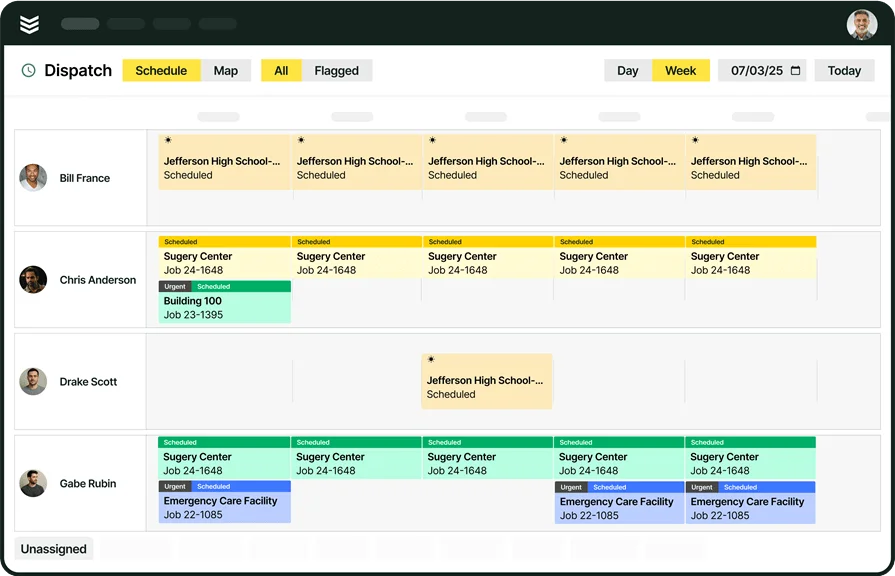
Want to see it in action?
See how BuildOps helps contractors handle day-to-day operations.