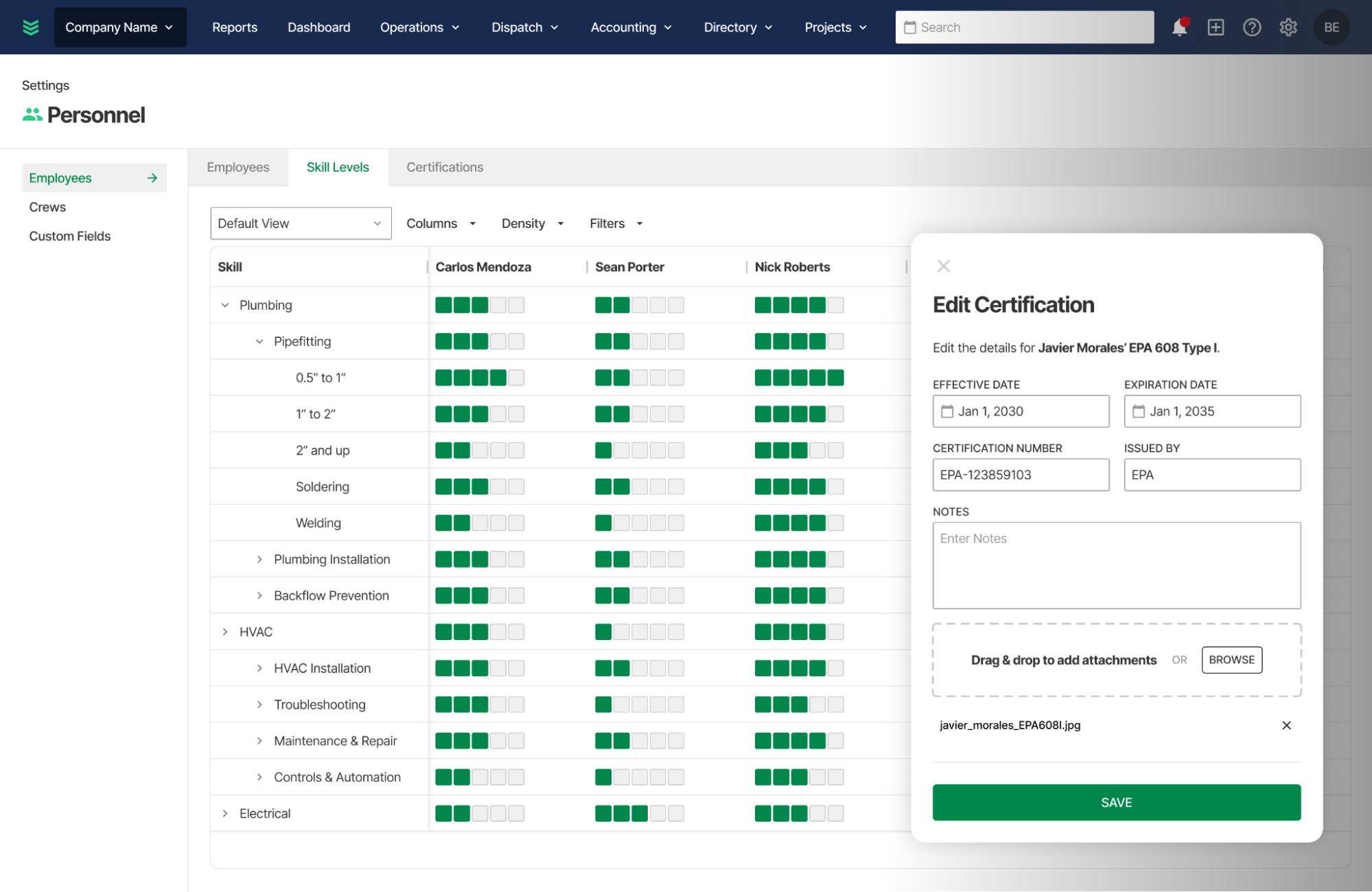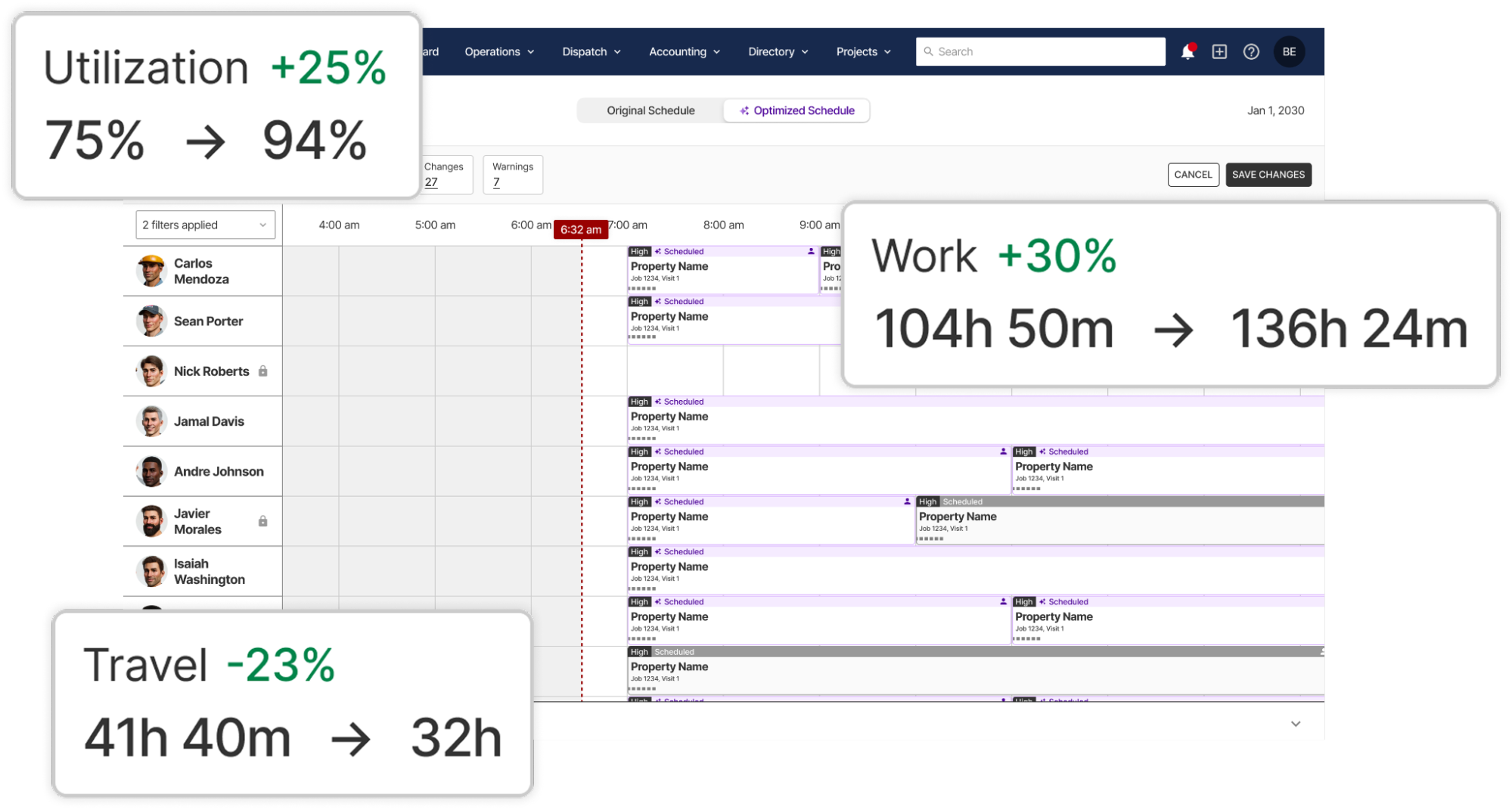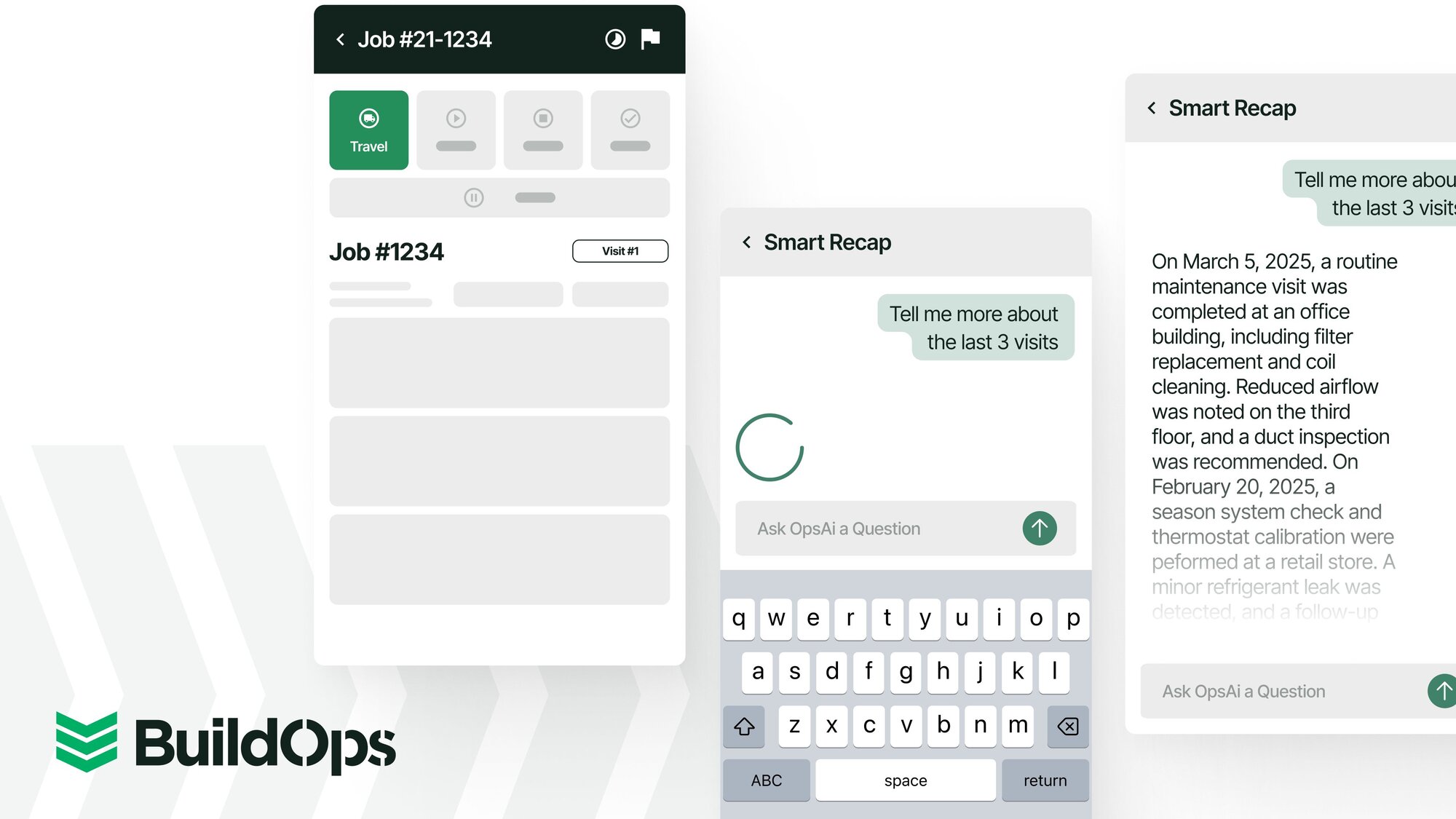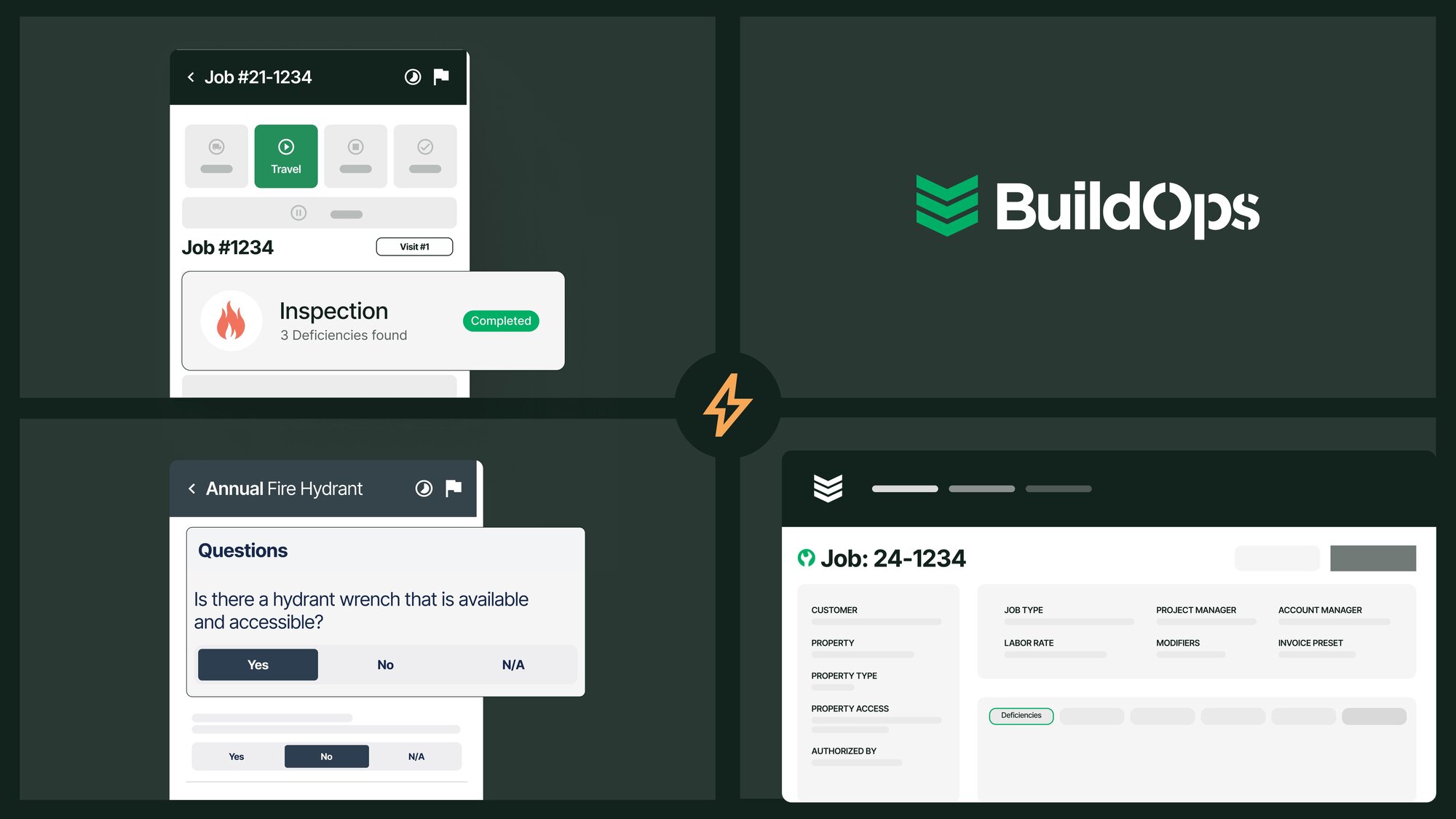From smarter dispatching to easier agreement edits, this update is packed with upgrades designed to make your day-to-day smoother, faster, and a whole lot less manual.
Skills & Certifications: Your Workforce, Decoded
No more spreadsheets. No more guesswork. The new Skills & Certifications system lets you track technician expertise inside BuildOps.
- Assign skills using a 0-5 proficiency scale.
- Track certification details: issue dates, expirations, and documents.
- Build structured skill lists that reflect your team’s real capabilities.
Why it matters: Smarter dispatching, better compliance, and fewer "Wait, can they even do that?" moments.
Speaking of Smarter Dispatching …
Smart Dispatch (Beta): The Brains Behind the Board
This is the first step toward intelligent, automated dispatching. Smart Dispatch now matches jobs to techs based on:
- Skills & Certifications: Pulls from your new workforce data.
- Starting Locations: Uses home or default business addresses.
Why it matters: Less back-and-forth, fewer miles driven, and techs showing up where they’re actually needed.
Want in on the beta? Hit up your Customer Success Manager.
Project Management: RFIs & Submittals, Upgraded
Managing project paperwork just got a serious overhaul:
- Filter and save views for RFIs and Submittals.
- Add custom numbering.
- Mark items as VOID for cleaner tracking.
- Link drawings directly to RFIs.
Why it matters: Stay organized, cut down on email chains, and keep your team aligned from pre-con to closeout.
Project Planning Import: Say Goodbye to Manual Entry
Upload your schedule straight from Excel, MS Project, or Primavera P6. If the task exists, it updates it. If it doesn’t, it creates it.
Why it matters: Faster setups. Cleaner handoffs. More time to actually run your project.
Enhanced Asset Management (EA): It’s All in the Details
This update sets the foundation for some serious future power features. Here's what you get now:
- Standardized dropdowns (say goodbye to typos).
- New asset fields: refrigerant type, service history, parts, and more.
- Bulk updates and real-time checks.
Why it matters: Less double work, fewer callback risks, and cleaner data powering features like Asset Copilot and Mobile Lookup.
Reminder: All accounts will go through a scheduled transition in mid-April. Once that’s done, you’ll get access to some great new features—like Mobile Asset Search.
Search Smarter on Mobile
Techs can now search for Customers, Properties, and Assets even if they’re not assigned to a visit.
- Role-based permissions control who sees and edits what.
- The search icon now appears on the Visit List page.
Why it matters: Field teams get answers fast, without admin bottlenecks.
Customer Support: New Help Center
We've reworked the Help Center to be faster and more helpful—just click the "?" in the top-right corner of the web-based BuildOps platform.
Why it matters: No more hunting for answers. Just fast, helpful support—exactly when you need it.
Let’s Keep Building
You asked for a better way to manage agreements, dispatch the right techs, track assets, and support your teams. We listened—and delivered.
Want to dig into any of these features or get them turned on? Reach out to your Customer Success Manager.
And stay tuned—we’re just getting started.