Housecall Pro is a popular field service software for small businesses and residential contractors. It helps tradespeople manage and coordinate their projects with greater accuracy, leading to improved productivity and output. While it’s great for small-scale projects, it may not be best suited for large-scale, commercial operations.
To help you make the switch to a Housecall Pro alternative, we explore the following:
- 5 key questions to consider when choosing a Housecall Pro competitor
- Top 10 Housecall Pro alternatives with a field service management platform
- 6 migration strategies when switching to a Housecall Pro competitor platform
- 4 important FAQs answered about Housecall Pro competitors
To start, let’s look at the main things to consider when making your decision so you can keep them in the back of your mind when comparing options.
5 key questions to consider when choosing a Housecall Pro competitor
First off, your Housecall Pro alternative will need to offer the base features you had with Housecall Pro that you can’t live without—but you’ll likely be looking for more than what you currently get. Make sure you look for specific features, an industry focus that suits the type of work you do, and overall usability benefits that you can gain by making the switch.
Below, we look at some of the main criteria to look for in a Housecall Pro alternative:
1. Is it built for commercial projects, residential work, enterprise, or your specific project level?
Not all solutions are designed to handle the scope and scale of commercial construction projects, and some commercial or enterprise tools have features that you might not need, making the platform too complicated for your particular use case.
It’s crucial the tool you use aligns with the level of your service offerings, meeting the unique needs of your team - and empowering your team to do your job better and more effectively. Make sure you choose a solution geared towards your market, whether that’s commercial, residential, enterprise, general contracting, or some other specialization.
Questions to ask yourself about this when looking for an alternative:
- Is the tool designed and tailored for commercial, residential, general, enterprise, or some other type of work?
- Can the system handle your projects and workflows, without being too complex for what you need?
- Will this tool work for all team members that will need to use it?
- Can this operation scale alongside your business?
2. Is it specifically compatible with the industry niche you work in?
While contractors from various trades often work very similarly, there are many nuances that are unique to a specific industry. Ensure you have tools that will empower your team to build workflows that suit your industry, helping you complete jobs faster and more effectively.
Questions to ask yourself about this when looking for an alternative:
- Does the tool have functionality and features suited to my industry?
- Does this provider have a page on their website dedicated to my particular industry?
- Are they able to showcase product use cases that are specific to my industry?
3. Does it have the right features to manage your customers and projects?
Your field service team will likely need to prioritize certain features based on your needs, primary offerings, and typical customers. Things like field service reporting,invoicing, billing, scheduling, dispatch, and service management tools are all fairly critical to ensure your operations run smoothly. Make sure the tool has all the baseline features you need built in, or have add-ons or other tiers of service including other things you might need like how to track field employees, or performing field service routing optimization.
Questions to ask yourself about this when looking for an alternative:
- Does this have the core features I need?
- Does it have the higher-level or top-tier features I need, either built in or as add-ons?
- Are the base features easy enough to use that I’ll be able to train my whole team to use them effectively?
- Are these features actually available now, or is the sales team making promises based on things that are still “in development”?
4. What kind of tool implementation and customer support am I going to receive?
During onboarding, you will definitely need the support of the software team to help train all your team members on how to use the tool most effectively, and to help you migrate your current systems and set up into the new tool. Without a dedicated specialist to help you through the transition, your migration could end up taking weeks or months, which will really slow your business and operations down.
Customer service is just as important, because in field service, downtime is a huge no. It inevitably leads to lost business, dispatching errors, inaccurate field reports—the list goes on. You need to be sure the tool you look for has robust documentation on how to use it and solve problems, and that their customer support team is there whenever you need help, handling problems in a timely manner.
Questions to ask yourself about this when looking for an alternative:
- Is the new software offering me a person dedicated to my account that can help me through the transition?
- How available will their customer service team be later on?
- Are they going to bail on me the second they make the sale and not stick around through the migration process?
5. How hard is it going to be to transition to this new system?
If you’re already using Housecall Pro or a similar tool like it and you want to make a change, but you don’t want to lose all the effort, work, and data you’ve already put into it, you need to find a tool that is easy to migrate to, and has enough customization that you can bring it what’s working from your old system, and then upgrade using the tool’s features when something is not working.
What you don’t want is for the new tool to be so complicated and complex that it’s impossible to migrate any of your existing set up into it in any kind of reasonable timeframe.
Questions to ask yourself about this when looking for an alternative:
- Does the new tool have the right customizations for me to bring in my workflows and other critical information?
- Do I have any data the new tool can’t take in, and am I losing anything critical in the migration?
- Is the time it takes to make this transition going to make up for itself in operational efficiency later?
- How can I measure how much time the new system will save me once I get it up and running?

Software screenshots for contractors
Use these questions to compare your best options when shopping for new software.
Top 10 Housecall Pro alternatives with a field service management platform
Remember, making this switch is a big investment, and it’s important to get it right. To help you make sure you’re selecting the proper fit for your team, we explore some of the top Housecall Pro competitors, outlining what they’re best suited for.
Important
We’ve done our best to make sure the information below is correct by thoroughly researching all the websites below, and sourcing the information about these tools directly from their websites. It is accurate as of June 2025.
1. Best for commercial projects: BuildOps
BuildOps is mission control for your entire business, empowering you to manage your projects faster and more effectively. We’re built from the ground up for commercial contractors, with features tailored to the unique needs of construction companies and tradespeople from field service industries. We make it easy for teams to manage recurring service agreements so you keep these clients satisfied, and we amplify invoicing and payments to make sure you always get paid on time.
Cost: Schedule a demo to get a custom quote
Capterra Rating: 4.6/5
Standout Feature: BuildOps lets contractors set up service agreements that make it extremely easy to manage recurring relationships for repairs, preventative maintenance, and other routine jobs.
Why It’s Best For Commercial: Unlike Housecall Pro, BuildOps is a dedicated construction ERP that’s built to handle the diverse needs of commercial projects, even for enterprise customers that manage large teams and multiple projects.
Link To a Platform Tour: Get a 4-minute platform tour.
What BuildOps has that Housecall Pro doesn’t:
We sourced all of this information directly from Housecall Pro’s website, with references, and it is accurate as of June 2025:
A) A specialized construction ERP built for commercial clients
Housecall Pro is built for small businesses, contractors, and tradespeople handling residential jobs. In contrast, BuildOps is a construction ERP designed to handle the needs of enterprise companies that have a wealth of clients (and data) and are looking for a robust reporting tool to help them understand these customers. We’re made for construction professionals and poised to help organizations keep their businesses running smoothly and efficiently.
B) Robust reporting & analytics that drive deeper insights
While Housecall Pro does have advanced reporting capabilities that let you track total revenue, revenue per job, employee metrics, and more, you’ll need their highest tier (and most expensive) plan to gain access to these features. Even their basic plan lacks basic reporting information you’d expect to come standard with an FSM software, such as technician performance data (including revenue earned, labor hours, upsells, and customer reviews) and job and estimating data (including job revenue and the estimated conversion by business unit, lead source, or employee). BuildOps, on the other hand, understands the critical importance of custom reporting, and lets you generate a report from every single field in our platform. This powers insights that enable your team to make decisions with extreme confidence every time.
C) Establish recurring service agreements with commercial clients
As a product tailored to residential customers, Housecall Pro makes service agreement management part of the highest-tiered plan. Even then, it’s designed for residential contractors with the intention of helping them maintain repeat jobs during slow seasons. In contrast, as an FSM designed specifically for commercial clients, BuildOps has dedicated capabilities for managing service agreements, helping teams establish workflows that keep operations running smoothly (and payments coming in on time!).
D) Seamless scheduling & dispatching to make sure operations stay on track
As one of Housecall Pro’s flagship products, anyone looking for an alternative is going to want easy-to-use, drag-and-drop scheduling and dispatching capabilities that make it easy for teams to manage schedules on the fly and under pressure. Here at BuildOps, we understand that some techs are better qualified for certain jobs. Our job is to empower you to assign the right individual to the right job to help you maximize your operational output and increase productivity. Our Smart Dispatch board empowers you to do just that, allowing you to leverage your team’s skillsets and availability for greater success. Toggle between Assigned and Unassigned views with a single click to gain instant access to technician availability, so you can fill open slots and improve productivity.
Deep Dive
Want to see exactly how BuildOps and Housecall Pro stack up against each other? Check out our head-to-head feature comparison of both tools right here.
2. Best for residential: Jobber
Image Source: Jobber
Jobber is made to be accessible to contractors of all trades, with an easy-to-use interface. They unify typically small business project management capabilities like quoting, scheduling, dispatching, invoicing, and payments. However, its focus on small business operations means it may lack some of the more robust features commercial contractors need to manage service agreements and large-scale operations.
Cost: $39 to $199 per user per month, and $169 to $599 per month for enterprise
Capterra Rating: 4.6/5
Standout Feature: Jobber’s CRM is designed to help teams manage clients from their first interaction, helping teams generate leads, close jobs, increase profits, and manage customers throughout their lifetime.
Why It’s Good For Residential: Jobber is made for tradespeople, designed to help small businesses supercharge and streamline their operations so they can spend less time on project management — and more time on the jobs themselves.
What Jobber has that Housecall Pro doesn’t: Unlike Housecall Pro, Jobber has AI-enabled image-to-text capabilities that make it easy to upload documents, extract essential information, and export into your system so you can track customer details.
3. Best for general contractors: Workiz
Image Source: Workiz
Workiz is an FSM software built for the everyday contractor; as they put it, it’s “built by the pros for the pros”. Their system empowers tradespeople to do everything from one place, featuring a unified dashboard that brings together scheduling and dispatch to make project management a breeze. However, because of its focus on small businesses and general contractors, its offerings may not be comprehensive enough to serve commercial contractors.
Cost: Free (limited solution); $225 to $325 per month; or contact for customer pricing for enterprise
Capterra Rating: 4.4/5
Standout Feature: Workiz has a free product offering, which connects customers with a basic scheduling feature and mobile app, along with a limited supply of 20 invoices, jobs, & estimates.
Why It’s Good For General Contractors: Workiz caters to small businesses that don’t have a massive budget, offering affordable alternatives to residential FSM software.
What Workiz has that Housecall Pro doesn’t: Workiz offers AI-powered lead generation and scheduling features that help teams accelerate their growth, maximize their productivity, and automate their workflow for greater efficiency.
4. Best for sales management: ServiceTitan
Image Source: ServiceTitan
ServiceTitan is a popular project management and FSM software for tradespeople for a wide range of industries, including more traditional ones like HVAC, plumbing, and electrical, but also honing on more unique niche industries like roofing, garage doors, painting, irrigation, pest control, septic, and even chimney sweep. With this narrow focus, ServiceTitan helps teams get a service customized to their unique needs.
Cost: Contact directly for a custom quote
Capterra Rating: 4.4/5
Standout Feature: ServiceTitan’s marketing solution is a data-driven tool that enables teams to not only manage their customers more effectively, but helps them actually attract — and convert — customers more effectively.
Why It’s Good For Sales Management: By catering to specific industries, ServiceTitan enables brands to hyper-target prospective customers to generate high-value leads that are more likely to convert.
What ServiceTitan has that Housecall Pro doesn’t: To get sales management features, Housecall Pro customers will need the premium package. In contracts, ServiceTitan has robust CRM and sales management capabilities as part of their core product offering.
Check out our feature comparison of how BuildOps and ServiceTitan stack up against each other.
5. Best for CRM: FieldPulse
Image Source: FieldPulse
FieldPulse is an FSM software that excels at CRM, sales, and analytics, helping teams manage their customers effectively. They serve a wide range of industries, including field service, equipment repair, and MEP. They excel at in-house communication, ensuring field techs are in constant coordination with home office, so jobs can be managed perfectly.
Cost: Contact directly for a custom quote
Capterra Rating: 4.6/5
Standout Feature: FieldPulse’s Customer Communication tool keeps your customers in-the-loop with automated real-time messages, so they’re always informed (and satisfied!).
Why It’s Good For CRM: FieldPulse has a fully integrated CRM that makes it easy to track, manage, and update customer profiles, helping you keep your client list up-to-date and accurate.
Link To a Platform Tour: Check out their interactive demo to get an idea of how the product works
What FieldPulse has that Housecall Pro doesn’t: FieldPulse’s Operator AI feature is a 24/7 dispatcher that can answer phone calls and book appointments, helping you manage after-hour requests and busy times.
6. FieldEdge
Image Source: FieldEdge
FieldEdge is a field service software, providing customers a unified dashboard that allows them to manage quoting, booking, scheduling, dispatching, and invoicing from one place. In particular, FieldEdge has an exceptional scheduling and dispatching solution that is very accessible and easy to use. However, it lacks comprehensive CRM capabilities that make it easy to manage customers.
Cost: Contact directly for custom pricing
Capterra Rating: 4.2/5
Standout Feature: FieldEdge’s unified dashboard makes scheduling and dispatching easy to manage, helping you execute projects with precision and streamline operations.
Why It’s A Good Housecall Pro Alternative: FieldEdge has a wealth of integrations, connecting general contractors to features that allow them to customize and round out the platform for their needs.
What FieldEdge has that Housecall Pro doesn’t: FieldEdge’s basic plan comes equipped with basic service agreement capabilities, linking these features to quoting. Their Premier plan comes equipped with advanced service agreement features.
7. Service Fusion
Image Source: Service Fusion
Service Fusion superpowers scheduling and dispatch management with advanced features like GPS tracking and a technician mobile app so you’re always in touch with techs in the field. Their CRM enables you to manage customers as well as maintain records. However, it lacks marketing, sales, and lead generation capabilities that help you grow and expand your business.
Cost: Contact directly for plan pricing
Capterra Rating: 4.3/5
Standout Feature: Manage both scheduling and dispatching from a single, simple, unified dashboard, making it easy to route techs to jobs and keep things running smoothly.
Why It’s A Good Housecall Pro Alternative: Service Fusion combines most of the essential features construction contractors and tradespeople need to manage their projects and operations.
Link To a Platform Tour: Give their product tour a try to learn how Service Fusion works
What [this software name] has that Housecall Pro doesn’t: Their generative AI includes image-to-text capabilities that make it easy to scan and save documents as part of your records.
8. mHelpDesk
Image Source: mHelpDesk
mHelpDesk doesn’t just specialize in the construction industry, they serve a wide range of markets, including healthcare and hospitality, education, utilities, real estate, insurance, and more. They have experience helping all industries cut through the noise so they can extract meaningful insights and improve productivity. However, they lack the specialization in construction and trades, which may make their tool a little overwhelming for those less interested in other capabilities.
Cost: Contact directly for a quote
Capterra Rating: 4.3/5
Standout Feature: Personalized onboarding means setup isn’t just easy — it’s tailored to your specific business. They start early with a pre-launch review process, and then assign personal trainers to help you learn and adapt to the new solution quickly so you can realize its full potential from day one.
Why It’s A Good Housecall Pro Alternative: While most FSM software specializes on construction and trades, mHelpDesk goes well beyond this, catering to a wide range of markets — and connecting customers to a huge assortment of features.
What mHelpDesk has that Housecall Pro doesn’t: While Housecall Pro does serve traditional FSM industries, mHelpDesk caters to far more niche industries, including fencing, flooring, garage doors, landscaping, painting, pools, insulation, home media, IT, security, solar, windows & doors, tree removal, and more.
9. Kickserv
Image Source: Kickserv
Kickserv is an FSM software that enables project estimating, management, and invoicing. With Tap to Pay and ACH payments built into the base software, Kickserv simplifies and speeds up the billing and payment process, ensuring clients pay on time (or even early). Combined with their CRM capabilities, it’s extremely easy to manage customer relationships to ensure projects are quoted accurately, jobs are done on time, and payments are never late.
Cost: $19 / mo to $250 / mo
Capterra Rating: 4.4/5
Standout Feature: Kickserv’s contact manager tool is a CRM that enables teams to track the history of each customer, and makes it easier to keep in contact with customers, improving customer relationships.
Why It’s A Good Housecall Pro Alternative: Like Housecall Pro, Kickserv is an easy-to-use FSM software made for small businesses that are looking to simplify and streamline their operations to optimize productivity.
What Kickserv has that Housecall Pro doesn’t: Easily organize your customers and jobs alike with tags, colors, and icons, and then find these same customers and jobs quickly using smart search and filters.
10. Simpro
Image Source: Simpro
Simpro’s end-to-end field service software is made for any trades that send techs out in the field. With quoting, scheduling, dispatching, and invoicing capabilities, they empower contractors to streamline their organizational management, improving workflows and saving time through automation.
Cost: Contact for a customer quote
Capterra Rating: 4.1/5
Standout Feature: Simpro’s Takeoffs Estimating feature enables teams to markup blueprints and calculate job quotes with precision so you can maximize ROI and minimize expenses. This way, projects always start on the right foot.
Why It’s A Good Housecall Pro Alternative: Simpro is built for field service professionals that run electrical, plumbing, HVAC, and fire protection businesses looking to improve their operational efficiency.
What Simpro has that Housecall Pro doesn’t: Simpro’s premium product offering allows organizations to manage multiple companies, franchises, or locations from a single, unified dashboard.
Check out our breakdown of Simpro vs BuildOps if you want to compare them more closely.
6 migration strategies when switching to a Housecall Pro competitor platform
Most organizations looking to migrate from Housecall Pro to a competitor are looking for a product that’s designed for commercial project management. Typically, these businesses are looking for more advanced features that require more fine-tuning and planning to leverage effectively. Because of this, migration won’t be a 1 to 1 transfer, you’ll be migrating data, but at the same time, you’ll be moving it into the new system to make sure you’re poised to take full advantage of the new functionality.
Below, we look at six essential migration tips when switching to a Housecall Pro alternative.
1. Outline all essential steps and determine a realistic timeline
No matter which vendor you choose, migrating to a commercial-grade solution won’t be instant - it will take a lot of time (and fine-tuning!). Obviously, it’s crucial that your new system is up and running as fast as possible, but it’s essential that you get this done right to ensure no data is lost, everything will be working correctly, and you’ll be poised to take advantage of all the new capabilities at your disposal.
Teams need to make a realistic plan that considers how long it will take to install the new system, migrate your data, train your team, and establish ongoing maintenance routines, guiding the migration process and keeping it on track.
2. Appoint a team and designate clear responsibilities
To ensure data is set up so you’re ready to get the most out of the tool from day one, with tools calibrated properly to make this possible. We recommend appointing a specialized team to complete the migration process. When doing so, ensure there are stakeholders from different departments so that the final solution works for everyone on your team.
3. Automate the migration process as much as possible
System migrations are tedious and time-consuming, but you shouldn’t make your life harder than it needs to be. To save time and effort, automate as much of the migration process as you can, allowing you to transfer all data and customer information. Even if you only have a small amount of existing information to migrate, you’ll want to save as much time as possible by transferring any existing data you can, making adjustments in your new system to leverage new features and capabilities.
4. Record and document the process for future reference
You may have been able to wing it up to this point, making ad-hoc fixes that work. But that won’t work when you're operating at a larger scale and attempting to maximize the value you get from your features. Make sure you document the entire migration and setup process so that you can not only replicate steps in the future, but so you have records to refer to when you run into issues. This way, your team will be able to troubleshoot issues yourselves so you can keep your business running smoothly (with no down time).
5. Test and fix issues during the migration process
The last thing you want are problems on day one, especially if those problems lead to down time or an inability to leverage new capabilities. After all, if you’re still stuck with what you had before, what’s the point of the migration? Test issues throughout the migration process to make sure all your data is in sync and that all features are operational. Ensure you’re measuring reliable FSM metrics that actually help you identify where your strengths and weaknesses are.
With all issues sorted out prior to launch, you’ll be ready to get rolling and maximize your efficiency on day one.
6. Leverage customer support available from your vendor
No one knows how their service offerings work better than the vendor itself. They know how to squeeze every ounce of value out of every tool they have in their toolkit, and they are an invaluable resource for helping teams get the most from their solution. Make sure to coordinate with the vendor’s customer support team during onboarding and migration to not only help you simplify the process, but also ensure you get the most out of the new product.
They’ll be able to assist you in not just migrating data, but also fitting it within their new system architecture so that you can take advantage of advanced customer profiles and organizational hierarchies. And you should ensure you choose a Housecall Pro alternative that shows you they’ll be dedicated to helping you transition to their system, and won’t just sell it to you and then skip town.
4 important FAQs answered about Housecall Pro competitors
Before you’re ready to make your selection, there are a few more things to cover. Here, we answer some of the most commonly asked — and important — questions about choosing a Housecall Pro alternative.
1. What are the main reasons people look for a Housecall Pro alternative?
The main reason people are looking to replace Housecall Pro is because they’re simply looking to upgrade or pivot from a solution built for residential to one that can handle the complexities of commercial construction projects. They’re looking for an alternative that’s loaded with features they actually need to help them manage projects with ease.
One of the main gripes with Housecall Pro is that it lacks the ability to manage recurring service plans and agreements, which is a crucial feature for commercial construction crews. One user said they’d “like to have a serve plan per customer”, which isn’t an option currently.
Reviews also point out that Housecall Pro’s has some shortcomings in terms of capabilities, which makes sense given its focus on helping tradespeople with small businesses. Instead of providing some features themselves, they enable integrations and add-ons through other providers. Here at BuildOps, we provide an all-in-one solution that lets you manage far more using a single software.
According to reviews on G2, reporting capabilities are lacking. Specifically, one user states that “there is no way to track commissions on particular services”. BuildOps excels in this, with reporting baked into everything we do. In fact, every single field can produce an accompanying report that will help you analyze and optimize your performance.
2. How does field service software like Housecall Pro work?
Field service management software like Housecall Pro simplifies your team’s project management operations, helping customers estimate jobs for new customers, schedule jobs in your calendar, and dispatch tech to jobs so they can be completed smoothly. They also help you carry out invoicing and payments, as well as manage your client list. When used effectively, these tools help teams save time and improve operational efficiency.
3. What are the biggest factors that affect the price of Housecall Pro competitor software?
There are a lot of things that dictate the price of FSM software, from the basic offerings, to add-on features, and available integrations. Below, we look at the main things that determine the price of Housecall Pro alternatives.
- Number of users: Most of these tools price their product according to the number of users that will have access, so the number of seats you want to have is a major factor contributing to final cost.
- Available features & add-ons: The system’s overall capabilities, functionality, and suite of features is one of the key driving factors for price, with a more robust list of features and more advanced capabilities typically coming at a higher cost.
- Industry specializations: Make sure the tool you choose has functionality designed specifically for your niche industry, so that you can manage workflows seamlessly.
- Setup & implementation: The time it takes to have the tool up-and-running is critical to its value. Make sure you’re able to set up, onboard, train, and get operational quickly so you can take advantage of the new solution.
While these all impact the final cost of a Housecall Pro competitor, not all factors affect price equally. Providers will have a variety of features that have more or less depth to them, and will structure their plans differently. At the end of the day, it’s crucial you choose a tool that fits your particular business needs, so you’ll want to try to find the right fit.
4. How can I most effectively compare and price Housecall Pro alternatives?
Our biggest advice is to inquire if the provider can set up a personalized demo where they showcase their product for you, diving into the exact problems you face and which features will help them most. They shouldn’t just be able to answer all your questions, they should be able to demo the features you’re interested in live with you and explore scenarios you’d actually see regularly in your field. This ensures you can see exactly how the Housecall Pro alternative will aid your team and provide additional support, and avoids one of the most common problems in software sales—they tell you their platform has capabilities that are ‘in development’ but never actually get made.
Deep Dive
Deciding on a Housecall Pro alternative isn’t an easy choice — it’s a crucial decision that will impact how effectively you can manage your operations and execute jobs. Make sure you research an option that will cater to your industry and specific business needs, outfitting you with the capabilities you need to get things done faster and more effectively. To do this, check out our great guide on how to price field service software.
To make sure you have every step covered, we’ve developed a handy field service software buying and pricing checklist:
BuildOps is a great Housecall Pro alternative, built to handle the complexities commercial contractors managing large-scale projects actually face. We cater to the most common field service industries, ensuring HVAC, electrical, and plumbing professionals have exactly what they need to manage their operations. Let us automate the most tedious aspects of your operations, helping you get to the actual jobs at hand.
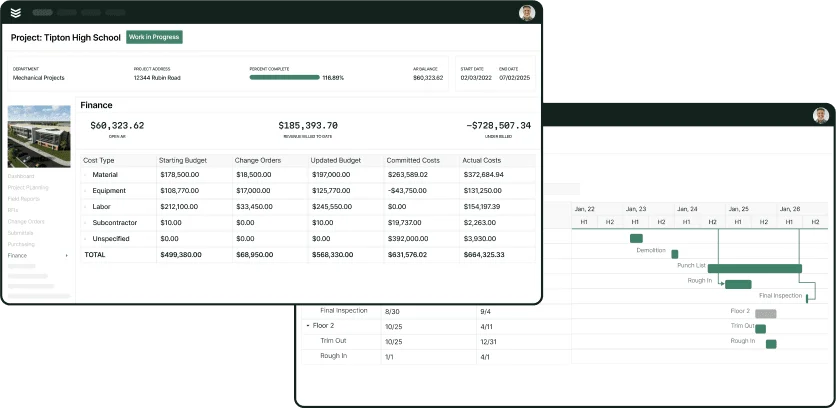
Demo our commercial project management tools
See how BuildOps helps commercial teams increase project efficiency and revenue.





