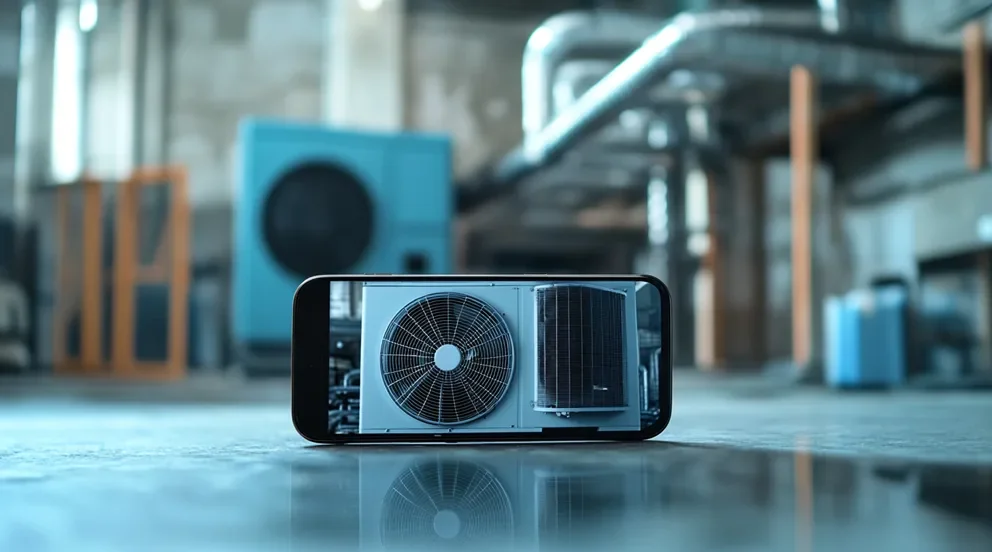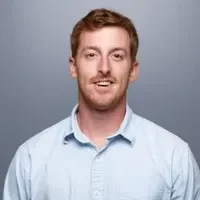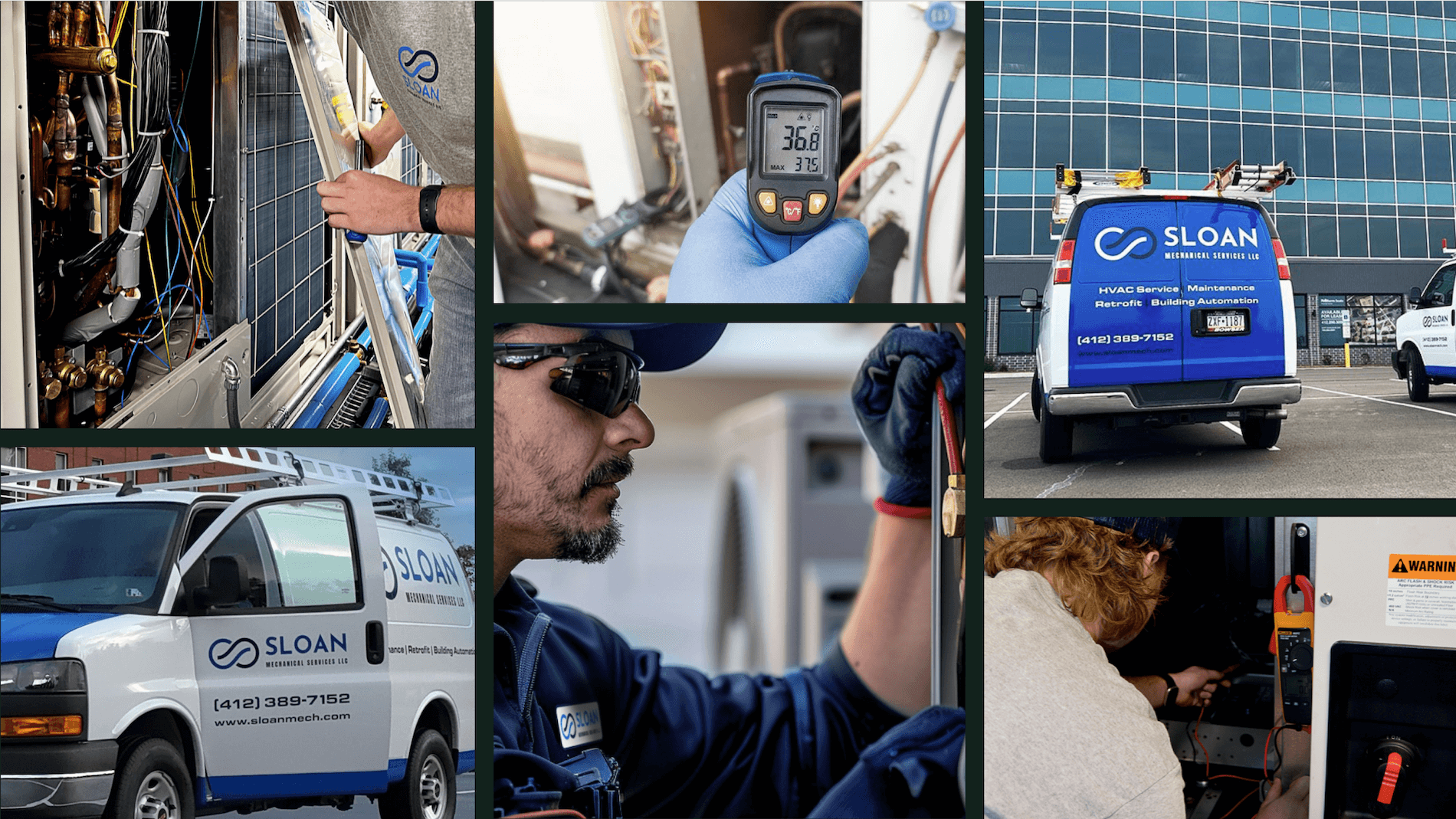When you're out in the field juggling installs, service calls, and customer follow-ups, your phone’s more than just a phone—it’s your mobile command center. And if you’re on Android, the app market can be a maze. Some tools promise everything but deliver half. Others miss out on features that matter most when you’re on the job.
That’s why we’ve put together this no-nonsense guide on the best HVAC apps for Android. Whether you're managing commercial service calls, checking refrigerant levels, or handling work orders, these apps are designed to fit your work style—and your platform. If you're looking for more ways to win in the HVAC industry, this list is where you start.
- Choosing the right HVAC app for Android
- Why Android compatibility matters for HVAC apps
- 6 key features to look for in an HVAC app for Android
- 8 best HVAC apps with Android compatibility
- 7 benefits of using an HVAC app compatible with Android
- 3 common HVAC app FAQs answered for Android users
Choosing the best HVAC apps for Android requires understanding your team's specific needs and workflow. The right Android-specific app, offering features from job tracking to digital forms, can significantly improve efficiency, but only if it aligns with how your crew operates. Consider your team's requirements before downloading.
Choosing the right HVAC app for Android
Your crew’s already got enough to deal with—tight schedules, unpredictable job sites, and equipment that doesn’t always cooperate. The last thing they need is an app that slows them down. For HVAC teams using Android devices, they need smooth, offline-capable apps with intuitive navigation for easy access to essential job information.Not all HVAC apps are built with Android users in mind, so picking one takes more than just checking reviews. You’ve got to look at how it performs in the field, not just on paper.
- Field usability - Can techs easily use the app with gloves on and limited screen precision? Does the app load cleanly on a range of Android devices, even budget models? Is it clutter-free, or do techs have to tap through six menus just to log a job?
- Offline reliability - Will the app still function without a cell signal in basements or rural job sites? Can techs capture job details offline and sync them automatically later? Does it show errors or crash when the connection drops?
- Tool integration Does it sync with your dispatch system, inventory platform, or estimating software? Can techs pull up service histories or parts info without bouncing between apps? Does it cut down double entry or make it worse?
- Android performance - Does the app lag, freeze, or crash on Android devices after updates? Is it optimized for Android 13+ or just retrofitted from an iOS build? Can it handle large image uploads, service reports, or GPS tracking without slowing down?
- Features - Does it offer real-time job tracking, GPS check-ins, and service reporting from the field? Can techs generate or sign off on digital work orders directly from their Android phone? Are notifications and reminders customizable per user and job type?
Before we get into app recommendations, let’s talk about why Android compatibility matters in the first place—especially for teams running lean and working across mixed job environments.
Why Android compatibility matters for HVAC apps
Let’s be real—Android compatibility only matters if your crew’s using Android devices. But for many HVAC shops, that’s exactly the case. Android phones and tablets offer more flexibility in pricing, hardware options, and system customization. So when teams are outfitted with Android in the field, every app needs to run clean, stay stable, and support the latest OS updates—without glitching under pressure.
Not all HVAC apps are built with Android as the priority. Some were designed around iOS first, then ported to Android as an afterthought. That usually means buggier updates, poor UI scaling, or features that lag behind. For teams working jobs that don’t pause for app issues, that’s a dealbreaker. You need tools that take Android seriously—designed, tested, and supported for how Android handles file storage, notifications, background syncing, and app permissions.
Expert Tip
This is especially critical when it comes to HVAC field service management, where technicians rely on their devices to handle scheduling, service history, customer updates, and reporting on the fly. If the app isn’t fully optimized for Android, it slows everything down—from job completion to payment collection.
Choosing HVAC apps for Android is about reliability. The apps that perform best are the ones that feel native to the platform—not clunky ports. From GPS check-ins to service documentation, everything needs to work in real time and offline when necessary. If your operation runs on Android, then compatibility isn’t a nice-to-have—it’s mission-critical.
6 key features to look for in an HVAC app for Android
For HVAC techs out in the field, the app they use isn’t just another tool—it’s the main connection to their schedule, their customers, and their team. Android users especially need apps that run reliably across different devices, sync fast, and deliver the right features exactly when they’re needed. Whether your crew is checking in from a rooftop unit or inputting job notes from a crawl space, the right features make or break the day.
Take this scenario: A tech finishes a job early in the morning, opens their app to check the next assignment, and sees a service call across town. Without digging through messages or waiting for a dispatcher to call, they check the location, review the equipment history, and hit the road—everything synced in real time, right from their Android phone. That kind of mobility depends on features built with field service in mind. Here's what to look for:
1. Real-time scheduling access
Android-compatible HVAC apps need to give techs real-time visibility into their schedules, including job details, time slots, and changes on the fly. No more missed calls from dispatch or guesswork about where to go next. Everything should be right there in the palm of their hand.
Let’s say your tech finishes up early and checks their Android phone to see if a last-minute job got added. With accurate scheduling software, they can see live updates, job priorities, and optimized routes without making a call back to the office. That’s not just helpful—it keeps your day running tight.
2. Smart dispatching tools
When a new service request pops up, the system should auto-dispatch based on who’s available, nearby, and qualified. Android HVAC apps that tie into dispatch software make this process quick, accurate, and automated—even when your crew is already in the field.
Say, for instance, you get an emergency no-cool call during peak season. Instead of scrambling to find someone, your system dispatches the closest tech already on the road with the right skill set. The job drops right into their Android app, complete with notes and location, while they’re still finishing up the current site. That’s how real-time dispatch should work.
3. Mobile-accessible customer info
Techs need quick access to customer history, past work, and service agreements—right from the field. CRM integrations in Android HVAC apps let them pull up contact details, notes, and asset data on the go.
For example, a tech rolls up to a site and the customer swears the issue was “just fixed last time.” Instead of calling the office, the tech taps into their Android app, pulls up job history, and shows the repair record from two months ago. That kind of transparency prevents confusion and saves time for everyone.
4. Easy quoting from the field
A great HVAC app for Android should allow techs to build and send estimates right after an inspection. Quoting software built into the app helps teams price jobs fast, without heading back to the office or juggling paper forms.
Suppose a tech finishes diagnosing a failed blower motor and the customer asks, “How much to fix it?” Instead of waiting hours for the office to send a quote, the tech builds it on-site, adds labor and parts, and emails it for approval—without leaving the driveway. That’s what makes quoting tools critical in the field.
5. GPS-powered fleet visibility
Tracking who’s where and when helps keep teams accountable and jobs moving. HVAC apps for Android that tie into fleet management tools allow office teams to see where techs are located, if they’re on schedule, and where delays might happen.
Imagine, during a chaotic summer heatwave, one dispatcher sees that three techs are stuck in traffic while another nearby just finished up. Instead of guessing, they check the map in real time, reroute the available tech, and save the day for a frustrated customer. That’s the power of having GPS integrated right into your Android-compatible app.
6. Built-in invoicing and payment capture
Once the job’s done, your tech should be able to send the invoice and get paid without delay. Android HVAC apps with invoicing and payment tools simplify the entire process—no printing, no waiting, no chasing checks.
Let’s say a tech wraps up a maintenance call, pulls up the invoice in-app, and the customer’s ready to pay on the spot. They tap, swipe, and it’s done—payment processed before the tech even leaves the driveway. That level of speed keeps your cash flow healthy and your customers impressed.
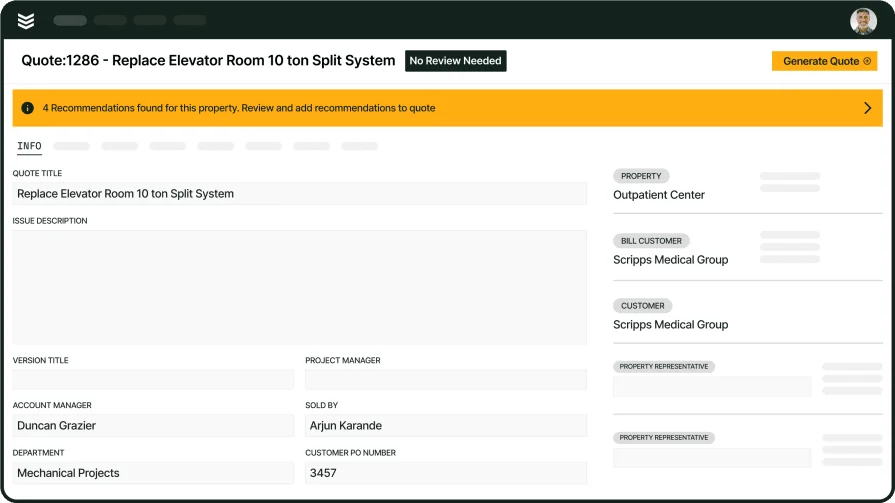
An HVAC app built for commercial
BuildOps empowers HVAC contractors to streamline operations and increase profits.
Other notable features to look for in an HVAC app for Android
Once you've nailed down the essentials—like scheduling, dispatching, and quoting—it’s worth checking for additional features that can make life easier for your techs and smoother for your office staff. These might not be deal-breakers, but if they’re built well for Android, they’ll make your app feel like a complete field service toolbox.
- Service agreement tracking - Apps that support service agreements allow techs to see what contracts are in place for recurring maintenance or warranty coverage. On Android, this needs to be easy to navigate on small screens with quick load times—especially when techs are pulling up agreement details mid-job.
- Job time tracking - Having time tracking built into your Android app helps monitor productivity, ensure accurate billing, and reduce manual timecard errors. Bonus points if it includes punch-in/out reminders or GPS-based tracking for job starts and stops—without draining battery life.
- Custom reporting dashboards - Reporting tools can show trends in job completion times, team performance, and revenue—but only if the data is captured cleanly in the field. Android-compatible HVAC apps should offer reports that display cleanly on mobile and give techs and admins a way to monitor performance even while on the go.
You’ve seen the key features—now let’s get into the tools that actually deliver. Not every app checks all the boxes, especially when it comes to running smoothly on Android devices in the field. The good news? There are a few standouts that get the job done. Here’s a breakdown of the best HVAC apps for Android, each built to support real work, in real conditions, for real HVAC teams.
8 best HVAC apps with Android compatibility
When your crew’s using Android devices in the field, not just any app will cut it. You need tools that run smooth, sync fast, and make sense on a jobsite—not just in a demo video. These are the best HVAC apps for Android, built to support real-world fieldwork. Whether you're running commercial installs or residential service calls, this list breaks down which ones stand out, and where they might fall short.
1. Best for commercial: BuildOps
BuildOps is a full-featured field service platform built for commercial contractors handling complex jobs, big crews, and tight schedules. Its Android-compatible mobile app connects techs to everything they need—work orders, equipment history, customer info, time tracking, and more—all from the field.
How pricing works: BuildOps uses a custom pricing model based on company size and needs. You'll need to request a quote for exact pricing.
Why it’s best suited for HVAC contractors: BuildOps supports advanced scheduling, asset tracking, and multi-property service management—perfect for commercial HVAC shops managing high volumes and multiple teams.
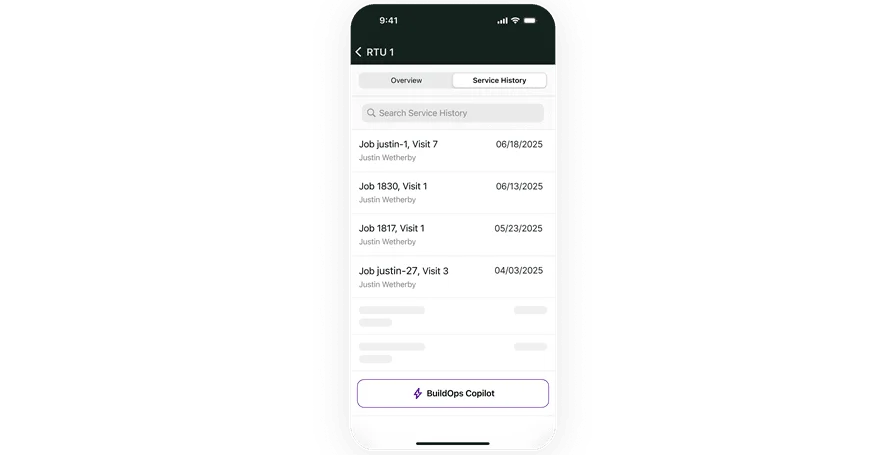
Want to see it in action?
We empower HVAC pros to get more jobs done and keep cash flow moving.
2. Best for residential: Housecall Pro
Image Source: Housecall Pro
Housecall Pro is a user-friendly platform geared toward small residential service businesses. It offers scheduling, dispatching, invoicing, and customer communication features in a clean, mobile-friendly format that works well on Android devices. However, it lacks some of the deeper customization and reporting tools needed for high-volume commercial operations.
How pricing works: Plans start at around $59/month with additional tiers based on team size and feature access.
Why it’s best suited for HVAC contractors: Great for residential HVAC teams looking for a simple, easy-to-use app to manage day-to-day calls and payments on Android.
3. Best for general contractors: Jobber
Image Source: Jobber
Jobber offers a flexible job management app that works across multiple service trades, including HVAC. It handles quoting, scheduling, CRM, and invoicing—all wrapped in a clean Android-friendly interface. That said, it’s more of a generalist and may not offer the HVAC-specific workflows or integrations that larger contractors need.
How pricing works: Plans start at $25/month for solo use, with more robust options at $69/month and above for teams.
Why it’s best suited for HVAC contractors: A solid pick for smaller HVAC teams or companies offering multiple trade services and looking for a single app across all of them.
4. Best for diagnostic and troubleshooting: MeasureQuick HVAC
Image Source: MeasureQuick
MeasureQuick HVAC is a specialized tool built for deep diagnostics and system performance testing. It integrates with a range of Bluetooth HVAC tools and sensors, letting techs measure airflow, refrigerant charge, and system efficiency directly from their Android phone. But it’s more of a diagnostic add-on than a full job management system, so it won’t handle dispatching or invoicing on its own.
How pricing works: Free to use for basic features; advanced diagnostics and tools may require one-time purchases or subscriptions.
Why it’s best suited for HVAC contractors: Ideal for service techs doing detailed diagnostics or system tuning, especially during commissioning or troubleshooting calls.
5. Best for small to mid-sized businesses: ServiceTitan
Image Source: ServiceTitan
ServiceTitan is a platform built for field service businesses looking to scale. It offers tools for scheduling, dispatching, quoting, invoicing, marketing, and analytics—all accessible through an Android-compatible app. While feature-rich, the mobile experience can feel heavy and may require newer Android devices for smooth performance. Despite that, it’s built with office and dispatch-heavy teams in mind, which can add complexity for field-first crews.
How pricing works: Custom pricing only
Why it’s best suited for HVAC contractors: Great for mid-sized HVAC businesses looking to automate office workflows and scale operations with built-in customer and marketing tools.
6. Best for independent contractors: FieldEdge
Image Source: FieldEdge
FieldEdge offers real-time dispatching, service history lookup, invoicing, and payment tools from a streamlined Android interface. It’s well-suited for individual techs or lean HVAC crews. However, its UI design feels dated compared to newer competitors, and setup can take time depending on system integrations and workflows.
How pricing works: Typically starts at $125/month per user, with packages tailored by features and business size.
Why it’s best suited for HVAC contractors: Works best for solo operators or small HVAC teams that need mobility, visibility, and billing tools without enterprise-level overhead.
7. Best for specialty contractors: Knowify
Image Source: Knowify
Knowify is geared toward contractors managing long-term projects or complex installs. It combines job costing, time tracking, project scheduling, and contract management into one platform. The Android mobile access leans more admin-focused than tech-facing, making it better suited for foremen or project managers than hands-on service techs.
How pricing works: Starts at $186/month with pricing tiers based on user count and modules used.
Why it’s best suited for HVAC contractors: Solid pick for specialty HVAC contractors who manage project bids, budgets, and change orders as part of their core workflow.
8. Best for ease of use: FieldPulse
Image Source: FieldPulse
FieldPulse keeps things simple. It offers job tracking, scheduling, estimates, and customer messaging—all in a lightweight Android app that’s easy to navigate. While it covers the basics well, the platform doesn’t go as deep with advanced features or complex workflows, making it better suited for smaller teams or newer businesses.
How pricing works: Starts at $99/month for the first user, with a per-user fee for additional techs.
Why it’s best suited for HVAC contractors: A great option for small HVAC businesses that need to get organized quickly without a steep learning curve or bulky system.
Not sure which one of these tools is better for your HVAC team? Compare some of the top ones to BuildOps in our side by side breakdowns of their top features and tools: ServiceTitan, Housecall Pro, FieldPulse, and Knowify.
7 benefits of using an HVAC app compatible with Android
When your techs are running from job to job with Android phones in hand, the HVAC app they use needs to work just as hard as they do. The real value shows up in how those tools support the grind—fewer delays, faster approvals, better customer communication, and less back-and-forth between the field and the office. It’s not just about having features. It’s about how those features create real wins out in the field, where it matters most. Here's what a solid HVAC app built for Android really unlocks for your team.
1. Faster quote turnaround
With Android-friendly HVAC apps, techs can build and send accurate estimates right from the jobsite—no office follow-ups or paper delays. This kind of speed helps close jobs faster and eliminates downtime between diagnosis and approval. A reliable HVAC quoting software setup gives teams the edge when customers are ready to make a decision on the spot.
2. More wins from the field
HVAC apps built for Android help sales-minded techs capture leads during service calls—whether it’s an upgrade opportunity or spotting aging equipment. When sales tools are baked into the mobile experience, techs can flag potential work and hand it off instantly. Having access to HVAC sales software directly through the app helps your team turn service calls into revenue without slowing down.
3. Consistent preventive maintenance
Managing recurring jobs is a headache without automation. HVAC apps with service agreement tools built for Android keep PM tasks organized and easy to track—no more missed visits or miscommunications. A mobile-compatible HVAC service agreement software solution helps techs stay on top of contract work while keeping customers happy and systems running.
4. Less paperwork, more productivity
Digital work order tools let field techs log jobs, capture notes, and close tickets right from their Android device. It cuts out handwritten slips and backlogged entries, keeping records clean and instant. Using a mobile-based HVAC work order app means jobs don’t fall through the cracks and techs don’t waste time on paperwork.
5. Better communication with customers
HVAC CRM systems inside Android apps give techs instant access to client history, contacts, preferences, and past work—all from the field. That leads to better service, smoother conversations, and more trust with repeat customers. The best HVAC CRM software keeps teams informed and responsive, even while on the move.
6. Instant, mobile invoicing
Waiting to get paid because of a paper invoice or office backlog kills cash flow. With in-app billing tools, techs can generate and send invoices on-site. Using an HVAC invoice app built for Android makes it easy to close the loop fast—so you don’t wait days to get paid for work already done.
7. Stronger, clearer proposals
An HVAC app that supports proposal building on Android helps your techs create clear, professional quotes that customers can understand and act on. Instead of sending plain-text estimates or awkward PDFs, you’re delivering polished, structured options that help close high-value work. This HVAC proposal guide shows what a strong proposal should look like—and the kind of tools that help your team deliver it right from the field.
3 common HVAC app FAQs answered for Android users
Let’s face it—choosing an app isn’t just about features. Contractors and techs want to know the basics: What is it? How much does it cost? And is it even worth the investment? Here are the most common questions we hear from HVAC teams using Android—and straight answers that actually help you decide.
1. What is a HVAC app for Android?
HVAC apps are designed to help HVAC professionals manage scheduling, dispatching, service documentation, customer details, and more—right from their Android phone or tablet device. It keeps field teams connected and productive on every job. Most also work offline and sync when service returns.
Unlike general business apps, HVAC apps for Android are built to handle field service needs. This includes offline access, GPS check-ins, customer history lookup, and real-time communication with dispatch. They’re made for techs in motion—delivering everything from quotes to job status updates in one place, on the devices they already use.
2. What are licensing options for HVAC apps for Android?
Licensing for HVAC apps varies depending on the vendor, features, and team size. Android-compatible apps tend to follow a few common models. Understanding your options helps you choose the setup that fits your business—whether you’re running solo or managing 50 techs.
Here are some common licensing models:
- Per user, per month: Most popular. You pay for each tech or office admin using the app monthly.
- Tiered pricing by feature set: Basic plans for smaller teams, premium tiers unlock additional features.
- Flat-rate company licenses: One price covers your entire team—best for larger operations.
- Annual contracts with volume discounts: Pay up front and save over monthly billing.
- Add-on pricing for extras: Certain features like GPS tracking or quoting tools may come with additional charges.
Some vendors also offer usage-based pricing, where you're billed based on jobs completed or customers served. Just make sure whatever license you choose is flexible, especially if your crew size changes seasonally.
3. Are HVAC apps for Android worth the cost?
If your team’s out in the field using Android devices daily, the short answer is yes—good HVAC apps are worth every penny. They save time, reduce errors, speed up invoicing, and help crews stay on top of their schedules without constant back-and-forth with the office.
Think of it this way: the price of one missed job, late invoice, or miscommunication can outweigh an entire month of software costs. With the right HVAC app for Android, your crew can quote, log, update, and close jobs faster—all while keeping customers informed. That kind of efficiency pays for itself fast.
For HVAC teams using Android devices, having the right app can be the difference between a chaotic day and a job done right. From instant scheduling to quoting, diagnostics, and field invoicing—apps that work seamlessly on Android aren’t just convenient, they’re a must. The challenge is that most tools only offer fragments of what contractors actually need, leaving techs juggling multiple apps or dealing with patchy performance.
That’s where BuildOps stands out. It's an all-in-one platform designed specifically for commercial field service teams, packed with features built to work fast and reliably on Android. Everything covered in this guide—from dispatching to reporting—is available in one unified system that talks to itself. No duct tape needed.
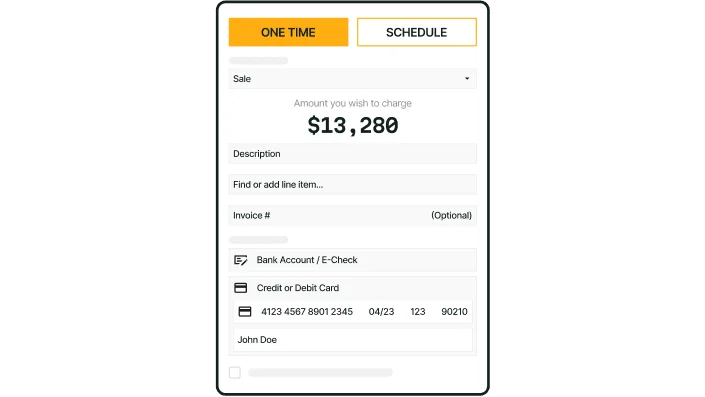
Take a closer look at BuildOps
We keep techs in the field connected to office staff so jobs run smoothly.