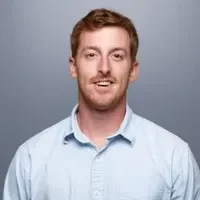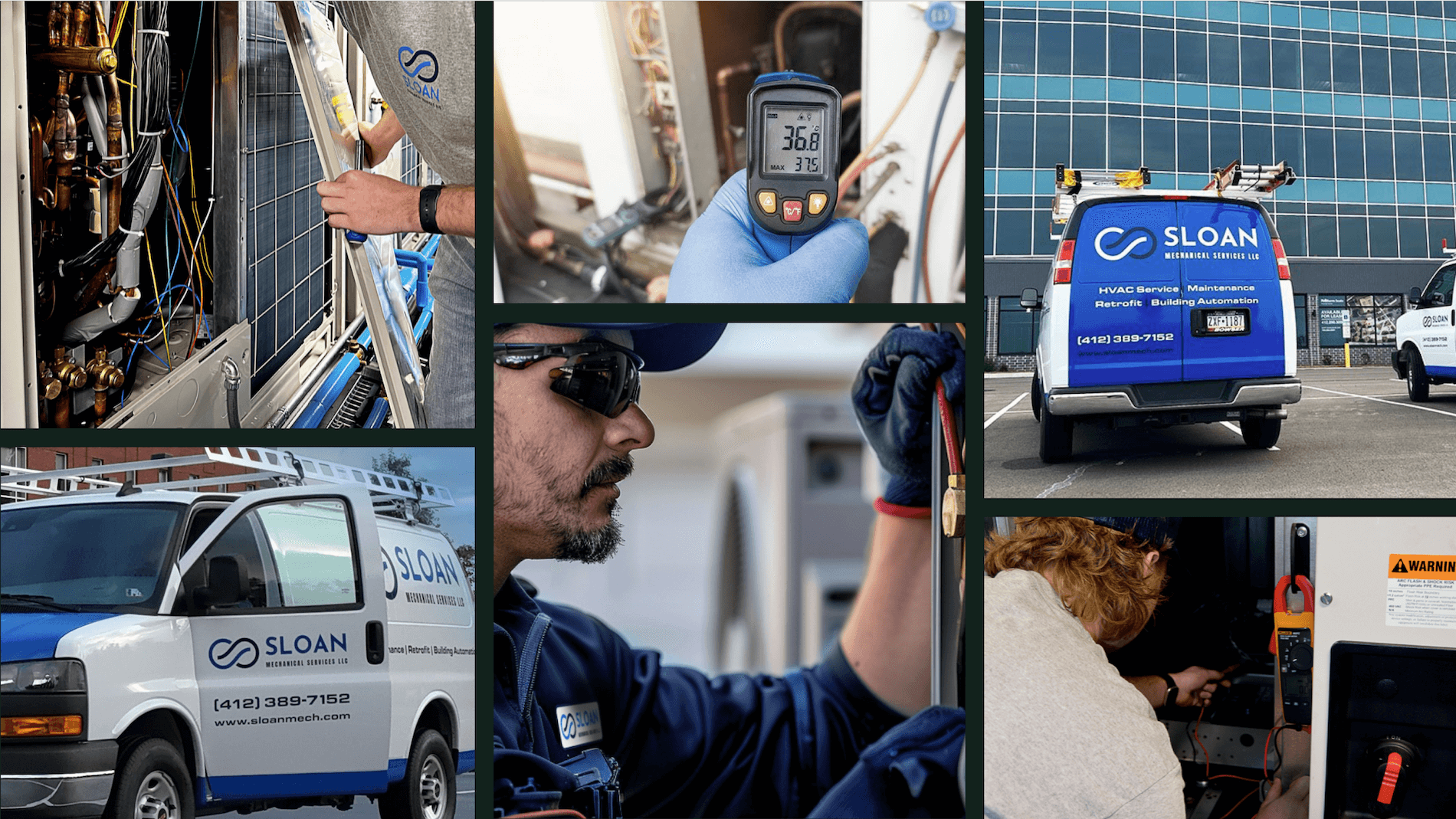Running HVAC jobs without the right tools? That’s how callbacks pile up, estimates get delayed, and office-to-field handoffs fall apart. HVAC contractors know the chaos of balancing installs, emergency service calls, and routine maintenance—all while keeping the crew moving and customers happy. When jobs get busy, you need HVAC contractor apps that actually keep up.
Whether you're trying to tighten up how your team handles quoting, job tracking, or dispatching, the best HVAC contractor apps aren’t optional anymore—they’re essential. These apps give you control over the whole operation, from the van to the rooftop unit. And if you're already working in the HVAC industry, you’ve probably seen just how fast the right tools can make or break your margins.
Here’s what we’ll cover:
- How to choose HVAC contractor apps that fit your workflow
- 6 key features to look for in HVAC contractor apps
- 12 best HVAC contractor apps for field service contractors
- 7 benefits of using HVAC contractor apps in the field
- 3 important FAQs about HVAC contractor apps—answered
Let’s start by breaking down what matters most when choosing HVAC contractor apps that actually work the way your team does in the field.
How to choose HVAC contractor apps that fit your workflow
If you manage HVAC field crews, the app you use impacts every job. It controls how your team receives dispatches, updates work orders, tracks time, and closes out jobs. HVAC contractor apps must match the way your team operates in the field. If the app slows them down, you're losing time and money.
Here are five areas that matter when deciding which HVAC contractor app belongs on your job sites:
- Workflow match – Can the app handle both short service calls and long-form installs? Does it support tenant improvements, equipment changeouts, warranty calls, and multi-day retrofits? Can it manage both scheduled maintenance and last-minute emergencies without bottlenecks?
- Crew usability – Can your techs operate the app with one hand while standing on a ladder? Is navigation simple enough to access job info without digging through menus? Does it reduce clicks, autofill repeated tasks, and keep common functions on the home screen?
- Field reliability – Will the app run without issues in basements, mechanical rooms, or rooftops with poor signal? Does it support offline work and sync when service returns? How quickly can you get support if the app freezes mid-job?
- Device access – Can your team use it on whatever they already carry—Android or iOS, phone or tablet? Does it allow uploads of photos, voice memos, and site notes without needing extra steps? Can your crew clock in, document work, and close jobs from a single device?
- Features – Does the app include dispatch, job tracking, quoting, invoicing, and reporting in one system? Can office staff view real-time job progress? Can techs access equipment history, task lists, and warranty data without calling in?
Next, we’ll break down the six core features every HVAC contractor app should include—features that cut errors, speed up jobs, and keep field and office on the same page.
6 key features to look for in HVAC contractor apps
For HVAC subcontractors, the tools you use in the field can keep jobs on schedule—or create delays you can’t afford. HVAC contractor apps need to cover more than just basic task lists. They should handle dispatch, quoting, invoicing, and time tracking while syncing field data back to the office in real time. These six features set the best HVAC apps apart from the rest.
1. Real-time scheduling and dispatching
Coordinating daily schedules is where most HVAC teams lose time. Apps that combine field service scheduling and dispatching software give you control over job flow and reduce the back-and-forth.
Imagine, during a high-volume summer week, one HVAC shop needed to reroute two techs mid-day—one to a no-cool emergency, the other to finish a PM. Because the scheduler had a live view of all jobs and tech locations in the app, they reassigned tasks instantly. Both calls got handled without delays or missed windows.
2. Mobile CRM and job history
An app with CRM capabilities gives techs access to customer history, job notes, and equipment records without calling the office. Say during a service call at a retail chain location, a technician saw the model number and notes from the last service call in the app. That context showed the condenser had failed twice before, speeding up their diagnosis and giving the office the info to escalate it for replacement approval.
3. Quoting tools for field estimates
HVAC quoting tools built into the app let techs create quotes while still on-site—so decisions don’t get held up waiting for paperwork. For instance, while working a rooftop RTU repair, a field tech spotted that a nearby unit had a failing capacitor. Instead of making a note to follow up, they built a quick quote in the app and sent it to the building engineer. Approval came in before they packed up the ladder.
4. Invoicing and mobile payments
The best HVAC contractor apps include fast invoicing features and secure payment processing so techs can close out jobs without delays. For example, after completing a boiler maintenance for a multi-family complex, the tech reviewed the checklist with the property manager, sent the invoice through the app, and collected payment on the spot. No separate billing process, no follow-up calls.
5. Time tracking and field logs
Tracking hours shouldn’t rely on memory. Time tracking tools inside the app let techs clock in, log job hours, and tag drive time—all from the field. Picture this: One shop avoided payroll disputes when a tech was able to show exact timestamps and job logs from their app after a project manager questioned hours billed on an install. With digital logs tied to job numbers, the issue was cleared instantly.
6. Reporting and service agreement tracking
HVAC contractor apps with built-in reporting and service agreement tracking help business owners monitor revenue, job closeout rates, and recurring contract work. Say after reviewing the month’s reports, one subcontractor spotted that a key commercial client hadn’t renewed a service contract. Because the system flagged the lapse automatically, they reached out in time to get it signed before the fall service season kicked off.
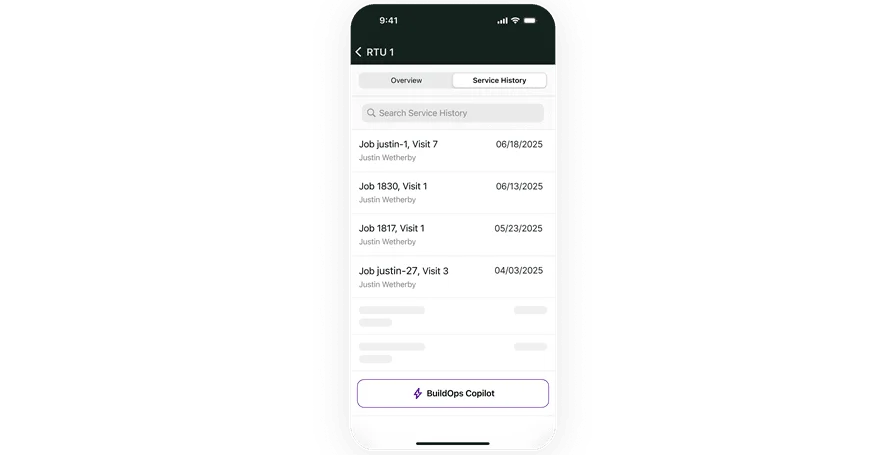
Explore our service management suite
We give contractors the tools they need to keep HVAC projects on track.
Other notable features for HVAC contractors
While the essentials cover most of what your techs and office staff need to stay aligned, the best HVAC contractor apps also offer added capabilities that boost long-term efficiency, reduce admin work, and help grow your pipeline. These features don’t drive the day—but they help keep everything moving cleaner behind the scenes.
- Asset and fleet tracking – With fleet management tools, office staff can monitor vehicle locations, track mileage, and review maintenance schedules for each truck. This keeps your crew ready and helps avoid breakdowns that delay jobs.
- Sales and pipeline management – Some HVAC contractor apps also come with pipeline management tools that organize leads, job bids, and project tracking for install work. It’s especially useful for companies juggling commercial quotes, inspections, and multi-step approval processes.
These features aren’t required to run field service calls—but they support smoother operations for contractors scaling up or managing both service and install sides.
12 best HVAC contractor apps for field service contractors
Choosing the best HVAC contractor apps comes down to what actually works in the field—not just what looks good on a feature list. Whether you're managing install jobs, service agreements, or emergency calls, the tools listed here are built to support how HVAC subcontractors and techs really work. We’ve grouped them by category to show where each app delivers value, what makes it stand out, and why it may or may not fit your specific operation.
Best field service management app for HVAC contractors
Field service management apps are the backbone of how HVAC contractors manage day-to-day operations. From scheduling and quoting to job tracking and invoicing, these tools keep field crews connected and give the office a live view of every job. The best HVAC contractor apps in this category are built to speed up communication, reduce jobsite delays, and close out tasks faster.
1. BuildOps
BuildOps is an all-in-one field service software platform made specifically for commercial HVAC contractors. Its mobile app gives field teams access to dispatch details, job info, task checklists, and service history directly from their phone. Built with field-heavy workflows in mind, BuildOps helps commercial HVAC contractors handle emergency service calls, retrofits, PMs, and install jobs without techs waiting for office updates or chasing paperwork.
Industry Specialization: Commercial HVAC contracting
How Pricing Works: Custom quotes based on team size and usage
Key Features:
- Mobile-first technician app
- Real-time updates on jobs, assets, and timelines
- Integrated quoting, invoicing, and scheduling
What Sets It Apart: Built from the ground up for field service teams, with strong mobile performance and deep job tracking features.
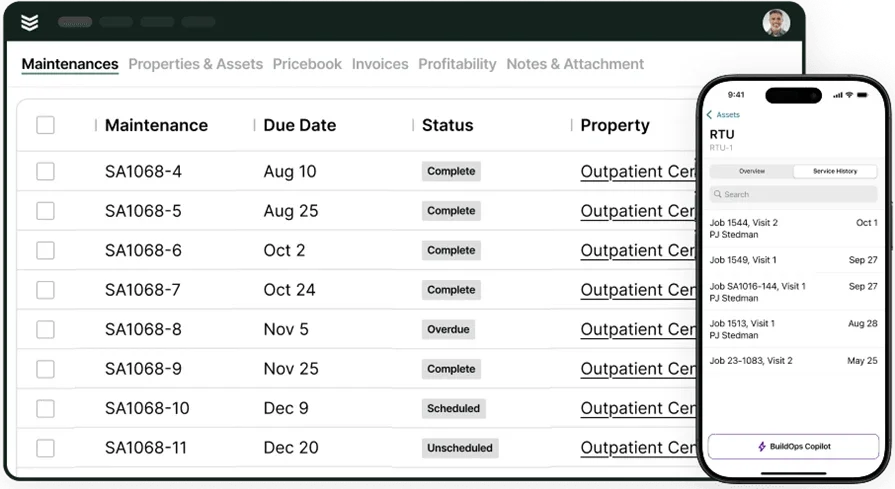
Take a closer look at BuildOps
We’re built to handle the pace and pressure of field-heavy operations.
2. ServiceTitan
Image Source: ServiceTitan
ServiceTitan offers a broad feature set that includes dispatching, estimates, payments, marketing, and CRM. It’s popular among residential and mid-size HVAC companies looking for a platform that centralizes both field and office operations. While it delivers a lot of flexibility, some contractors find the system bloated when they only need the basics handled fast. This may not, however, be the best fit for contractors who want a lightweight app tailored specifically to field service performance.
Industry Specialization: HVAC and home services
How Pricing Works: Tiered pricing based on users and selected features
Key Features:
- Smart dispatch board with zone scheduling
- Tech sales support and proposals from the app
- Office-to-field live updates
What Sets It Apart: Strong CRM and sales tools that tie into field service workflows.
Compare ServiceTitan and BuildOps directly right here.
3. Zoho FSM
Image Source: Zoho
Zoho FSM supports general service contractors with tools for job scheduling, dispatch, time tracking, and quoting. Its strength lies in custom workflows and automation, making it flexible for companies with varied job types. However, it lacks deep HVAC-specific features that service-focused subcontractors rely on, like serialized equipment tracking or custom asset reports. Because it’s designed for multiple industries, it may fall short on the field details HVAC crews need day to day.
Industry Specialization: General field service, light commercial HVAC
How Pricing Works: Starts around $15 per user/month with modular add-ons
Key Features:
- Custom workflows and forms
- Multi-channel customer portal
- Route planning and job timers
What Sets It Apart: Affordable entry-level option with wide customization
4. FieldEdge
Image Source: FieldEdge
FieldEdge is geared toward HVAC, plumbing, and electrical teams with features like scheduling, quoting, and CRM. It integrates with QuickBooks, which is a plus for smaller companies managing their own finances. That said, reporting and asset management tools are limited, which can make it hard to scale or track detailed service history across large portfolios. Contractors needing deeper analytics or complex job tracking may find it too lightweight for long-term growth.
Industry Specialization: HVAC and mechanical service
How Pricing Works: Starts at $100 per user/month; varies with modules
Key Features:
- Dispatch board with live job tracking
- Estimate-to-invoice workflows
- Customer account insights
What Sets It Apart: Built-in payment tools and solid accounting integrations
Best diagnostic and troubleshooting apps for HVAC contractors
When HVAC systems break down, the fastest way to a fix is having the right tools to pinpoint the issue. Diagnostic and troubleshooting apps help techs capture live system data, calculate charge levels, and verify that performance matches specs—all in the field. These HVAC contractor apps are built for the hands-on work techs face when a unit is short-cycling, undercharged, or throwing inconsistent airflow.
5. MeasureQuick
Image Source: MeasureQuick
MeasureQuick uses connected tool data to run real-time system diagnostics. It takes live readings from gauges, meters, and probes to calculate target performance and identify inefficiencies or faults on the spot. HVAC contractors use it to validate charge, airflow, and superheat across systems quickly—without guesswork.
This app may not be ideal for teams that aren’t already using smart probes or digital tools, since its full potential depends on connected equipment.
Industry Specialization: HVAC system diagnostics
How Pricing Works: Free to download; in-app purchases and tool integration
Key Features:
- Smart tool integrations with real-time readings
- Visual system health scoring and reports
- Troubleshooting suggestions based on measured data
What Sets It Apart: Deep performance analysis across refrigerant systems using data-driven benchmarks
6. HVAC Check & Charge
Image Source: Apple App Store
The HVAC Check & Charge app by Emerson is a basic but practical mobile tool for verifying refrigerant charge levels. It uses superheat or subcooling measurements along with outdoor and indoor temps to guide proper charging. It’s best used by techs handling split systems or package units during maintenance or diagnostics. Because this app is limited to charging checks, it’s not ideal for broader system analysis or integrated diagnostics.
Industry Specialization: Residential and light commercial HVAC service
How Pricing Works: Free on iOS
Key Features:
- Superheat/subcooling-based charge calculations
- Built-in refrigerant data
- Designed for use during service calls and maintenance
What Sets It Apart: Simple, fast tool focused on refrigerant charge checks
Best HVAC calculation apps for contractors
Manual load calculations, duct sizing, and equipment matching slow teams down if you’re stuck flipping through printed charts or spreadsheets. HVAC contractor apps built for calculations give you the formulas, specs, and sizing tools right on your phone. Whether you're working on a commercial rooftop system or residential split units, these apps help ensure your numbers hold up in the field.
7. HVAC Load Plus
Image Source: HVAC Load Plus
HVAC Load Plus by Carmel Software helps contractors complete ACCA-compliant load calculations on the go. It covers heating and cooling loads based on building orientation, construction, and window data, making it useful for both new installs and retrofit assessments. Its iOS-only availability and narrow mobile design might be a limitation for teams using mixed devices or preferring desktop-caliber views.
Industry Specialization: Residential and light commercial load calculations
How Pricing Works: Paid iOS app with no subscription
Key Features:
- Manual J-based load calculations
- Room-by-room heat gain/loss tracking
- On-site inputs for real-time sizing
What Sets It Apart: Built-in database for insulation values, construction types, and climate zones
8. EDS HVAC Load Calculator
Image Source: EDS
EDS offers an HVAC load calculator app built for residential and light commercial contractors. It simplifies Manual J calculations with a step-by-step interface that makes it easy to input building data, adjust insulation values, and generate reports. The cloud-based design allows contractors to run calculations from any device without installing software.
Industry Specialization: Residential HVAC load calculations
How Pricing Works: Subscription-based access, varies by feature tier
Key Features:
- Step-by-step Manual J calculator
- Cloud-based report generation
- Compatible across all devices
What Sets It Apart: Accessible from phone, tablet, or desktop with exportable load reports
Best business management apps for HVAC contractors
While field tools keep jobs moving, business management apps help HVAC contractors handle the back end—scheduling, payroll, customer communication, and team coordination. These HVAC contractor apps focus on simplifying operations outside the service call. They’re useful for companies that need a clean way to manage growth, employees, or customer flow without stacking multiple disconnected tools.
9. Housecall Pro
Image Source: Housecall Pro
Housecall Pro offers scheduling, invoicing, marketing, and CRM tools inside one platform. It’s aimed at residential and light commercial HVAC contractors who want to automate tasks like sending estimates, follow-ups, and payment reminders. The interface is simple and mobile-friendly, which is helpful for small to mid-size teams. It may lack the deeper project tracking or technician-specific features needed by larger crews or commercial subcontractors.
Industry Specialization: Residential HVAC and home service
How Pricing Works: Subscription-based tiers per user
Key Features:
- Customer text updates and reminders
- On-site estimates and payments
- Job scheduling dashboard
What Sets It Apart: Built-in automation tools and mobile invoicing
Housecall Pro vs BuildOps: which one stands out when you stack them up against each other? We cover it here.
10. Connecteam
Image Source: Connecteam
Connecteam focuses on workforce coordination—think employee communication, training, task tracking, and time clocks. It’s ideal for HVAC companies managing large or distributed field teams who need a central app for internal communication and mobile forms. Since it’s designed as a workforce management tool, it lacks deeper service features like quoting, dispatch, or CRM functions.
Industry Specialization: Field workforce coordination
How Pricing Works: Flat-rate pricing with feature-based tiers
Key Features:
- Digital time clock and GPS tracking
- Mobile task checklists and workflows
- Built-in employee communication
What Sets It Apart: Streamlines internal processes like training and team messaging
11. Jobber
Image Source: Jobber
Jobber is a popular choice for HVAC businesses that want to organize jobs, client details, and payments from a single dashboard. It combines quoting, scheduling, and CRM tools in an easy-to-use interface geared toward small teams. It’s fast to deploy and doesn’t require much setup to get running. That simplicity can become a limitation for teams that need custom workflows or robust reporting.
Industry Specialization: Residential HVAC and service trades
How Pricing Works: Monthly pricing by feature level
Key Features:
- Calendar-based job scheduling
- Client communication templates
- Estimate-to-invoice tracking
What Sets It Apart: All-in-one platform with minimal learning curve
12. AroFlo
Image Source: AroFlo
AroFlo offers full-scale job management, asset tracking, and compliance tools aimed at commercial HVAC contractors. It handles everything from quoting to timesheets and integrates with third-party systems like accounting software and supplier catalogs. It’s powerful for subcontractors managing complex installs, multiple techs, and long-term projects. However, the interface may be too complex or overbuilt for smaller teams looking for simple app workflows.
Industry Specialization: Commercial and industrial HVAC
How Pricing Works: Custom pricing based on modules and team size
Key Features:
- Centralized job and asset tracking
- Safety forms and compliance workflows
- Integrated supplier and inventory links
What Sets It Apart: Strong compliance, asset tracking, and integration support
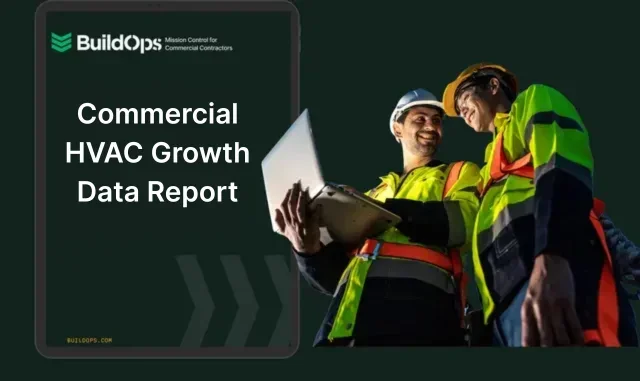
Get the HVAC Growth Report
Find out how leading HVAC contractors are able to effectively grow their business.
7 benefits of using HVAC contractor apps in the field
HVAC contractor apps do more than digitize paperwork—they help contractors run tighter operations in the field. When used right, these tools reduce jobsite errors, shorten turnaround times, and help field crews stay synced with the office. The best HVAC apps directly improve the way teams quote, track, bill, and complete jobs.
1. Faster job turnarounds
The less time your techs spend calling the office or flipping through printed work orders, the faster they get to the next call. HVAC contractor apps put everything in one place—dispatch notes, task lists, and equipment details—so techs can move quicker from start to finish. Tools focused on HVAC field service management make this kind of workflow possible across large teams and multiple job types.
2. Fewer invoicing mistakes
When invoicing happens in the field, you avoid missed charges, wrong rates, or delays from handwritten notes. HVAC contractor apps that support real-time billing help ensure every part, labor hour, and charge gets captured accurately. Resources like this HVAC invoicing guide explain how mobile tools help contractors stay consistent across teams.
Deep Dive
Resources like this HVAC invoicing guide explain how mobile tools help contractors stay consistent across teams.
3. More accurate bidding
Having access to job history, asset details, and photos right inside the app gives you an edge when pricing out repairs or installs. The best HVAC contractor apps let your techs build and adjust bids on-site—without relying on office calls. If your team handles quoting, the HVAC bidding process can be much smoother when the field has the data up front.
4. Less time wasted on admin
Apps that automatically log time, generate service reports, and track parts usage reduce the hours spent on backend paperwork. HVAC contractor apps remove the double-entry workload and make it easier to track job costs in real time. Contractors using tools built for HVAC billing and documentation can cut down on delays between job completion and invoicing.
5. Better crew coordination
Whether your techs are scattered across town or running multiple calls a day, HVAC contractor apps keep everyone on the same page. Updates sync instantly, so the office knows when a job starts, when it wraps, and if it needs a follow-up. This cuts down on callbacks, missed details, and duplicate communication.
6. Improved accountability
When job status, timestamps, and field notes are recorded in the app, it’s easier to confirm when something was done—and by whom. HVAC contractor apps create a digital trail that protects your team and helps resolve customer disputes quickly.
7. Easier access to tools and training
Some HVAC contractor apps also include reference tools, calculators, and support resources right in the interface. This helps techs double-check specs or procedures without leaving the job site. Tools like this roundup of the best HVAC apps give contractors options that go beyond dispatch and billing—supporting field performance with real-time data.
3 important FAQs about HVAC contractor apps—answered
HVAC contractors rely heavily on mobile tools to stay connected to their crews and customers. But when it comes to choosing HVAC contractor apps, it helps to understand what these tools really do, how they function, and whether they’re worth the investment. Here are three common questions contractors ask before picking a platform for field and office use.
1. What is an HVAC contractor app?
An HVAC contractor app is designed to help subcontractors manage field service tasks like dispatching, quoting, scheduling, invoicing, and job tracking—from a phone or tablet, right in the field. These mobile apps bring job info, technician workflows, and updates into one central platform.
Whether your techs are troubleshooting units, building quotes on-site, or closing out service calls, HVAC contractor apps keep every step moving without needing to call the office or shuffle paperwork.
2. How do HVAC contractor apps work?
HVAC contractor apps work by linking your field team and office staff through real-time data. Everything from schedules to quotes and invoicing syncs live so no one gets left out of the loop. They reduce delays, remove manual steps, and centralize all daily tasks into one system. Common functions include:
- Job scheduling and drag-and-drop dispatch
- In-field estimates and approvals
- Labor tracking and job timers
- Photo uploads, site notes, and equipment checklists
- Invoicing tied to job completion
All of this connects back to a live dashboard, giving owners and managers instant visibility across every job, asset, and crew.
3. Are HVAC contractor apps worth the cost?
Yes. HVAC contractor apps help reduce admin time, prevent jobsite errors, and speed up how fast teams can turn work into revenue. The cost is often recouped by saving hours per week on job follow-ups, missing paperwork, or delayed invoices. Contractors using these apps see better communication, tighter operations, and more accurate billing from day one. These are 10 best practices HVAC teams follow to get the most out of their HVAC contractor apps:
- Use mobile-first apps that run well on all tech devices
- Keep schedules and job updates synced live between office and field
- Standardize checklists for installs, PMs, and repairs
- Train crews on how to document with photos and notes inside the app
- Set up customer alerts so they stay informed without calls
- Track time per job and per tech to spot slowdowns
- Link quotes and invoices to actual job activity
- Use the same app to manage service agreements and maintenance cycles
- Review job data weekly to catch missed steps or service gaps
- Only choose apps that integrate with your billing or accounting system
Picking the best HVAC contractor apps isn’t just about features—it’s about how those tools hold up in the field, where every job runs on tight timelines and tighter margins. For HVAC subcontractors juggling install crews, service teams, and emergency calls, having one app for quoting and another for invoicing just creates gaps. That’s where all-in-one platforms built specifically for commercial field service step in—giving your office and techs a single system to work from.
Whether you're quoting a retrofit, dispatching techs across multiple sites, or tracking job costs on large-scale installs, the tools you choose either slow you down or help you scale. With the right HVAC contractor app, your team can focus on the work, not the paperwork.
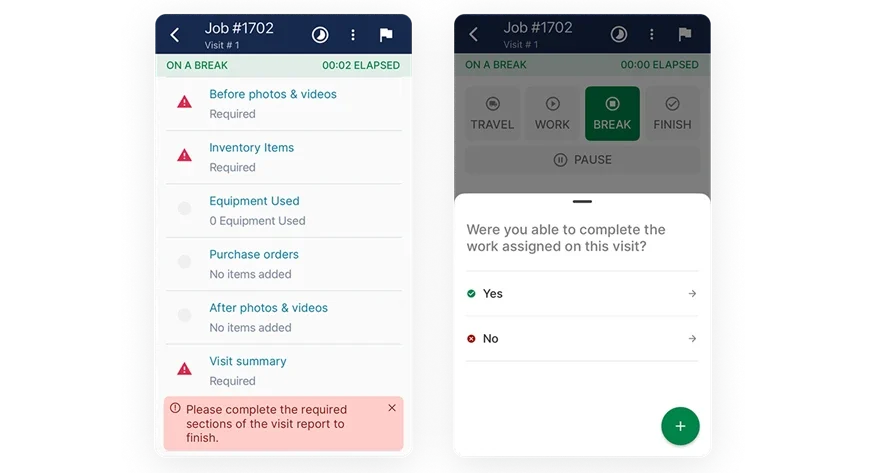
Curious to see how BuildOps works?
We connect every part of your HVAC operation—from field to office.