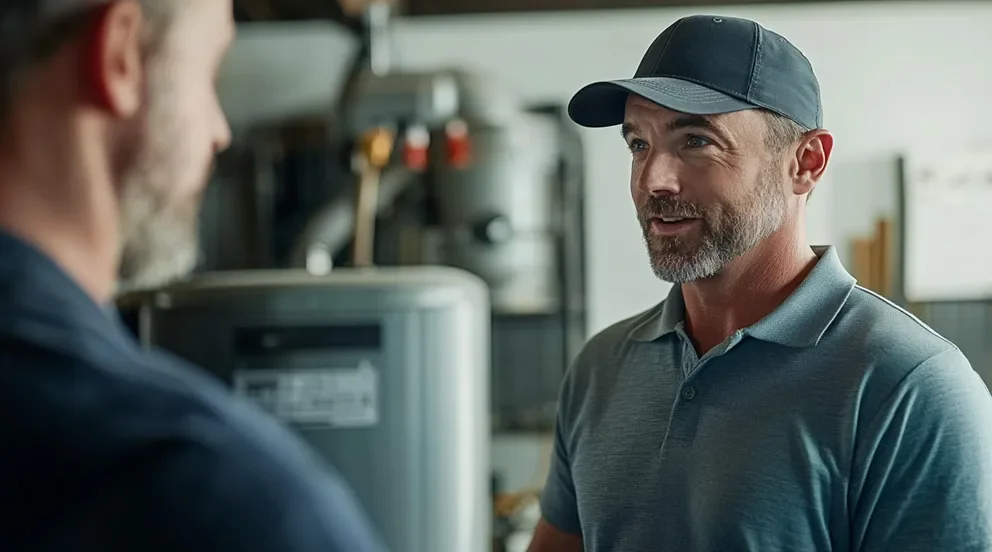Keeping track of invoices shouldn't be a difficult task. With the right HVAC invoice app, you can ditch the headaches of paperwork and time-consuming manual processes. These apps empower technicians to create invoices on-site, collect payments in real-time, and integrate seamlessly with your service management systems. Whether you’re handling emergency calls or scheduled maintenance, an efficient invoicing app keeps your operations running smoothly while improving cash flow.
- Choosing the right HVAC invoice app for your technicians
- 5 key features to look for in an HVAC invoice app
- Types of HVAC invoice apps
- 6 best HVAC invoice apps to streamline your processes
- 5 benefits of using an HVAC invoice app
- 4 important HVAC invoice app FAQs answered
Let’s dive into what makes an HVAC invoice app the ideal solution for your field technicians. The next section breaks down exactly what to look for in an HVAC invoice app to ensure it meets your team’s needs.
Choosing the right HVAC invoice app for your technicians
The best HVAC invoice app helps technicians stay efficient in the field while keeping cash flow steady. Before you pick one, you’ll need to think about how the app fits your team’s workflow, integrates with existing systems, and whether it has the features you need to handle invoicing on the go.
- Ease of use - Is the app user-friendly for your technicians? Look for intuitive designs that don’t require hours of training. Field teams should be able to create invoices in minutes, without needing extra support.
- Mobile accessibility - Can the app run seamlessly on smartphones and tablets? Technicians need an app that’s optimized for mobile devices, allowing them to generate invoices and collect payments directly from the field.
- Integration with existing tools - Will the app work with your scheduling, dispatching, and accounting systems? Seamless integration means fewer headaches for your back office and less time wasted on manual data entry.
- Data security - How secure is the app? Ensure the platform uses encryption to protect sensitive client data and complies with industry regulations to safeguard your business.
- Support & updates - What happens when something goes wrong? Choose an app backed by a responsive support team and regular updates to stay ahead of your business’s evolving needs.
- Features - Finally, ask yourself: Does the app include all the features your technicians need to perform invoicing tasks faster and more effectively? Can it create accurate, detailed invoices that include labor, materials, and service descriptions? Does it help streamline payment collection and reduce delays?
These questions bring us straight to the following section, where we'll examine the essential components that truly transform an HVAC invoice app.
5 key features to look for in an HVAC invoice app
Having an app that technicians can use is a critical asset for your field team. It simplifies the invoicing process, allowing them to focus on what they do best: delivering quality service. From creating invoices on-site to processing payments instantly, the best hvac invoice apps streamline operations while boosting customer satisfaction. Here are five must-have features to look for:
1. Create invoices on-site
Technicians can generate invoices in real-time while on the job, eliminating delays. A powerful app allows them to quickly input details such as labor hours, materials used, and service descriptions—all before leaving the customer’s property.
Why it speeds up payments:
- Improves cash flow by speeding up the billing process
- Reduces errors by capturing accurate job details immediately
- Enhances customer experience with professional, on-the-spot invoices
2. Simple navigation & use
The system should make it easy for your technicians to invoice customers fast and efficiently, even if they’re not tech-savvy. Look for an intuitive interface that minimizes training time and helps your team focus on their tasks.
Designed for simplicity:
- Saves time in the field with a user-friendly design
- Reduces mistakes during invoice creation
- Boosts team confidence in using the tool
3. Instant payment processing
Integrated payment processing allows customers to pay on the spot using credit cards, ACH transfers, or mobile wallets. Once payment is made, the app automatically updates your accounting system, saving time for both technicians and back-office staff.
Turn jobs into revenue instantly:
- Eliminates payment delays, improving cash flow
- Provides convenience for customers, increasing satisfaction
- Reduces administrative workload by automating updates
4. Automated record-keeping
The best apps store invoice details, payment records, and customer interactions in a centralized database. This feature eliminates the need for manual record-keeping, making your data easy to access when you need it.
Stay organized without the hassle:
- Ensures accuracy by reducing manual data entry errors
- Saves time for both field teams and office staff
- Makes it easy to track customer history for future reference
5. Seamless integration with service management systems
Your invoice app should work seamlessly with scheduling, dispatching, and CRM tools. This ensures that all your systems communicate effectively, reducing duplicated efforts and keeping your workflow smooth.
The backbone of your operations:
- Provides a unified platform for all service operations
- Reduces administrative friction by syncing data across systems
- Makes scaling your business easier with streamlined processes

Perfect invoice execution
Check out our contractor’s invoicing toolkit to improve your process.
Other useful features for HVAC invoice apps
- Customer hierarchies - Manage multiple properties or locations under a single client account. This feature simplifies data organization and is particularly helpful for commercial contractors working with multi-location businesses.
- Built-in estimates and quotes - Quickly create professional estimates and convert them into invoices once the job is complete. This reduces errors and speeds up the payment process.
- Offline functionality - Allows technicians to create and store invoices without an internet connection, then sync them later. Ideal for remote job sites with limited connectivity.
- Customizable Templates – Personalize invoices with your company logo, preferred format, and branding elements. It adds professionalism and saves time with reusable templates. Check out our full guide on HVAC invoice templates to learn more about how useful they can be.
Expert Tip
When maintaining steady cash flow rides so much on your ability to invoice at the right time, it’s critical you get it right. Our Invoicing Sweet Spot breaks down exactly when it’s best to send invoices to maximize payment times and reduce delays.
The workflow of your team, the size of your company, and the particular requirements of your field experts will all influence the kind of software that is best for you. To assist you further in selecting the HVAC invoicing app that best suits your company, let's explore the main types.
Types of HVAC invoice apps
HVAC invoice apps come in various formats, each catering to different needs and workflows. Choosing the right type depends on your team’s mobility, preferred working environment, and how seamlessly the app integrates with your service management systems. Here are the three main types:
- Desktop software: These are locally installed programs that operate on office computers. Desktop software often includes robust features for accounting and invoicing but is limited to in-office use. It’s best for contractors who primarily handle administrative tasks from a fixed location.
- Cloud-based solutions: Cloud-based apps store data online, allowing technicians and office staff to access invoicing tools from anywhere with an internet connection. They’re ideal for HVAC teams who need mobility and real-time data syncing across devices.
- Online payment processors: Focused on payment collection, these tools allow technicians to accept and process payments on-site using mobile apps or customer portals. They simplify payment handling but may lack advanced invoicing features found in more comprehensive apps.
Each type of HVAC invoice app serves a unique purpose, whether it’s managing invoices from a desktop, enabling mobility with cloud access, or focusing on payment collection in the field. For HVAC teams that require a comprehensive solution combining real-time invoicing, accessibility, and integration with service management tools, BuildOps can be a strong option. Designed with the needs of commercial contractors in mind, it offers features that help both technicians and office staff work more efficiently.
6 best HVAC invoice apps to streamline your processes
These are our top choices for the best HVAC invoicing apps on the market. Many of these apps cater to specific business needs, offering unique features that can improve efficiency and simplify operations, so we’ve labelled each of them based on what makes them stand out - which should line up with some of your business’ needs and priorities.
1. Best for commercial contractors: BuildOps
BuildOps is a cloud-based HVAC invoice app built specifically for commercial contractors. It enables technicians to create invoices in real-time, collect payments on-site, and sync data seamlessly with service management systems. Its comprehensive features make it a top choice for teams managing complex projects and high-volume service calls.
App Type: Cloud-based solution
How Pricing Works: We offer weekly live demos and the option to request for one to explore features and find a tailored solution that is fit for your needs.
Features Beyond Invoicing:
- Real-time job tracking and scheduling
- On-site payment collection with automatic data syncing
- Centralized customer information for easy access
What Sets it Apart for Commercial: BuildOps excels at handling the demands of commercial HVAC businesses by integrating invoicing with other tools like scheduling, dispatching, and CRM. This makes it easy to manage multi-location clients, streamline workflows, and reduce administrative tasks.
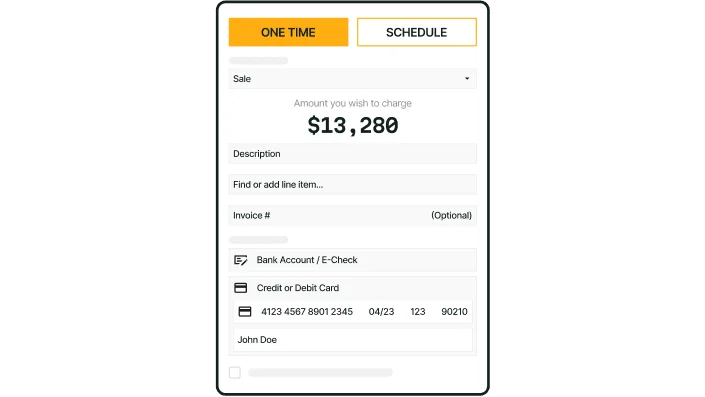
Check out our invoicing app
Explore how BuildOps’ can simplify your workflow and keep your team on track.
2. Best for residential contractors: Kickserv
Image Source: Kickserv
Kickserv is designed to simplify invoicing and scheduling for small residential contractors. Its clean and intuitive interface makes it easy to manage client relationships, create invoices, and handle payment processing—all while on the go.
App Type: Cloud-based solution
How Pricing Works: Kickserv offers tiered pricing plans based on your business size and needs, with higher-tier plans unlocking additional features.
Features Beyond Invoicing:
- Built-in scheduling and client communication tools
- Mobile app for field access and invoicing
- Integration with popular tools like QuickBooks and Stripe
What Sets it Apart for Commercial: Kickserv’s “Customer Center” lets homeowners manage their invoices, approve estimates, and make payments, giving residential contractors more time to focus on the job.
Discover more about Kickserv’s invoicing app.
3. Best for general contractors: Autodesk Build
Image Source: Autodesk Build
Autodesk Build is a robust tool tailored for contractors managing complex, multi-phase projects. It integrates invoicing with broader project management features, ensuring contractors can track progress and maintain efficiency at every stage.
App Type: Desktop software with cloud-access capabilities
How Pricing Works: Autodesk Build uses a tiered pricing model, offering scalability based on the number of users and features needed.
Features Beyond Invoicing:
- Advanced dispatching and resource management tools
- Real-time collaboration across project teams
- Comprehensive financial and project tracking
What Sets it Apart for Commercial: Autodesk Build’s strength lies in its ability to handle large-scale projects, offering tools that bridge invoicing with dispatch, scheduling, and project coordination.
Learn more about Autodesk Build’s invoicing tools.
4. Jobber
Image Source: Jobber
Jobber is an easy-to-use tool designed for small home service businesses. It helps contractors manage invoicing, scheduling, and customer communication in one place.
How Pricing Works: Jobber offers tiered pricing plans, with each tier unlocking additional features for growing businesses.
Features Beyond Invoicing:
- Client management through built-in CRM
- Scheduling and route optimization tools
- Mobile app for on-the-go invoicing
What Sets it Apart for Residential: Jobber simplifies workflows for small teams, making it perfect for residential contractors who need straightforward tools for managing invoices and clients.
Learn more about Jobber’s field service industry invoicing software.
5. Workiz
Image Source: Workiz
Workiz combines invoicing with field service management, offering features to track jobs, manage schedules, and process payments efficiently.
How Pricing Works: Workiz provides multiple pricing tiers, ranging from basic to premium, catering to teams of different sizes and needs.
Features Beyond Invoicing:
- Built-in call tracking and management
- Real-time technician monitoring
- Seamless payment processing
What Sets it Apart for Field Service Teams: Workiz excels at optimizing field operations, making it ideal for HVAC teams that need to balance invoicing with dispatch and job tracking.
Learn more about the Workiz invoicing product.
6. Housecall Pro
Image Source: Housecall Pro
Housecall Pro is an all-in-one platform for home service contractors, providing tools to streamline invoicing, job management, and customer communication.
How Pricing Works: Housecall Pro offers subscription-based pricing, with flexible plans tailored to small and medium-sized contractors.
Features Beyond Invoicing:
- Automated customer notifications and reminders
- Online booking and scheduling features
- Integrated payment processing
What Sets it Apart for Growing Businesses: Housecall Pro’s automation features and online booking tools help contractors focus on scaling their operations while keeping invoicing simple.
Learn more about Housecall Pro’s service invoicing software here, or check our our comparison of Housecall Pro vs BuildOps to see which one is the better fit for your business.
5 benefits of using an HVAC invoice app
Using an HVAC invoice app puts your team a step ahead. With mobile tools built for the field, technicians can handle invoices on the spot, keeping jobs moving and payments coming in faster. It’s not just about simplifying the process—it’s about giving your team the tools they need to work smarter and keep customers happy. Here’s how these apps make a difference:
1. Instantly generate invoices
HVAC invoice apps let technicians create detailed invoices on-site immediately after a job. This includes labor hours, materials used, and service descriptions, all in real time. Get paid without the wait: Sending invoices right after the job reduces delays, improves accuracy, and ensures you hit the 10-day payment sweet spot.
2. Speed up the payment process
Collecting payments on-site or generating invoices quickly ensures that customers receive bills promptly, even if they’re not paying right away. Turn fast invoicing into faster payments: Invoicing within 10 days significantly shortens the payment timeline, while waiting over 20 days can extend it by up to 30 days.
3. Automated record storage
All invoices are automatically saved and organized within the app, making it easy to access customer histories, payment records, and job details anytime. Stop losing track of invoices: Automatic record-keeping keeps everything organized, reduces admin time, and ensures you always have what you need at your fingertips.
4. Seamless integration with field operations
HVAC invoice apps connect directly with scheduling, dispatch, and CRM systems, ensuring that office teams and technicians in the field are always in sync. Keep your team on the same page: Real-time integration ensures seamless communication between the field and office, preventing errors and keeping operations smooth.
5. Improved customer experience
Real-time invoicing and easy payment options (credit cards, ACH, or mobile wallets) make the process more transparent and convenient for customers. Make Payments Effortless for Customers: When invoices are clear and payments are simple, customers pay faster and trust your business more.
Choosing the right HVAC invoice app often comes with a lot of questions. From features to functionality, contractors want to know exactly how these tools can fit into their workflow. In the next section, we’ll tackle four of the most common questions to help you make a more informed decision.
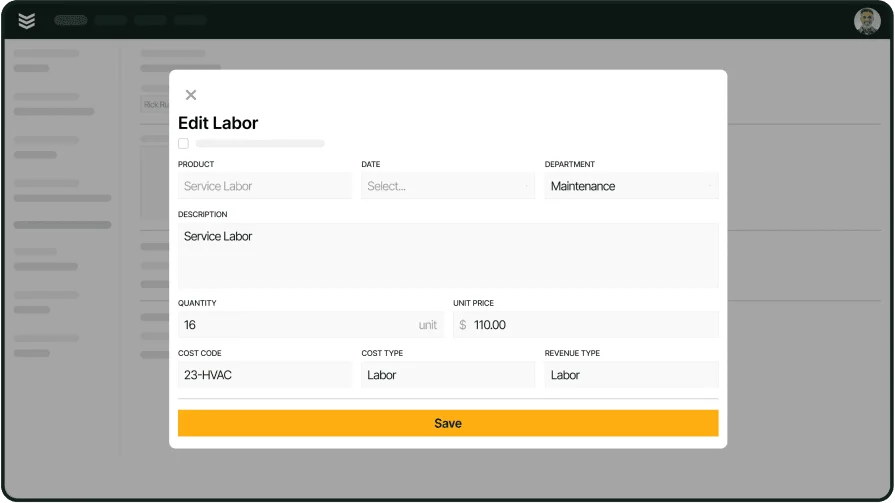
Explore BuildOps’ invoicing software
Find out exactly how BuildOps can enhance your HVAC invoicing capabilities.
4 important HVAC invoice app FAQs answered
Understanding HVAC invoice apps means knowing how they work and how to make the most of their features. To help you get started, we’ve answered four key questions that will guide you in using these tools effectively for your business.
1. What is an HVAC invoice app?
An HVAC invoice app is a mobile tool designed for HVAC technicians and contractors to create, send, and manage invoices from anywhere. It streamlines the billing process and integrates with other dispatch, scheduling, and service management tools to make your operations more efficient.
2. How do HVAC invoice apps work?
HVAC invoice apps work by allowing technicians to input job details on-site, generate invoices instantly, and send them to customers via email or text. The app will allow techs to enter information about the work completed, pull in information from estimates or quotes for the work, and immediately generate or send invoices to customers without waiting for other administrative processes to occur.
Many apps can also handle payments and sync with back-office systems for seamless record-keeping.
3. Who needs HVAC invoicing apps?
HVAC invoicing apps are ideal for contractors who want to streamline their invoicing, collect payments faster, and eliminate paperwork. They’re particularly useful for businesses with technicians in the field and high-volume service calls.
Apps are specifically useful to teams who have a lot of techs out on the job, who need the details of work interconnected with the details of payment, all of which can be updated by techs in real-time. The app provides more flexibility than waiting until techs return from jobs or at the end of the day, and inevitably help speed up the payment process.
4. What are some best practices to follow when using an HVAC invoice app?
There are a few best practices you can follow for HVAC invoicing apps, including:
- Familiarize yourself with all the app’s features to maximize efficiency.
- Double-check invoices for accuracy before sending them.
- Stay organized by keeping customer records and payment history updated.
- Segment customers based on payment behavior to tailor follow-ups and encourage timely payments.
- Use automated reminders to ensure customers stay on track with payment deadlines and reduce delays.
Choosing the right HVAC invoice app can transform the way your business operates, from creating invoices instantly in the field to improving payment speed and customer satisfaction. While many tools offer basic features, not all provide the seamless integration, real-time updates, and advanced capabilities that BuildOps delivers. With all the features discussed here—and more—BuildOps is built to meet the unique needs of commercial contractors.
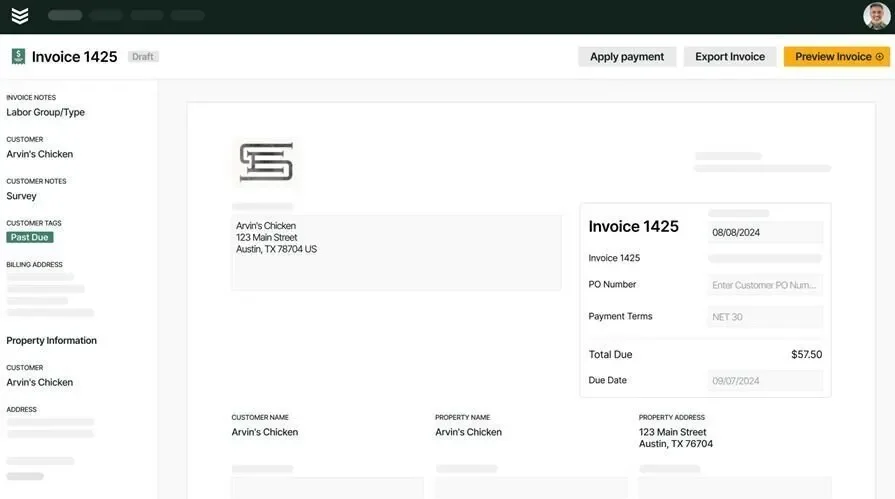
Demo BuildOps Invoicing Tool
Our invoicing app helps commercial contractors manage jobs effectively.