Picture this: a job well done, but payment gets delayed because the invoice wasn’t clear or sent on time. For HVAC contractors, every invoice is a chance to keep cash flowing and build trust with clients. From repairs to installations, a strong invoicing system ensures nothing gets overlooked—so you get paid without the back-and-forth. In this guide, we’ll show you exactly how to make invoicing work for your business, and cover:
- Keys to successful HVAC invoicing
- The essential parts of an HVAC invoice
- When to send an HVAC invoice
- Types of HVAC invoice templates
- Top 3 HVAC invoicing software tools
- 5 HVAC invoicing best practices to follow
Creating a system that supports your business’s efficiency and cash flow is how you get invoices right. Let’s start by exploring the keys to successful HVAC invoicing and how they set the foundation for a streamlined process.
The keys to successful HVAC invoicing
HVAC invoicing is the process of creating detailed bills for services like system installations, repairs, or maintenance. A clear and accurate invoice outlines the work completed, parts used, and costs involved, ensuring clients know exactly what they’re paying for and when - ideally without having to ask.
A strong invoicing process ensures you get paid faster, keeps your clients satisfied, and reduces time spent chasing payments. By focusing on clarity, timing, and automation, HVAC professionals can simplify their invoicing process and free up time to focus on growing their business. Here’s what it takes to master the essentials:
- Keep it simple and clear: Use straightforward language and a clean format. Include only the necessary details, like the service performed, costs, and payment instructions. Clear invoices are easier for clients to review and pay quickly.
- Invoice at the right time: Send invoices within 10 days of completing a job. The faster you send an invoice, the faster you’re likely to get paid. For recurring services, set up automatic invoicing schedules to ensure consistent cash flow.
- Streamline the process with software: Take the manual work out of invoicing by using HVAC-specific software. Automating tasks like tracking payments and creating templates not only saves time but also minimizes errors.
By concentrating on these three aspects, you will be able to make the process of invoicing your customers trouble-free for your company. What follows is a breakdown of the most important parts of an HVAC invoice.
What are the essential elements to include in an HVAC invoice?
A professional invoice of HVAC service should leave no room for confusion. Each component should clearly detail the services provided, costs incurred, and how and when payment should be made. Here’s a breakdown of the must-have elements in every HVAC invoice:
- Invoice Number: A unique identifier for easy tracking. Whether you’re following up on payments or sorting through records, a numbered system saves time.
- Invoice Date: The date the invoice was issued, ensuring clarity for payment timelines.
- Company Information: Your business name, mailing address, phone number, and email. This ensures clients know exactly who to contact for any questions or follow-ups.
- Client Information: The customer’s name, address, and contact details. Double-check for accuracy to avoid payment delays.
- List of Services: A detailed description of the work completed, including service dates. For instance, “Installed new HVAC system, completed on January 5th.”
- Breakdown of Costs: Be transparent by itemizing equipment, parts, and labor. Clear breakdowns prevent disputes and build trust.
- Warranty Information: Include coverage details if applicable. This reassures clients about the quality of work provided.
- Amount Due: The total amount the client owes. Bold this section to make it stand out.
- Payment Due Date: Specify the deadline for payment. A clear date encourages timely transactions.
- Payment Terms and Instructions: Outline acceptable payment methods (e.g., credit card, bank transfer) and any late payment penalties.
By including these elements, your invoices will look professional, minimize misunderstandings, and speed up payments. Sending the invoice at the right time is the next step for guaranteed smooth payment cycles—let’s explore when to send one.
Deep Dive
Looking to craft effective invoices for your HVAC jobs? We recommend leaning on real-life examples of HVAC invoices to base yours off of, helping you bill more effectively.
When should you send clients an HVAC service invoice?
Timing matters when it comes to invoicing. Data from thousands of field service businesses shows a clear pattern: invoices sent within 10 days of job completion get paid significantly faster. Delaying invoices can drastically increase payment timelines, which directly impacts your cash flow.
- 0–10 Days: The sweet spot. Invoices sent within this timeframe are typically paid in an average of 51.63 days.
- 10–20 Days: Payment timelines start stretching, with invoices taking an average of 56.82 days to get paid.
- 20+ Days: Once you pass 20 days, payments are delayed significantly, averaging 85.44 days to receive payment.
Recurring invoices
For clients with ongoing service agreements, such as maintenance contracts, recurring invoices (monthly, quarterly, or custom schedules) simplify the process and ensure steady cash flow.
When to invoice ahead of time
In some cases, it makes sense to send invoices early to minimize risk. Examples include:
- Large-scale installation projects where materials require pre-purchasing
- Jobs with significant upfront labor investment
- Clients with a history of late or partial payments
- Seasonal work during peak demand times
- High-risk jobs requiring specialty equipment or custom orders
Strategically timing your HVAC invoices and adapting to client needs can reduce payment delays and keep your operations running smoothly. With a solid understanding of when to send invoices, let’s explore the different types of HVAC invoice templates that can make your invoicing process even smoother.

Level up your invoicing process
We help teams optimize invoicing so they can bill faster with less back-and-forth.
Different types of HVAC invoice templates to use for your next invoice
Different jobs and client needs require tailored invoice templates to ensure clarity and professionalism. Here are some common types of HVAC invoice templates and how they can work for you:
1. HVAC service invoice
HVAC service invoices are perfect for general service calls, such as routine maintenance or troubleshooting system issues. It outlines the type of service performed, labor hours, and any minor parts used, providing a clear breakdown for clients. It’s simple and concise, ideal for quickly invoicing common maintenance tasks while keeping everything professional and easy to understand.
2. HVAC repair invoice
When equipment breaks down, repairs often involve detailed work and parts replacement. This template itemizes both labor costs and materials, offering transparency for clients. It helps justify costs by clearly listing replaced parts, labor hours, and diagnostic fees, reducing disputes and enhancing client trust.
3. HVAC installation invoice
Big projects like installing a new HVAC system require a comprehensive invoice template. This format captures the scope of work, equipment costs, labor hours, and any additional fees such as the disposal of old equipment. It ensures all details of the installation are accounted for, making it easy for clients to understand exactly what they’re paying for.
Deep Dive
Looking to explore more options made for your HVAC business needs? We’ve put together a comprehensive list of HVAC invoice templates to help you streamline your invoicing process and get paid faster.
Top 3 HVAC invoicing software & tools for residential & commercial
The best invoicing tool for your business type will vary depending on its features. There is software designed to meet your needs, whether you work with residential clients, major commercial projects, or both. Here are three of the top tools HVAC contractors can use to manage invoicing more effectively:
1. Best for commercial contractors: BuildOps
BuildOps offers a complete invoicing solution tailored to the unique needs of commercial contractors. The software automates invoicing, tracks payment statuses, and integrates seamlessly with scheduling and dispatch systems. It allows users to generate accurate invoices from real-time field data, cutting down on errors and speeding up the payment process.
What Sets This Apart for Commercial Invoicing: With features like project-based invoicing and hierarchical client monitoring, it was created especially for commercial HVAC companies and is ideal for contractors overseeing major projects.
Want to know more? Gain a better understanding of the BuildOps invoicing features here.
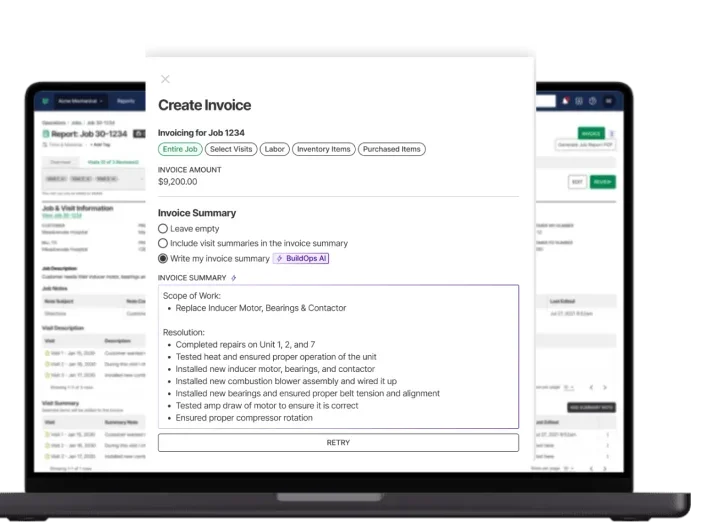
Automate invoicing with BuildOps
Optimize your operations, reduce delayed payments, and increase cashflow.
2. Best for residential contractors: Jobber
Image Source: Jobber
Jobber provides a straightforward invoicing tool designed for residential contractors. It allows users to create professional invoices, track payments, and send reminders to clients. Jobber also offers a mobile app, making invoicing convenient for contractors on the go.
What Sets This Apart for Residential Invoicing: It’s user-friendly and its features are ideal for smaller HVAC businesses focusing on residential service calls.
Check Out Jobber’s field service invoicing.
3. Best for residential & commercial contractors: FreshBooks
Image Source: FreshBooks
FreshBooks offers a flexible invoicing platform that caters to both residential and commercial HVAC contractors. It includes features like automatic payment reminders, customizable templates, and detailed expense tracking.
What Sets This Apart for Residential & Commercial Invoicing: FreshBooks stands out for its versatility and ease of use across a variety of business types.
Learn more about FreshBooks’ invoice feature.
5 HVAC invoicing best practices to follow to get paid faster
Invoicing sets the tone for how quickly your business gets paid. With strategies like sending invoices within the optimal window and automating payment reminders, you can reduce delays and ensure smoother cash flow. Insights from studies on HVAC invoicing best practices show just how impactful these methods can be.
1. Send invoices promptly
Timing is critical. According to our research, shops that send invoices within 0–10 days get paid in an average of 51.63 days, while waiting over 20 days can stretch payments to 85.44 days. Automating your invoicing process ensures invoices are sent as soon as a job is completed, keeping payments on schedule and reducing administrative work.

The easiest way? Use HVAC Invoicing software.
From quote to HVAC work to invoice to payments—all in one tool.
2. Automate invoice reminders
Manual follow-ups on unpaid invoices are often inefficient and easy to overlook. Automation takes the guesswork out of the process, ensuring reminders are sent at intervals proven to boost payment speed. These reminders are a key element in modern HVAC invoicing strategies, helping businesses stay ahead.
3. Clearly explain payment terms
Make sure payment terms like Net 10 or Net 30 are prominently displayed and easy to understand. Including the due date and accepted payment methods reduces confusion and ensures clients know exactly when and how to pay.
4. Offer flexible payment methods
Clients are more likely to pay promptly when multiple payment options are available. Offering choices like credit cards, ACH transfers, or mobile payments simplifies the process and removes common barriers to timely payments.
5. Monitor payment trends and adjust
Tracking client payment behaviors helps you identify recurring delays and tailor your approach. For consistent late payers, you might implement stricter terms, such as requiring deposits or offering discounts for early payments.
By focusing on methods such as timely invoicing and automated reminders, you may build a system that accelerates payments and strengthens cash flow.
But let’s be real—not every tool out there can handle what contractors like you actually need. That’s where BuildOps shines. It’s built specifically for businesses like yours, combining automated invoicing, real-time updates from the field, and smart payment tracking—all in one place. No fluff, just tools that work.

Simplify your invoicing process
Keep cash flow moving so you can finish more jobs and get paid on time.







